“If you want people to believe in your brand, you need social proof. Testimonials, reviews, and case studies can help you build trust with your audience – Neil Patel“
Adding social proof on your website can vary depending on your platform, as each offers unique functionalities and restrictions.
E-commerce platforms like Shopify, Wix, and Squarespace and website builders like WordPress, Joomla, and Drupal offer various tools and plugins for integrating social proof.
Even landing page platforms, like Unbounce, Leadpages, and Instapage, have distinct features for optimizing social proof.
Therefore, understanding the specifics of your platform is essential when embedding social proof elements into your site.
In this insightful blog post, we delve into the impactful strategy of adding social proof to your website to boost sales and build trust with your audience.
Check out the list of website builders and landing page platforms where you can add social proof.
Must-Have Social Proof on Website
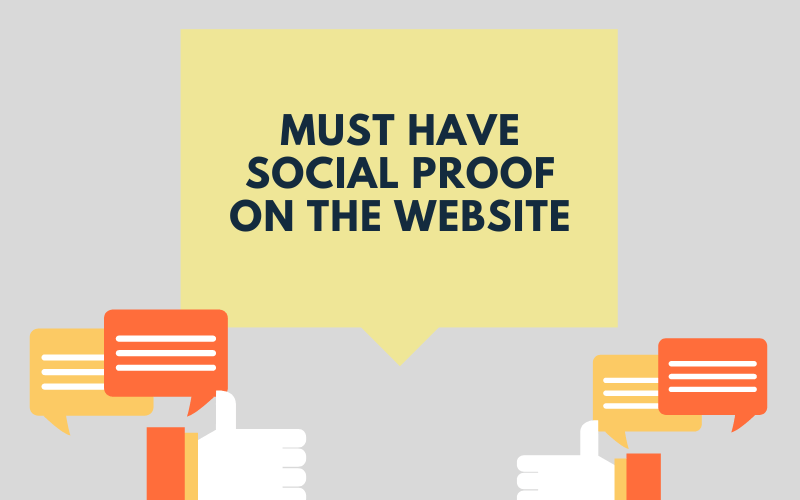
Customer Reviews and Testimonials
Customer reviews and testimonials are among the most potent forms of social proof.
Positive reviews from satisfied customers can greatly influence potential buyers, as they provide authentic insights into the quality and value of your products or services.
Here are some effective ways to harness the impact of customer reviews:
- Showcase glowing reviews: Display positive customer reviews prominently on your website, highlighting key benefits.
- Collect & showcase testimonials: Gather customer testimonials with names and photos (if available), and display them strategically.
- Share authentic customer experiences: Encourage detailed reviews and highlight real stories to build trust.
Must Read: Why you need to master Social Proof Marketing?
Social Media Mentions and Shares
Social media has become important to people’s lives.
Utilizing social media for social proof can significantly impact credibility and validation.
When individuals share or mention your content on social media platforms, it enhances your reputation and increases trustworthiness.
- Encourage social sharing: Add social sharing buttons to your website and create social media campaigns to incentivize sharing.
- Boost engagement with contests: Run contests and encourage user-generated content to create buzz and increase brand visibility.
- Integrate social feeds: Display social media feeds on your website to showcase real-time interactions and positive mentions.
Influencer endorsements can significantly impact your brand’s reputation and credibility.
Collaborating with influential individuals in your industry can help amplify your reach and build trust among your target audience.
Consider the following strategies for leveraging influencer endorsements:
- Partner with influencers: Identify relevant influencers in your niche and establish partnerships that align with your brand.
- Leverage influencer-generated content: Encourage influencers to create content showcasing your brand through social media posts, blogs, or videos.
- Showcase endorsements: Display influencer endorsements prominently on your website through quotes, testimonials, or dedicated sections.Case Studies and Success Stories
Case studies and success stories provide tangible evidence of how your products or services positively impact real customers. These narratives provide in-depth insights into the advantages and results of choosing your brand.
Here’s how you can effectively utilize case studies and success stories:
- Share real-life success stories: Showcase detailed case studies of how your product or service made a real impact.
- Highlight measurable results: Include before-and-after comparisons and quantifiable outcomes to demonstrate effectiveness.
- Tell engaging stories: Craft compelling case studies with a narrative format that resonates with readers.
Implementing Social Proof Strategies on the Website
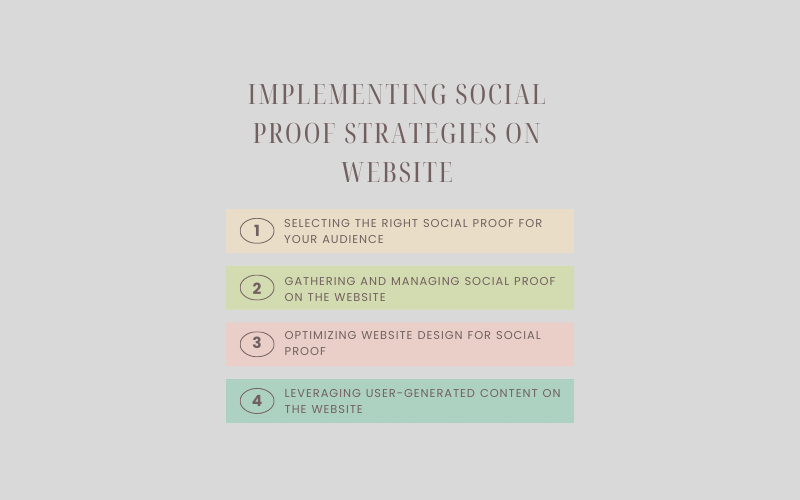
Selecting the Right Social Proof for Your Audience
To effectively incorporate social proof to your website, it is crucial to understand your target audience’s preferences and values.
By gaining insights into their needs and desires, you can align your social proof strategies with their expectations and establish a strong connection. Here are some key points to consider:
- Know your audience: Understand their preferences, values, and pain points to choose the most relevant social proof.
- Align with your brand: Select social proof that matches your brand’s values, tone, and overall identity.
Gathering and Managing Social Proof on the website
Collecting customer reviews and testimonials is a powerful way to showcase social proof on your website.
However, employing effective methods and leveraging appropriate tools and platforms to streamline the process is essential. Here are some actionable steps:
- Collect customer feedback: Actively seek reviews and testimonials through email, post-purchase follow-ups, or personalized requests. Incentivize participation with discounts or exclusive content. Make it easy to provide feedback through website forms or channels.
- Use tools for streamlined management: Utilize tools like Trustpilot, Yotpo, or Revoo to automate collection, organize feedback, and integrate it into your website. Look for features like review widgets, customizable templates, and analytics to maximize impact.
Optimizing Website Design for Social Proof
Strategic placement of social proof elements on your website can significantly amplify their impact. Additionally, designing persuasive call-to-action buttons can enhance conversions.
Consider the following guidelines when optimizing your website design for social proof:
- Strategically position social proof: Display customer reviews prominently on crucial website pages, using eye-catching design elements like star ratings or customer avatars.
- Design persuasive CTAs: Combine social proof with clear calls to action using persuasive language and visually appealing buttons. Experiment with placement, colors, and wording to optimize effectiveness.
- Utilize pop-up notifications: Implement real-time social proof pop-ups showcasing recent purchases, positive reviews, or the number of people viewing a product to create urgency and reinforce credibility.
Must Read: How to Create Review Notifications on Your Website?
Leveraging User-Generated Content on the Website
User-generated content (UGC) is a valuable resource for social proof as it showcases real experiences and feedback from your customers.
Encouraging customers to create content and share experiences can enhance your website’s credibility. Here’s how you can effectively leverage user-generated content:
- Encourage user-generated content: Prompt customers to share experiences through social media, emails, or website forms. Offer incentives or run contests to boost participation.
Moderate and manage content: Establish clear guidelines, review and approve UGC before publishing to maintain quality control. Obtain rights and permissions from customers to use their content while ensuring legal compliance and privacy protection.
Incorporating user-generated content adds social proof and fosters community and engagement around your brand.
User-generated content creates a powerful connection between potential and existing customers, encouraging trust and authenticity.
Want to optimize your website for conversions?
Use WiserNotify to build trust and credibility
Customizing Social Proof for Various Business Niches
- Fashion Industry: Amplifying Credibility with Social Proof
In the fashion industry, the impact of testimonials, influencer endorsements, and user-generated content is immense, significantly enhancing consumer trust and engagement. - Enhancing Beauty Brand Image through Social Proof
Beauty brands thrive on the authenticity built through customer reviews, before-and-after galleries, and expert opinions, essential for cultivating customer loyalty. - Retail Success: Leveraging Social Proof for Higher Conversions
The retail sector benefits greatly from social proof. Elements like real-time purchase notifications, customer ratings, and popularity indicators influence consumer behavior. - Luxury Brands: Exclusive Social Proof Strategies
For luxury brands, limited edition alerts, celebrity endorsements, and exclusive customer clubs are key strategies that underscore exclusivity and prestige. - Home DIY Projects: Trust Building with Social Proof
In the home and DIY sector, showcasing customer projects, expert tips, and community forums effectively fosters trust and inspires new customers.
Overcoming Challenges in Adding Social Proof
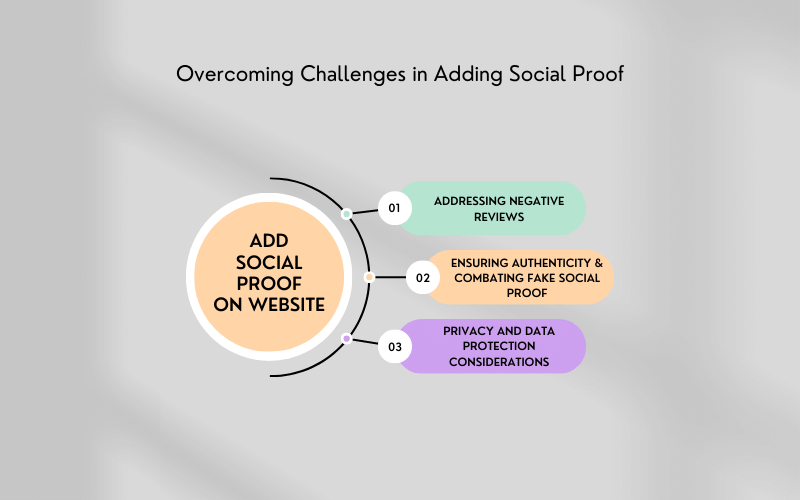
Addressing Negative Reviews
Negative reviews can be a valuable source of feedback and an opportunity for growth. It’s essential to handle them effectively to maintain a positive brand image.
A constructive response to negative feedback is crucial. When addressing negative reviews:
- Show empathy and understanding: Begin by acknowledging the customer’s concerns and expressing empathy toward their experience.
- Take ownership and apologize: Accept responsibility for any mistakes or shortcomings and apologize sincerely for the customer’s negative experience.
- Offer solutions and assistance: Provide practical solutions or alternatives to address their concerns and offer assistance to resolve the issue.
- Encourage private communication: Suggest taking the conversation offline to a more personal and private channel to address their concerns in detail.
Ensuring Authenticity and Combating Fake Social Proof
Maintaining authenticity and credibility is essential when incorporating social proof. Protect your brand from the risks of fake social proof:
- Verify sources: Cross-reference reviews, testimonials, and endorsements with reliable sources to ensure their authenticity.
- Look for consistency: Check for consistent language, tone, and writing style within social proof elements to detect any signs of fabrication.
- Monitor suspicious patterns: Stay vigilant for sudden influxes of positive reviews within a short period or repetitive content across testimonials.
- Trust reputable sources: Gather social proof from trusted platforms and sources known for their credibility and reliability.
Privacy and Data Protection Considerations
Respecting privacy and protecting customer data is paramount in incorporating social proof. Ensure compliance with privacy regulations and take steps to safeguard customer information:
- Understand privacy regulations: familiarize yourself with applicable privacy laws, such as GDPR or CCPA, to ensure compliance.
- Implement privacy policies and disclosures: communicate how user data will be collected, used, and protected through your privacy policies.
- Seek explicit consent: Obtain explicit consent from users before collecting and utilizing their personal information for social proof.
- Provide opt-out options: Give users the ability to opt out of data collection or the display of their social proof if they choose to do so.
- Secure data storage: Implement appropriate security measures to protect customer data from unauthorized access or breaches.
Learn More: Best Social Proof Tools To Boost Your Conversions
Measuring the Impact of Added Social Proof on a Website
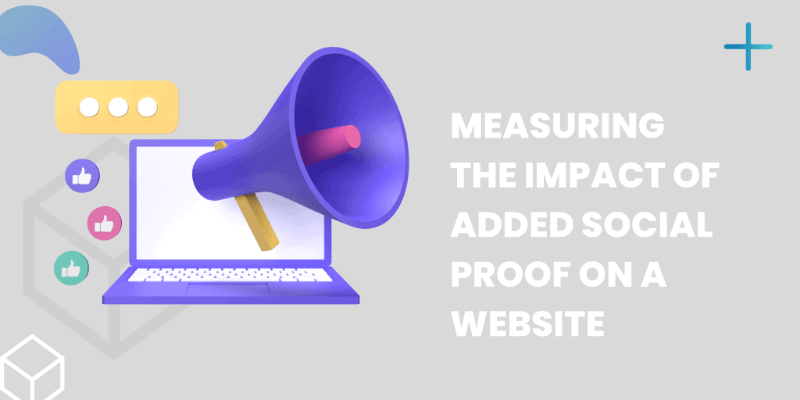
Key Metrics and Analytics
Tracking key metrics and analyzing the data is crucial to evaluating how social proof impacts your website’s performance.
By monitoring these metrics, you can gain valuable insights into the impact of social proof and make informed decisions for optimization and improvement.
- Conversion Rate: Compare rates between pages with and without social proof.
- Click-Through Rate (CTR): Analyze CTR for elements featuring social proof.
- Time on Page: Measure if social proof increases time spent on a page.
- Bounce Rate: Assess if social proof reduces bounce rates.
- Social Engagement: Monitor interactions related to social proof elements.
- Customer Reviews & Ratings: Track the number and sentiment of reviews after implementing social proof.
A/B Testing and Experimentation
A/B testing and experimentation are valuable techniques for evaluating the impact of social proof on your website.
By comparing two webpage versions – one with social proof and the other without – you can measure the differences in user behavior and determine the effectiveness of social proof elements.
- Test Variables: Identify specific social proof elements to compare (e.g., testimonials vs. ratings).
- Split Traffic: Randomly assign website visitors to two groups: one with social proof and one without.
- Measure Results: Analyze key metrics (conversion rate, CTR, bounce rate, etc.) for both groups.
- Iterate & Optimize: Make data-driven adjustments to improve social proof based on test results.
- Continuous Testing: Regularly test different variations to refine your approach and maximize impact.
By leveraging key metrics and analytics and conducting A/B testing and experimentation, you can effectively measure the impact of added social proof on website.
These insights will enable you to optimize your social proof strategy, enhance user engagement, and ultimately drive desired actions on your website.
Related Article: A/B Testing Social Proof Ideas to Optimize Your Website Conversion Rate
Summary
In conclusion, incorporating social proof on your website is a powerful strategy to enhance credibility and build trust with your audience.
By leveraging diverse forms of social proof, addressing challenges, and continually optimizing your approach, you can maximize the impact of social proof and create a compelling online presence that resonates with your customers.
Remember, social proof is more than just a marketing tactic—it’s a powerful way to humanize your brand, connect with your audience, and inspire confidence in your offerings.
Mastering social proof marketing and growing your business to a new height. So, embrace the power of social proof and watch as your website’s credibility soars to new heights!


























































