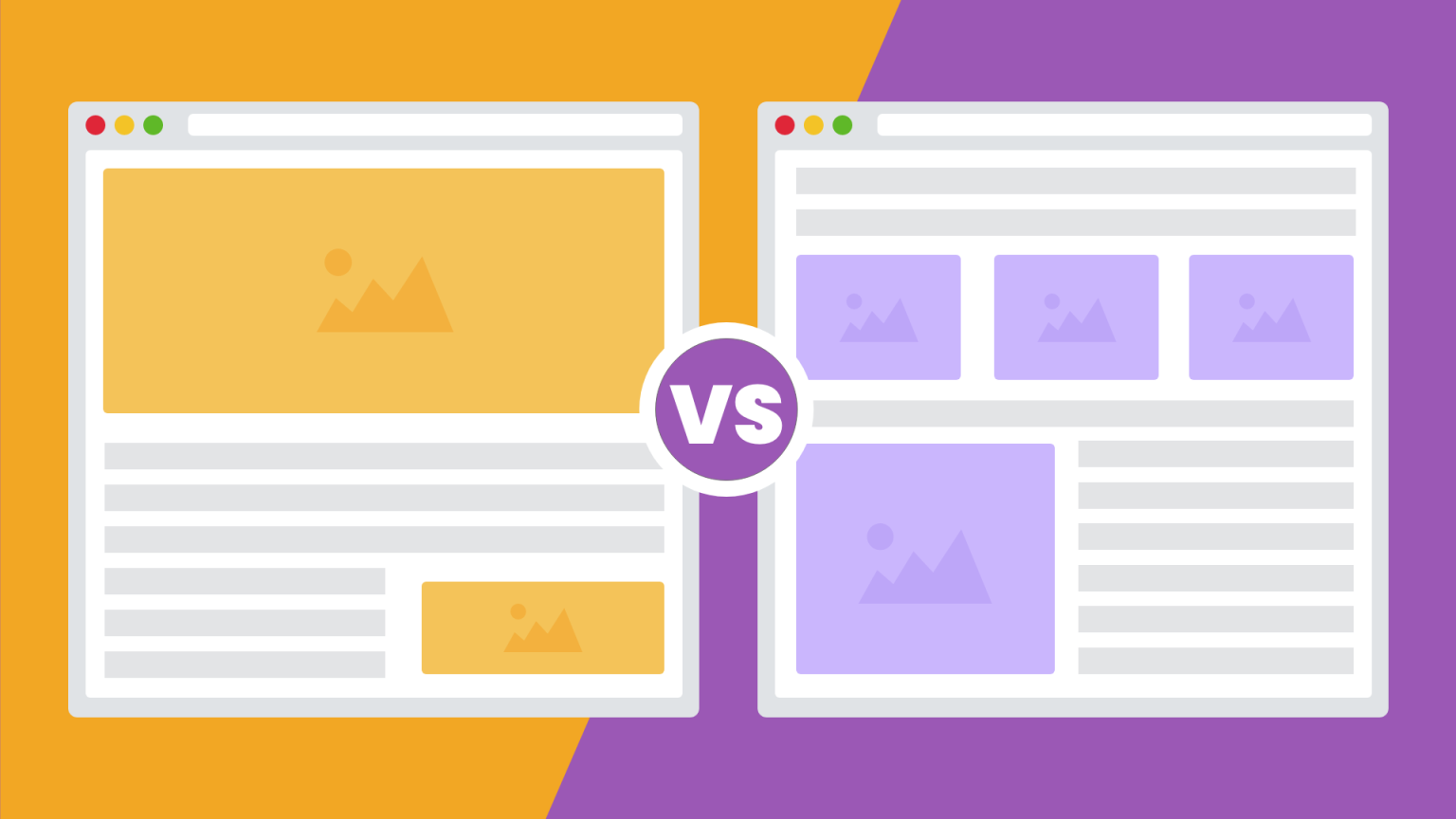As a business owner, you’re always looking for ways to improve your website and increase conversion rates. One effective way to do this is by using social proof. Later in this post, you can learn excellent ab testing social proof ideas.
92% of customers read online reviews, and 72% say positive reviews increase their trust in the product or service.
Social proof is a form of peer pressure that encourages people to take some sort of action because others are doing it. It’s a powerful psychological phenomenon that can be used to increase website conversion rates, sales, and engagement.
In psychology, social proof is a form of peer pressure whereby people copy the actions of others to feel accepted.
In the online world, social proof takes the form of user reviews, “likes,” testimonials, and other forms of social endorsement.
Website owners can use social proof to increase conversion rates by featuring prominently customer reviews and testimonials on well-known sites.
A/B social proof testing is trying out different versions of social proof to see which is most effective in conversion rate.
There are many different ways to use social proof on your website. In this article, we’ll share 12 AB testing social proof ideas or examples. That you can use to optimize your website conversion rate.
Build trust & FOMO
Highlight real-time activities like reviews, sales & sign-ups.
Best AB Testing Social Proof Ideas
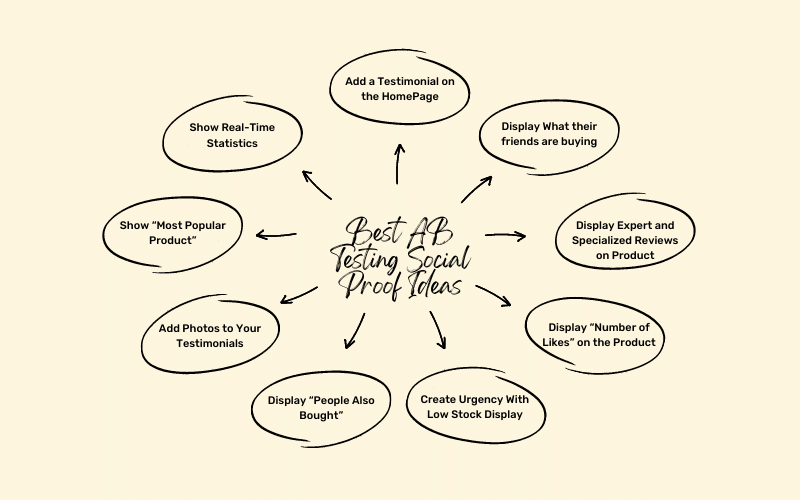
Add a Testimonial on the HomePage
The homepage is where all your website visitors eventually end up.
Having “Social Proof” is the first thing visitors see and is the proven way to influence visitors’ decisions. Displaying the testimonials and reviews on your website’s homepage promise visitors an instant snapshot of how customers view your products/services.
You have limited time to grab visitors’ attention approx. 15 seconds. So make sure visitors don’t leave without taking action. Some glowing testimonials can maximize your credibility.
You can even include a slider/carousel banner at the top of your homepage. It can maximize the visibility and impact on your visitors. They don’t need to find or scroll for testimonials.
For example, if you’re a B2B brand, it’s worth adding logos and images of your impressive clients.
If your brand is getting positive reviews from other platforms. You might use snippets from these testimonials and display them on your homepage.
Also, seeing favorable comments from previous buyers can put your brand on the positive side and give overall trust.
Related Post: High Imapctful Conversion Rate Optimization Testing
Show Real-Time Statistics
Another way is showing real-time notifications of visitors to boost engagement with the popular product or services.
Live visitor counts track how often the product is sold, or the customers take services. It also tracks how many people have visited that specific product page/service page and are willing to buy it.
Showing real-time statistics to the visitors shows that people are interested in your product/services.
For example, running an Electronic eCommerce shop is worth showing real-time statistics of people buying products or are live on that particular product page.
If your brand is getting exemplary real-time visitors buying products/services. It can boost the sales of a particular product/service and create a positive impact.
Also, a live number of visitors can influence people’s decision to buy before a shortage or out-of-stock product.
Show “Most Popular Product”

The best way to build trust among the visitors is to showcase how popular the product is and how many people have bought it.
With a wide range of products listed on your page, customers might find it challenging to make a purchase decision. To make it easier, you can showcase your product with a title of #1 best-selling product, best-rated product, or the most bought product in that category or page.
Promoting a product as a “Popular Product” can help increase sales and draw visitors’ attention to check it out. By displaying it, you send a message to the visitor that it’s a remarkable product and customers love it.
Keep experimenting with a different product by labeling “Most Popular Product” monthly. Collecting real-time data can help you out with strategies more effectively.
Add Photos to Your Testimonials
Image has become the lifeline of every living – if you don’t share images. You might feel left out from the rest of the world.
According to research, one of the ways to make people believe your claims is by including real photos. People are likely to accept more by looking at human faces. And testimonials are more likely to be considered when they have a picture of the customer saying about your product or services.
Adding pictures of the customers and their testimonials provides extra credibility and ensures more trust among the visitors.
People are more likely to connect with a visual image and see other customers’ faces. Which are telling positive reviews about the products/services.
You can ask reviewers to upload a picture of themselves that gets linked with their email address. So that you can attach it to their testimonial/review.
Display “People Also Bought”
Research shows that we tend to copy what other people are buying or doing. When we are confused with the decision. So we are more likely to purchase by recommendation.
In addition, the “Social Proof” automatically lends validation to these products, and people are more likely to make a purchase and build trust in that.
Adding a “People Also Bought” feature effectively influences visitors to check out the other product section.
You can show visitors that other customers have purchased or are adding the product to their cart. And along with the product they are currently viewing or have added.
So it’s not just a cross-selling tactic but a form of social proof showing what other customers are purchasing or recommending.
In addition, you can also add the static percentage of customers who have purchased that product. And recommend others to purchase it.
It can help visitors make a better choice by getting recommendations from customers interested in the same category. And help them make a more specific choice than random stuff.
Want to optimize your website for conversions?
Use WiserNotify to build trust and credibility
Create Urgency With Low Stock Display or Few Left
Highlighting scarcer on your product or service, people might click on the buy button before losing the product/service.
For an eCommerce business, one of the common ways to do this is by announcing or displaying only a few stocks of an item left.
In addition, if you are selling services, you can use the same tactic by showing only a certain number of clients monthly and only a few spots left.
Another way to create urgency is by displaying how many you sell instead of how many are left. In most cases, the strategy works great with “limited edition” products or “Limited run” products. Where manufacturing of particular products is low.
Further, you can add an exit intent popup, stating how many items are left in the stock. And set a parameter when to display the popup.
Test to see which numbers are more effective and try to deliver different messages. Such as pop-ups, slide-in banners, cart displays, and more.
Display Expert and Specialized Reviews on Product
Customer review is always helpful, but does the customer always mention the in-depth review about the product?
This kind of social proof calls upon an expert or influencer from your industry to provide reviews on certain specific products based on their knowledge and experience.
Having an expert can be a tremendous advantage. As people regard them as authority figures because they have skills and expertise from their respective fields.
For example, if you are selling Home decorators, getting reviews from interior designers gives your brand more credibility instead of asking from a builder or construction expert.
In addition, you can add a photo of an expert along with a review on your homepage, product page, or on the side of the product, so visitors can instantly notice that.
Build trust & FOMO
Highlight real-time activities like reviews, sales & sign-ups.
Display “Number of Likes” on the Product
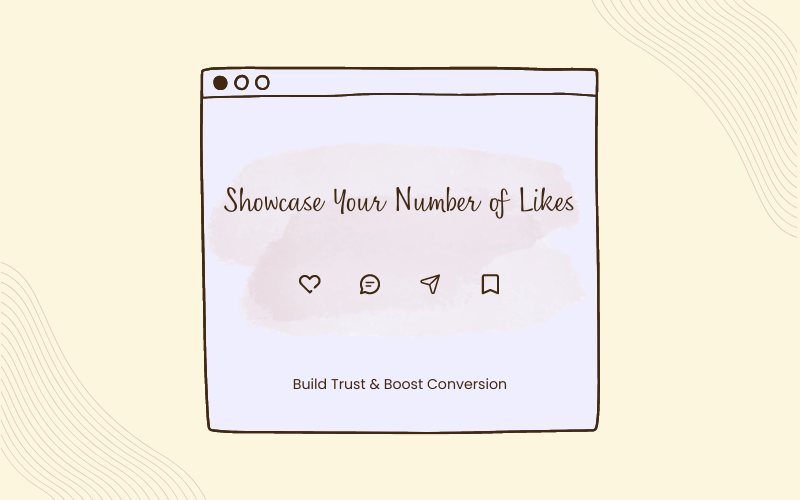
If you don’t have a like button, you are missing a great way to influence people to check out the product and make them buy immediately.
Visitors seeing that a specific product has been “liked” by many people in the past is a great way to convert them. In addition, it encourages them to like the product, making it easier to attract more sales.
The strategy can also work for the service industry by showing customers specific affordable service packages and bringing excellent results.
In addition, you can display the social media platform likes from Instagram and Facebook, showcasing people who have liked and shared in numbers with their friends and families.
If you encourage your past customers to “like” and share about the product, you will invariably draw more attention from new visitors towards the product and increase sales and trust among them.
In addition, it can help improve product visibility and create brand awareness.
Display What their friends are buying if they sign-up using a social media platform.
People are four times more likely to buy the product when referred by a friend.
You can make the most advantage if you offer visitors to sign up using their social media, like Facebook, Instagram, or any other social platform.
Indeed, a social platform is a good and quick way to get access to data about the visitor, but that’s not only the benefit.
For example, you can recommend visitors by displaying the products their social media friends have liked, shared, used, or purchased from the site.
It makes visitors think that if one of their social media friends has purchased or liked a particular product, it must be good. It immediately improves credibility and trust, increasing your product’s conversion rate.
Don’t Avoid Negative Reviews
When implementing a review to display for our clients, brands often avoid negative reviews or ones with a lower rating. Brands vary in bad reviews and their impact on visitors leaving before making any purchase.
Many shoppers check out reviews with low stars, almost 63%. Moreover, visitors are more likely to convert than shoppers who don’t click on anything.
Shoppers want to know the use case and biases they might have about a product, and one way is to show what unhappy people say about it.
The negative review helps them to confirm their purchasing decision without any hesitation or barrier they might have.
So, don’t be afraid of showing negative reviews. Most visitors connect the dots, and if a negative review is from a person with a completely different use case – such as a grandma buying a tricycle as a gift and reviewing the product versus an experienced person reviewing the product.
Instead, it can work as an opportunity for your brand to win visitors’ trust and validate that you are listening and responding to every customer.
Wrap Up
Adding social proof to your eCommerce store is a great way to increase your conversion rate. In addition, it can help you to increase trust in your brand and convert new visitors into customers.
A/B testing or split test is the best way to determine what social proof works best for your store. Try adding some of the social proof techniques discussed in this blog post to your store and see how it goes!
It’s important to note that social proof is just one element of conversion rate optimization and should be used in conjunction with other techniques.
That said, if you’re not using social proof on your eCommerce store, you’re missing out on a powerful tool that can help increase your conversion rate.