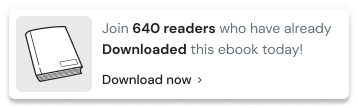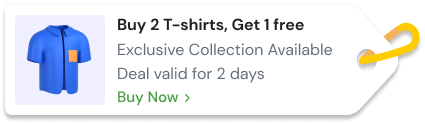In this digital world, the eCommerce business is growing rapidly, and the competition is as well. Because everyone is selling the same product with the same photos in their store, it’s becoming necessary for any eCommerce business to do something unique that stands out its brand and increases its sales and conversions.
Social Proof Notification on Shopify is one of the most trusted, powerful, and fastest ways to take customers’ attention and stand out from the competition to increase sales and conversions of your Shopify store.
If you’re running a Shopify store like others, it’s the right time to do something unique to stand out from your brand. Adding social proof on Shopify store, you can grow your store faster, make it more profitable, and build a brand.
In this article, we’ve discussed social proof notifications on Shopify stores, their types, and how you can add social proof notifications on Shopify stores. Let’s begin.
Build trust & FOMO
Highlight real-time activities like reviews, sales & sign-ups.
How to Use Social Proof Live Sales Notifications on Shopify?
According to statistics:
- 87% of customers make buying decisions based on research conducted for any product or service.
- 92% of consumers trust recommendations other than any type of advertisement.
It clearly shows that reviews play a major role in customer buying decisions. When customers see thousands of people recommending a product with its benefits, these reviews influence new customers to make purchase decisions faster.
So, eCommerce businesses need to showcase reviews/ratings on their eCommerce store so potential customers can make buying decisions because of fear of missing out (FOMO).
To showcase reviews on your Shopify store, some popular popup social proof notifications on Shopify are available for different purposes that give desired results. Also, You can use these 15 best Shopify product review apps. These are eight types of social proof notifications for a Shopify store:
- Sales Popup Notifications
- Sign-ups Notifications
- Live Visitor Counter Notifications
- Review/rating Notifications
- Limited stock notifications
- Announce offers notifications
- Countdown timer Notifications
- Lottery widgets Notifications
Let’s discuss these all social proof notifications for the Shopify store in detail!
1. Sales Popup Notifications
Sales Pop-up notifications are one of the powerful marketing methods to increase sales and conversions. Whenever any visitor comes to your eCommerce store and sees hundreds of popup social proof notifications back to back it can increase the chances to get more sales.
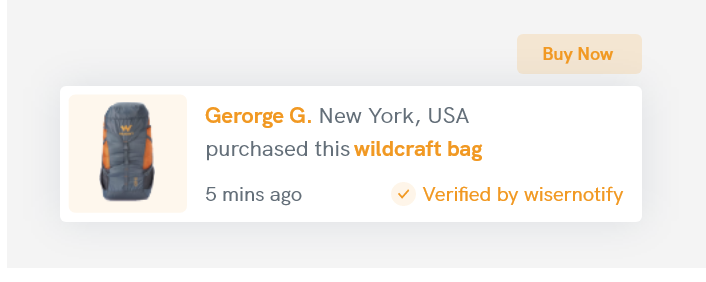
For example:
“someone has purchased a product/service,” these type of social proof notifications on Shopify takes customers’ attention and forces them to think that products are selling faster and may lose if they didn’t make buying decisions faster.
It creates a sense of urgency and fear of missing out on the product, encouraging them to make buying decisions.
These are small, attractive, and eye-catching popup social proof notifications on the left corner below with customers’ details and which products were purchased recently. It looks realistic that customers believe and make their purchasing decisions.
You can use these sales popup notifications on eCommerce stores, SaaS, eLearning, and online food websites.
With sales popup social proof notifications, you can get desired results:
- Increase Sales
- Increase email subscribers
- Increase pageviews
- Increase Checkout
- Many more…
For increasing sales and revenue, sales popup social proof notifications are a one-stop solution. Create your sales popup social proof notifications on Shopify now.
Also read: How to Increase Your Shopify Store Sales?
Build trust & FOMO
Highlight real-time activities like reviews, sales & sign-ups.
2. Conversion Notifications
These are conversion notifications that help showcase real-time activities on your eCommerce stores like sign-ups, subscriptions, or any free trial.
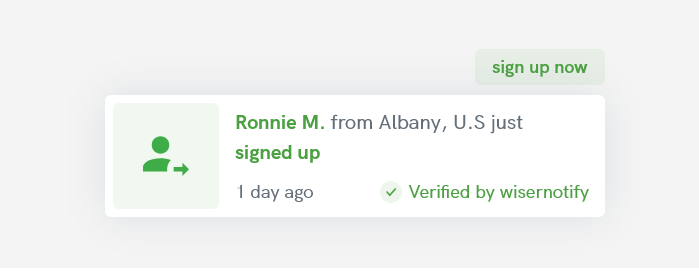
Whenever visitors come to your eCommerce store and see different popup social proof notifications about ” someone has subscribed to email “, or “someone has booked their seats “, it catches customers’ attention. It encourages them to be a part of these activities.
You can display different eye-catching popup social proof notifications like free-trial, email newsletters, booking seats, or appointments that surely encourage other visitors to take similar actions.
Almost all eCommerce businesses can add these sign-up notifications to their store and get desired conversions. It also helps brands to build trust and credibility. So build your store’s trust and credibility with Conversion social proof notifications on Shopify.
Build trust & FOMO
Highlight real-time activities like reviews, sales & sign-ups.
3. Live Visitor Counter Notifications
A live visitor counter is one of the best ways to showcase activities heavily on your eCommerce store that attracts customers and considers your brand popular and in demand.
You can display live visitors to your store to build trust and engagement that your store is genuine and shows how many people are taking an interest in your products.
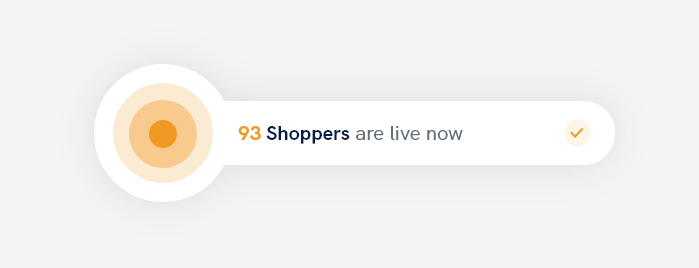
You can display live social proof notifications on Shopify store like: “93 Shoppers are live now”
This type of live visitor social proof notification on Shopify store is building trust in your brand and increasing the chances of getting sales and conversions.
Showing real-time live counter notifications can grow your business and increase conversions. So let’s create your live visitor counter social proof notifications on Shopify store.
Build trust & FOMO
Highlight real-time activities like reviews, sales & sign-ups.
4. Display Reviews/Ratings
Showing reviews/ratings is a must-have for any business website because 91% of customers see reviews first before buying any products/services.
Millions of people trust Google, and Facebook reviews because customers share genuine feedback on these websites. So you can display Google and Facebook reviews to display on your Shopify store.
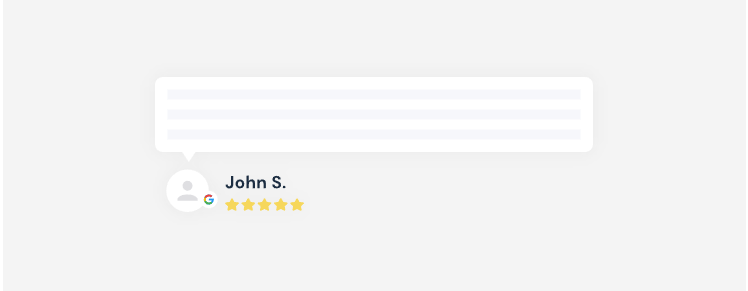
This is one of the powerful popup social proof notifications that build trust and increase sales and conversions. So add today to your store and get more sales with this review/rating social proof notification on Shopify.
Related: 50+ real examples of social proof
Build trust & FOMO
Highlight real-time activities like reviews, sales & sign-ups.
5. Limited Stock Notifications
Limited stock notifications create urgency and scarcity of the product that may lose customers if they don’t take action instantly. And no one wants to lose something limited and beneficial.
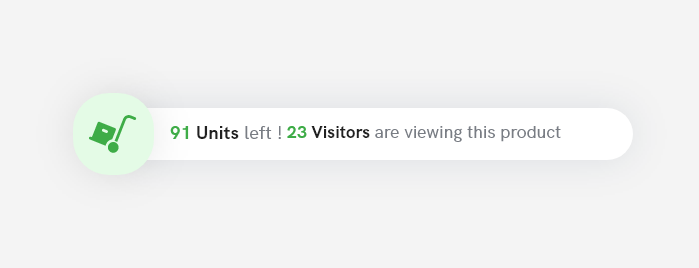
For example: “Only 3 Products left” and “10 visitors are already viewing!” these are examples of limited stock social proof notifications.
When a customer sees this popup social proof notification, it creates an urgency to make purchase decisions faster.
These types of notifications help customers to create urgency and increase sales. It’s entirely driven by human psychology that attracts customers’ attention when something is limited.
If you want to boost your sales and want faster results, showing limited stock social proof notifications on Shopify can get you the desired results.
Also read: How to Create Limited Stock Notifications on Your Shopify Store?
Build trust & FOMO
Highlight real-time activities like reviews, sales & sign-ups.
6. Announce offers
Announcement notifications can help announce any big discount or limited-time offers that catch customers’ attention and increase sales & conversions.
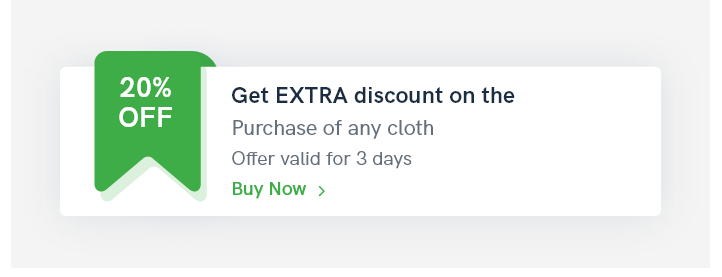
These notifications catch customers’ attention and encourage them to see the benefits they’ll get in this deal. Some kinds of exclusive deals can be displayed on popup social proof notifications on Shopify to catch customers’ attention and increase sales.
Build trust & FOMO
Highlight real-time activities like reviews, sales & sign-ups.
7. Use a Countdown Timer Notification
If you want to launch any products or make a heavy discount offer, the countdown timer can create curiosity, urgency, and interest in the customer’s mind about the popup notifications.
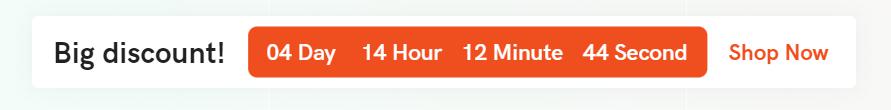
For example: “Big discount with countdown timer”.
It catches customers’ attention and lets them think about the offer repeatedly. Boosting sales it’s one of the best ways to make any limited edition product. Try today this countdown timer social proof notification on Shopify store.
Also read: How to Add Countdown Timer on Your Website?
8. Video Popups Notifications
If you’re a social media community, you can showcase your YouTube subscribers to build authority and engagement with visitors.
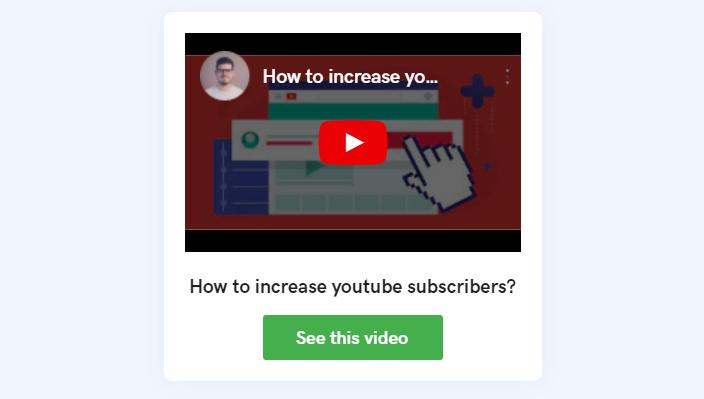
You can promote any video, and social media subscribers to increase audience base and brand awareness. Showing videos on your website can increase engagement on your website and gain new customers.
These are eight types of popup social proof notifications that you can use to display on your Shopify store as per desired results.
How to Add Social Proof Notifications on Shopify Store?
Now, you’ve seen different social proof notifications, and it clearly shows numerous benefits of showing social proof notifications on your Shopify store. But the question is, how can you add these social proof notifications?
WiserNotify is a one-stop solution that can help you to link your social proof notifications with Shopify stores. It offers 10+ social proof notifications and 20+ urgency widgets. It is power-packed with advanced features like A/B testing, goal setting, intelligent audience targeting, 50+ notification templates, and more. It integrates directly with 200+ platforms to automate the process.
To add social proof notifications on your Shopify store, you need to follow the simple step-by-step process we’ve given below:
Related: How to Add Sales Popup Notification on BigCommerce Store
Step 1: Install the App from Shopify Store
First, you need to integrate with the Shopify store.
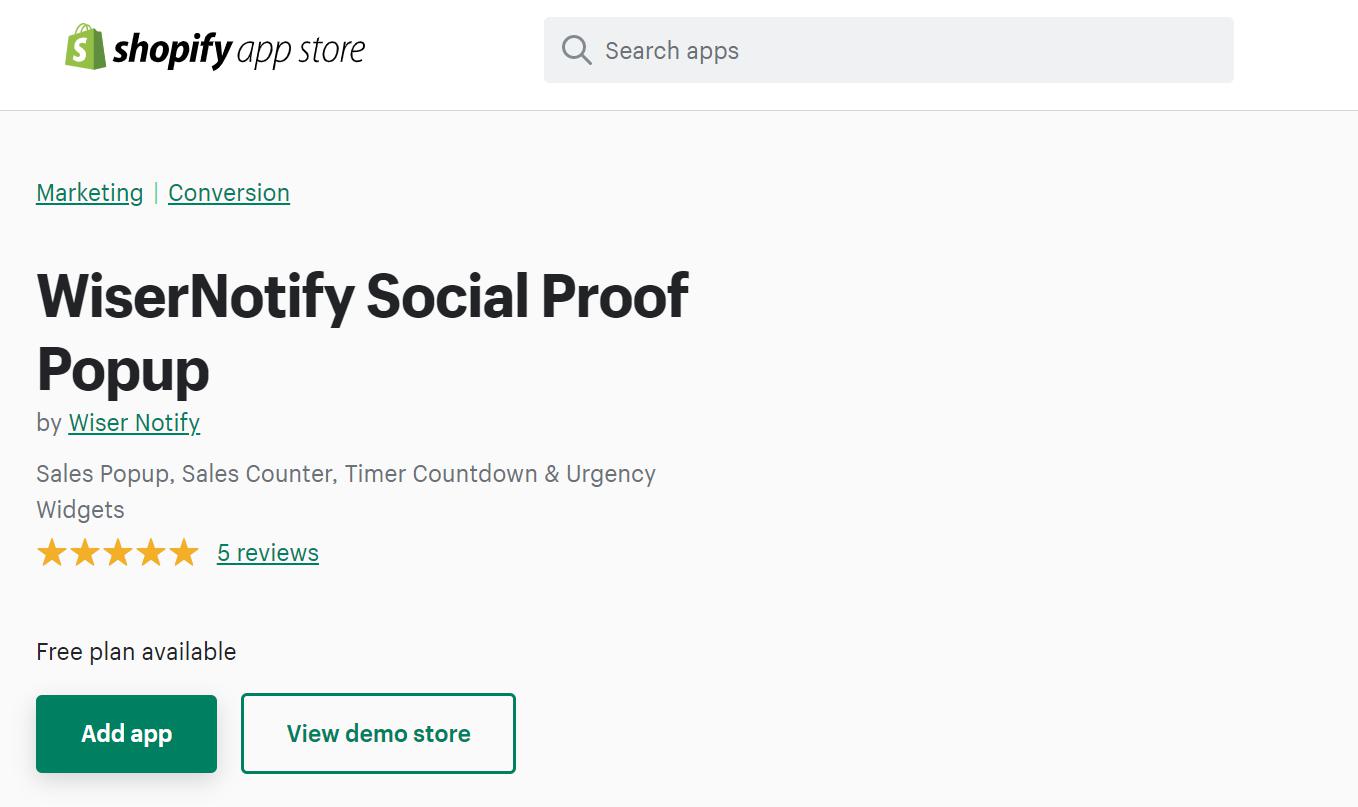
And for this, you need to install the WiserNotify app in your Shopify store. To find WiserNotify App in Shopify click here. Now click on “Add App” and install WiserNotify in your Shopify store.
Step 2: Go to the Official WiserNotify Website
Once you’ve installed the WiserNotify app in your Shopify store, you need to create a free account in WiserNotify to link with Shopify.
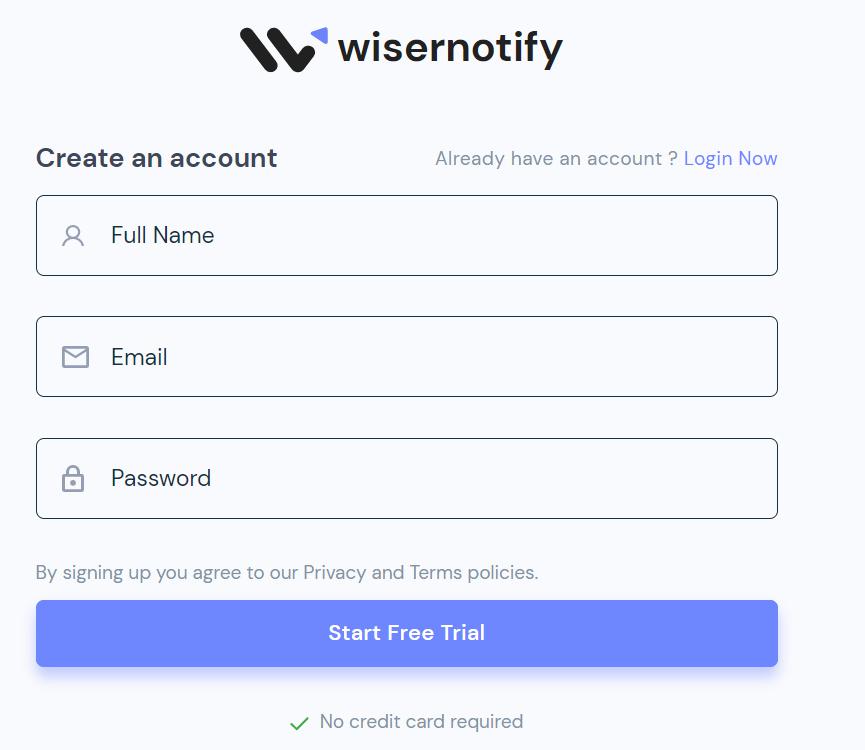
Click here to create a free account on WiserNotify by filling in the details like
- Name
- Password
There’s no credit card required to create an account in WiserNotify.
Once you’ve created an account in WiserNotify, go to its “Integrations” section and search “Shopify”.
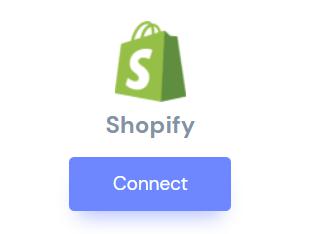
You’ll see an option to “Install” Shopify in WiserNotify so that you can link this account with your Shopify store. You can go to your Shopify store
and see a connection built with the WiserNotify app.
Step 3: Customize Notifications
You’ve successfully linked your WiserNotify account with the Shopify store, and now it’s time to display pop-up notifications. Go to the WiserNotify Dashboard!
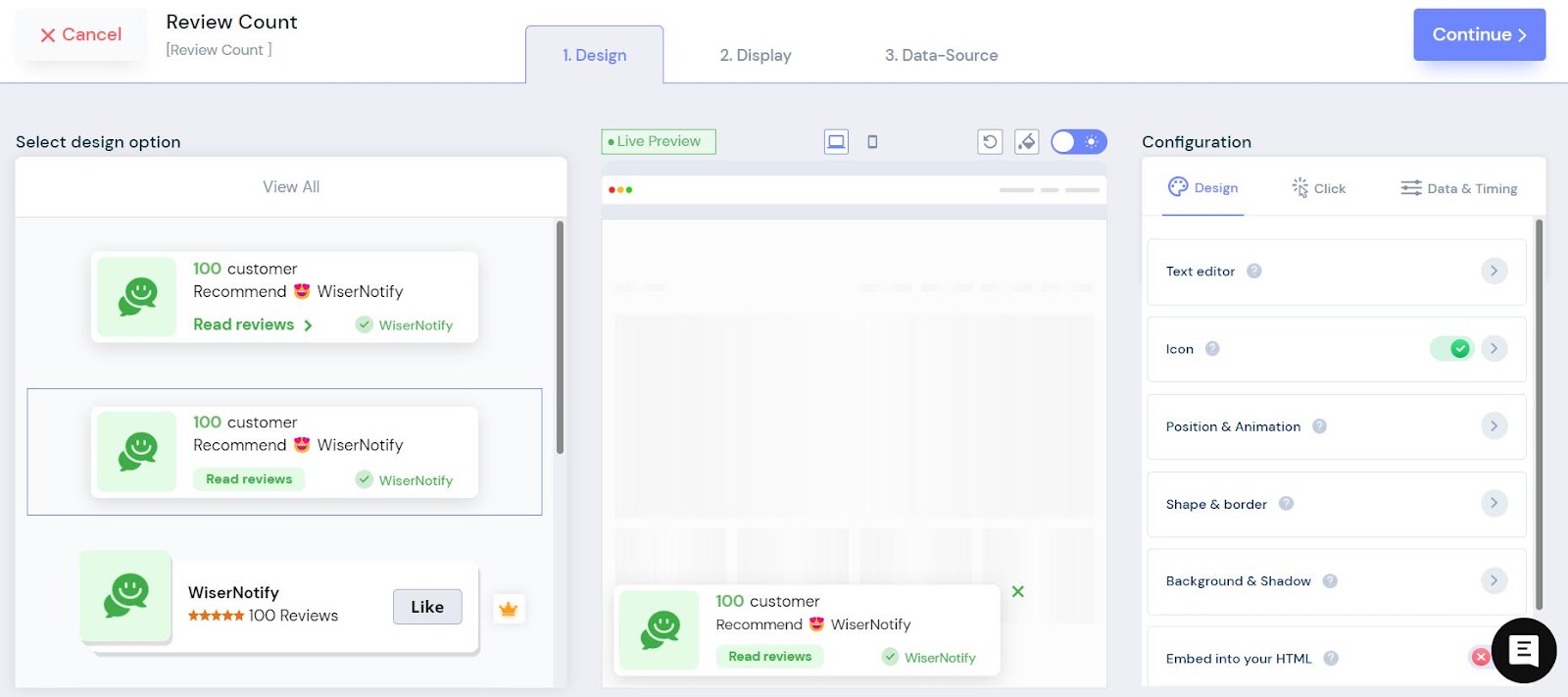
First, you need to select which type of notification you want to display on your Shopify store and select notifications design. You can customize the notification design and make it more attractive and eye-catching to catch customers’ attention. Do all the changes and set up your social proof notification as per the Shopify store.
Step 4: Make It Live
Now you’re ready to publish your social proof notification on your Shopify store. Congratulations! You’ve successfully done all the changes and are ready to get more sales and conversions.
Conclusion
Social proof notifications can stand out in your Shopify store and increase sales & conversions.
WiserNotify is the #1 best social proof notifications platform that supports 200+ platform integration, including landing page builders, email marketing tools, etc.
If you want to increase sales, subscribers, and desired results on your Shopify store, install WiserNotify and start showing some eye-catching pop-up notifications.