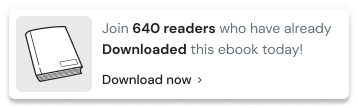When it comes to e-commerce, creating a sense of urgency can be a game-changer for your Shopify store. Countdown timer apps motivate customers to act quickly, especially during sales and promotions.
By creating some urgency, eCommerce businesses can reduce cart abandonment and increase sales on Shopify. For instance, showing customers low stock alerts or using limited stock to create urgency can invoke a shopper’s fear of missing out.
Here, explore the best Shopify countdown timer apps available in 2024. Each app on our list has been carefully selected for its ability to enhance customer engagement, drive conversions, and add a dynamic edge to your online store.
Start Free Trial
Highlight real-time activities like reviews, sales & sign-ups.
Why should you use a countdown timer on your Shopify Store?
Besides creating urgency among the customers, countdown timers have other benefits too.
- Countdown timers can indicate when a special promotion or sale ends, prompting customers to take advantage of the offer before it’s gone.
- Countdown timers can also create a feeling of exclusivity, as customers will be more likely to purchase if they feel they are getting something that won’t be around forever.
- Countdown timers can highlight limited-edition products, creating a sense of rarity that can entice customers to purchase.
- Countdown timers can indicate when a product is out of stock so customers can quickly decide if they want to purchase it before it’s gone.
Let’s dive into our list of your Shopify store’s top 10 countdown timers.
List of top 10 countdown timer Apps for Shopify Store to create urgency
1. WiserNotify
WiserNotify is one of the best Social proof and FOMO notification apps that help convert visitors into customers and increase trust and sales. You can display recent activities, view counts, reviews, live visitors, conversion counts, and many more.
You can create urgency on your Shopify store by using a Countdown timer and showing time-limited sale offers, sales count, product reviews, discounts, triggering FOMO with low stock, and offering discounts.
In addition, the app also helps you to create an announcement bar, CTA widgets, review feeds, and a blinking tab to grab customers’ attention. It seamlessly integrates with 200+ business tools, platforms, and apps like OptinMonster, GetResponse, ActiveCampaign, MailMunch, AWeber, ConvertKit, and many more.
You can add sales popups too.
Features:
- 50+ eye-catching templates,
- A/B testings to test multiple variants,
- Track progress with reporting,
- Manage notification loop & order,
- Set delay notification displays time & countdown timer.
Pricing: A free plan is available.
2. Conversion Pro Plus
Conversion Plus is a free countdown timer that helps to create a sense of urgency by displaying a countdown timer on the cart pages and drawer.
The countdown timer creates a sense of scarcity among the users to make a faster purchase before losing a good deal or the sock ends. You can display countdown timers for each product and include a delivery timer to let customers know when they can expect their order to arrive.
Features:
- The display countdown timer on the cart drawer and pages,
- customize the timer to match your brand,
- Set a targeted countdown timer for each product,
- Display countdown timer with progress bar.
Pricing: Free plan forever.
3. POWR Countdown timer
POWR countdown timer helps create urgency and increase sales for your Shopify store. It is a free countdown timer app for your online store and is easy to use without using a single line of code.
The app helps create social proof to create a count up from a number or countdown to a date. It also allows you to schedule different messages during or after the countdown so the customers know the event or sale has ended.
An advanced customization option can help you customize a template, layout, timer widget, etc. In addition, you can add engaging animations to catch visitors’ attention and convert them.
Features
- One-click installation with no coding,
- Advance customization options,
- Custom different messages during or after sales end,
- Countdown or count-up options,
- Easy to use templates.
Pricing: Free
Start Free Trial
Highlight real-time activities like reviews, sales & sign-ups.
4. Timer Plus – Countdown
Timer Plus is another popular countdown timer app that helps to create urgency and scarcity among visitors to increase sales. The fully customizable app has a user-friendly dashboard to get started easily and quickly.
It allows customizing every element available, like the Timer message, progress bar, timer digits, digit labels, and Custom CSS. You can add a simple timer for your website, easily add a timer to your products, and customize them to match your brand.
You can add two timer widgets- Clean and Flip timer- that grab customers’ attention. Creating, customizing, and creating a timer widget and dynamic progress bar is simple.
Features
- Fully customizable templates and timer widgets,
- Responsive pre-built timer options,
- User-friendly dashboard and easy to set up,
- Add countdown timers easily and quickly.
Pricing: The plan starts at $4.95 per month.
5. Countdown Timer Bar Ultimate
Countdown Timer Bar Ultimate is a premier software that aims to turn visitors into customers and skyrocket your sales by adding a timer to your website. It also has a fully customizable timer for your Shopify store.
You can display the timer throughout the store or on any product page. It also allows you to highlight sales promotions and product stock status. It has 5 timer styles and 7 design templates to choose from and create different variations of animations for a countdown timer.
You can add messages and customize colors & fonts to match your brand. The app offers different methods of timer schedules; you can schedule for a day, week, or specific date to remain active.
Features
- Customizable button, timer, and messages,
- Schedule timer for day, week, or customizable event date,
- 5 Timer Styles, 7 design templates, and different backgrounds,
- Display timer for specific product or page.
Pricing: The price starts at $2.95 per month.
6. Ultimate Scarcity Pro
Ultimate Scarcity Pro is a handy app that helps you set a countdown timer with an urgent stock bar and influences your customers to purchase. With 5k+ active users and fully customizable options, it is one of the popular countdown timers.
The app provides two types of Countdown timers – Standard and Evergreen timers to inspire visitors to purchase before the sales expire. It also adds options to set a different colored stock bar at different stock levels and a discount code.
You can also add a cart reservation bar on the top with a reservation message and a set timer to expire the cart. You can also display sales popup notifications and banners like the simple announcement, sales banner with a timer, or free shipping banner.
Features
- Customizable premium templates,
- Add sales popups and banners,
- Stock bar & timer – stock bar customization, multiple font selection, and more,
- Display a widget on the product page.
Pricing: Free plan available
7. Essential Countdown timer Bar
The essential Countdown timer bar is installed by 30k+ Shopify store owners, making it one of the most popular countdown timer apps.
It allows choosing different countdown timer widgets like product page, announcement bar, landing page, cart page, checkout, and many more. The bar countdown timers can be fixed or sticky, influencing visitors to make a purchase.
The app has three Countdown timer types: a To-Date Countdown timer that ends at a specific date, an Evergreen timer with individual fixed minutes for each session, and a recurring timer for daily recurring.
It has 20 high-converting countdown timer templates that are customizable, Mobile-friendly, and responsive.
Features
- 20 High Converting Countdown Timer Templates,
- Responsive, Mobile-friendly, and Customizable templates,
- Three countdown timer types: To-date, Evergreen, and Recurring,
- Choose the Countdown timer widget location: Product page, announcement bar, landing page, cart page, checkout, and many more.
Start Free Trial
Highlight real-time activities like reviews, sales & sign-ups.
Pricing: Free plan
8. Widgetic
Widgetic increases sales by influencing people by showing a countdown timer for special events, sales, and limited stock for premium products.
It creates scarcity among the visitors, like ‘buy now or lose this.’ The app helps you to customize the countdown timer widget, enable an automatic loop with a buffer, and showcase numerous messages.
The Widget’s responsive design works on tablets, mobile, and desktops. You can also add a CTA link, count to any event, and flip through or count.
Features
- Create a countdown timer for subsequent promotion sales,
- Run an automatic loop that restarts your timer after each loop,
- Create scarcity and increase sales.
Pricing: Free countdown timer
9. Hextom: Countdown Timer Bar
The Hextom Countdown timer bar helps you add urgency and FOMO to your sales events to increase the conversion rate in your store.
The app provides a countdown timer on a fully customizable banner to encourage consumers to purchase. You can add multiple timer types, including one-time, auto-recurring, daily, and weekly.
The app also provides advanced targeting options based on countries, products/collections, promotion periods, and social ads to maximize your sales. You can add CTA on your countdown bar and create unlimited active bars for different promotions on different pages.
With the auto-scheduling feature, you can create as many bars as you want for several months. It supports emojis on the bar, holiday themes, and Geo-targeting ads.
Features
- One-click easy installation,
- Advanced targeting geolocation, customer, page, product, and device targeting,
- Fully customizable with various rotations & animation,
- Fully responsive and optimized countdown clock.
Pricing: Free
10. Amai Sales Countdown Timer Bar 2.0
Amai Sales countdown timer bar is another popular app with 7k+ active users and 4.8-star reviews from 830+ users. You can easily add multiple countdown clocks to your online Shopify store.
You can create a countdown clock compatible with any theme, make changes accordingly, and add them to your homepage, collections, or product pages. In addition, you can use the announcement bar to inform about ongoing sales, free shipping, welcome discounts, flash sales, and special offers to increase sales.
There are 6 different countdown clock styles: flipper, matrix, solid background, round background, digital, and essential. You can add the countdown clock on the header/footer and product pages and a sticky schedule between dates and auto-restart.
Features
- Simple setup: Start/end dates, page-specific timers, toggle on/off,
- Fully customizable countdown widget,
- Advanced display rules like auto-restart, sticky, and more,
- Announcement bars to create sitewide notifications,
- Add a countdown timer to your emails using HTML code,
- 24/7 Support for all users.
Pricing: Free plan for new users only
To Conclude
The countdown timers can help you create urgency, generate more sales, and use FOMO to influence the visitors to purchase. A countdown timer can be added to your web page using HTML code or the Shopify store directly through the app store.
For example, you can offer discounts on your product or free shipping for a limited period, even for customers in different time zones, and make customers take relevant action to buy a product quickly.
In summary, we have reviewed the top Shopify Countdown Timer apps that offer a wide range of features for creating unlimited countdown clocks on your website. Some apps even include a live demo, while others can be used as excellent social-proof tools to boost your conversion rates.