In the e-commerce world, checkout is the pivotal moment where browsing transforms into buying. For Shopify store owners, optimizing this crucial phase is not just an enhancement; it’s a necessity for success.
The journey from adding items to a cart to the final purchase confirmation is laden with potential drop-off points. Where competition is just a click away, creating a seamless, user-friendly checkout experience can significantly impact your store’s conversion rates and overall sales performance.
Any eCommerce business’s success relies heavily on the effectiveness of its checkout process. Shopify is no exception.
With its user-friendly interface and myriad features, Shopify makes it easy for entrepreneurs to set up and manage an online store. But to maximize your sales, you need to optimize your checkout process.
A recent study from Invesp shows that the conversion rate for an online store is only 2.68%. Baymard institutes indicate that the abandoned cart rate stands at 69.99%, making optimizing your Shopify checkout page important.
In this article, we’ll share some essential tips to help you get more sales by optimizing your Shopify stores’ checkout pages!
Start Free Trial
Highlight real-time activities like reviews, sales & sign-ups.
What is checkout process optimization?
Checkout process optimization is a process to improve the checkout experience and increase the checkout conversion rate during the checkout process of an online store. It involves streamlining the default checkout process, encouraging customers to complete checkout, and reducing cart abandon.
Why is Shopify checkout optimization important?
eCommerce retailers lose $18 billion in sales yearly because of cart abandonment, but checkout page optimization can increase conversion by 35.62%.
While the numbers can be hard to consume, as a crucial component of the sales funnel, checkout pages can either make or break your customer’s buying decision. And a poor checkout page can frustrate customers, increase abandoned cart rates, and negatively impact the brand.
Benefits of optimizing Shopify checkout Page
Investing time in optimizing your Shopify checkout can bring short and long-term benefits. Here are some-
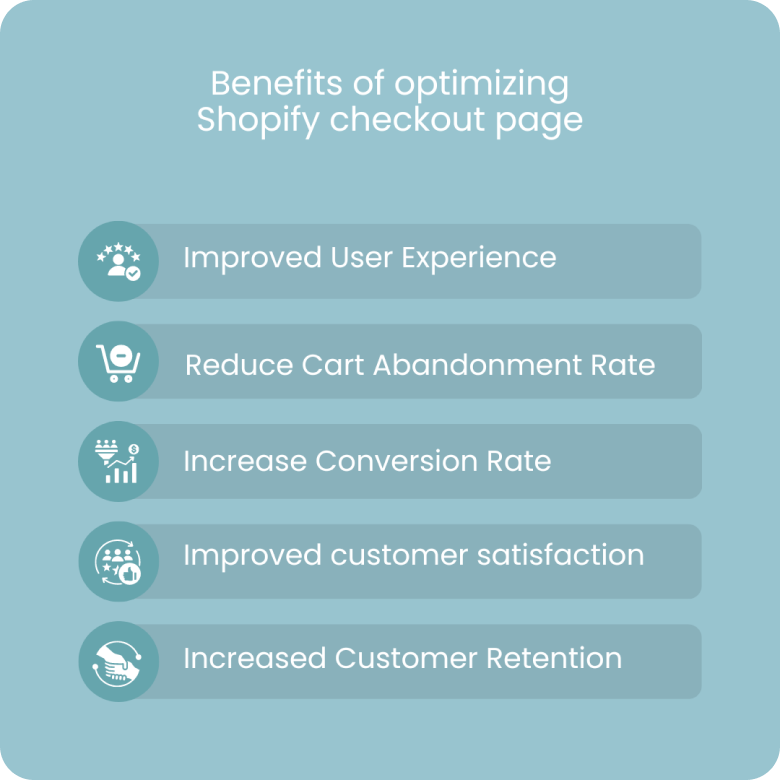
Improved User Experience – An optimized Shopify checkout page ensures that the user journey from cart to checkout is smooth and seamless, providing a positive experience for customers.
Reduce Cart Abandonment Rate – A complicated or lengthy checkout process can lead to frustration and cart abandonment, which can be mitigated through optimization.
Increase Conversion Rate – A streamlined checkout process can reduce the abandonment rate and increase the number of completed purchases.
Improved customer satisfaction – A smoother checkout process can satisfy customers more with their purchase experience.
Increased customer retention – A positive checkout experience can increase customer retention and repeat business.
Steps to perform while doing checkout optimization
Here are some key points to be performed whenever you optimize the checkout page and process.
1. Customization for a More User-Friendly Appearance
One main reason customers abandon carts is the complex and long checkout process. The goal is to make it as easy and make the checkout process faster, reducing the number of steps involved and providing clear instructions along the way.
When creating your checkout page, please limit the fields to basic personal and billing information instead of using multiple fields that frustrate users, forcing them to discontinue. In addition, if you might need to add an extra page, consider adding a progress bar to the page showing the number of steps left.
Further, auto-fills and validation features help them navigate smoothly and securely.
2. Including a Strong CTA
Not adding CTAs to your checkout page can hurt your business, as it shows customers the next step to complete the purchasing process. CTA examples include clicking “view my bag” or signing up to an email list to “get a discount code and free shipping.”
Adding CTA encourages customers to complete their purchases by taking the right action and guiding them through checkout. Further, it can create a sense of urgency and help customers feel confident in their purchasing decisions.
A clear and prominent CTA button can help increase your online store’s conversion rate.
Accelerate Shopify Growth with Social Proof
Add notifications that convert visitors into customers.
3. Option for Guest Checkout
Many e-commerce retailers force customers to have accounts created before completing the purchase. Forcing shoppers to create an account causes 34% of customers to abandon their cart.
Are you one of them?
Allow customers to guest checkout and log in using Facebook, Google, or other social options to make faster checkout without hassle. Allowing customers to purchase without creating an account removes a potential barrier that may deter some users from completing their purchases.
The guest checkout option can streamline the process and make purchasing quicker and easier for customers.
Also See: How to Implement Express Checkout for eCommerce Success
4. Use of FOMO
FOMO marketing can help you bring back the customers to their cart page. As the name implies, FOMO worries customers about missing out on a great deal of experience to make a purchase.
There are several ways to add FOMO on your checkout page, such as countdown timers, offering free shipping, reduced shipping costs for a limited period, and many more. Use great Shopify apps like WiserNotify to create FOMO and urgency among your customers.
Remember, you don’t want to force your customers to make a purchase; at the same time, you don’t want them to forget about the products in their cart.
5. Requesting Card Information
Asking for card information early in checkout can seem pushy and untrustworthy to your customers. On the other hand, waiting too long to ask for card information can be frustrating and confusing for your customers.
You need to consider the overall flow of your purchasing process and strategically place the requested information at the end or at the point that feels neutral. That builds trust and confidence among the customers and ensures they order correctly.
6. Keep the Shopping Cart Open
Putting yourself in the customer’s shoes regarding the shopping experience is essential. Nobody wants to go through the hassle of starting over again when they want to add one last item to their cart. This is why allowing customers to continue shopping during checkout without restarting is essential.
That’s why allowing customers to add that single item during checkout without filling it in from the start matters. They can add more items and make the process simpler. It can help to increase customer satisfaction and experience and retain customers for a long time.
Another benefit of having the shopping cart open during the checkout process is that it can increase checkout conversion rates. When customers feel like they can continue shopping and adding items to their cart, they are more likely to complete the checkout process and purchase.
7. Create Trust
Trust is the most significant factor that makes customers feel safe and secure while shopping with your online store. But how do you build trust among the visitors?
One of the best ways is by adding Social proof, security badges, and trust badges to your store. Adding trust badges to your website is a great way to communicate to your customers that their information is secure.
By displaying these badges on your site, you can reassure your customers that their personal and payment information is protected. Trust badges also increase customer confidence in your Shopify store.
Additionally, trust badges can help reduce cart abandonment rates, as customers will feel more comfortable completing their purchase, knowing their information is safe. Remember, Online shoppers, visit your stores when other people trust you.
8. Make Use of Exit-Intent Popups
Exit-intent popups work as a trick to grab customers’ attention when they are just about to leave your store without taking any action.
An exit intent popup is triggered when a user’s cursor moves toward the top of the page, indicating they may be leaving the site. The popup can offer a discount code, free shipping, or other incentives to encourage the user to complete their purchase.
It tracks the visitors’ moment and scrolling behavior and popups when a visitor is about to leave your checkout page. You can use various tools and apps to create and implement an exit intent popup on your checkout pages.
9. Display the Checkout Flow
Customers might get lost and abandon the cart if the checkout process is too long. The best way is to showcase clear instructions for each step of the checkout process so customers understand what they need to do.
In addition, you can include a progress indicator or a visual timeline to show customers how many steps are left or how far they are along in the checkout process. This can help alleviate any anxiety about how long the process will take.
At last, ensure that the checkout process is streamlined and simple, with minimal steps required to complete the purchase.
10. Do Mobile Optimization for the Checkout Process
The M-commerce market comprises 73% of the total eCommerce, and by 2024, 187.5 million people will use mobile devices for shopping. That’s why having a mobile-friendly checkout page is crucial.
Here are some steps to follow-
- Consider implementing a simplified and intuitive design,
- Reducing the number of form fields,
- Make it responsive and easy to navigate on smaller screens,
- Minify codes to improve page speed,
- Use a finger-friendly button.
11. Cross-Sell and Upsell
When optimizing the checkout process, it’s important to remember that reducing cart abandonment is just one piece of the puzzle. Another way to increase revenue is by implementing cross-sells and upsells.
When you suggest your customer’s products that complement the ones already on their shopping cart page, that is Cross-Selling, for example, if the customer buys a camera, you might suggest a memory card or a camera bag.
On the other hand, if you suggest better options to a customer than those in their shopping cart, that is upselling. For example, if the customer buys a laptop, you might suggest a more robust model or upgraded version.
By implementing cross-sells and upsells effectively, you can increase the amount people spend on your eCommerce store and improve their overall shopping experience.
12. Give Offers, Free Shipping, or Gifts
Free shipping or gifts greatly influence buying decisions and reduce shopping cart abandonment. Most customers are likely to abandon their cart after the end of the checkout process after seeing the high shipping cost.
For example, sometimes the shipping cost is more than the product itself. Why would a customer order from your store? The best way is to offer free shipping or an additional discount to influence their decision to abandon the cart.
13. Improve the speed and loading time
As an online business owner, you want to ensure potential customers have a seamless and enjoyable shopping experience on your website. Almost 70% of online shoppers admit that page speed affects their decision to purchase from online stores.
That means the faster the page speed, the more likely customers will complete the checkout process.
In addition, a faster website can improve your search engine optimization (SEO) and increase your chances of ranking higher on Google search results. Shopify has several built-in tools and apps that can help you optimize your website’s speed and loading time, such as lazy loading and image compression.
14. Use Auto-Completion of Customer Information
Auto-completion is a feature that can save customers time and effort during the checkout process.
Customers can focus on reviewing their order and completing the purchase by allowing the system to automatically fill in their information, such as name & address autocompletion and payment details. Additionally, auto-completion reduces the risk of errors in data entry, which can cause delays and frustration.
With the increasing popularity of online shopping, businesses that offer this feature can provide a more seamless and convenient customer experience.
15. Provide a variety of contact options
Shopify is an option that allows customers to use multiple contact methods to make a purchase. This can include email, phone, chat, and social media.
Providing multiple options can increase customer satisfaction and help address any issues or concerns they may have during the checkout process. Additionally, having an excellent customer service team to respond to inquiries promptly can improve customers’ overall shopping experience.
16. Provide Refund and Return Details
Returning items can be a hassle for your customers if they don’t know your store’s return policy before purchasing. There are so many products available in your store, and customers might need to make a return because of the wrong selection.
At this point, customers would look for a more accessible return policy. As a business owner, having a transparent and customer-friendly return policy is just as important. Avoid using complex legal language that could confuse customers.
The best way is to be transparent about the conditions for returns and refunds and clearly state all the conditions that may apply.
17. Provide a variety of payment and shipping options
Many online stores offer free shipping for orders over a certain amount to alleviate customer concerns about shipping costs. This encourages customers to purchase more items and sets clear expectations for them.
In addition to providing convenience to your customers, displaying multiple payment methods can increase your conversion rate. By offering a variety of payment methods, you are catering to different customer preferences and ultimately providing a better shopping experience.
Offering popular payment options such as multiple payment gateways, Shop Pay, PayPal, Apple Pay, Samsung Pay, and Google Pay can speed up the checkout process for customers with accounts with those services. Also, remember offering a preferred payment method can encourage customers to revisit you.
18. Provide a 1-Click Checkout feature
A smooth checkout process is essential for any online store. Customers do not want to spend much time clicking through multiple pages to purchase an item. By inc
By operating 1-click checkout on your Shopify store, you can significantly reduce cart abandonment rates and increase conversion rates.
With 1-click checkout, customers can complete their purchase with just one click without filling in their details again. Customers don’t need to fill in their information, like name, email address, billing address, shipping address, and credit card details, as they are saved for future purchases.
Incorporating 1-click checkout on your Shopify store is crucial for optimizing your checkout process, improving your overall customer experience, reducing cart abandonment, and leaving a positive impression on your customers.
19. Give Carbon Neutral Shipping
As consumers become more environmentally conscious, businesses recognize the importance of sustainable practices. Carbon-neutral shipping is just one way that Shopify is working to reduce its impact on the planet.
Further, if the customer pays with Shop pay or chooses Shopify shipping, Shopify covers the costs. The best way to create a positive brand image is by letting customers know you care about the environment.
20. Make it simple to find help.
Adding contact information during checkout is a great way to reassure customers and make them feel secure about their purchases. When customers see that they can quickly contact you if they have any questions or concerns, they are more likely to follow through with their purchase.
Further, it shows your commitment to your customers and their satisfaction. When customers have a positive experience with your customer support, they are more likely to return to your store for future purchases.
In addition, it can help to gather feedback from your customers and help to improve your products/services.
21. Make Use of Testimonials
Testimonials are one of the best ways to improve sales and optimize your Shopify checkout page. A customer testimonial works like a review or recommendation from a customer for your product or service.
When potential customers see positive reviews from other customers, they are more likely to trust your brand and feel confident in purchasing. In addition, testimonials can also help address shoppers’ queries about any product or service.
Consider adding customer testimonials to your checkout page to help improve your conversion rates.
22. Turn on Checkout Abandonment Emails
The average conversion rate from Abandoned cart emails is 10%. Isn’t that great?
Sending abandoned cart emails is a proven strategy to boost conversion rates. By reminding customers of the items left in their carts, you can encourage them to complete their purchases.
There is the perfect time to send the cart to abandon emails, but sending emails when they still intend to buy the product can increase the chances of revisiting their cart. You can experiment with a 1-hour, 24-hour, and 7-hour cycle to test your email campaigns and increase conversion.
Ensure to include a clear call-to-action and any relevant incentives or discounts to increase the likelihood of a sale.
23. Do Not Ignore the Thank-You Page
As a business owner, continuing the positive shopping experience for your customers even after their purchase is essential. That’s why sending the customer a personalized thank you email expresses gratitude for their purchase and offers any additional support they may need.
Further, you can include a surprise discount code or coupon on the thank you page as a token of appreciation and make them revisit your shop.
Also, you can add a survey to learn about your shopping experience, upselling or cross-selling your products, or invite them to visit your social media platforms.
Start Free Trial
Highlight real-time activities like reviews, sales & sign-ups.
Avoid things while performing Shopify Checkout Optimization
These steps are needed to avoid when you are optimizing your Shopify checkout page and process, if you properly optimize the checkout page you can increase your conversion rate for sure.
Overcomplicating the checkout process
Overcomplicating the checkout process can lead to lower conversion rates and frustrated customers. Keeping the process simple and streamlined is essential to ensure a smooth and successful transaction.
Not providing clear and concise instructions
Not providing clear and concise instructions on your checkout page can lead to confusion and frustration for customers, potentially causing them to abandon their purchase. It’s essential to ensure all necessary information and steps are clearly outlined to ensure a smooth and successful checkout process.
Ignoring the mobile experience
Ignoring the mobile experience on your checkout page can lead to a poor user experience for mobile users, potentially resulting in lost sales and revenue. It’s essential to ensure that your checkout page is optimized for all devices, including mobile, to provide a seamless and efficient user checkout process.
Offering limited payment options
Offering limited payment options on your checkout page can limit your potential customer base and decrease sales. It’s essential to provide various payment methods to cater to different preferences and smooth the payment process for your customers.
Ignoring security concerns
Ignoring security concerns on your checkout page can have serious consequences. It puts your customers’ sensitive information at risk of being stolen by hackers, damaging your reputation and leading to legal consequences. Make sure to prioritize your security measures and ensure customers’ data safety.
Not optimizing for speed
Not optimizing for speed on your checkout page can lead to a poor user experience, longer load times, and potentially lost sales. Customers might leave with increased cart abandonment and a drop in sales.
Not testing and measuring performance.
Not measuring and testing your checkout page’s performance can harm your business. It is crucial to regularly assess the page’s efficiency to ensure a smooth and hassle-free checkout process for your customers.
Conclusion
Optimizing your Shopify checkout process is essential for increasing sales and revenue.
By implementing the tips mentioned in this article, such as reducing checkout steps and providing multiple payment methods, you can create a seamless and efficient checkout experience for your customers.
Optimizing your Shopify checkout page ensures online shoppers have a positive experience with your Shopify store. In addition, it helps to increase sales, reduce cart abandonment, increase returning customers’ rates, reduce customer acquisition costs, and build trust among them.
In addition, making it mobile responsive helps to attract mobile customers and provides a seamless Shopify checkout experience. So, why not optimize your Shopify checkout page?
Happy selling!




