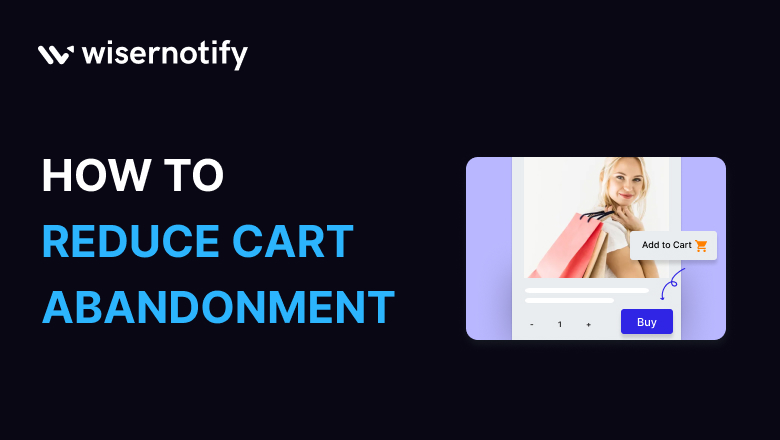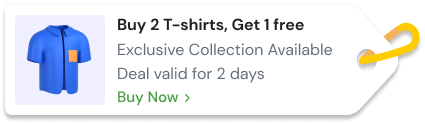Have you ever filled your online shopping cart with items you love, only to leave the website without making a purchase? Here are proven tactics. By implementing these effective strategies, you can significantly reduce shopping cart abandonment and transform abandoned carts into completed purchases.
Studies show that nearly 70% of online shopping carts are abandoned before the purchase is completed. That’s a lot of missed opportunities for business owners.
Here are effective strategies to reduce cart abandonment. Improving the checkout page and offering better customer support can help.
Whether you’re a small business owner or a part of a large ecommerce store, these tips can help you boost your sales and keep customers happy.
Start Free Trial
Highlight real-time activities like reviews, sales & sign-ups.
What Is Shopping Cart Abandonment?
Cart abandonment, also known as shopping cart abandonment, happens when a customer adds items to an online shopping cart but leaves the website or ecommerce store before completing the purchase. This means they abandon their cart, leaving the items behind without buying them.
There are many reasons why people abandon carts.
- Unexpected costs like shipping fees or taxes added at checkout
- A complicated or lengthy checkout process
- Concerns about security or privacy
- Just browsing or window shopping without a real intention to buy
How to Calculate Shopping Cart Abandonment Rate
Shopping cart abandonment occurs when people add items to their online shopping cart but leave the website before completing the purchase. Imagine you’re shopping online for shoes. You find a pair you like and add them to the cart, but then decide to leave the site without buying them. That’s cart abandonment.
To calculate the abandonment rate, you need to divide the number of completed purchases by the total number of carts created, then subtract the result from 1, and multiply by 100 to get the percentage.
For example, if 100 people add items to their carts but only 60 buy, the abandonment rate would be 40%.
15 Proven Ways to Reduce Shopping Cart Abandonment
Did you know that 28% of shoppers abandon their shopping cart because the checkout process is too long or complicated.
It’s a common challenge for online businesses.
But fear not! We’ve got covered with 15 proven strategies to tackle cart abandonment head-on.
From clear pricing to a streamlined checkout process, we’ll show you how to decrease shopping cart abandonment and boost your sales.
1. Optimizing the Checkout Process
Optimizing the checkout process means making it easier and smoother for customers to buy things from your online store.
You can do this by simplifying the steps they need to take and making sure everything works well, from adding to cart to payment options.
Below are best practices for checkout process optimization.

Simplifying the Checkout Process
- To optimize the checkout process, start by making it as simple as possible.
- Consider using a single-page checkout where all necessary information can be entered on one page, minimizing the number of clicks required.
Streamline Steps and Forms
- Fewer steps reduce drop-offs. Combine shipping and billing address steps if they are the same.
- Use autofill features to make it quicker for customers to enter their information.
Offering Guest Checkout Options
- Offering a guest checkout option means allowing customers to complete their purchases without account creation.
- Implement this by offering clear options at the start of checkout: sign in, create an account, or guest checkout. This significantly decrease cart abandonment rates.
Optimizing Checkout for Mobile Devices
- With more mobile shoppers, ensure your checkout process is mobile-friendly and responsive. Design for all screen sizes, easy-to-tap buttons, and fast loading times.
- A seamless mobile experience can help you capture more sales from mobile shoppers.
2. Building Trust and Security
Building trust and security on your website is crucial for many shoppers. It helps them feel confident that their personal and payment information is safe.
When customers trust your site, they’re more likely to purchase and return in the future.
Display Trust Badges and Certificates
- Trust badges and security certificates from reputable organizations show your site is secure. Shoppers look for these symbols before making a purchase.
- You can display badges from well-known companies like Norton, McAfee, or the Better Business Bureau.
- These badges should be visible on key pages, especially near the checkout button, to reassure customers their data is protected.
Ensure SSL Encryption at Checkout
- SSL encryption secures data exchanged between your site and customers. Customers feel safer entering personal and payment information when they see the padlock icon in the browser’s address bar.
- This not only protects your customer’s data but also boosts your ecommerce site’s credibility and search engine ranking.
Implementing Secure Payment Gateways
- A payment gateway is a service that authorizes and processes payments, keeping sensitive data encrypted and protected.
- Choose a reliable payment gateway provider and integrate it into your payment process to ensure secure transactions and build customer trust.
Providing Clear Privacy and Return Policies
- Clear privacy and return policies build trust with online shoppers. Privacy policies explain data handling, while return policies outline product return terms.
- Make policies easy to find and use clear language. State expectations clearly to help customers feel secure and confident in their purchases.
3. Offering Multiple Payment Options
Offering multiple payment options means providing different ways for customers to pay their purchases.

Providing Multiple Payment Options
- During your checkout process, you can use various payment methods, such as credit cards, debit cards, and online payment services.
- Support digital wallets like PayPal, Apple Pay, and Google Wallet for customer payments.
- These wallets store payment information securely, making checkout faster and more convenient.
4. Enhancing Site Performance and User Experience
Making your website run smoothly and be easy to use is key to keeping visitors happy and reducing shopping cart abandonment.
Optimizing Page Speed
- Slow websites can frustrate shoppers and cause them to leave without buying. To keep potential customers happy, make sure your website loads quickly.
- You can do this by optimizing images, minimizing code, and using fast web hosting.
- Tools like Google PageSpeed Insights can help you identify and fix issues that are slowing down your site.
- The faster your site, the more likely customers will stick around and complete their purchase.
Design User-Friendly Navigation
- Design your website with clear menus and categories for easy browsing. Use straightforward labels and ensure important pages like the cart and checkout are easy to find.
- A well-functioning search bar can also help users find products faster. When navigation is smooth and simple, customers are more likely to stay and shop.
Start Free Trial
Highlight real-time activities like reviews, sales & sign-ups.
5. Using Exit-Intent Popups
Exit-intent popups are a strategic tool used to capture abandoning users just before they leave a website.
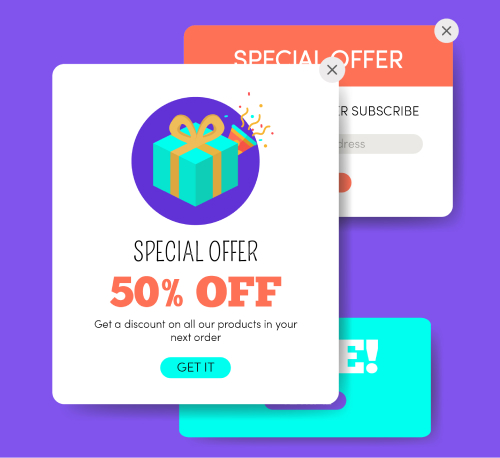
Use Exit-Intent to Capture Users
- Implement exit-intent popups to capture users about to leave. Add a script that triggers a popup when the cursor moves toward the browser’s exit.
- Use tools like Wisernotify, OptinMonster, or Privy to make this easy to set up. This can decrease shopping cart abandonment and keep visitors engaged.
Also see: 10 Best Cart Abandonment Software – Top Picks for 2024
Offer Special Deals
- Offer special deals in exit-intent popups, such as discounts, free shipping, or limited-time offers, to entice users to stay.
- When users see a valuable offer right before leaving, they are more likely to reconsider and complete their purchase. This tactic can significantly boost your conversion rate.
Create User-Friendly Popups
- Ensure pop-ups are user-friendly and not intrusive. Make them visually appealing and easy to close if the user isn’t interested.
- Avoid using too many popups or ones that block the entire screen, as this can frustrate visitors. A well-designed popup should enhance the user experience, not detract from it.
6. Provide Best Customer Support
A robust customer support system plays a crucial role in reducing cart abandonment.
Providing Real-Time Support with Chatbots or Live Chat
- Offer real-time support with chatbots or live chat to help customers get immediate answers to their questions or problems.
- This instant support can reduce frustration and increase the chances that customers will complete their purchases, reducing shopping cart abandonment.
- A well-organized FAQ section or knowledge base empowers customers to find solutions independently.
7. Providing Transparent Pricing
Transparent pricing means being clear about what your customers will pay.
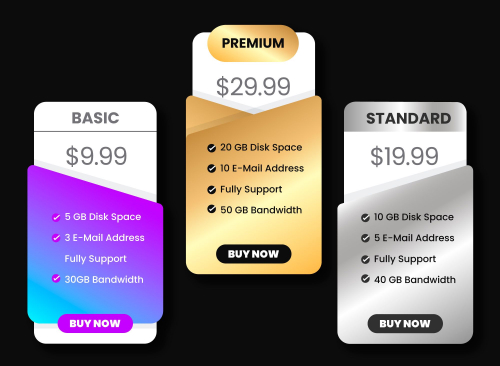
When potential customers know all the costs upfront, they trust your online store more and are less likely to abandon their carts.
Displaying All Costs Upfront
- Display all costs upfront by including taxes, shipping, and any additional fees in the total cost on product pages or during checkout.
- By doing this, customers won’t be surprised by extra costs at the end, which makes them more likely to complete their purchase.
- This transparency maintains customer trust and enhances the shopping experience.
Provide Cost Calculator
- A cost calculator in the shopping cart helps customers see their total cost before proceeding to checkout. This tool automatically adds up product prices, taxes, and shipping fees.
- Customers can enter their location for an accurate estimate, providing clarity and encouraging purchase completion.
8. Leveraging Abandoned Cart Emails
Abandoned carts emails are a great way to remind customers about the items they left and encourage them to complete their purchases.
Set Up Automated Abandoned Cart Emails
- Send automated abandoned cart emails to customers who leave items in their carts. Use tools like Mailchimp or Klaviyo to set this up.
- Set your e-commerce platform to send abandoned cart emails one hour or 24 hours after abandonment. This reminder can encourage customers to complete their purchase.
Personalize Emails with Clear Call-to-Actions
- Personalized emails are more effective than generic. Use the customer’s name, mention the specific items left in their cart, and include product images.
- Personal touches make the email more relevant and increase the chances of customers completing their purchase.
- Use bright, clear CTA buttons like “Complete Your Purchase” or “Return to Cart.” Place them prominently in emails to make it easy for customers to checkout.
9. Providing Clear Shipping Information

When it comes to online shopping, providing clear shipping information is key to ensuring customer satisfaction and loyalty.
Transparency in the shipping process helps manage expectations and build trust between the merchant and the buyer.
Offer Free Shipping
- Free or flat-rate shipping decrease cart abandonment. Customers appreciate knowing shipping costs upfront, which encourages them to complete their purchases.
- Set a minimum purchase amount for free shipping to motivate customers to add more items to their carts.
Providing Estimated Delivery Times
- Informing customers of delivery times enhances their experience and reduces cart abandonment. Use clear language, such as “Arrives in 3 business days.”
- To ensure accuracy, consider integrating real-time tracking updates and notifications to keep customers informed throughout the process.
Offering Multiple Shipping Options
- Giving customers a variety of shipping options can be a pleasant surprise and help cater to different needs and preferences.
- Offer standard shipping for those who can wait, express shipping for quick delivery, and local pick-up if available.
- Clearly display the costs and estimated delivery times for each option at checkout, helping customers choose what best suits their needs.
10. Encouraging User Reviews and Testimonials
User reviews and testimonials not only provide valuable feedback for businesses but also serve as social proof that can influence potential customers.
Displaying Positive Reviews
- Positive reviews and testimonials on product pages greatly influence potential customers’ purchasing decisions.
- Ensure you have a section for customer reviews and prominently display testimonials from satisfied customers.
- Highlighting specific quotes or ratings can make reviews even more impactful.
Using Social Proof
- You can use social proof by displaying the number of satisfied customers, showcasing star ratings, or sharing user-generated content like photos or videos.
- Also, you can use social proof notifications on checkout pages to display real-time data, such as recent purchase notifications and a live visitor popup, to influence customer behavior and boost conversions.
Social proof is the idea that people are more likely to do something if they see others doing it too.
Encourage Post-Purchase Customer Feedback
- Encourage customer feedback post-purchase to improve products or services. Send a follow-up email or include a review request in the package.
- Provide a direct link to your review page or simple feedback form to make it easy for them to leave feedback.
11. Personalizing the Shopping Experience

Personalizing the shopping experience not only drives customer loyalty but also increases sales by presenting relevant products to each customer.
From targeted promotions to personalized product recommendations, customers are more likely to make a purchase when they feel understood and valued as individuals.
Personalize Shopping Cart and Checkout
- Personalizing the shopping cart and checkout tailors these areas to customer needs. For a smoother process, show relevant product recommendations and offer guest checkout.
- To do this, use e-commerce platforms that allow customization based on customer data, ensuring a seamless and intuitive shopping journey.
Provide Personalized Discounts and Promotions
- Personalized discounts and promotions offer special deals based on shopping habits. Send discount codes for favorite products or promotions for items of interest.
- Use CRM systems to track customer data and automate personalized offers, boosting engagement and sales.
Also See: Personalized Marketing Strategies in E-Commerce
12. Simplify Returns and Exchanges
Returns and exchanges are when customers return items they bought or swap them for something else. They’re important because completed transactions aren’t always final, sometimes customers need to change their minds or fix issues.
Clear Policies
- Make sure your return and exchange policies are easy to understand.
- Use simple language and clearly state what items can be returned, how long customers have, and any conditions.
Convenient Process
- Offer multiple ways for customers to return or exchange items. This could include in-store returns, mail-in options, or online forms.
- The easier it is, the happier your customers will be.
Quick Turnaround
- Aim for speedy processing of returns and exchanges.
- Nobody likes waiting forever to get their money back or receive a replacement item. Fast service keeps customers happy.
Friendly Service
- Train your staff to handle returns and exchanges with care.
- Even if it’s hassle for your online business, being polite and helpful to customers builds trust and loyalty. Happy customers are more likely to come back.
13. Provide Real-Time Stock Updates

Real-time stock updates let customers see exactly what’s available as they shop. It helps them make decisions quickly, especially if items are low in stock. Customers prefer this transparency, as it builds trust and urgency.
Availability Alerts
- When customers know if an item is back in stock or about to sell out, they’re more likely to buy right away. These alerts can reduce cart abandonment by ensuring customers don’t miss out.
- Customers appreciate being informed, which enhances their shopping experience.
Accurate Inventory
- Keeping inventory data accurate and up-to-date prevents situations where customers add items to their cart only to find out they’re unavailable at checkout. This accuracy reduces frustration and cart abandonment.
- Customers can rely on the store’s stock information.
Seamless Integration
- Integrating real-time stock updates into the shopping process ensures customers always see the latest availability.
- This seamless experience from browsing to checkout helps reduce cart abandonment.
- Customers want a smooth, reliable shopping journey without unexpected surprises.
14. Comparison Shopping
Comparison shopping is like scanning the supermarket aisles for the best deals. It helps consumers make smart choices by comparing prices, quality, and features of products from different sellers.
Feature Comparison
- For example, if you’re buying a phone, you might compare things like camera quality, battery life, and screen size to see which ones fits your needs best.
Review Comparison
- Looking at reviews or ratings of products from other people who have bought and used them.
- It helps understand if the product is good or not based on other people’s experience.
Merchant Comparison
- Comparing the overall experience of shopping with different retailers, including factors like shipping costs, return policies, and customer service.
- It’s about finding not just the best product, but also the best place to buy it from.
Product Comparison
- When you check similar products from different brands to see which one suits you best, like comparing prices and features of different smartphones.
15. Run Retargeting Ads
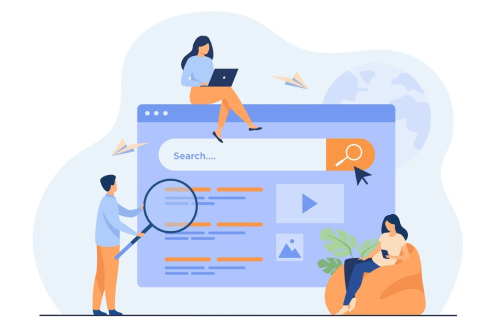
- Retargeting ads are online advertisements shown to people who have previously visited your website but left without making a purchase.
- They’re a powerful way to remind customers about your products and encourage them to return to complete their purchases.
Set Up Tracking Pixel
- Start by placing a tracking pixel on your website’s cart page. This pixel records when someone adds items to their cart but leaves without buying.
- Most advertising platforms, such as Facebook and Google ads, provide this pixel, which you can integrate into your website’s code or use a plugin if you’re using an eCommerce platform like Shopify.
Set Ads Parameters
- Decide on the budget, duration and frequency of your targeting ads.
- You can choose to show ads to cart abandoners for a specific period after they leave your site, like a week or a month.
16. Restrictions on Product Quantity
Restrictions on product quantity can often frustrate consumers, as they may not be able to purchase the desired amount of a product.
This can have a significant impact on customer satisfaction and loyalty, as people generally prefer having the freedom to buy as much of a product as they want.
Limited Availability
- Limited availability often leads to restrictions on product quantity.
- This can be because the product is rare, in high demand, or produced in small batches.
Supply Chain Issues
- Sometimes, supply chain disruptions or logistical problems lead to quantity restrictions.
- This ensures that the available stock is distributed fairly among customers.
Promotional Limits
- During sales or promotional events, companies might limit quantities to prevent stockpiling and to ensure more customers can benefit from offers.
Start Free Trial
Highlight real-time activities like reviews, sales & sign-ups.
Identifying Causes of Shopping Cart Abandonment
Shopping cart abandonment is a common issue in ecommerce sales.
Did you know that around 56% of online shoppers abandon their carts due to unexpected costs like shipping fees or taxes?
Let’s dive into some reasons why this happens and how it affects online sales.
➥ Lack of Trust
Cause: Shoppers may not trust a website due to poor design, unclear policies, or negative reviews. This lack of trust can cause customers to abandon their carts.
Solution: Build trust by displaying security badges, providing clear contact information, and showcasing positive reviews. Make your website look professional and credible.
➥ High Shipping Costs
Cause: Unexpectedly, high shipping costs can discourage customers from completing their purchases. If the shipping price is too high, they might abandon their cart.
Solution: Be transparent about shipping costs early in the shopping process. Consider offering free shipping for orders over a certain amount or running promotions with discounted shipping rates.
➥ Lack of Payment Options and Security Concerns
Cause: Limited payment options or concerns about payment security can lead to cart abandonment. If customers can’t use their preferred payment method or feel unsafe entering their payment details, they might not complete the purchase.
Solution: Offer a variety of secure payment options, including credit cards, PayPal, and other popular methods. Clearly display security features like SSL certificates to reassure customers that their payment information is safe.
➥ Complicated Checkout Process
Cause: A complicated checkout process can frustrate customers and lead to cart abandonment. If it requires too many steps or asks for too much information, shoppers might give up.
Solution: Simplify your checkout process by reducing the number of steps, offering a guest checkout option, and only asking for necessary information to make it easier for customers to complete their purchases.
Conclusion
Implementing the 15 successful strategies to reduce shopping cart abandonment is crucial for any e-commerce business looking to increase its conversion rates. By focusing on key elements such as a user-friendly website, clear product information, and strategic use of discounts and offers, businesses can effectively address the underlying reasons for cart abandonment.
Moreover, improving the add-to-cart rate through tactics like clear calls to action, product recommendations, and simplified navigation can further enhance the overall online shopping experience.