Don’t wait for problems to arise.
Proactive customer support is the key to preventing issues, reducing churn, and building a loyal customer base.
Discover 10 tools that empower you to anticipate needs, provide self-service options, and create a seamless support experience.
![]()
What is a Customer Support Tool?
Software that assists companies in managing and improving their client interactions is known as a customer support tool.
It acts as a complete customer service platform, enabling support teams to efficiently handle customer inquiries and requests through various communication channels such as live chat, email, and phone support.
With customer support software, companies can streamline communication, provide personalized support, and improve customer satisfaction.
These tools include features like ticketing systems, which help organize and track support requests, and knowledge bases, allowing customers to find answers to common queries through self-service portals.
Customer service tools can also offer advanced features like workflow automation, internal communication capabilities, and reporting to measure customer service performance and collect customer feedback.
Benefits of Using Customer Support Tools
➠ Efficient Handling of Customer Inquiries
Customer service tools like help desk software and ticketing systems enable customer support teams to manage and respond to customer requests more efficiently. With the right customer service platform, agents can track, prioritize, and resolve customer tickets quickly, ensuring no query is left unanswered.
➠ Improved Customer Experience
Using a complete customer service platform, businesses can deliver personalized support through various communication channels such as live chat software, phone support, and even self-service portals. This multi-channel support allows customers to choose their preferred method of communication, leading to better engagement and overall customer satisfaction.
➠ Centralized Management of Customer Data
Customer service management software helps customer service teams access all relevant customer data in one place. This includes customer history, customer feedback, and previous customer interactions. Having this information readily available enables customer service agents to provide faster and more personalized responses.
➠ Enhances Team Collaboration
Customer support tools often come with internal communication and collaboration tools that facilitate better coordination among team members. Whether it’s through shared notes, an internal knowledge base, or task assignments, these tools help support teams collaborate effectively to resolve complex issues.
➠ Streamlines Workflow and Automation
With workflow automation features, support teams can automate repetitive tasks such as assigning support requests, sending follow-up emails, or creating tickets. This reduces manual work and allows the team to focus on more complex customer inquiries. Automation also ensures a smoother customer service strategy and reduces response time.
➠ Access to Reporting and Analytics
Customer service tools provide detailed reports and analytics on team performance, customer satisfaction surveys, and overall customer service performance. This helps managers identify trends, measure customer satisfaction, and make data-driven decisions to improve service quality.
➠ Supports Multiple Communication Channels
A robust customer service platform enables businesses to handle customer messages from multiple sources, including social media management tools, emails, and live chats. This multi-channel support ensures that customers can reach out through their preferred communication channels and receive a consistent experience.
➠ Facilitates Self-Service Options
Many customer support tools include self-service features such as knowledge base software and self-service portals. This allows customers to find answers to common questions on their own, reducing the volume of support requests and empowering customers to resolve issues independently.
➠ Better Customer Relationship Management
Integrating customer service software with a customer relationship management (CRM) system enables businesses to manage customer relationships more effectively. By tracking customer interactions and customer inquiries, businesses can gain insights into customer behavior, preferences, and concerns.
➠ Boosts Customer Satisfaction
By using customer service tools that offer user-friendly interfaces and advanced features, businesses can ensure their customer service agents provide excellent service. This leads to higher customer satisfaction, as customers feel heard, supported, and valued.
Help Desk Software
1. Richpanel
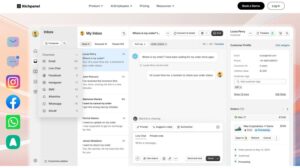
Richpanel is a powerful customer service tool designed to help businesses enhance their customer interactions and improve overall satisfaction.
This customer support software brings together various features that enable customer service teams to manage inquiries effectively and respond to customer requests quickly.
By integrating customer relationship management with help desk software, it provides a complete customer service platform that supports multiple communication channels, from live chat to social media.
Key Features:
👉 Ticketing system for efficient issue tracking
👉 Automated responses to common queries
👉 Multi-channel support (email, chat, social media)
👉 Comprehensive reporting capabilities
Pros
- ✓User-friendly interface
- ✓Customizable workflows
- ✓Excellent integration options
Cons
- −Some advanced features may require a learning curve
- −Pricing can be steep for small businesses
Pricing:
- Free plan available
- Paid plans starting at $79 per month
Also see: 50 Tested Conversion Optimization Tools to Boost Sales
2. Zendesk
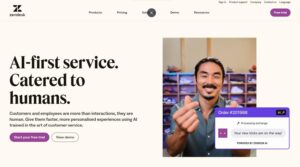
It is a well-known customer service tool designed to help businesses manage customer interactions and improve support efficiency.
It’s more than just a help desk software—Zendesk is a complete customer service platform that enables teams to deliver personalized support across various communication channels.
From managing customer inquiries and support requests to providing seamless customer interactions, Zendesk brings all your customer service tools together in one place.
Key Features:
👉 Omnichannel support for consistent customer service
👉 Customizable ticketing system
👉 Knowledge base software for self-service
👉 Advanced analytics and reporting
Pros
- ✓Highly scalable solution
- ✓Extensive integration options
- ✓Strong community and support resources
Cons
- −Can be expensive for small teams
- −Setup may require significant time investment
Pricing:
- Paid plans start at $19 per month
3. Freshdesk
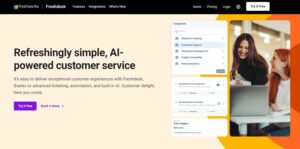
Freshdesk is a complete customer service platform that enables businesses to handle customer inquiries across various communication channels like email, live chat, phone support, and social media.
It offers customer service teams a range of features, such as ticket management, workflow automation, and self-service portals, to streamline customer interactions and improve overall service efficiency.
Whether you’re a small business or a growing company, Freshdesk provides customer service software that caters to support teams of all sizes.
Key Features:
👉 Multi-channel support (email, phone, chat)
👉 Automated ticketing system
👉 Integrated knowledge base
👉 SLA management for prioritized support
Pros
- ✓Affordable pricing plans
- ✓Intuitive interface for easy navigation
- ✓Strong automation features
Cons
- −Some users report limitations in reporting capabilities
- −Customization options may be limited
Pricing:
- Free plan available
- Paid plans from $14 per month
Build trust & FOMO
Highlight real-time activities like reviews, sales & sign-ups.
4. Zoho Desk

It is a complete customer service platform that helps support teams manage customer interactions effectively.
As a customer service management software, it enables businesses to respond to customer inquiries through various communication channels like live chat, email, and phone support.
With its user-friendly interface and robust ticketing system, it is allows customer service teams to streamline their processes, making it easier to resolve customer queries and support requests efficiently.
Key Features:
👉 Ticketing system with automation
👉 Contextual customer data access
👉 Multi-channel support
👉 Detailed performance reporting
Pros
- ✓Affordable for small businesses
- ✓Excellent integration with other Zoho products
- ✓Customizable workflows
Cons
- −Some users find the interface less intuitive
- −Limited third-party integrations compared to competitors
Pricing:
- Free plan available
- Paid plans from $15 per month
5. Help Scout
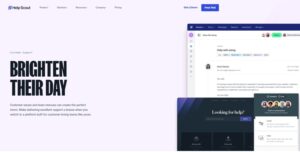
Help Scout stands out as a reliable customer relationship management and customer service software that simplifies how businesses handle customer interactions.
Whether you’re a small startup or a growing company, Help Scout enables businesses to provide excellent customer service through various communication channels like live chat, email, and even phone support.
With its user-friendly interface, Help Scout helps customer service teams manage customer requests effectively, track support tickets, and provide personalized support.
Key Features:
👉 Shared inbox for team collaboration
👉 Knowledge base for self-service support
👉 Customer satisfaction surveys
👉 Integration with various third-party tools
Pros
- ✓Easy to use for customer service agents
- ✓Excellent focus on customer relationships
- ✓Great reporting features
Cons
- −Limited customization options for ticketing
- −May not scale as well for larger organizations
Pricing:
- Paid plans starting at $22 per month
6. Hubspot

HubSpot’s suite of customer service tools is designed to help support teams deliver an exceptional experience across various communication channels.
Whether it’s responding to customer inquiries through live chat software or handling customer requests via a ticketing system, HubSpot provides the right customer service software to ensure smooth and efficient operations.
With HubSpot’s Service Hub, support teams can access customer history, track support requests, and measure customer satisfaction using built-in reporting capabilities.
Key Features:
👉 Ticketing system with workflow automation
👉 Customer feedback tools
👉 Knowledge base for self-service
👉 Reporting and analytics for performance tracking
Pros
- ✓Integration with HubSpot’s marketing tools
- ✓User-friendly interface
- ✓Strong focus on customer engagement
Cons
- −Can be pricey for small businesses
- −Some advanced features may require technical knowledge
Pricing:
- Free plan available
- Paid plans from $15 per month
Build trust & FOMO
Highlight real-time activities like reviews, sales & sign-ups.
Team Communication and Collaboration Tool
7. Slack
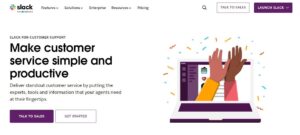
When it comes to managing customer interactions, having the right customer service tool is essential.
Whether you’re handling customer inquiries through live chat software or phone support, using the right customer service software can streamline communication and improve customer satisfaction.
From support teams to marketing tools, finding a complete customer service platform can help your business effectively manage customer queries, track customer tickets, and boost customer engagement.
Key Features:
👉 Real-time messaging and file sharing
👉 Integration with customer support tools
👉 Channel organization for specific teams or topics
👉 Searchable message history
Pros
- ✓Facilitates quick communication among support teams
- ✓Highly customizable with various integrations
- ✓User-friendly interface
Cons
- −Information can get lost in a high volume of messages
- −May require additional tools for customer interaction
Pricing:
- Free plan available
- Paid plans from $2.91 per month
Live Chat Software
8. Live Agent

Live chat software to complete customer service platforms, businesses are constantly looking for the right customer service software to improve their response times and enhance customer satisfaction.
A solid customer service strategy often involves using multiple tools, such as customer relationship management software, ticketing systems, and help desk software.
These tools help customer service agents respond to customer inquiries efficiently and provide personalized support.
Key Features:
👉 Live chat support
👉 Ticketing system for issue tracking
👉 Knowledge base integration
👉 Customer satisfaction surveys
Pros
- ✓Great for real-time customer support
- ✓Easy to implement on websites
- ✓Strong reporting capabilities
Cons
- −The interface may feel cluttered for some users
- −Limited customization options
Pricing:
- Free plan available
- Paid plans starting at $9 per month
9. Olark

Olark is a complete customer service platform that enables businesses to manage customer inquiries and support requests through a user-friendly live chat software.
Designed to streamline communication and improve customer satisfaction, Olark helps customer service teams handle multiple channels and manage customer interactions more effectively.
Support teams can access customer history, track customer conversations, and provide personalized support to ensure a seamless customer experience.
Key Features:
👉 Live chat functionality
👉 Customer insights and data collection
👉 Automated messages for engagement
👉 Customizable chat widget
Pros
- ✓Simple setup process
- ✓Affordable pricing plans
- ✓Good integration options
Cons
- −Limited advanced features compared to competitors
- −Reporting capabilities could be improved
Pricing:
- Paid plans from $29 per month
Build trust & FOMO
Highlight real-time activities like reviews, sales & sign-ups.
Customer Support and Developer Collaboration Platform
10. devrev
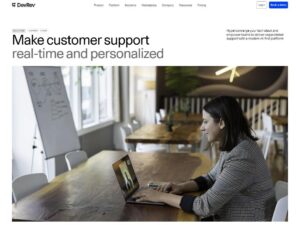
The right customer service tool can make all the difference in how support teams handle customer requests and deliver personalized support.
With the growing complexity of customer interactions across various communication channels like live chat, email, and social media, businesses need a comprehensive customer service software that helps manage customer queries and ensures a smooth customer experience.
Customer service tools, such as help desk software and customer support software, enable support teams to respond promptly, streamline communication, and maintain strong customer relationships.
Key Features:
👉 Integrated support and development workflows
👉 Customer feedback collection
👉 Real-time collaboration features
👉 Comprehensive reporting and analytics
Pros
- ✓Fosters collaboration between support and development teams
- ✓Excellent for tech-oriented businesses
- ✓Strong focus on customer feedback
Cons
- −May be complex for non-technical users
- −Limited integrations with other platforms
Pricing:
- Paid plans from $19 per month
Read More : 15 Latest Tips to Improve eCommerce Customer Experience
Choosing the Right Customer Service Tools
Choosing the right customer service tool can be overwhelming with so many options out there. To make sure you pick the one that fits your business needs, consider these key aspects:
➥ Identify Your Business Requirements:
- What’s your current size? Are you a small business or a larger enterprise?
- Do you need a complete customer service platform or just a simple help desk software?
- How do your customers usually reach out—live chat, phone support, email, or social media? Choose tools that offer multi-channel support for various communication channels.
- If your business handles a high volume of customer interactions, you may need customer service software that includes ticket management, workflow automation, and advanced features for streamlining support requests.
➥ Ease of Use:
- Look for customer service software with a user-friendly interface that’s easy to set up and manage, even for non-tech-savvy customer service agents.
- Consider tools that have built-in templates for emails, live chat software, and self-service portals like a knowledge base for quick deployment.
➥ Features and Functionality:
- Do you need customer relationship management capabilities to access customer history and manage support tickets more effectively?
- Are reporting capabilities important to you? A good customer service management software should allow you to measure customer satisfaction and track support team performance through detailed reports.
- Consider customer support tools that offer personalized support, collect customer feedback, and enable self-service options for customers through knowledge base software.
➥ Integrations:
- Does the customer service platform integrate with your existing CRM, project management tool, or social media management platform?
- For seamless customer communication, look for a platform that connects with other marketing tools and customer service tools like HubSpot Service Hub or other help desk software.
- Make sure it supports collaboration tools for internal communication and team collaboration.
➥ Budget and Pricing:
- Determine how much you’re willing to spend. Is there a free plan or a trial option available to test the software before committing?
- Choose a right customer service software that fits your budget but still offers value in terms of customer service performance, advanced features, and multi-channel support.
➥ Customer Reviews and Support:
- Read user reviews to understand what other businesses say about the tool’s performance, ease of use, and customer service strategy.
- Does the software offer multiple support channels like live chat, phone support, or email? Check if they have a comprehensive internal knowledge base or customer portal for self-service support.
➥ Customer Service Strategy Alignment:
- Think about how the software will align with your overall customer service strategy. Will it help you improve customer satisfaction, streamline support requests, and collect valuable customer feedback?
- Make sure it helps support teams respond quickly and efficiently, whether it’s through chat support, ticketing systems, or phone support.
Implementing Customer Support Software
Implementing customer support software is essential for improving your customer service and providing excellent support. Here’s a straightforward, step-by-step guide to get started with the right customer support tool:
Step 1: Define Service Strategy
Before selecting a customer service tool, outline your customer service strategy. Identify your goals, such as improving customer satisfaction, reducing response times, or enhancing support team efficiency. This step ensures that you choose the right customer service platform that aligns with your strategy.
Step 2: Choose the Right Tool
Identify the best customer support software that meets your business needs. Consider features like a ticketing system, live chat software, or phone support. Some popular options include help desk software, multi-channel support tools, and customer relationship management (CRM) platforms.
If your support teams handle a large number of customer inquiries, a complete customer service platform like HubSpot Service Hub or a service hub with ticket management and workflow automation features could be a good fit.
Step 3: Set Up Communication Channels
Your customer service software should support various communication channels, such as email, live chat, social media, and phone support. Set up these communication channels within the software to streamline customer interactions and provide multi-channel support.
Step 4: Create Internal Knowledge Base
Develop an internal knowledge base to help your support teams resolve customer queries faster. This will also serve as a self-service portal for your customers, allowing them to find solutions on their own without contacting your support team.
Step 5: Integrate with Existing Tools
Integrate your customer service management software with other tools, such as social media management tools or a project management tool. Integration enables businesses to streamline communication and track customer tickets effectively.
Step 6: Configure Tickets & Automation
Set up the ticketing system to automatically assign support requests to the right team or agent. Use workflow automation to streamline the handling of customer tickets and reduce the workload for your customer service teams.
Step 7: Train Support Teams
Provide training to your support teams on how to use the customer service software. Ensure that they understand how to access customer history, measure customer satisfaction, and use advanced features like reporting capabilities and customer satisfaction surveys.
Step 8: Set Up Surveys & Feedback
Configure your software to collect customer feedback through surveys or after resolving customer requests. This step will help measure customer satisfaction and identify areas for improvement.
Step 9: Enable Self-Service Portals
Set up self-service portals and knowledge base software to empower your customers to find answers on their own. This will reduce the number of support requests and improve overall customer satisfaction.
Step 10: Monitor Performance
Use the reporting capabilities of your customer support tool to monitor support team performance, customer engagement, and response times. Analyzing this data will help optimize your support process and ensure you deliver excellent customer service.
Step 11: Optimize Based on Feedback
Collect customer feedback regularly and adjust your customer service strategy accordingly. Use feedback and performance metrics to improve your customer service management software settings, enhance team collaboration, and refine customer interactions.
Conclusion
having the right customer service tools in place can significantly enhance your customer support experience.
A complete customer service platform, whether it’s live chat software, help desk software, or a customer support tool, helps support teams manage customer queries more efficiently.
By integrating customer relationship management and customer service management software, support teams can streamline communication, track customer inquiries, and resolve customer requests faster.
Using a customer service tool with advanced features like workflow automation, reporting capabilities, and multi-channel support enables businesses to deliver personalized support through various communication channels, including phone support, email, and chat support.





