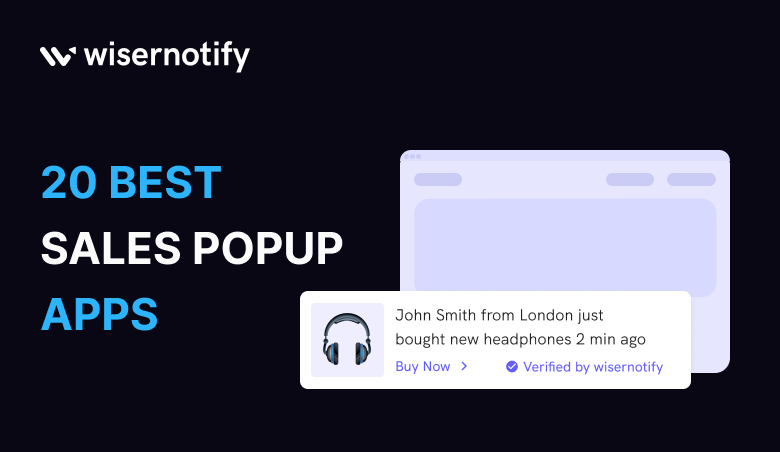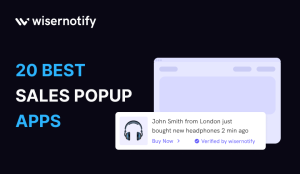In today’s e-commerce market, capturing the attention of the audience and converting clicks into customers is more challenging. A shopify popup app has become vital in enhancing user engagement and driving conversions. Once used carefully, it can improve conversions by 42%.
These smart solutions use timely, engaging popups to directly impact consumer behavior and enhance conversions significantly.
Features and Benefits of Using a Shopify Popup App
- Engagement Increase: By capturing the attention of website visitors with compelling offers or information.
- Conversion Boosting: Encouraging actions such as purchases or sign-ups through urgency (e.g., limited-time offers) or incentive (e.g., discount codes).
- Lead Generation: Collecting email addresses or other contact information for future marketing efforts.
- Customer Experience Enhancement: Providing relevant offers or information to improve the shopping experience.
- Abandonment Reduction: This strategy targets users who are about to leave the site with special offers to encourage them to stay and make a purchase.
Get ready to unleash the full potential of your eCommerce approach and attain remarkable growth using the finest shopify popup apps available.
Build trust & FOMO
Highlight real-time activities like reviews, sales & sign-ups.
15 Leading Shopify Popup Apps in 2024
Here’s a comparison of top Shopify popup apps to choose the right one for your store!
1. WiserNotify
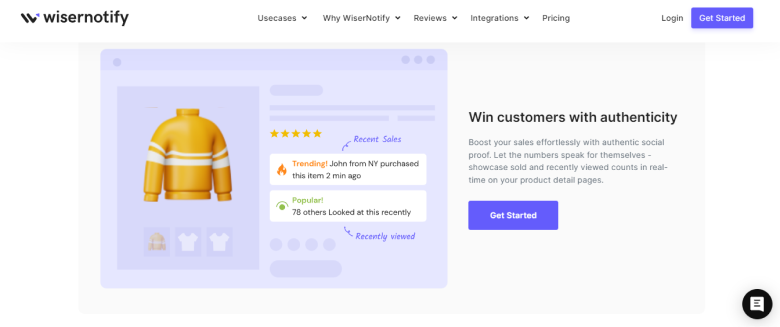
WiserNotify delivers real-time social proof notifications, displaying recent purchases, sign-ups, and live visitor counts to website visitors to build trust and encourage conversions.
Its notifications serve as sales popups, informing visitors of recent purchases or actions taken by others and subtly nudging them to make a purchase decision themselves.
Key Features: Real-time social proof notifications, sales popup, a vast library of customizable widgets, detailed analytics to track the impact of notifications, and integrations with over 150 platforms.
Best For: eCommerce websites and online businesses looking to leverage social proof to increase trust and conversion rates.
Pros:
- Enhances credibility and trust through real-time social proof.
- Customizable notifications that can match your site’s design.
- Easy to install and offers immediate value with minimal setup.
Cons:
- Depending on your audience, overuse of notifications can potentially lead to visitor annoyance.
- The focus on social proof means you might need another tool for different types of popups or email capture forms.
Here you can check out: 10 Popup Software to Capture Leads (Free & Paid)
2. Popupsmart
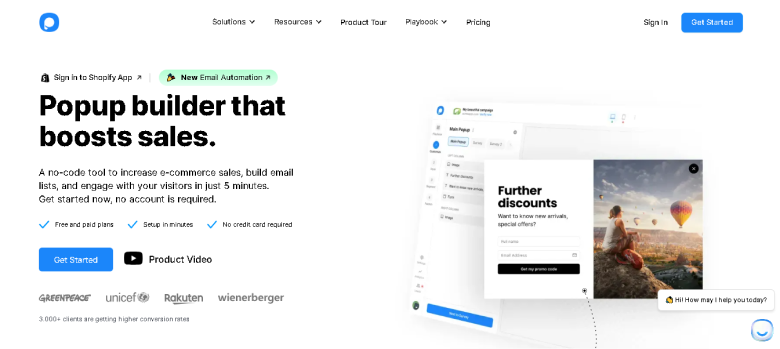
Popupsmart simplifies the process of creating and managing popups for websites with a focus on converting visitors into leads, sales, and sign-ups without affecting site speed or user experience.
Key Features: No-code popup builder, advanced targeting options, and analytics. It’s notable for its compliance with GDPR, CCPA, and e-Privacy regulations, making it a secure choice for businesses.
Best For: Businesses of any size looking for a secure, easy-to-use popup solution with strong compliance standards.
Pros:
- User-friendly interface with a smooth setup process.
- SEO and mobile-friendly designs that don’t slow down your site.
- Offers a free plan with basic features suitable for startups.
Cons:
- Customization and targeting options might be limited compared to more advanced competitors.
- The free plan includes Popupsmart branding.
3. ProveSource
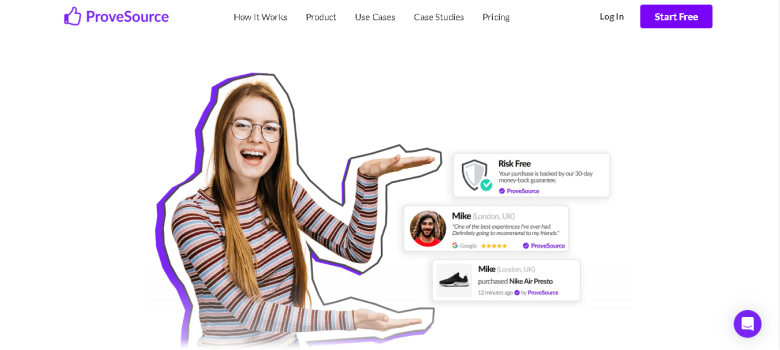
Beyond traditional social proof, ProveSource acts like a sales popup app by showcasing real-time purchase notifications. This feature directly influences buying decisions, making it a dual-function tool that enhances visitor trust while also encouraging sales through visible, real-time activity.
Key Features:
Real-Time Notifications display immediate proof of others’ purchases and activities. Tailor the look to match your site, ensuring brand consistency.
Best For: Ideal for eCommerce platforms, educational course providers, and any website aiming to increase conversions by leveraging the persuasive power of user activities.
Pros:
- Live actions like purchases and sign-ups boost trust instantly.
- Easily match the popups to your site’s design for a cohesive look.
- The analytics dashboard offers valuable data on the impact of displayed social proof.
Cons:
- Excessive notifications may overwhelm some visitors.
- New users may need time to navigate and utilize all features effectively.
4. UseProof (Proof)
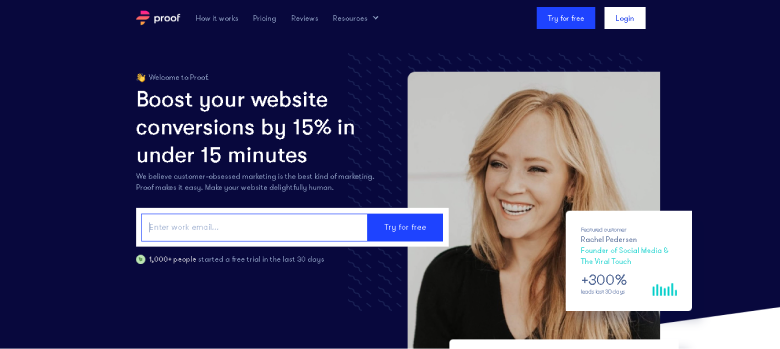
UseProof personalizes the user experience with targeted notifications based on visitor behavior, including purchase activities, which can directly boost sales, merging the lines between social proof and sales popups.
Key Features:
Live Visitor Counts, Highlight actions taken by others to encourage similar behaviors. Deliver the most relevant social proof to different visitor segments.
Best For: Sites aiming to customize the user journey with targeted social proof, thereby maximizing conversion opportunities through personalized content.
Pros:
- Offers notifications tailored to user behavior, enhancing relevance.
- Live visitor counts and recent activity boost engagement dynamically.
- Helps in optimizing the social proof strategy for better conversion rates.
Cons:
- Could be expensive for startups or small businesses based on the tiered pricing model.
- Some users report difficulties with integrating Proof with their websites or platforms.
Also see: FOMO vs UseProof vs WiserNotify – Which Delivers Best ROI
5. Yotpo
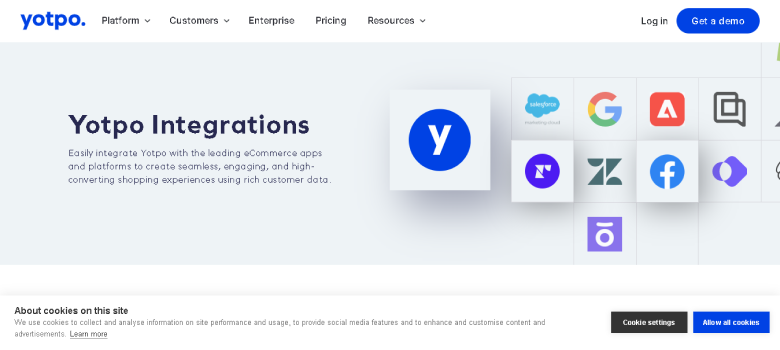
Yotpo leverages customer reviews and user-generated content as a form of social proof that also serves sales popup objectives. Showcasing positive reviews at crucial moments can motivate undecided visitors to make a purchase.
Key Features:
Easily collect and display customer testimonials. Enhance credibility with visual user-generated content. Share positive feedback across social networks for wider reach.
Best For: Online retailers keen on building trust and driving sales by showcasing authentic customer experiences and reviews.
Pros:
- Leverages user-generated content for authentic social proof.
- Extends the reach of positive reviews through social sharing.
- Gathers a wide range of feedback, including photos and videos.
Cons:
- Advanced features come at a premium cost.
- The extensive features may require a learning period to utilize fully.
6. TrustPulse

TrustPulse focuses on showing real-time actions taken by customers on your site. This visibility acts as a powerful motivator for other visitors to complete their purchases, closely mirroring the effect of direct sales popups.
Key Features:
Instantly show off the latest interactions on your site. Ensure visitors see the most applicable and convincing social proof.
Best For: Small to mid-sized businesses looking for straightforward, effective social proof software to instantly improve their site’s credibility and improve conversion rates through social proof.
Pros:
- Straightforward setup and customization, even for beginners.
- Shows live proof of user activities to encourage conversions.
- Displays relevant actions to the right audience at the right time.
Cons:
- Compared to more comprehensive platforms, it might offer fewer options.
- Overuse of popups could potentially distract or annoy some users.
7. OptinMonster
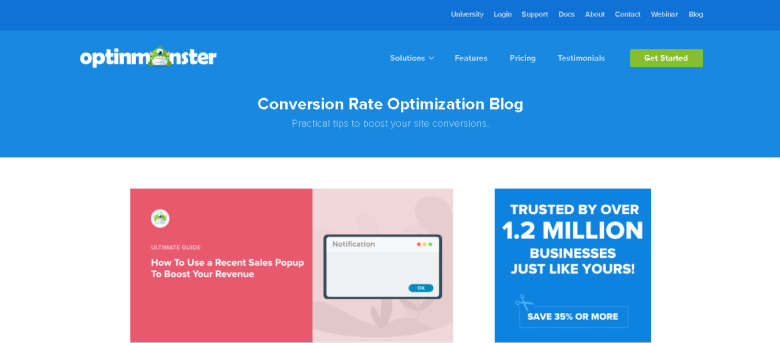
OptinMonster is a comprehensive conversion optimization tool designed to escalate lead generation, increase sales, and boost email list growth through highly targeted popup campaigns, floating bars, and other dynamic marketing tools.
Key Features: It boasts a wide array of features, including exit-intent technology that detects when a user is about to leave the site, page-level targeting for personalized campaigns, A/B testing for optimizing strategies, and detailed analytics to measure performance. The drag-and-drop builder facilitates easy creation of professional-looking popups.
Best For: Medium to large businesses and marketing teams looking for sophisticated targeting and segmentation capabilities to tailor their marketing efforts according to user behavior and site interaction.
Pros:
- Extensive customization options allow for brand-aligned designs.
- Powerful targeting and segmentation rules enhance campaign effectiveness.
- Integration with a wide range of email marketing services and eCommerce platforms.
Cons:
- The price point can be steep, especially for small businesses or startups.
- The platform’s extensive features may present a steep learning curve for beginners.
Also see: I’ve Tested 9 OptinMonster Alternatives So You Don’t Have To
Build trust & FOMO
Highlight real-time activities like reviews, sales & sign-ups.
8. Privy
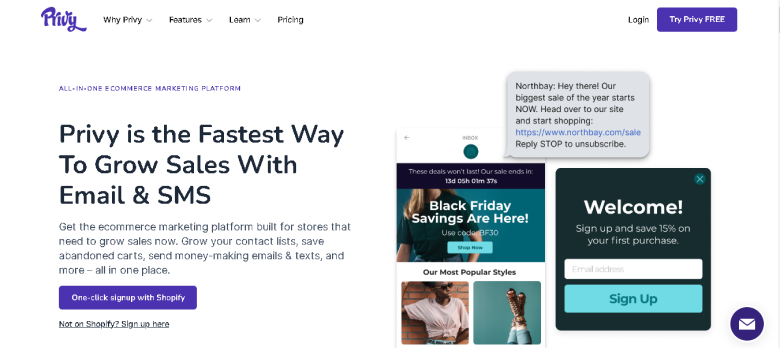
Privy offers a user-friendly platform aimed at enhancing eCommerce marketing strategies through popups, banners, and email marketing tools. Its focus is on helping small to medium-sized eCommerce businesses grow their email lists, decrease cart abandonment, and drive sales.
Key Features: The platform includes customizable popups and banners, targeted campaigns using exit-intent triggers and customer segmentation, automated email marketing campaigns for cart abandonment, and welcome series, plus built-in A/B testing for optimizing conversion strategies.
Best For: Small to medium eCommerce businesses in need of an easy-to-use solution for growing their customer base and reducing cart abandonment without requiring extensive technical knowledge.
Pros:
- The intuitive interface makes campaign setup and management straightforward.
- Offers a wide variety of templates that can be customized to fit any brand.
- Affordable pricing, including a robust free plan suitable for businesses just starting out.
Cons:
- Larger businesses or those with complex needs might find the feature set limited.
- Customization, while comprehensive, may not satisfy the requirements of more advanced users looking for granular control.
9. Justuno
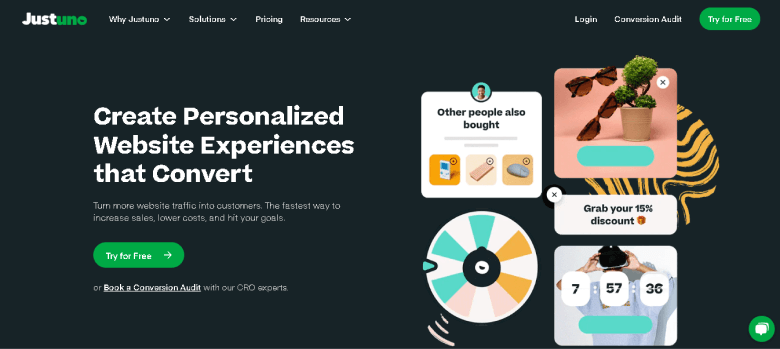
Justuno uses artificial intelligence to deliver a fully integrated platform for conversion optimization.
It offers real-time insights and comprehensive targeting and segmentation capabilities to personalize the visitor experience and increase conversions.
Key Features: AI-driven recommendations for personalized shopping experiences, extensive visitor segmentation and targeting options, A/B testing for campaign optimization, and analytics to track the effectiveness of marketing efforts. The platform supports a wide range of popup types, including spin-to-win gamification elements.
Best For: eCommerce sites of all sizes that prioritize leveraging advanced AI technology for personalized marketing campaigns and are looking to deeply understand and segment their audience for more effective targeting.
Pros:
- Advanced AI capabilities provide deep insights into visitor behavior, enabling highly targeted marketing campaigns.
- Comprehensive customization options allow for the creation of unique and engaging user experiences.
- Extensive integration capabilities with eCommerce platforms, email marketing tools, and CRM systems.
Cons:
- The platform’s advanced features and capabilities can be overwhelming for beginners or small teams.
- The cost for accessing premium features may be prohibitive for smaller businesses or those with a tight budget.
10. WisePops
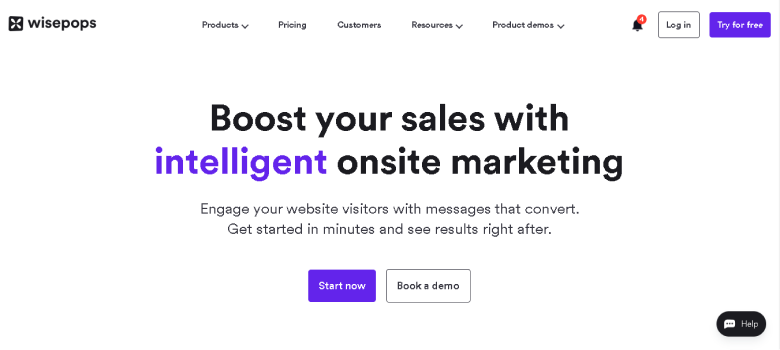
WisePops stands out with its strong focus on design and user experience, offering customizable popups and banners that blend seamlessly into your website’s aesthetic.
It’s designed to help businesses capture more leads, promote special offers, and announce important news without disrupting the user experience.
Key Features: Features include an easy-to-use drag-and-drop popup builder, advanced segmentation for targeted campaigns, and integration with major email marketing platforms and CRMs.
Best For: Brands and eCommerce businesses that prioritize maintaining a strong visual identity and user experience while leveraging popups for marketing purposes.
Pros:
- Exceptional design capabilities allow for creating visually appealing popups that match your brand.
- Advanced targeting options ensure that the right messages reach the right audience segments.
- Easy integration with other tools streamlines marketing efforts across platforms.
Cons:
- The focus on design and premium features may come with a higher price tag compared to simpler tools.
- May offer more functionality than necessary for very small businesses or those with basic popup needs.
11. Sumo
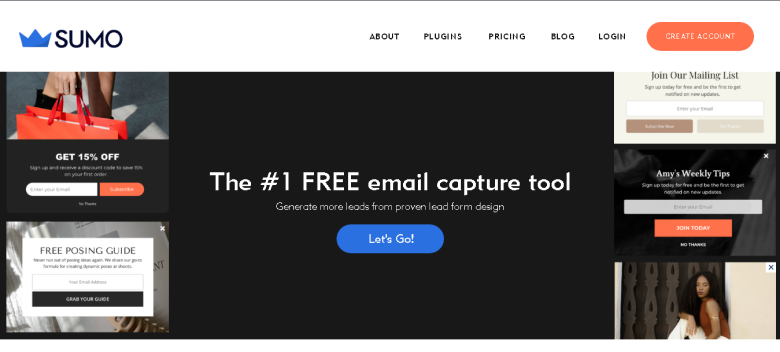
Sumo provides a suite of tools designed to automate the growth of eCommerce websites, focusing on email list building, reducing cart abandonment, and increasing order value.
Its ease of use and automation capabilities make it a favorite among small businesses.
Key Features: Sumo offers email opt-in forms, social sharing buttons, and heat maps to understand visitor behavior. It integrates directly with WooCommerce and Shopify for eCommerce platforms.
Best For: Small to medium-sized eCommerce sites looking for a comprehensive tool to increase site traffic, encourage social shares, and build email lists with minimal effort.
Pros:
- The free plan offers a range of features suitable for startups and small businesses.
- Intuitive setup and management, requiring no technical skills.
- Useful analytics and heat maps to improve site and popup performance.
Cons:
- Advanced features and higher levels of traffic support are locked behind paid plans.
- Some users may find the popups and forms less customizable than other platforms.
12. Hello Bar
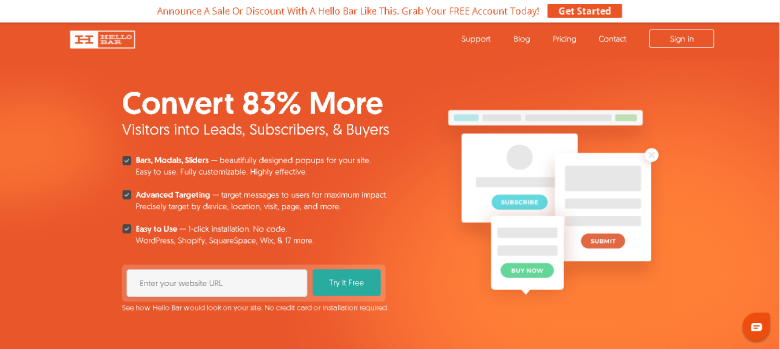
Hello Bar is a popup and marketing tool designed to help websites capture leads, drive traffic, and communicate important messages through popups, sticky bars, and modal windows.
Its straightforward approach makes it accessible for businesses of all sizes.
Key Features: Lead capture forms, announcement bars, targeted popups based on visitor behavior, A/B testing, and integration with major marketing platforms and email services.
Best For: Businesses looking for a simple, effective tool to improve conversion rates through targeted messages without needing extensive customization or advanced segmentation features.
Pros:
- Extremely user-friendly, making it easy to set up and start seeing results quickly.
- Offers basic features for free, making it accessible for startups and small businesses.
- Effective for a range of uses from lead capture to announcements and special offers.
Cons:
- Limited customization and targeting options compared to more advanced tools.
- The free plan includes Hello Bar branding on the popups and bars.
13. Thrive Leads
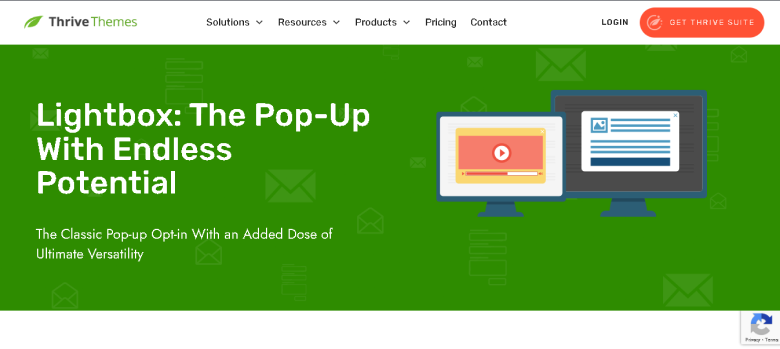
Thrive Leads is a comprehensive lead generation plugin for WordPress, designed to help you build your mailing list faster. It’s a part of the Thrive Themes suite, offering a range of tools for conversion optimization.
Key Features: Includes a drag-and-drop editor, a wide variety of opt-in form types, advanced targeting, A/B testing, and detailed analytics. The plugin also integrates seamlessly with most email marketing platforms.
Best For: WordPress users looking for a powerful tool to accelerate their email list growth with targeted content and offers.
Pros:
- Offers a vast array of opt-in form types and templates.
- Advanced targeting and A/B testing capabilities to optimize performance.
- Integrates well with other Thrive products and email marketing services for a cohesive toolset.
Cons:
- Limited to WordPress, which might not suit businesses using other platforms.
- Can be overwhelming for beginners due to its extensive features and options.
14. Elementor Popups
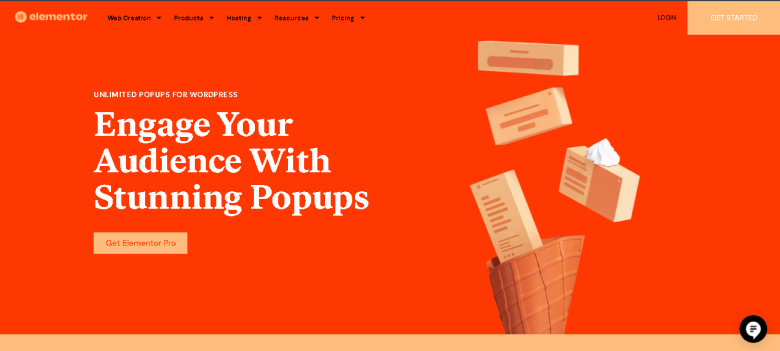
Elementor, known for its leading WordPress page builder, also offers a powerful popup builder fully integrated within its platform. This allows users to design and implement popups using the same interface they use to build their sites.
Key Features: Integration with Elementor widgets for versatile popup design, trigger and targeting options, and a wide range of popup types, including modals, fly-ins, and full-screen overlays.
Best For: Elementor users looking for a native solution to create custom popups without needing additional plugins.
Pros:
- Seamless integration with the Elementor ecosystem.
- High level of design customization and flexibility.
- Supports a wide range of popup types and triggers.
Cons:
- Requires the Elementor Pro version, adding to costs.
- It may have a learning curve for users unfamiliar with Elementor.
15. Popup Builder
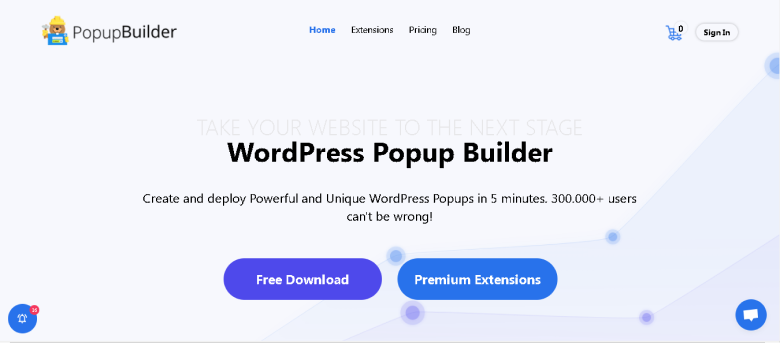
Popup Builder is a WordPress plugin offering a versatile solution for creating and managing popups on your site. It supports a wide range of popup types, from simple alerts to complex interactive forms.
Key Features: It supports various popup types, including images, HTML content, subscription forms, and more. It also offers customization options, scheduling, and page-level targeting.
Best For: WordPress site owners need a flexible and comprehensive popup tool that integrates well with their site.
Pros:
- Versatile plugin supporting a wide array of popup types.
- Offers detailed control over popup behavior and targeting.
- Integration with WordPress makes management straightforward.
Cons:
- Some advanced features and popup types are locked behind premium versions.
- The interface can feel less modern compared to standalone popup tools.
16. ConvertPlus
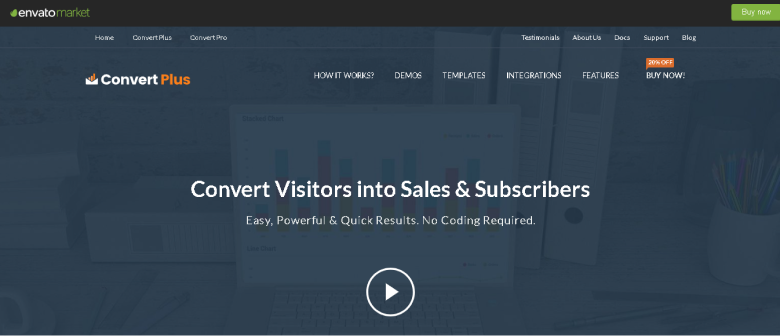
ConvertPlus is a versatile WordPress popup plugin that allows you to create attention-grabbing popups, opt-in forms, and more. It aims to boost conversion rates by capturing leads and converting visitors with minimal effort.
Key Features: Offers a real-time live editor, a vast array of popup templates, exit intent technology, and integrations with numerous email marketing platforms.
Best For: WordPress users seeking an all-in-one popup solution to grow their email list, promote offers, and increase conversions.
Pros:
- Easy to use with a wide range of templates and a real-time editor.
- Comprehensive set of features, including exit intent and advanced targeting.
- Good value for the price, offering a one-time purchase.
Cons:
- Primarily suitable for WordPress, limiting its use to that ecosystem.
- Some users may find the amount of options and settings overwhelming.
17. Poptin
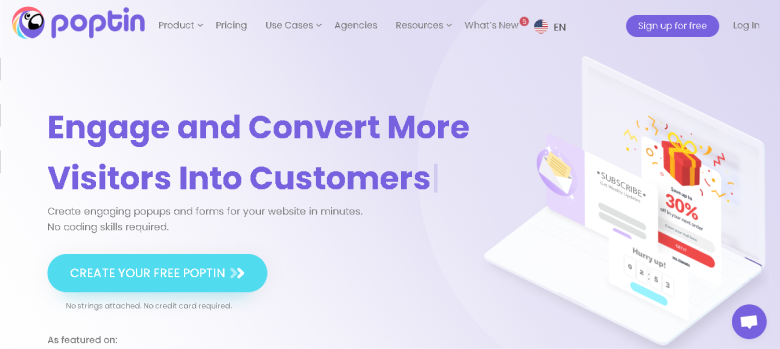
Poptin is a user-friendly platform designed to convert more visitors into leads, subscribers, and sales. It allows users to create engaging popups, embedded forms, and autoresponders with ease.
Key Features: Drag-and-drop editor, a wide array of templates, exit-intent technology, and advanced targeting options. It also offers seamless integrations with numerous CRM and email marketing services.
Best For: Small to medium-sized businesses looking for an easy yet powerful tool to improve conversion rates and capture leads.
Pros:
- Intuitive and easy to use, making it ideal for non-technical users.
- Flexible and effective targeting and segmentation capabilities.
- Generous free plan available, making it accessible for businesses on a budget.
Cons:
- Advanced features and higher usage limits require upgrading to paid plans.
- Customization might be limited in comparison to more advanced platforms.
Build trust & FOMO
Highlight real-time activities like reviews, sales & sign-ups.
18. Sleeknote
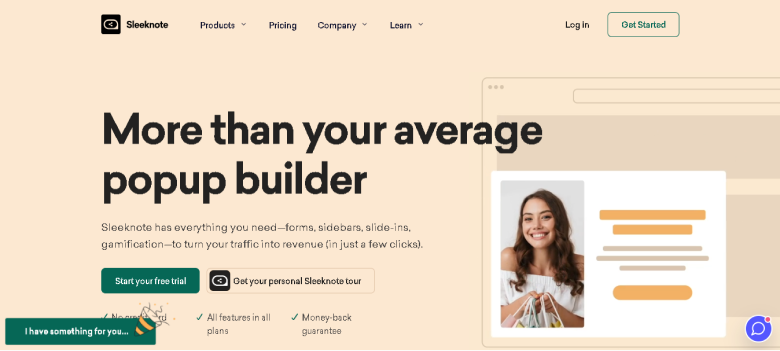
Sleeknote specializes in creating nonintrusive, customizable popups that generate leads, convert sales, and engage customers without impacting the user experience.
Key Features: Mobile-optimized popups, advanced segmentation, A/B testing, and a robust analytics dashboard. Sleeknote also prides itself on its easy integration with all website platforms and eCommerce systems.
Best For: eCommerce sites and businesses focused on creating a seamless user experience while effectively capturing leads and driving conversions.
Pros:
- Highly customizable and mobile-responsive designs.
- Powerful segmentation and targeting options ensure relevant messaging.
- Offers a 7-day free trial to test out its features without commitment.
Cons:
- Can be expensive for small businesses when scaling up.
- The abundance of features may require a learning curve to fully utilize.
19. MailMunch
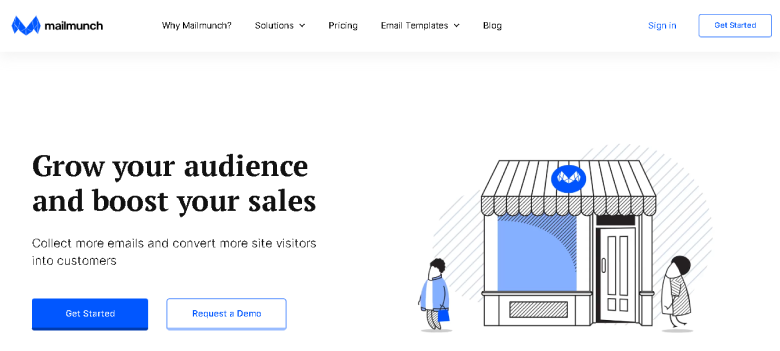
MailMunch offers a suite of tools to grow your email list and convert visitors through beautifully designed popups, landing pages, and forms. It’s designed to work seamlessly across all website types and platforms.
Key Features: The package includes a variety of form types, such as popups, embedded forms, and top bars. It also includes advanced targeting, A/B testing, and analytics, along with direct integrations with major email marketing platforms.
Best For: Businesses of all sizes looking to enhance their email marketing efforts with effective lead capture tools.
Pros:
- Offers a wide range of customizable templates.
- Easy to set up and integrate with existing email marketing workflows.
- Free plan available for basic use, with affordable upgrades.
Cons:
- Some users may find the interface less intuitive compared to other tools.
- Advanced features and higher-tier plans can become costly.
Conclusion
Shopify popup apps have become a major player in enhancing user engagement and driving conversions.
These tools do more than just showcase offers; they serve as a conduit linking your visitors to the most pertinent content or actions precisely when needed.
Top-notch Shopify popup apps excel in delivering tailored messages, smooth integration, and user-friendly designs that enhance the overall user experience without being intrusive.
Their focus is not only on immediate sales spikes but also on nurturing lasting connections with your audience.
Choosing the right sales popup app for your website depends on grasping your requirements, audience inclinations, and overall marketing objectives.
While exploring the alternatives, concentrate on discovering a resolution that resonates with your brand’s tone and enriches your online existence in a manner that appears both authentic and engaging to your site visitors.