Popups are like the Swiss Army knife of website tools—they’re versatile and, when used wisely, can supercharge your site. You might have mixed feelings about them, but finding the best popup plugin can enhance user experience and help you achieve many goals without being annoying.
For those looking to enhance their site’s lead generation capabilities without incurring costs, starting with a free popup plugin can be a good option. Many plugins, like Sumo, offer free versions with limited features that can still significantly impact website performance and ease of use.
Let’s see some common scenarios where popups rock:
Lead Generation: Have you ever seen a popup offering a free eBook or a special discount in exchange for your email? That’s lead generation in action. Popups can help you grow your email list by giving visitors something of value.
Announcements: Got news to share? Whether it’s a limited time offer, new product launch or an upcoming event, popups make sure your visitors don’t miss out.
Exit Intent: When a visitor is about to leave your site, an exit intent popup can grab their attention with a last-minute deal or ask for feedback, potentially converting them into customers or find out why they didn’t convert.
Boosting Engagement: Encourage deeper interaction by directing visitors to related content, asking them to participate in surveys or suggesting popular products based on their browsing habits.
User Retention: If someone has been inactive or about to abandon their cart, a popup can offer an incentive to keep them engaged or complete their purchase.
Compliance Notices: With GDPR popups are a great way to inform visitors about cookies and privacy policies, so you can stay compliant and build trust.
Seasonal Campaigns: During holidays or special events, popups can promote limited-time offers or festive content and create a sense of urgency and excitement.
So, popups aren’t just about grabbing attention—they’re about delivering value at the right time.
![]()
Benefits of Using a WordPress Popup Plugin
Using a WordPress popup plugin can bring numerous benefits to your website. Here are some of the most significant advantages:
- Increased Conversions: Popups are a powerful tool for converting website visitors into email subscribers, paying customers, or achieving other desired actions. By presenting a compelling offer or call-to-action at the right moment, you can significantly boost your conversion rates.
- Improved User Engagement: Popups can be used to engage users by providing them with relevant information, offers, or promotions. This can encourage users to interact more with your site, leading to longer visit durations and higher engagement levels.
- Enhanced User Experience: Well-designed popups can enhance the user experience by delivering valuable content or offers without being intrusive. For example, lightbox popups can highlight important announcements or promotions in a visually appealing way.
- Increased Sales: Popups can be an effective tool for promoting products, services, or special offers, leading to increased sales and revenue. For instance, exit-intent popups can capture the attention of users who are about to leave your site, offering them a last-minute discount or incentive to complete their purchase.
- Better Analytics: Many WordPress popup plugins provide detailed analytics and insights, helping you understand user behavior and optimize your popups for better performance. This data can be invaluable for refining your strategies and improving your overall marketing efforts.
Types of Popups offered by WordPress Popup Builder plugins
Knowing the different types of popups available through a WordPress popup builder plugin will help you choose the right one for your goals:
1. Modal Popups: appear in the center of the screen, overlay the main content, and require user interaction to close. Ideal for important messages or calls to action.
2. Slide-In Popups: Slide into view from the side or bottom of the screen, a less intrusive way to present offers or messages.
3. Full-screen overlays: Cover the entire screen with a message. Best used sparingly for big announcements or welcome mats.
4. Lightbox Popups: Overlay the entire screen, creating a modal effect that captures visitor attention. These are effective for enhancing user engagement and lead generation.
5. Floating Bars: sticky bars that appear at the top or bottom of the page. Great for persistent messages like free shipping alerts or cookie notices.
6. Gamified Popups: Interactive elements like spin-to-win wheels or scratch cards that engage users and make the experience fun, increasing the chances of conversion.
7. Inline Forms: Embedded directly within your content or sidebar, blend in and provide a natural opportunity for interaction.
8. Countdown Timers: Popups with timers create a sense of urgency and get users to act fast on limited-time offers.
Popups can change how you interact with visitors and turn casual browsers into loyal followers and customers. Below, you’ll find a curated list of WordPress popup plugins, categorized by their use cases, to help you find the right one for your website.
E-commerce Conversion Popups
Sell and reduce cart abandonment with targeted popup strategies.
1. WiserNotify
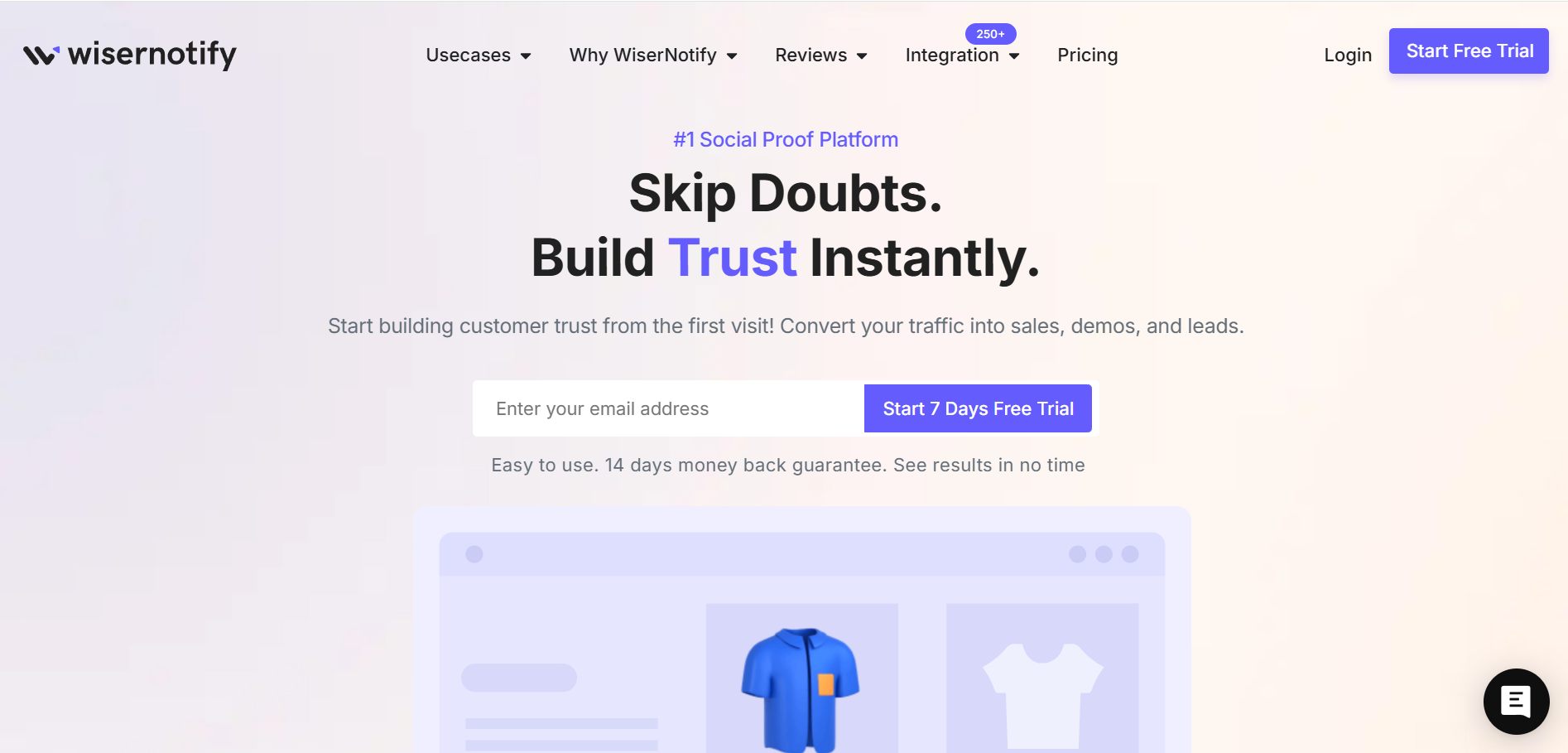
Wisernotify is a dynamic social proof tool that enhances website credibility and boosts conversions by displaying real-time user activities. Tailored for e-commerce, online courses, and digital services platforms, this plugin integrates seamlessly with over 250 marketing platforms, displaying notifications encouraging user engagement and building trust.
Key Features:
- Real-Time Notifications: Show live activities like purchases, sign-ups, and live visitor counts.
- Extensive Customization: Customize notifications with various templates and design options to match your brand.
- Advanced Targeting: Implement notifications based on user behavior, location, or engagement to maximize relevance and impact.
- Detailed Analytics: Gain insights into notification performance with a comprehensive analytics dashboard, helping you make data-driven decisions.
- A/B Testing Capabilities: Test different variations of notifications to see what works best with your audience.
- Mobile Optimization: Ensures notifications are responsive and look great on all devices.
- Compliance and Privacy: Adheres to GDPR and other privacy regulations to protect user data.
Benefits:
- Increase Conversion Rates: Leverage social proof to enhance credibility and encourage visitor actions.
- Boost Customer Trust: Transparently display actual customer activity to build trust and reduce buyer hesitation.
- Enhanced User Engagement: Keep users engaged with timely notifications that capture attention and direct user flow.
Ideal For: e-commerce stores, educational platforms, and any online business that wants to increase transparency and validate their offerings in real-time.
 Pro Tips
Pro Tips
Here are some valuable insights to help you make the most of your experience. Implementing these tips can significantly enhance your workflow and productivity.
Remember, consistency is key. Stick to these practices, and you’ll see great improvements over time. Don’t hesitate to experiment and find what works best for you.
2. Beeketing for WooCommerce
Beeketing offers a complete suite of tools to enhance your WooCommerce store with automated marketing, upselling, and cross-selling popups. This plugin helps e-commerce stores increase customer engagement and boost sales without manual effort.
Best For: E-commerce sites aiming to increase average order value and encourage repeat business through personalized marketing strategies.
Top Features:
- AI-Powered Recommendations: Provides personalized product suggestions based on customer behavior.
- Upsell & Cross-Sell Popups: Encourages additional purchases with dynamic offers.
- Automated Email Marketing: Engages customers post-purchase or after cart abandonment.
- Customizable Offers: Tailors promotions to individual customer preferences.
Usage: 10,000+ active installations.
Rating: ★★★★☆ (4.3/5)
3. TrustPulse

TrustPulse leverages the power of social proof by showing real-time customer actions on your website. It helps online stores build credibility and create urgency by displaying notifications of purchases or sign-ups.
Top Features:
- Real-Time Purchase Notifications: Displays recent customer actions to build urgency.
- Customizable Notifications: Tailor the look and timing of popups to fit your brand.
- FOMO Triggering: Creates a sense of urgency, encouraging other visitors to take action.
- Easy Integration: Works with most website platforms, including WooCommerce.
Usage: Trusted on over 10,000 sites.
Rating: ★★★★☆ (4.7/5)
Best For: Online stores looking to build trust and boost conversions by using real-time social proof.
4. OptiMonk

OptiMonk helps businesses convert potential exits into meaningful interactions by displaying personalized, targeted messages when visitors are about to leave. This tool is ideal for increasing conversions and engagement with tailored content.
Top Features:
- Exit-Intent Technology: Detects when users are about to leave and show relevant messages to re-engage them.
- Personalized Recommendations: Tailors offers and messages based on user behavior and preferences.
- A/B Testing: Optimizes performance by testing different messages for higher conversion rates.
- Mobile-Friendly Design: Ensures popups are optimized for all devices, including mobile.
Usage: Serving over 30,000 sites.
Rating: ★★★★☆ (4.6/5
Best For: Businesses focused on reducing cart abandonment, capturing leads, and boosting engagement with personalized, behavior-based messaging.
5. WooCommerce Live Sales Notification
WooCommerce Live Sales Notification is perfect for eCommerce businesses that want to create urgency and boost conversions by showing real-time sales notifications. This tool capitalizes on social proof to encourage more sales.
Top Features:
- Real-Time Sales Display: Showcases recent purchases to encourage more buyers.
- Customizable Notifications: Tailor notifications to fit your store’s branding.
- Boosts Social Proof: Builds trust by showing real-time sales to increase credibility.
- Simple Integration: Easily integrates with WooCommerce for smooth setup.
Usage: 20,000+ active installations.
Rating: ★★★★☆ (4.5/5)
Best For: E-commerce stores looking to leverage FOMO (Fear of Missing Out) and boost customer trust through real-time sales notifications.
6. WP Notification Bars
WP Notification Bars offers a simple way to communicate important messages without being disruptive. It’s perfect for businesses needing to promote offers, make announcements, or highlight compliance messages quickly.
Top Features:
- Effortless Setup: Quickly create and customize bars without coding skills.
- Customizable Bars: Adjust colors and text to match your site’s branding.
- Non-Intrusive Design: Delivers messages without disrupting the user experience.
- Responsive Across Devices: Works seamlessly across all screen sizes.
Usage: Over 30,000 installations.
Rating: ★★★★☆ (4.5/5)
Best For: Businesses wanting to promote offers, share announcements, or display compliance information in a non-intrusive manner.
Start Free Trial
Highlight real-time activities like reviews, sales & sign-ups.
Lead Generation Popups plugin for WordPress
Tools to grow your email list and interact with your audience directly.
7. OptinMonster

With its powerful conversion features, OptinMonster excels at turning potential exits into valuable interactions. It’s ideal for creating dynamic, engaging opt-in forms that capture attention and encourage visitor retention.
Top Features:
- Exit-Intent Technology: Detects when users are about to leave and presents them with a compelling reason to stay.
- Advanced Segmentation: delivers tailored messages based on user behavior, location, and source of traffic.
- A/B Testing: Allows for testing different messages and designs to optimize effectiveness.
- Page Level Targeting: Creates custom campaigns for different pages to maximize engagement and conversion.
Used on over 1 million websites.
Rated ★★★★☆ (4.5/5).
Best for marketers seeking sophisticated tools for detailed user engagement.
8. Bloom by Elegant Themes

Bloom enhances your site’s aesthetics while effectively capturing emails with its stylish templates and extensive customization options. Bloom integrates seamlessly with your WordPress website to enhance user engagement and lead generation.
Top Features:
- Six Different Display Types: Choose from different pop-up forms, including automatic opt-ins and fly-ins.
- Targeted Content: Tailor pop-ups based on the content your visitors are interacting with.
- Email Marketing Integrations: Connects effortlessly with 19 email marketing platforms.
- Statistics Dashboard: Offers a comprehensive insights dashboard to track the effectiveness of your strategies.
Used by over 700,000 Elegant Themes users.
Rated ★★★★☆ (4.5/5).
Best for bloggers and small businesses looking for visually appealing and effective email opt-in forms.
9. Elementor Pro

Elementor Pro’s Popup Builder allows you to create custom-branded popups that seamlessly fit your marketing strategy and promote your courses.
Top Features:
- Custom Branding: Full creative control to design unique popups that match your brand.
- Advanced Targeting: Set popups based on user behavior and interaction.
- Mobile-Friendly Popups: Create popups that look great on any device.
- Integration Options: Works smoothly with marketing tools and CRMs for lead collection.
Usage: 5 million+ installations of Elementor.
Rating: ★★★★☆ (4.8/5)
Best For: Educators and course creators looking for high customization in their promotional efforts.
10. Thrive Leads

Thrive Leads is engineered to boost your subscriber list with powerful targeting and analytics tools that cater to aggressive marketing strategies.
Top Features:
- SmartLinks differentiates between new visitors and existing subscribers to show appropriate content.
- Content locking: This locks content behind an opt-in form, which is only accessible after the visitor subscribes.
- Multiple Form Types: Offers a variety of forms, including sticky ribbons, in-line forms, and 2-step opt-in forms.
- Insightful Reports and Analytics: Provides detailed insights to help tweak and optimize lead generation strategies.
Used on over 200,000 websites.
Rated ★★★★☆ (4.5/5).
Best for digital marketers focused on optimizing their lead-generation tactics through advanced data analysis.
11. MailOptin

MailOptin simplifies email opt-in processes and newsletter distribution with an intuitive setup that’s great for bloggers and content creators.
Top Features
- Exit-Intent Technology: Captures attention at the crucial moment before a user leaves.
- Email Automation: Automates email notifications based on user actions.
- LeadBank: Stores all captured leads and their interactions for future reference.
- Page Level Targeting: Specific targeting that allows different pop-ups for different pages and posts.
Usage: Installed on over 50,000 sites.
Rating: ★★★★☆ (4.7/5)
Best for bloggers and content creators looking for an easy yet powerful tool to increase subscriber numbers.
12. Convert Pro

Convert Pro offers a streamlined approach to pop-up design and functionality with its drag-and-drop builder, fast, lightweight interface, and powerful targeting features.
Top Features:
- Drag-and-drop Editor: Creates and manages popups straightforwardly and efficiently.
- Real-Time Conversion Metrics: Track the performance of your pop-ups with immediate feedback.
- Advanced Targeting Rules: Target users based on time on site, inactivity, or engagement level.
- Mobile Specific Popups: Designs pop-ups optimized explicitly for mobile devices, enhancing mobile user engagement.
Usage: Used on over 30,000 sites.
Rating: ★★★★☆ (4.8/5)
Best For: Professionals who need efficient, customizable, and effective pop-up solutions.
Start Free Trial
Highlight real-time activities like reviews, sales & sign-ups.
Exit-Intent WordPress Popups plugin
Engage visitors at the point of exit.
13. Popup Maker

Popup Maker offers extensive customization options to create powerful popups that help reduce site abandonment. This plugin is ideal for businesses looking for a flexible and adaptable popup solution across various pages.
Top Features:
- Customizable Popups: Build pop-ups tailored to your site’s needs, including forms, alerts, and promotions.
- Multiple Trigger Options: Choose from time delays, click triggers, exit-intent, and more.
- Advanced Targeting: Show popups based on page views, user behavior, and referrer URL.
- Analytics Integration: Track pop-up performance to improve engagement and conversions.
Usage: Used by 700,000+ sites.
Rating: ★★★★★ (4.9/5)
Best For: Any site needing a flexible popup tool with broad trigger and targeting options to engage visitors before they leave.
14. Icegram Engage

Icegram Engage is an easy-to-use and affordable exit-intent popup solution that is perfect for startups and small businesses. It offers a free version with essential features to get started with popups.
Top Features:
- Free Version Available: Provides essential features without cost, perfect for beginners.
- Exit-Intent Popups: Captures visitors before they leave with timely messages.
- Mobile-Friendly: Ensures that popups display well on all devices.
- Easy Setup: Simple to configure and use, even for those new to popups.
Usage: 40,000+ sites.
Rating: ★★★★☆ (4.8/5)
Best For: Startups and small businesses looking for a simple, budget-friendly popup solution.
15. Ninja Popups
Ninja Popups combines stylish designs with robust functionality, offering beautiful, customizable popups that don’t compromise on performance.
Top Features:
- Elegant Templates: Choose from a wide selection of pre-made designs that fit your site’s aesthetic.
- Customizable Triggers: Set up popups to appear on exit intent, clicks, or scrolling actions.
- Mobile Optimized: Ensures popups look great on both desktop and mobile devices.
- Built-in A/B Testing: Test different popup designs and triggers for improved results.
Usage: 37,000+ sales on CodeCanyon.
Rating: ★★★★☆ (4.4/5)
Best For: Design-conscious site owners who want visually appealing yet functional popups.
16. Sumo (List Builder)

Sumo is an all-in-one popup plugin that helps small businesses reduce cart abandonment and grow their subscriber lists with exit-intent technology.
Top Features:
- All-in-One Solution: Combines exit-intent popups, list building, and marketing tools in one plugin.
- Smart Display: Popups show based on user behavior to optimize engagement.
- Cart Abandonment Prevention: Uses exit-intent triggers to reduce lost sales.
- Seamless Integrations: Works with popular email marketing platforms like MailChimp and Constant Contact.
Usage: 800,000+ sites.
Rating: ★★★★☆ (4/5)
Best For: Small businesses and startups seeking an all-in-one solution for expanding their email list and reducing cart abandonment.
Popup WordPress plugins for Online Coaching and Course Sign-Ups
Promote your courses with targeted popups that get signups and engagement.
17. Hustle by WPMU DEV

Overview: Hustle has everything you need to grow your list and promote your courses with popups, slide-ins, and email opt-ins.
Usage: 100,000+ active.
Rating: ★★★★☆ (4.7/5)
Best For: Digital marketers and educators who need a tool that integrates well with other digital marketing platforms.
Key Advantage: Its CRM integration makes managing your leads easy and seamless, so no student falls through the cracks.
18. Convert Pro
Fast and flexible, Convert Pro lets you reach your students with dynamic and engaging popups that won’t slow down your site.
Usage: 30,000+ sites.
Rating: ★★★★☆ (4.8/5)
Best For: Agencies and educators who need speed and customization to promote their courses.
Key Advantage: With drag-and-drop editing and many targeting options, Convert Pro makes it easy to create popups that speak to your audience.
19. WP Subscribe Pro

A simple way to grow your subscriber list, perfect for newsletters and course signups.
Usage: Thousands of users.
Rating: ★★★★☆ (4.5/5)
Best for bloggers and content creators who need an easy way to connect with their audience.
Key Advantage: WP Subscribe Pro is easy to use and integrates with major email marketing platforms, so you can start building relationships with your students right away.
20. Modal Window plugin for WordPress
Create simple and effective modal windows to promote your courses and services.
Usage: 20,000+ sites.
Rating: ★★★★☆ (4.5/5)
Best For: Educators and service providers who want a direct and focused approach to user engagement.
Key Advantage: Modal Window’s simplicity allows for quick deployment of announcements and sign-up forms, perfect for time-sensitive offers and course registrations.
Start Free Trial
Highlight real-time activities like reviews, sales & sign-ups.
WordPress Popup plugins for Funnel Builders and Marketing Automation
Get more from your marketing with popups that guide your visitors through your sales funnel and automate key processes. Many of these plugins allow users to create unlimited popups, maximizing their lead generation strategies without any feature cap.
21. CartFlows

Add to your WooCommerce setup with CartFlows, the plugin that creates high-converting sales funnels with popups at strategic points.
Usage: 200,000+ WooCommerce sites.
Rating: ★★★★☆ (4.8/5)
Best For: Online store owners and marketers who want to simplify the buying process and increase sales through funnel creation.
Key Advantage: CartFlows turns your regular store into a sales machine with features like order bumps and upsells presented via popups at key decision points.
22. LeadPages Connector

Connect your WordPress site to LeadPages for smooth integration of advanced landing pages and popups to grow your leads and conversions.
Usage: Serves a broad customer base of 40,000+
Rating: ★★★★☆ (4.2/5)
Best For Businesses that create high-performing landing pages and popups.
Key Advantage: This plugin ensures your WordPress site can use all of LeadPages without compatibility issues so you can implement complex campaigns with ease.
23. MailPoet

Create professional email marketing campaigns from your WordPress dashboard with popup integrations to capture new subscribers.
Usage: 600,000+ sites.
Rating: ★★★★☆ (4.5/5)
Best For: Small businesses and marketers who want to run email strategies from one place.
Key Advantage: MailPoet makes managing your email lists and campaigns easy, with popup forms to capture leads without leaving your dashboard.
24. FunnelKit (formerly WooFunnels)

Get more from your e-commerce with FunnelKit, the plugin that has all the tools to create and manage sales funnels, including popup promotions.
Usage: 20,000+ marketers and e-commerce sites.
Rating: ★★★★☆ (4.6/5)
Best For: E-commerce pros who want to maximize revenue through funnel optimization.
Key Advantage: Its WooCommerce integration allows for popup setup of offers that are crucial for upselling and cross-selling in your funnels.
25. AutomateWoo

Automate marketing tasks in your WooCommerce store, including follow-up emails and abandoned cart recovery with popups that engage your users.
Usage: 1,000+ WooCommerce store owners.
Rating: ★★★★☆ (4.7/5)
Best For: Retailers who need a powerful automation platform that integrates with WooCommerce.
Key Advantage: AutomateWoo converts customer actions into sales with smart automated popups and notifications that keep users engaged and informed.
Also See: 15 Best WooCommerce Plugins for Your Store (Free & Premium)
Compliance and Notification Popups plugins
Stay compliant and inform your users with legal and informative popups.
26. Cookie Notice & Compliance for GDPR/CCPA
This plugin ensures your site is GDPR and CCPA-compliant with customizable cookie consent popups.
Usage: 1,000,000+ sites.
Rating: ★★★★☆ (4.9/5)
Best For: Any website owner who needs to comply with international privacy laws.
Key Advantage: It makes becoming compliant with privacy laws easy with simple setup options and ensures your site meets legal requirements without the hassle.
27. WP GDPR Compliance
Get your site GDPR compliant with user-friendly tools to manage consent and data requests all through simple popups.
Usage: 100,000+ sites.
Rating: ★★★★☆ (4.5/5)
Best For: European businesses or any business that deals with European customers.
Key Advantage: WP GDPR Compliance makes the necessary changes for GDPR compliance less painful for website owners to follow complex rules.
28. HashBar

HashBar makes adding GDPR cookie notices or promotional bars to your site easy—compliance and marketing combined.
Usage: 10,000+ sites.
Rating: ★★★★☆ (4.7/5)
Best For: Site owners who need a simple and versatile tool for legal notifications and promotional campaigns.
Key Advantage: Its dual purpose as a compliance tool and promotional bar makes HashBar perfect for small business that need to handle legal requirements and boost engagement.
Selecting the Ideal WordPress Popup Plugin:
Choosing the right WordPress popup plugin is vital for enhancing user engagement without compromising your website’s performance or aesthetics. Here’s a focused guide to help you select a plugin that meets your specific needs efficiently.
1. Define Your Objectives
Begin by clarifying what you hope to achieve with your popups. Whether it’s boosting email signups, promoting offers, or improving user interactions, understanding your goals will guide you towards the right plugin.
2. Key Features to Consider
- User-Friendly Design Tools: Opt for plugins with intuitive interfaces, preferably with drag-and-drop functionality, which makes creating and customizing popups straightforward.
- Customization Flexibility: Ensure the plugin offers extensive options for customizing the look and feel of your popups to maintain brand consistency across your site.
- Advanced Targeting Options: Effective plugins should offer sophisticated targeting features like page-level targeting, geolocation, device-based triggers, and exit-intent technology to engage the right audience at the right time.
- Seamless Integration: Choose a plugin that integrates smoothly with your email marketing platform to help you capture and manage leads efficiently.
3. Performance and Compatibility
- Fast Loading: A lightweight plugin that doesn’t slow down your website is crucial for maintaining optimal performance and user experience.
- Broad Compatibility: The plugin should be compatible with your current WordPress theme and other plugins to prevent conflicts and ensure stability.
- Responsive Design: Ensure that your popups look good and function well across all devices, enhancing accessibility and consistency.
4. Evaluate Cost and Support
- Budget-Friendly Options: Assess the plugin’s cost against the potential ROI. Consider both free and premium options depending on the features and support offered.
- Reliable Support: Good customer support, thorough documentation, and regular updates are essential for troubleshooting and getting the most out of your plugin.
5. Simplify Your Selection
By focusing on these streamlined criteria, you can choose a WordPress popup plugin that not only aligns with your marketing goals but also integrates seamlessly with your site, ensuring a positive impact on user engagement and overall site performance.
Common Mistakes to Avoid with WordPress Popup Plugins
Here are some common mistakes to avoid when using WordPress popup plugins:
✖ Avoid using too many popups, as this can lead to user frustration and negatively impact the user experience. Focus on quality over quantity, and ensure each popup serves a clear purpose.
✖ Create visually appealing popups with a clear message and call-to-action. A cluttered or unattractive design can deter users from engaging with your popup.
✖ Choose triggers that align with your goals and target audience. For example, an exit-intent trigger may be more effective for capturing abandoned visitors, while a time-based trigger might work better for promoting limited-time offers.
✖ Test your popup and optimize it for better performance using analytics and insights. Regular testing and tweaking can help you improve your popup’s effectiveness over time.
✖ Prioritize user experience and avoid using popups that may annoy or frustrate users. Ensure your popups are relevant and timely and add value to the user’s experience on your site.
By following these guidelines, you can make the most of your WordPress popup plugins and create popups that enhance user engagement, increase conversions, and support your overall marketing goals.
Conclusion
Choosing the right popup plugin for your WordPress site means evaluating your needs and matching them with a tool with the right features and performance.
Whether you want to generate leads, boost e-commerce sales, capture last-minute conversions, promote educational content, streamline your marketing, or comply, the right plugin will make a big difference to your site and users.





