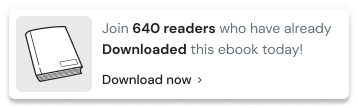Are you want to increase the sales of your online business? Do you want to learn how to create sales funnels in WordPress? By creating a sales funnel you can generate leads, and leads are converted into paying customers. A Sales funnel builds trust and interest in the customer’s mind through several stages. Let me tell you some good news: if you are a WordPress website owner, then you can create a sales funnel on your website. But before you create a funnel, you understand sales funnels.
In this article, you can read everything you need to know to build a complete sales funnel in your WordPress website, including understanding sales funnels and the different stages of a sales funnel, selecting the right marketing tools, and optimizing your funnel to get as many conversions. Let’s get started!
What Is A Sales Funnel?
A Sales funnel is a marketing strategy that outlines the different stages a customer goes through before purchasing. The primary purpose of the sales funnel is that customers move through a series of steps before converting.
A business can use these steps to guide its customers toward purchasing. A sales funnel includes mainly 4 sales funnel stages – Awareness stage, Interest stage, Desire stage, and Action stage.
Build trust & FOMO
Highlight real-time activities like reviews, sales & sign-ups.
Why Do We Need A Sales Funnel?
A Sales funnel is an essential part of any online business because it helps businesses understand the buying process and guide customers to purchase.
Here are some key points to why the sales funnel is important.
Better Understanding of Your Customers: A sales funnel lets you understand customers’ different stages before purchasing. You can learn more about their preference, pain points, and motivation by tracking their behavior at each stage. Those are all detailed information used to create a targeted email marketing campaign.
Increase conversion Rates: If you optimize your sales funnel, businesses can increase conversion rates and create more revenue. It can help you to grow your business smoothly and quickly.
More Efficient Use of Resources: A sales funnel helps businesses use their resources on the best marketing strategies. By tracking their detailed funnel analytics, you can know which channel is generating more revenue so you can use more resources and manage them more effectively. It allows you to maintain and increase ROI and avoid wasting money and time on less effective marketing campaigns.
Improved Customer Retention: A sales funnel is not ended after a customer makes their purchase. A business can gain customer loyalty and increase repeat purchases by using follow-up emails, personalized emails, and good customer service.
Understand The Sales Funnel Process

You must learn the funnel process before creating complete sales funnels in WordPress. The funnel process is divided into four stages: The Funnel’s Top, The Funnel’s Center, The Funnel’s Base, and Retention and Re-engagement.
Let’s know about them one by one in detail.
Top Of The Funnel
At the top of the funnel, your potential customer becomes aware of your products and business. At this stage, the customer is still researching and browsing and is not finally interested in purchasing any product or service. The primary purpose of this stage is to attract the customer and generate the lead. You can call this stage the awareness stage.
Middle Of The Funnel
The customer is now interested in your product or service at the funnel’s center. At this stage, the customer starts thinking about the options and researching their choice. The only goal of this stage is to educate potential customers about your products and services and build trust.
Bottom Of The Funnel
At the base of the funnel, your customer is ready to purchase the product or service. They choose your product and services to purchase at this stage and are ready to convert. The goal is simple: at this stage, close the deal and convert your potential customers into happy paying customers. In addition, you can call this stage the purchase stage.
Retention And Re-engagement
As we read above, a funnel is not end after a successful purchase. This stage is the most important in the whole sales funnel process. The retention and re-engagement stage helps your business keep customers returning for more purchases. The purpose of the stage is to give your best in customer service and let them be happy to make a repeat purchase and build brand loyalty.
Why Optimization Of Each Stage Is Important?
Optimizing each stage of the WP funnels is vital because it truly impacts the success of the marketing efforts. You can increase the number of prospects who move from one stage to another. They now result in more business growth, sales, and revenue.
Overall, optimizing each stage is crucial as it can improve the effectiveness of your sales funnel, increase conversion rates, and, ultimately, generate more revenue for your business.
Discuss The Role Of Marketing Tools In Optimizing Your Sales Funnel
Marketing tools play a critical role in optimizing your sales funnel, they help to simplify the process, remove all obstacles, and improve customer experience. Here, we’ll discuss three main marketing tools – landing pages, lead generation forms, and checkout pages.
Landing Pages
A landing page is a dedicated page on the website built to collect the lead by providing valuable information in exchange for contact details. Creating landing pages for different campaigns can make your marketing efforts more pertinent and efficient. So if you haven’t built yet, create your high-converting landing pages today.
Lead Generation Forms
Lead generation forms are another marketing tool that helps you to collate valuable details about your prospect. Creating a form asking for contact details, demographic information, or a specific product preference allows you to separate your audience and personalize your marketing efforts.
Checkout Page
The checkout page is the final stage of the sales funnel, where prospects become your paying customers. You can optimize your checkout page to remove obstacles and create a smooth and simple process.
Why Is WordPress A Great Platform For Creating A Sales Funnel?

WordPress is flexible, cost-effective, easily integrated with other tools and platforms, user-friendly, and the best one is SEO-friendly. These are why WordPress has become an excellent platform to create or build a WordPress sales funnel.
These exemplary features can help you create a sales WordPress funnel that effectively generates leads and sales for your business combined with social proof and helps you grow.
- WordPress is open-source and a flexible platform to customize it easily.
- WordPress is so easy to use even non-technical people can also use it without any issues.
- WordPress provides lots of tools, plugins, and add-ons for free, so you can almost do everything without spending money, it is suitable for small businesses.
- You can easily connect or integrate your other tools and platforms to WordPress like payment gateways, email marketing services, and social media.
- WordPress is SEO-friendly so you can easily optimize your sales funnel
for the search engine.
Build trust & FOMO
Highlight real-time activities like reviews, sales & sign-ups.
How do you create complete sales funnels in WordPress?
Creating a high-converting sales funnel in WordPress can be done in different ways, but two of the most popular methods are using plugins and building your own effective sales funnel pages.
Creating complete sales funnels in WordPress can be achieved using plugins or building your funnel pages. Plugins are ideal for those who want to create a funnel quickly and efficiently while building your funnel pages gives you complete control over your sales funnel but requires more technical knowledge.
Different Ways To Create A Sales Funnel In WordPress
Using A Funnel Builder Plugin
You must download and install three necessary things on your WordPress website: a good-looking eCommerce WordPress theme, WooCommerce, and CartFlows plugins.
Step 1: Create Your Online Store Using Woocommerce
- As mentioned, you must first download and install WooCommerce on your WordPress website. Then activate the plugin and finish all the setup wizard steps for your WooCommerce store. Then you can choose a nice and pretty eCommerce or WooCommerce theme for your store.
- The most important thing is adding products and categories to your store. So we can start the sales funnel.
Step 2: Install CartFlows On Your WordPress Website
- And now we are ready to create a sales funnel in WordPress, and for this, we will use the CartFlows free version plugin.
- To install CartFlows on your website, please follow the steps given below,
- Go to the WordPress admin dashboard.
- Now go to the Plugins and click on the Add New button.
- Now search CartFlows, install it on your store, and activate it.
- Now go to the settings page of the CartFlows and set up your sales funnel using the required settings.
- Once you complete your sales funnel, CartFlow will automatically lead you way through every step. Now sit back and leave it on CartFlow and work on your landing page.
Step 3: Start Optimizing Your Page With Page Builder
- CartFlows can quickly work with page builders like Divi, Elementor, and Beaver Builder; you can also use the default editor Gutenberg, but you need one more plugin spectra to use templates designed for it.
- You can use any of them, they have their unique bunch for sales funnel templates. But if you use CartFlows without templates, it can save you time.
- They help you control site design to decide how your site looks. In addition, they also have some features like Google Maps embeds, sliders, galleries, and timers.
- Your sales funnel pages are also edited. Follow this path CartFlows > Flows to edit the pages.
Step 4: Start A/B Testing In CartFlows
- A/B testing allows you to create two variants for your visitor and use Google Analytics to determine which is more effective. Additionally, you can change the design of the whole page and check what attracts users most.
- Note that the A/B testing is a pro feature, so you must buy the pro version first.
- Now follow the path to use this pro feature, go to CartFlows > Flows select any page click three dots next to it, and click on A/B testing.
Step 5: Use Google Analytics To Cartflow
- Using Google Analytics, you can track events more accurately.
- To set up, go to this path, CartFlow > Settings and select the Google Analytics tab; now select Enable Google Analytics Tracking For CartFlows Pages checkbox, add your ID, and select options for which events you want to track.
Step 6: Add A Newsletter To The Site
- Last, you must create and set up a Newsletter to finalize the sales funnel.
- This is key for that retention page. You can encourage customers to buy again with a perfect email campaign with rewards for loyal customers.
- Many free and pro plugins for creating a newsletter in WordPress, like MailChimp, MailPoet, and Email Subscribers.
Build Your Own Funnel Pages
Now, let’s check how to create a sales funnel without any funnel builders plugin. So let’s start and build.
Step 1: Choose Your Favorite WordPress Theme And Install It On Your WordPress Website.
- Select and use a theme that is properly optimized to get the conversions, it includes an opt-in form, a good landing page, and a sales page. So you can create your funnel very quickly.
Step 2: Create Your Landing Page For Each Stage.
- Create a landing page in WordPress for each stage of your sales funnel. This includes a checkout page, opt-in page, and sales page.
Step 3: Offer lead magnets to the customers.
- You can create lead magnets such as free trials, webinars, or ebooks on your landing page to attract visitors, but make sure these lead magnets are relevant to your targeted audience.
Step 4: Add Forms And Ctas On Your Website.
- The best way to increase leads and move the customer to the next level of your funnel is to create forms and call-to-action buttons on your website. You can use any form builder WordPress plugin for creating the form.
Step 5: Use Email Marketing Software For The Growth Of The Leads.
- Integrate email marketing software on your landing page to begin fostering leads. This integration allows you to automate email follow-ups and send targeted emails to your leads.
Step 6: Integration Of The Payment Gateway On Your Website.
- The sales process of your website must have payment gateway integrations, it helps visitors to buy products or services from your website.
Step 7: Monitor And Optimize Your Sales Funnel.
- Monitor your funnel’s performance and optimize it over time. Use Google Analytics or other analytics tools to track your funnel’s performance. Test different headlines and CTAs to optimize your conversion rates.
Build trust & FOMO
Highlight real-time activities like reviews, sales & sign-ups.
Top WordPress Sales Funnel Plugins You Can Use
Here, you can list some of the best WordPress sales funnel plugins you can use on your website. These plugins have unique features.
CartFlows
CartFlows is a funnel builder plugin for WordPress. This plugin has two versions, but the good thing is the main plugin is free. You can easily integrate with Gutenberg, Elementor, Divi Themes, Beaver Builder, etc.
CartFlows has a bunch of in-built sales funnel templates so you can easily and quickly create a funnel for higher sales. This plugin’s free version lets you create up to three free funnels, and it’s excellent for small-scale businesses.
This plu
gin allows you to create custom funnel pages like thank you, checkout, and landing pages. All these pages are already optimized for the proper stage of the funnel.
CartFlows can give you the ability to add steps to the funnel linearly or use drag and drop canvas. The pro version of Cartflow comes with advanced features like A/B testing, order bumps, one-click upsells and downsells, and lots more sales funnel templates.
Features
- Create the best WordPress sales funnel.
- Options for one-click upsells and downsells.
- Ability to create one-click order bumps.
- Powerful A/B split testing tool for better user experience.
- Option to create Dynamic offers.
- Multiple checkout layouts are available.
- Bunch of templates for everything.
- Conversion templates for boosting your leads.
- Use canvas mode for page flow, to create and set your best flow.
- Create a modern checkout for your website.
WooFunnels
WooFunnels is a freemium plugin that allows you to create WordPress funnels to generate more and more leads and conversions. It easily integrates with WooCommerce, Elementor, and other page builders like Divi, Brave Builder, etc.
It helps you create a checkout, landing, and thank you page. It also has well-optimized templates to start without waiting.
Features
- Drag-and-drop page builder
- Pre-built templates and blocks
- Customizable design and branding options
- Advance A/B testing or split testing tool.
- Integration with popular email marketing services
- Detailed reporting and analytics
FluentCRM
FluentCRM is the best plugin for building a sales funnel in WordPress. It’s a multi-use WordPress plugin. This plugin is used for email marketing and email automation. Nowadays, FluentCRM is an all-in-one email marketing solution.
Now, FluentCRM has also created a sales funnel. It is a powerful marketing funnel builder. With its help, you can grow your brand and store at a high level. You can create a high-converting sales funnel using FluentCRM. And you can use the built-in detailed analytics feature to track your funnel performance.
You can now create integrated opt-in forms by integrating them with other plugins. Also, have a unique feature for newsletters from FluentCRM. So now you also have options for lead generating.
FluentCRM can integrate with popular page builders like Divi Themes, Elementor, Thrive Themes, Beaver Builder, Oxygen Builder, Gutenberg, etc. So once you integrate with this page builder plugin, you can have a more fantastic funnel builder plugin.
Features
- Contact and subscriber management
- Email marketing campaign creation and automation
- A/B testing
- Pre-built email templates and blocks
- Detailed reporting and analytics
- Integration with popular email marketing services
- Customizable email opt-in forms
Which Plugin Is Best For You?
Now you wonder which one you should use from these best WordPress plugins. The answer is easy. Because it entirely depends on your needs and your business. If you want everything in one plugin for building a good funnel, you can use CartFlows.
If you are a WooCommerce store owner, you can go with WooFunnels because it can improve your store and build an excellent WP funnel. And if you want a CRM with your sales funnel, you can choose FluentCRM. It also helps you in email marketing and marketing automation.
These three plugins come with unique features and benefits, so the best thing is to research and choose the best match for your business and needs. So first, understand and learn your needs and the features offered by each plugin, and then buy anyone who can help you build a sales funnel that brings more sales and conversions for your business.
Build trust & FOMO
Highlight real-time activities like reviews, sales & sign-ups.
Some Of The Best Strategies For Optimizing Your Sales Funnel

Here are some sales funnel optimization strategies to optimize your WordPress funnel; there are many strategies available but these are some of the main ones. Please read and learn and start growing your business and brand.
Improving Page Load Times
It’s important to decrease the load time of your website to optimize your sales funnel. Because slow-loading websites have higher bounce rates than fast-loading websites, it cannot get leads and conversions if your website is slow.
Reducing Cart Abandonment
Reducing cart abandonment is another effective strategy to optimize your sales funnel. You can increase the likelihood of completing a sale by identifying and addressing the factors that lead to cart abandonment, such as high shipping costs or a complicated checkout process.
upselling to increase revenue
Upselling to increase revenue is a great strategy to maximize your profits. You can increase the average order value and boost your overall revenue by offering related products or services that complement the customer’s original purchase.
Marketing Automation
You can streamline your WordPress funnel using marketing automation, it can automate repetitive tasks such as ads and follow-up emails. If you automate these tasks, then you can save very important time and resources, but at the same time, you can get leads and conversions.
Analyze Your Funnel Analytics
Analyzing your funnel analytics is a crucial strategy to understand how your sales funnel is performing and identify areas for improvement. You can identify potential roadblocks and optimize your funnel by tracking metrics such as conversion rates and customer behavior.
Test And Refine
Testing and refining your sales funnel is an ongoing process to ensure it’s optimized for maximum performance. You can identify what works best by testing different elements of your funnel, such as landing pages or email campaigns and continually refine your approach for better results.
Test your sales funnel every couple of weeks or days, by doing this you can ensure that your sales funnels can give maximum performance. When you test your funnels, every element, like email campaigns, checkout pages, landing pages, and thank you pages, gives you the best result.
Conclusion
Now it’s time to create your sales funnel because you know how to create one and how you can optimize it in your WordPress website. So start and use these strategies and improve your sales funnel to grow your business.
Always remember that creating a WordPress funnel is time-consuming; it takes effort, hard work, and a willingness to test your approach. But don’t worry; you can lead conversion and much more by following this article’s steps and strategies.
So why are you still waiting? Properly read this article and grow your online business. You can start right now, and you can achieve good results.