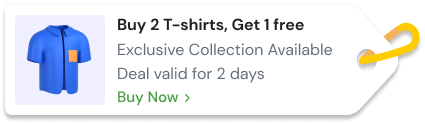Selecting the Best eCommerce plugins for a WordPress site can be daunting for many. With numerous options available, how do you know which ones cater to your goal?
Although WordPress initially functioned as a Content Management System, adding plugins and premium WordPress themes has made it user-friendly and one of the top e-commerce platforms for online stores. With over 50k+ plugins, you can effortlessly create an eCommerce store that meets your business objectives.
This blog presents a compilation of the finest WordPress eCommerce plugins, highlighting the key features and benefits, making choosing the right one for your online store easier.
Let’s get started…
What is a WordPress plugin?
A WordPress plugin is software that can be added to a WordPress website to give it additional functionality. Various plugins exist for various tasks, from social media integration to security and search engine optimization to add payment options.
Depending on their features, these plugins can make minor tweaks to your website. For example, if you run an eCommerce store, adding a WordPress ecommerce software to assist with payment gateways or allow visitors to book an online appointment can help you improve customer experience.
There are two types of WordPress plugins: free and premium. Free plugins are available to anyone and can be installed from the WordPress plugin directory. Third-party companies usually sell premium plugins and must be purchased before installation.
Most plugins are free, though some premium plugins are available for purchase. A WordPress plugin is a great way to add new features and functionality.
Start Free Trial
Highlight real-time activities like reviews, sales & sign-ups.
How do you pick a WordPress eCommerce plugin for your website?
As we discussed above, every plugin has different features and functionality. Some are compatible with your website; some might not. Some might help you grow your eCommerce sites, while some might not be that useful.
Choosing the right WordPress ecommerce plugin might be overwhelming, but it isn’t rocket science. With so many options and expert advice, how do you choose the best from those popular WordPress e-commerce plugins?
Do you choose from the most popular WordPress ecommerce software or should you look for the most secure one? Or should you consider cost as the deciding factor? What about eCommerce functionality and features?
There are so many questions in your mind, right? Take a deep breath.
Let us help you out. Here are some general rules to consider when choosing a WordPress e-commerce plugin-
Customization
Personalization is key in attracting customers and improving their experience in an eCommerce store. Providing a seamless and enjoyable experience on your online store.
Choosing an eCommerce plugin that allows easy customization without having complicated setups or codes. A plugin that offers customization will allow you to tailor the look and feel of your store to match your brand. It will also allow you to add specific features and functionality to your business.
Integration
WordPress e-commerce plugins that offer a wide range of integration options can help you grow your business and improve your customer experience. Because integrating with other software or tools can allow you to use them at their full potential.
For example, using a lead generation tools and plugin to capture email subscribers and then use those emails to send them promotional emails, welcome emails, exclusive offers, and more. And if your plugin does not integrate, you’ll have to put more time and work into transferring data between both.
Choose a plugin that can integrate with the software or tools that you use in your business.
Cost
When considering WordPress e-commerce plugins, always consider the cost involved since you’ll be paying for the features and functionality they offer for your WordPress site.
For example, if you have just started to sell products through an eCommerce store, you might only need some basic features like payment options, responsive themes, good customer support, and more.
So, you might look for plugins that offer these basic features at a small cost or for free. Premium WordPress eCommerce plugins often come with advanced features and a high cost that you might not need early on.
As your business grows, you can switch to more advanced plugins and upgrade them accordingly.
Customer Support
Whenever the plugin fails to load, crashes, the payment system fails, and caches don’t cache, you must run to customer support for help.
Ensure the plugin developers or the back-end support offers timely solutions. Whether it’s trouble with the installation, integration, maintenance, or a sudden crash, reliable support from the plugin developers can save a lot of money and time.
Payment solutions
It plugin should provide seamless support to your preferred payment gateways as default or via simple integration.
Payment gateways are important as your eCommerce store survives online customer payments. Unstable or not having preferred payment solutions can cost you a loss of customers, time, and money and lead to other problems.
Updates and Compatibility
When eCommerce plugins are not updated frequently, they are less secure and reliable. Plugin developers must keep up with the changes in data privacy law so it is more reliable, secure from hackers, and resolve bugs or other issues.
Additionally, the eCommerce plugins should be compatible with the newest WordPress version because an older version of plugins might not work efficiently, crash frequently, and damage your brand’s reputation.
Reviews and Rating
A plugin with positive reviews and a large user base makes it reliable and indicates good quality. When a plugin has a large number of active installations, that means its users highly trust it.
Viewing the average and negative reviews would be best to understand whether the plugin fits your online store.
Additionally, the rating goes along with the reviews and indicates how good the plugin is. The 5-star rating would be ideal; it shows the plugin is secured and safe.
Start Free Trial
Highlight real-time activities like reviews, sales & sign-ups.
What Do You Need to Run an eCommerce WordPress site?
The configuration of your WordPress eCommerce website depends upon the nature of your business and the product/service you want to sell. Only a WordPress plugin cannot help you to run eCommerce stores; there are other things needed, too.
But before designing your online store, you must pick a domain and host (WordPress-managed hosting provider) for your website. Once you have both sorted out, you can start building your online store on WordPress.
Here are the steps to follow-
- Pick a WordPress eCommerce theme: Themes define your store’s appearance and layout.
- Select and Install WordPress e-commerce plugins: These help to add functionality so you can start selling products/services.
- Add Product to Your Online Store: After successfully installing the WordPress theme, it’s time to add products to the product pages.
- Add Payment Methods: Payment gateways can help you fulfill an essential role in your online store by adding a transaction process between customer and merchant.
Let’s explore and choose the best eCommerce plugins for a WordPress store.
1. WooCommerce
With 5+ million installations, WooCommerce is one of the best and most popular eCommerce plugins for the eCommerce store. The core plugin has essential features that extend functionality to build unique online stores.
It integrates seamlessly with WordPress, has significantly streamlined processes, and is a highly reliable core plugin with great customer support.
The free plugin is compatible, straightforward, and easy for beginners to set up your WordPress store step-by-step. The multiple built-in WooCommerce blocks make adding product listings to your Woocommerce store more effortless, and with hundreds of other options, it lets you sort out your product pages and show ratings on them.
The essential plugin is free and has many features, including payment gateways, product display options, a shipping plugin, a stock control plugin, sale funnels, a review plugin, and many more.
Features:
- Hundreds of extensions and themes are available to add new features to your eCommerce site.
- It supports physical products as well as digital products.
- Built-in support for payment gateways.
- It is equipped with tools to manage your inventory easily.
- Built-in Affiliate management program using Affiliate WP.
Pros:
- Support multiple product types
- Pre-build WordPress eCommerce themes.
- Highly Customizable
- Easy and Seamless integration with 100+ payment gateways.
- Open Source and Active community of developers.
Pricing: The basic is free, but some extensions might be paid.
Must Read: I’ve found the top 11 WooCommerce upsell plugins to boost your revenue
2. Easy Digital Downloads
Easy Digital Downloads is one of the freemium and best WordPress eCommerce plugins for selling digital products. It’s a perfect plugin for building WordPress sites to sell eBooks, music, software, or other products.
Easy Digital downloads provide plenty of options to sell digital products, such as embedded in a post or a page, and visitors can choose which version of the product they want to purchase.
In addition, easy digital downloads allow bundle download options for your customers. It lets buyers add multiple digital products in a single download with a special price. Further, easy digital downloads have built-in analytics that can be seen on its dashboard and track your business performance based on various metrics.
Easy digital downloads support multiple payment gateways, including PayPal, Stripe, and Amazon. It keeps things clean and tidy with superb usability and speed.
It takes a few minutes to set up your online business, add digital downloads, add images and descriptions, and you are good to start selling digital products.
Features:
- Easy digital downloads provide hundreds of extensions, including add-ons for payment gateways, email marketing platforms, and other marketing tools.
- It is compatible with almost every theme.
- It supports robust software licensing that allows you to sell plugins and SaaS products.
- Seamless integration with tools like Monsterinsight, AIOSEO, OptinMonster, and many more.
Pros:
- Easy to use, even for first-timers.
- Support physical as well as digital downloads.
- Works with your existing tools.
- Useful extension library for adding new features.
- Customer management panel.
- Supports recurring and other payment options.
- Free support forums, videos, tutorials, and even an IRC chatroom.
Price: The basic plan starts at $ 99.50 per year.
3. WiserNotify
This plugin provides an easy way to create custom notifications and alerts for your WordPress website. It’s a social-proof notification and FOMO eCommerce plugin that helps improve visitor engagement and increase conversion rates, sales, revenues, trust, and credibility.
It is user-friendly and has a range of features that make it easy to customize your notifications and integrate with your website, making it one of the popular wordpress e-commerce plugins.
It is highly customizable, offering data and timing control and the ability to choose from various display rules. With over 50+ design templates and 200+ integration options, Wisernotify is one of the most potent WordPress ecommerce plugins for your eCommerce business.
Features:
- 50+ Eye-catching template design
- Seamless integration with 200+ business tools, including Optin Monster, AWeber, MailChimp, ConvertKit, and more.
- Manage notification loops and orders at the website level.
- Test multiple variants with A/B testing and compare performance.
- Auto Sync your sales from the WooCommerce store, Easy digital downloads, Memberpress, and other plugins.
Pros:
- Easy Setup with a wide range of editable notification options.
- Advance reporting and analytics with weekly reports.
- Manage notification loop and order at the website level.
- 10+ Dynamic social proof notifications and urgency widgets.
- Show recent sales popups, subscribers, sales count, customer reviews, email subscribers, and more to attract customers.
Price: Starts with the Free version.
Start Free Trial
Highlight real-time activities like reviews, sales & sign-ups.
4. MemberPress
Memberpress is a great choice and one of the top WordPress eCommerce plugins! It is easy to use, offers powerful features, and provides excellent customer support.
It has many features, such as creating membership levels, managing subscriptions, accepting payments, setting up discount codes, etc. You can also customize it to match the look and feel of your site.
In addition, you can even use it while setting up your own Learning Management System (LMS) subscription website. It supports content dripping, online courses, digital downloads, corporate memberships, and other membership options.
Memberpress also has a library of add-ons to expand your membership site’s functionality and integrate international payment processors.
Features:
- Easily sell subscription-based products, membership plans, and more.
- Create unlimited free or paid membership levels.
- Integrate with popular payment gateways like Stripe, PayPal, and Authorize.net.
- Detailed reports about your site and easily managed members.
- Create courses and use flexible coupons to market your site.
- Easily manage your Members page from the WordPress dashboard.
Pros:
- Supports user levels, tiered pricing, and drip-fed content.
- Works seamlessly with any WordPress theme.
- It is highly customizable and easy Setup.
- Customizable content dripping and expiration.
Price: The basic plans start at $179.50 per year.
5. LearnDash
LearnDash is one of the best WordPress ecommerce plugins that prioritizes creating, managing and selling high-quality courses on any eCommerce platform.
This plugin is a great way to create online learning experiences for your users. It allows you to easily create courses, quizzes, and other learning activities. It also has various features that make it easier to track student progress, assign certificates, and more.
With an easy Drag and drop Interface to manage your pages with simple, mouse-driven actions. You can also add lessons anywhere without dealing with any coding complexities. In addition, the quiz-building feature helps to easily edit, move, and delete any questions from your quiz.
Further, it is compatible with other plugins, allowing for seamless website customization and integration.
Features:
- Drag and Drop Interface to manage pages.
- Easy to use and Intuitive dashboard.
- Compatible with other WordPress plugins, including WooCommerce, BuddyPress, Restrict Content Pro, Paid Membership Pro, and more.
- Easy course organization and fantastic front-end learning experience.
Pros:
- Easy to use course builder.
- Sell one-offs and Subscriptions.
- Exclusive video progression feature.
- Modern learner experience with focus mode.
- Excellent quiz builder.
Price: The price starts at $199 per year.
6. WP Simple Pay
It is an excellent tool for accepting payments on your WordPress site with Stripe.
It is easy to set up and use and provides various features such as custom payment forms, subscription plans, and more.
The easy drag-and-drop feature helps to add a custom amount entry, a coupon code field, different custom field types, a subscription plan section, and other options. In addition, it allows you to create an unlimited number of payment forms, including Stripe checkout forms, donation forms, billing forms, subscription forms, and many more that are integrated with Stripe checkout.
It also offers three different form display types: embedded form, overlay form, and stripe checkout. The first two are fully customizable, and Stripe manages the third.
It’s perfect for selling single products, collecting payments, and accepting donations.
Feature:
- Simple payment collection.
- Easy drag-and-drop payment form builder.
- Accept recurring or one-time payments like subscriptions, installment plans, or trial periods.
- Offer discount codes.
- Supports 10+ payment methods.
Pros:
- Unlimited payment forms.
- Stripe checkout pages with brand image.
- Strong customer Authentication support.
- Customize payment failure and success pages.
- Testing and live modes.
Price: The basic plan starts at $99 per year.
7. Ecwid Ecommerce Shopping Cart
Ecwid Ecommerce Shopping Cart is one of the best WordPress e-commerce plugins for setting up an online store.
It’s easy to use and provides many features, such as integrated payment methods, customizable design, and a range of shipping options. Plus, it’s mobile-friendly and allows you to manage orders, customers, and inventory from one place.
Ecwid eCommerce shopping cart is a hosted platform to support sales, and the plugin provides an API that works with WordPress. Unlike the Bigcommerce wordpress plugin, the Ecwid eCommerce WordPress plugin imports all dashboard and configuration panels into WordPress, making it easier to manage products, sales channels, and payment options directly from the WordPress dashboard.
It offers Ecwid inventory management, including out-of-stock product tracking, mobile inventory management, barcode scanning, stock control management, product duplication, and more.
In addition, it supports payment methods like Stripe, Square, and PayPal. It also accepts manual payments, such as bank transfers, Cash on delivery, and checks. Further, it calculates shipping rates if you integrate your store with major couriers.
Features:
- Built-in Google Ads configuration panel.
- Real-time Shipping Integration
- Seamless integration with WordPress.
- Fully compliant and PCI-DCC certified.
- Omnichannel Sales support for both iOS and Android buyers.
Pros:
- 45+ Languages supported.
- Offer a free plan.
- Create a custom iOS and Android app with an unlimited plan.
- GDPR compliant and POS functionality to put up a supplementary offline store.
Price: Free plan forever.
8. All-in-One SEO
All in One SEO is a well-established and the best WordPress eCommerce plugin with many features and add-ons to improve your eCommerce functionality. This powerful plugin will help you optimize your site for search engines to get more traffic and sales.
The ALL-IN-ONE SEO Plugin is easy to use and comes with all the features you need to get your site ranking high in search engines. This plugin allows you to add title tags, meta descriptions, and keywords to your products and pages. You can also generate sitemaps and robots.txt files so search engines can easily index your site.
The rich snippet schema feature offers complete support for schema markup to get more clicks and traffic to your website. In addition, the advanced eCommerce support helps to optimize product pages, product categories, and more, making it one of the top eCommerce plugins.
Features:
- XML Sitemap and Google Analytic Support.
- Automatic optimization of the title for all search engines.
- Snippet preview to see how a page will look on search results.
- Headline analyzer and Technical SEO features like sitemaps, robots.txt, and schema markups.
- Site audit, SEO score, and Optimization recommendations.
Pros:
- Fast Setup
- Easy configuration
- Advance features to improve website ranking.
- Responsive support team.
- Social Media Integration.
Price: The basic plan starts at $124 per year.
9. Schema Pro
Schema Pro is one of the popular eCommerce WordPress plugins for optimizing your website for better search engine visibility.
It helps you add Schema.org structured data markup to your WordPress site easily. It’s super easy to use and comes with features like automatic markup, custom fields, and more. Plus, it’s compatible with popular SEO plugins like Yoast SEO and All in One SEO.
With a user-friendly platform, Schema Pro offers 20+ types of Schema, including product schema, for the e-commerce platform. The product schema enriches your e-commerce business with product listings in search engines, enticing searchers to click into your store.
Adding Schema might take time manually, but Schema Pro does that automatically to boost your SEO and search engine ranking.
Features:
- Real-time testing with immediate feedback to validate your Schema in seconds.
- 20+ Schema options to choose the suitable Schema for your store.
- Schema Pro and Yoast SEO work hand-in-hand.
- Automatic custom field mapping for in-depth implementation.
Pros:
- Quick and easy setup.
- Automatic schema implementation on multiple pages.
- No coding knowledge is required.
Start Free Trial
Highlight real-time activities like reviews, sales & sign-ups.
10. Cart Recovery for WordPress
A cart recovery plugin for WordPress can be a great way to increase sales by reminding customers of what they left in their cart and helping them complete the purchase.
It’s a free plugin that works and seamlessly integrates with the WooCommerce store and WP e-commerce and restricts content pro right out of the box. It helps you to track abandoned carts and customer details as soon as they check out, automate cart recovery emails, and many more.
In addition, it’s integrated with GDPR compliance tools for data access and removal requests.
Features:
- Capture customer details at the checkout.
- Trigger abandoned cart email campaigns automatically.
- Track in-progress carts, abandoned carts, and recovered carts.
Pros:
- User-friendly.
- Responsive and helpful support from the developer.
- Multi-step email campaigns.
- Overview and detailed reporting.
Price: The basic plan is free; the premium version costs $39 annually.
11. Advanced Coupons
Advanced Coupons is the perfect solution for expanding your WooCommerce coupon features and marketing your store more effectively. Thanks to this fantastic plugin, about 15,000+ store owners have taken their coupon marketing game to a new level!
Here are just a few of the indispensable features of the Advanced Coupons plugin:
- Create “Buy One Get One” deals with single products, groups of products, or even whole product categories.
- Incentivize and reward your customers with loyalty program points they can redeem for coupons later.
- A complete store credit system is included right out of the box. Don’t pay for a feature that should be free.
- Check for products in the cart, subtotal amount, final order products, and many other advanced cart conditions.
- Schedule coupons so they’re only used when they’re meant to, and show customers a lovely message.
- Let customers apply coupons by visiting a URL. Great for use in email campaigns, social media, and support.
- Create flexible shipping deals rather than just free shipping. Give a special discount on any shipping method.
Pricing: Advanced Coupons Premium (Single Site License) – $59.50/year And Advanced Coupons All-In-One Bundle – $119.00/year
Conclusion
These are the best WordPress eCommerce plugins for launching, managing, and developing your online store in 2023.
Each WordPress plugin has advantages and disadvantages, so choose the one that best meets your requirements. With the right WordPress plugin, you can launch a successful online store that meets your customers’ needs. When adding multiple plugins to your WordPress site, ensure they are all compatible to avoid technical issues. Furthermore, consider using an A/B testing plugin to test different variations of your e-commerce design and content for improved performance and increased success.
With the right ecommerce plugin, you can streamline the process and ensure a successful launch. Adding e-commerce functionality to your WordPress sites can also be done by using multiple plugins if a single plugin doesn’t fulfill all your requirements to manage an e-commerce platform.