We’ve all been there: you’re shopping online and suddenly a popup tells you someone just bought the last item you were eyeing. That instant feeling of “I need to buy this NOW!” – that’s the power of FOMO notifications.
Yep, those anxiety-inducing alerts are called FOMO (Fear Of Missing Out) notifications.
They’re specifically crafted to create FOMO by showcasing activities like ‘add to bag’ or low-stock alerts, essentially provoking a fear of missing out to create a sense of urgency and scarcity around a product or offer to boost sales.
The Psychology Behind FOMO (And Why It Works)
The idea behind FOMO popups is to tap into our innate desire to not avoid missing out on things that are popular or limited.
By showing recent purchases, limited availability, or demand from potential customers, you’ll feel more motivated to make a buying decision yourself before it’s too late.
FOMO, as a marketing technique, leverages the fear of missing out to create anticipation and excitement, encouraging customers to act swiftly and decisively.
And get this – studies show FOMO tactics can instantly boost conversions by over 20%! It makes sense when you think about human behavior.
We’re hardwired to chase whatever’s popular or in limited supply.
Wisernotify taps into this psychology on their website through social proof notifications showing how many real people recently subscribed:
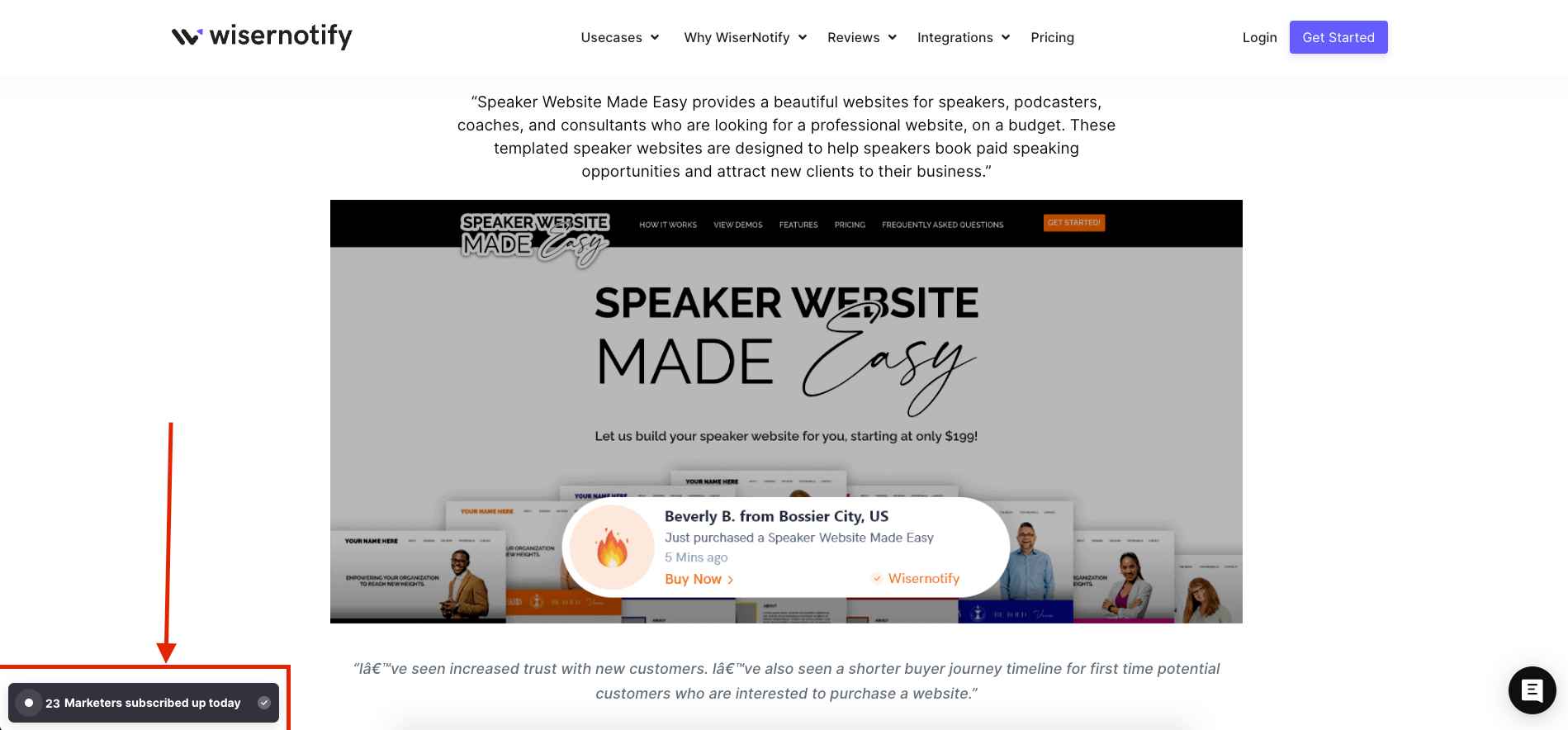
No wonder so many ecommerce brands use FOMO marketing techniques all over their sites these days. It’s a powerful psychological trigger to increase conversions.
Power of FOMO Notifications
Okay, so we know FOMO notifs can give website conversions a nice lift. But they can also be super annoying if implemented poorly.
To effectively create urgency, especially for time-sensitive offers, using FOMO notifications can be a strategic move.
This approach can generate a sense of urgency among your audience, leveraging the fear of missing out to drive immediate action.
The key is to use them strategically to create a deep and genuine conversation with your website visitors. You don’t want to pull some spammy BS that drives people nuts.
For example, take a look at how furniture brand Medley uses a disruptive FOMO popup that overtakes the screen:
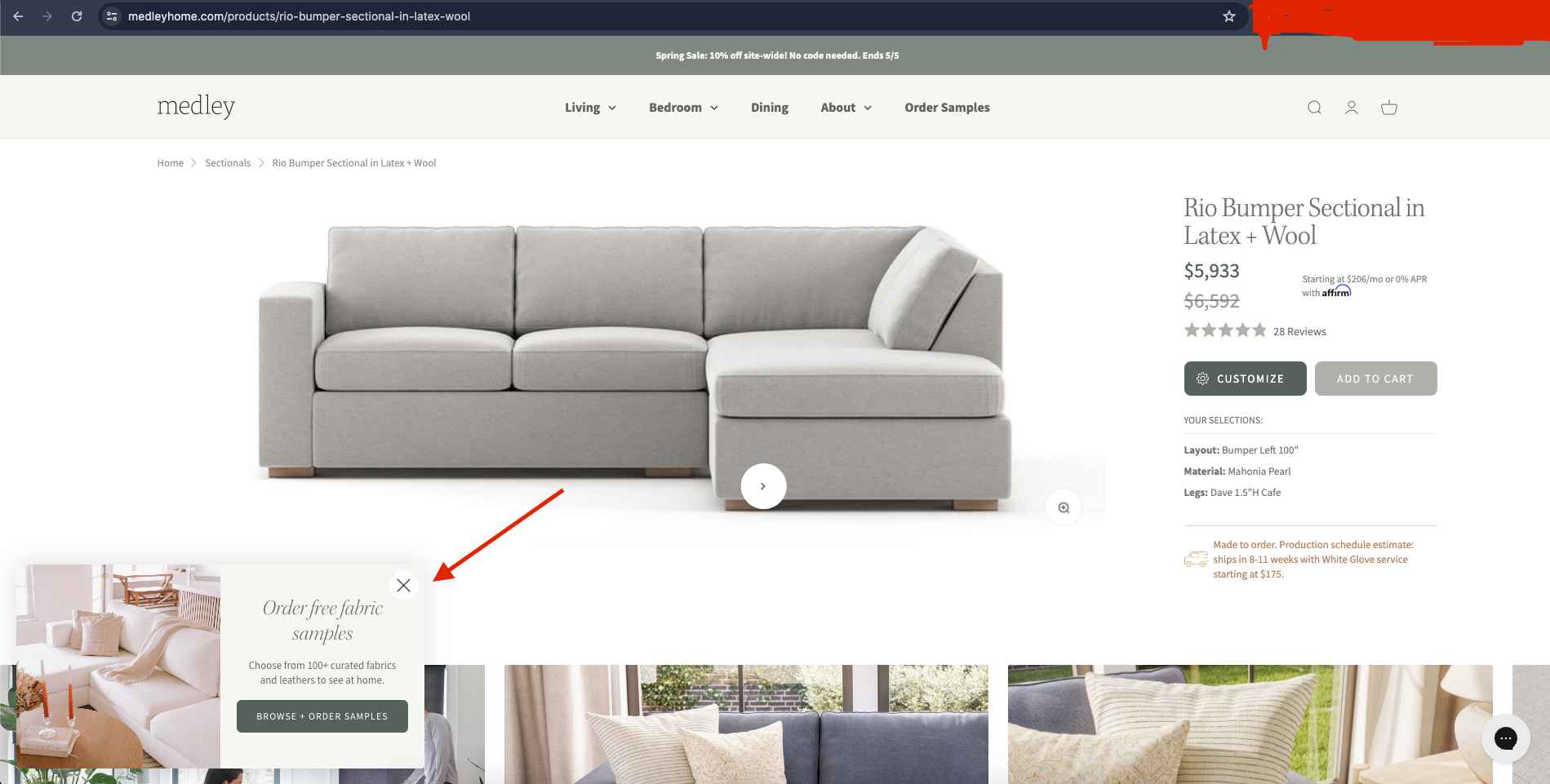
While showing data on recent sales, this popup is far too intrusive and disruptive to the user experience.
Keys to Creating Attractive FOMO Notifications
Here are some tips for FOMO popups that actually work at boosting sales:
1. Use Real Data – Don’t fake the numbers or user details. Show real recent activity to build trust.
2. Time It Right – Don’t blast people with notifications right when they land. Wait until they’ve been browsing a bit first.
3. Clean & Simple – Keep the design clean and the copy simple so it looks trustworthy, not shady.
4. Exit-Intent Trigger – One of the best times to display a FOMO popup is right when someone’s about to leave your site.
Don’t Be a Spammer – Tips for a Personal and Meaningful Conversation
A couple more tips to avoid coming off as annoying or spammy:
- Don’t overdo it with too many popups on one website session. 2-3 max.
- Personalize the messaging as much as you can (e.g. showing their location)
- Allow people to easily dismiss and never show that notification again.
The goal is to create a sense of relevance and urgency with your FOMO campaigns, not feel like you’re shouting at real people.
FOMO Notifications Examples
To give you some more concrete ideas, here are some common types of FOMO popups:
Sales & Limited-Time Offers
This is a classic FOMO tactic – showing that a deal or sale won’t last forever, so you need to take advantage before the offer ends.
Look at this limited time offer example from SwissWatchExpo: “Get 100$ OFF + Free Shipping If Ordered within 14:57”

Social Proof
Showing recent purchases from other customers, often with details like their location, creates powerful social proof.
Check out this popup from Studio331: “Roettan M from Quinter, KS Just Purchased a Large Magnetic Animal Tin- Farm!”
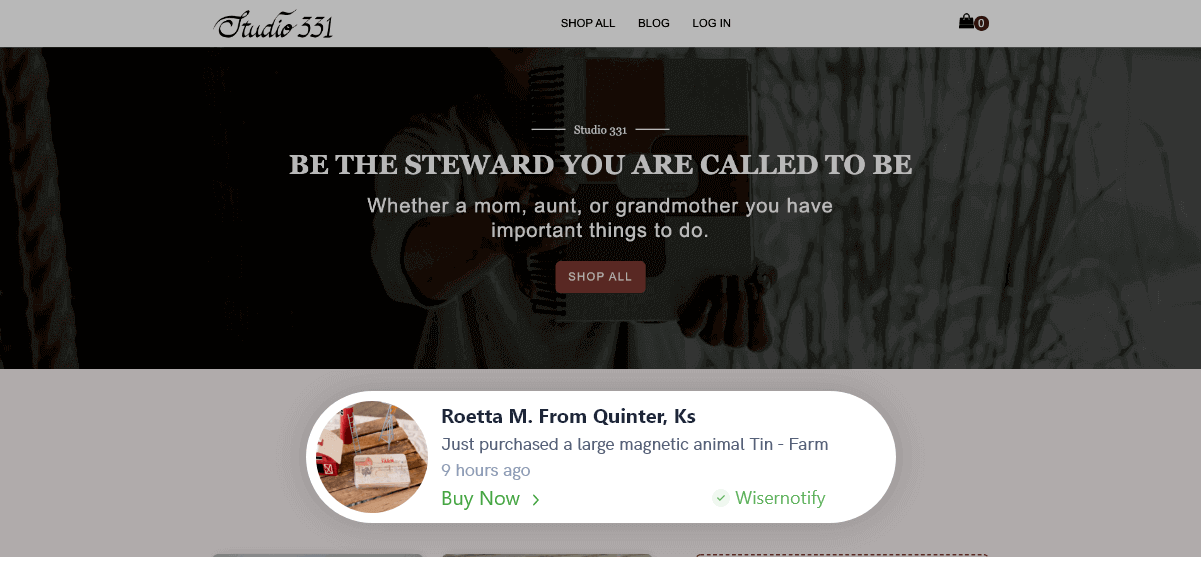
Low Stock Alerts
Nothing creates product scarcity like showing how little inventory is left. This low stock FOMO popup from Creative Dukan hits the nail on the head: “Only 10 items left”
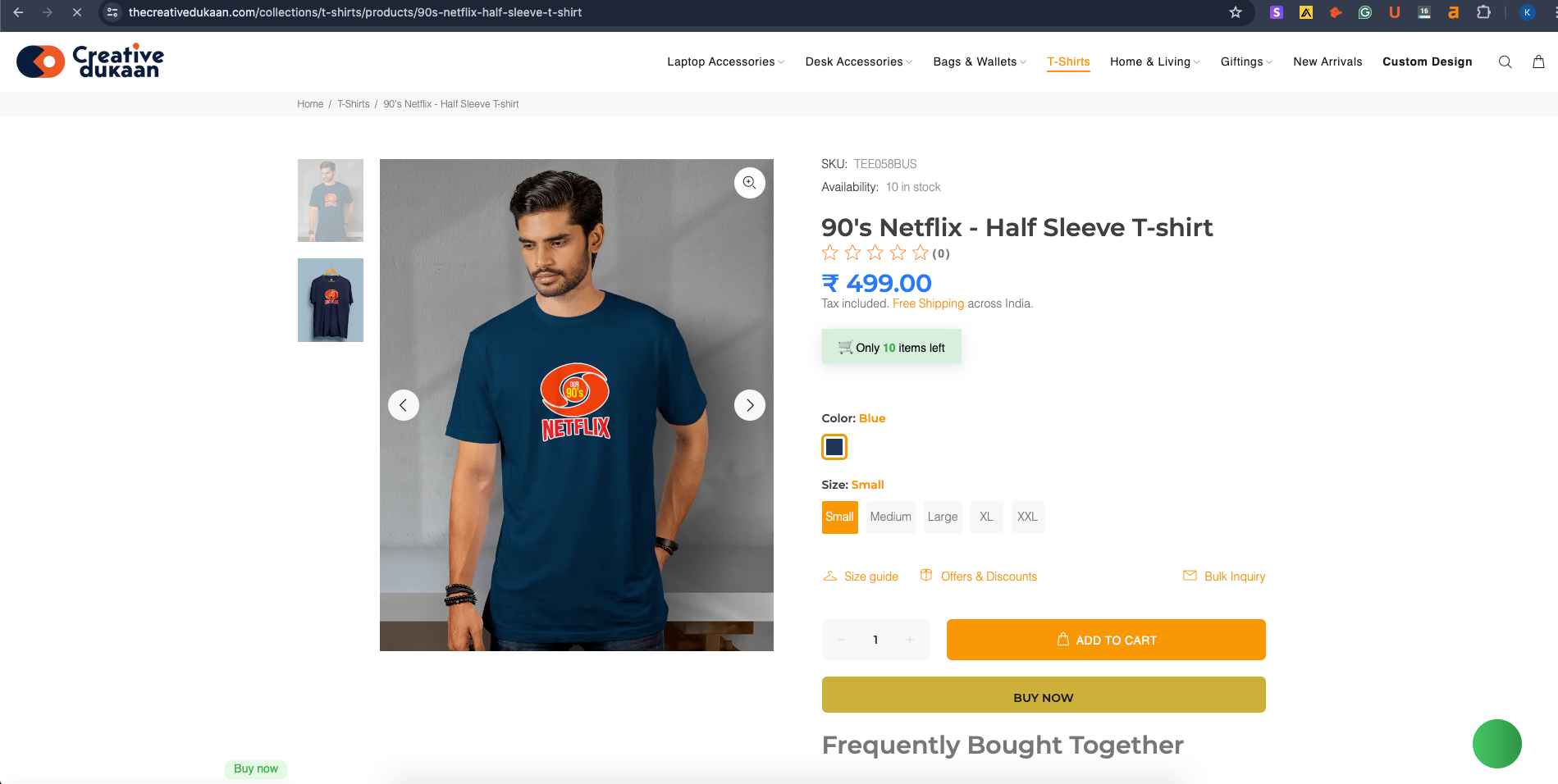
Tools to Help in Your FOMO Notifications Strategy
Of course, you’ll need tools to actually create, track, and easily display your FOMO campaigns in the same way big brands do. A few good options:
One highly effective tool for designing and implementing FOMO campaigns that create a sense of urgency and prompt users to take action is the Wisernotify and Trustpulse campaign builder.
This tool allows you to design a floating bar campaign with a countdown theme, perfectly capturing the essence of urgency and FOMO to encourage potential customers not to miss out on a valuable deal.
Top WordPress Plugins for FOMO Notifications
For WordPress users, plugins like Wisernotify and Trustpulse offer turnkey FOMO notification builders with tons of customization and targeting options.
1. Wisernotify App
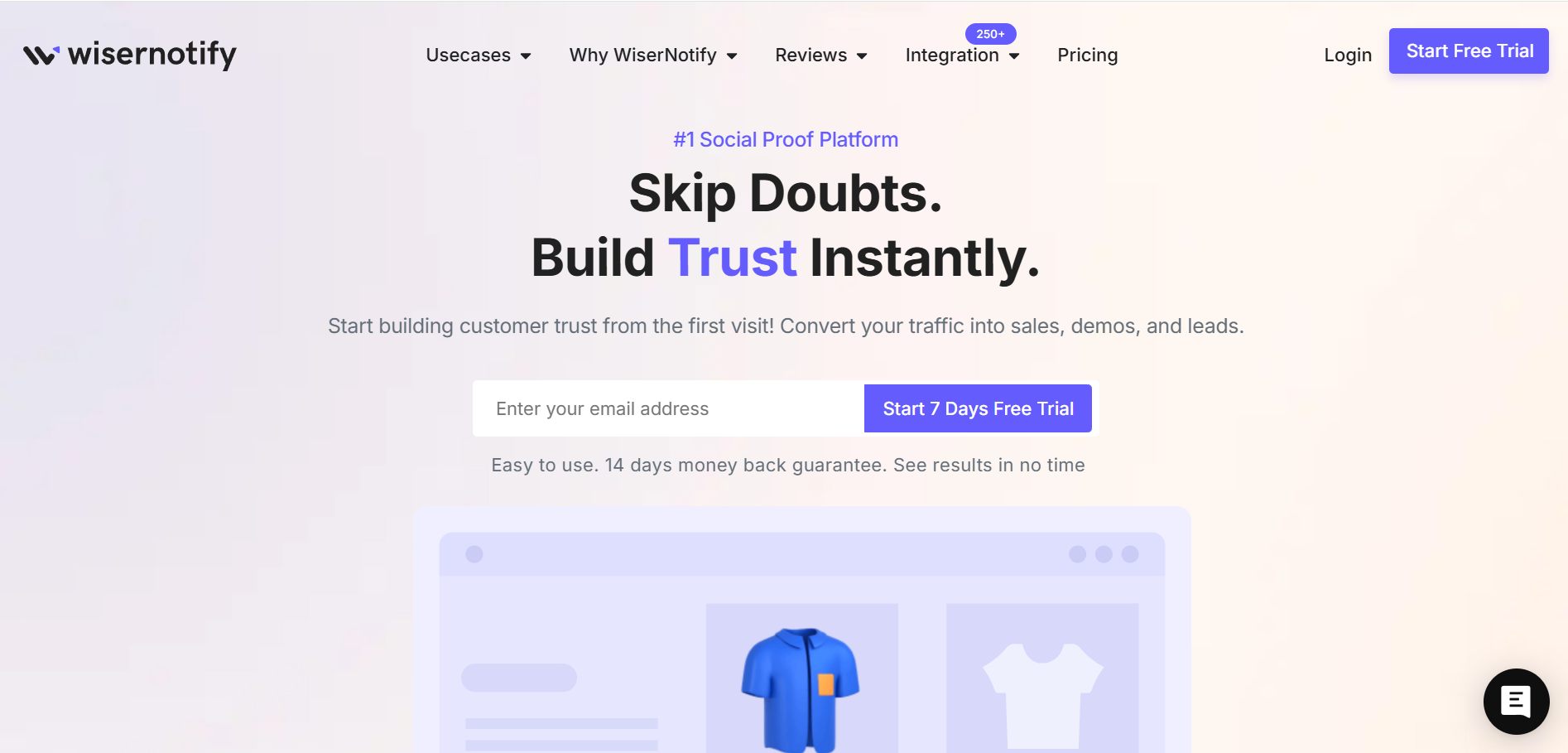
This slick app lets you create timed FOMO popups, countdown timers, social proof messages, and more – all with a visual, drag-and-drop campaign builder.
2. Trustpulse
Trustpulse is another excellent app for adding FOMO notifications to promote products on your ecommerce site. It has location-based messaging, cart alerts, exit intent popups, and more.
Advanced FOMO Notifications Tactics
Once you’ve got the basics down with your WordPress or website plugins, you can start exploring some more advanced FOMO marketing tactics like:
Additionally, incorporating Web Push Notifications into your strategy can significantly boost your site’s conversions.
We invite you to explore our comprehensive guide on leveraging push notifications for a more engaging user experience.
1. Countdown Timers
Create anticipation and a sense of urgency with triggered countdown timer for sales, promotions, or limited stock reminders.
2. Floating Bar Campaigns
Keep your FOMO message visible with “sticky” notification bars that follow your website visitors as they scroll.
3. Location-Based FOMO
Really tap into that scarcity feeling by showing real-time local demand (“15 loyal customers near you recently bought this!”).
Should You Use FOMO Notifications? Pros, Cons, and My Take
At the end of the day, FOMO popups can give conversions on your site or Shopify store a solid boost when used thoughtfully. The psychology behind them is super powerful.
That said, they do run the risk of coming off as gimmicky or nagging if you get too aggressive with notifications.
My take? If you can pull them off in an authentic, well-timed way that adds value – go for it. Use real data from actual accounts, don’t overdo it, and stay away from anything shady or too disruptive.
When done right, FOMO notifications are just another useful technique for increasing conversions in the marketing toolkit.
Wrap-up & Resources
Let’s recap the keys to creating FOMO that builds trust, not annoyance with your potential customers:
Trigger that innate desire for wanting what’s popular or scarce
Always use real data from real people, not made up stats
Time the notifications for maximum relevance
Keep copy simple and designs clean
Consider more advanced tactics like countdown timer and campaigns using floating bars
But most importantly – don’t be spammy or annoying!
Want to keep learning about using FOMO to boost your conversions? Check out these additional resources:
How to Add Social Proof Notifications to Your Ecommerce Site
Thanks for reading!

