There are various platforms to share information with the rest of the world. Multiple online services like social media networks, blogs and websites are available where information can be shared and read.
Online services like social media platforms and personal blogs are considered appropriate and convenient to share content.
Social media networks and blogging websites make searching and posting content easy. Usually, the accessible version of these websites or social media platforms is available.
So, you can post and consume content on these platforms without spending money. Hence, many people have started content creation to earn extra income.
WordPress is one of the most popular and oldest blogging services for posting written content.
People use this website due to its unique and multiple features that make it easier to function. It also pays bloggers to post content on their websites.
Start Free Trial
Highlight real-time activities like reviews, sales & sign-ups.
Why Should You Add a Social Media Plugin to a WordPress Site?
We all know that WordPress social media plugins can be customized according to our needs. Various features and functions can be added, removed, or customized with the help of this software.
You can create a WordPress dashboard or floating sidebar on your blog using this social media plugin or WP software. Then you can add social media plugins as icons for your viewers to refer to your social media.
You can create or customize the social media icons of your social media accounts by directly linking them to your WordPress plugins.
You can add these social media icons on a floating sidebar so it does not take up a lot of space on your blog. This way, all your blog viewers can directly jump to your social media feeds or social media profiles.
It will help your social media profiles grow rapidly and earn money from all the sites. People can search your social media accounts and find old posts to understand your content type.
Sometimes, viewers can relate to your old social media posts, which can also increase your audience.
Must see: Display Social Media Counters
Social media plugins for WordPress are also crucial in the sense of SEO. You can add your contact information or create online stores to sell your merchandise on the blog.
Hence many website owners add social media plugins or icon widgets to their blogs. It also helps to increase the speed of your site and remove the website traffic.
Social media plugins for WordPress help your viewers to contact you once you mention your email address directly. You can add it on the WordPress dashboard or the floating sidebar.
Social media plugins for WordPress can also help different brands to find your social media profiles easily. So they can directly contact you to create brand content or promote their products.
Also See: 28 WordPress Popup Plugins for Success
How to Add a WordPress Social Media Plugin?
Adding social media plugins for WordPress on your computers is very simple. You will require just a few minutes to create a single social media plugin on your Computers.
Best social media plugins for WordPress are used on different websites to add social icon widgets. So you can take inspiration from these websites to create your social icons widget. Many website owners use the same best WordPress plugins from other websites.
The Process of Adding a WordPress Social Media Feed Plugin
Here, you can read the steps for installing the “Smash Balloon Social Photo Feed” plugin on your WordPress website; using the exact steps you can also download and install any other WordPress Social Media plugin you want.
1) Log in to the WordPress dashboard
Go to the WordPress website and log into your WordPress admin dashboard.
2) Go to the Plugins page
Click on the “Plugins” menu on your dashboard, it will redirect you to the “Plugins” page, and click on the “Add New” button.
3) Using the Search box find a plugin
Click on the search box and enter the plugin’s name, “Smash Balloon Social Photo Feed,” to install it.
4) Download and install the plugin
On the search result page, you can find the list of plugins. Now select the “Smash Balloon Social Photo Feed” plugin and click on the “Install Now” button to download and install it.
5) Activate the plugin
Once your WordPress social media feed plugin is installed, click the “Activate” button.
6) Customize the plugin
After activating the social media plugins for WordPress, you can customize your WordPress plugin using its settings page.
Once you complete the process, you can use this plugin to add social sharing widgets to your blog posts.
You can add social media share buttons along with widget social media plugins for WordPress. These buttons help to display your eCommerce details and share counts of your social platforms.
As many people or customers of small eCommerce businesses use social media. The social media share buttons help to promote your social platforms and online business without any paid promotions.
How to Add Social Media Networks and Share Buttons for WordPress?
If you want to add share buttons on your webpage, download and install the “Social Media Share Buttons & Social Sharing Icons” plugin. This plugin is the best pick for adding social share icons to your website.
1) Log in to the WordPress dashboard
Login into your website and go to the admin dashboard.
2) Open the Plugins page
Now head to the “Plugins page”, you can find this menu on your WordPress dashboard’s left side panel. After opening the Plugins page click on the “Add New” button.
3) Search the plugin
Type the name of the plugin, “Social Media Share Buttons & Social Sharing Icons” in the search box and you will get the list of the plugin. On the list, you can see the plugin in the first place.
4) Download & Install the plugin
You must download and install this plugin using the “Install Now” button. After installing the plugin you need to activate the plugin.
5) Open the plugin settings page
On the admin menu, you can find the “Ultimate Social Media Icons” menu item, click on it and you will be redirected to the plugin page. From here you can set up and control your social share buttons for WordPress.
6) Select social media icons
On the settings page, you can see one option named “Which icons do you want to show on your site?”. Click on it and you will get a list of social media platform icons, choose the share button icons for the social media platforms you want to add. At the last click on the “Save” button.
7) Set the click event of the share buttons
You can set the click event of the social share buttons. You can control what will happen when users click on those buttons. This all can be set using the second option, “What do you want the icons to do?
8) Select the position of the buttons
Now using the option “Where shall they be displayed?”, you can select the button’s position on your website. This means you can select where to display the share buttons on your website. The positions are as follows Floating over your website’s pages, Showing them via a widget, Placing via shortcode, In your theme’s header, Showing icons after posts, a Sticky bar, etc.
On the plugin settings page, you can also have other extra features for the social share buttons. You can change the appearance of the plugin like design, size, and alignment, Add social media follower count, different events for mobile view, open in a new window, sticky icons, etc.
Once you add these social media sharing buttons, they are easily visible to all the visitors to your website. This plugin very quickly adds social share buttons to your website.
Popular social media plugins are available on the internet for some reference. Many of these available social sharing plugins are free plugin supports.
So, you don’t need to worry about paying any money or buying a regular subscription for them. However, some advanced social sharing plugin supports can be acquired by paying.
Start Free Trial
Highlight real-time activities like reviews, sales & sign-ups.
What to Look for in a WordPress Social Media Plugin?
The most important and challenging part about adding a WordPress social media plugin is choosing the right social sharing plugins. Website owners must learn how to find the best social media plugin for their blogs and WordPress websites. There are multiple ways of finding the best WordPress plugins on the internet.
- Using Google Search based on your needs
- Using the WordPress.org
- Taking reference to the plugin listing websites
- Take an expert’s advice
You can use any method to choose the social feeds plugin to add social share buttons to your blog. Below, you can read some necessary points when looking for a WordPress social media plugin for your website.
1) Reviews of WordPress social media plugins
Reviews given by previous users of the social media plugin are the best way to decide on adding any particular social sharing plugin. These reviews are usually honest and on the spot except for a few ones. Hence, one should not go through each review posted.
You can make your decision based on the highest-rated review. This will save time and you can choose the best social sharing plugin.
If multiple reviewers post the same type of complaint, you must remember that while choosing your WordPress plugin. Never choose or add a WordPress plugin with the most negative reviews or no reviews at all.
2) Forum of WordPress social media plugins
An online convention for active documentation supports all the WordPress social sharing plugins. If this WordPress forum is active from time to time then it is considered a green flag.
So, you can go ahead with those WordPress social media plugins. But if you don’t observe any active sessions on those forums, the WordPress plugin developer could ignore them.
Hence, any social media traffic is not being resolved. So, there is no point in adding these WordPress social sharing plugins.
However some developers prefer to work on the forums outside the WordPress website as it is comparatively more straightforward. But you must proceed at your own risk if you don’t find any regular documentation.
3) Ratings of WordPress social media plugins
Another thing one should do before adding WordPress social media plugins is to check their average user rating. If the user rating is high, it means a lot of other bloggers and website owners are using the same social sharing icons.
The ratings are given one to five stars for each social media feed plugin, with one star being low and five being the best ratings. These ratings are displayed on every WordPress social sharing plugin page.
Many advisors recommend adding the best WordPress plugins with the most star ratings instead of the lesser ones. The lower ratings could be harmful to your WordPress website.
4) Downloads of WordPress social media plugins
Many bloggers believe the higher the downloads of the easy social share buttons, the better. People tend to trust the lightweight social media plugin with the highest downloads.
As it might be giving better results than other WordPress social sharing plugins. You can check the number of downloads on the WordPress plugin website.
It is displayed in the description option on the website. One should never add free plugin support with less than a thousand downloads.
But sometimes, new social sharing plugins might not have many downloads. So, sometimes, you must take a chance and add the WordPress social sharing plugins with fewer downloads as they might be helpful for your blog.
5) Updates of WordPress social media plugins
Regular updation of a WordPress plugin by the plugin developer is essential. If a WordPress plugin is not updated in a long time, you must not add it to your website.
As it might not be entirely secure for use. The WordPress plugin website displays the recent day of the update in the description option.
So you can check it yourself before adding the WordPress plugin to your website. Always make sure the date of updation is not too old.
6) Compatibility of WordPress social media plugins
It is vital to verify the compatibility of the WordPress plugin before adding it to your website. The WordPress social sharing plugins you will add must be compatible with your version of the installed WordPress setup.
As incompatible WordPress social sharing plugins might not function on your website. Sometimes, they might even crash the website, which will take a long time to fix.
You can check the version of your WordPress in the extreme right corner of your dashboard. Sometimes, free plugin supports don’t work for the premium version of the website. So, you need to ensure the easy social share button plugins are compatible with your version of WordPress.
Many external free plugin supports are popular but they are not always trustable. Hence, you should choose the most suitable social media plugin for your blogging website. Adding poorly built social feed plugins might harm your website’s speed, utility, and security.
Benefits of Social Media Plugin WordPress?
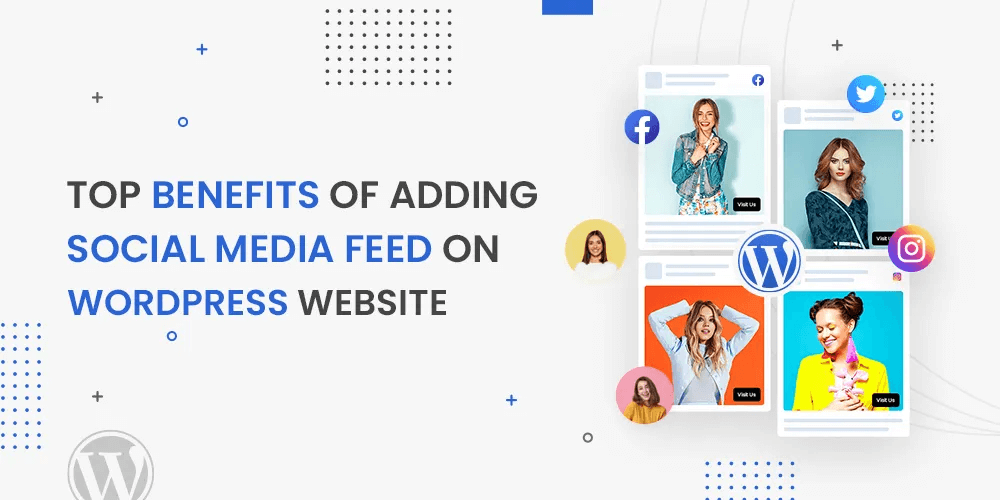
Multiple social media followers and social feeds on various social media sites help to boost your website easily
Must Check: Add Social Media Followers Counter to your site. Social media posts regarding the best WordPress social media will attract the attention of your social media followers to your blog.
You must add the best WordPress social media and add links to your website to your social feeds on social media sites. This will encourage your viewers from both sides to check out your work.
To understand the latest trends in social media, you can use google analytics integration. So it will become easier for you to add the best social media plugin.
Including this, social media share buttons have multiple benefits to your website, listed below. Through these plugins, you can automatically share the links of your Instagram feed or display share counts.
Start Free Trial
Highlight real-time activities like reviews, sales & sign-ups.
1) Attracts the audience
Social sharing buttons help to reach your target audience with the help of social media integration. Social media sharing is the quickest and easiest way to find a huge audience for your website without any paid promotion.
2) Generates engagement
Social sharing icons can boost engagement on your website as the viewers keep jumping from one link to another. Plugins like social Snaps can keep people engaged for a long time as they have multiple options to surf.
3) Creates awareness
Social sharing is the best way to spread information or promote a brand or a product. If you have the best WordPress social media, many brands will collaborate with you. You can even use your platform to create awareness about your online store or business.
4) Creates competition
A lot of competition already exists on social media as it helps you to be relevant. Competition is the main reason for growth and improvement.
The best part of social sharing is that it creates competition among people, resulting in your benefit. The main reason for this competition is fear of missing out on new trends.
The competition also helps to start social media trends, which help boost your WordPress website.
5) Improves sales
Social media and social sharing is currently the best way to market yourself and your business. You can promote your products for free on your social media sites and multiple times.
Self-promotion is always more effective and natural compared to a paid one. As people worldwide can see your activity through social sharing, it will increase your product sales.
You can even discount your products for your social media followers to generate more sales.
6) Creative customization
These WordPress plugins give you entire freedom of creative customization. So you can customize your social sharing icons according to your convenience. Hence, you can also create the best WordPress social media.
This customization can be altogether business, too, as you can customize it according to the theme of your online business.
It also reduces the chances of repetitiveness and helps to generate unique ideas for each website. Social warfare is the best way to add images while customizing your dashboard.
It allows you to add images of your choice to display your content on social media. After all, social media also has its cons, but they are comparatively less than its pros.
So, you can try your hand at social sharing without worrying about significant loss. But, you must be very selective about which social media platforms you will be using for the same.
You can add the share buttons of your Facebook and Instagram feed, old posts, and custom post types that would be beneficial through social snap.
List of Top 10 Social Media WordPress Plugins
1. Smash Balloon
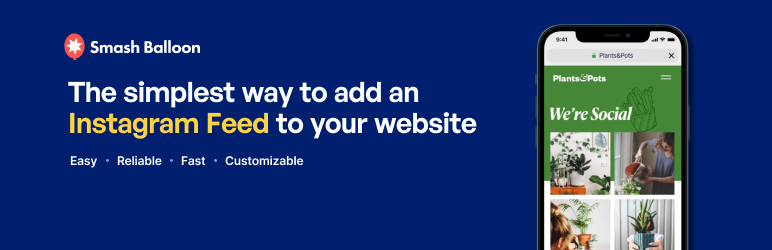
Up until now, Smash Balloon has been considered the best WordPress plugin. This is a huge plugin that consists of multiple small but effective plugins.
This plugin has many unique features including a social wall, instant responsiveness, custom feeds, etc.
2. Social Media Share Buttons & Social Sharing Icons

A potent tool that enables website owners to include social network sharing buttons on their websites is the Social Network Share Buttons & Social Sharing Icons plugin for WordPress. Thanks to this plugin, it is simple for website visitors to share material on social media sites like Facebook, Twitter, LinkedIn, and Pinterest.
The plugin comes with several customization options to match the style and feel of your website and is simple to install and configure. The social media buttons and symbols available to website owners include simple text links, icons with counts, and custom-made icons. The plugin also enables you to add social sharing buttons on your website in a specific location, such as in the bottom, sidebar, or above or below blog entries.
3. Revive Social

Revive Social is a paid social media plugin that lets you add multiple hashtags to your website, which helps your content stay at the top.
As it is a premium version, you can control your social media plugins completely. So you can customize your posts however you want, including their title, choice of hashtags, etc.
The most unique part of this plugin is that it allows you to schedule the sharing of your old social media posts. So, even your old posts get views from the audience.
4. Spotlight
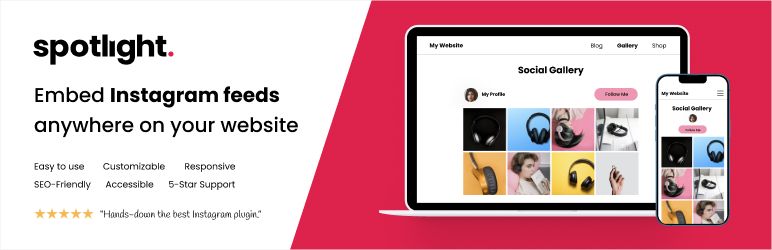
Spotlight deals with displaying your Instagram feed on your WordPress website. This is a paid plugin, so it has multiple customizing options available.
It lets you easily add Instagram features like live interactive features on your dashboard. You can add links to any specific Instagram post with the promote feature.
With the help of this plugin, you can make around 40 customizations related to Instagram on your website.
5. Meks Easy Social Share
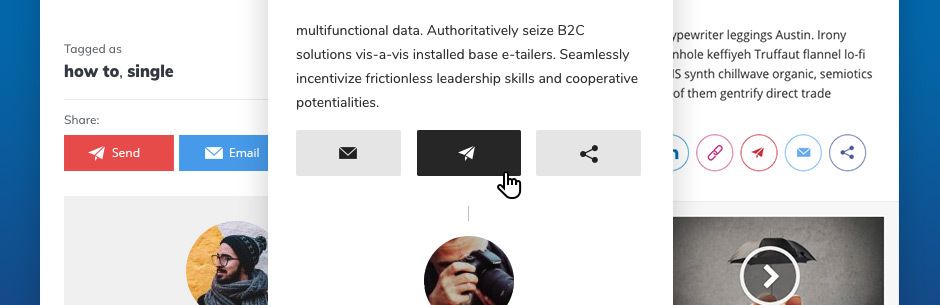
It is one of the least expensive social media plugins. It offers you the best social media integration compared to other plugins. This plugin is very compatible and flexible with multiple social networks. Hence, it is a viral plugin amongst bloggers.
Start Free Trial
Highlight real-time activities like reviews, sales & sign-ups.
It allows you to choose one or many widgets to place on your WordPress dashboard or floating sidebar.
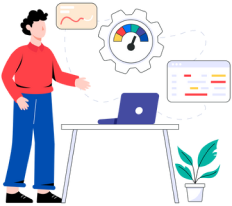
Boost your credibility and trust with our social proof plugin
Try WiserNotify to add social proof to your website.
- Trusted by 11,000+ online business
- Supports 200+ marketing & website builders
- Automate your social proof
6. Flow-Flow Social Feed Stream

This social media plugin has a collection of all the social media activities in multiple layouts and themes. It does not store your viewers’ data, so it is a very safe plugin.
It is a moderately priced plugin with the most downloads compared to any other WordPress plugin. All your private information is not publicly exposed and is safe in this plugin. This plugin works fast even when there is traffic on the website. So your content is shared on time.
7. Monarch by Elegant Themes

This is a very underrated and unnoticed plugin for WordPress. It gives you around 20 social network options to choose from.
It is an expensive social media plugin, but it is worth it as you are offered a vast collection of social sharing icons. And you can add them wherever you want on the entire website.
This plugin also has an image-adding option. So, it also works as a social warfare for your website. You don’t need to download another plugin to share images.
8. Social Sharing Plugin – Sassy Social Share

Popular social sharing WordPress plugin Sassy Social Share enables website owners to add social media sharing buttons to their websites quickly. Visitors can share your material on numerous social media sites, such as Facebook, Twitter, LinkedIn, Pinterest, WhatsApp, and many others, with the help of this plugin.
Button placement, sizes, and styles are just a few of the plugin’s many customization choices. The social sharing buttons can be placed in a floating sidebar before or after your content. Additionally, you can use the plugin to track how many shares each platform has received and see counts next to the buttons.
Sassy Social Share is simple to set up and operate. It works flawlessly with the most recent version of WordPress and other well-liked plugins. The plugin is also quick and light, so your website won’t be slowed down.
9. Grow Social

It is a very smooth and convenient social media plugin mainly used to increase engagement on your website. This website is known as the Social Pug and has one of the best social media integrations that complement your type of content.
You can place your social share buttons wherever you want with the help of this WordPress plugin. It is also a free WordPress plugin.
10. Nextend Social Login

Nextend social login is the most downloaded social media plugin. It allows you to log into your multiple social media accounts directly from the WordPress website.
It is available in two different versions, free and premium. The features of these two features slightly differ from one another. It is highly customizable and allows you to use your profile pictures from other social media accounts as your profile pictures for WordPress.
Which are the best Social Media Plugins for WordPress?
There are two types of social sharing icons a premium version, and a free version. You can use them to display all your social media activities, like share counts, post sliders, and photo feeds. Free versions are available on WordPress, but the premium version is available on third-party websites.
Free versions are readily available on WordPress to add to your dashboard. You don’t need to pay any money for them. Free versions are widely used and recommended by website owners worldwide and have proved very beneficial.
Premium plugins are paid versions of the WordPress plugins. One has to buy a subscription or pay a definite amount to add them to their dashboard. Premium versions are also very helpful for increasing engagement on your website.
One can use any of the versions as both can be useful. You need to choose them as per your needs. Though you must never add multiple plugins for WordPress, they can be conflicting and your website may lag or crash.
Conclusion
Any successful online presence now requires social media, and WordPress is no exception. WordPress website owners may easily include social media in their website and marketing strategy with the top 10 social media plugins mentioned above.
These plugins offer a variety of features to help website owners broaden their social media reach and engagement, from social sharing buttons and social network feed displays to social media auto-posting and statistics. These plugins are also easy to use, adaptable, and frequently updated to guarantee compatibility with the most recent WordPress versions.
The selection of the best social networking plugin for your website might be intimidating, but this list gives website owners a place to begin their investigation of the numerous possibilities. Your website’s ideal social networking plugin will ultimately depend on your unique requirements and objectives.






