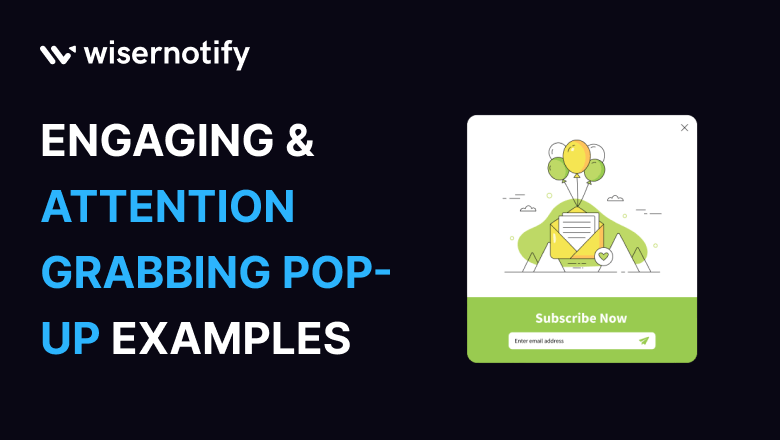Do you struggle to capture visitors’ attention and keep them engaged on your website?
Statistics show that popups can improve attention time and conversions by 42%
In the fast-paced digital world, standing out from competitors and grabbing customers’ attention becomes more challenging. But what if you can capture customers’ attention and drive engagement?
You read that right.
That’s where website pop-ups come in. From simple opt-in forms to interactive games, pop-ups are a powerful tool for marketers and website owners to grab attention and increase conversions and customer engagement.
Popups can help improve engagement, and pop-ups appear on the landing page, the home page, blog post, or any other web pages that increase visitor clicks, email subscribers, showcase exclusive deals, and many more.
This article will discuss some of the most creative and attention-grabbing popup examples that can deliver impressive results.
Whether you are a small business owner or a digital marketer, these popup examples will inspire you to think outside the box and create popups that truly grab your audience’s attention.
Start Free Trial
Highlight real-time activities like reviews, sales & sign-ups.
What is Pop-Up?
A popup is a window that appears automatically on a website while visitors browse through the website. Those small, attention-grabbing messages appear suddenly on the screen while browsing a website or an app.
The visitors can then interact with those popups, for example, by filling out a signup form or clicking on a link. Popups are designed to capture attention and provide information, usually through advertising, a CTA, or a newsletter subscription.
They can also be triggered by a user action, such as clicking on a button or link, appearing after a certain period, or when a user is about to leave the site. At first, they might seem annoying to what you’re doing, but they’re a pretty effective marketing tool.
Further, popups are added to the website using HTML codes and created by using third-party builders. Different website popups are used for different purposes; let’s dive in to understand.
Type of Pop-Up.
There are now various types of pop-ups, including lightbox pop-ups, slide-in pop-ups, countdown pop-ups, and exit intent pop-ups. Each pop-up type has its unique purpose and can be used for different marketing objectives.
Popups are of different types, and they can be used to share coupons, discount coupons, notifications, Countdown timers, surveys, and Spin-to-win. Here are different pop-ups:
- Lightbox Popups:
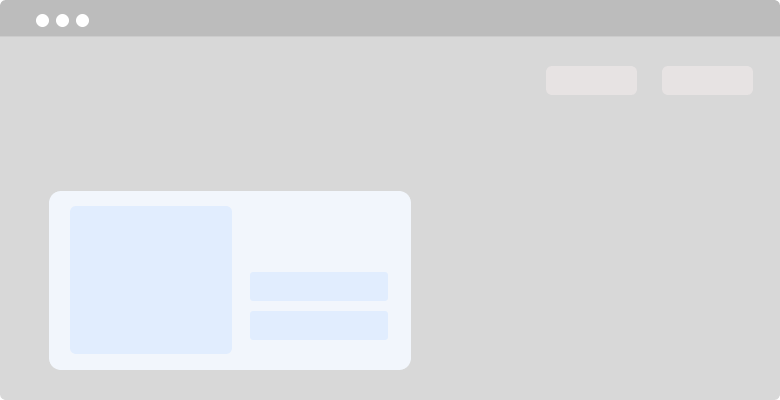
Lightbox Popup These are common popups that appear on top of a webpage when a user is browsing. It can display various content, such as promotions, newsletter signups, and product offers. It includes a floating bar, fullscreen, Slide-In popups, Yes/No popups, and Yes/Yes popups.
- Video popups:
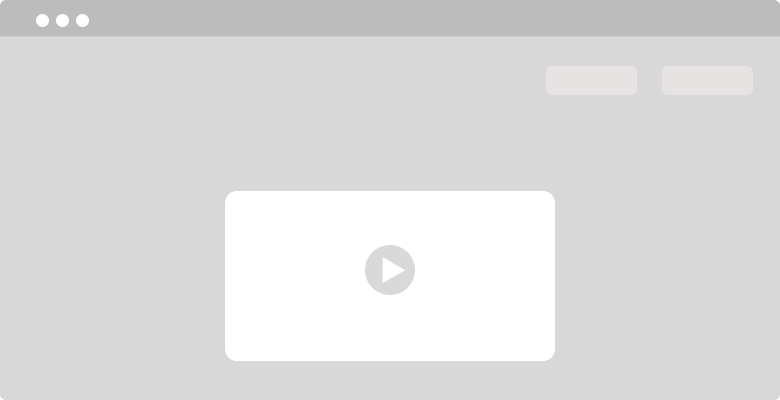
video popup Video popups can instantly grab customers’ attention and provide users with necessary product or service reviews. It is easier to watch a video that shows the product from each side, demonstrates its capabilities, and describes its benefits rather than reading several pages.
Also See : 10 Working Cross Promotion Examples & Ideas to Must Try
- Countdown popups:
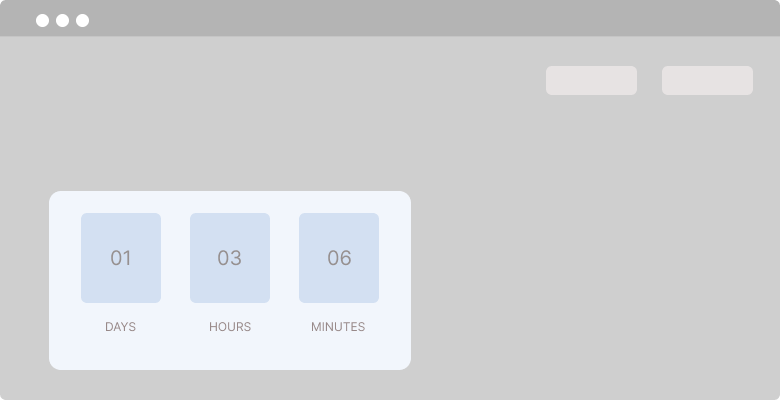
countdown popup Countdown pop-ups are designed to create a sense of urgency by counting down to a specific event, such as a sale’s end or a new product’s release. These pop-ups can encourage users to take action quickly before the countdown expires.
- Exit Intent Pop-up:
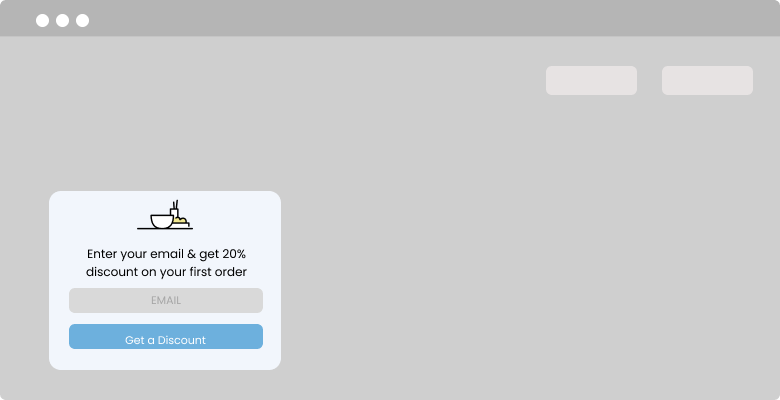
Exit-Intent popup Exit intent pop-up triggers one user who decides to leave your website just about when the user is about to leave and clicks the red cross. The popup can help to retain the customers by grabbing their attention before they leave and increasing the chances of retaining the visitors.
- Slide-In popups:
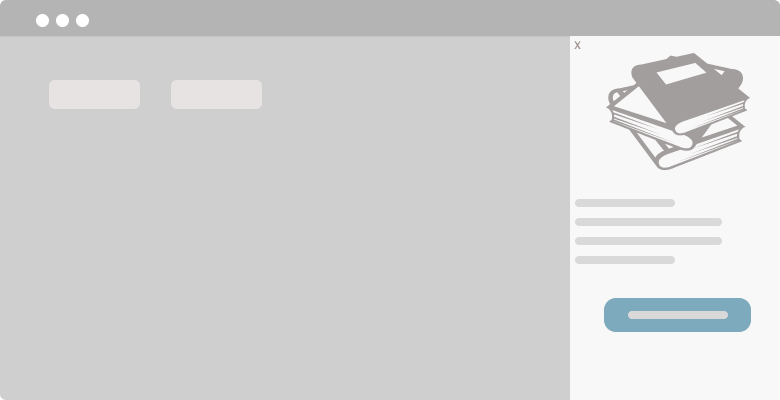
Slide-In popup These popups slide onto the screen from the side or bottom of the pages and can display similar content to Lightbox. These are less intrusive and don’t take up much space.
- Gamified Popups:
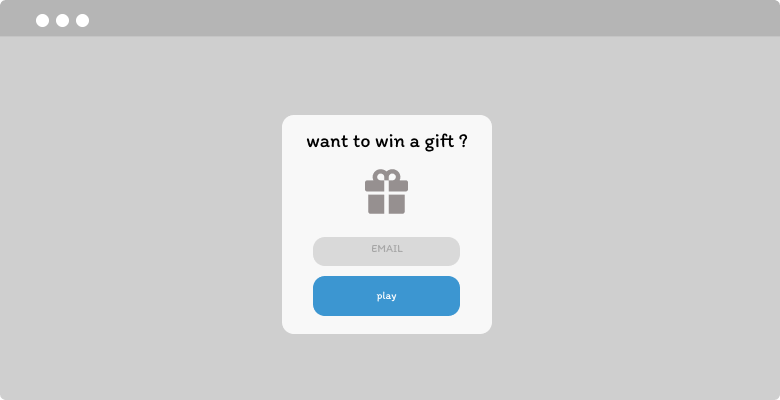
Gamified Popup These popups allow visitors to win exciting prizes like free shipping, coupon codes, or discounts. They are usually eye-grabbing with bright colors and features like games. These popup templates help to improve conversion rates and add more subscribers to your email list.
- Product Recommendation Popups:
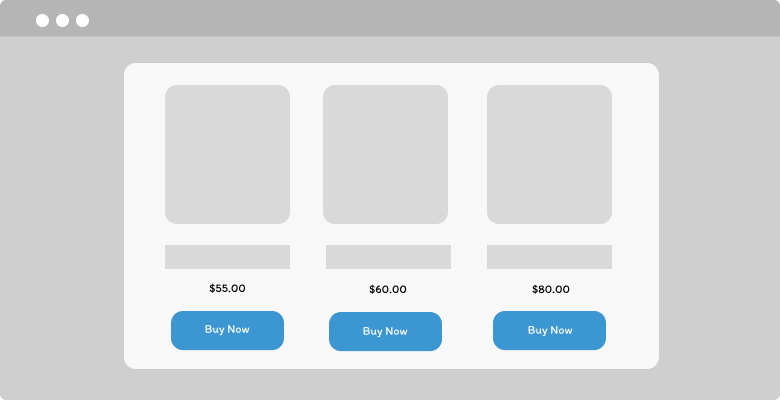
Product Recommendation Popup These popups display relevant products that reduce shoppers’ time to find something. You can recommend popular or relevant product items by tracking their browsing.
- Cart Abandonment Popups:
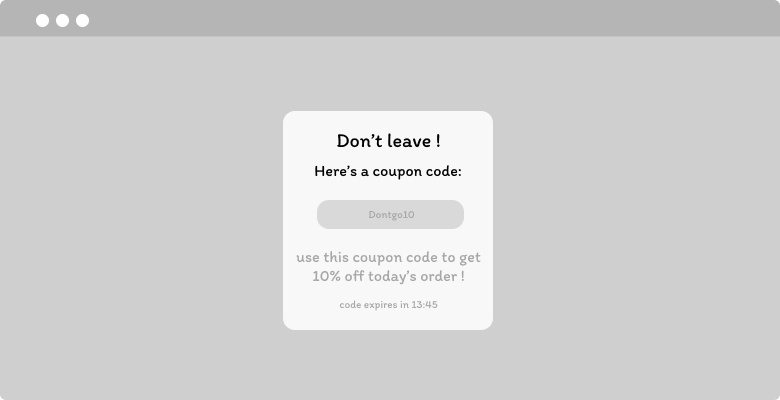
Cart Abandonment Popup These are specific popups or trigger popups that target users who have added items to their online shopping cart but have not completed the purchase. These popups appear when website visitors have added items to the cart and are about to close the tab; the cart abandonment popup is triggered.
- Social Proof popups:
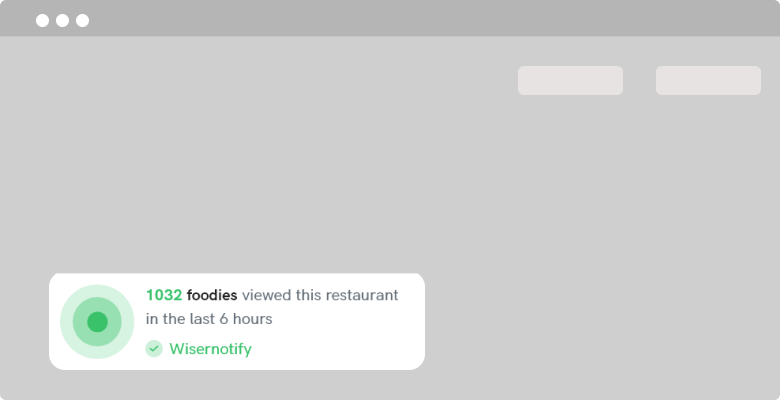
Social Proof popup Simple pop-ups like social proof popups can help you build trust among visitors because they gain more interest when people talk about your brand. Add relevant testimonials that act like lead magnets for your popups.
These are some common types of popups that appear; they can potentially increase your conversion rates.
Start Free Trial
Highlight real-time activities like reviews, sales & sign-ups.
Benefits of using Pop-Ups on websites.
Using pop-ups as part of your marketing strategy can offer several benefits that can positively impact your business. Here are some key benefits of using pop-ups:
- Attention-grabbing: Pop-ups are designed to grab the attention of website visitors. They appear as overlays on top of the page content, making them highly visible and hard to ignore. This attention-grabbing nature can help you effectively convey essential messages, promote offers, discount codes, or calls to action that influence the visitor to take action, generate leads, and improve customer experience.
- Increased Conversion Rates: Well-designed pop-ups can significantly boost your conversion rates. By showcasing personalized offers or capturing user information through a pop-up form, pop-ups can drive users to take specific actions, such as purchasing, subscribing to a newsletter, or signing up for a free trial.
- Lead Generation: Pop-ups can be valuable tools for lead generation. By offering incentives, such as exclusive discounts or content upgrades, in exchange for email addresses or other contact information, pop-ups enable you to grow your email list and expand your pool of potential customers.
- User Engagement: Interactive and eye-catching pop-ups can enhance user engagement on your website. Adding gamification elements, quizzes, polls, or surveys within pop-ups can provide a fun and interactive experience that encourages users to spend more time on your site and interact with your brand.
- Targeted Messaging: Pop-ups allow you to deliver personalized and specific messages to your segmented targeted audiences. By customizing pop-ups based on user behavior, demographics, or referral sources, you can deliver a personalized message that resonates with each user, increasing the chance of converting visitors into customers.
- Exit Intent Strategy: Exit intent popup triggers when a visitor is about to leave your website, which can help recover potentially lost conversions. By offering last-minute offers or discount coupons, exit intent pop-ups allow you to engage with users who are considering leaving and encourage them to stay or complete their desired action.
- A/B Testing and Data Collection: Pop-ups allow A/B testing, allowing you to experiment with different designs, copy variations, or offers to optimize your conversion rates. Pop-ups often integrate with analytics tools, enabling you to collect valuable data on user behavior, preferences, and conversion metrics.
Popup campaigns are a great way to engage with your customers and influence them to act. Let’s look at some creative popup examples-
Creative Pop-Up Examples
1. Entry pop-ups
Entry popups are rare, and very few websites use them. As the name implies, the entry popup is triggered after a few seconds when visitors land on your website page. It can be in the form of welcome mats, form fields, and also collect email addresses in exchange for offers.
Pros:
- Immediate Attention: Entry popups grab the attention of visitors from the start.
- List Building: By offering valuable incentives or content in exchange for email addresses, you can capture leads and grow your email list.
- Targeted Messaging: They deliver specific messages or offers based on the context or referral source.
- Conversion boost: By presenting relevant offers or encouraging visitors to take immediate action, entry popups can help to increase the conversion rate.
Cons:
- Entry popups can annoy visitors and potentially drive them away from your site.
- SEO Impact: Search engines consider user experience factors, and intrusive popups can impact user experience that directly affects your rankings.
Here are popup examples of entry popups.
Example of Entry pop-ups from Neil Patel’s website.
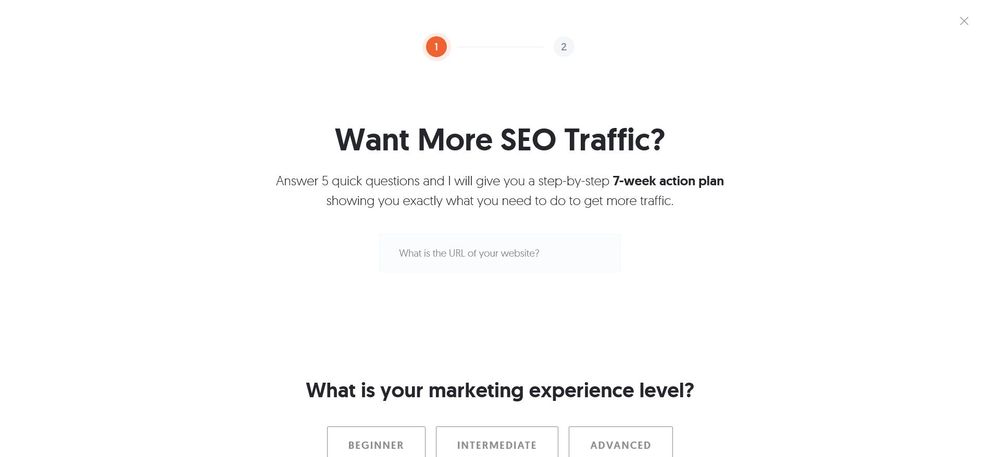
Example of Entry pop-ups from WordStream website.
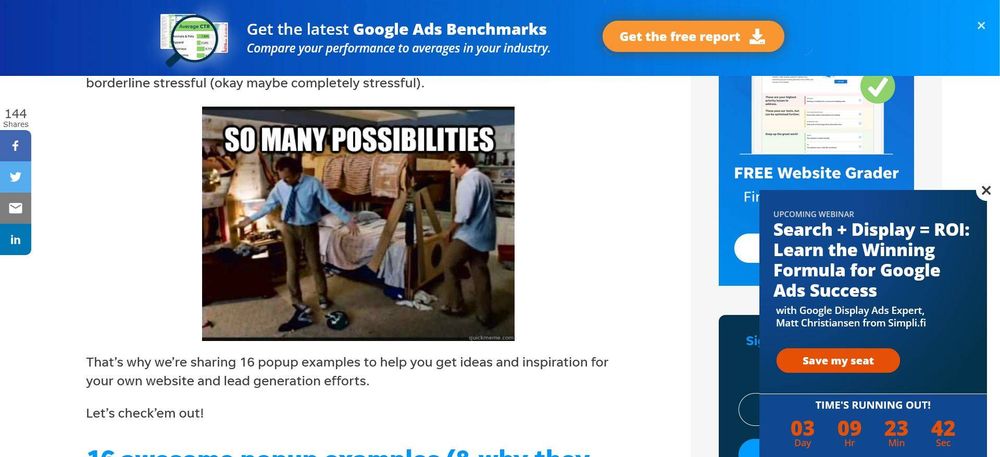
2. On-Click pop-ups
On-click pop-ups, click-triggered pop-ups, or click overlays appear when a user clicks on a specific element or performs a designated action on your website. They appear automatically upon landing on a site; click popups are triggered by user interaction.
Pros:
- Click popups allow you to target users who have already shown interest by clicking specific elements. This targeted approach can increase the relevance and effectiveness of your pop-ups.
- Delivering targeted messages or offers can provide additional opportunities to convert users who have already displayed some interest.
- Click pop-ups can be less intrusive than entry pop-ups since they are triggered by user action.
Cons:
- It can interrupt the user’s browsing experience if they appear frequently.
- Users may utilize ad blockers or browser extensions that can disable pop-ups.
- It can impact SEO if they are not optimized for mobile devices and small screens.
Here is an example from WiserNotify: as you click on the pricing webpage, the popup of chatbot appears, asking if the visitor needs help with pricing.
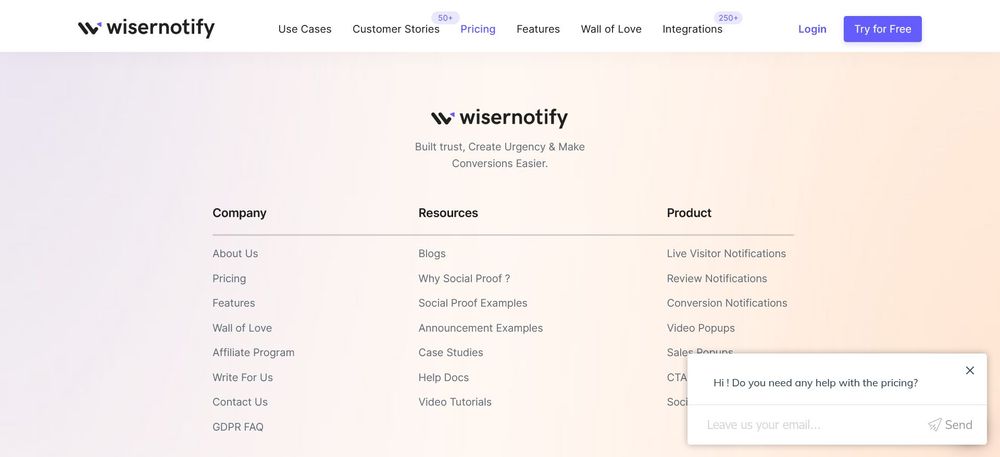
Another example of Wishpond is the popup that appears as you scroll down the content.
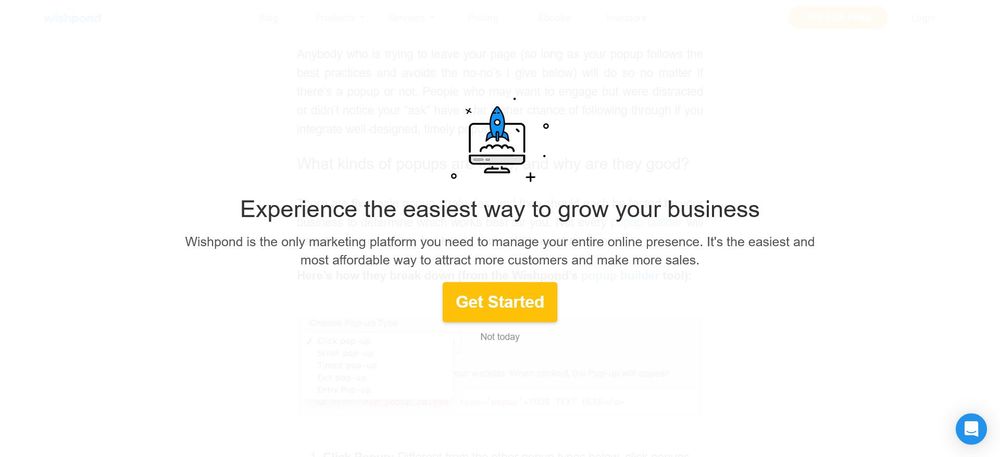
Also check: 13 Creative Black Friday Popups
3. Sidebar scroll pop-ups
Sidebar scroll pop-ups are a type of pop-up that appears on the side of a webpage when a user scrolls down a specific portion of the content. These pop-ups are designed to capture users’ attention as they navigate the page and are triggered based on their scrolling behavior.
Pros:
- Sidebar scroll pop-ups are placed prominently on the side of the webpage, ensuring high visibility and catching the user’s attention as they scroll through the content.
- By triggering based on scrolling behavior, sidebar scroll pop-ups can deliver messages, offers, or calls to action relevant to the content the user has already consumedRelated: 12 CTA Mistakes to Avoid That 90% of Marketers Make.
- Sidebar scroll pop-ups present an additional opportunity to convert actively engaged users to the content.
Cons:
- Sometimes, visitors might miss the sidebar popup if they focus on the main content instead of other elements.
- The sidebar popup might be partially hidden or not appear on lower-resolution devices.
Here’s an example of Sidebar scroll pop-ups from Shopify.
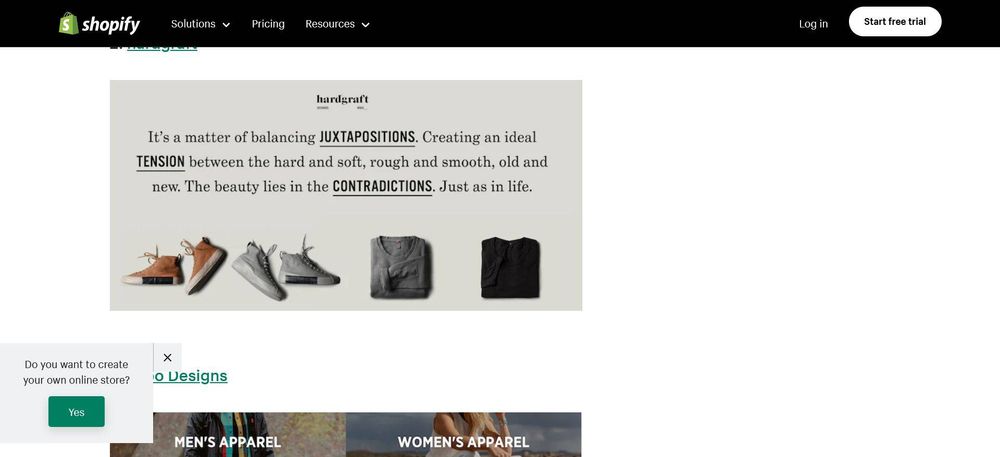
4. Timed pop-ups
Timed popups are just as the name suggests; that popup appears when visitors spend a certain period on your website. They are more specified as you only show them to visitors staying on your site for a specific time.
These popups are triggered based on a specific time interval, regardless of the user’s scrolling or click behavior.
Here is an example from Elegant Theme that pops up after spending a specific period.
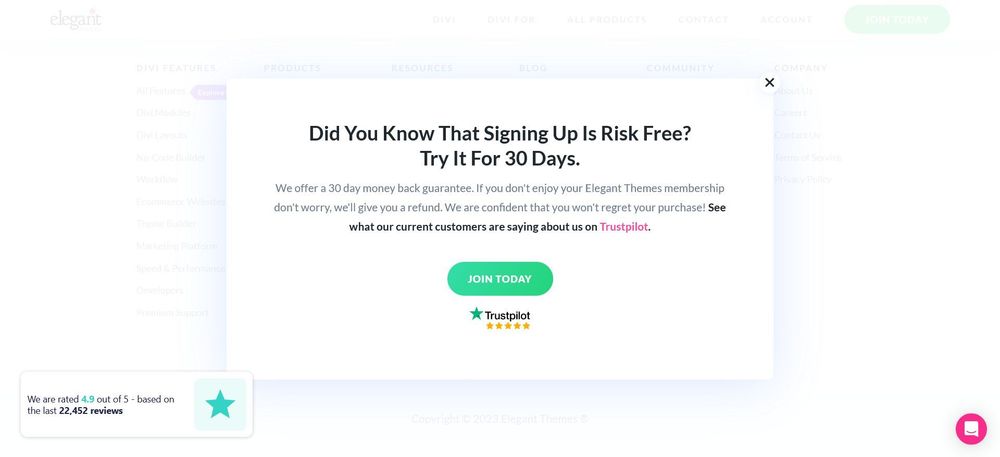
Example of Timed pop-ups from the Post Planner website.
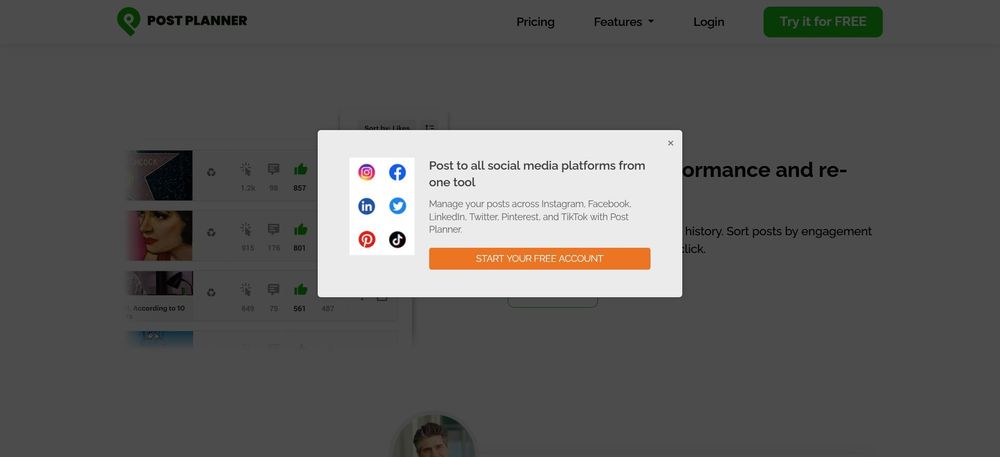
5. Exit pop-ups
Exit intent pop-ups are a type of pop-up triggered when a user intends to leave a webpage. These pop-ups detect the user’s mouse movement towards the browser’s close button or navigating away from the page and are designed to capture their attention and prevent them from leaving.
Pros:
- Exit intent pop-ups give websites a valuable opportunity to re-engage with visitors who are about to leave.
- Exit intent pop-ups can capture leads by offering incentives or inviting users to subscribe to newsletters or mailing lists.
- They can help to reduce the bounce rate by influencing them before they leave and extending their time on the site.
- They can be used to promote special offers, limited-time discounts, or exclusive content.
Example of Exit pop-ups from HubSpot website.
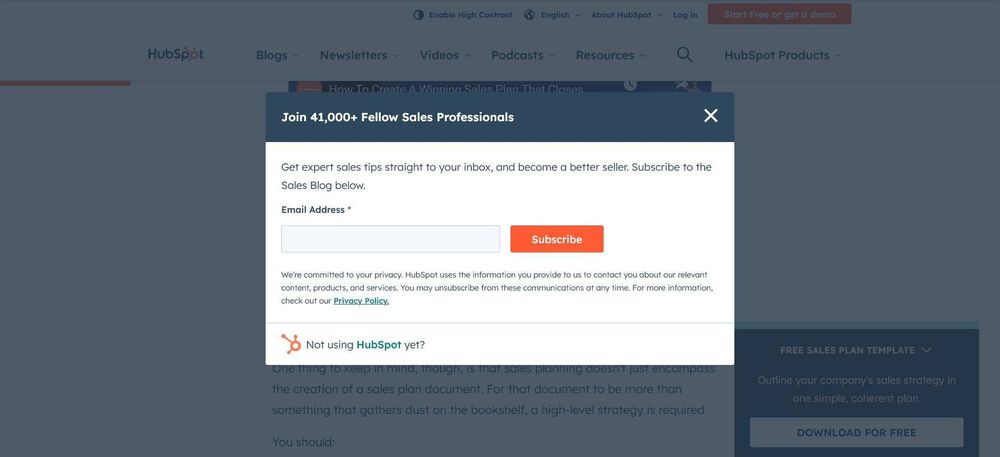
Tips for Creating Effective Pop-Ups
A basic popup can convert at least 3% of average viewers and have an excellent conversion rate. Here are a few tips for creating effective pop-ups, irrespective of whether you have designed several or it’s your first pop-up. Let’s go-
Match Popup Design with Your Website
The pop-up format should match the design of your site, which maintains consistency and doesn’t confuse visitors. Use similar colors, fonts, and images that resonate with your website; visitors are more likely to interact with it.
Mobile-Friendly Responsiveness
Ensure your pop-up is fully responsive and optimized for all devices, from mobile to small screens. Given the increasing number of visitors using different devices to search, it’s crucial that the pop-up displays correctly and is easy to interact with on different screen sizes.
Personalized Popup templates
Personalization is a powerful tool that brings more engagement and influences visitors to take action. You can analyze visitor data, like browsing history, and create a personalized popup template for specific user interests. It helps to create a more relevant user experience and drive more conversions and goals.
One Popup – One Message
Ensure the message is clear and focused on one thing, like a signup or discount code. Multiple messages can confuse visitors and reduce the effectiveness of the popup. Focus on the benefits your visitors will receive by taking action on the popup.
Clear CTA
Use a clear and visually appealing call-to-action button that stands out from the rest of the pop-up. The CTA should convey the action you want visitors to take, such as “Sign Up Now” or “Get a Free Discount Code.”
A/B Testing
Test different variations of your pop-up to optimize its performance. Experiment with different headlines, copy, designs, CTAs, or triggering mechanisms to identify what works best for your audience and objectives.
Monitoring and Optimization
Monitoring your pop-ups’ performance using analytics and conversion tracking can help you optimize them. Analyze metrics such as conversion rate, engagement rate, and bounce rate to identify areas for improvement and refine your pop-up strategy to improve those metrics numbers.
Include a Simple Exit Option
Even if popups are a great conversing tool, they can frustrate visitors, including simple exit options, such as clear and visible “exit” or “X” buttons. It can help improve user experience by allowing users to exit the popup without taking action, such as subscribing to an email or making a purchase, which can reduce frustration.
Pick the Right Time
Timing plays a crucial role in the success of your popups. If they appear too early or frequently, they can be annoying and frustrating for your visitors, resulting in negative visitors. Therefore, selecting the right timing is essential to ensure popups are well-received.
Start Free Trial
Highlight real-time activities like reviews, sales & sign-ups.
Pop-Up Best Practices and Pitfalls to Avoid
Here are some best practices to follow for Popups
- Timing and Frequency
- Clear and Concise Messaging
- Responsive design
- Compelling Design
- A/B Testing
- Integrating with tools and website platforms.
And the Things to Avoid-
- Lack of Relevancy
- Poor User Experience
- Overwhelming frequency
- Misleading message
- Ignoring analytics and metrics.
Conclusion
Popups have become a powerful tool for capturing attention and driving engagement in the digital landscape. With their eye-catching designs, targeted messaging, and strategic implementation, popups can help grab visitors’ attention, increase conversion rate, and enhance user experience.
Using different pop-up features, businesses can effectively communicate better offers, collect leads, and influence visitors to take desired actions. However, it is essential to consider different factors such as timing, frequency, relevance, and mobile responsiveness to improve the effectiveness of the popups.
In addition, you can use different types of popups with countdown timers, email opt-in forms, and mobile popups to inform visitors about upcoming events, convert visitors to leads, and much more. Further, a pop-up form can help collect visitors’ data, and a pop-up CTA can make them take the desired action.
Creative popups can be a valuable asset for businesses when implemented with a proper strategy and user experience.