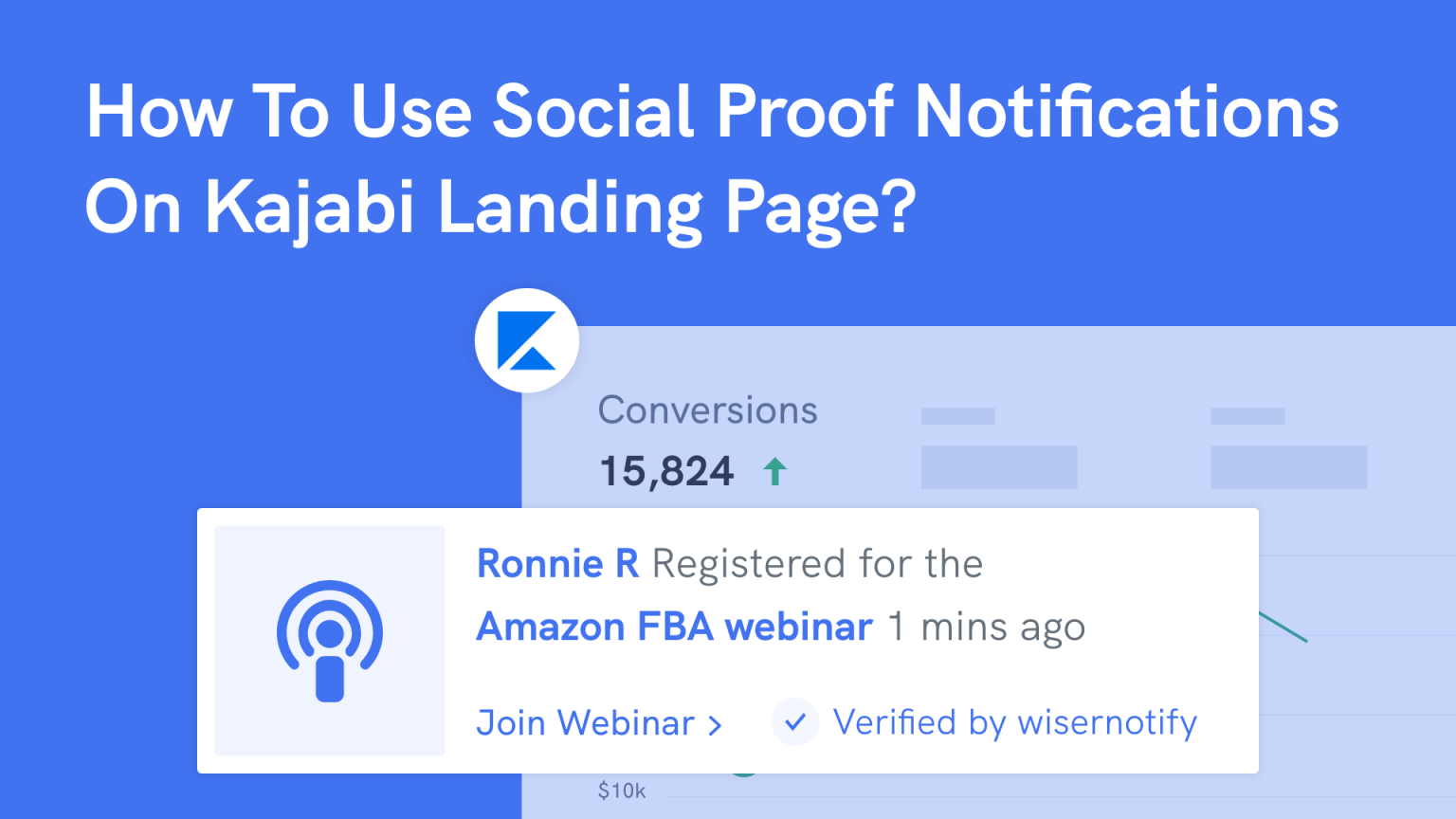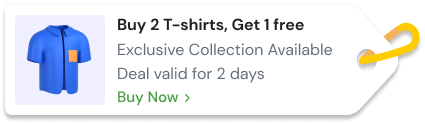Kajabi is an all-in-one online courses and email marketing tools & platform. With its user-friendly interface and drag and drop editing, anyone can create a useful course to sell digitally & do online business. Kajabi websites are really SEO friendly & highly optimized to increase the conversion.
If you’re also struggling with high competition and want to increase enrollments in your online course, you need to do something unique that stands out in your marketing strategies and attracts more students to enroll.
Social proof marketing and notification are the most powerful marketing strategy to gain students’ attention and increase sales and conversions. You can display different types of beautiful and eye-catching pop-up notifications that can influence students to enroll in your course.
For this, you need to add social proof notifications on your Kajabi platform.
In this guide, we’ve discussed social proof notifications, their type, and how you can show social proof notifications on Kajabi sites
Without any further delay, Let’s begin!
Build trust & FOMO
Highlight real-time activities like reviews, sales & sign-ups.
Ways to use social proof notifications on Kajabi
The reason behind adding social proof notifications on your course website is that hundreds of people are buying your online courses, and new visitors must take similar actions.
There’s human psychology behind it. When a group of people is doing similar actions, it influences a person’s decisions and encourages them to take similar actions.
Similarly, you can apply this concept digitally to influence visitors and increase sales.
When you’re showing hundreds of pop-up notifications on your course website, new visitors come to your website and see hundreds of people buying the course. It influences visitors to make buying decisions and enroll immediately.
kajabi course examples for social proof messages:
When you’re showing pop-up notifications like:
“Someone has recently enrolled in the course.”
or
“100+ people recently purchased this course.”
Then this type of notification encourages visitors and builds trust, and later ends up with enrollment.
There are different types of pop-up notifications available for different purposes to get desired results.
There are eight types of pop-up notifications that you can use for the Kajabi platform:
- Course sales pop-up notifications
- Webinar sign-up notifications
- Live students counter
- Students’ reviews/ratings
- Announce discount offers
- Video pop-up notifications
- Countdown timer
- Lottery widgets
Let’s discuss this in detail!
1. Course sales pop-up notifications
92% of people trust recommendations more than other advertisements.
So it’s essential to display pop-up notifications on your course website because these reviews/ratings and notifications are considered recommendations that people give to visitors on websites.
If you want to increase enrollments in your course, you need to display sales Pop-up notifications on your website.
For example:
When you display hundreds of sales pop-up notifications like:
“100+ students recently enrolled in the course.”
This notification can influence visitors, build trust in your course, and increase enrollment chances.
Try to show sales pop-up notifications back-to-back on your website that build belief that your course is in-demand and encourage visitors to enroll in the course immediately.
2. Webinar sign-up notifications
If you’re planning to build a loyal student community, doing a free webinar is one of the best marketing strategies.
But you required “Webinar sign-up notifications” to increase registrations in your webinar.
For example:
You can display sign-up notifications on your website like:
“100+ students recently registered for a webinar.”
When you display this type of notification back-to-back on your website, it attracts students’ attention and encourages them to register for a webinar before it’s missed out.
Try to make sign-up notifications eye-catching and attractive so that maximum students will enroll in your webinar and end up with more enrollments in your course.
Related: How to Increase Webinar Registrations?
3. Live students count
To promote your brand and build trust in your brand, you need to add Live student counter-notifications on your course website.
Whenever any visitor comes to your website and sees hundreds of people viewing your course, it seems so many people are interested in it, and it’s an in-demand course.
For example:
You can display this type of notification like:
“97 students are viewing your course in the last 10 minutes.”
This type of notification catches students’ attention and builds a trust that you’re promoting something valuable that’s why it’s in demand and ends up with enrollment in the course.
Related: 6 Steps To Quickly Increase The Traffic Of Your Online Coaching Website
4. Students’ reviews/ratings
This is a must-have pop-up notification on your course website because of most of the conversions and enrollments you’ll get from this notification.
When you’re showing hundreds of positive reviews/ratings to new visitors, it influences them. It encourages them to enroll in the course to get similar benefits as these enrolled people get.
Showing reviews/ratings build trust in your course and increase enrollment chances.
Related: 50+ real examples of social proof
5. Announce discount offers
If you’re promoting a course, make sure you’re offering any discount to your visitors that catches customers’ attention and is a strong influencing reason to enroll.
You can display discount offers pop-up notifications on your course website that catches customers’ attention and increase enrollments because of amazing offers.
For example:
When you’re showing amazing discounts on your website like
“50% off to enroll in next 3 hours”
This type of back-to-back notification can influence students towards the offer and build urgency to enroll immediately before the offer ends.
Build trust & FOMO
Highlight real-time activities like reviews, sales & sign-ups.
6. Video pop-up notifications
If you’re promoting a course, showing some insights can be a great marketing strategy.
You can display some insight into your course via video clips and pop-up notifications on your website. So whenever any visitors come to your website and see a pop-up video and get some great information, it creates curiosity to know more and end up with enrollment.
To engage with visitors, build trust and increase enrollments, you must use video Pop-up notifications.
7. Countdown timer
Creating urgency is important when you’re selling something, and a countdown timer can help you build scarcity and urgency towards your course.
You can add a countdown timer on your course, and visitors consider it a limited-time offer and make buying decisions before the offer ends.
To create urgency and scarcity for the course, use a countdown timer on your website.
Also read: 5 Useful Tools To Increase Your Kajabi Online Courses Sales
8. Lottery widgets
This is one of the fun ways to build a Student community and increase enrollments.
Whenever visitors come to your website and see lottery games, it encourages students to join the game and win excision offers.
You can catch students’ attention and enroll so many students in your course by showing eye-catching and beautiful lottery game notifications.
If you’re promoting a course and want to increase conversions, Lottery widgets are one of the best pop-up notifications to increase enrollment.
How to add social proof notifications on Kajabi?
Hopefully, you’ve seen numerous benefits of using social proof notifications on your course website to get desired results.
But the question is, how to add social proof notifications on Kajabi?
WiserNotify is a one-stop solution to add social proof notifications on Kajabi.
Follow the step-by-step process to add social proof notifications on Kajabi:
Step 1 – Install Pixel on your Website
If you’ve created a course website using Kajabi, go to your website and paste the Pixel code into your website. It’s important to link Kajabi with WiserNotify.
Once you’ve pasted the pixel code on your Kajabi website, go to the next step.
Step 2 – Go to WiserNotify’s official website
Now you need to create a free account in WiserNotify.
Click here to create a free account in WiserNotify by filling in the basic details:
- Name
- Password
Also, you don’t need a credit card to create a free account.
After successfully creating an account, go to Integration and search Kajabi.
Now, click on Connect to install Kajabi in WiserNotify.
Now, log in to your Kajabi account in WiserNotify, and you’ve successfully linked Kajabi with WiserNotify.
Step 3 – Customize notifications
It’s time to select which type of pop-up notifications you want to display on your website.
WiserNotify offers different types of pop-up notifications like sales, sign-up, offers, and countdowns. You need to select pop-up notifications based on your desired results and select the design.
WiserNotify also allows you to customize the Design of notifications as per your website look and feel and make it more attractive and eye-catching.
Once you’ve done all the customization and are satisfied with your pop-up notifications design, you’re almost ready to publish.
Step 4 – Make it Live
Now you’ve done all the changes and customized the notification. It’s time to review all the steps you’ve taken and if everything is fine, click on Publish.
Congratulations! You’ve successfully displayed pop-up notifications on your course website and are ready to get more enrollments.
Final Verdict
Social proof notifications come with amazing benefits and help you increase sales and conversions. So it’s important to display pop-up notifications on your website.
WiserNotify is the #1 best social proof notifications platform that supports 250+ platform Integration, including landing page builder, email marketing tools, etc.
If you want to increase enrollments in your course and want to grow your business, then it’s the right time to add social proof notifications with the help of WiserNotify.