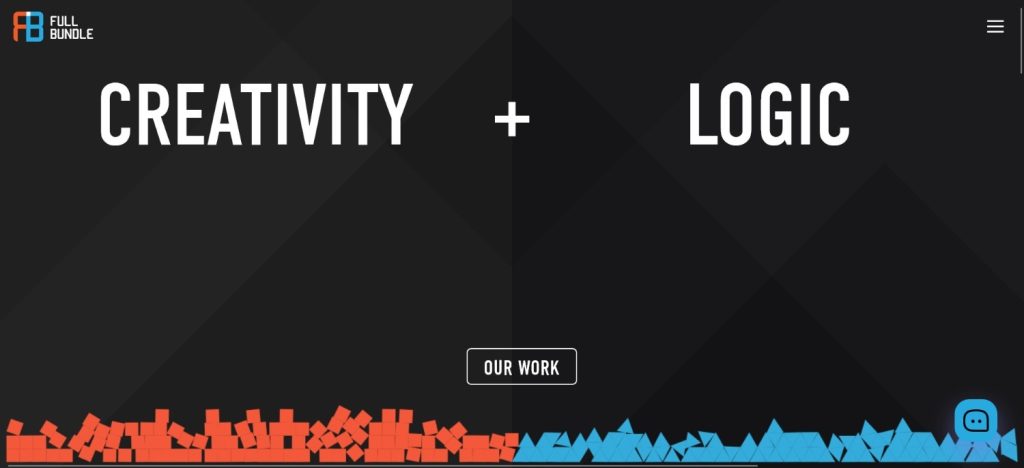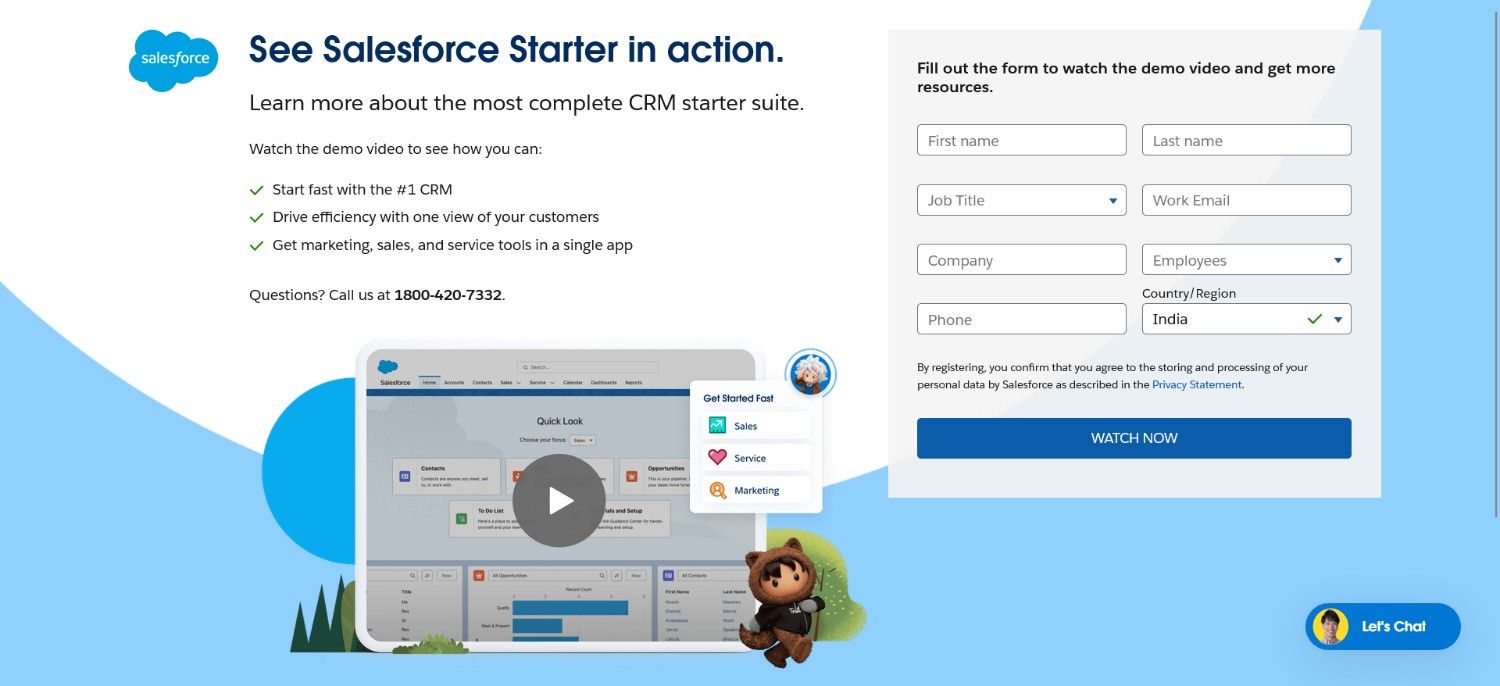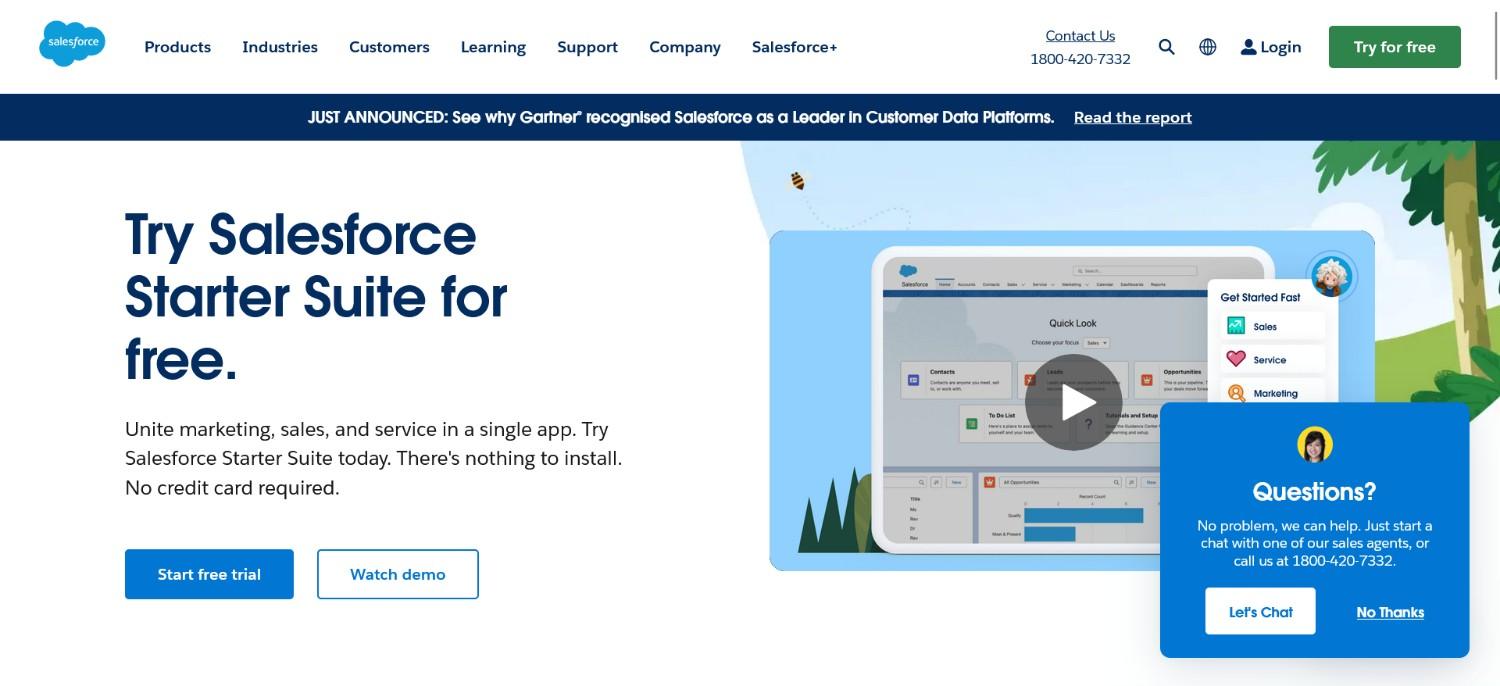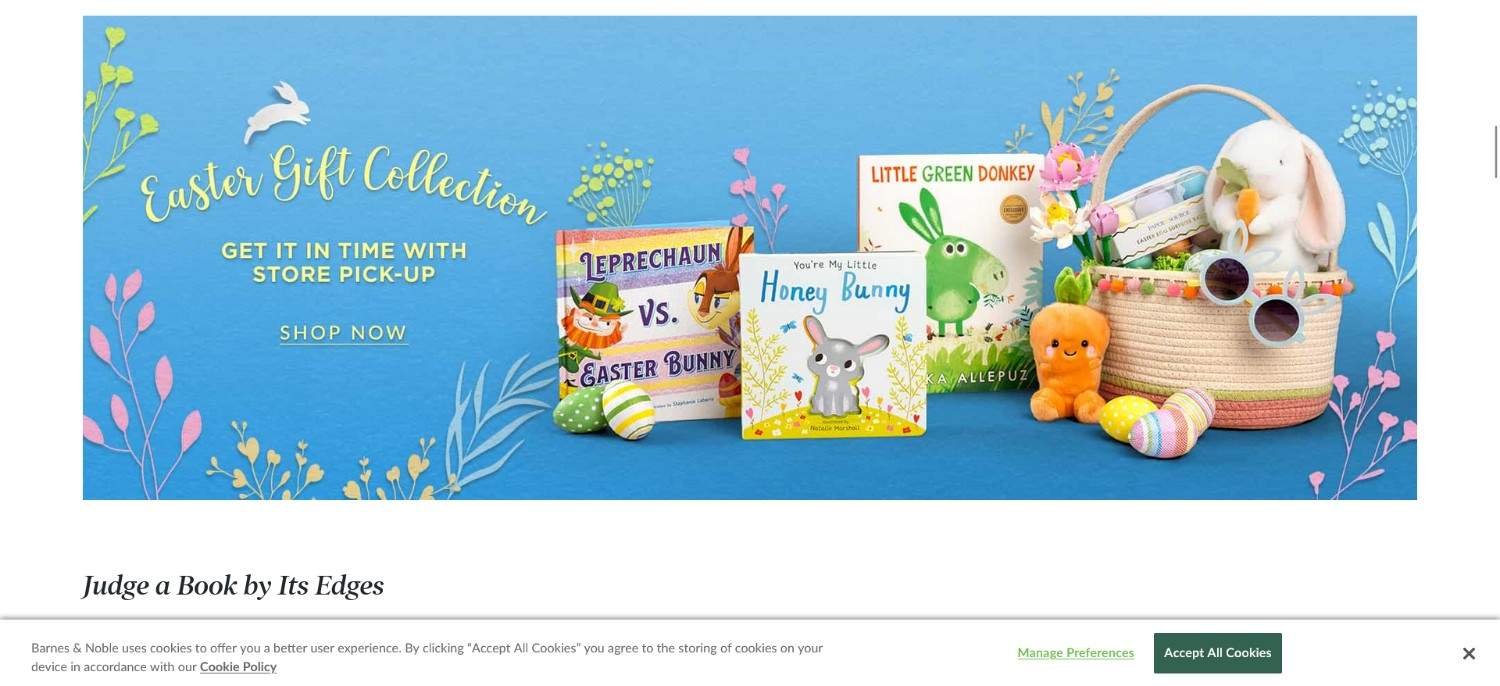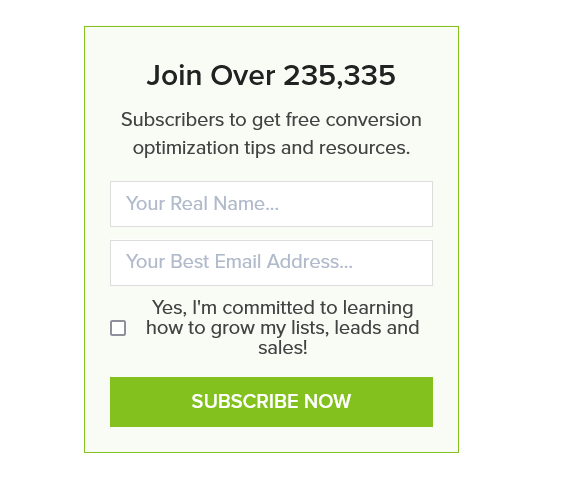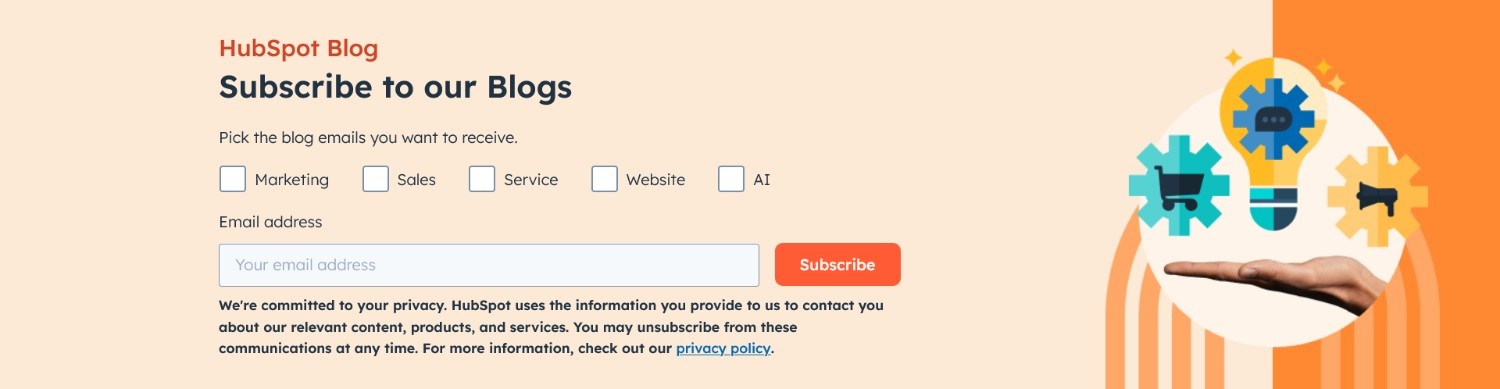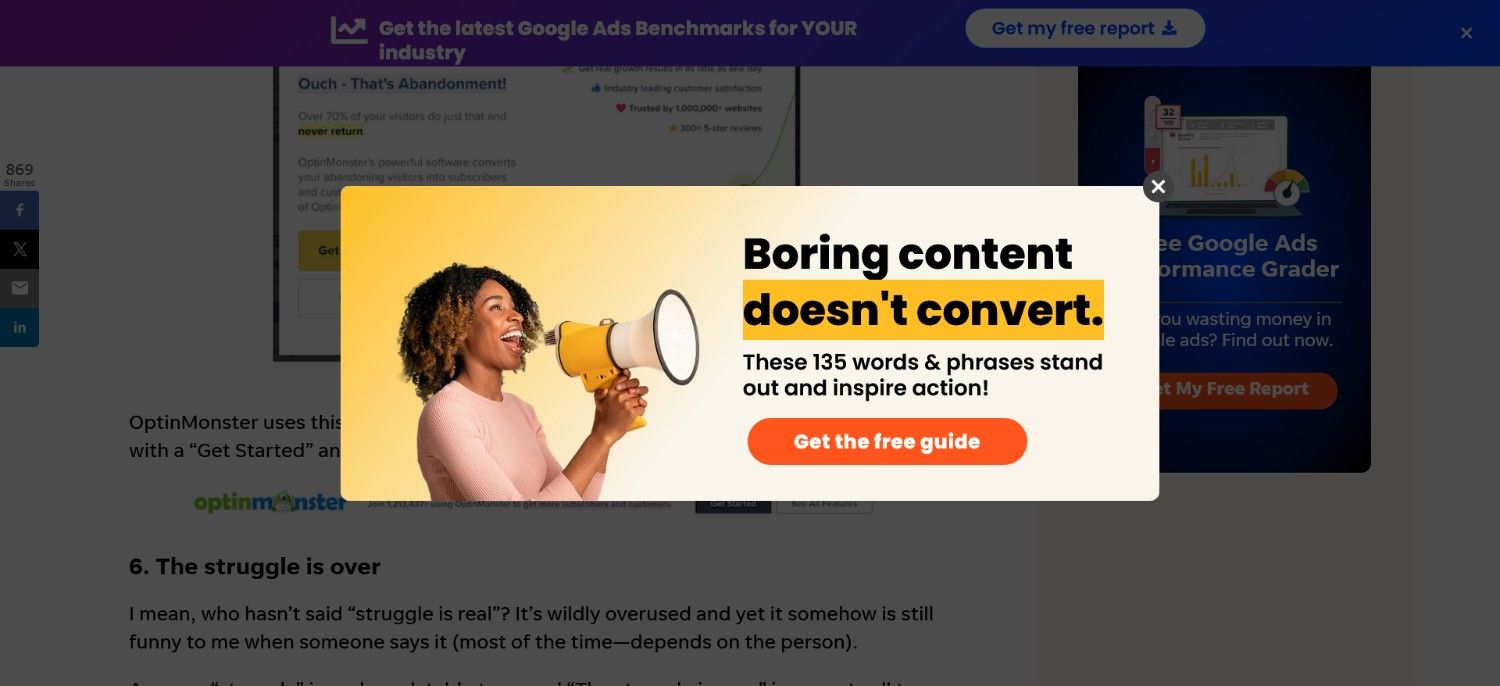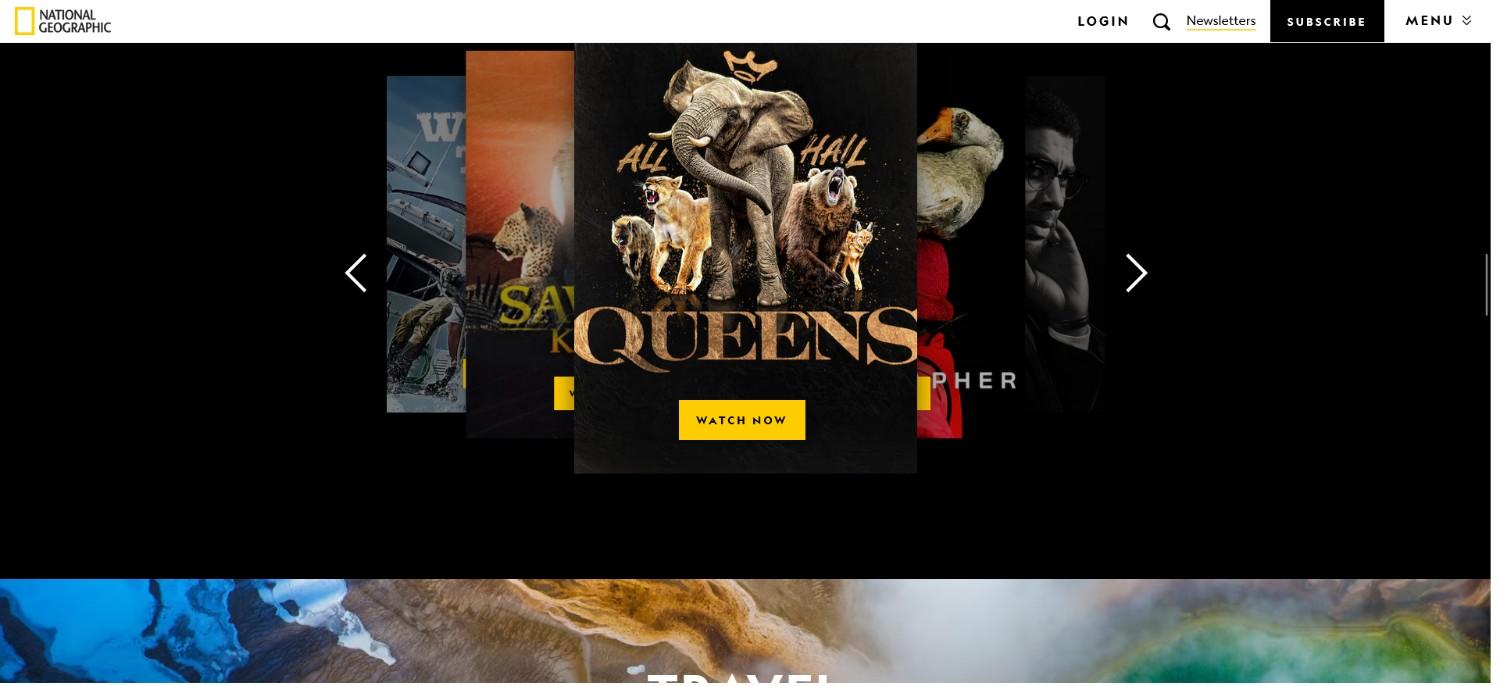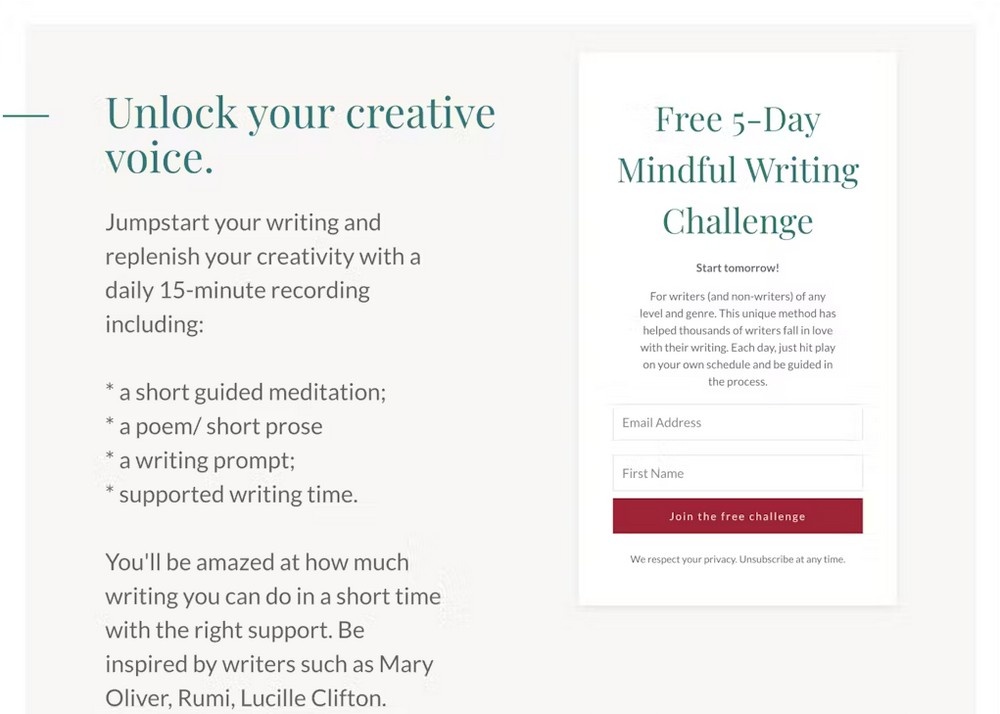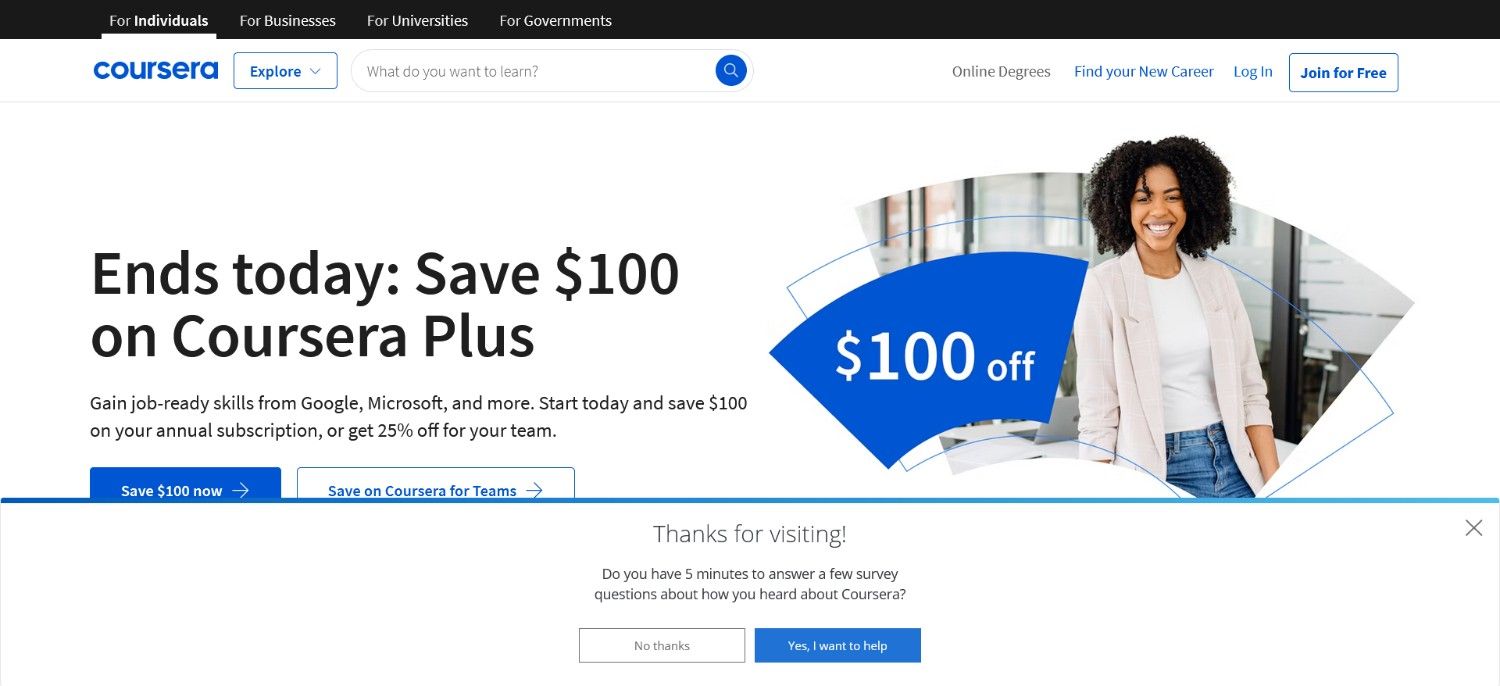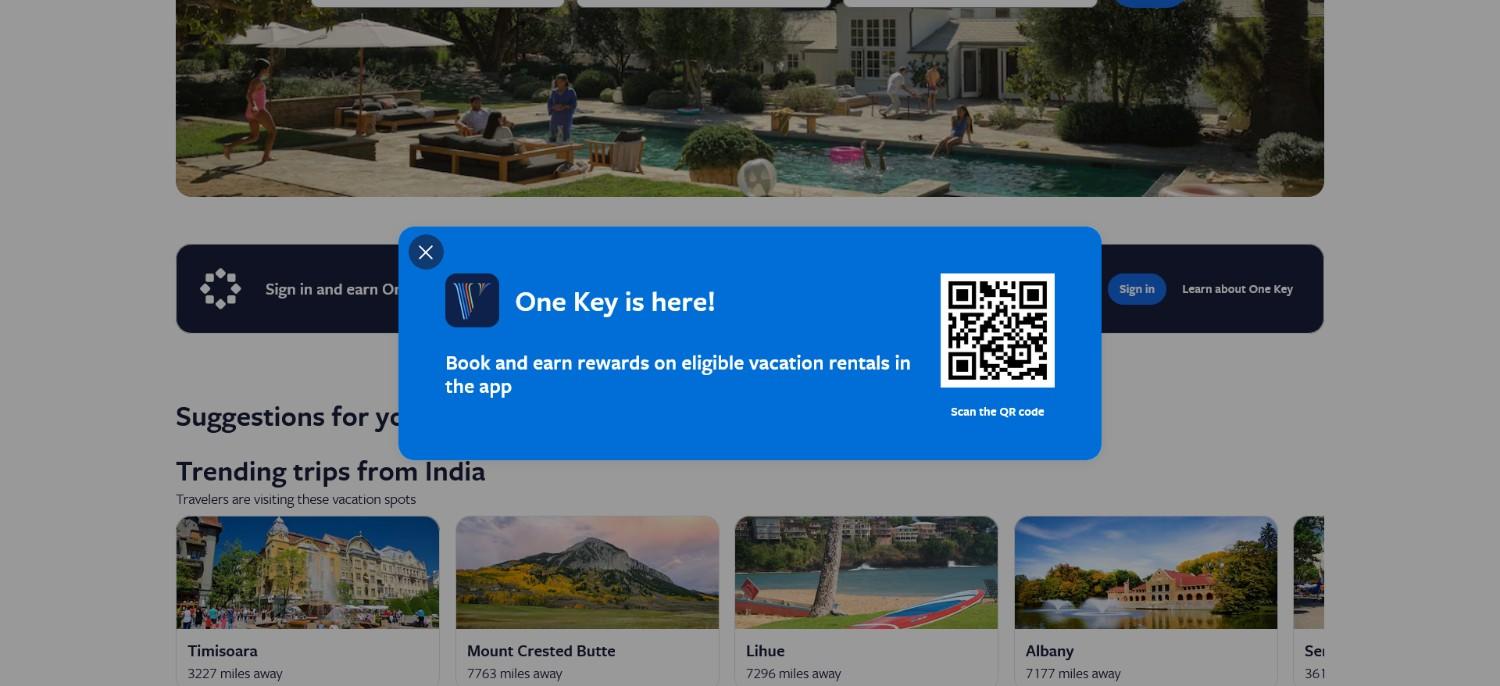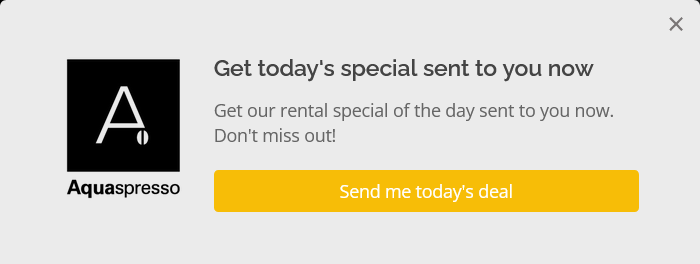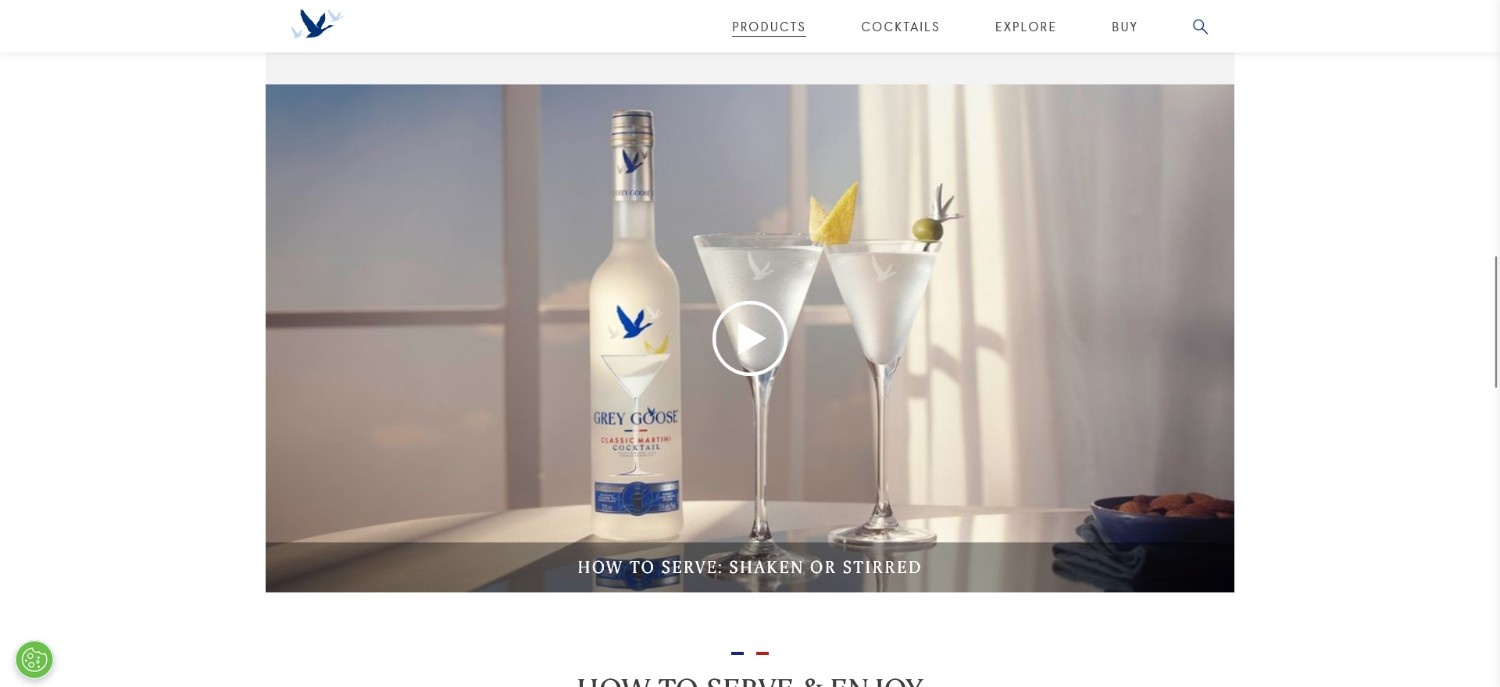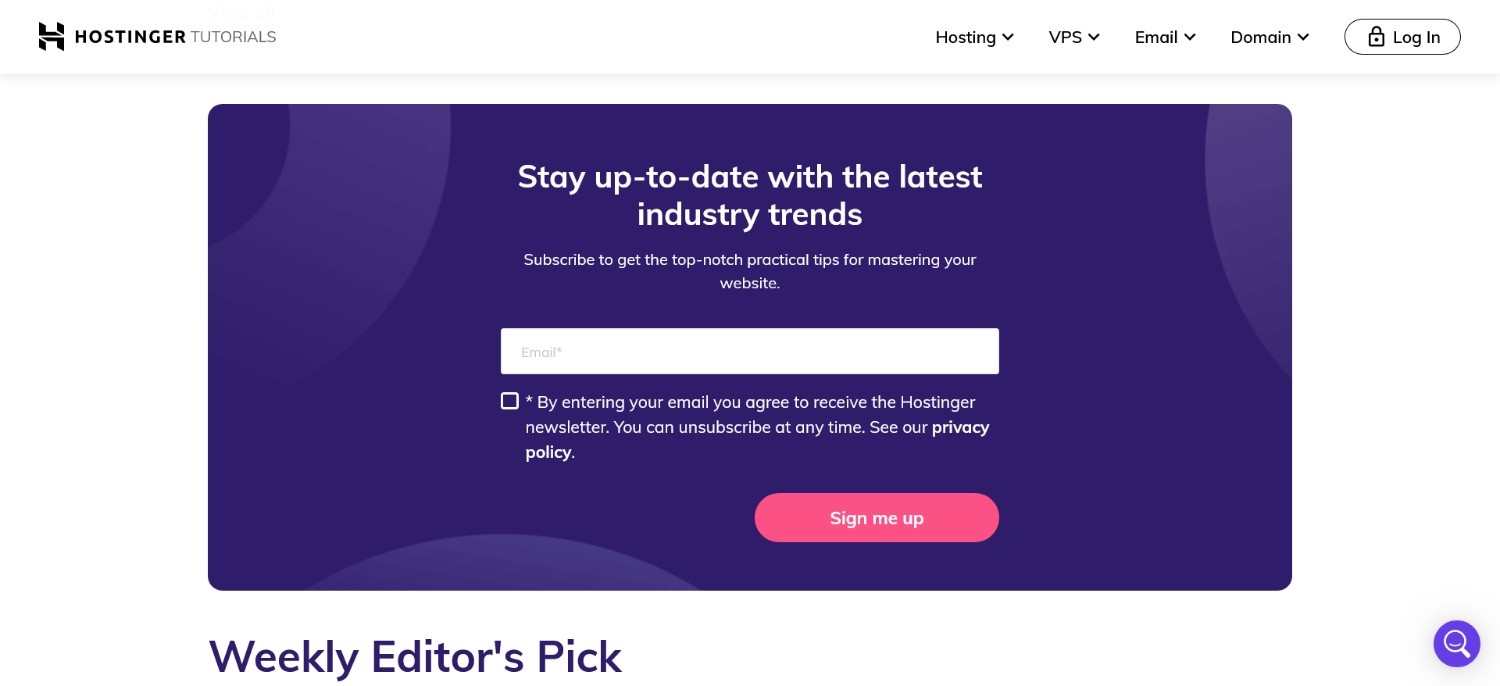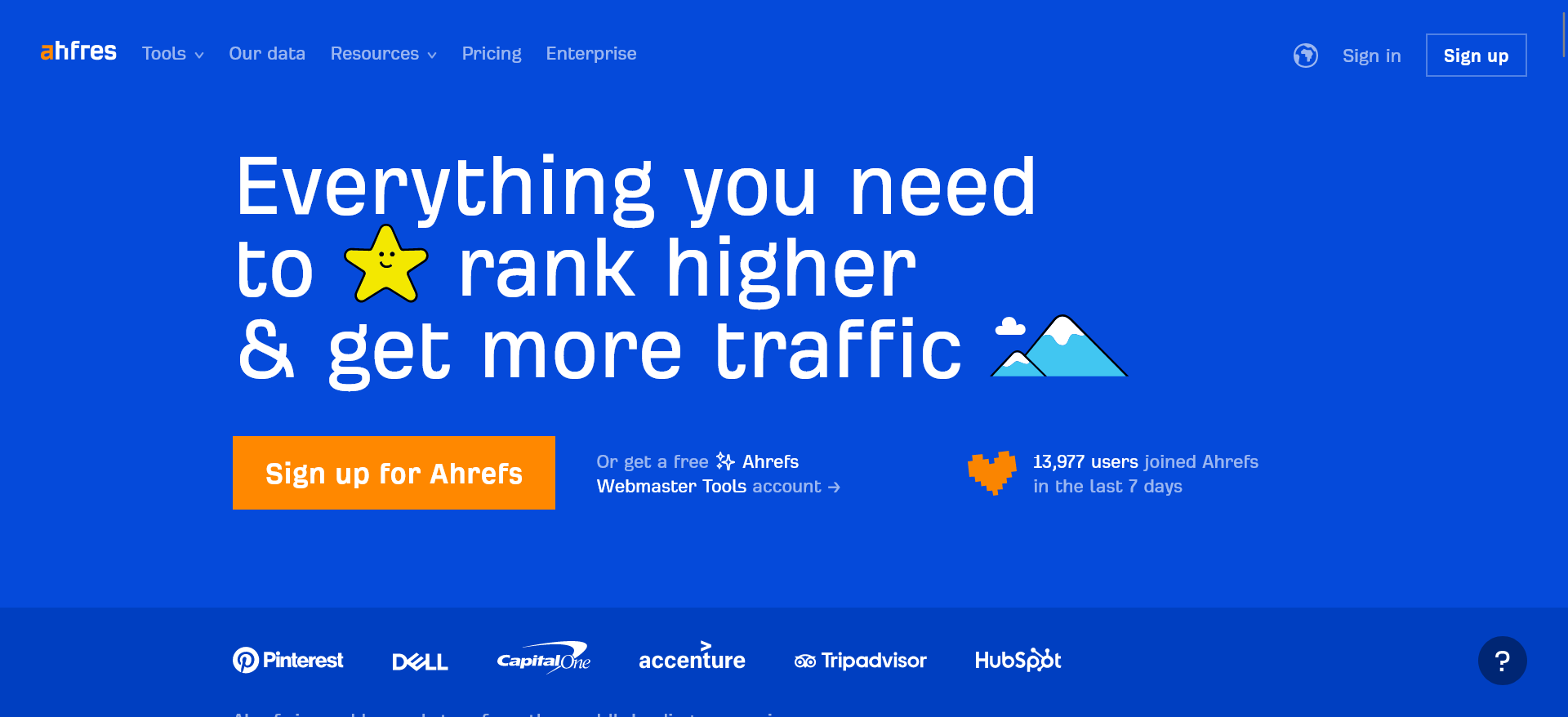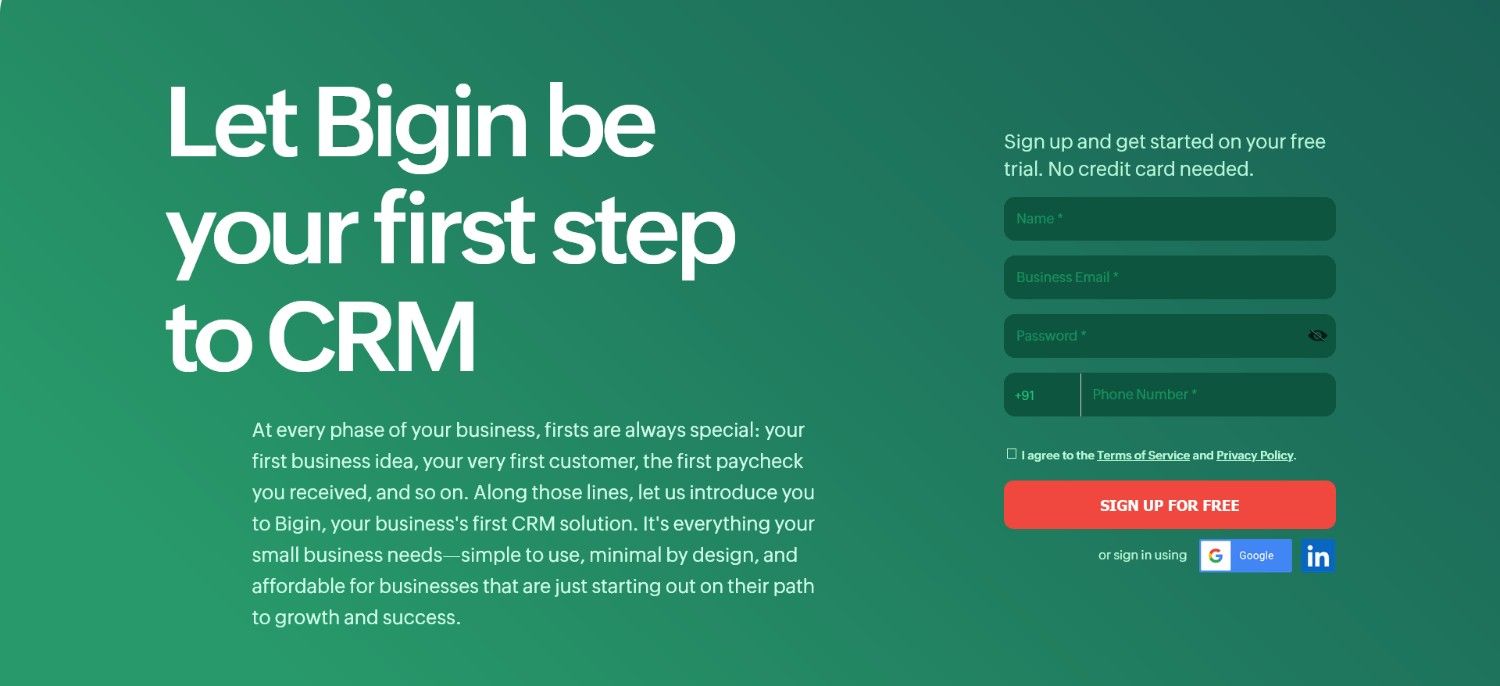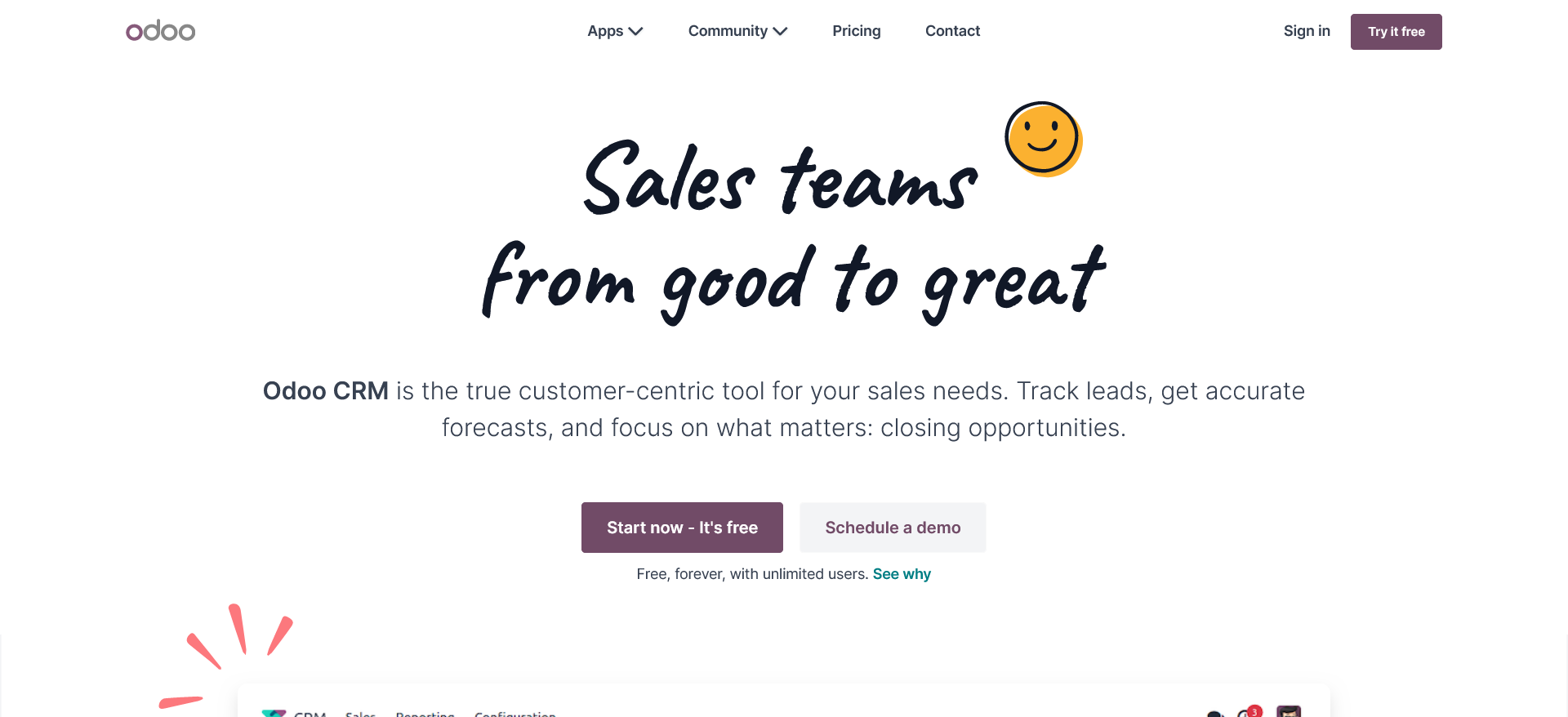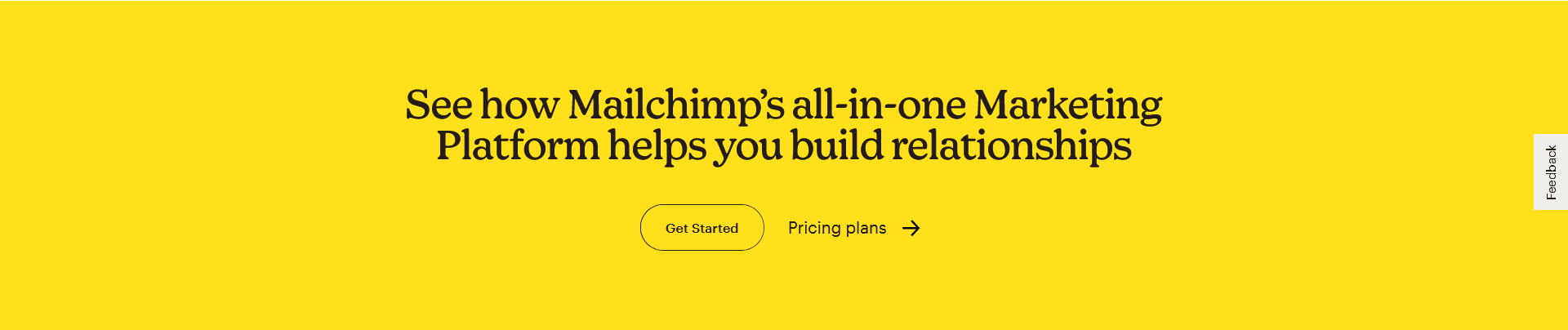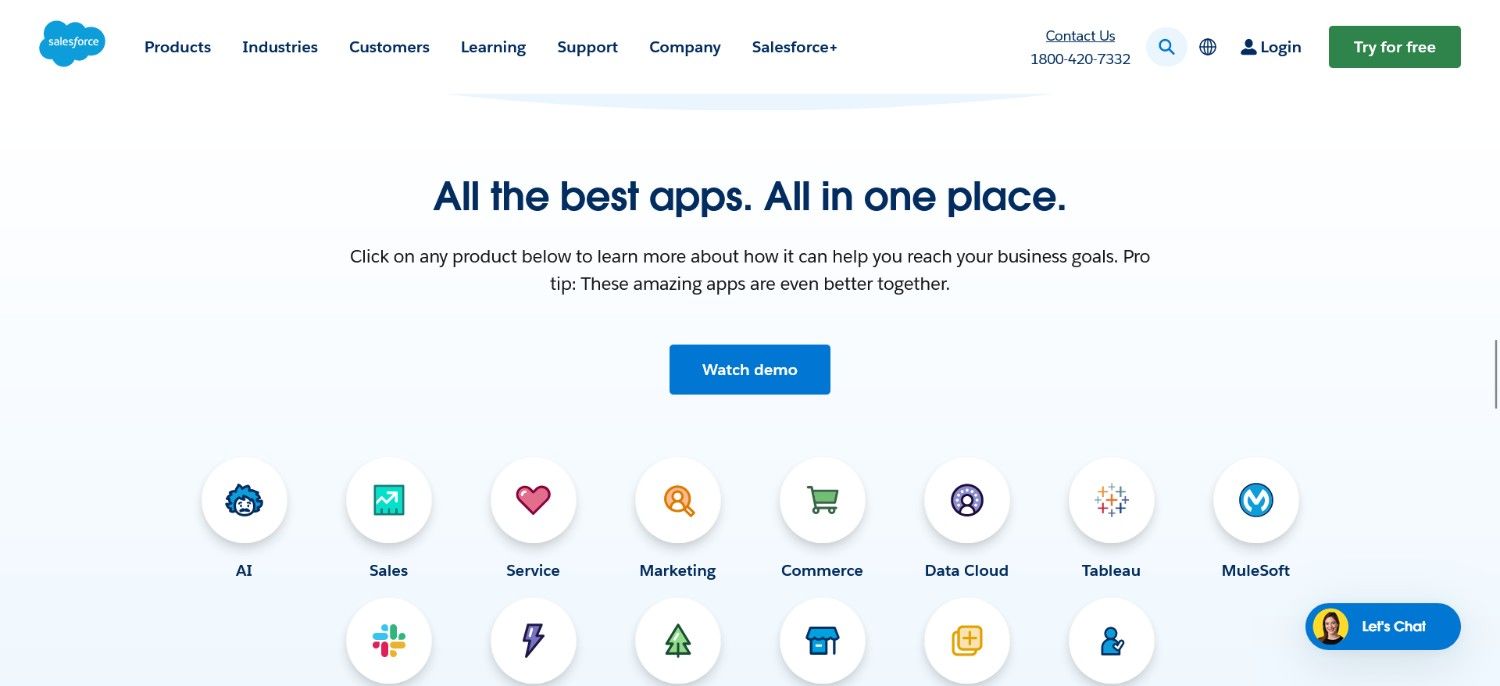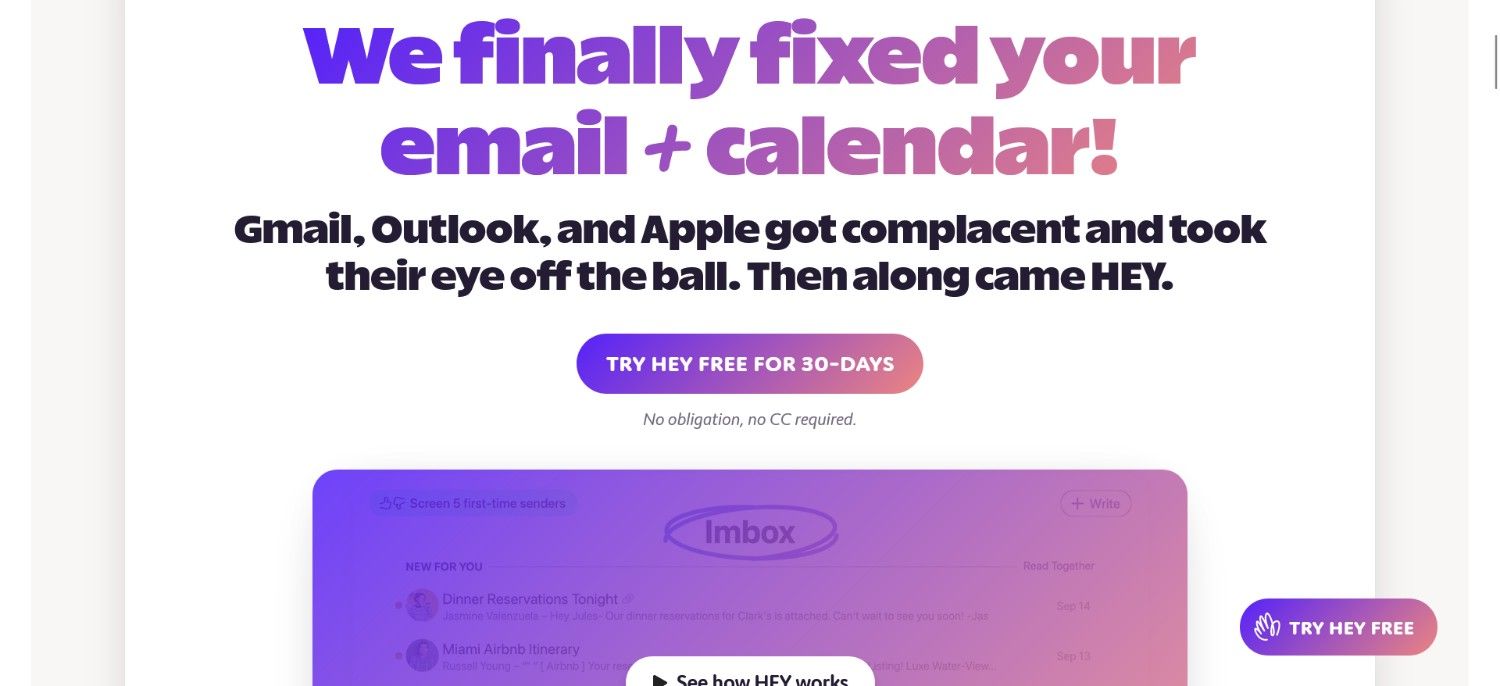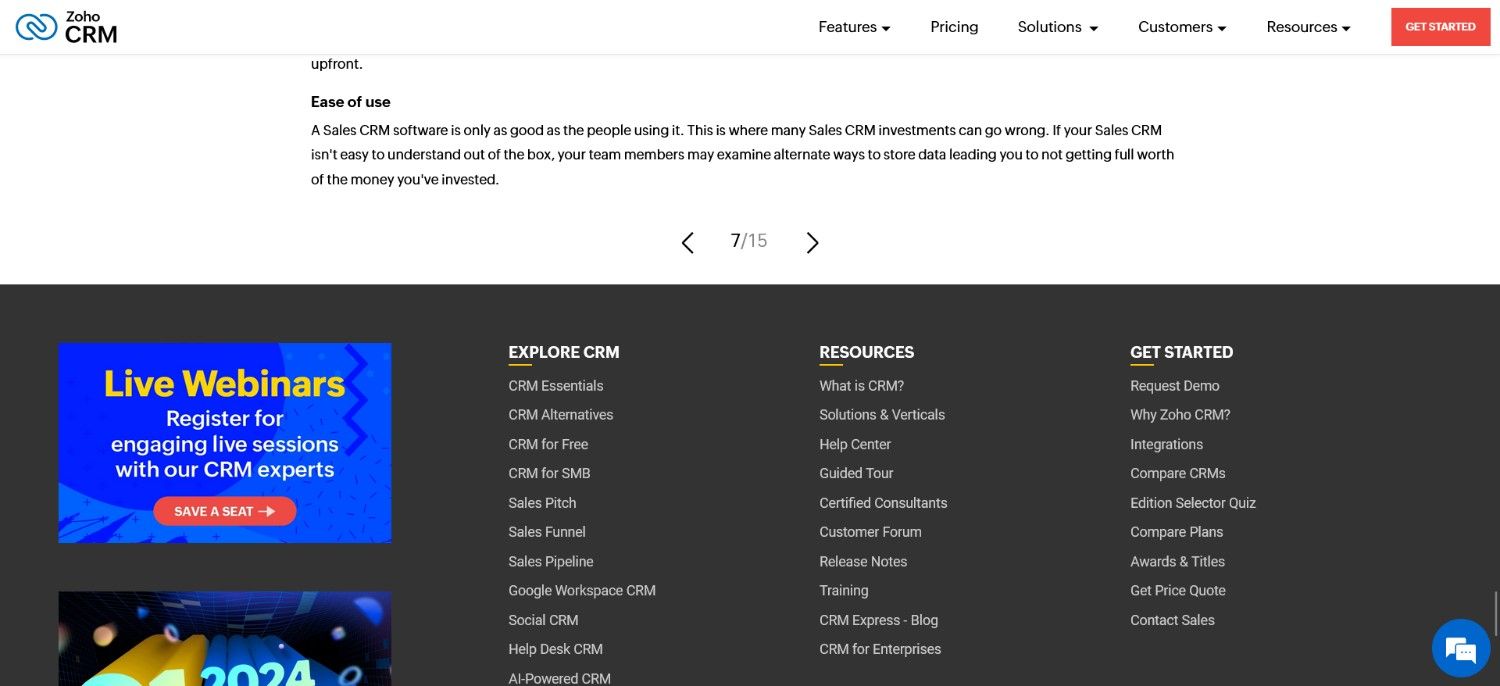With increasing competition, a strong lead generation CTA button can grab customers’ attention, encourage them to take action, facilitate engagement, and generate leads for your businesses.
A call to action element tells your audience what action to take next, increasing conversions for your business growth.
But not every CTA fits every business.
Different CTA buttons have different roles, especially when multiple audiences visit your website.
And that’s where lead generation CTA helps you out.
A well-designed lead generation call-to-action button can be a powerful tool for converting leads into customers.
It provides clear guidance and encourages visitors to take specific actions, such as providing email addresses and phone numbers, purchasing, or subscribing to your services.
Further, if you think of a strategy or a roadmap for your customer’s journey, the CTA points the visitor to the first step in the buyer’s journey.
Moreover, it is crucial to ensure the CTA is clear, uses persuasive language, is optimized for other devices, encourages engagement, and improves conversion rates.
In addition, make sure the strategic CTA placement gets more engagement from visitors.
This blog will share 30 lead-generation call-to-action examples according to the sales funnel stages.
You can add to your website content, landing page, and blog posts to drive business growth, increase conversions, and generate more leads.
Visitors leave your website without taking action?
They don’t trust your site or feel urgency to act. WiserNotify builds both, turning doubt into action & visitors into customers.
30 Lead Generation CTA Examples
There are different types of lead generation CTAs you might leverage according to the buyer’s journey.
A good CTA can make your visitor take action, from immediate response to lead generation and lead nurturing.
By segmenting audiences on their funnel stage, you can tailor the CTA message and offer them to meet their specific needs.
This targeted approach helps to improve conversion rate and improve customer satisfaction as well as loyalty.
You can use these effective call-to-action buttons on a web page, blog post, or landing page to encourage users to take action, which will improve your click-through rate and bring more sales.
Now, let’s dive into 30 lead-generation examples.
Awareness Stage CTAs
The awareness stage is more about educating visitors rather than a sales pitch or promotion.
In this stage, prospects are just becoming aware of their problems and need more resources to understand the problem.
Craft effective CTAs that let buyers know what they can learn from the content or after signing up.
Examples:
1. Digital Silk: Digital Silk helps brands with personalized solutions for websites, branding, and digital marketing.
The “Speak with our expert” CTA gives visitors more knowledge on how they can help them out.
2. Apple: The “Learn more” button makes visitors explore more about the product features and influences them to purchase.
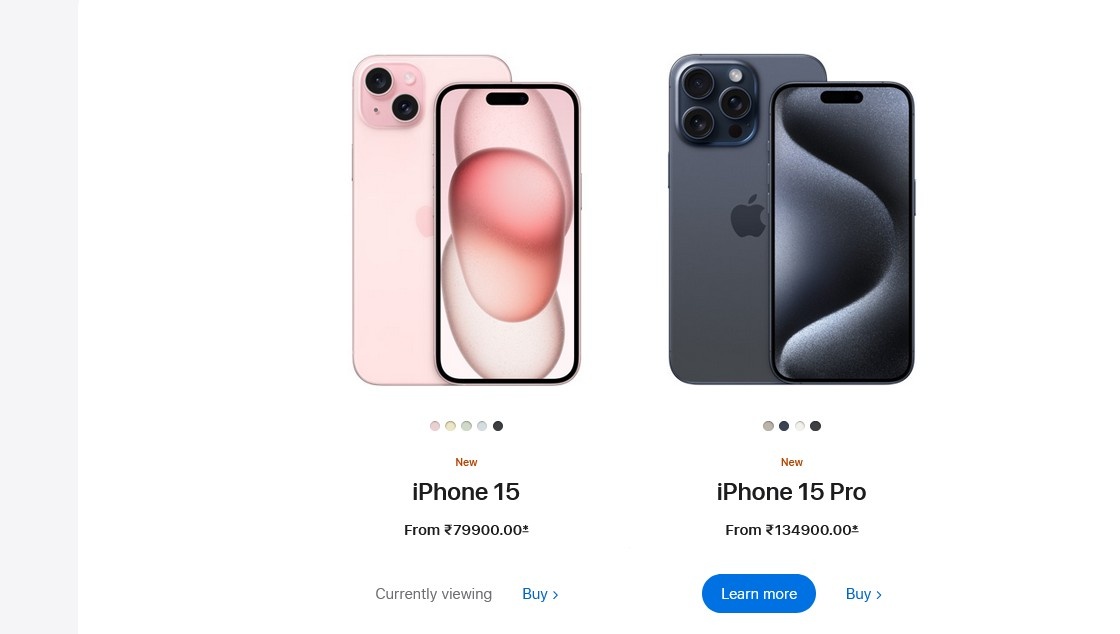
Must Read: Top 6 Mobile CTA Buttons That Drive More Clicks & Conversions in 2024
Consideration Stage CTAs
A consideration stage CTA is crafted to share valuable information and guide visitors to make informed decisions by showcasing the brand’s USP.
It encourages users to explore the demo of the software or gives them deeper insights into its features and functionalities that influence their decisions.
Examples:
3. Full Bundle: The full bundle encourages visitors to see their work, check out their results, and see their work for clients in the CTA “Our Work”
4. Salesforce: The CTA “Watch Now” offers visitors to see how Salesforce work and helps them make better decision.
Decision Stage CTAs
The visitors know about your brand, product, or services.
The decision stage CTAs create urgency among visitors, offer them significant value, and make them purchase or commit.
Examples:
5. SalesForce: Offers a “Start Free Trial” button prominently on its homepage to encourage immediate action from the right visitors.
6. Barnes and Noble: Use “Shop Now” CTAs to entice visitors to shop for limited Easter Gift collections.
On Landing Pages
Every landing page has different goals, so make sure to craft CTA according to the goals and the stage of the buyer’s journey.
The CTA on the landing page needs to guide potential customers toward a specific action; it might be making a purchase, requesting a demo, or any other desired conversion.
Examples:
7. Hubspot: Hubspot often offers a “Download Free Guide/Templates” for in-depth insights into different strategies and marketing guidance.
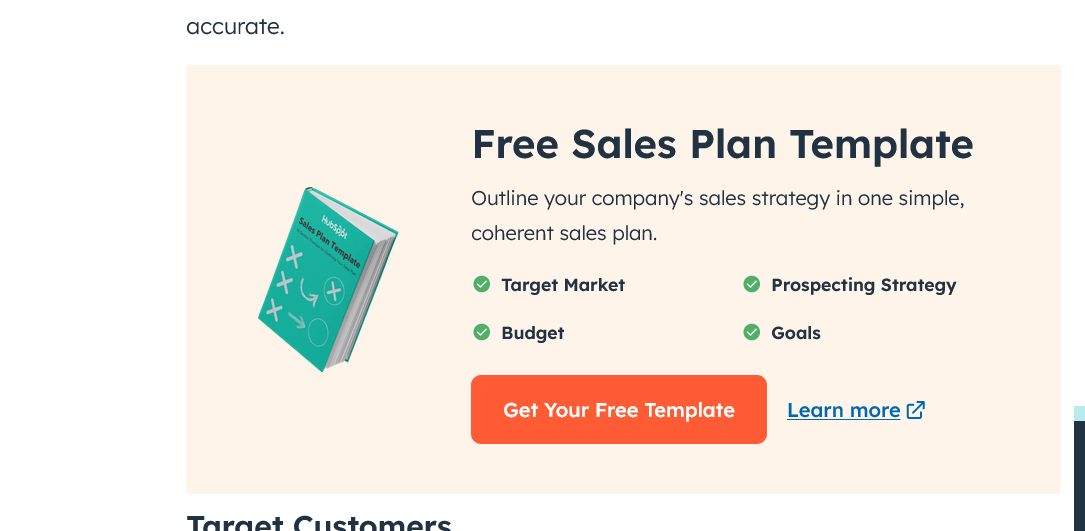
8. Neil Patel: As a digital marketing guru, Neil Patel’s website features CTAs like “Free Ads Grader” to analyze advertising.
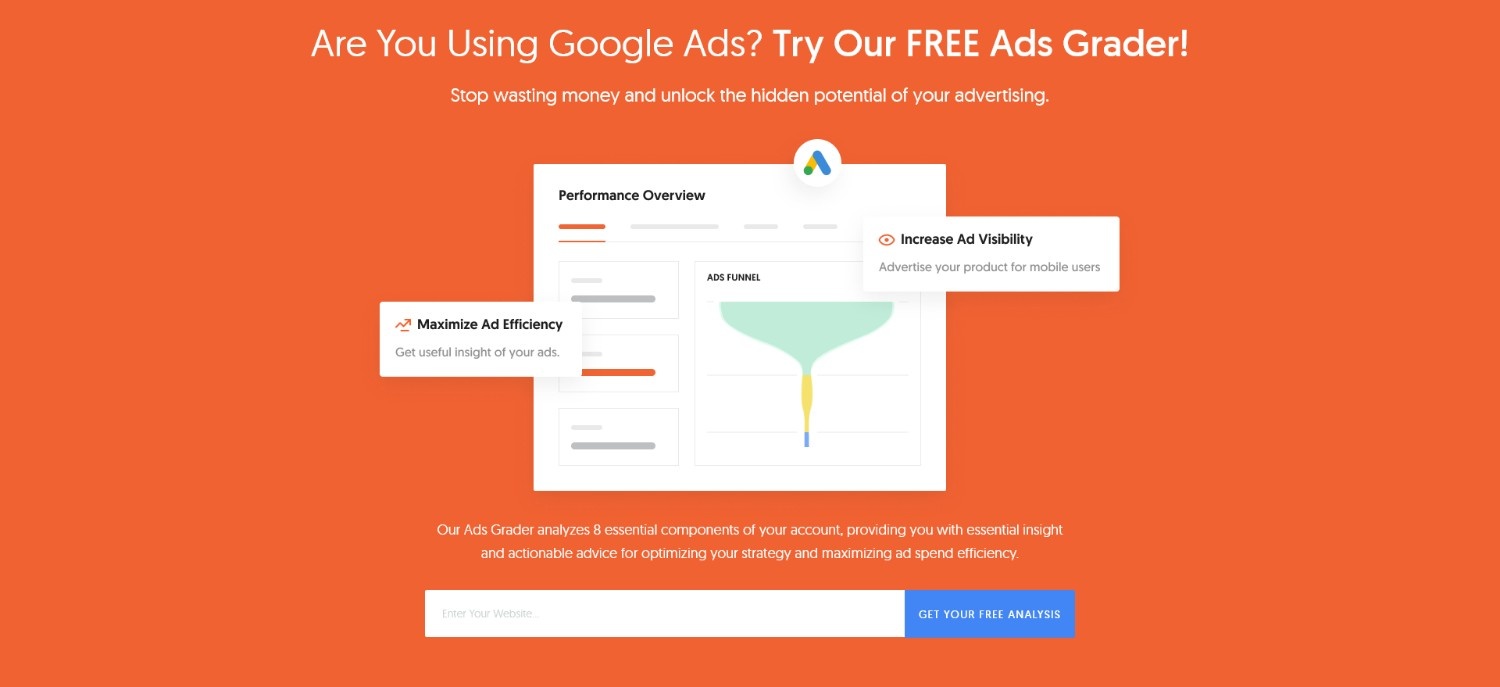
In Email Marketing Campaigns
No matter how good your email content is, a poorly crafted CTA can lower the success rate of an email marketing campaign
Related: 12 CTA Mistakes to Avoid That 90% of Marketers Make
Email CTA is designed to be eye-catching, appealing, and drive conversions.
They need to be positioned well to grab readers’ attention and lead them to subscribe, engage, or take the desired action.
Examples:
9. OptinMonster: Here’s an example from Optin Monster. They designed an eye-catching, appealing “Subscribe Now” CTA that makes the reader click and subscribe.
10. HubSpot: The “Subscribe” CTA makes readers subscribe to the emails to receive more insights for different blogs and new updates.
For High Engagement
High-engagement CTAs are used to encourage potential customers to interact, participate, and engage with your brand across different marketing channels.
They are used to increase social media engagement, website interactions, email marketing campaigns, and other content marketing goals.
Examples:
11. WordStream: The “Get the Free Guide” CTA encourages users to click faster to get the free guide and improve their content game.
12. National Geographic: They use “Watch Now” CTAs on the web page to invite new users to watch premium shows on their site.
Improve User Engagement
User engagement CTAs help you build strong connections with your audience and driving them take desired action.
They help you develop a sense of loyalty, boost brand awareness, improve customer experience, and improve other key metrics that help overall business growth.
Examples:
13. Writer Nadia Colburn: The free 5-Day Challenge encourages visitors to register as they see growth opportunities and learn more insights.
14. Coursera: The CTA “Save $100 Now” encourages users to explore more about the premium version and influences them to click.
For Direct Sales and Promotions
A great call to action that uses persuasive language creates a sense of urgency and encourages immediate action, leading to direct sales and promotion of your product or services.
They motivate customers to make a purchase decision quickly and entice them to take action to save money.
Examples
15. VRBO: Here’s an example from Vrbo, “Book and Earn Rewards,” that promotes app installments and rewards for users.
16. Aquaspresso: Uses “Send Me Today’s Deal” on their website to allow users to share information and get the latest deals on their coffee machines.
For Educational Content
Lots of brands use different content and blog posts to keep users on-site.
An effective CTA like “Read more” encourages readers to keep exploring more about the topic and push them to another page.
Must Read: 10 Impactful Push Notification CTA Examples to Use in 2024
This marketing call to action is mainly used at the top of the sales funnel.
Examples:
17. Grey Goose: The “How to Serve” CTA makes users click and takes them to YouTube, where they educate users on different relevant topics.
18. Hostinger Tutorials: The “Sign Me Up” with relevant content to stay updated with the latest trends makes users sign up and get tips on websites and industry trends.
Encouraging Account Creation
This CTA contains simple yet exciting words that appeal to people to create an account or sign up for events by adding emotions and excitement to your CTA copy.
Clear and concise messaging prompts users to take the desired action of creating an account and emphasizing its value.
Examples:
19. Ahrefs: It encourages new users to sign up and explore more with “Sign Up For Ahrefs” CTA.
20. Bigin: The “Sign Up for Free” encourages users to create an account and explore more.
For Service Subscriptions
While you might be offering them a free trial or upselling your subscription plan, they need a convincing step to take the desired action.
By highlighting a clear CTA, visitors are immediately drawn to take their next action.
Examples:
21. Odoo: Invites new users to “Start Now – it’s free” to their tools and apps to increase sales.
Must Read: 9 Best Call To Action (CTA) Tools to Help Raise Conversions
22. Mail Chimp: Uses “Get Started” to encourage users to sign up for their email marketing services.
Build trust & FOMO
Highlight real-time activities like reviews, sales & sign-ups.
For Software and Tech Products
These CTAs encourage the audience to access more exclusive features, start a free trial, or experience the product before buying, highlighting the product value proposition and showcasing the benefits they will receive after signing up.
Examples:
23. Salesforce: Offers “Watch Demo” to showcase their CRM’s capabilities to potential customers.
24. Hey: The “Free 30-days” without using a credit card can encourage users to sign up.
For Event Promotion
Everyone loves a good deal; if you are promoting an event or webinar that adds value for your audience.
Adding a CTA in your emails, websites, or social platforms encourages users to register quickly, especially if it’s limited time.
Examples:
25. Zoho: Uses “Save a Seat” to encourage users to register for the live sessions with the CRM experts.
26. Gartner: “Get Conference Email Updates” is used to make users sign up to get updates for new events.
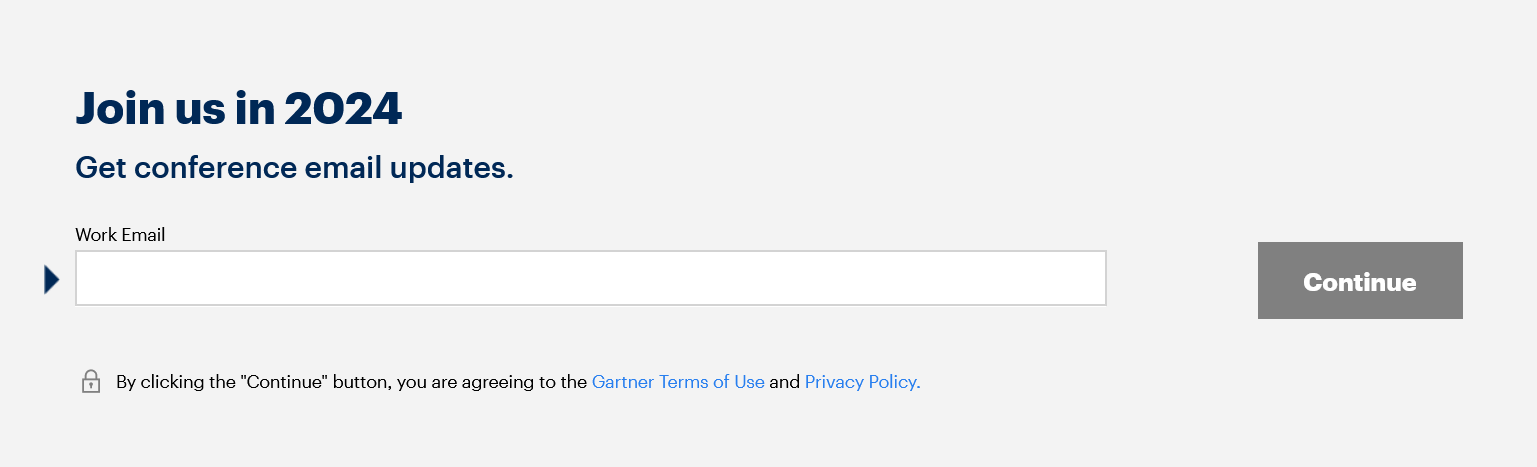
For Feedback and Surveys
Surveys help businesses improve customer experience and improve their products/services.
Adding a survey CTA button encourages users to form submissions and learn more about their opinions.
That can also help you improvise marketing efforts.
Examples:
27. Google Forms: Could use “Take Our Survey” to engage users for collecting information or feedback.
28. Yelp: You might use “Give Your Feedback” to encourage reviews of businesses and services.
Through Social Media Posts
The social media CTA button encourages users to follow you or share your content on another popular platform.
In addition, you can use social media CTA buttons to achieve your goals, such as generating leads, maximizing returns, and enhancing your conversion rate overall.
Examples:
29. TED Talks: Uses social media to share insightful talks and encourages followers to “Join the Conversation” about global issues and ideas.
30. Hootsuite: This company shares social media management tips on Twitter and includes CTAs like “Follow Us for More Tips”
Conclusion
The first step to using CTAs on your website is aligning it with your marketing strategy and brand goals.
Strategically incorporating actionable buttons is imperative to effectively generate leads and drive customer action.
Implementing these highly effective CTAs on your web pages, landing pages, social platforms, or other marketing channels can enhance customer engagement, increase conversion rate, and ultimately grow your business.
These perfect calls to action can influence your potential customers to take the desired action and maximize your chances of capturing valuable leads.
These best practices, combined with branded content and strategically placed CTAs, can help you drive more sales from your marketing strategies.
With increasing competition, a strong CTA button can grab customers’ attention, encourage them to take action, facilitate engagement, and generate leads for your businesses.
A call to action element tells your audience what action to take next, increasing conversions for your business growth.
But not every CTA fits every business.
Different CTA buttons have different roles, especially when multiple audiences visit your website.
And that’s where lead generation CTA helps you out.
A well-designed call-to-action button can be a powerful tool for converting website visitors into potential customers.
It provides clear guidance and encourages visitors to take specific actions, such as providing email addresses and phone numbers, purchasing, or subscribing to your services.
Further, if you think of a strategy or a roadmap for your customer’s journey, the CTA points the visitor to the first step in the buyer’s journey.
Moreover, it is crucial to ensure the CTA is clear, uses persuasive language, is optimized for other devices, encourages engagement, and improves conversion rates.
In addition, make sure the strategic CTA placement gets more engagement from visitors.
This blog will share 30 lead-generation call-to-action examples according to the sales funnel stages. You can add to your website content, landing page, and blog posts to drive business growth, increase conversions, and generate more leads.