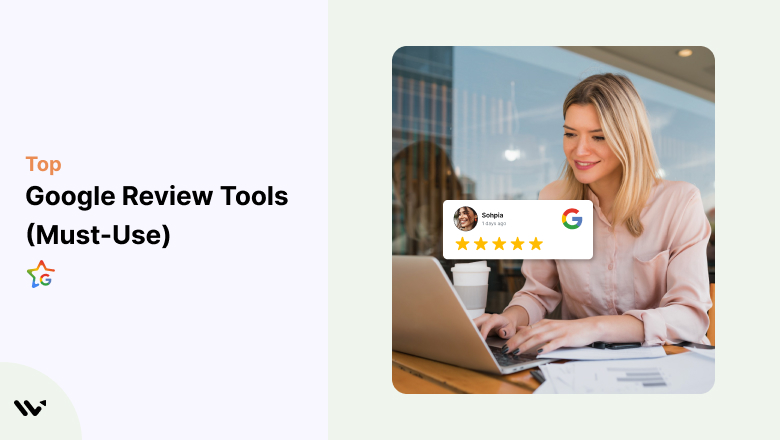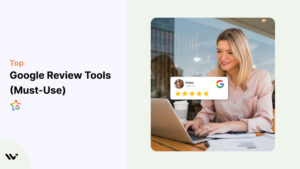WiserReview is the Google review management software that helps businesses collect, respond to, and display real reviews in one place.
Google reviews are often the first thing customers notice, even before your website or product pages.
A steady flow of positive reviews can boost your local visibility and build trust right away.
But handling reviews across multiple locations or accounts takes time.
You need to track new reviews, reply to each one, request more reviews regularly, and show the best ones on your site.
That’s why review management software matters. We reviewed 9 top-rated tools, and this guide breaks down what they offer so that you can pick the right fit for your business.
How we’ve chosen Google review management tools

We didn’t just throw names on a list—we tested them based on what matters:
Google Integration: Can it easily pull in and respond to Google reviews? Deep Google Business Profile support was a must.
Core Features: Filters, response templates, sentiment analysis—tools had to manage reviews well.
Ease of Use: If it wasn’t intuitive, it didn’t cut the way.
Automation: Smart review invites, alerts, and pre-set replies helped tools score higher.
Reporting: We looked for clear insights, such as average ratings, trends, and sentiment, over time.
Pricing: From budget-friendly to premium, we weighed value for money.
User Feedback: We read reviews from real users to back up our tests.
Each tool here cuts by offering centralized review management, which allows for tracking and responding to customer feedback across multiple platforms from a single dashboard.
The best tools integrate seamlessly with existing CRM systems or marketing automation software to improve workflow efficiency and streamline processes.
Let’s get to the list.
1. WiserReview is the Google review management software
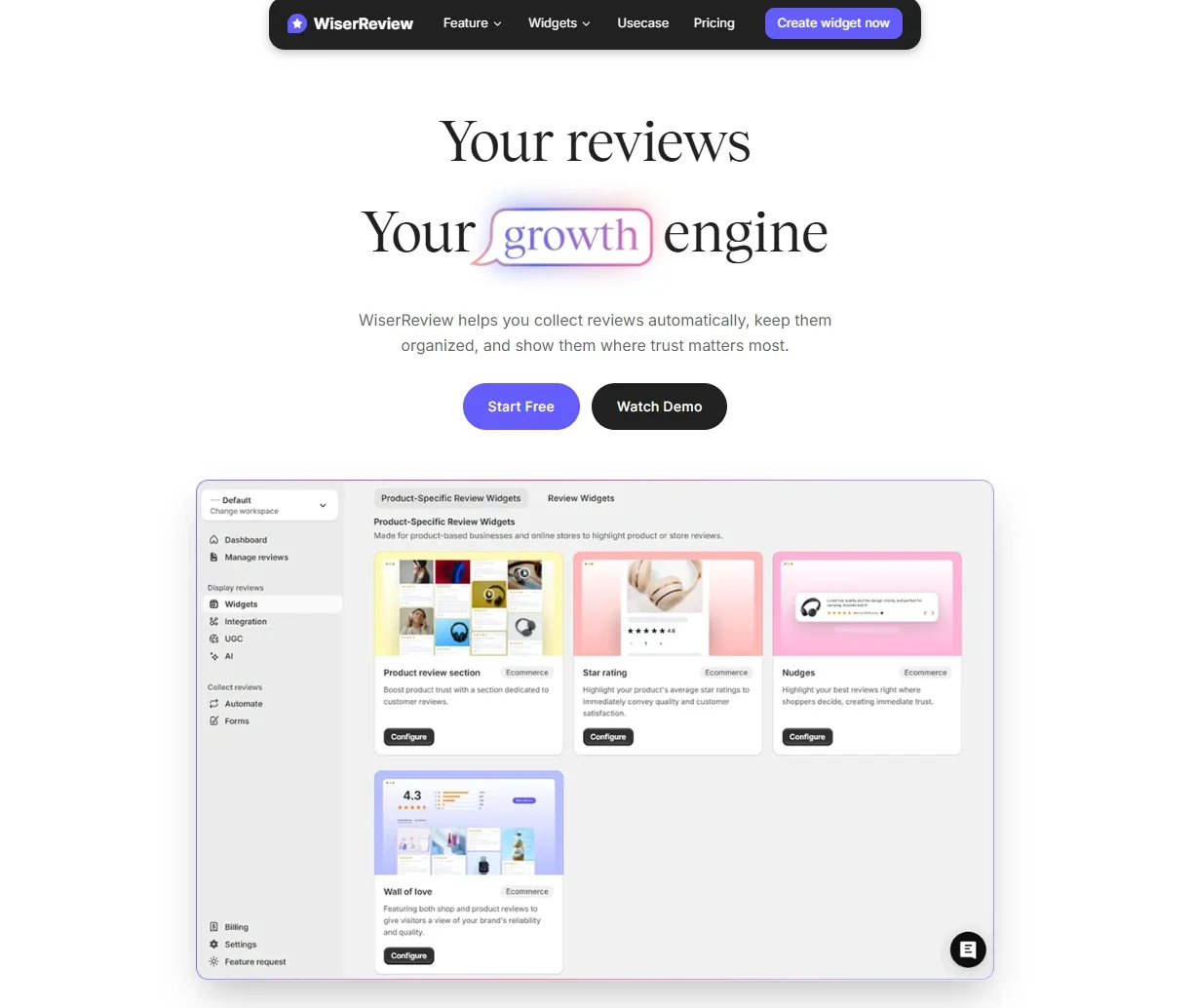
WiserReviews is the best Google review management software because it simplifies managing Google reviews by offering automation for review requests via QR codes, SMS, or email.
Its real-time dashboard helps you quickly respond to customer feedback and track sentiment, saving you time while improving your brand’s reputation.
Collect Google Reviews
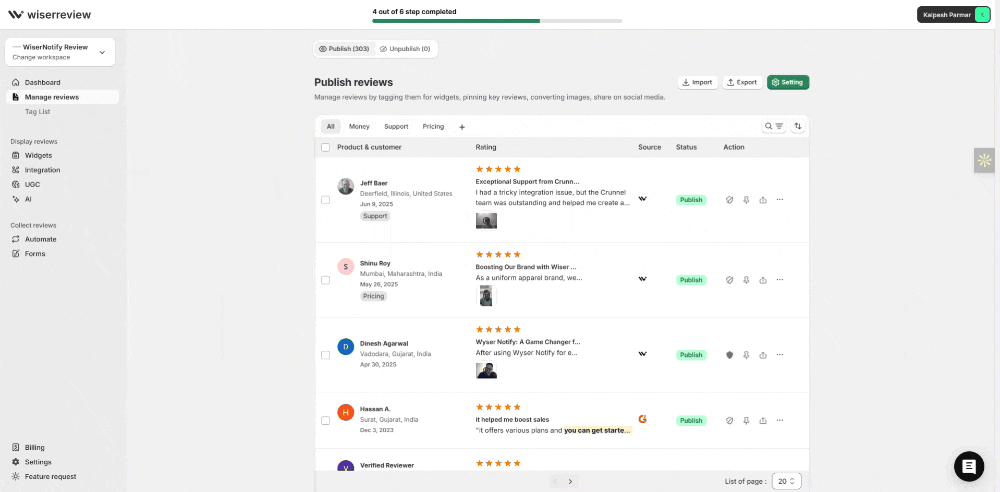
WiserReviews makes collecting Google reviews easy by automating review requests via QR codes, SMS, or email.
You can gently nudge your customers to leave positive reviews without feeling like you’re bothering them. Plus, with mobile-first forms, customers can leave reviews on the go, which is convenient for them and beneficial for you.
Managing Google Reviews

Once those reviews start rolling in, WiserReviews provides a centralized dashboard to monitor them in real-time.
So, you can respond to Google reviews quickly and analyze customer sentiment to address positive and negative customer feedback before it snowballs.
The platform also offers customizable review response templates to save time and sound personal, ensuring that you effectively address customer concerns.
Displaying Google Reviews

Why hide those glowing testimonials? WiserReviews lets you showcase positive reviews on your website so you can use social proof to build trust with potential customers.
Integrate star ratings and customer reviews into your Google Shopping feed, boosting your online reputation and conversions.
Pros:
User-Friendly Interface: Navigating WiserReviews is as easy as scrolling through your favorite social media app.
Automation Features: From sending review requests to responding to feedback, automation helps streamline your workflow.
Customizable Templates: Craft your responses without starting from scratch each time.
Cons:
Limited Integrations: While it covers the essentials, WiserReviews may not integrate with every tool in your tech stack.
Pricing Transparency: Pricing information isn’t readily available, so you must contact their sales team for details.
Pricing
- Free plan available
- Start at just $9/month
Show Real Reviews That Build Trust
Collect and display photo, video, and text reviews with complete design control.
2. Wisernotify
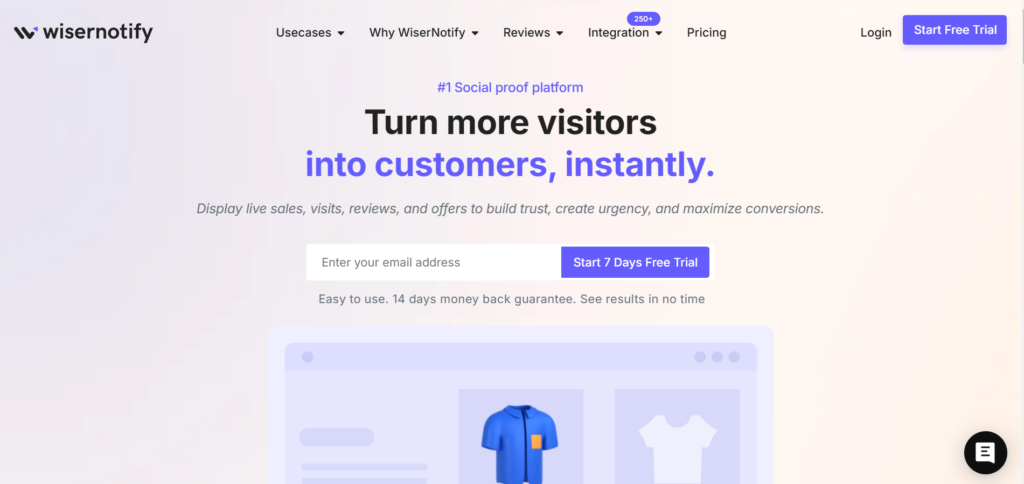
Wisernotify uses real-time notifications to display recent Google reviews, subtly encouraging website visitors to trust your brand.
This Fear of Missing Out (FOMO) technique has been proven to increase customer engagement by showing potential buyers that others are already making positive decisions.
Why Did We Choose This?
We chose Wisernotify for its innovative use of live social proof to build trust and create urgency with website visitors.
Notifications like “Someone just left a 5-star Google review!” can subtly encourage new visitors to trust your brand and take action.
Real-Time Review Display: Wisernotify connects to your Google Business Profile, allowing you to display your latest positive reviews in real time.
This immediacy is authentic and is enhanced by real-time review monitoring, allowing you to engage with feedback promptly.

Psychological Nudge: By leveraging the fear of missing out (FOMO) and the power of suggestion, Wisernotify encourages visitors to engage with your brand, inspired by the positive experiences of others.
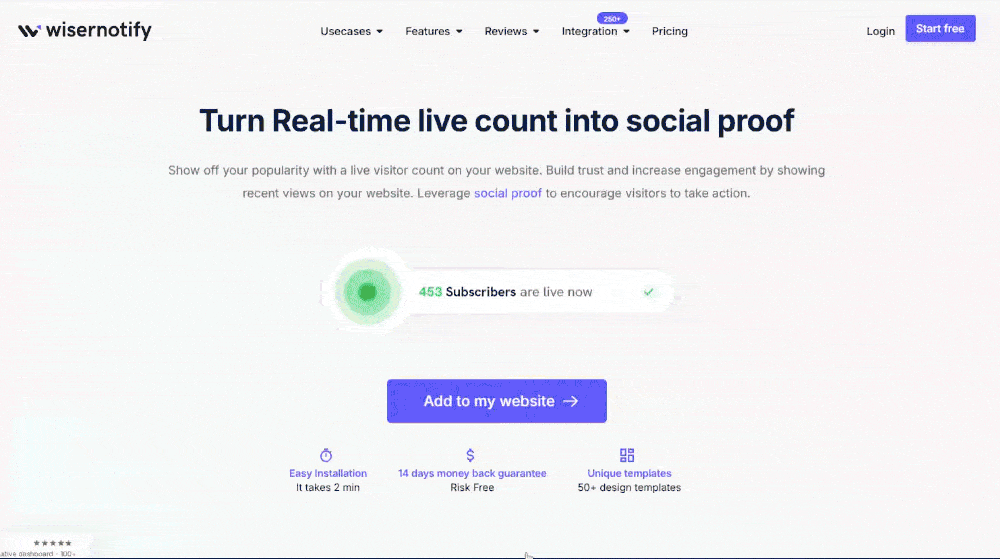
Integration Focus: Beyond reviews, Wisernotify integrates various data points—reviews, sales, sign-ups—into notifications. This is great for businesses that want to show overall activity and customer satisfaction.
Easy Setup: Designed to be user-friendly, Wisernotify lets you connect your Google account, customize notification appearance, choose display pages, and go live in no time.
Positive reviews not only build trust but also attract and reassure future customers, making them more likely to choose your brand.
You Can See More Here: 5 New Ways to Add Google Reviews to Your Website
Pros
Suitable for dynamic social proof using Google reviews.
User-friendly interface with easy Google Business Profile integration.
Customizable notification appearance and behavior.
Uses psychological principles like FOMO to improve engagement.
Cons
It is not a complete review management tool; it lacks review request sending and detailed response management.
It only displays notifications, with no deep review analysis or sentiment tracking.
Effectiveness depends on website traffic volume; more traffic = better results.
Overuse of notifications could annoy users.
Pricing
Basic plan: $16/month for 10,000 visitors. Includes branding control, A/B testing, custom CSS, and one teammate.
Growth Plan: $65/month for 100,000 visitors. Adds in-line social proof messaging and a dedicated account manager.
Pro Plan: $128/year for 10,000 visitors. Offers additional features tailored for coaching businesses and digital item sales.
7-day free trial on all plans.
3. BrightLocal
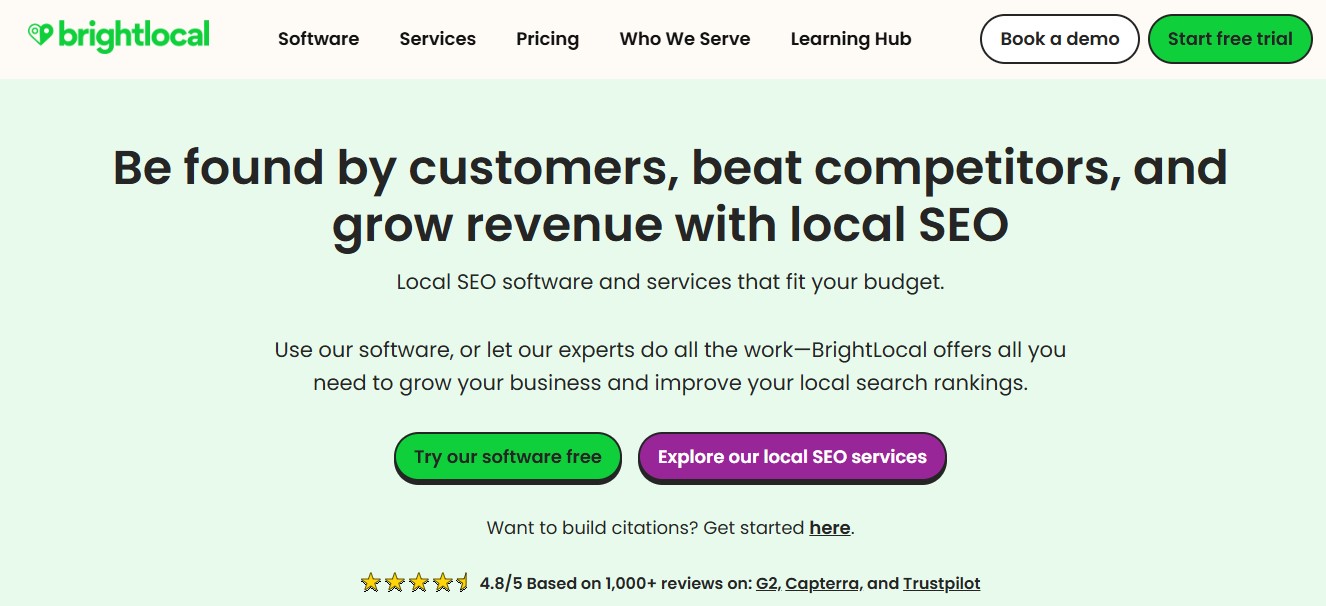
BrightLocal is a local SEO and reputation management powerhouse. In addition to Google review management, it handles citation building, rank tracking, and local search audits, which makes it great for location-based businesses.
Why did we choose this?
BrightLocal ties your Google reviews to your local search visibility and helps manage your business listings across various platforms. If you want to dominate Google Maps, this tool is built for it.
Review Monitoring: Real-time alerts and performance tracking across Google and other sites to identify trends in customer feedback.
Competitor Insights: See how your reviews stack up locally.
Response Management: Reply to Google reviews from one dashboard.
Review Display: Basic widgets to showcase reviews on your site.
Local SEO Integration:
Reviews are part of a complete SEO toolkit but are not managed in isolation.
Pros
- Great for local businesses
- Real-time Google review tracking
- Competitor benchmarking
- Full SEO toolset integration
- Direct review responses
Cons
- Not ideal for purely digital brands
- Higher pricing than more straightforward tools
- Review request tools are basic
- It may feel complex for small teams
Pricing
Track Plan: Starts at $39/month.
Manage plan: $49/month.
Grow plan: $59/month.
4. Birdeye
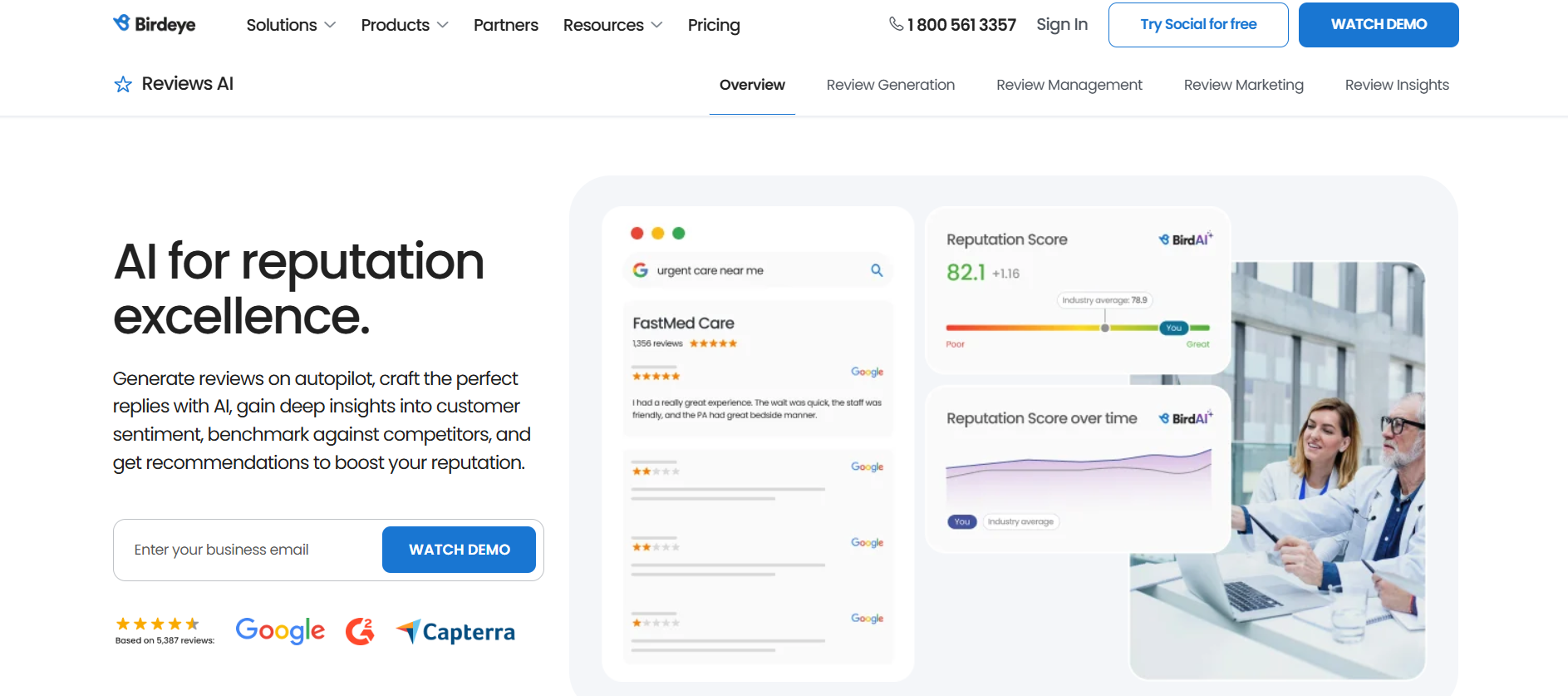
Birdeye is an all-in-one platform for customer experience and online reputation management—perfect for multi-location businesses that need to manage Google reviews at scale.
Why Did We Choose This?
It offers a centralized platform for collecting, responding to, and analyzing Google reviews across multiple locations, making it ideal for multi-location businesses. Its advanced features streamline review workflows and boost reputation management efficiency.
Unified Inbox: Manage all Google reviews, social comments, and messages in one place.
Automated Review Requests: Trigger SMS or email requests post-appointment or purchase with customizable review request messages.
AI-Powered Replies: Get intelligent suggestions for review responses to speed up your response time.
In-Depth Reporting: Track review sentiment, keyword trends, and location-based review performance.
Listings Management: Keep your Google Business Profile and other listings consistent and up-to-date for better local SEO.
Pros
- Great for multi-location businesses
- Automates review collection and responses
- Central inbox for all customer interactions
- Strong analytics and reporting tools
Cons
- Expensive for small businesses
- Steeper learning curve
- Features may be more than you need if you’re only focused on Google reviews.
Pricing
Standard plan: $299/month.
Professional plan: $399/month.
Premium Plan: Custom pricing is available.
5. ReviewTrackers
![]()
ReviewTrackers is for businesses that want to go beyond essential review management.
It’s a data-driven platform that helps you monitor Google reviews and find patterns in customer feedback.
Why did we choose this?
Its standout feature is advanced sentiment analysis.
It doesn’t just score reviews—it tells you why customers feel the way they do, allowing you to spot recurring themes like “staff friendliness” or “wait times.” By tracking and analyzing customer sentiment, businesses can monitor feedback from various platforms to understand customer feelings and responses toward their products and services.
If you want to turn customer feedback into strategic business decisions, ReviewTrackers is the way to go.
Pros
- Review monitoring across multiple platforms (including Google)
- Deep sentiment analysis and keyword tracking
- Intelligent workflows and response templates
- Competitor review tracking
- Great for multi-location businesses
Cons
- Custom pricing (not for small businesses)
- Focused on analysis, not review display widgets
- The learning curve for smaller teams
Pricing
Single Location Plan: Starts at $49/month.
Essential Plan: Custom pricing based on features and many locations.
6. SOCi
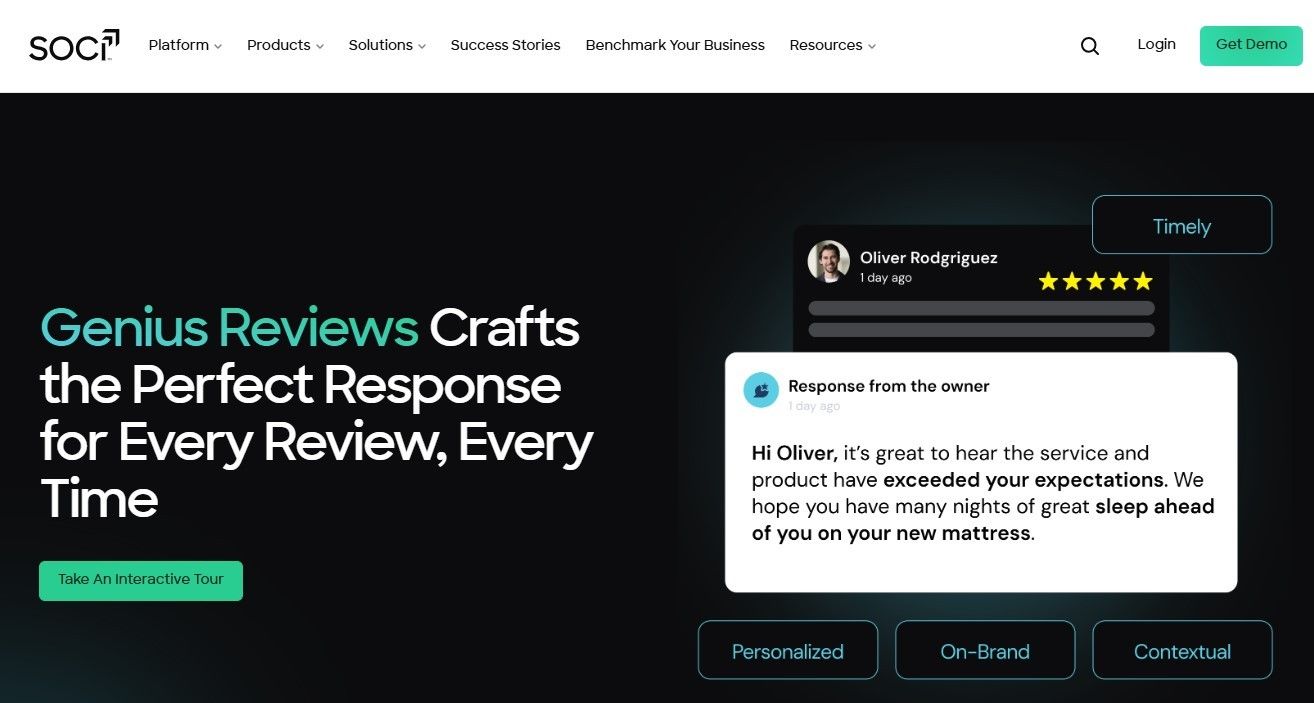
SOCi is for multi-location brands that need an all-in-one platform. It combines Google review management with social media, listings, and local ads in one dashboard.
Why did we choose this?
If you’re managing dozens (or hundreds) of Google Business Profiles, SOCi centralizes everything—from reviews to local marketing and integrating feedback from various review sites—in one place.
SOCi also offers robust tools to monitor and report fake reviews actively, protecting your business’s reputation.
Pros
- Unified dashboard for reviews, social, and listings
- Review workflows with custom templates
- Automated review requests and responses
- Accurate business listing management
- Cross-channel insights and reporting
Cons
- For large, multi-location brands
- Overkill for simple review management needs
- Custom pricing and a steeper learning curve
Pricing
Pricing varies based on the number of locations and specific features required.
7. Broadly
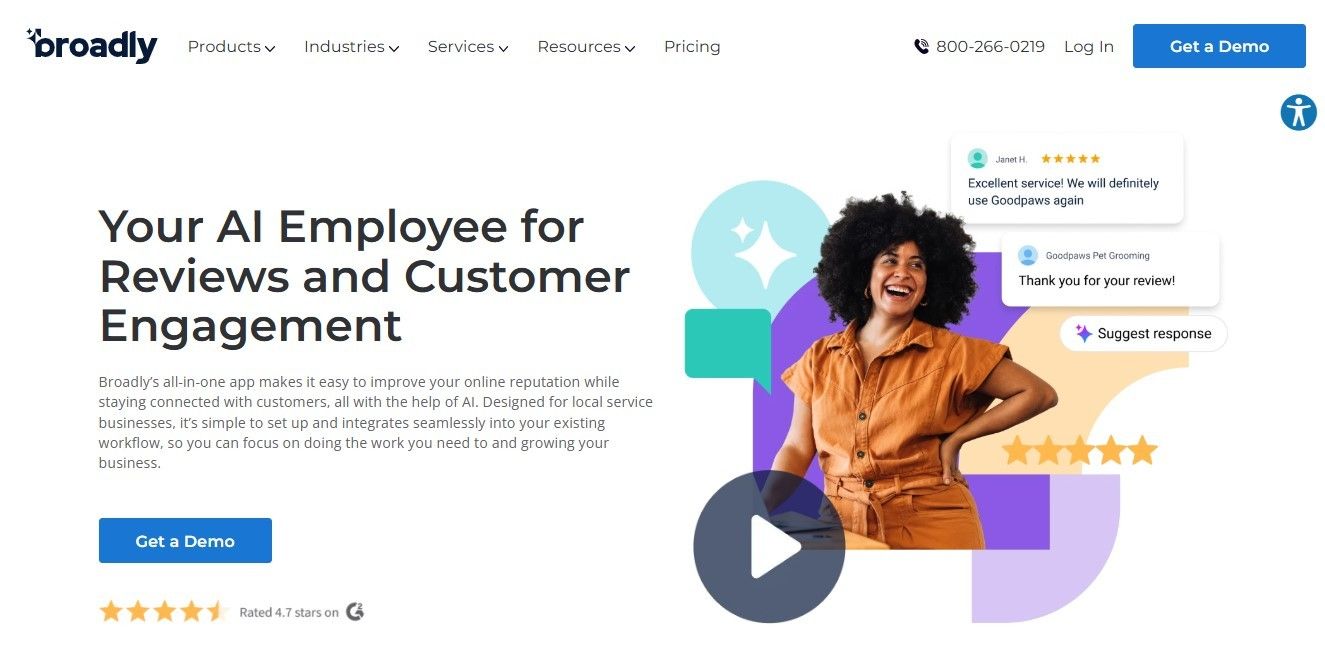
Broadly, it is for service-based local businesses like dentists, plumbers, and home service pros. It uses text messages and integrated workflows to help you collect Google reviews right after a job.
Why did we choose this?
Its SMS-first approach and payment-triggered review requests make it great for on-the-go teams that need reviews quickly while the experience is fresh, ensuring happy customers who feel valued.
Broadly’s capabilities in managing customer feedback through Google reviews can significantly enhance a business’s reputation, driving more customers to the business.
Pros
- Great for local service businesses
- SMS review requests and automation
- Unified inbox for chats, texts, and emails
- Mobile-friendly for teams in the field
- Review invites post-payment or job completion
Cons
- Not for eCommerce or product-based brands
- Basic reporting compared to enterprise tools
- Custom pricing may not fit small budgets
Pricing
Standard plan: $249/month, billed monthly, with a $350 build-out fee.
Annual plan: $2,249/year (save 25%), with a $350 build-out fee.
8. ReviewInc
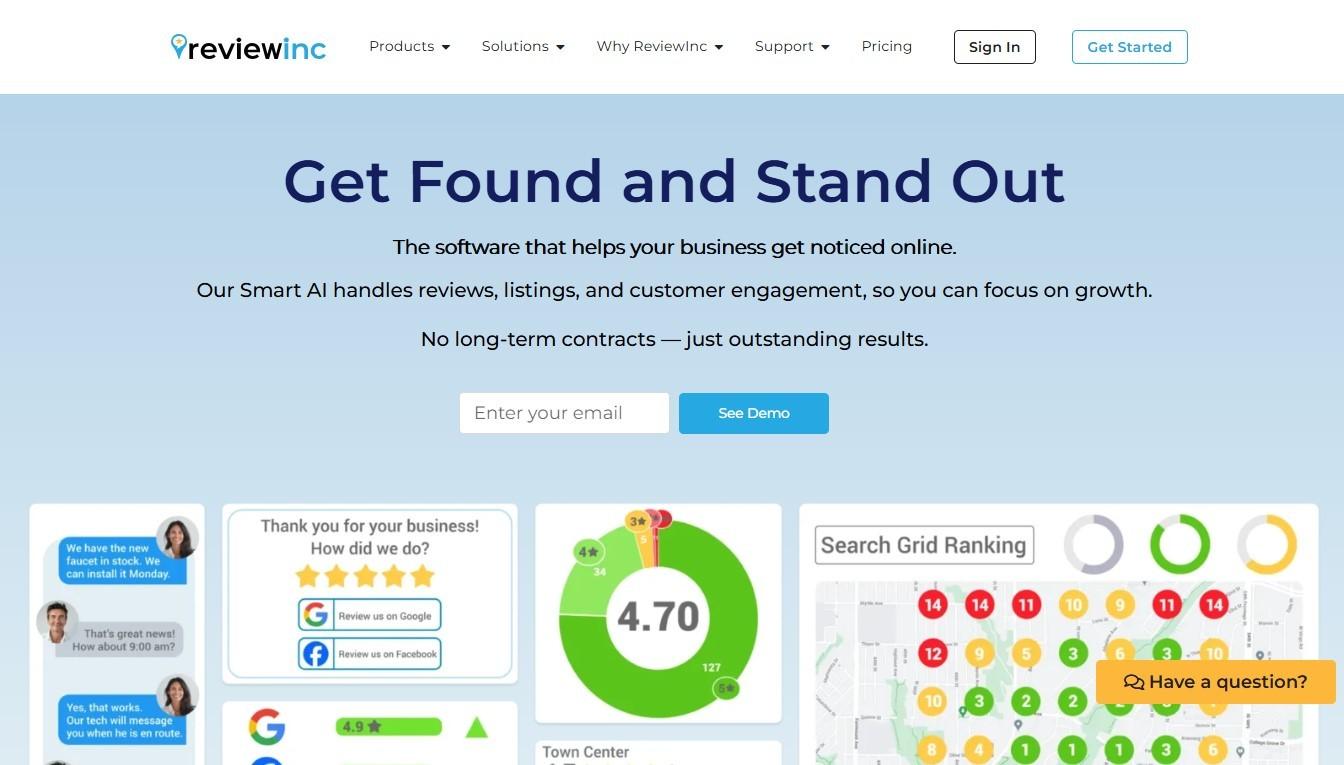
ReviewInc is a customizable review management tool for businesses that need detailed control and reporting, especially for Google reviews.
Why did we choose this?
It’s for data-driven teams who want granular filters, workflow automation, and data review via API.
Pros
- Strong review workflows
- API access for integrations
- Tools to boost positive reviews and manage legitimate reviews
- Tracks response times and sentiment
- Facilitates review generation with pre-written templates and analytical insights
Cons
- UI may be outdated
- Setup can be complex
- Custom pricing is best for mid-to-large businesses
Pricing
Offers affordable packages, potentially up to 40% less than some competitors. Specific pricing details are not publicly disclosed; contacting ReviewInc directly is recommended.
9. ReviewOnMyWebsite

This lightweight tool lets you display Google reviews on your website with clean, embeddable widgets.
Why did we choose this?
It’s the simplest, most affordable way to add Google reviews to your site. Great for social proof without the complexity of full review management software, and it includes a review page to collect and manage customer feedback effectively.
Additionally, the platform features a reviews tab, providing a streamlined interface for monitoring and responding to reviews from various platforms.
Pros
- Free and low-cost plans
- Easy setup
- Embeds reviews in carousels or grids
- Basic filters to show select reviews
- Ideal for solopreneurs and small businesses
Cons
- No review request or response tools
- No analytics or monitoring
- It only focuses on displaying reviews
Pricing
Basic plan: $9/month.
How to Choose the Best Google Review Tool

Don’t choose the shiniest tool—choose the one that fits your real-life needs.
What’s your goal?
Display reviews? → Try Wiserreviews or ReviewOnMyWebsite
More reviews? → Go for Wiserreviews, Birdeye, Broadly to acquire more Google reviews
Reply fast? → Use Birdeye, ReviewTrackers, BrightLocal, and SOCi to automate responses
Deep insights? → Choose ReviewTrackers or BrightLocal
Multiple locations? → Look into Birdeye, SOCi, ReviewTrackers
Does local SEO win? → BrightLocal is best
Real-time social proof? → Wisernotify is for you
Business type:
Small/local? → Wiserreviews, Wisernotify, BrightLocal, Broadly
Multi-location? → Birdeye, SOCi, ReviewTrackers
E-commerce? → Prioritize tools with display integrations
Budget & Time:
Tools range from $10/month to enterprise pricing.
Use free trials. Don’t overpay for features you don’t need.
Plug-and-play? → Choose simple, user-friendly platforms.
Integrations:
Make sure it integrates with your CRM, POS, or marketing software.
The right Google review management tool saves time, builds trust and grows your business reputation. Choose wisely.
How to Manage Google Reviews Effectively

1. Ask for Reviews Proactively
Ask for Google reviews after positive interactions. Personalize messages and use direct links to your Google Business Profile.
2. Reply to Every Review
Positive: Thank you and mention details.
Neutral: Acknowledge and appreciate.
Negative: When replying to negative reviews, it’s crucial to stay calm and offer to resolve the issue offline. A timely and empathetic response shows your commitment to customer satisfaction and helps protect your reputation.
3. Monitor Reviews
Use your tool or check manually. Real-time alerts help you act fast, especially when addressing negative feedback promptly to mitigate damage to your brand image.
4. Learn from Feedback
Analyze reviews for patterns. Use sentiment analysis to spot recurring issues and improve operations.
5. Flag Fake or Inappropriate Reviews
Report spam reviews or guideline violations via your Google Business account.
6. Show off Great Reviews
Display reviews on your site using widgets (e.g., ReviewOnMyWebsite) to build trust.
7. Train Your Team
Ensure staff understand how to request reviews and consistently handle feedback.
Review management = ask, reply, learn, improve, repeat.
All your Google reviews in one place
Collect Google reviews, manage every response, and display them where they matter most.
Conclusion
By breaking your blog into optimized passages that answer specific user queries and ensuring that your content is structured for clarity and semantic relevance, you’ll increase your chances of ranking well in Google’s AI-driven search results.
Remember:
- Focus on passages rather than entire pages.
- Use latent queries and user personas to guide your content.
- Build a content ecosystem with multimedia.
- Regularly test and iterate to refine your approach.
This strategy will help you stay ahead of AI-driven changes in Google’s ranking system and drive more traffic with relevant, actionable content.