Did you know that businesses with positive reviews see up to a 30% increase in revenue?
If you’re looking to boost your growth and streamline your review process, automating Google reviews could be the game-changer you need.
Google review automation helps you gather feedback effortlessly, improve your online reputation, and engage with customers without the manual hassle.
Imagine turning every customer interaction into a valuable review, all while saving time and effort.
This guide’ll show you how to set up and benefit from automating Google reviews to grow your business.
Visitors leave your website without taking action?
They don’t trust your site or feel urgency to act. WiserNotify builds both, turning doubt into action & visitors into customers.
![]()
What Is Google Review Automation?
Google review automation uses technology to help manage your business’s reputation on Google Business Profile (GBP).
It makes it easier for business owners to request, respond to, and monitor reviews. This way, you stay updated on what people say about you online.
Google review automation uses automated tools to handle online reviews. These tools can send review requests, respond to reviews, and notify users of new Google reviews.
Brands can use these tools to maintain their online reputation and connect with customers.
Here are some tasks that Google review automation can handle:
Prompt Responses: Some businesses use automated scripts to reply to reviews based on their content. Responding quickly to reviews can boost your brand’s reputation.
Review Tracking: Automation tools help brands keep track of all posted reviews. Some tools alert you whenever a new review appears on your profile.
Reporting and Analysis: Automated tools can create reports that help brands make future marketing decisions. The data from these tools is useful for improving strategies and spotting potential issues.
Benefits of Using Automating Google Reviews
Automating Google reviews can make managing your online reputation much easier and more effective.
By streamlining tasks that would otherwise time-consuming, you can focus more on your business and less on manual review management.
Quickly respond to all your online reviews without manual efforts.
Manage all your Google reviews from one platform, saving time.
Easily track and organize more potential customer feedback.
Frequent, automated responses boost your search results.
Automatically request reviews from customers, making the process faster.
Increase the number of reviews you receive, improving your business reputation.
Get instant Google reviews alerts on new reviews, allowing you to address concerns quickly.
Stay updated on potential customer feedback and adapt your strategies accordingly.
Build trust & FOMO
Highlight real-time activities like reviews, sales & sign-ups.
How to Automate Google Reviews for Your Business
Automating reviews is a smart way to boost your business reputation and gather valuable feedback.
Here’s a simple guide to setting it up for your online store or business page.
1. Set Up Automated Review Requests
Integrate with your Customer Database or CRM
Connect Your CRM: Link your customer relationship management (CRM) system with review automation tools to pull potential customers’ data seamlessly.
Sync Customer Information: Ensure your customer database is updated so that review requests are sent to recent buyers.
Customizing Review Request Templates and Messages
Create Templates: Develop clear and engaging review request templates that you can use for all customer interactions.
Personalize Messages: Tailor your messages to reflect your brand’s tone and the individual customer’s experience.
Timing and Frequency of Sending Review Requests
Choose Optimal Timing: Send automate google review requests shortly after a purchase, when the customer experience is still fresh.
Set Review Request Frequency: Decide how often to send reminders to avoid overwhelming customers while keeping your review request process effective.
2. Monitor and Respond to Reviews
Importance of Monitoring New Review
Stay Updated: Regularly check new review’s to understand customers feedback and address issues promptly.
Customer Engagement: Actively responding to reviews shows you value customers input and can enhance your brand’s image.
Setting Up Notifications for New Google Reviews

Enable Alerts: Set up notifications through your Google Business account or review management tool to get instant updates on new review’s.
Track Alerts Efficiently: Use these notifications to manage and respond to reviews quickly.
3. Analyze and Optimize
Tracking Review Performance Metrics
Monitor Key Metrics: Monitor metrics like review volume, ratings, and trends to gauge the effectiveness of your review automation.
Analyze Patterns: Look for recurring feedback themes to identify strengths and areas for improvement.
Using Feedback to Improve Customer Experience

Implement Changes: Use insights from reviews to make meaningful improvements to your product or service.
Enhance Customer Service: Address any recurring issues highlighted in reviews to improve overall customer satisfaction.
Effective Google Reviews Automation Strategies
Here are the best strategies for automating Google reviews.
These will help you manage feedback efficiently and enhance your customer relationships.
➥ Request Review at Opportune Times
Identify Perfect Moments: Timing is everything when asking for Google reviews. Send google review requests right after a positive customers interaction or when a customer has just completed a purchase, as they are most likely to leave good reviews during these moments.
Use Best Automation Tools: Leverage automation tools to schedule Google reviews requests at optimal times, like after a successful delivery or service. It ensures your requests reach customers when they’re most satisfied.
➥ Automate Review Reminders
Set Up Automatic Follow-ups: Automate reminder emails or texts for customers who haven’t responded to the initial review request. A gentle nudge can significantly increase the response rate.
Personalize Your Messages: Use automated systems to personalize your reminders, addressing customers by name and referencing their purchase to make the request more engaging and effective.
➥ Manage Incoming Reviews
Use Alerts for New Reviews: Set up alerts for incoming Google reviews so you can respond both good reviews and bad reviews. Timely responses show customers that you value their feedback.
Automate Responses: For common review types, prepare automated responses that can be personalized for each feedback. It can help maintain a positive customer relationship and address any issues efficiently.
➥ Encourage Positive Reviews
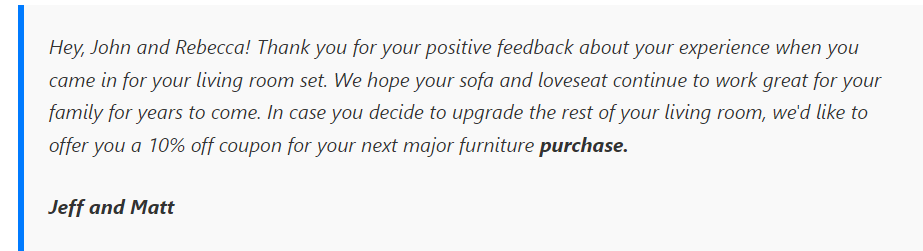
Offer Incentives: While adhering to Google guidelines, consider offering incentives for customers to leave positive feedback, such as entry into a prize draw.
Highlight Positive Reviews: Use automation to showcase positive review on your website and social media. It builds trust and encourages more customers to share their positive experiences.
➥ Address Negative Reviews Effectively
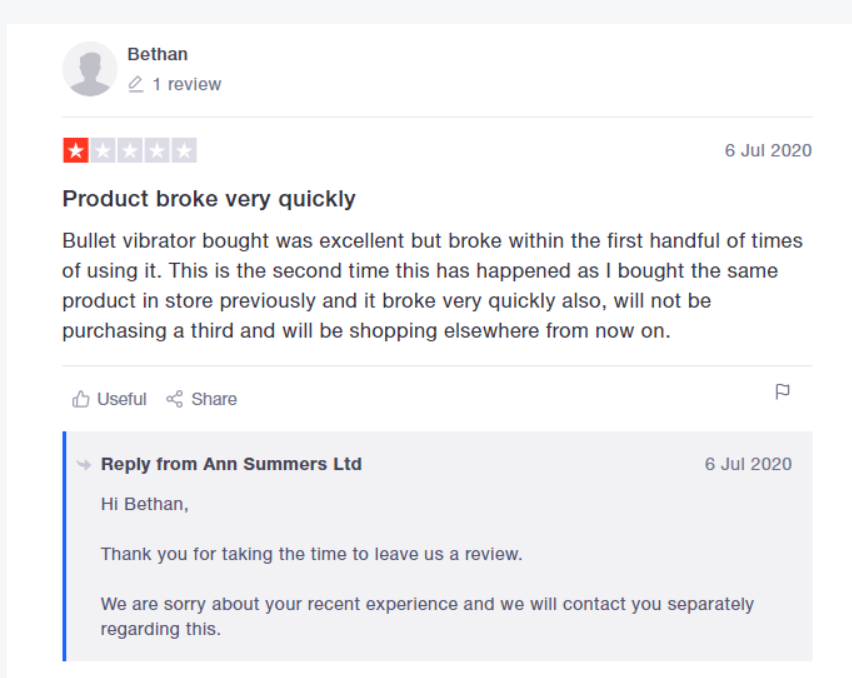
Automate Alerts for Negative Review: Use automated alerts to notify team member immediately of bad review, so they can be addressed quickly and professionally.
Create a Response Template: Develop a template for responding to negative feedback that can be quickly personalized, ensuring each customers feels heard and valued.
Pros and Cons of Automating Your Google Reviews
Automating Google review requests can streamline this process, but it also comes with its own set of challenges. Let’s explore the pros and cons of automating Google reviews to help you decide if it’s the right move for your business.
Pros
- ✓Saves time by streamlining the feedback process.
- ✓Ensures consistent requests, leading to more reviews.
- ✓Enables faster feedback, sending requests while the experience is fresh.
- ✓Improves visibility by increasing the number of online reviews.
Cons
- −Lack of personal touch, which may affect customer engagement.
- −Risk of overwhelming customers with frequent requests.
- −Technical issues could disrupt the review request process.
- −Limited customization, reducing the effectiveness of personalized feedback requests.
Best Google Review Automation Tools Recommendation
Using automation tools is a great option if you want to streamline your Google reviews process and save time.
These tools can help with review collection, automate responses, and more.
1. Birdeye
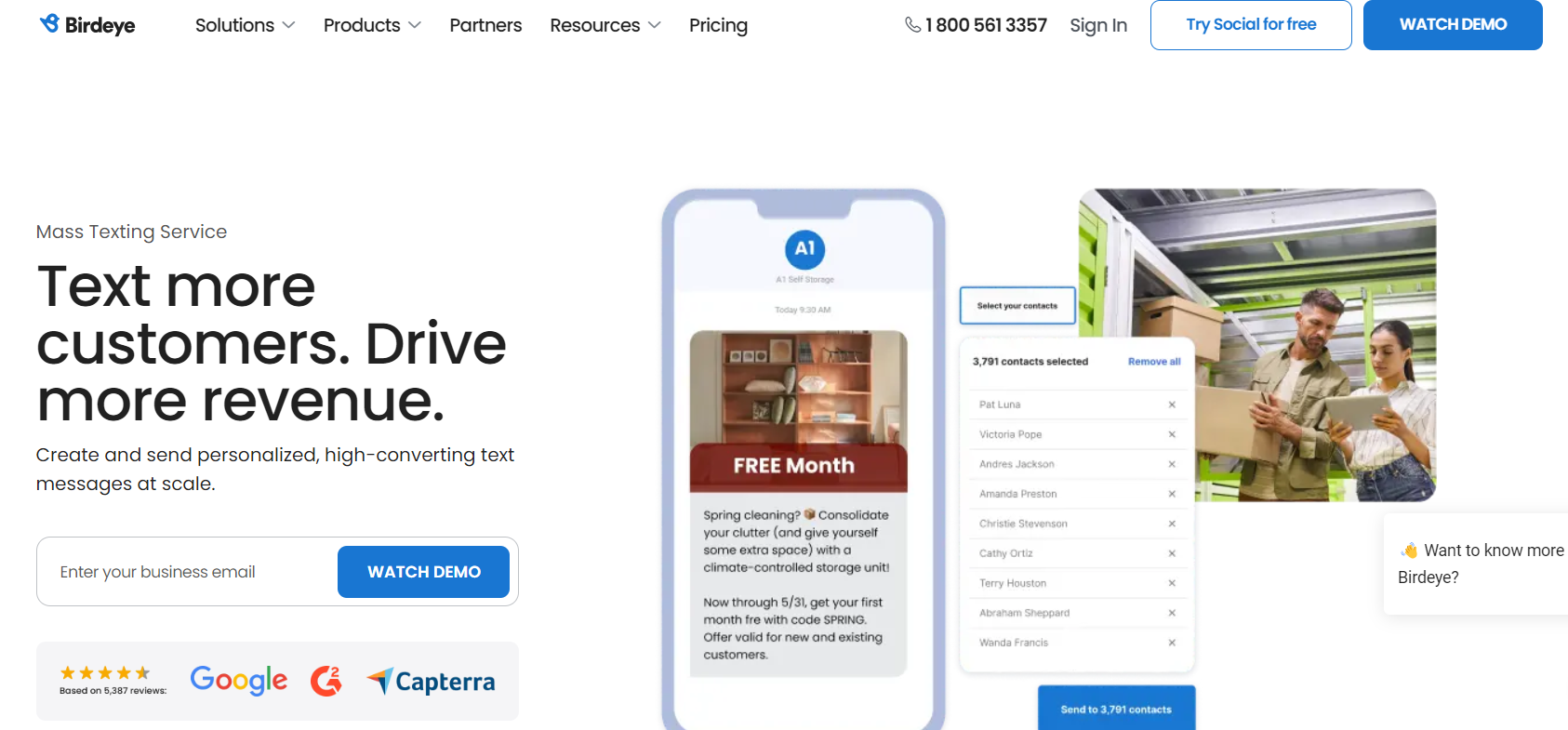
Birdeye simplifies review collection by sending automated requests and text message.
- Easily send out google review requests via email or text message, helping you gather feedback fast.
- Get instant notifications for new review’s so you can respond quickly.
- Seamlessly integrates with local business platforms to enhance your review collection process.
2. Podium
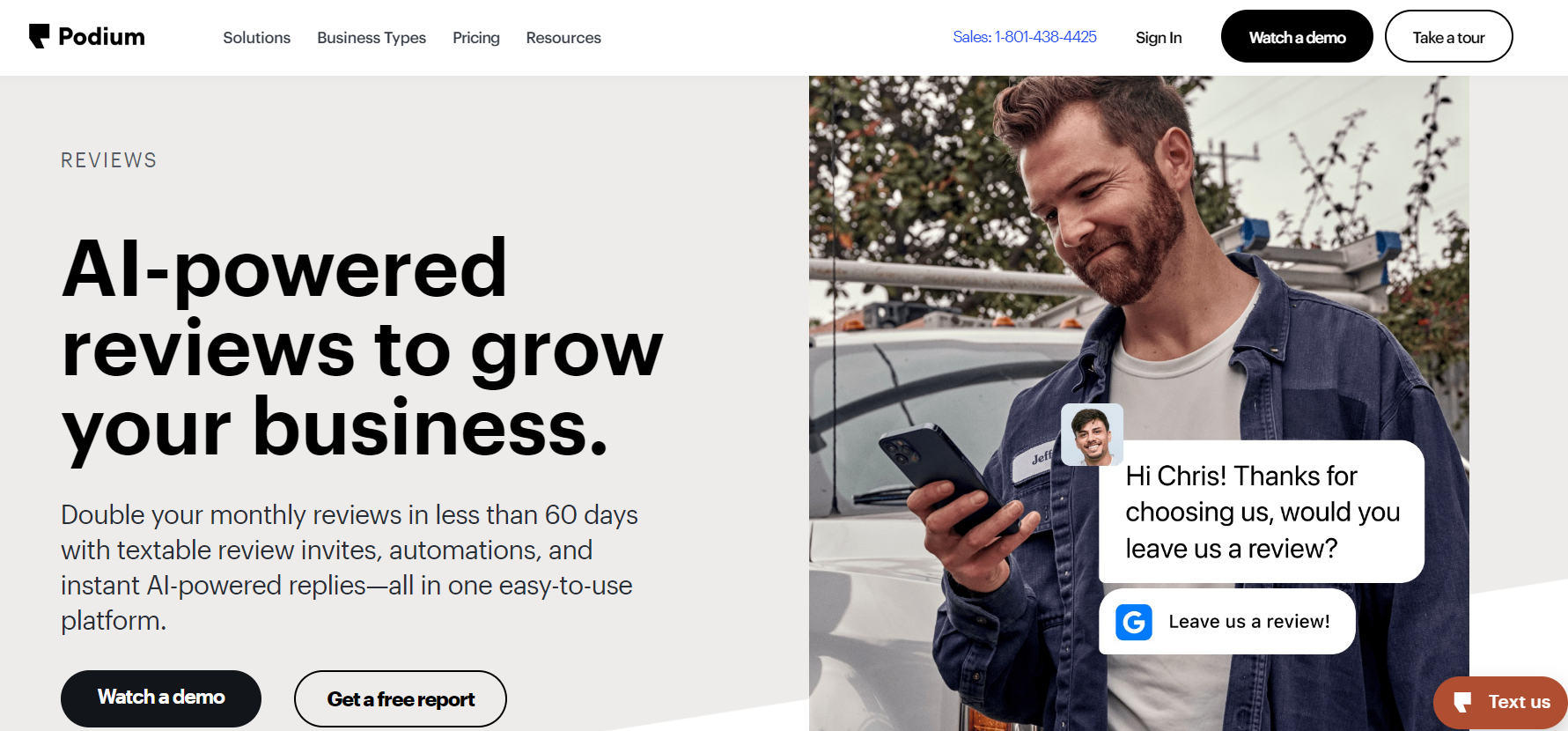
Podium helps local businesses gather and manage google reviews seamlessly through text messaging.
- Generate and share review link through text messaging to make it easy for customers to leave feedback.
- Set up automated responses to engage with satisfied customers and encourage more reviews.
- Monitor and manage all your reviews from one convenient dashboard.
3. Reputation
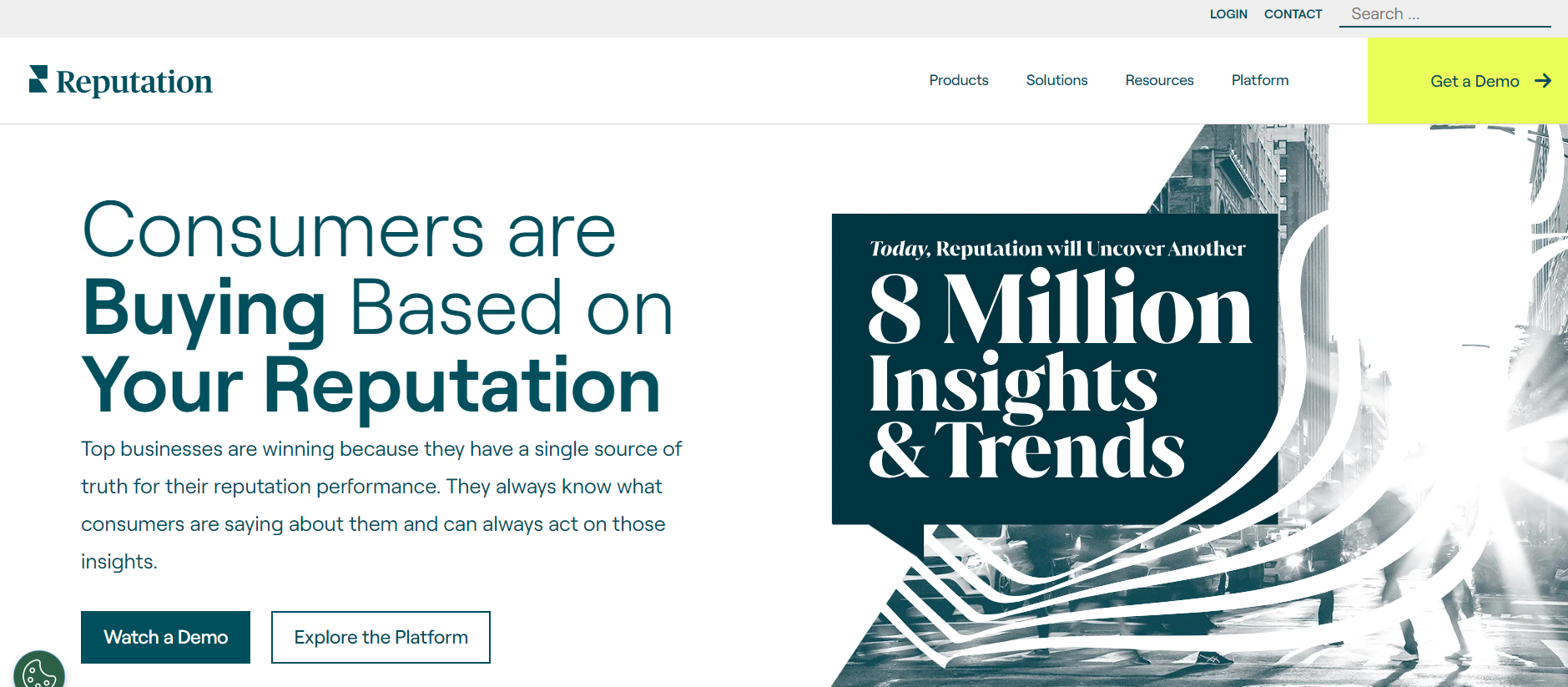
Reputation offers an advanced platform for automating review collection and managing feedback.
- Send automated requests for Google reviews to boost your collection efforts.
- Automate responses to reviews, ensuring timely and consistent engagement with your potential customers.
- Access more detail reports to understand review trends and improve local businesses reputation management.
Wrapping Up
Automating Google reviews is a powerful strategy for business growth. It makes it easier to gather customer feedback and boost your online presence.
By streamlining the feedback process, you can quickly increase the number of positive reviews, build trust with more potential customers, and improve your local search rankings.
Tools like automated email and SMS requests ensure you never miss an opportunity to capture valuable feedback.
As your feedback collection grows, so does your reputation, leading to more leads and conversions.





