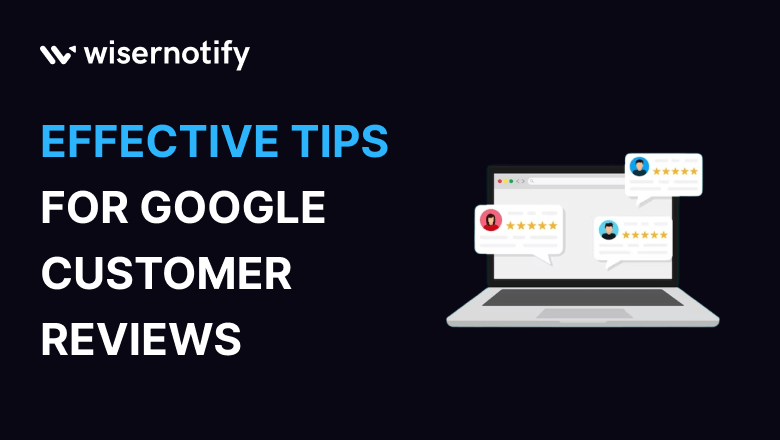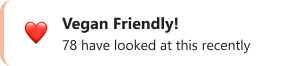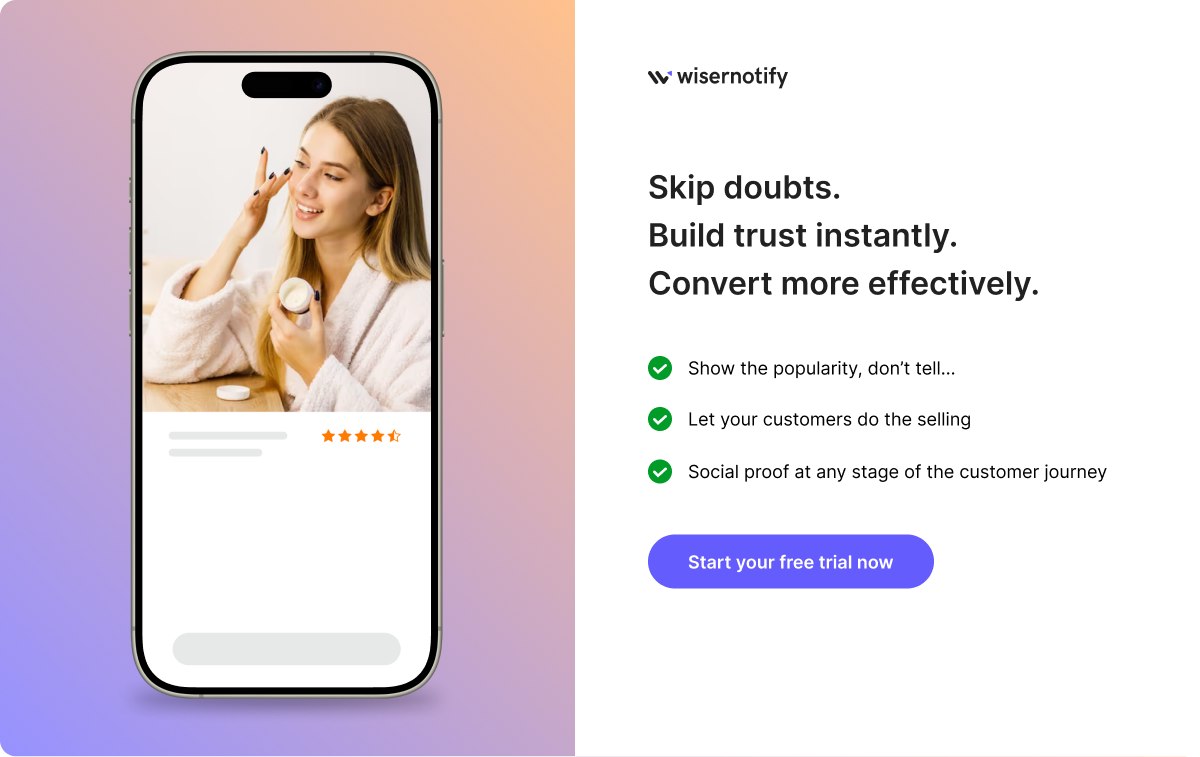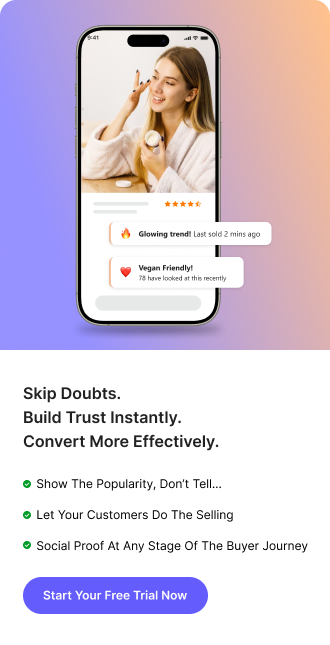Google customer reviews, or Customer feedback, is one of the most powerful tools to get future customers and grow your business.
It’s also one of the most important ways to get closer to your customers.
To understand their needs, get more reviews and ensure they feel heard.
But it’s not as easy as just asking for it!
You have to know how to ask for it.
When to ask for it. And how to act on it once you’ve got it.
In this article, we share top tips for harnessing the power of customer feedback.
So that you can get more out of what your customers tell you.
Start Free Trial
Highlight real-time activities like reviews, sales & sign-ups.
What are Google Customer Reviews?

Customer reviews Google product ratings are a way for customers to share their opinions and more positive reviews about a business or product.
Google Customer Reviews is just a few minutes of special reviews in the search engine where you can see feedback from real people and local businesses using your product or service.
Customer reviews can help you grow your business by letting you know what customers like and don’t like about your product or service.
They collect both positive reviews and negative reviews.
This can also help you better with other prospective customers and understand why people choose not to use your product or service so that you can improve it.
Google Customer Reviews and your Google Reviews page are a way to hear what your customers say about your business. It’s an excellent way to learn from their experiences with even more positive Google product ratings and reviews for your business and your company.
Google Customer Reviews offer insights into what customers like and dislike about your business, which can help you improve your product or service. You can also see more Google reviews, search ads, and search results. To see how the broader public perceives the value of Google’s brand and what you offer compared with others. Which gives you a chance to benchmark yourself against competitors.
How to Set up Google Customer Reviews?

Google Customer Reviews and other negative reviews are essential to your business.
They help customers understand more reviews, what your business reviews and others think about your business, and whether or not they should trust you.
But how do you set up the Google Customer Reviews program?
It’s simple. Here’s how it works.
First, you must ensure your business is set up to accept online positive reviews, too.
This means you have an online presence and a website (or at least a place on Google Business where people can leave Google reviews and learn more about your business).
If you don’t have either of these things. It might be time to Google search for your best review on Google Business Review and consider getting started!
Second, sign up for Google My Business. This will create a Google review link to Google reviews.
It lets you add information about your local business (like hours of operation).
So that people can give Google reviews, find your local SEO, and learn more about it before they visit.
Third, ensure that employees who interact with customers manage online reviews well and know how to respond if someone writes a review or negative review links to their experience.
This could mean only positive reviews, just thanking them for the feedback, or asking if there is anything else we can do to improve the customer experience further.
You can also implement Google Forms or use Google Forms alternatives to create customer surveys and gather their feedback—it’s all about making sure that the customer feels heard!
So that you can get a Google customer reviews badge and good Google reviews and seller ratings in the Google reviews widget.
Some Important Tips to Use Google Customer Reviews
1. Encourage Customers to Leave Reviews

Create a Google business profile if you want your customers to leave reviews on Google in the reviews area.
You must make it easy for them. One of the best ways to do this is to create a widget that appears on your website and can be easily implemented into other platforms.
This will allow customers to get in touch with you quickly. And leave a review without navigating other parts of your website or app. In the end, always get a Google customer reviews survey.
Having trouble getting enough Google reviews or understanding how they impact your business? Google consulting services can help you optimize your profile and get the insights you need.
2. Respond to the Reviews page
As a business owner or manager, you must collect reviews and respond to your customers’ reviews.
You should have a basic knowledge of Google’s algorithm. You can respond to reviews either by replying directly to the review itself or by responding on your company’s business page.
If your company has a Google My Business account, you can also respond on the business page.
You may not be able to respond to every review, but you must try.
Whether it’s a bad review or a positive review, always respond to it. Responding aims to ensure that customers feel heard and valued.
If your response is consistent and genuine, customers will trust your brand more than they would otherwise.
3. Monitor Your Ratings and Reviews
Google Customer Reviews is a great way to engage customers and get more reviews.
But it’s also essential to monitor your business’s star ratings and bad reviews.
So you can ensure you’re getting an accurate representation of what your customers say about you.
Positive Google reviews can significantly impact your business when someone leaves a review on Google.
If they notice that people are leaving anonymous reviews, they can choose whether or not to share their name and profile photo with other users.
This could be a sign that something’s off—they could be competitors or former employees trying to damage your reputation, or they may have been incentivized by someone else.
Make sure always to get the average star rating.
Google aggregates everything for you. To get glowing reviews, you must have at least an average rating.
When monitoring Google Customer Reviews, watch for trends or patterns in the feedback.
If any negative patterns emerge, address head-on customers by responding directly to their complaints in a helpful way.
You can use a personalized message here. Don’t let things slide!
4. Use Feedback to Improve Your Business

If you want to take your business to the next level, you must be willing to change.
It doesn’t matter how comfortable you are with your current process.
If it’s not working, it’s time to make some changes and make satisfied customers.
The best way to do this is by listening closely to what your customers say about your business.
Google Customer Reviews are a perfect place for this kind of feedback because they’re easy, quick, and accessible from anywhere.
If you want to grow, use these reviews as a source of inspiration for improving your business practices!
Start Free Trial
Highlight real-time activities like reviews, sales & sign-ups.
5. Display Your Ratings on Your Website
If you want to improve your Google customer reviews.
The best place to start is by displaying them on your website and doing social proof activities.
This can be done using one of two methods. The first is either by adding a widget to your homepage.
The second way is by including them in the footer of each page. Both methods have their pros and cons.
But both will help drive customers back to your site for more information about what they’ve already said about you.
If you want to display embedded Google reviews on your website, you can use Wisernotify and easily add reviews to your website.
You can create a review notification to showcase your Google reviews. You can learn how to create review notifications on your website.
6. Use Google Customer Reviews for AdWords
Google Customer Reviews and Surveys are great ways to showcase your products and services.
But they can also help you grow your business in other ways.
For example, you can use them as keywords for your AdWords campaign when you add customer reviews as keywords to your ads.
This will help increase your ads’ visibility on Google Search and improve their quality score.
This means that you’ll pay less per click and get more clicks!
7. Use Google Customer Reviews for SEO

Customer reviews are an essential part of your SEO strategy. They help improve your ranking in Google searches and show up in the Knowledge Graph.
Which is an integral part of the SERP. You can also use customer reviews to give you ideas for new products or services you might want to introduce.
With all this being said, you’ll want to ensure that your customer reviews are accurate and helpful so that customers will continue returning.
If they don’t like what they see, they might leave negative feedback that could further hurt your business than they already have!
8. Make a plan
Whether you’re a brick-and-mortar business or an online store, it’s essential to have a plan outlining your goals for using Google Customer Reviews.
Are you looking to increase traffic to your site?
Do you want to turn your customers into promoters?
Or do you want to improve customer service?
Do you want to increase sales?
The answers to these questions will help guide your content on Google.
For example, if one of your goals is to increase traffic, then it would make sense for you to share specific product pages rather than general content about your brand or business.
Don’t forget to use social proof in your business.
Here are some tips and tools to utilize social proof to drive better marketing results for your website.
9. Treat your customers like people, not business
Customers are not just another number for you to add to your list of “leads.” They are real people with real stories and experiences.
Try to get positive reviews and a Google seller rating.
One of the most significant ways to grow your business is to listen to and learn from those stories.
When you treat each customer as an individual with their own needs, preferences, and expectations, you’ll be better able to provide a personalized experience that makes them want to come back again and again.
10. Keep your eyes on the prize
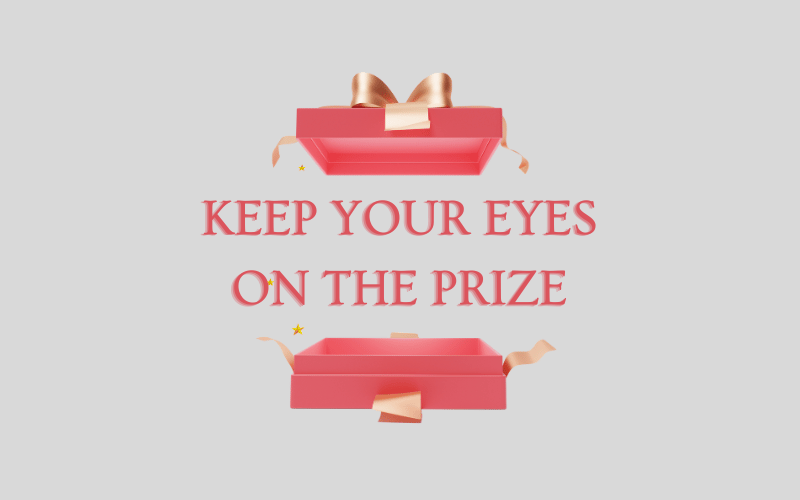
When you’re using Google customer reviews, it’s important to remember what you’re trying to accomplish with them and manage reviews accordingly.
For example, if you’re looking for more sales and leads, you can also use paid search results and then focus on the keywords most likely to lead people back to your company after they’ve read your review.
If you want to build brand awareness, then make sure that the reviews are written in a way that paints a picture of who your business is and what it does.
Conclusion
The power of customer experience online reviews and feedback is undeniable.
It can help you grow your business, improve products and services, and better impact local businesses worldwide.
But it’s not always easy to get the most out of the feedback, product ratings, and business reviews you get on social media posts from other customers.
That’s why we’ve put together this list of tips for harnessing the power of customer feedback in your business.
You can use WiserNotify to display social media reviews.
Display Twitter reviews and Facebook reviews on your website.
The key to using customer feedback is to listen to what your customers are saying and ask them what they think of the positive experience or negative experience they had with your products and services.
We encourage you to share this article with your friends, other customers, family members, and colleagues who work at companies that offer products or services.
They’ll thank you for it!