When landing on a website, searching for a product or service, and within seconds, you’re greeted by glowing testimonials from real people this instantly builds trust, right?
In 2024, customers are smarter and seek social proof before buying. Displaying customer reviews adds credibility and helps you connect with potential customers.
Studies show that 92% of people read online reviews before making a purchase.
Reviews are more than just feedback, they are stories that matter. So, how can you effectively add reviews to your site and make the most of them?
In this blog post, we’ll explore the best places to display reviews on your website. We cover the different types of reviews and share creative ways to leverage customer feedback as powerful social proof to build trust and drive conversions.
Where to Display Reviews on Your Website
When walking into a store and seeing a wall filled with notes from happy customers. It immediately makes you feel more confident about your purchase, right? The same thing happens online.
When visitors visit your website, they want to know if others had a good experience before deciding to buy. Displaying positive comments on your website builds trust and helps turn visitors into customers.
Let’s explore the best places to showcase all your reviews to make the most impact.
1. Home Page
The home page is usually the first place visitors see. Showing reviews here can make a good first impression and build trust immediately.
Hero Section

Add some great reviews at the top of your home page. This spot gets much attention and can quickly catch visitors eyes. Show a few strong positive reviews or client testimonials highlighting your best qualities.
Mid-Page Section
Add a rotating carousel or a small grid of testimonials lower on the page to keep reviews visible as visitors scroll. It helps build your credibility while they browse.
Footer
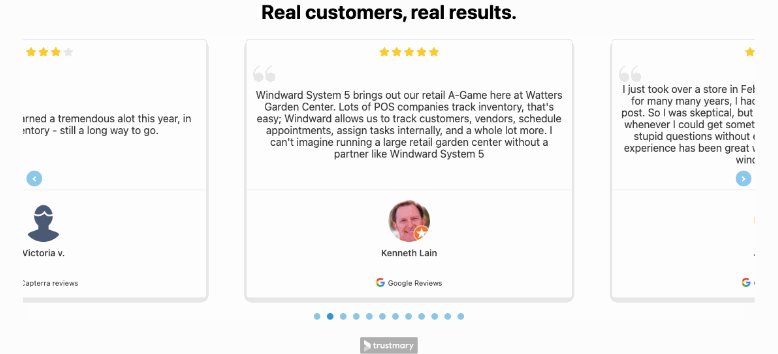
Add a summary of reviews or a link to your testimonials page in the footer. This way, visitors can find the reviews easily, even if they scroll to the bottom of your page.
2. Product Pages
A dedicated page shows all your customer feedback in one spot. It’s great for visitors who want to explore your reviews and see more testimonials.
Under Product Description
Put reviews right under the product details. This way, visitors can see the product’s benefits and read real feedback from other buyers at the same time.
Sidebars or Pop-Ups
Use sidebars or pop-ups to show related reviews or star ratings for similar products. It keeps reviews visible without crowding the main product information.
Review Aggregation
Display an average rating, like stars, based on customer feedback for each product. It gives a quick view of how satisfied customers are with the product.
3. Dedicated Reviews or Testimonials Page
A dedicated page shows all your customer feedback in one place. It’s great for visitors who want to explore your reviews and see more testimonials.
Organized Categories
Split the page into sections like Client Testimonials, Company Reviews, and Google Reviews. This setup helps visitors quickly find the feedback they want.
Filter Options
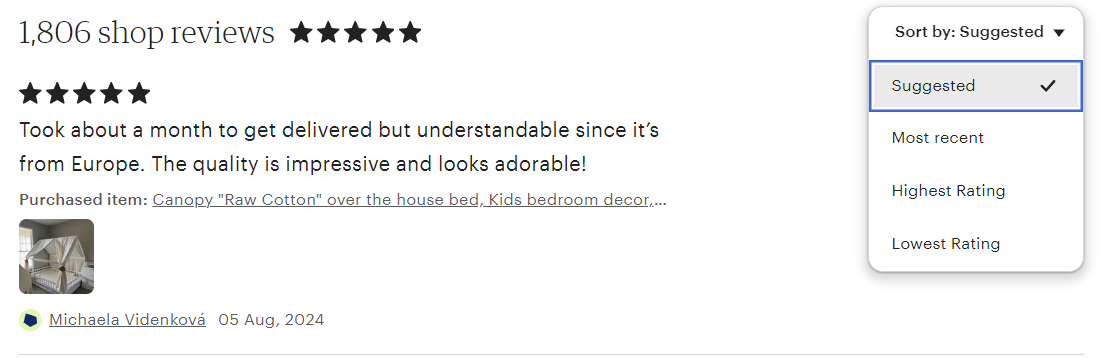
Add filters or a search tool so visitors can sort reviews by product, service, or rating. It makes it easier for users to find the information they need.
Featured Reviews
Showcase top reviews or testimonials from well-known clients or influential people in your field. These endorsements can boost your credibility.
4. Checkout and Cart Pages
The checkout process is an important part of buying. Showing reviews at this stage can help reassure customers and ease any last-minute worries.
Near Payment Options
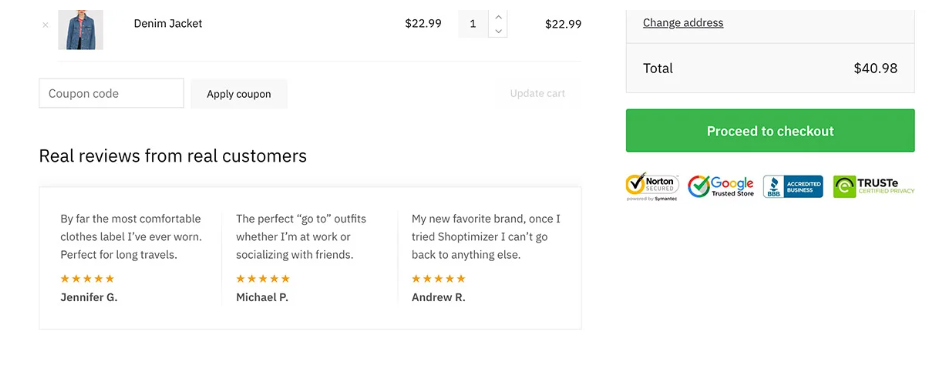
Add customer testimonials or positive reviews close to the payment or final confirmation areas. It can reassure buyers that they are making a good choice right before they finish their purchase.
Order Summary Section
Add new reviews or high ratings from other customers to the order summary or cart page. It can reassure them that they are making a good choice and encourage them to finish their purchase.
Thank You Page
Showing reviews or testimonials after a purchase can strengthen the customer’s positive experience. It can encourage them to share their feedback or come back for future purchases.
5. Unique Ways to Display Reviews on Your Website
Showcasing customer reviews on your website can build trust and drive conversions. It’s not just about showing positive feedback but also presenting it in a way that enhances your brand’s authenticity and credibility.
Showcasing Authenticity
Displaying testimonials on your homepage makes it feel more personal for visitors. Feature short snippets of Google or Facebook reviews in a clear design highlighting the customer’s name and photo. It builds trust quickly and encourages visitors to learn more.
Interactive Reviews Widget
Interactive review widgets help engage users. Put these review widgets on important pages, like product or service pages, so visitors can read reviews without leaving the page. You can also connect live feeds that show real-time reviews from your Google listing or Facebook page, keeping your content up-to-date and genuine.
Designing Effective Scroll-Triggered Pop-Ups
A scroll-triggered pop-up grabs a visitor’s attention without being annoying. As users scroll down a page, a small pop-up shows the best reviews related to what they are looking at. This method is effective on search results pages or websites where visitors might need a little push to choose.
Creative Ways to Display Video Reviews
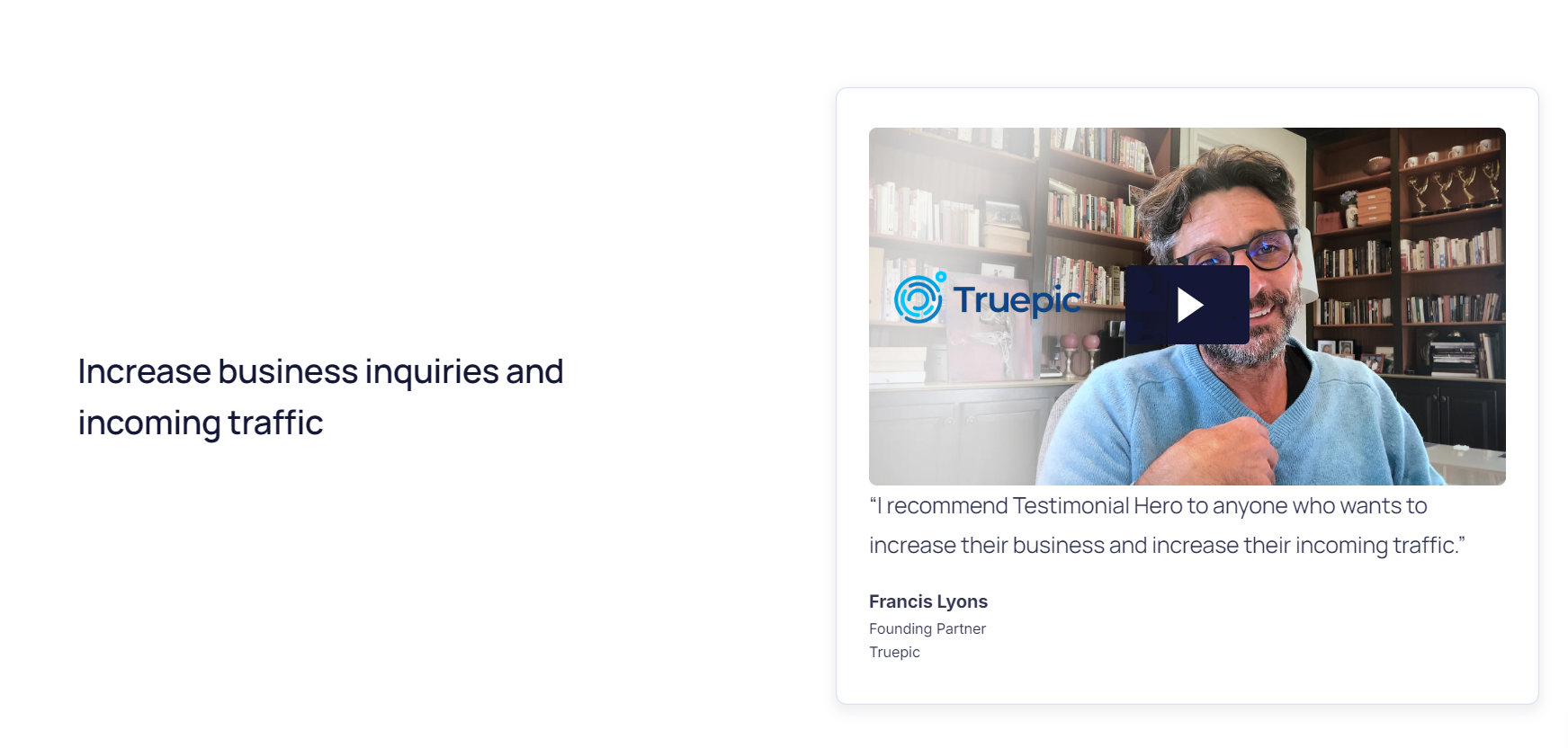
Video reviews are more engaging and convincing than text reviews. You can add video testimonials to a user-generated content gallery or create a special video section on your website. To maximize their effect, make sure to put these video reviews on popular pages, like the homepage or product page.
Creating an Engaging Testimonial Map
A testimonial map shows where your customers come from, giving your site a global or local feel. You can add a clickable map to your homepage or about page, with each pin showing a customer review. This interactive feature attractively presents testimonials, helping your brand appear more trusted and widespread.
Integrating Dynamic Feeds on Your Website
Dynamic feeds let you display the latest reviews on your site at all times. Add these feeds to your website’s sidebar or footer so every visitor can see them. By connecting these feeds to platforms like Google or Facebook, you keep the content fresh and relevant, which helps build trust.
Creating a UGC Gallery
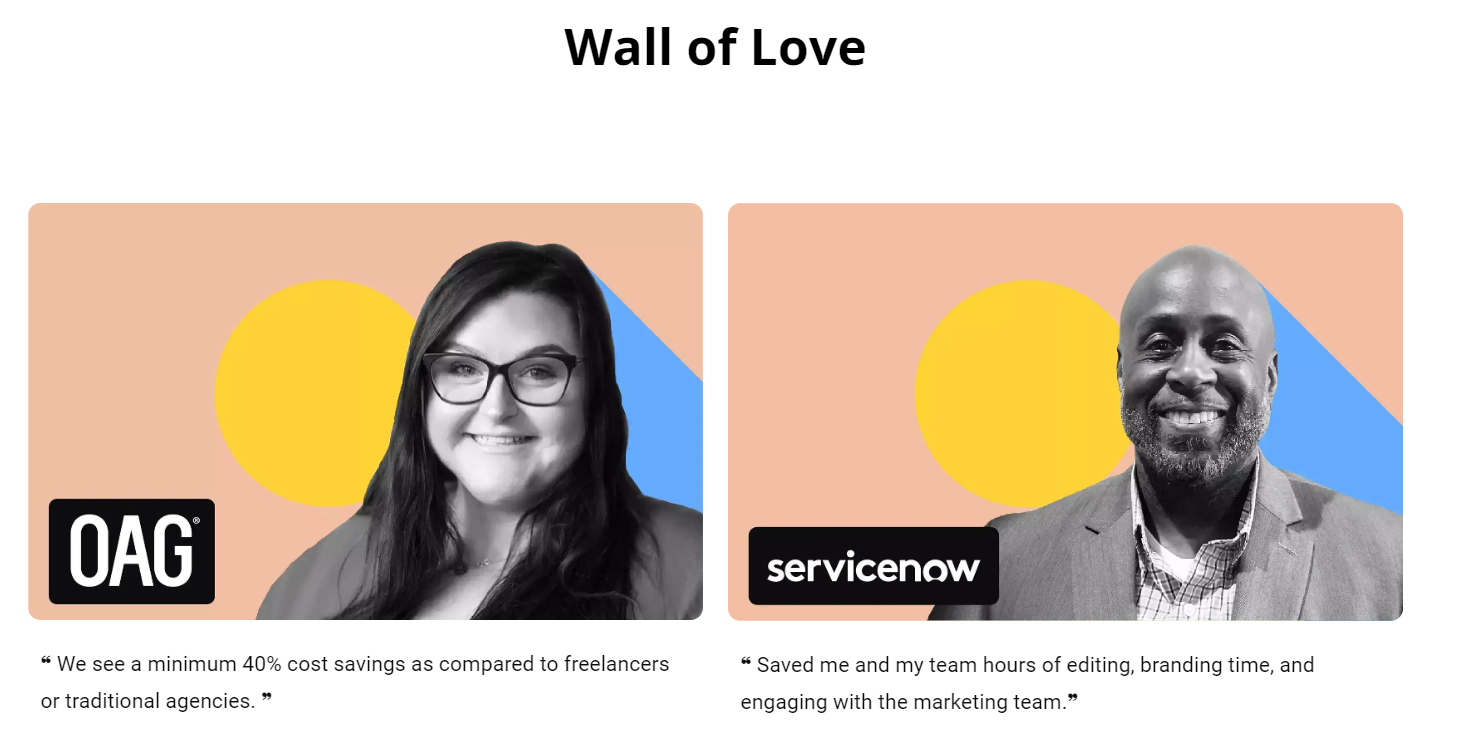
User-generated content (UGC) galleries show customer photos and reviews in one spot. You can place this gallery on product pages or in a special section of your website. This lets potential customers see how others use your products. The visuals make it more interesting and can greatly increase sales.
Designing Effective Review Carousels
You can place review carousels on your homepage or at the bottom of important web pages. These carousels should show your best reviews and change regularly to keep the content interesting. By mixing Google and Facebook reviews, you can reach more people.
Implementing Personalized Review Displays
Personalization improves how reviews are shown. Use data from past customer interactions to display review that matter most to each visitor. For example, if a visitor looked at a specific product before, show them customer testimonials about that product during their next visit.
You can use this personalized method on your search results page or product pages to make the reviews more effective.
Best Tools for Displaying Reviews
Here are the best tools for displaying reviews. These tools help you effortlessly showcase customer feedback and improve user experience.
1. Feefo
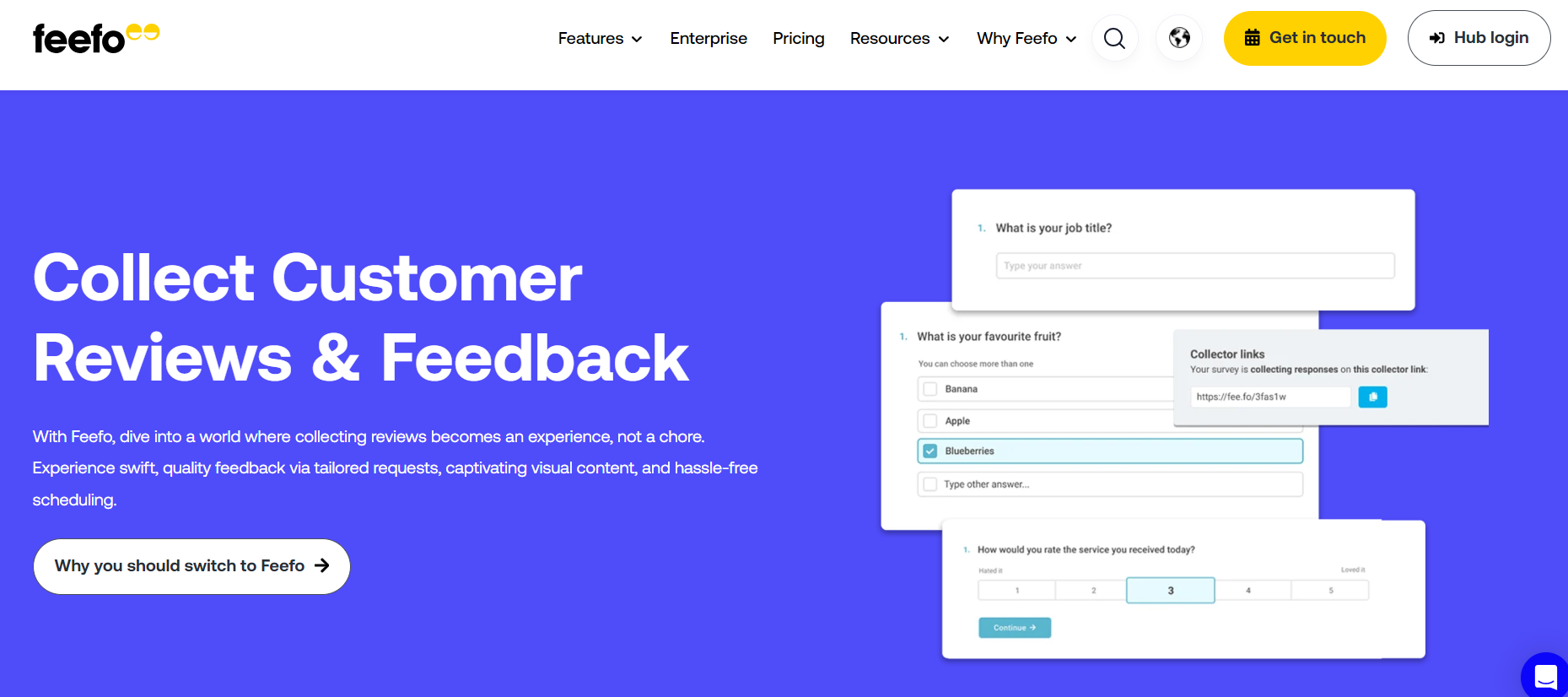
Feefo is a great tool for managing and showing reviews. It collects verified reviews, so only real customers can leave feedback, which keeps it trustworthy. Feefo lets you display review on your WordPress site in different ways, like customizable reviews widget and badges that match your brand.
It also gives you insights into customer feedback, helping you see what’s good and what needs work. With its focus on authenticity and customization, Feefo is a strong choice for businesses that care about their online reputation.
2. Yotpo
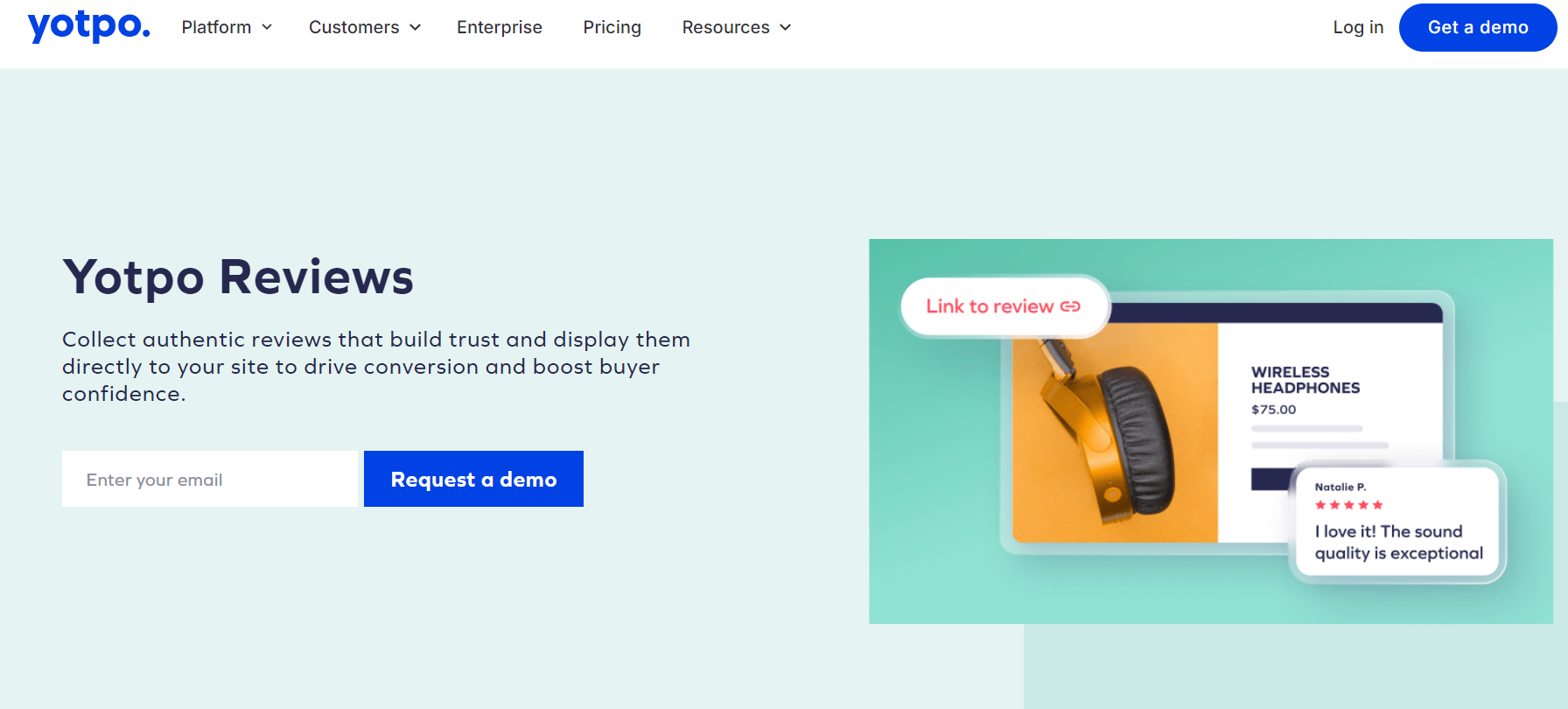
Another of the best review-managing platforms is Yotpo, which collects reviews and displays customer reviews. It does more than just collect reviews; it also allows for photo reviews, ratings, and customer questions. Yotpo easily integrates with WordPress to add reviews to your site without trouble.
It also sends automatic emails to review requests, making it easy to get more feedback. With Yotpo, you can showcase positive customer reviews in ads or social media posts to build trust and increase sales.
3. Trustpilot
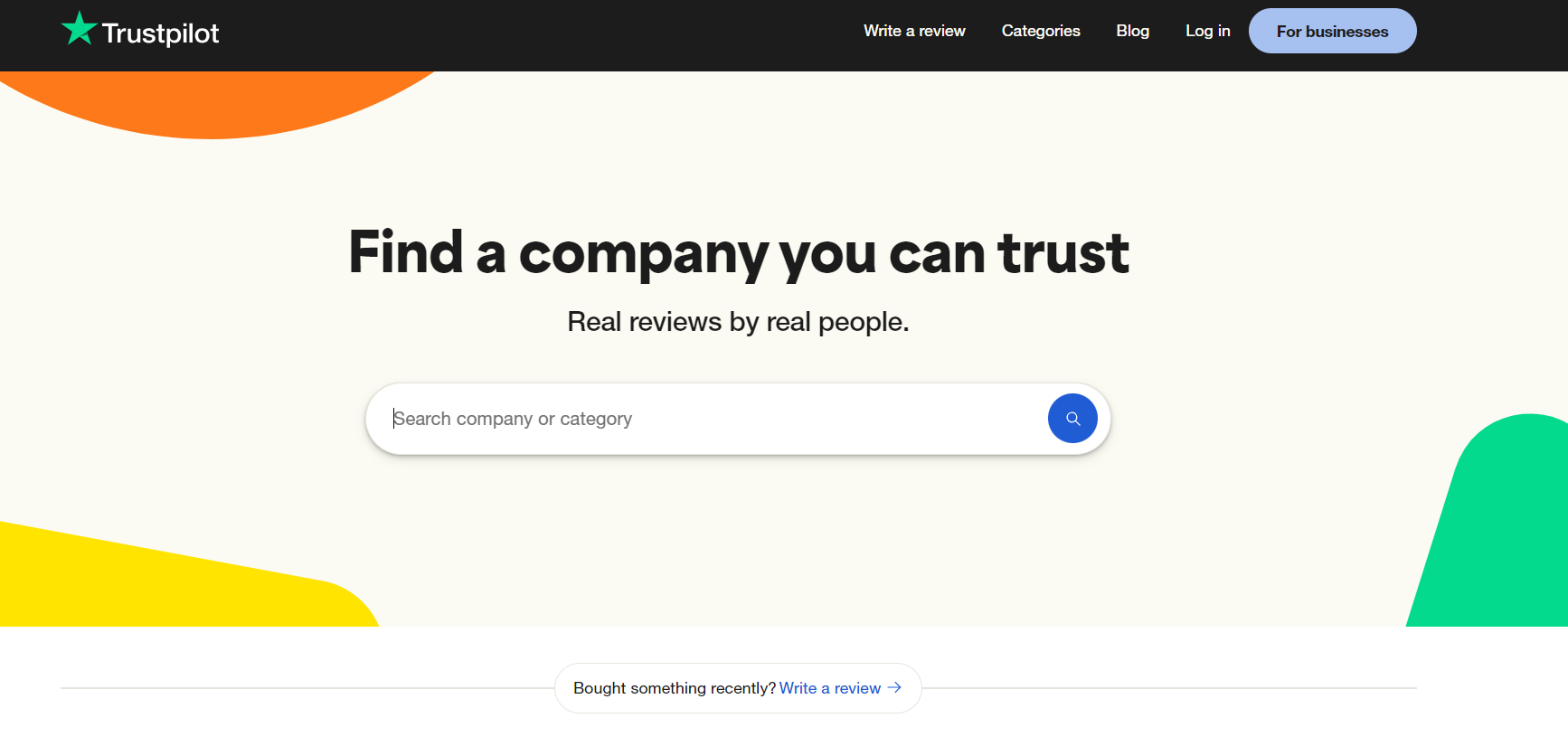
Trustpilot is a well-known review platform that helps businesses gather and display customer feedback on their websites. It has an easy-to-use interface and a strong system for collecting real reviews. The platform also offers customizable review widgets, so you can display reviews in different styles that match your brand.
Trustpilot’s SEO-friendly features help your website rank higher in search engines, making it easier for potential customers to find you.
Best WordPress Plugins for Reviews
1. WP Review Pro
WP Review Pro is a flexible WordPress plugin that helps you easily add review sections to your WordPress website. This plugin allows you to display star ratings, points, or percentages. It offers several customizable templates to match your site’s style.
A key feature is the option to include user comments on reviews, making your review section interactive. WP Review Pro also works well with Google’s rich snippets, allowing your reviews to show up in search results with star ratings, which can draw more visitors.
2. Site Reviews
Site Reviews is an easy-to-use WordPress plugin for collecting customer reviews and showing them on your site. Users can submit reviews through a form that you can add anywhere on your site using a shortcode.
A key feature is the option to pin the best reviews at the top, so your most positive feedback is always visible. The plugin also lets you approve review before they are published, giving you control over what appears on your site.
Types of Reviews to Display on Your Website
Before you buy something online, you usually check the reviews. We all do this. Reviews are real stories from people who have already bought the product. They help us trust the product, answer our questions, and encourage us to click buy. Different types of reviews have different roles, and showing them well can greatly impact your business.
Here’s how to display various types of reviews on website effectively.
1. Customer Testimonials
These personal stories connect with potential customers. To collect customer feedback, ask happy customers to share their experiences through email or a feedback forms on your website.
Once you have these testimonials, display customer testimonials on the homepage or on product pages and the homepage. You can also use them as “Customer Success Story” to highlight how your business has helped customers reach their goals.
2. Product Reviews
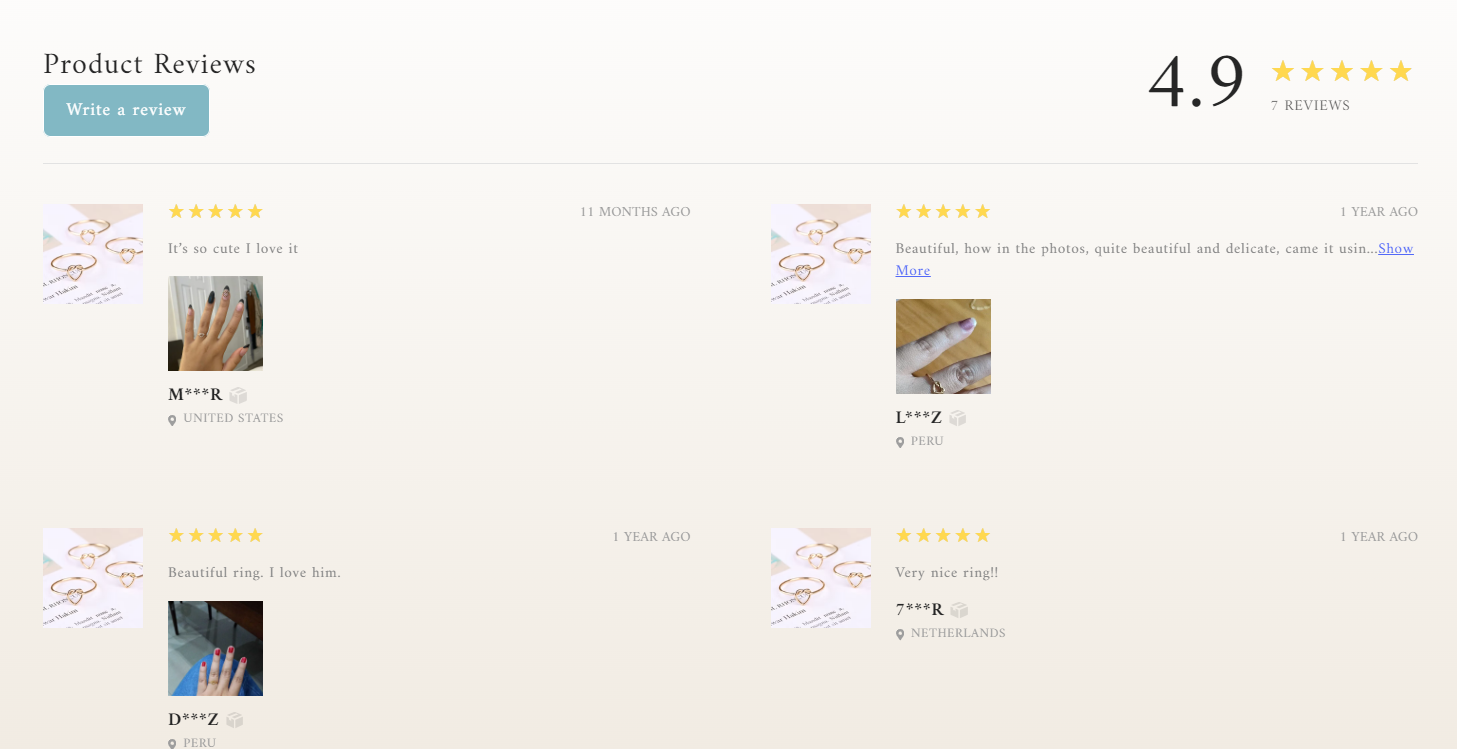
Product reviews give information about the items or services you sell. You can collect these reviews on your product pages, allowing customers to share their opinions after buying. Show these reviews on the product pages to help other shoppers decide.
Adding a section for business reviews on your website lets customers read and leave their feedback, which builds trust.
3. Star Ratings
Star ratings provide a quick visual summary of customer satisfaction. Collect positive reviews by encouraging happy customers to rate your products or services. These ratings can be prominently displayed next to product titles or on a dedicated review section of your site.
Adding Google reviews to your site can boost your credibility, as ratings from a trusted source can greatly influence buying choices.
4. Video Reviews and Testimonials

Video reviews and effective testimonials add energy to your website. Ask customers to send short videos of their experiences. You can show these on your web page or a dedicated testimonial page highlighting customer success stories.
Video content is easy to share and can also be posted on your social media to reach more people.
Conclusion
In 2024, displaying your business reviews on your website is more engaging than ever. You can use interactive widgets, colorful review galleries, or well-placed website testimonials. These methods showcase positive feedback and build trust with website visitors.
By prominently featuring all the reviews and making them easy to find, you turn your site into a strong credibility tool. Each way to show online reviews helps you connect with your audience, increase their confidence, and drive business success.

