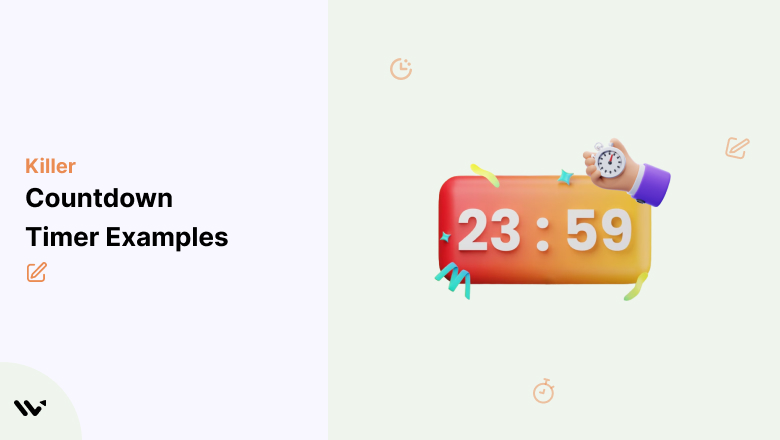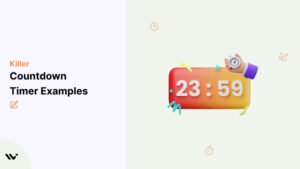How do you boost sales and conversions with a simple tool?
What if we told you a ticking timer could increase your conversions?
Countdown timers are a powerful way to create urgency and get customers to act now.
But how do you really use countdown timers on them without overdoing it?
We’ve got 21 countdown timer examples to show you how to use them strategically on your website, email campaigns and more.
Read to the end. We share best practices and common mistakes to watch out for.
Let’s get started.
What is a Countdown Timer and How it Work?
A countdown timer is a virtual clock that counts down from a set time to zero. It’s used in marketing to create urgency and get visitors to act before time runs out.
But why do countdown timers work so well?
It’s all about psychology. The fear of missing out (FOMO) is a powerful motivator.
A ticking timer creates pressure, prompting quick decisions, whether it’s buying, signing up, or grabbing a limited-time offer. Countdown timers can:
- Boost sales
- Get customers to complete purchases
- Increase conversion rates on landing pages and emails
- Get visitors to act now
Now let’s see some examples in action.
Visitors leave your website without taking action?
They don’t trust your site or feel urgency to act. WiserNotify builds both, turning doubt into action & visitors into customers.
21 Effective Countdown Timer Examples
1. Convertflow
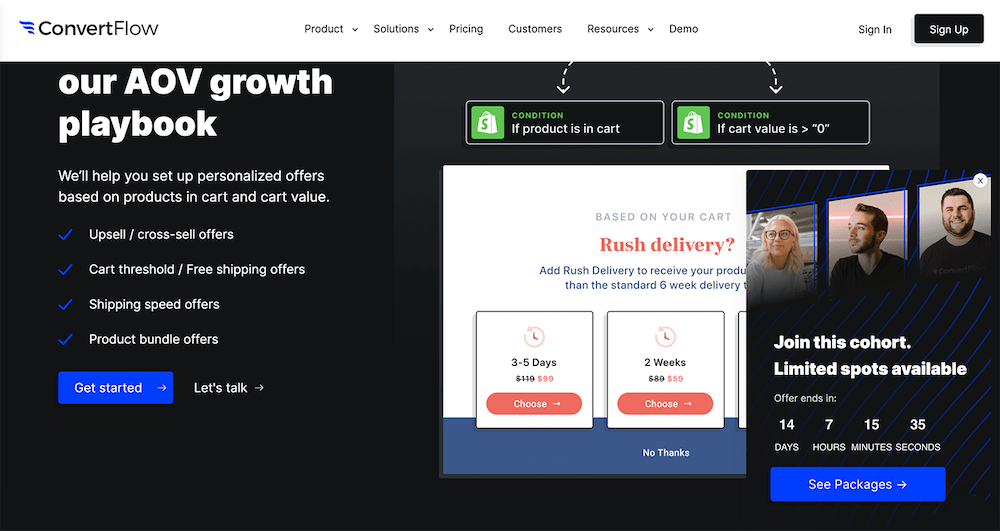
ConvertFlow uses a countdown timer on its cart page to get people to act now. The timer shows personalized rush delivery options and a timer that highlights limited availability and urgency.
2. Journeys
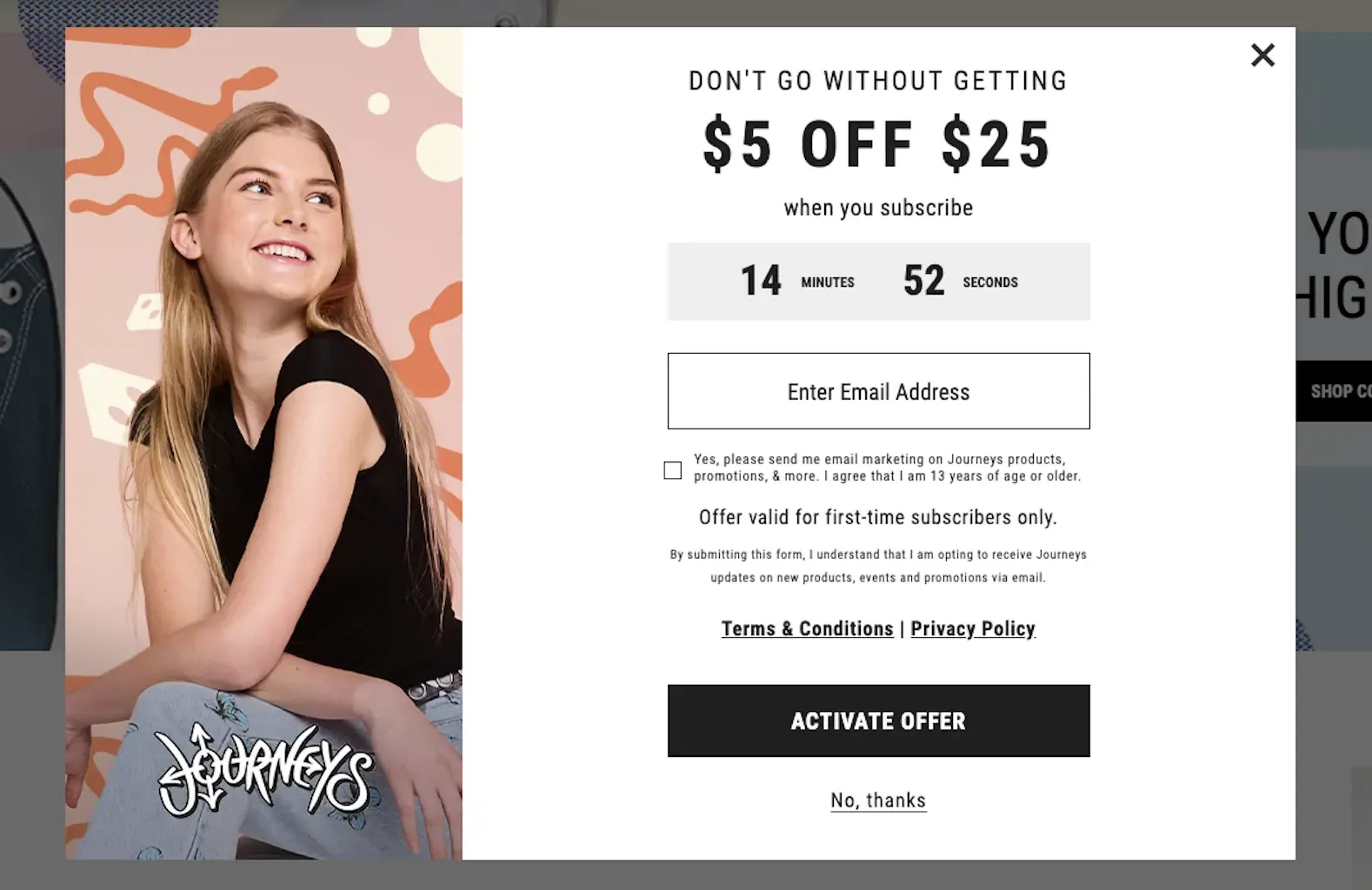
Journey’s popup used a countdown timer to get people to subscribe to their email list, offering a $5 discount on a $25 purchase for a limited time.
3. Moosend
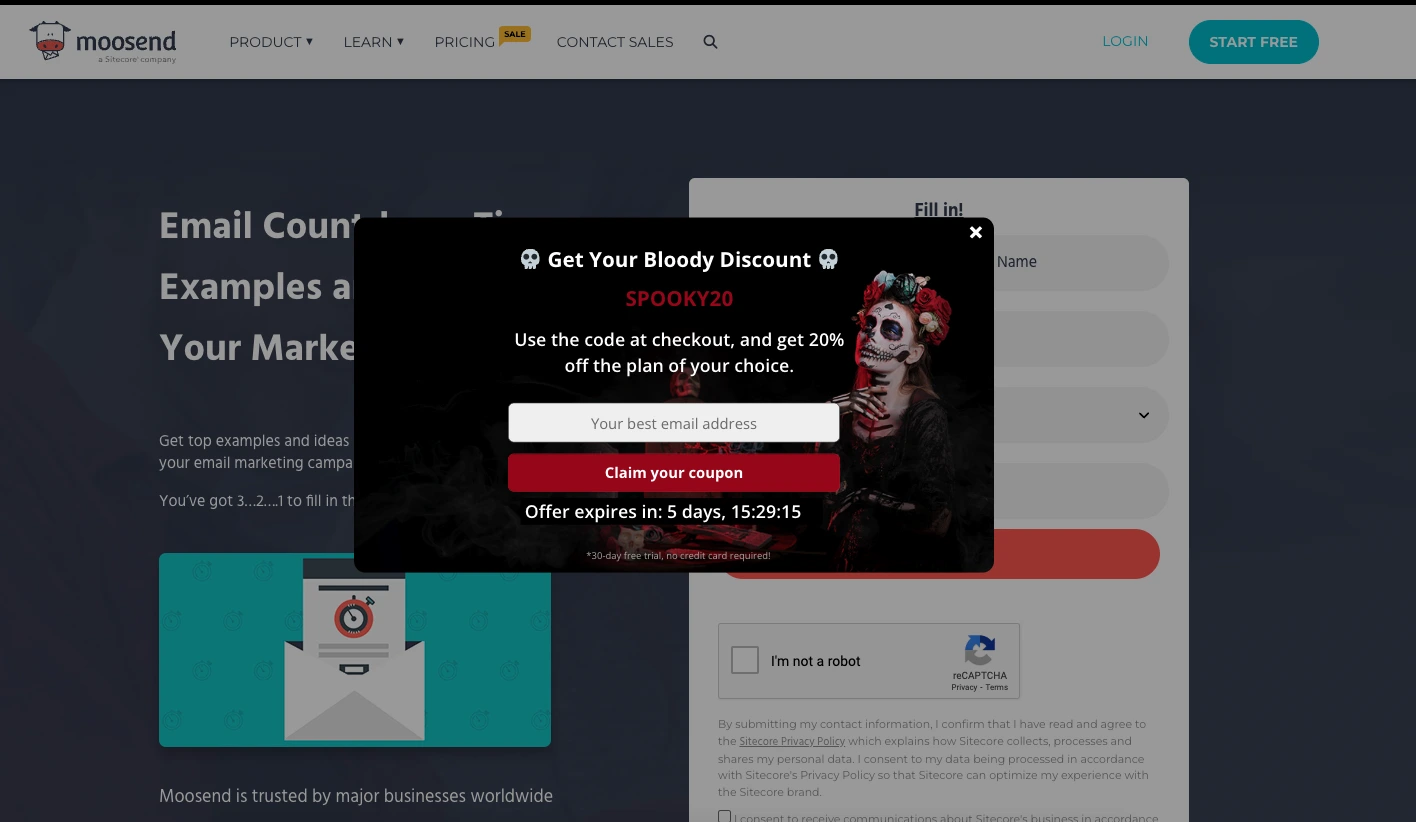
Moosend’s website has a Halloween popup offering 20% off. A countdown timer gives customers just over 5 days to use the special offer.
4. Mercedes
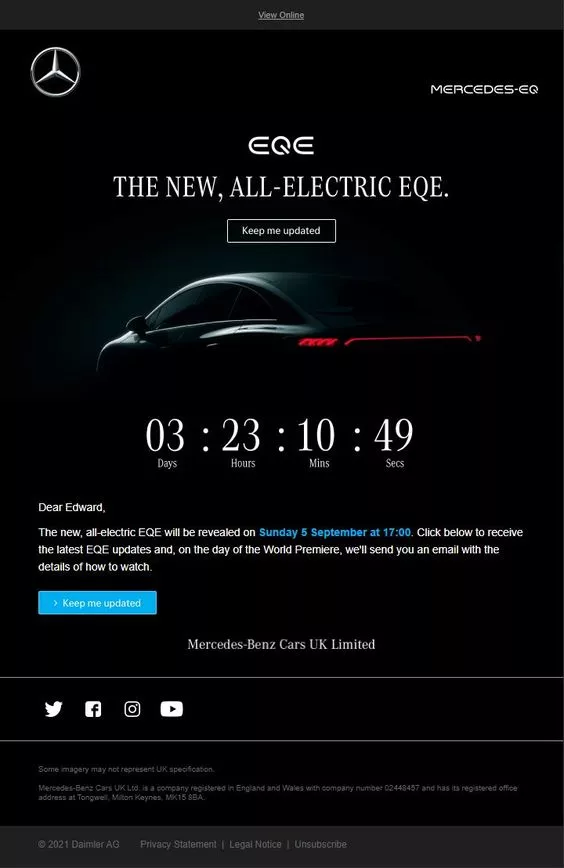
Mercedes-Benz added a countdown timer to their email to build hype for the new all-electric EQE.
5. Buoy
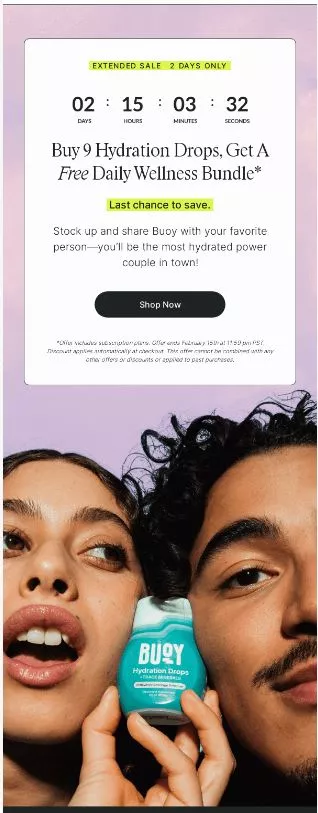
This email from Buoy uses a countdown timer to promote an extended sale, creating urgency around a limited time offer to buy Hydration Drops and get a free Daily Wellness Bundle.
6. Surfdome
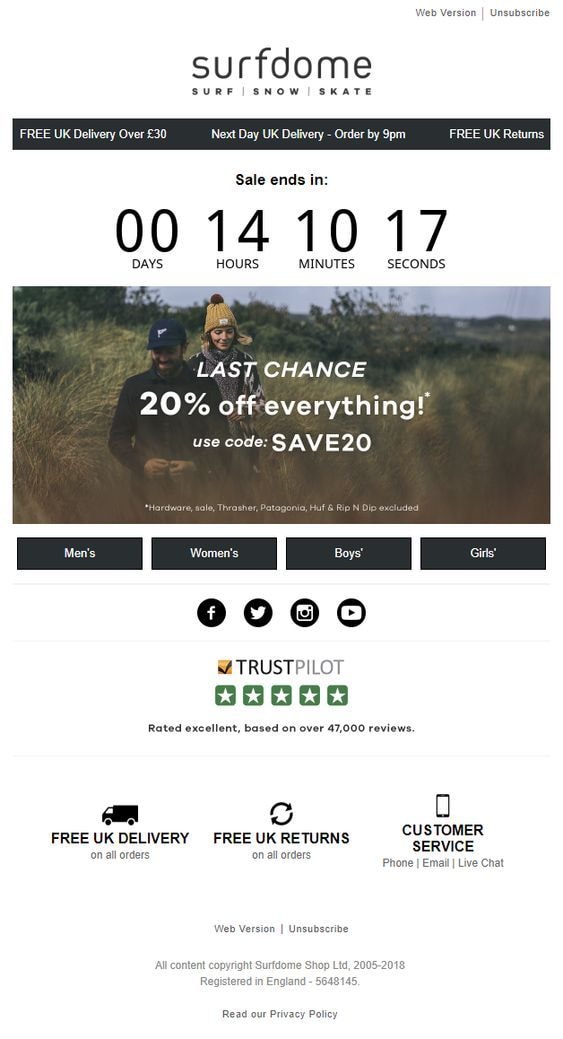
Surfdome’s countdown timer on its website creates huge urgency for a 20% off offer, clearly counting down the days, hours, minutes and seconds until the sale ends.
7. The Turmeric Co.
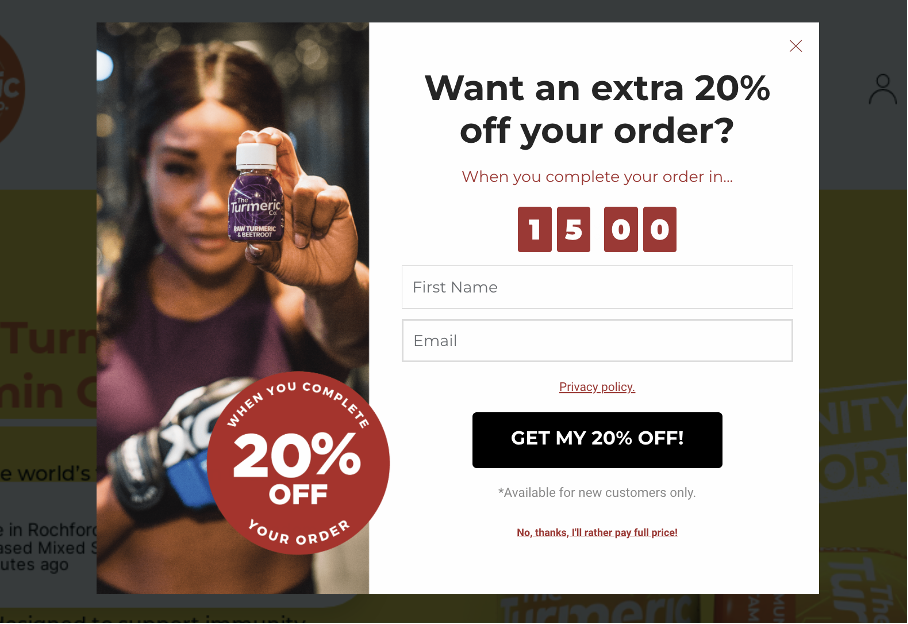
This popup from the turmeric website uses a 15 minute countdown timer to offer a 20% off discount for orders completed within the time frame.
8. Suiteness
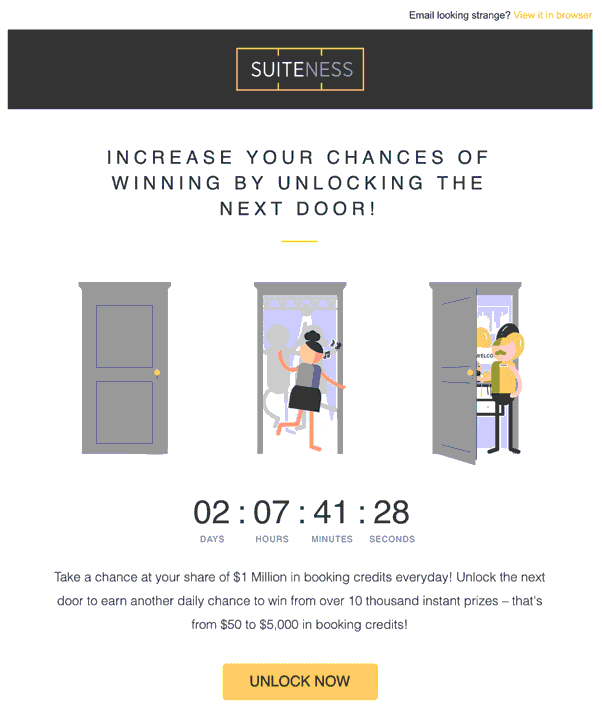
This Suiteness email uses a countdown timer to grab attention quickly for a chance to win up to $5,000 in booking credits. The timer is set for just over 2 days and encourages fast action and continuous participation.
9. Appsumo
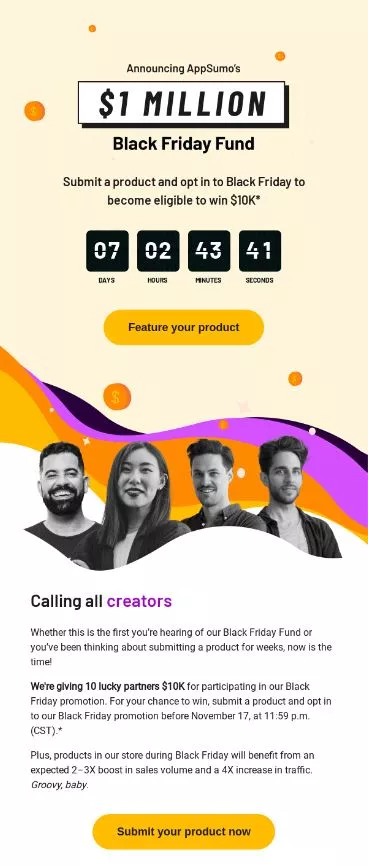
AppSumo’s email uses a countdown timer to get people to act fast for their Black Friday event, with a week left to submit products to win $10,000 and get massive exposure during the sale.
10. Amazon

This Amazon product page has a countdown timer for a deal, with just over 3 hours to buy silk satin pillowcases at a lower price. The timer gets people to make a quick decision and buy.
11. Molton brown
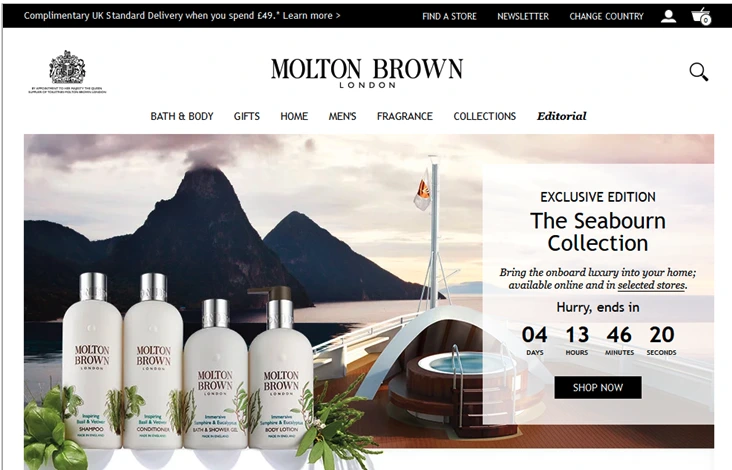
This Molton Brown webpage has a countdown timer for the Seabourn Collection, getting customers to act fast with just over 4 days to buy.
12. Desolve
This video uses a desolve with a countdown timer to promote a limited time offer. The timer counts down to create urgency to buy before the offer ends.
13. Amazon Product Page

Amazon’s product page for Skullcandy headphones has a stock countdown, “Only 8 left in stock” to create a sense of urgency and get people to buy fast.
14. AirBaltic

AirBaltic’s website has a Mega Sale with a countdown timer showing “27 days, 8 hours, 29 minutes and 39 seconds” left to book and create urgency for travelers to take advantage of the discounted flight prices.
15. MacPaw
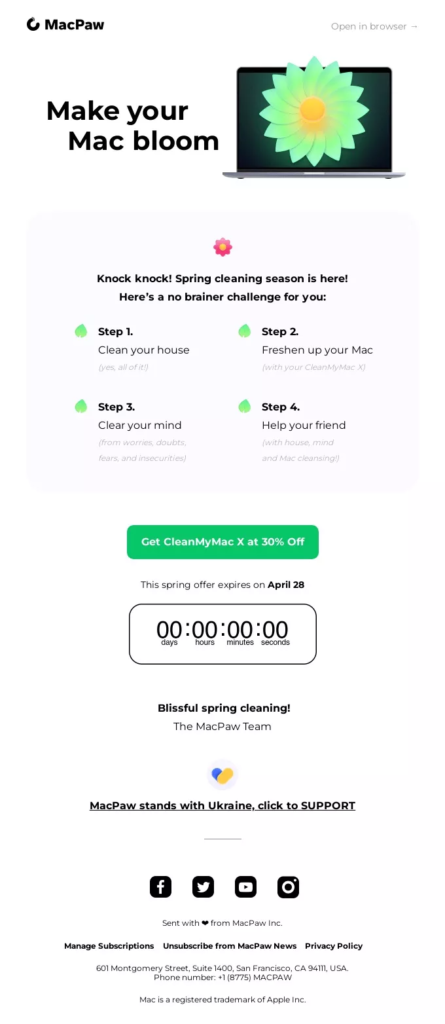
MacPaw’s email has a countdown timer at 0 for a 30% off CleanMyMac X offer, ending their spring sale and getting people to act fast on future deals.
16. Positivitees

PositiviTees’ website has a countdown timer for 10% off for new customers, with just over 3 days left to get the deal. This is displayed prominently at the top to get people to sign up and buy.
17. Nibbi
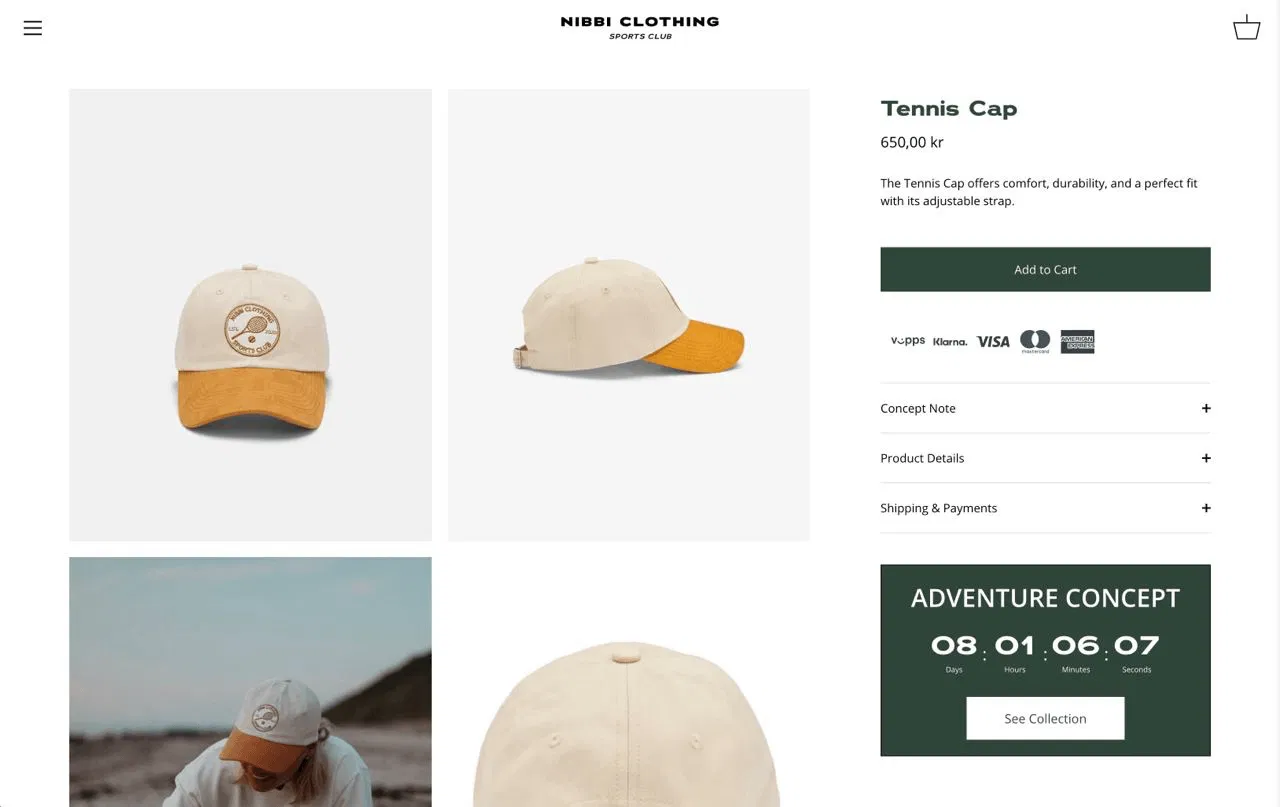
The NIBBI Clothing website has a Tennis Cap with a countdown timer, with just over 8 days to buy from their Adventure Concept collection before the sale ends.
18. Boots
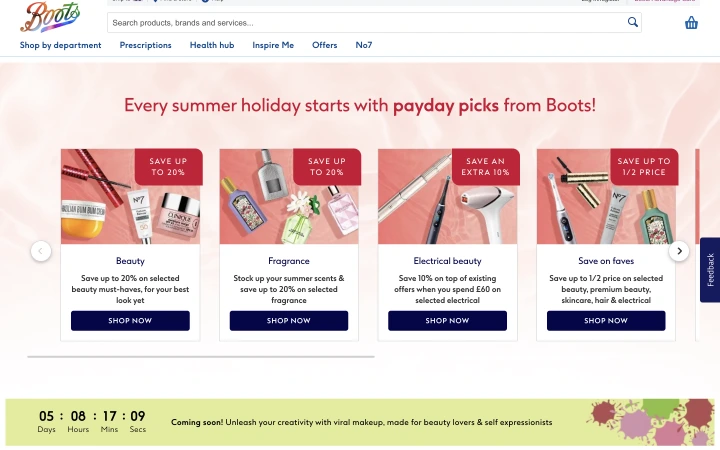
Boots website has a countdown timer for their summer holiday deals, with just over 5 days to save on beauty, fragrance and electrical beauty products.
19. Casper
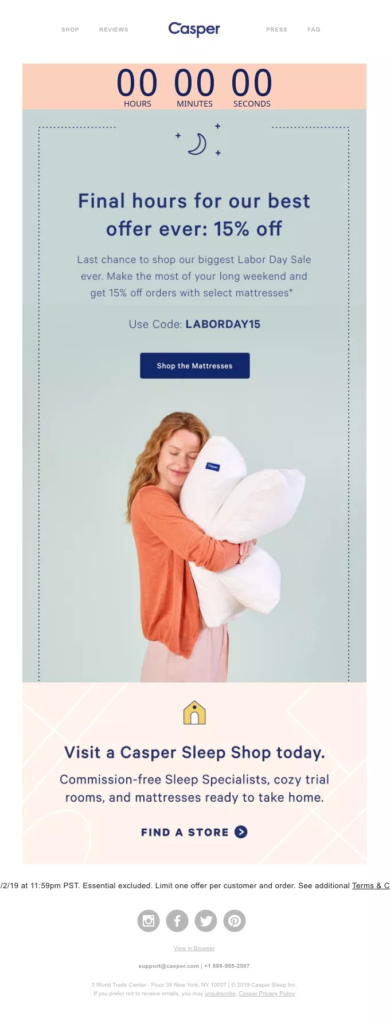
Casper’s email has a countdown timer at 0 for their Labor Day Sale, getting people to act fast as it’s the last minutes to get 15% off select mattresses.
20. Festifice

Festtice website has a Halloween Sale countdown at the top of the page, with just over 2 hours to get the deals.
21. Fashionnova

Fashion Nova’s website has a Buy One, Get One Free offer with a countdown timer, with just over 7 hours to get the deal.
How to Create Impactful Countdown Timers
You’ve seen how countdown timers work, but how do you create them?
We have a simple solution for you. Sign up for WiserNotify.
We have multiple customizable countdown timers and other social proof and FOMO notifications.
These will help you increase your conversion rates by creating urgency and building trust and credibility with your visitors.
Here’s a step by step video:
Also see: #1 Countdown Timer for Your Website to Create Urgency
Where to Place Countdown Timers
Placing your countdown timers strategically across your digital platforms is key to making them work.
The right placement can increase sales, conversion rates and get customers to act now.
Let’s look at where to place countdown timers to make a big impact.
1. Homepage
Your homepage is often the first point of contact with new customers. A countdown timer here will grab attention and create urgency.
A timer on the homepage tells visitors about limited time offers, upcoming events or flash sales straight away.
Best Practices:
Place the timer prominently, like a banner at the top.
Make sure it matches your brand’s design and doesn’t clutter the page.
Add a clear message and a CTA button to the timer.
2. Product Pages
Placing countdown timers on your product pages will get customers to buy.
When customers see how much time is left for an offer on a product they’re interested in, they’ll act faster.
Best Practices:
Place the timer near the “Add to Cart” button.
Highlight limited time offers or stock availability.
Use persuasive language to create urgency.
3. Cart and Checkout Pages
The cart page is a key moment in the buyer’s journey where many abandon their purchase. A countdown timer here will reduce cart abandonment.
It reminds customers time is running out to complete their purchase especially if the offer is about to expire.
Best Practices:
Show how long the items will stay in the cart.
Notify about expiring discounts or free shipping offers.
Keep the timer gentle so you don’t overwhelm the customer.
4. Landing Pages
For specific campaigns or promotions, placing countdown timers on landing pages will increase conversion rates.
It creates a focused environment where the countdown is tied to the campaign’s goal.
Best Practices:
Place the timer above the fold so visitors don’t have to scroll to see it.
Make sure the timer matches the page content and offer.
Use a clear and urgent CTA.
5. Email Campaigns
Adding countdown timers to your email campaigns will increase click through rates and drive traffic to your website.
Timers in emails create a visual urgency that gets recipients to act before the timer runs out.
Best Practices:
Embed animated GIFs or HTML timers that work across email clients.
Add copy and a CTA button to the timer.
Personalise the message to make it more relevant to the recipient.
6. Pop-Ups and Overlays
Countdown timers in pop-ups will grab the user’s attention without them having to leave the page.
Timers in pop-ups can promote limited time offers or event sign-ups, create urgency and encourage customers in the moment.
Best Practices:
Trigger pop-ups based on user behaviour, like exit intent or time on page.
Make sure the offer is valuable and relevant to the user.
Provide a way to close the pop-up to keep the user experience good.
7. Sidebar or Footer
For a more subtle approach, place countdown timers in the sidebar or footer to keep the urgency there without overwhelming the page.
It’s there as they navigate through different pages.
Best Practices:
Keep the design consistent with your site.
Make sure the timer is visible but doesn’t interfere with the main content.
Add a brief description or CTA to the timer.
8. Event Pages
If you’re hosting webinars, workshops or any events, countdown timers on the event page will increase registrations.
It creates anticipation and reminds visitors of the event date.
Best Practices:
Show the date.
Get sign-ups now by promoting limited spots or early bird pricing.
Use language that’s exciting.
9. Mobile Apps
If you have a mobile app, adding countdown timers will increase engagement.
Timers can notify users of limited time offers or flash sales and get them to open the app and buy.
Best Practices:
Optimize timers for mobile screens.
Use push notifications to alert the user about the timer.
Keep it clean to not clutter the small screen.
10. Social Media Posts
Sharing countdowns on social media will extend your promotion reach.
It taps into your followers’ networks and gets more people interested in your offer.
Best Practices:
Use eye-catching graphics with the countdown included.
Add incentives to encourage sharing.
Direct followers to your site or landing page for more info.
Countdown Timer Best Practices
Countdown timers can be a total game changer for your marketing but only if used wisely.
Here’s some best practices to make sure your countdown timers work and are loved by your audience.
1. Be Honest and Transparent
Honesty is key when adding countdown timers to your campaigns.
Misleading timers will damage your brand and erode customer trust.
Use Real Deadlines: Make sure your timers reflect actual expiration dates for offers or events. If a sale ends in 24 hours, the timer should count down those 24 hours without resetting when the page is refreshed.
Don’t Fake Urgency: Don’t use timers that reset every time a user visits or refreshes the page. This will annoy the user when they realize the urgency was fake.
Be Clear: Add a clear message to your timer that explains what will happen when time runs out. For example “Sale ends in…” or “Offer expires in…”
Being transparent builds trust and gets customers to take your offers seriously. It’s also part of ethical marketing which can pay off in the long run for your business and brand.
2. Use Realistic Timeframes
Setting the right timeframe for your countdown timers is key to creating real urgency without overwhelming your audience.
Give Them Time: Give customers enough time to make a decision. Very short timers can pressure the user and result in a bad experience.
Match the Offer: Align the timer to the value of the offer. A big sale might be a few days, a flash sale a few hours.
Consider Time Zones: If you have a global audience, consider the time zones so everyone has a fair shot to participate.
Realistic timeframes respect the customer’s decision making process, increases the conversion rate and reduces cart abandonment.
3. Design and Placement
The countdown timer is affected by the design and where it’s placed on your site or in your emails.
Visible but Not Obtrusive: The timer should be eye catching but not distract from the content. Use contrasting colors that match your brand.
Position it Strategically: Place timers near CTAs like “Add to Cart” buttons or sign-up forms to reinforce the urgency at the point of action.
Mobile Friendly: Many users are on mobile, make sure your timer displays correctly on all screen sizes.
A well designed and placed timer improves user experience and gets customers to engage with your offer.
Countdown Timer Mistakes
Countdown timers can be a powerful tool to drive sales and increase conversions but using them wrong can have the opposite effect.
To make sure your countdown timers are super effective you need to be aware of the common mistakes that can undo your efforts.
Here are the mistakes to avoid when adding countdown timers to your marketing.
1. Overloading Timers
Multiple timers on the same page can be a messy experience and make it hard for the user to focus on the main message.
Limit Usage: Use timers only for your most important offers.
Prioritize Offers: If you have multiple promotions, consider which one would benefit the most from a timer.

Quality over quantity. One well placed timer can be more effective than several competing ones.
2. Not Aligned with the Offer
Using a timer that doesn’t match the promotion or a specific event, will confuse the user.
Misalignment can water down the message and reduce the urgency you’re trying to create.
Clear Messaging: Add a clear explanation to the timer of what it means.
Relevant Context: Make sure the timer is directly related to the offer or event you’re promoting.

Clarity drives immediate action. When users know what they’re getting and why they need to act now they’ll convert more.
3. Ignoring Time Zones
If you have a global audience, not considering time zones will cause confusion and missed opportunities.
Users in different regions will see incorrect time remaining and get frustrated when offers expire unexpectedly.
Dynamic Timers: Use timers that adjust to the user’s local time zone.
Specify Time Zones: If the timer is fixed, state the time zone.

Making your timers region friendly can increase your reach and international conversion rates.
You’re next
Now it’s your turn! We’ve shown you how, given you examples and told you how to.
Now you can create your own timers that grab attention, push customers and get people to act. Remember, the secret is to make people feel like they need to act fast but do it in a way that keeps them trusting you.
So, what are you waiting for? Get started today and see your sales go up.
Try different placements and times and make every second count to win more sales! Have fun!
And don’t forget to sign up to Wisernotify.