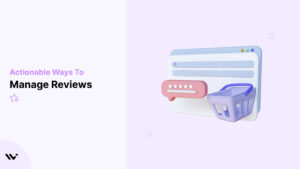In ecommerce, reviews aren’t just opinions; they’re part of your product. What other customers say shapes how new ones feel about your brand, your products, and whether they hit “buy” or bounce.
Positive reviews build customer trust, while negative ones can raise flags quickly. That’s why learning how to manage customer reviews isn’t optional anymore, it’s a core part of your review management process.
From collecting customer feedback to displaying reviews on product pages, every step helps build trust, guide potential buyers, and improve customer satisfaction.
Whether it’s photo reviews, video reviews, or short blurbs, user-generated content drives more reviews and better conversions.
In this guide, we’ll walk through 10 practical ways to manage ecommerce reviews to help you boost sales, get valuable insights, and strengthen your store’s reputation.
So now, let’s get started!
Show Real Reviews That Build Trust
Collect and display photo, video, and text reviews with full design control.
Importance of Managing Ecommerce Reviews

For ecommerce businesses, customer feedback isn’t just helpful it’s essential. Ecommerce reviews influence almost every part of the customer journey, from first impressions to repeat purchases.
Around 95% of shoppers read online reviews before making a purchase.
Here’s why managing ecommerce reviews matters:
- Builds customer trust and offers valuable social proof.
- Helps potential customers make confident purchasing decisions.
- Boosts visibility on search engines and review sites.
- Gives you direct customer feedback to improve products.
- Highlights positive feedback and allows quick response to negative reviews.
- Helps detect and handle fake reviews.
- Increases engagement through review requests and automated emails.
- Strengthens your brand’s reputation and supports repeat customers.
- Lets you display reviews across your online store to influence new customers.
- Supports your review management process with tools like a customer engagement platform.
Main Types of Ecommerce Reviews

If you’re running an ecommerce store, you’re already dealing with customer feedback in all shapes and sizes. To manage reviews well, you need to know what you’re working with.
Here are the four main types of ecommerce reviews you’ll see most often:
➲ Product Reviews
These show up right on your product pages and are the first thing potential buyers look at. Customers leave reviews about how the item fits, works, or looks.
Good or bad, they offer valuable insights into the product’s quality and help improve customer satisfaction. These reviews are also a form of social proof that drives purchasing decisions.
Explore: 5 Smart product review software for E-commerce brands
➲ Store Reviews
These focus more on your ecommerce store itself—things like shipping speed, packaging, how returns were handled, and the overall customer experience.
Store reviews affect your store’s reputation and show up on search engines or review sites, especially if you use a third-party platform to collect reviews.
➲ Photo & Video Reviews
Visual proof is powerful. When customers upload photo reviews or video reviews, it adds trust. It helps potential customers see the real product in use.
This kind of user-generated content boosts customer engagement and can increase sales when displayed well on your reviews page.
➲ Social & External Reviews
These live outside your online store—on platforms like Google, Yelp, or even in social media posts. They’re often the first thing new customers see when they search for your brand.
They can’t always be controlled, but you can monitor reviews regularly, respond quickly, and use a solid review management process to protect your online reputation.
10 Smart Ways to Manage Ecommerce Reviews
1. Ask at the Right Time
To get more reviews, send review requests at the right point in the customer journey. A few days after delivery is usually the sweet spot—when the product has been used, and the experience is still fresh.
Use post-purchase emails or SMS marketing to automatically request reviews without adding manual work.
2. Make Reviews Easy to Leave
If leaving a review feels like a chore, most people won’t do it. Make the process fast and simple:
- Use direct links in automated emails.
- Let customers leave reviews right on your ecommerce platform.
- Avoid long forms or extra logins.
Streamlining this step increases your chances of getting more customer feedback regularly.
3. Encourage Visual Reviews
Photo reviews and video reviews give potential customers a real look at your product in action. It’s not just content—it’s trust.
Ask customers to share visual proof when they leave reviews. You can offer loyalty rewards or a small discount to encourage this kind of user generated content.
4. Respond Like a Human
Reply to reviews, not just the good ones. Thank people for positive feedback, but also address negative reviews quickly and honestly.
This shows you care about customer satisfaction and are serious about improving the customer experience.
5. Display Reviews Where It Matters

Don’t just collect reviews—put them where they help influence purchasing decisions. Be sure to:
- Display customer reviews on product pages
- Add a reviews page to your online store
- Include top quotes in email campaigns or homepage banners
Social proof gives potential buyers the confidence to hit “buy.”
6. Monitor Reviews Regularly
To manage customer reviews properly, you need to stay on top of them. Set a routine to:
- Monitor reviews regularly across every review site or third-party platform
- Moderate reviews for spam or fake reviews
- Spot trends in feedback that need action
Keeping tabs helps protect your store’s reputation and makes sure nothing slips through the cracks.
7. Offer Small Incentives
Offering something in return can increase engagement without cheapening the value of reviews. Think:
- Loyalty program points
- A discount code for repeat customers
- Early access to new products
Make it clear you’re after honest consumer reviews—not just glowing praise.
8. Use Feedback to Improve
Reviews are full of valuable insights. If you’re seeing the same issue pop up again and again—slow shipping, confusing sizing, packaging problems—it’s time to fix it.
Listening to online reviews is a simple way to improve customer satisfaction and refine your product’s quality.
9. Follow Up Without Being Pushy
Sometimes a single reminder isn’t enough. Use your customer engagement platform to send review requests again if there’s no response—just don’t overdo it.
Gentle follow-ups via automated emails or SMS help increase review generation without annoying your customers.
10. Build Reviews Across Platforms
Your brand’s reputation doesn’t live in one place. Ask customers to leave reviews on other review sites and third-party platforms like Google, Facebook, or niche-specific listings.
This helps boost your online reputation, improve search visibility, and give potential customers more chances to find positive feedback.
Build trust & FOMO
Highlight real-time activities like reviews, sales & sign-ups.
Now let’s get into one by one to each tool ranked based on their features, human customer support, price and AI features.
1. Wiserreview – #1 Product Review Software
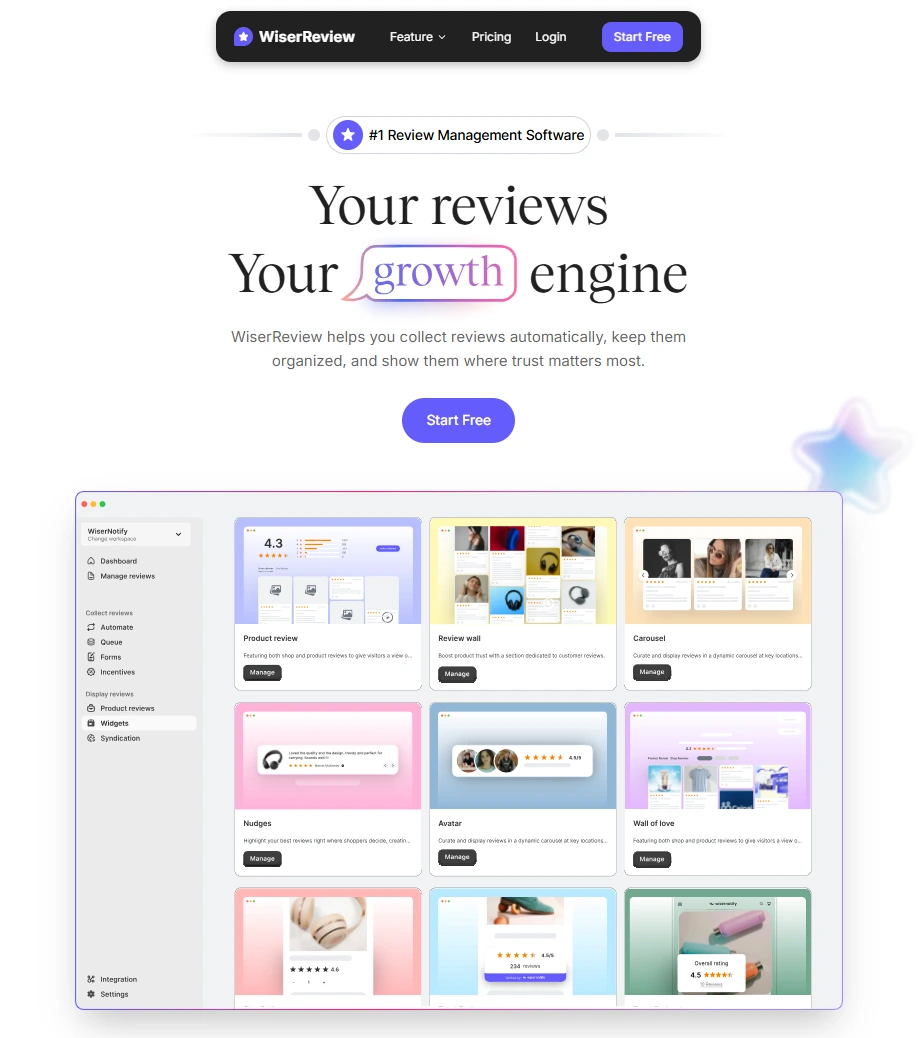
WiserReview is the best product review software. It helps ecommerce businesses collect, manage, and display product reviews from one place.
It works for both small and large stores, and supports platforms like Shopify, WooCommerce, Wix, and Webflow.
Collect Product Reviews Easily
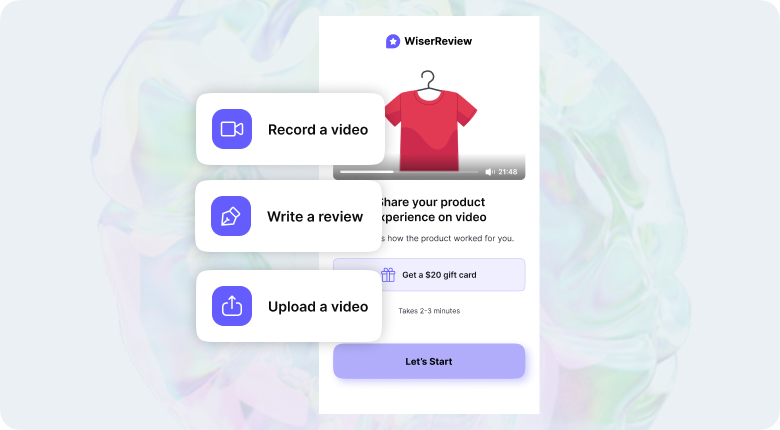
WiserReview offers multiple ways to collect customer reviews, so you don’t miss out on feedback.
Automation: Set up automatic review requests after purchase through email or SMS. You can schedule reminders and personalize messages.
Manual Campaigns: Choose a product or customer list and launch one-time review requests.
Review Forms: Share simple, mobile-friendly forms through links or QR codes to collect detailed product feedback.
Incentives: Offer coupons or rewards in return for honest reviews to increase response rates.
Why it works: Automation saves time. Manual campaigns help target gaps. Incentives boost your chances of getting more reviews.
Manage Reviews with AI and Full Control
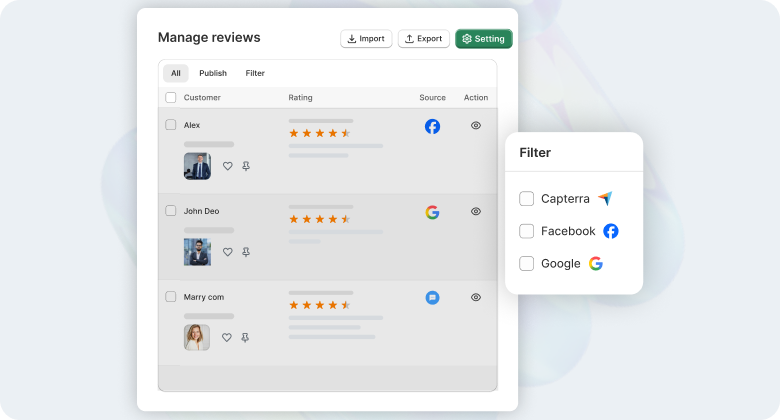
WiserReview lets you manage reviews and filter large review volumes without reading everything manually.
AI Review Tagging: Auto-tags reviews by product, sentiment, or keywords like “delivery” or “quality.”
Moderation Queue: All new reviews go into a queue. You can approve, reject, or edit before publishing.
Filters and Search: Sort reviews by star rating, keyword, date, or customer type.
Team Access: Share moderation access with your support or marketing team.
Why it helps: You stay in control of what goes live. You catch product issues early. You keep your review section clean and on-brand.
Display Reviews That Build Trust and Drive Sales

WiserReview gives you full control over how and where reviews appear on your ecommerce site. You can use visual widgets, show user-generated content, and connect your store with social channels.
1. Use Ready-Made Review Widgets
WiserReview includes a full set of review widgets you can place across your site:
Product Page Widget: Shows star ratings, review count, and user reviews directly on each product page. This helps shoppers see feedback before they buy.
Carousel Slider: Highlights reviews in a sliding format on your homepage, landing pages, or banners.
Wall of Love: Creates a full-page layout of your best reviews. You can filter by product, tag, or keyword.
All widgets are mobile-optimized and can be styled to match your brand’s font, color, and layout.
2. Pull UGC from Instagram to Your Store
With WiserReview’s UGC feature, you can connect your Instagram account and turn it into a product gallery:
Auto-sync Instagram posts into your store layout.
Showcase customer photos and videos using your product.
Tag products directly on UGC items to make the gallery shoppable.
Customize widget design to match your store’s style.
This works well for fashion, beauty, home decor, or any product that benefits from real-life visuals.
3. Use Smart AI Highlights to Summarize Reviews
WiserReview uses AI to scan your reviews and pull out key insights:
Highlight phrases like “fast shipping” or “great quality.”
Group common topics across reviews using AI tagging.
Display top review themes above or alongside review sections.
This makes it easier for shoppers to scan and understand what most customers are saying, even without reading every review.
4. Boost SEO with Rich Snippets
WiserReview adds structured data (schema markup) to your review content:
Google shows your star ratings in product search results.
Helps increase CTR (click-through rate) by making your links stand out.
Improves SEO rankings by sending trust signals to search engines.
You don’t need any extra setup. Just turn on Rich Snippet integration from the dashboard.
Why It Works: Shoppers trust reviews that are visible, real, and recent. WiserReview makes sure your reviews are easy to find, look great, and connect directly to the purchase decision.
Pricing: Free plan available, Paid plan start at just $9/month
Turn every product review into real proof
Start collecting, managing, and showing reviews with WiserReview.
2. Bazaarvoice

Bazaarvoice is a powerful user-generated content platform that helps ecommerce brands collect, manage, and display customer reviews across multiple channels.
It’s built for brands that want more than just basic review functionality—offering deep analytics, syndication, and content moderation tools.
Key Features
- Collects and displays product reviews at scale
- Review syndication across the retailer network
- AI-based moderation and fraud detection
- Visual UGC (photos, videos) integration
- In-depth analytics on review performance
Pros
- ✓Strong syndication network boosts review reach.
- ✓Advanced moderation keeps content high-quality.
- ✓Visual UGC support improves customer trust.
- ✓Detailed analytics help refine the review strategy.
Cons
- −It can be complex to set up for small businesses.
- −Limited customization without developer support.
Pricing: Custom pricing is available
3. Judge.me

Judge.me is a popular product review app built for Shopify and other eCommerce platforms.
It helps brands collect, manage, and display customer reviews with ease, focusing on boosting trust and conversions.
Key Features:
- Automatic review request emails and reminders
- Photo and video review support
- Customizable review widgets
- SEO-rich review snippets
- Integration with Google Shopping and social platforms
Pros
- ✓Affordable with a generous free plan.
- ✓Highly customizable to match brand aesthetics.
- ✓Fast and responsive support team.
- ✓Rich media reviews increase engagement and credibility.
Cons
- −Interface can feel outdated compared to newer tools.
- −Limited native integrations outside Shopify.
Pricing: Free plan available, Paid plans start at $15/month
Check Out: 7 Smart Ways to Make Shoppers Trust Your Online Store
4. Stamped.io
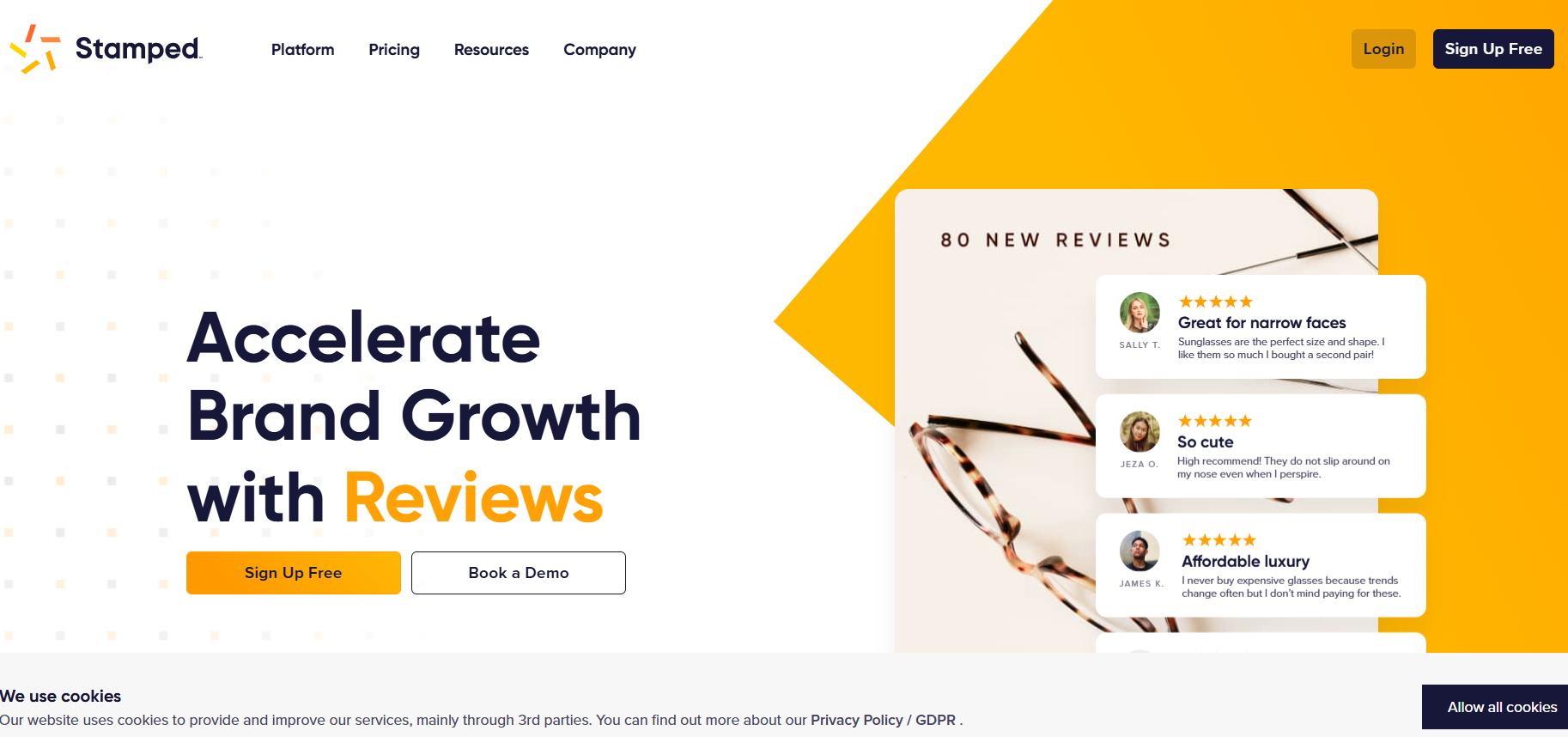
Stamped.io is a customer marketing platform designed to help ecommerce brands collect and showcase reviews, ratings, and user-generated content.
It integrates smoothly with major ecommerce platforms and focuses on building trust and boosting conversions through social proof.
Key Features
- Automated review requests via email/SMS
- Photo and video reviews
- Net Promoter Score (NPS) collection
- Loyalty and referral program integration
- Customizable widgets and review display
Pros
- ✓Easy to use and set up, especially for Shopify users.
- ✓Offers video and photo reviews for added credibility.
- ✓Supports multi-language and multi-store setups.
- ✓Strong automation features.
Cons
- −UI can feel dated compared to newer competitors.
- −Some features are locked behind higher-tier plans.
Pricing: Free plan available, Paid plans start at $23/month
5. Okendo

Okendo is a customer review platform built specifically for ecommerce brands, especially those on Shopify.
It helps collect and display user-generated content like reviews, photos, and videos to build trust and drive conversions.
Key Features
- Review requests via email, SMS, and post-purchase flows
- Customizable review widgets
- UGC collection: photos, videos, and Q&A
- Loyalty and referral integrations
Pros
- ✓Built for high-growth DTC ecommerce brands.
- ✓Beautiful, high-converting review displays.
- ✓Strong automation and personalization.
- ✓Easy-to-use backend for managing and moderating content.
Cons
- −Pricing can be steep for smaller brands.
- −Limited outside the Shopify ecosystem.
Pricing: Starts at $19/month
How to Pick the Right Product Review Software
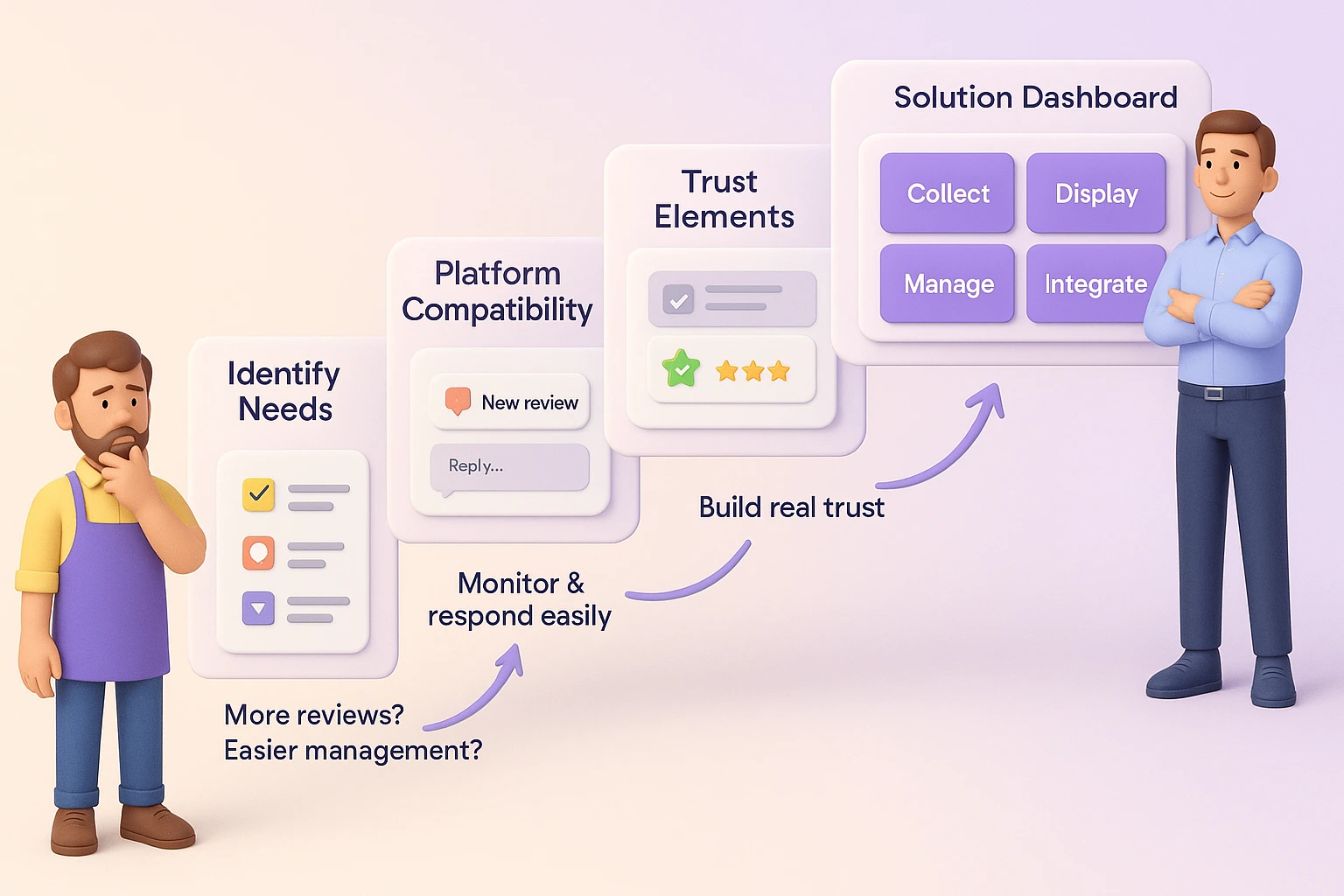
The right tool can help you collect reviews, manage customer reviews, and build real trust with potential customers. Here’s a simple five-step guide to finding one that actually works for your ecommerce store:
➥ Figure Out What You Actually Need
Start with your goals. Do you want more reviews coming in?
Need help responding to negative reviews?
Want to show off photo or video reviews on your product pages?
Maybe you just want something that makes it easier to manage customer reviews without spending all day on it. Whatever it is, knowing what matters most will narrow things down fast.
➥ Make Sure It Works With Your Store
Not every tool plays nice with your ecommerce platform.
Look for one that connects easily — so it can send review requests automatically after someone buys, and display customer reviews right where they need to be.
Bonus if it works with email or SMS, so you can follow up with review requests without doing it manually.
➥ Stay on Top of Your Reviews Easily
You don’t want to miss a great review or let a bad one sit unanswered. The right tool will help you monitor reviews regularly, respond quickly, and flag anything fake.
It should keep things organized and give you a clear view of what customers are saying about your products.
➥ Look for Features That Build Trust
Good reviews help new customers feel more confident.
Your tool should help you show reviews in a way that feels real — with things like verified buyer labels, user-generated content, and ratings that show up in search engines.
All of this adds up to stronger customer trust and better buying decisions.
Conclusion
Managing ecommerce reviews isn’t a one-time task—it’s part of your everyday customer engagement.
When you collect reviews, show them on product pages, and reply to customer feedback, you build real customer trust.
Whether it’s video reviews, photo reviews, or written comments, each review gives you valuable insights into your product’s quality and the customer experience.
By sending review requests through automated emails or post-purchase SMS, you can get more reviews and boost your online reputation.
In short, if you want to boost sales, win repeat customers, and improve customer satisfaction, start managing your ecommerce reviews the right way—simple steps, done consistently, can make a big impact.
Show Real Reviews That Build Trust
Collect and display photo, video, and text reviews with full design control.