Did you know, businesses with more reviews are trusted by 68% of consumers, even if some of those are negative reviews?
It’s clear reviews matter. But how can you get those reviews?
Asking for reviews doesn’t have to be complicated. Whether running a small online business or a large online store, a simple process can help you gather the feedback you need.
For example, an online Restro owner. After a friendly chat with a satisfied customer, politely asked, “Would you mind leaving us a quick review?” That simple ask led to a glowing recommendation online, bringing in even more customers.
In this blog post, we’ll show you how to ask for reviews naturally and effectively. You’ll learn the best times and methods for requesting reviews and effective ways to simplify the process for your customers to share their feedback.
When should you ask for reviews?
The optimal times to ask for reviews are between 2 and 3 PM and 6 and 7 PM. People are likelier to leave reviews on Google during these hours because they reflect on their experiences after lunch or work.
Avoid asking for reviews between 2 AM and 3 AM, as very few people write reviews then. Some people do write reviews from 3 AM to 4 AM. Review activity is low in the morning from 6 AM to 7 AM until lunchtime compared to the busy hours after lunch.
They are sending requests in the afternoon or after a transaction increases your chances of getting reviews. To get more positive reviews, ask satisfied customers soon after they buy a product or use a service.
- For product-based businesses: Ask within one to two weeks after the customer has used the product.
- For service businesses: Ask right after the service is completed.
How to Ask Customers for Reviews in 2024
Asking for online reviews can feel awkward, but getting feedback and building your business reputation is important.
Here are some simple tips and examples for requesting reviews in a way that’s friendly and effectively.
If you have an online store or website, help customers leave reviews by sending them links to your review page. Ensure the review process is fast and simple. Personalize your review request template by mentioning the specific products or services they bought.
1. Ask Review for eCommerce Websites
Customers are more likely to leave reviews if it’s easy form them to do so. Provide a link to where they can leave their feedback, so they don’t have to search for it.
Example: “Thanks for shopping with us! We’d be appreciate if you could spare a moment to share your feedaback. Simply follow this link to submit your review. [Link]
Inform your customers that their feedback is important to you. A simple thank you can go a long way in encouraging them to leave reviews.
Example: “We’re so grateful for your purchase! Your opinion means a lot to us and helps us make our products even better. Would you mind taking a moment to provide a review? Thank You!”
2. Ask Review for B2B and SaaS
Follow up once they’ve had sufficient time to experience your product or service. Ask for feedback on their experience.
Example: “Hi [Customer Name], we’d love to hear how [SaaS Product] is working for you. Please share your review on our website.”
Add review requests in your regular newsletters or update emails.
Example: “We’re constantly working to improve [SaaS Product]. Your feedback is crucial. Please leave a review here: [Link].”
Use In-App Prompts
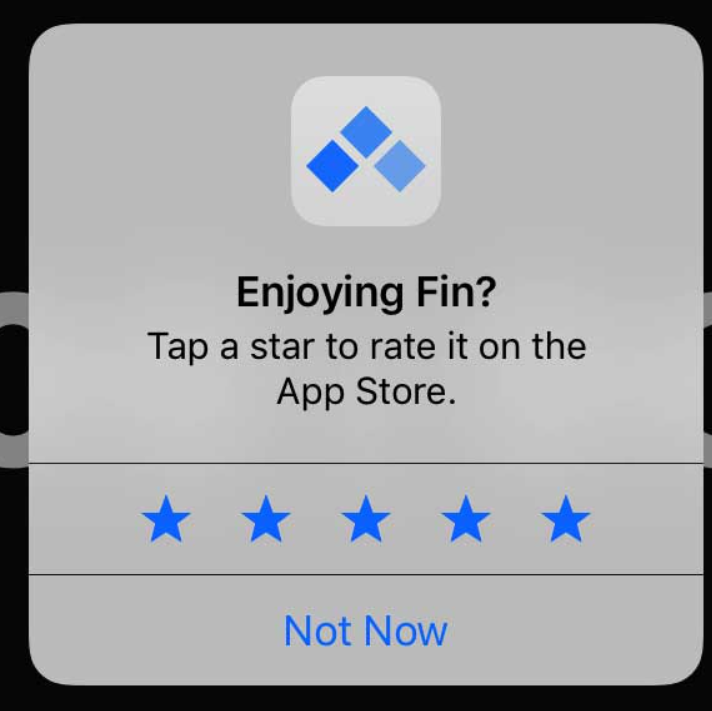
Include a review requests within your software or app, especially after a positive interaction or milestone.
Example: “Enjoying [Feature]? Share your thoughts with others on our website and help us grow!”
3. Ask Review for Other Websites
Ask for a review right after the customer enrolls in a course.
Example for coaching platform: “Thank you for enrolling in [Course Name]! We’d love to hear about your experience so far. Please leave a quick review [Link]. Your feedback means a lot to us!”
Ask for a review via text, after the course ends.
Example: “Hi [Customer Name], glad to see your participation in [Course Name]. If you have a minute, please share your feedback in a review here [Link]. Your opinion helps us improve!”.
4. Ask for Review via Email Requests with Examples
When asking for reviews via email, keep your message clear and polite. Thank you customer for the purchase, and provide a link to the review page. A brief, friendly review request email and a few details on why their feedback matters can go a long way in encouraging them to write a review.
Subject: We’d Love Your Feedback!
Hi [Customer Name],
We hope you’re enjoying [Product/Service].
Can you take a moment to share your thoughts by submitting a review? Your feedback helps us improve. [Link]
Thanks a lot!
[Your Name]
[Business Name]
Review Request Email Template
Subject: Incentive Offer
Hi [Customer Name],
As a thank you for your recent purchase, we’d appreciate your review. Share your experience and enjoy [Incentive Offer] on your next purchase. [Link]
Cheers,
[Your Name]
[Business Name]
5. Ask Reviews via SMS (Text) Requests with Example
Requesting reviews through SMS can be effective, especially for quick feedback. Keep your message short and to the point, include link direct to the business page, and thank them for their time. Make sure your request is clear.
Make sure your text is short and focused.
Example: “Hi [Name]! We’d love your feedback on [Product]. Please leave a review [link]. Thanks!”
Send the text shortly after the purchase.
Example: “Hi [Name], it’s been a few days since your purchase of [Product]. Could you please leave a review [Link]? Thanks!”
6. How to Ask for Reviews on Social Media
For social media platform, you can ask for reviews by engaging with followers and encouraging them to share their experiences. You can also use direct messages to ask satisfied customers for their feedback.
Share reviews on your social media accounts.
Example: “We’d really like to know your opinions! Please leave a review on our facebook page and share your thoughts on [Product].
Provide a small reward for leaving a review.
Example: “Post a review on our Facebook page and receive 10% off your next purchase! We value your feedback!”
7. How to Ask for Reviews Post-Purchase
After a customer buys something, it’s a good time to ask for a review. Send a follow-up email or SMS them after the purchase and kindly request their feedback. Make sure to include review links to your page and show how much you value their input.
Here are some simple strategies and templates for asking for reviews following a purchase.
Follow-Up Email
“Hi [Customer’s Name],
We hope you’re loving your new [product/service]!
If you have a moment, we’d appreciate it if you could leave a review at [Link]. Your feedback helps us get better and helps others make smart choices.
Thanks so much!”
[Customer Name]
[Business Name]
Post Purchase SMS
“Hello [Customer’s Name], I hope you’re enjoying your [product/service] and that it’s meeting your needs. How has it been performing for you?”
Please leave a review.
It only takes a minute [Link].
Thanks for your feedback!”
Best Practices for Different Platforms
When you’re hosting a big family dinner. Each guest shares their experience differently some chat over the meal, while others write notes. Just like you adjust your approach for each guest, you should also adapt your review strategies for different platforms.
Knowing the unique features of each platform can improve your local SEO and help you get the most from every review. Here’s a guide to managing reviews on various platforms.
8. How to Ask for Reviews on Google
Did you know 64% of customers look at Google for reviews?
Google is growing faster than other review sites like Yelp, Tripadvisor, and Facebook. Because of this, asking customers for Google reviews has become a popular marketing strategy for many brands.
1. Create a Google Business Page
Create a particular Google review link and share it with your customers. This will encourage them to leave feedback. Once you have the link, share it on social media, in emails, on printed receipts, or in customer surveys.
2. Use Google Review Stickers

Another easy way to get more Google review is by using Google review stickers. You can find these stickers in the Google My Business Marketing Kit, a free tool that helps you create and print marketing materials. These materials promote your business using customer testimonials and encourage customers to share their photos and reviews on Google.
To access your personalized marketing kit, visit the GMB kit website and input your business name. If your business is listed, you will see options for posters, stickers and social media posts that you can claim it using Google My Business.
Example:
“Hi [Customer Name],
We hope you’re enjoying your recent purchase/service from [Business Name].
We’d love to hear your feedback! Could you take a minute to leave us a review on Google? It helps us improve and lets others know what to expect. Here’s the [link]. Thanks so much!”
9. How to Ask for Reviews on Yelp
92% of Yelp users are loyal customers looking for businesses they can revisit. Positive reviews on Yelp can significantly contribute to your business’s success. It applies to eCommerce sites, restaurants, lawyers and consultants.
Positive Yelp reviews can greatly help your company. Yelp’s policy advises against directly soliciting reviews from customers, friends, or family. However, you can include a link to your Yelp profile in a follow-up email after a recent purchase to gently encourage customers to leave their feedback.
10. Asking for Reviews on the Shopify Store
On the Order Confirmation Page

After a customer makes a purchase, they are excited about their shopping experience. This is a perfect opportunity to request a review. On the order confirmation page, include a friendly message like, “We’d love to hear about your experience! Please leave a review to help others find our products.”
You can also add a button or link that leads directly to the review form.
In Your Loyalty Program
If you have a loyalty program, offer points or discounts in exchange for reviews.
Example, ” Earn 50 points for each product review you leave!” This approach acknowledges customer contributions and motivates them to engage more proactively.
Key Elements for Perfect Review Request
When you’ve just finished a great conversation with a customer, and they leave with a smile. Now, it’s time to turn that positive experience into something more valuable. To get more reviews for your own business, it’s all about asking the right way.
You want to make it easy and inviting, so people feel excited to share their thoughts. Asking for reviews should feel natural and sincere, like catching up with a friend.
1. Personalized subject line and greeting
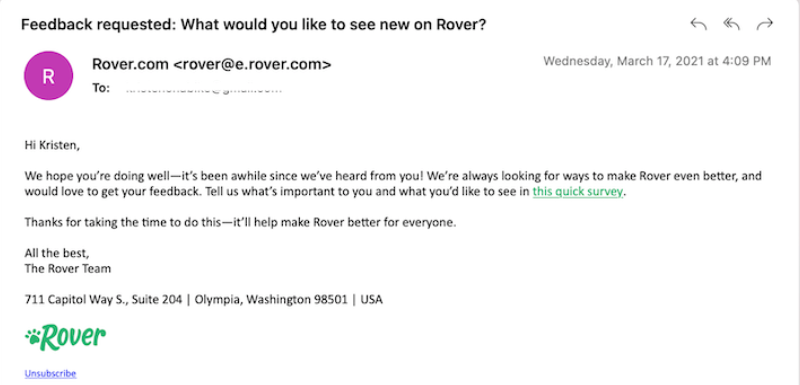
Personalizing your subject line and greeting helps make the customer feel valued and increases the chances of them reading and responding to your review request messages.
- Incorporate the customer’s name to personalize the message. For example, “Jane, We’d Love Your Feedback!”.
- Mention something specific about their purchase or experience. For example, “How did you enjoy your recent visit to our resort, Aman?”
2. Keeping the message concise and clear
Concise and clear messages make it easier for customers to quickly understand what you’re asking and to complete the review requests.
- Get straight to the point. For example, “We’d value your thoughts on your recent purchases. It takes just a moment to share.”
- Avoid long paragraphs. Use bullet points if necessary. “Your review helps us improve. Click here to share your thoughts!”
3. Offering a direct link to the review page

Direct links save customers time and effort, increasing the likelihood that they’ll complete the review.
- Add a clickable link to the review page to make it easier. Please leave your review here: [Link].”
- Ensure the link is easily accessible, either by making it bold or placing it at the top of the message.
4. Including a thank you note or incentive
Showing appreciation or offering a small reward can motivate customers to leave their feedback and make them feel valued.
- Add a simple thank you message. For example, “We appreciate you taking the time to review our product!”
- Offer an incentive, such as a discount or a chance to win a prize. “Leave a review and receive 10% off your next order!”
5. Explain the value of their review
Explaining the value of their review helps customers understand the impact of customer feedback and encourages them to participate.
- Let customers know how their review benefits others. For example, “Your feedback not only supports our efforts to improve but also helps other customers make informed decisions.”
- Share how previous reviews have made a difference. “Thanks to feedback like yours, we’ve been able to improve our service.”
Common Mistakes to Avoid When Ask for Reviews
When requesting online reviews, it’s crucial to approach it correctly to ensure you receive authentic feedback. Common mistakes in review requests can lower response rates and cause negative impact. By avoiding these mistakes, you can collect more useful and positive online review for your local business.
Here are some common mistakes to avoid.
➥ Asking for Reviews from the Wrong People
Don’t just ask anyone for fake reviews. Focus on happy customers who had a great experience. Their positive feedback will be more credible and useful for potential customers.
➥ Ignoring the Feedback Type
Make sure to tailor your request. If you’re looking for positive reviews, gently encourage happy customers to share their experiences. For handling poor reviews, approach those who had issues with empathy and an offer to resolve their problems.
➥ Over-Promising for Positive Reviews
Be careful not to promise gifts or discounts in exchange for positive review. This can lead to buying reviews and undermine your online reputation. Instead, focus on requesting feedback honestly and let the quality of your product or service speak for itself.
➥ Being too Pushy or Persistent
It’s great to ask for feedback, but don’t bombard customers with multiple requests. It can turn potential customers away and come off as aggressive. A polite, timely reminder is sufficient.
➥ Ignoring Negative Feedback
Address negative review promptly and professionally. Ignoring or deleting poor review can hurt your reputation. Let potential customers know that you appreciate all feedback and are dedicated to making improvements.
➥ Not Monitoring Review Channels
Keep an eye on where reviews are posted. If you only focus on one platform, you might miss valuable feedback on others. Stay active across various review sites to maintain a well-rounded online reputation.
➥ Failing to Follow Up
Engage with those who leave reviews, whether positive review or negative. Thank happy customer for their glowing reviews and address any concerns of customer feedback. It shows that you value their input and helps build trust with new customers.
Conclusion
Knowing how to ask for reviews can boost your business’s reputation and engage customers. By using the right methods and review platform, you can help customers share their experiences easily. The tips and templates we’ve shared can help you create personal and appealing requests.
A friendly and simple approach usually works best. Keep it genuine and convenient, and you’ll likely receive more positive feedback and build stronger customer relationships.

