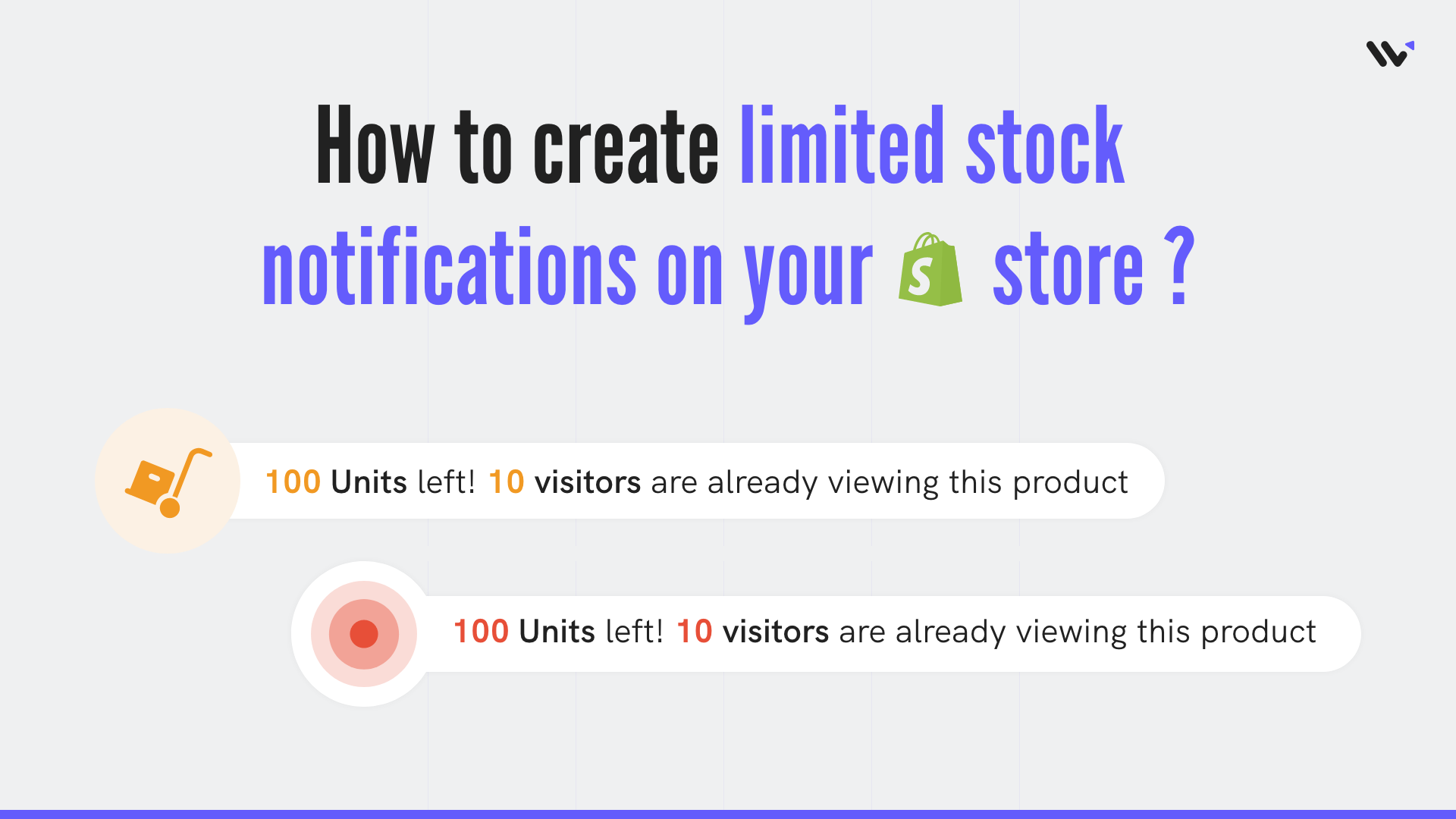Shoppers are constantly looking for products to buy. They have a short attention span and will often abandon their shopping cart if they don’t find what they want in the first few pages of search results. And even if they find something they like, they’ll often leave the site to search for a better price.
Limited stock notifications are an effective way to increase sales on Shopify stores because they inform customers that the product is about to sell out and that a limited number of items are left. This helps shoppers make decisions faster and prevents them from leaving the page because they lack information on when or how many items are available.
The idea behind this technique is that people want what they can’t have. It’s human nature to want something when we know it won’t be available for long. If you’re running out of stock, ensure your customers know about it!
- Shopify low stock alert notifications will increase the number of customer conversions by increasing urgency and decreasing decision timeRelated: How to Use Social Proof Notifications on Shopify Stores?.
- Customers with limited stock notifications are more likely to buy the product because they feel like they have missed out on an opportunity if they don’t buy it now. In addition, you can also create sales notifications to feel customers that others are also purchasing at the same time.
- Limited stock notifications also allow you to up-sell products that complement what the customer is looking at, increasing your revenue per customer.
Build trust & FOMO
Highlight real-time activities like reviews, sales & sign-ups.
How to Create Limited Stock Notification on Your Website?
- Install the WiserNotify App from the Shopify App store and Create an account.
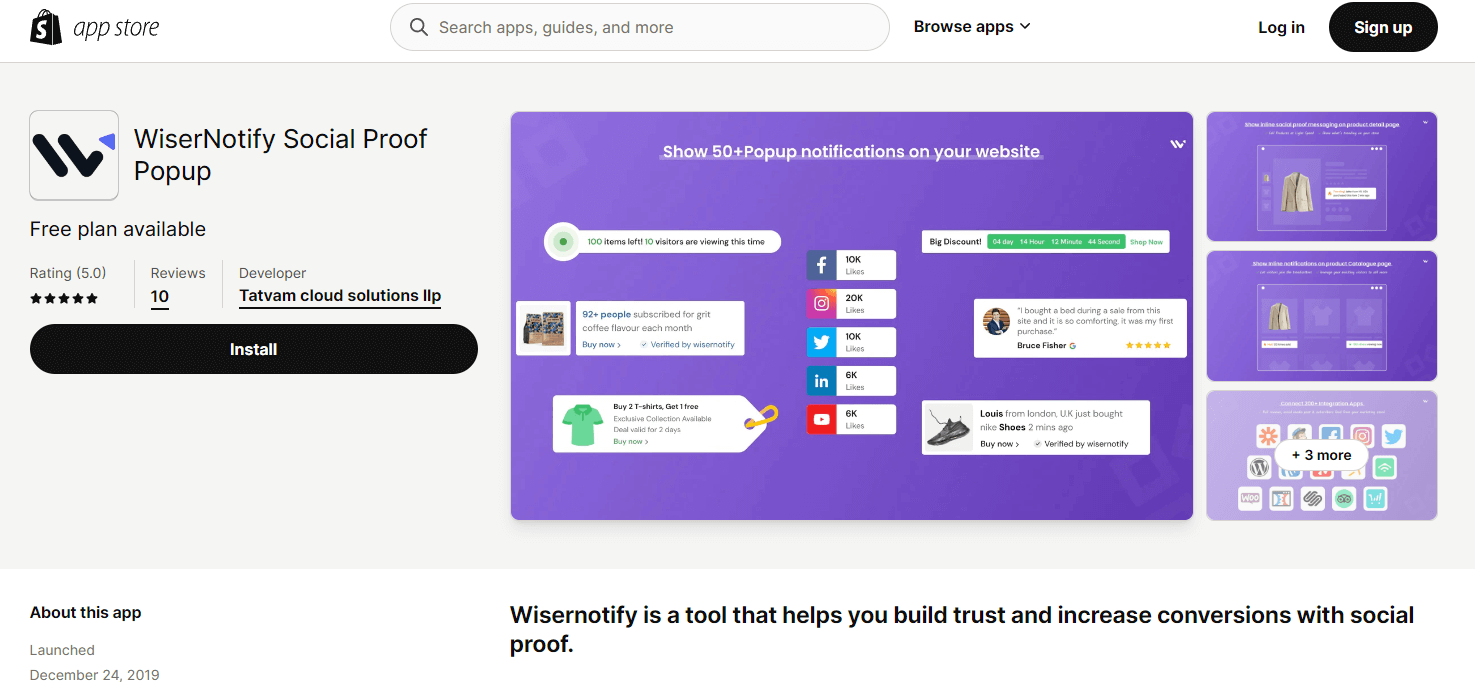
Related post: Top 9 Social Proof Apps (New Edition)
2. Now log in & click on the “Add Notification” button.
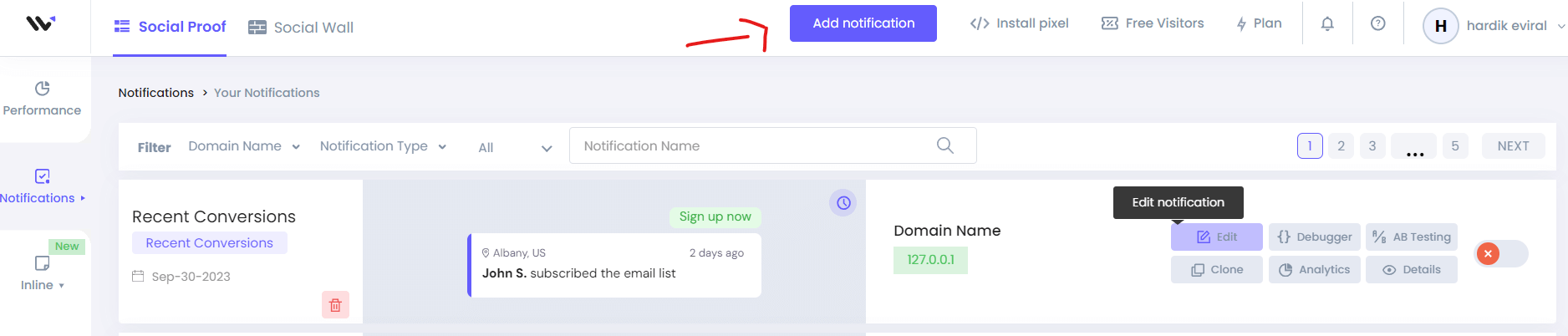
3. You will have different types of social proof notifications and widgets here. Navigate to Limited stock sales, and click on “See Designs.”
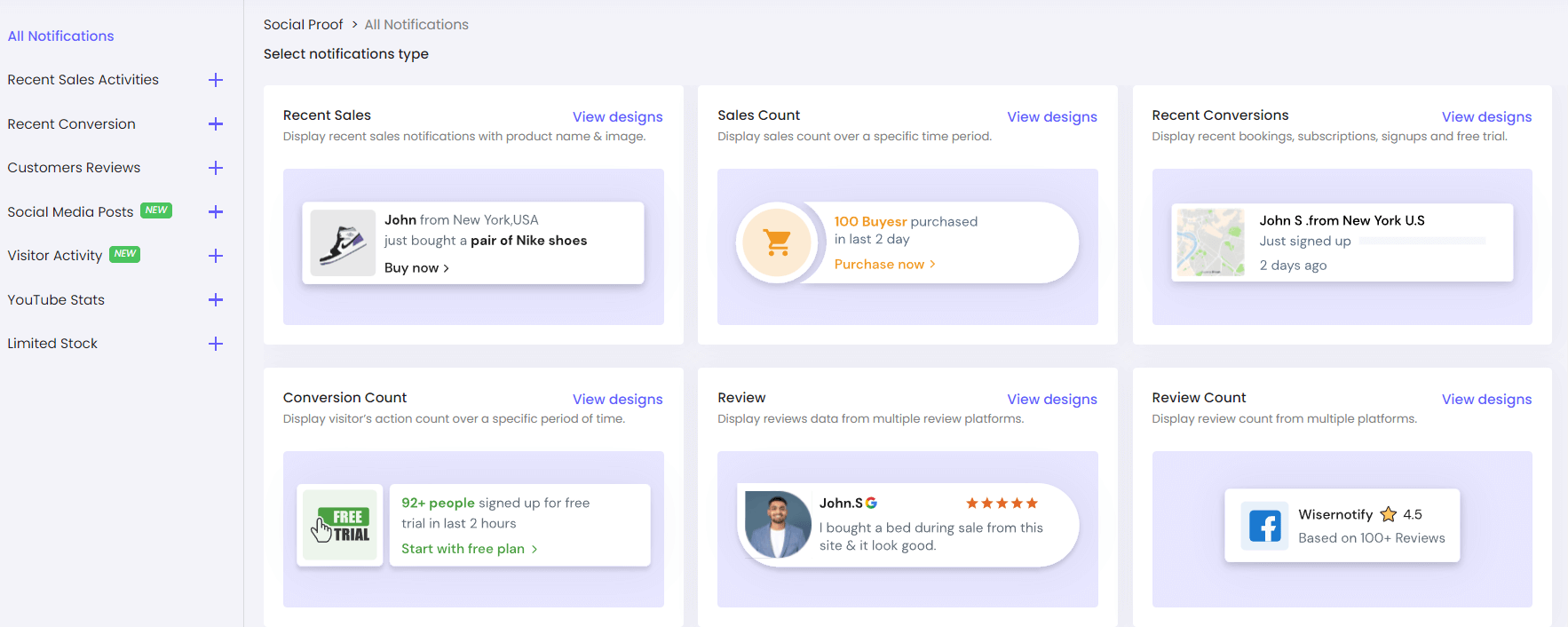
You’ll see different design templates here. Each one has its unique customization options. It helps you to build unique social proof notifications for your store.
4. Select the design of your choice, and you’ll see a pop-up asking name and URL. Enter a name that is easy to remember, and enter the URL where you want to display notifications. Once you fill in this information, click on “Create & Customize.”
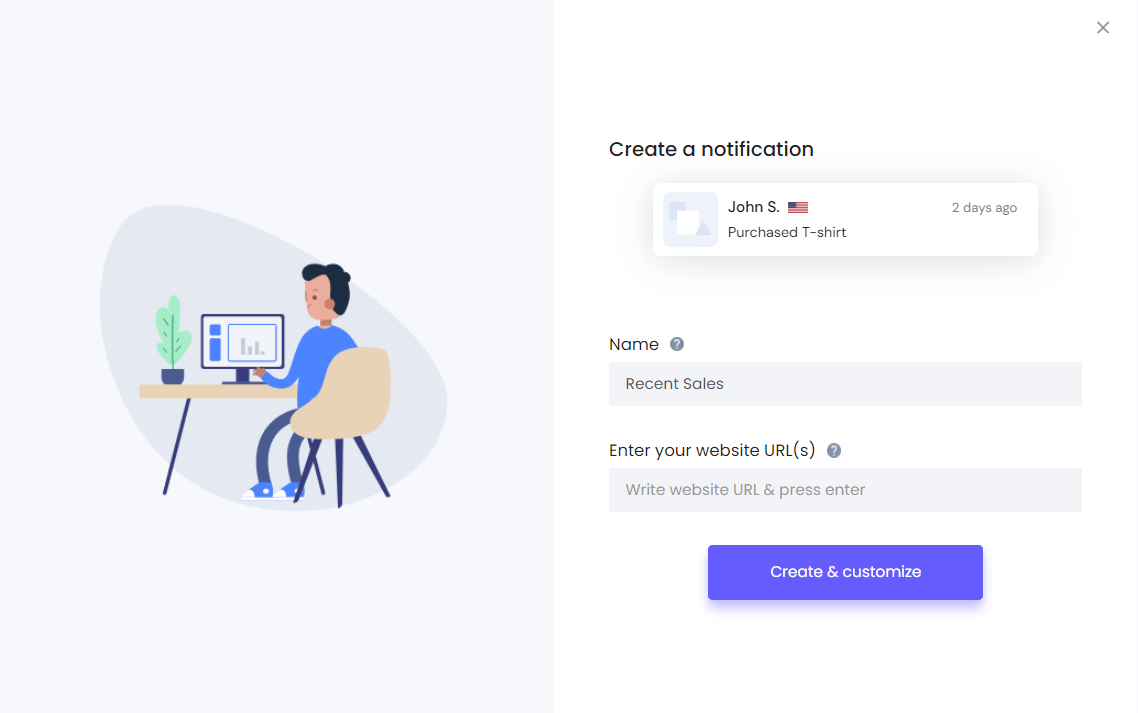
5. You’ll be redirected to the customization page. Here we’ve two sections- Design & Display
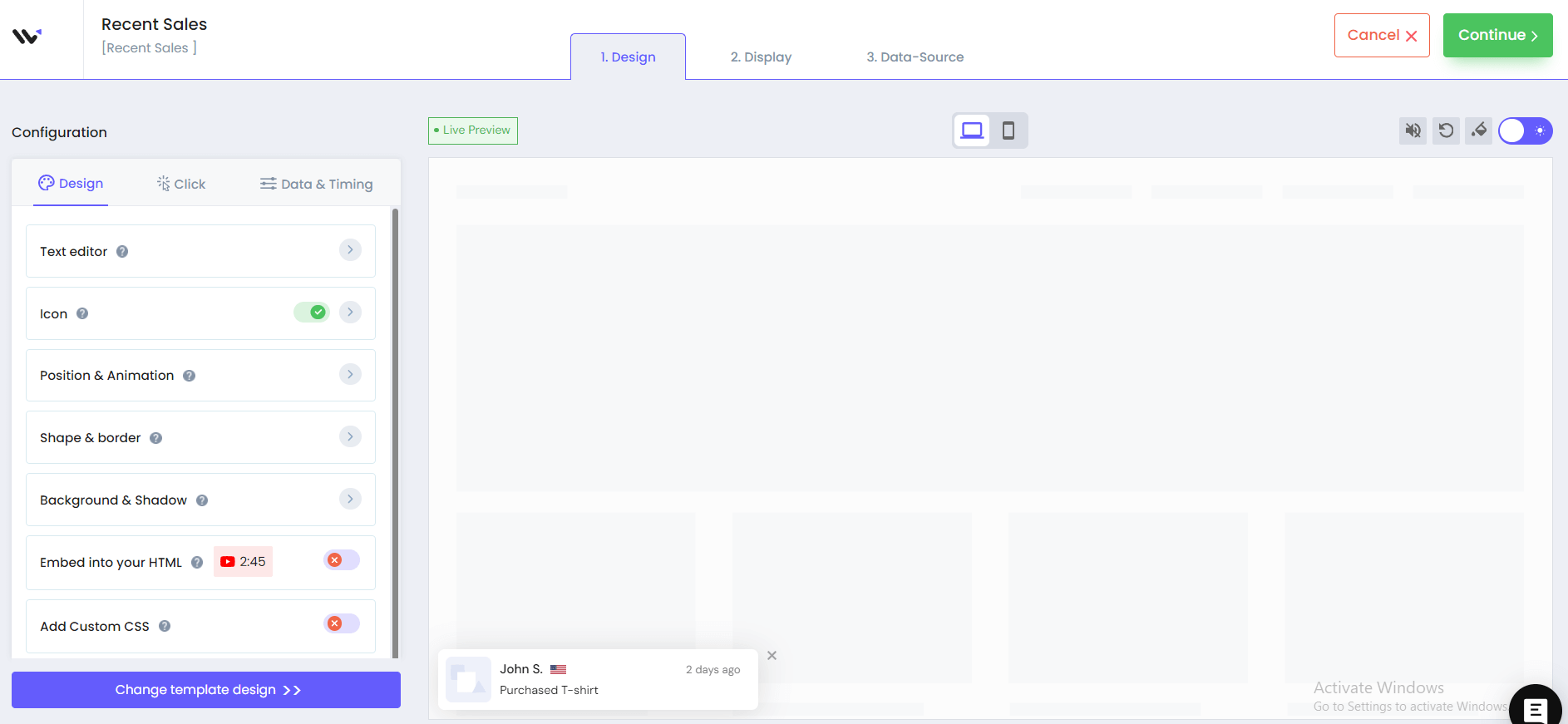
6. In the design section, you can change the look and feel of the notifications.
- Change notification designs
- See Preview on mobile and desktop screen
- Change theme
- Edit text, Icon, position, animation, shapes, borders, etc.
- Set conditions for quantity count and other data being displayed in notifications
7. Once you’ve customized the design section, save it and move to the next option by clicking the continue button.
8. The next section is the display section; here, you can set display rules.
- Choose specific pages you want to display notifications
- Choose whether you want to display notifications to new or returning visitors.
- Target audience using UTM source, referrer site, and cookies name
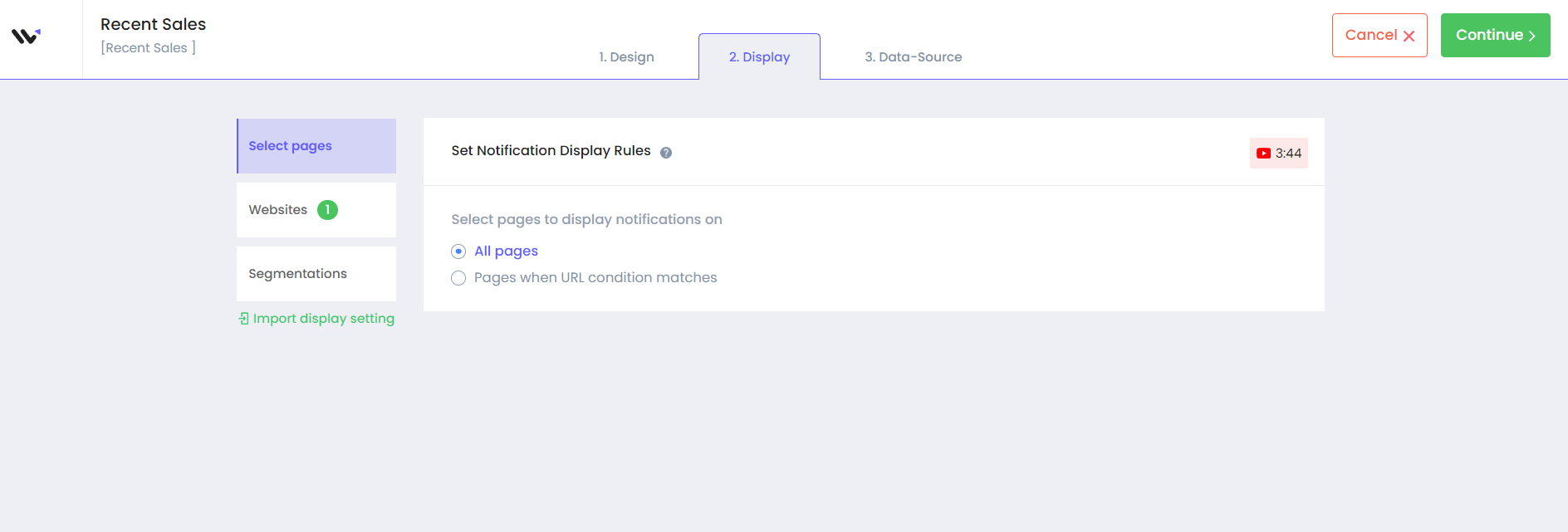
9. Once you complete both these steps, click on “Finish.”
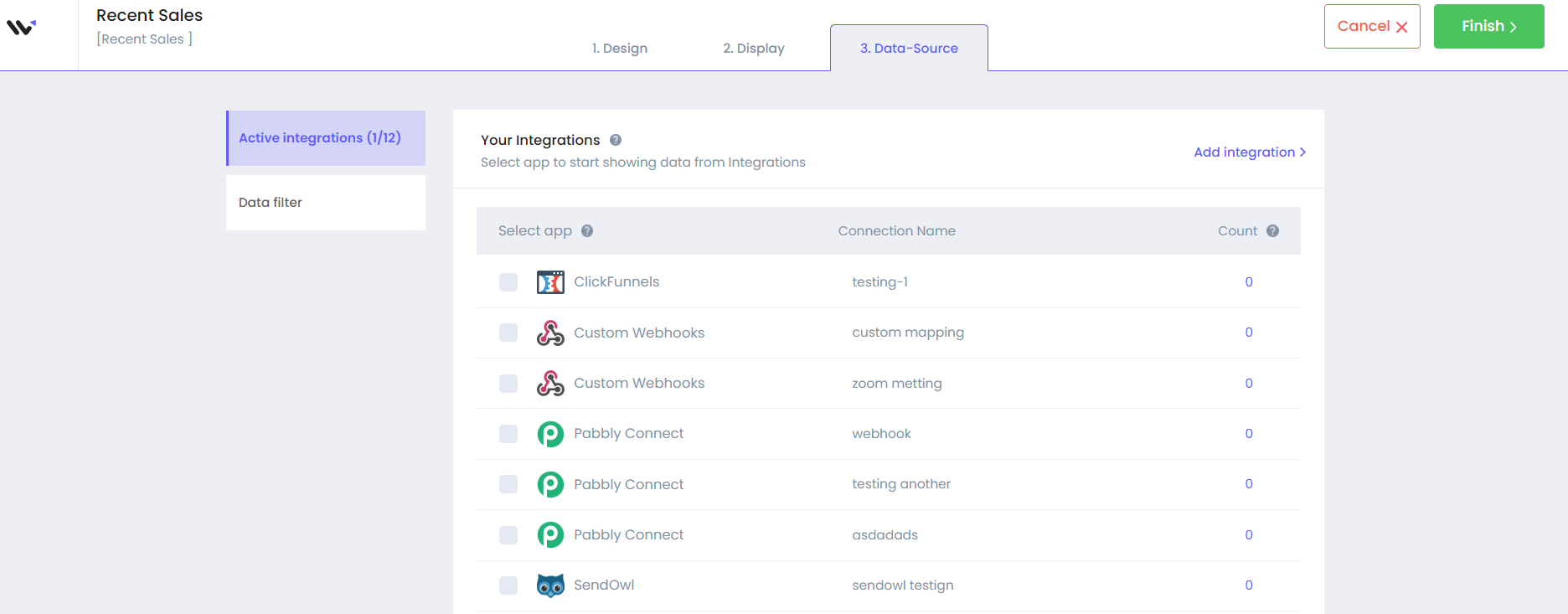
And turn the notification ON
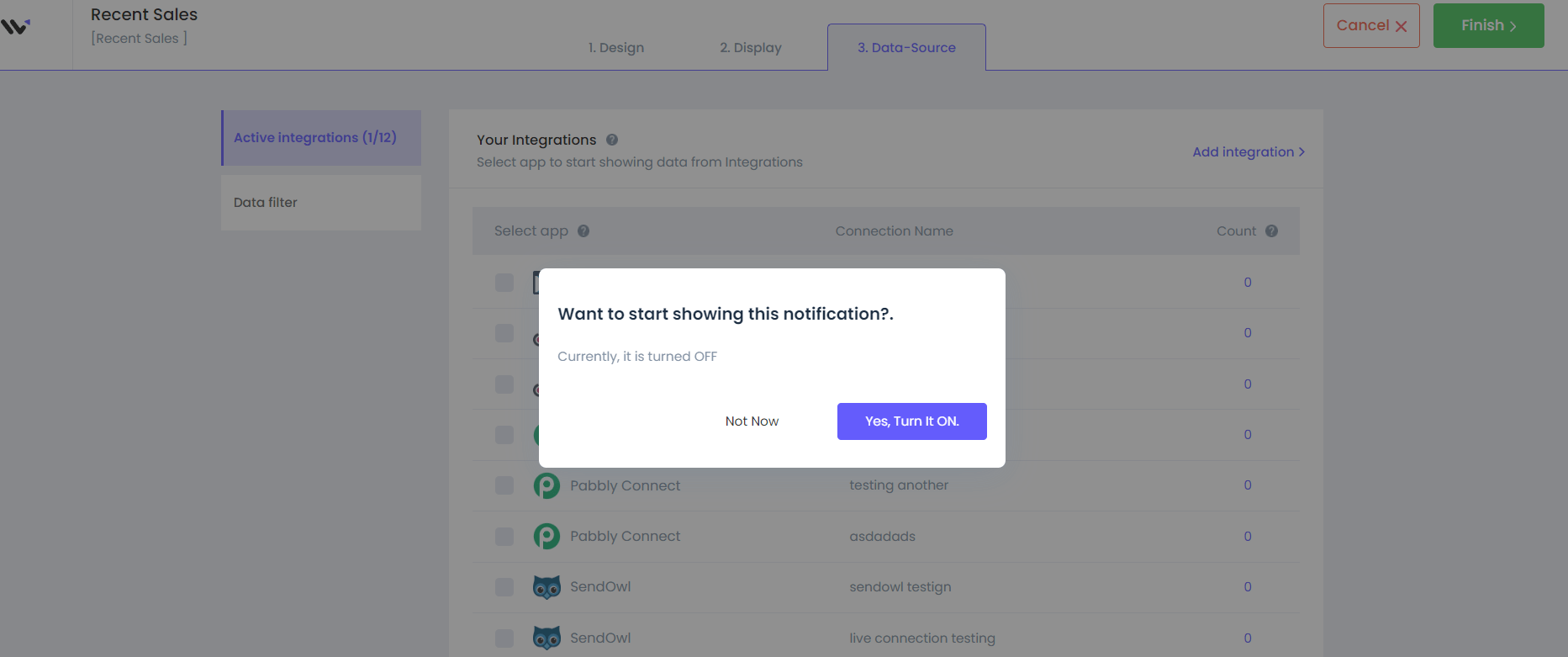
Accelerate Shopify Growth with Social Proof
Add notifications that convert visitors into customers.
That’s it. Limited stock notifications will be live on your website. You can check it on your website.
So that’s how you can create Limited stock notifications on your Shopify Store to create urgency and increase sales. In addition, you can create popups of offers and discounts to attract customers and increase sales, you need to use some Shopify Popup Apps.
We have also created one video on creating Limited Stock notifications, which you can watch here. You can also use it as social proof & FOMO plugin for eCommerce websites.
One more great thing you can do is visit our website Wisernotify and see our features, pricing, pros, etc. This app is easy to use and works perfectly for your eCommerce website.