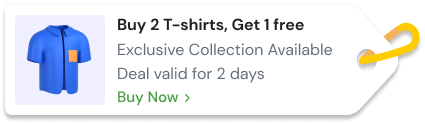Newsletters are a powerful tool for connecting with your audience and driving sales. As a Shopify store owner, it’s essential to have a solid strategy for creating effective newsletters that engage and convert your subscribers.
The average ROI for an email newsletter is $40 for every $1 you spend.
In this article, we’ll explore the critical elements of a successful Shopify newsletter and provide tips for crafting compelling content that resonates with your audience.
Build trust & FOMO
Highlight real-time activities like reviews, sales & sign-ups.
What is the Newsletter?
A newsletter is an email marketing strategy businesses use to share relevant and valuable information with their subscribers. The online store owners can share special offers, limited-time offers, company updates, and anything influencing subscribers to visit your website or landing page.
One of the best ways to increase email subscribers is using popups. You can gain new subscribers and reach wider audiences using the right CTA on your Shopify newsletter popup.
But, before building an effective newsletter strategy, let’s dive into some of the importance of the Shopify newsletter.
Importance of having a newsletter on your Shopify Stores
Newsletters are crucial for a Shopify store as they allow you to stay connected with your customers and inform them about new products, discounts, and promotions. They also help to build brand loyalty and increase customer engagement. Here are some reasons for having a Newsletter on your Shopify stores-
- Newsletters allow you to build a database of your customers over time,
- It helps to increase brand credibility and trust among customers,
- They help to improve conversion rates as you directly communicate with customers,
- It allows you to put new products or services in front of your customers repeatedly,
- You can have personalized communication with your customers, improving user engagement and customer experience,
- It helps you attract more new subscribers and increase your website traffic.
How to Create Shopify Newsletter on Your Shopify Stores
Creating a newsletter might be the easiest way to boost your marketing efforts and convert prospects into loyal customers. All you need is tools, templates, content, and the format that can influence your customers.
Steps to creating a Shopify newsletter signup form
Shopify allows you to create newsletters using “Shopify Email,” it is affordable compared to third-party solutions if you run a Shopify store. Here are the steps to create an email newsletter if you run a Shopify store or an online store-
- Create an email campaign,
- Select the subscribers who should receive the newsletter,
- Change the email address of the sender,
- Send a review email,
- Customize the newsletter section to your liking,
- Send a Shopify email newsletter.
How to place the form on your Shopify store
There are various ways to place the newsletter signup form on your online store. You can use a third-party application or Shopify’s native opt-in signup form.
The third-party applications allow you to customize the opt-in forms for your target customers, and later you can add them to your Shopify store. Further, many Shopify themes come up with built-in newsletter forms that you can directly y add to your store.
Here are the steps to place the signup form in your store-
- Access the theme editor,
- Find the part of the HTML code you want to place the signup form,
- Put the code onto your theme (here is the code),
- Done.
In addition, you can also use newsletter popup forms that can help to increase conversion and bring new subscribers.
Build trust & FOMO
Highlight real-time activities like reviews, sales & sign-ups.
Tips for creating an effective Shopify newsletter
- To create an effective newsletter, consider the following tips-
- Define your audience and tailor the content to their interests
- Have a clear and concise subject line that reflects the content of the newsletter
- Use a visually appealing design with balanced text and images
- Keep the format consistent and accessible to read
- Include relevant and engaging content, such as industry news or promotions
- Use a conversational tone and personalize the newsletter when possible
- Include a call to action to encourage engagement from your audience
- Test and analyze the success of your newsletter to continuously improve its effectiveness.
Accelerate Shopify Growth with Social Proof
Add notifications that convert visitors into customers.
Designing Your Shopify Newsletter Template
Newsletters are an interesting additional way to boost your email marketing strategy as they enhance brand recall in customers’ minds. If you’re about to launch your newsletter, here are some ways to design the newsletter-
Choosing a Shopify newsletter template
When choosing a newsletter template, ensure the design and layout are compatible with your brand value. Look for templates that are visually appealing, easy to read, and have clear CTA. In addition, make sure the template is responsive and adjusted according to the screen size.
Finally, consider any additional features you may need, such as social media integration or customizable headers and footers.
Customizing your newsletter template
You only got a few seconds to grab customers’ attention, and the design and layout of your newsletter can grab their attention and make them engage with your newsletter.
Here are a few tips to make your newsletter template appealing-
- Keep the design simple and appealing,
- Use a consistent template and color that resonates with your brand,
- Establish a visual hierarchy, making it recognizable and easy to read,
- Make sure to use two or three fixed fonts, sizes, and typography,
- Use responsive elements to ensure compatibility across different devices.
Best practices for choosing a template
When choosing a newsletter template, it’s best to consider the following factors:
- Your brand identity and message,
- Your target audience,
- The type of content you will be including,
- The level of customization you require,
- The ease of use and compatibility with your email marketing platform,
- The responsiveness of the template for different devices.
In addition, select a newsletter template that is visually appealing, consistent with your brand, and optimized for engagement.
Creating Compelling Newsletter Content
When starting your newsletter, the first step is to decide the goals of your newsletter, why you want to start, and who your target audience is. Here are some Newsletter ideas that you could try:
Announcing new products or services
Before releasing a new product or service, you can create a buzz with some insides about it with your audience or subscribers. One way is by sending them an announcement newsletter that informs them about your product or service and what day it’s being released.
By creating a buzz, your customers might line up to try out the product or service on the launch day.
Sharing industry news and updates
Another way to keep your customers engaged is by sharing news about your industry, updates, or any special events in the future. It might not work for every industry, so research before sharing.
For example, if you run a marketing agency, you might share insights about new marketing strategies, the latest news, or trends that keep them in the loop and updated with the information.
Promoting sales and discounts
Your customers love new freebies, discount offers, and sales to grab those good deals. Your newsletter can be an excellent way to inform subscribers about upcoming sales and share discount coupon codes that help boost your sales.
It can help to increase your conversion rate by sharing limited-time offers and coupons.
Build trust & FOMO
Highlight real-time activities like reviews, sales & sign-ups.
Providing exclusive content and offers
Newsletters are a great way to share exclusive content with a specific audience. They allow you to reach a targeted group of people who have opted-in to receive your updates, making it a more effective way to share content than simply posting it on your website or social media channels.
Ensure to provide value to your subscribers with each newsletter and include a call-to-action to encourage engagement.
How to Create Shopify Newsletter Email Campaign
Newsletter email campaigns are a great strategy to send emails to a specific group of people to promote your products or services. It can help to improve the conversion rate, influence people to purchase, effectively convert prospects into customers, and reach a wider audience.
Here are steps to set up Shopify Newsletter Email Campaign to send newsletters using Shopify Email-
- Login to Shopify,
- Start by navigating to “Marketing.”
- Choose “Create Campaign.”
- Select “Shopify Email.”
- Pick an email template.
- Click “To” and choose a customer segment.
- Finally, add a subject for the email.
Promoting Your Shopify Newsletter
There are several ways to promote your Shopify newsletter, including:
- Offer an incentive: Provide a discount or special offer to customers who sign up for your newsletter.
- Use pop-ups: On your website to encourage visitors to sign up for your newsletter.
- Social media: Promote your newsletter on your social media channels and encourage your followers to sign up.
- Content marketing: Create blog posts or other content promoting your newsletter and encouraging sign-ups.
- Guest post on other blogs: Write guest posts for other blogs and include a call to action to sign up for your newsletter.
Remember to make signing up for your newsletter easy, and always provide value to your subscribers with quality content and exclusive offers.
Conclusion
An effective Shopify newsletter is a valuable tool for any Shopify store. Following the tips mentioned in this guide can increase engagement, drive sales, and build stronger customer relationships.
To ensure that your email campaign is a success, increase your contact list by building email subscribers using different methods like popups, social media promotions, blogs, and
Remember to keep consistent and track your results to improve your newsletter strategy continuously.