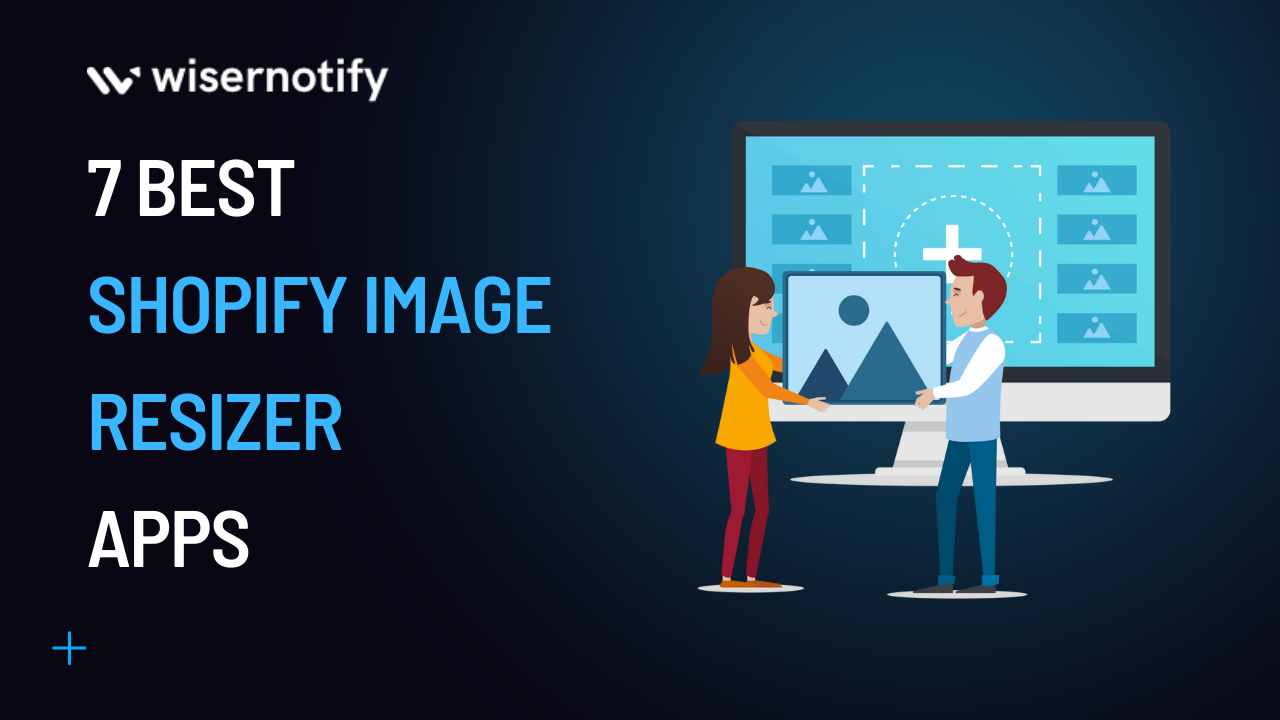Are you looking for a Shopify image resizer tool for your website? But stuck somewhere and confused, unable to choose the best image-resizing apps.
Here we are with some hand-picked Shopify’s online image resizer apps. So, read the full article and decide which app is perfect for your Shopify online store.
When optimizing your online stores, you must look for the Shopify store’s images. Because properly sized images are the most crucial part of optimizing your online store.
So, keep with us to learn how to optimize your Shopify store. So today, we learn about how to resize images in Shopify. We are only talking about the Shopify image resizer apps, not any online tool.
Start Free Trial
Highlight real-time activities like reviews, sales & sign-ups.
Why resize images for Shopify necessary?
Resizing images for your online stores can reduce the burden on your
webpage and help you increase your website’s loading speed.
If you don’t do that, your Shopify store has a plodding loading speed, which can harm your search engine optimization. So, it is indispensable to resize your images for your Shopify website.
For resizing images on your website, you can use a tool or image resizing apps for Shopify. We made a list of the best or top Shopify Image Resizer apps for you. Here, you must choose only one of them and optimize your Shopify images.
These image-resizing Shopify apps can help you to maintain image aspect ratio and image size so that they can load fast on your webpage. Image size also matters when we talk about optimizing our Shopify images.
Good customer experience is the key to an online eCommerce website. That is the reason resizing images for Shopify is essential. You have two options: first, hire a professional or second, use an app.
Key features to consider while choosing Shopify image resizer apps
You must take care of many vital features while choosing a Shopify image resizer app. Here we only cover the main key features. These features make your work hassle-free when resizing images.
Keep these features in mind whenever you buy an Image Resizer app. Come and see these main app features.
Automatically Resize: The automatic resizing image feature is perfect for an image file and other types of files when you want to use your images on other platforms. This feature can help you to set the exact size of images and the same aspect ratio of your images.
SEO Optimization: You must ensure your Shopify images are optimized for SEO. This can improve your site’s search engine optimization and help it rank on search engine result pages.
Bulk image resizes: This feature is the best when you have to resize tons of images at a time because it reduces the compressing time of your images by yourself.
List of Best Shopify image resizer apps
If you are unsure which one you pick for your website, you can rely on this article; we have made a list of the best resize image apps. Some of them have free plans available. Look at those top picks and select yours.
1. Tiny: SEO, Image Optimizer & Speed
This is the best tool for resizing images for a reason. Because it not only helps you resize your photo but can do all those tasks for you. SEO, Image Optimizer & Speed Shopify app can do photo alt text, 404 page, JSON-LD, 301 redirects, ri+-ch snippet, plugin SEO, photo compressor, photo resize, meta tags, lazy load, etc.
SEO, Image Optimizer & Speed app is number one because it takes care of small things like photo alt text, image size, etc. The image file size is small but very important for the site’s SEO, the same way the photo alt attribute is also crucial for search engines.
This Shopify app can help you to optimize page speed, UX, and search engine rankings to ensure your store’s success. It uses SEO reports and automation to improve your site speed and SEO results.
It has 4 pricing packages you can choose from as per your needs. The minimum cost is $2.49/month and the maximum cost is $19.99/month.
Features
- SEO enhancer and robust index Optimizer to improve SEO results.
- Automatic page optimization for increased site performance through lazy loading.
- Picture optimization with one click, compression, resizing, and alt text creation.
- 404/301 redirection functionality and broken link tracking to ensure constant traffic.
- Use JSON-LD, a meta generator, lazy loading, and script management for an optimized website.
Start Free Trial
Highlight real-time activities like reviews, sales & sign-ups.
2. Avada SEO: Image Optimizer Page Speed
This is an all-in-one Shopify app because it has everything to improve your page speed. As we all know, a slow page response can harm an e-commerce website. This app removes this fear from you because by using this app, your site is never going to be slow.
SEO: Image Optimizer Page Speed uses a browser preloading to ensure your page can be 3 times faster than your current speed. So add this fantastic Shopify app today and boost sales. SEO: Image Optimizer Page Speed app has a 4.9 rating with 3986 great reviews.
The app has two pricing packages: a free plan and a pro plan costing $34.95/month. You can check for your needs and select any.
Features
- Instantly increase website speed and score: Lazy load, Smart speed, and image optimization.
- Meta tags, local businesses, Google structured data, etc., can all be optimized for SEO placement.
- Auto SEO Audit for a product, collection, blog post, and other pages.
- Page redirection and identification of broken links.
- SEO report: photo optimization, Automated Email Notification, and SEO problem.
Accelerate Shopify Growth with Social Proof
Add notifications that convert visitors into customers.
3. Crush: Speed & Image Optimizer
As we all know, small image files help to speed up page loading. This Shopify app can give you multiple ways to optimize your images. Also, it allows you to change the text of the ALT attribute of your images. By doing this, you can help search engines categorize your product images or collection images more effectively.
Set the compression and do your other settings and after finishing it, take a chair and sit. Let Crush: Speed & Image Optimizer do the rest for you. Crush: Speed & Image Optimizer has 4 pricing plans; you can take any of them that works best for you. The minimum pricing of this Shopify app is $4.99/month and the maximum price range is $19.99/month.
Features
- 3 Crush: Speed & Image Optimizer will speed up your website and improve picture SEO.
- Rename picture files and ALT tags automatically to improve search engine visibility.
- Once you’ve selected your compression and reaming options, Crush: Speed & Image Optimizer will take care of the rest.
- As Shopify doesn’t give you access to all images, you must manually upload and compress images.
- Compare and select from a variety of picture compression algorithms.
4. Hextom: Bulk Image Edit & SEO
This one is an all-in-one photo editing Shopify app. Trendy stores have good product images to improve sales to the next level. If a product image or collection image is optimized, then it will lead to organic search engine traffic.
All product pictures must be the same size to give your site a professional look. Resize pictures will help you boost your product sales. The exact image sizes can make your website look trustworthy and proficient. All of the above can be performed using this single supper Shopify app. Hextom: Bulk Image Edit & SEO is fully trusted and used by many shop owners.
Hextom: Bulk Image Edit & SEO has 4 app variants, which differ by price and features. You can read all the great features first and then buy any one from them. This app charges you a minimum of $9.99/month and a maximum of $49.99/month.
Features
- Enhance SEO by optimizing file names, alt-text, and picture sizes (loading times).
- Square your pictures in bulk, easily resize, crop, rotate, frame, and add a watermark.
- Download and upload your store’s pictures for product launches, backups, etc.
- In addition to bulk editing, choosing a single image to modify is another option.
5. Booster SEO & Image Optimizer
If you want to save money and time, you are reading about the perfect app. The all-in-one Shopify app with SEO tools can help you rank higher in SERP. You still suggest Booster Seo & Image Optimizer when you have many cheap alternatives because this Shopify app is only built for Shopify.
Nowadays, Google demotes lots of websites because of poor SEO practices. You can rely on this app. It will never let you down. Booster Seo & Image Optimizer follows strict guidelines to perform best practices. A key element is On-page SEO for ranking, so Booster SEO & Image Optimizer ensures you set it up correctly.
Booster Seo & Image Optimizer offers three plans, 2 of which are paid. The lowest one is $39 per month and the highest one is $69 per month.
Features
- With the help of our bulk image compression engine, improve website loading times and rankings.
- To promote and convert, ensure your meta tags are appropriate and optimized.
- Utilize our AutoPilot tool to identify and address SEO problems using your rules.
- Keep track of any broken links harming your SEO and instantly redirect them.
- For assistance or queries, live human chat support is available around the clock.
6. LoyaltyHarbour Image Optimizer
This Shopify app will help you to easily optimize and compress your images, with other necessary attributes like compressing, ALT attributes, converting images to PNGs to JPEGs, and renaming the image file names.
LoyaltyHarbour Image Optimizer app can restore individual original images or in bulk. The most important part of the app is it periodically scans your website for new pictures and automatically compresses them, so there is no need to worry about unoptimized images.
It’s good when your Shopify app comes with multiple variants. LoyaltyHarbour Image Optimizer has four variants. You can buy as per your needs. Here, the highest price is $4.99/month and the lowest is $19.99/month.
Features
- Images should be compressed to increase website performance, SEO, and customer satisfaction.
- To increase SEO and Google picture Search rankings, optimize picture alt attributes.
- To create keyword-rich, detailed image filenames for SEO, rename the image.
- To speed up your store and enhance customer experience, convert PNGs to JPEGs.
- Press a button to restore a single picture or a group of images quickly.
Start Free Trial
Highlight real-time activities like reviews, sales & sign-ups.
7. Pixc: Photo Resize
To make your website more professional, use this app to resize and replace product pictures automatically. The same-size images give a uniform look to your website. This app saves you time and effort to give yourself more time to make your business strong and grow.
The app is crafted in such a way as to give you a good experience. Algorithms are built to do a store analysis faster and resize photos in a few clicks. You must set your perfect photo settings and let the Pixc: Photo Resize app do the rest.
The app has 4 and a free version, but you can install it for free. Only the first 50 images are free, so you must pay $0.05 per image. It’s shallow, but it can still be included in paid plans. The minimum price of the Shopify app is $4/month and the maximum price is $79/month.
Features
- Utilize our bulk picture resizer to save time.
- Analyze, enhance, and replace your product photos or collection images automatically.
- Make all of your photos the same size to give your shop a more professional appearance.
- Choose between the square, portrait, or panorama proportion ratio options.
- Restore your original photos whenever it suits your schedule.
Conclusion
In conclusion, Shopify image resizer apps are essential tools for any Shopify store owner looking to enhance their website’s visual appeal and improve user experience. The seven apps listed in this article offer a variety of features to resize, optimize, and compress images, making them faster to load and easier to manage. Whether you’re a beginner or an experienced Shopify user, there’s an image resizer app that can meet your needs. We highly recommend exploring these apps to find the one that suits your business goals and image optimization needs. These powerful tools can take your online store to the next level in 2023 and beyond.