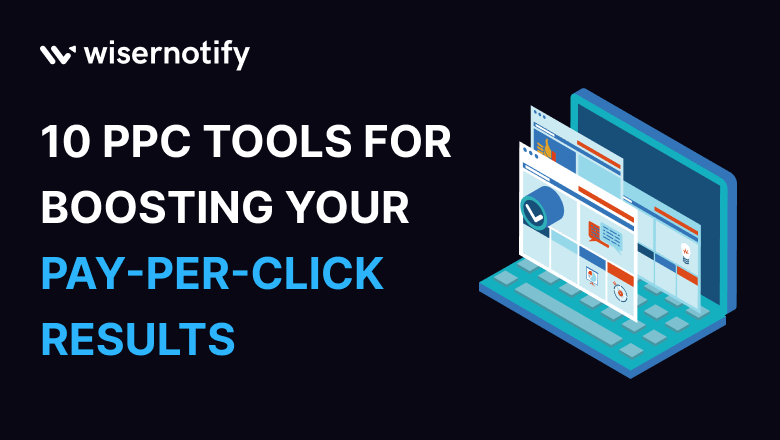We’ve spent over 13 hours curating this article, highlighting the top 10 PPC tools in 2024.
These tools enhance your ROI, save time, reduce CAC, and automate tedious tasks!
Pay-per-click advertising is an incredibly powerful way to get your site in front of people looking for your products and services.
But tracking, managing ad budget, and optimizing your PPC advertising campaigns is not always easy.
That’s where these ten ppc tools come in!
They’ll help you ensure all your efforts are going towards getting the best return on investment possible.
We’ve got everything from a keyword research tool to tools that let you find new terms and phrases to target to bid management software that helps you set up automated bidding strategies so you never have to worry about lowering your bids by accident again!
Start Free Trial
Highlight real-time activities like reviews, sales & sign-ups.
Why are PPC tools essential for businesses?
Pay-per-click (PPC) is an effective way to generate leads but can also be a lot of work.
You need to create ads, manage budgets, and track the various performance metrics of your campaigns.
You might wonder: How do I know if my PPC strategy works?
That’s where PPC tools come in.
These tools help you analyze data about your ads and improve their performance so you can spend more time growing your business and less time on the technical aspects of PPC management.
PPC tools can help you take your digital marketing up to the next level by:
- Helping you with multiple campaigns to understand how much traffic each ad gets and which ones convert into sales.
- It gives you insights into which high-intent keywords work best for different industries or locations (since there are many variations on what people search for).
- We are helping you see if there are any opportunities for optimization, such as lowering bids or changing priority settings within AdWords Editor.
Benefits of PPC tools
PPC tools can help you boost your pay-per-click results.
They can save you money and help you manage your bids more effectively.
Here are some benefits of PPC tools:
- Prioritize keywords and bids
- Collect data about your competitors
- Analyze traffic sources and conversions
- Automate bidding decisions
- Track ad performance over time
- Monitor keyword trends, ideas, and performance in paid search.
- Optimize ad spend and structure for enhanced performance.
- Set up alerts in Google Ads for budget changes or keyword status updates.
Top 10 PPC Tools for Boosting Your Pay-Per-Click Results
Here are the top PPC tools you can use to improve your ads.
1. Google Ads
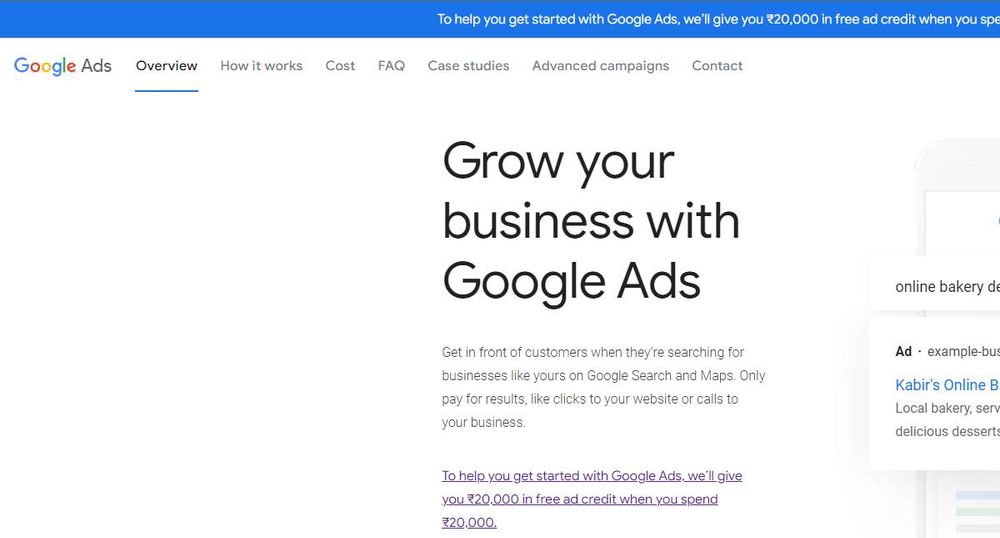
Google Ads is probably the most commonly used PPC tool.
It is also considered a keyword magic tool. It’s easy to set up and use, and they have many features.
There are a few different types of ads and Google campaigns you can create with Google Ads: text ads, display ads, video ads, shopping ads, and local business ads.
You can also target your ads by location or language.
Pros
Google Ads has many features that make it easy to use, including ad extensions and automated bidding.
The interface is simple and intuitive, so you can quickly start without consulting someone else.
The interface also allows you to track your ads in real time, which is helpful if you need to adjust things on the fly or are looking for immediate results.
Cons
Many of the features in Google Ads are only available after you upgrade your account, which can get expensive if you’re not sure whether or not PPC is right for your business yet (though there are ways around this).
Another con is that no free version is available—you have to pay for all of the features unless you want to use them on a trial basis (which doesn’t always work out).
Features
Some of the features that make Google Ads so popular are:
- Targeting options: In Google ads, You can target users based on location, language, device type, and other factors
- Analytics: You can use Google Ads’ analytics tools to see how well your campaign is performing over time (and make adjustments accordingly)
- Reporting: You can see detailed reports on how much money was spent on each campaign and where those clicks came from in Google ads.
Rating
Rating: 4.5/5
2. Yandex Direct
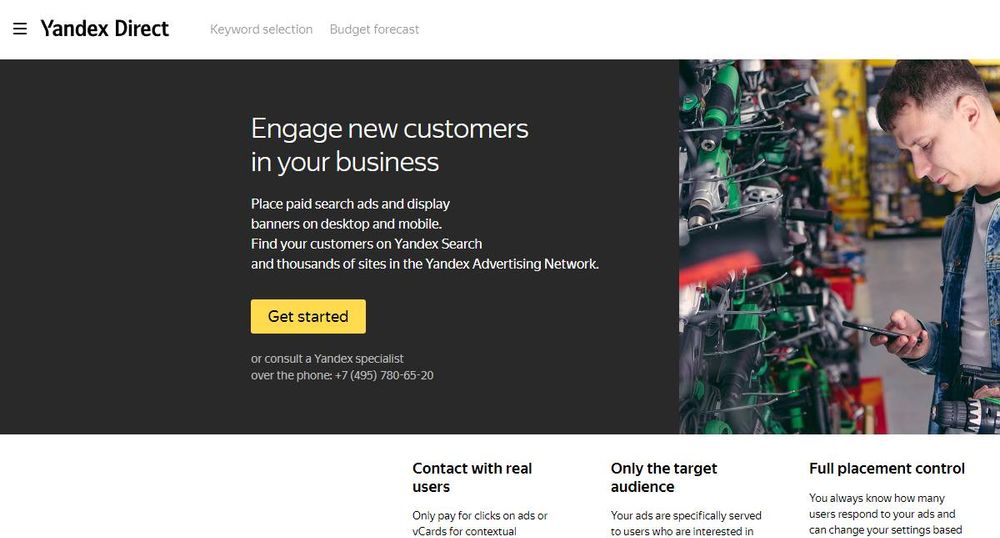
Yandex Direct is a tool and a great PPC software that helps you manage your pay-per-click accounts. It allows you to set up campaigns, track impressions, and analyze the results of each campaign.
You can also create ads and track their performance.
Yandex Direct has a built-in ad editor that lets you create ads optimized for different devices and formats (text ads).
You can also use it to add links that lead to your landing page or phone call conversion page.
Pros
- Easy to use, even for beginners
- Helps you create and manage campaigns for your website (both Yandex and Google)
- Shows you the demographics of your target audience, including their interests and geographic location.
Cons
- Limited functionality.
Features
- Create and manage campaigns.
- Set and track daily budgets.
- Conduct keyword research to determine CPC and ad viability.
Rating
Rating: 4.3/5
Start Free Trial
Highlight real-time activities like reviews, sales & sign-ups.
3. MarketingCloudFX

MarketingCloudFX is a PPC tool and PPC software that can help you create, manage, and optimize campaigns across multiple channels.
It features a drag-and-drop interface, making setting up campaigns in just a few minutes easy.
The tool also has built-in integrations with Google AdWords, Bing Ads, and Amazon Ads, so you can use it with all your favorite platforms.
MarketingCloudFX also offers a free trial to try it out before deciding if it’s right for your business.
Pros
- A free trial is available for those who want to try the product before buying.
- You can set up multiple accounts in one place with ease.
- The interface is easy to use and understand, even for beginners.
Cons
- There aren’t any tutorials for marketers who need help getting started with the product.
Features
- MarketingCloudFX excels in discovering new keywords.
- Tracks conversions by location, detailing regional ad performance.
Rating
Rating: 4/5
4. Aihello
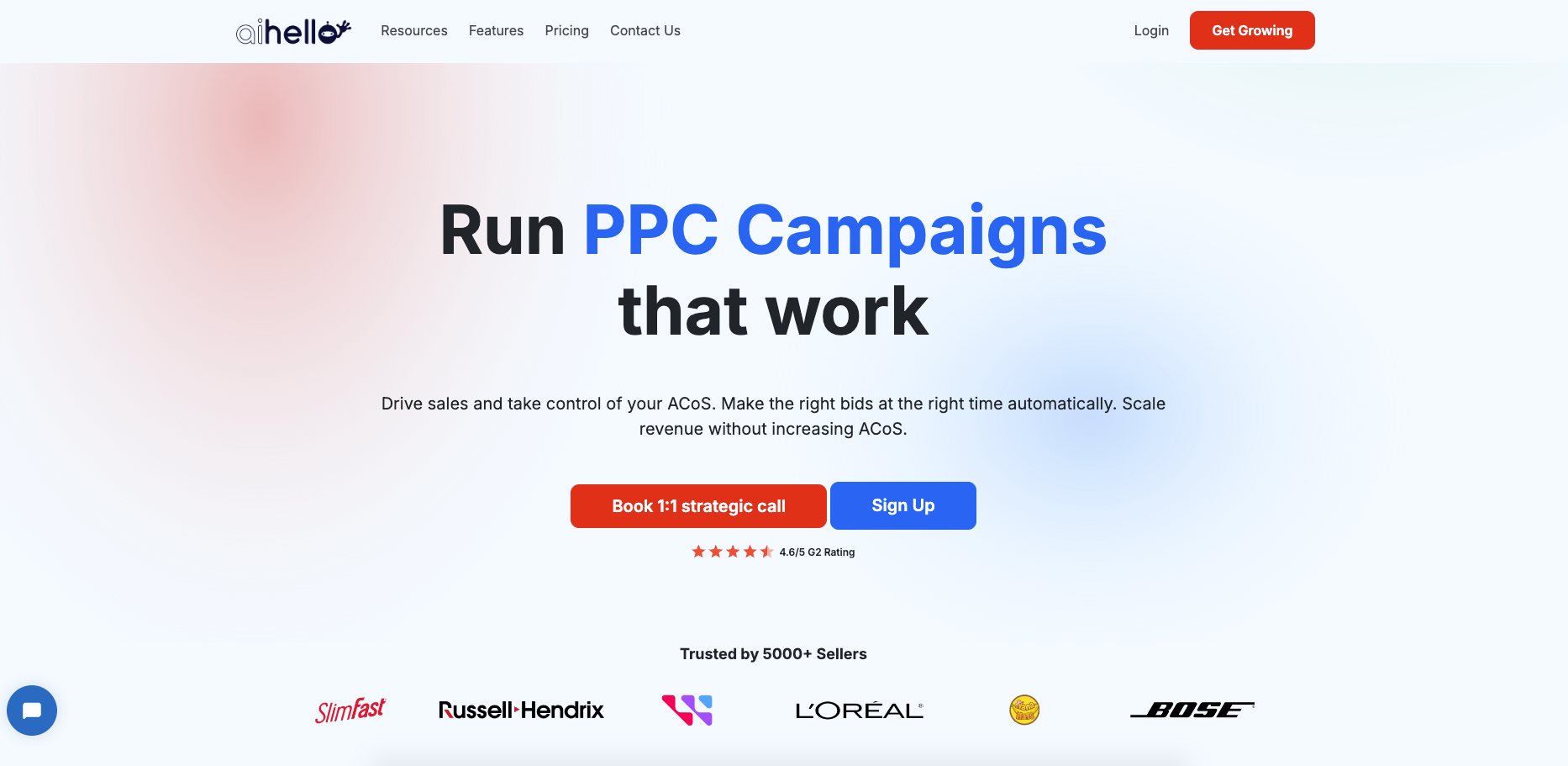
AiHello is an advanced AI-powered Amazon ppc tool designed to streamline Amazon PPC management.
It allows sellers to automate their advertising campaigns, optimizing bids and budgets based on real-time data.
The platform’s user-friendly interface makes it easy to set up and monitor campaigns, even for those new to Amazon PPC.
AiHello’s predictive algorithms adjust campaigns to maximize profitability, offering a data-driven approach to advertising on Amazon.
Pros:
- AiHello offers powerful automation, saving users significant time on campaign management.
- Its AI-driven insights provide a competitive edge, helping users increase their ROI.
- The platform’s ease of use makes it accessible for both seasoned sellers and newcomers alike.
Cons:
- Some users may find the pricing steep, especially for smaller businesses.
- The advanced features might require a learning curve for those unfamiliar with PPC automation tools.
Features:
- Automated Campaign Management – Automatically adjusts bids and budgets for optimal performance.
- Predictive Analytics – Provides forecasts and insights to help users make informed decisions.
- Multi-Account Management – Allows users to manage multiple Amazon accounts from a single dashboard.
Rating
Ratings: 4.7/5
5. Acquisio
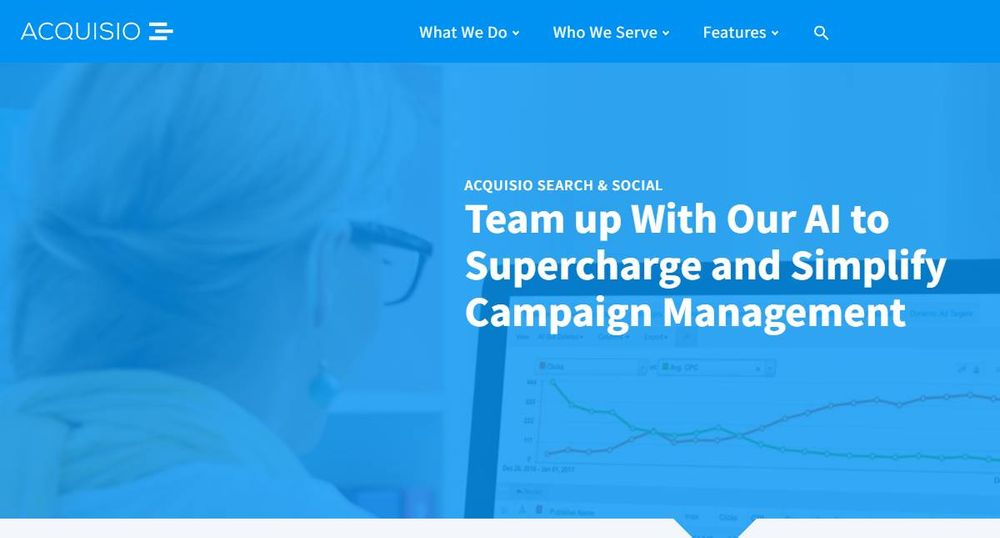
Acqusio is the right PPC tool software companies use to manage their campaigns.
It helps you to manage your keywords, create ads, and monitor performance.
It has a user-friendly interface and can be used by both beginners and advanced users.
Pros
- An easy-to-use interface makes it simple to get started with Acquisio
- It gives you access to all the data you need while managing your account in one place.
- You can set up alerts so you know when something noteworthy happens in your account.
Cons
- Acquisio has limited functionality for lead generation and reporting. It’s also only available as a desktop application (though there is a web version).
Features
Acquisio offers a variety of features, including:
- Real-time reporting on all campaign performance metrics
- Advanced keyword research tools
- Automatic bid management tools
- Conversion tracking tools
Rating
Ratings – 4/5
6. Unbounce
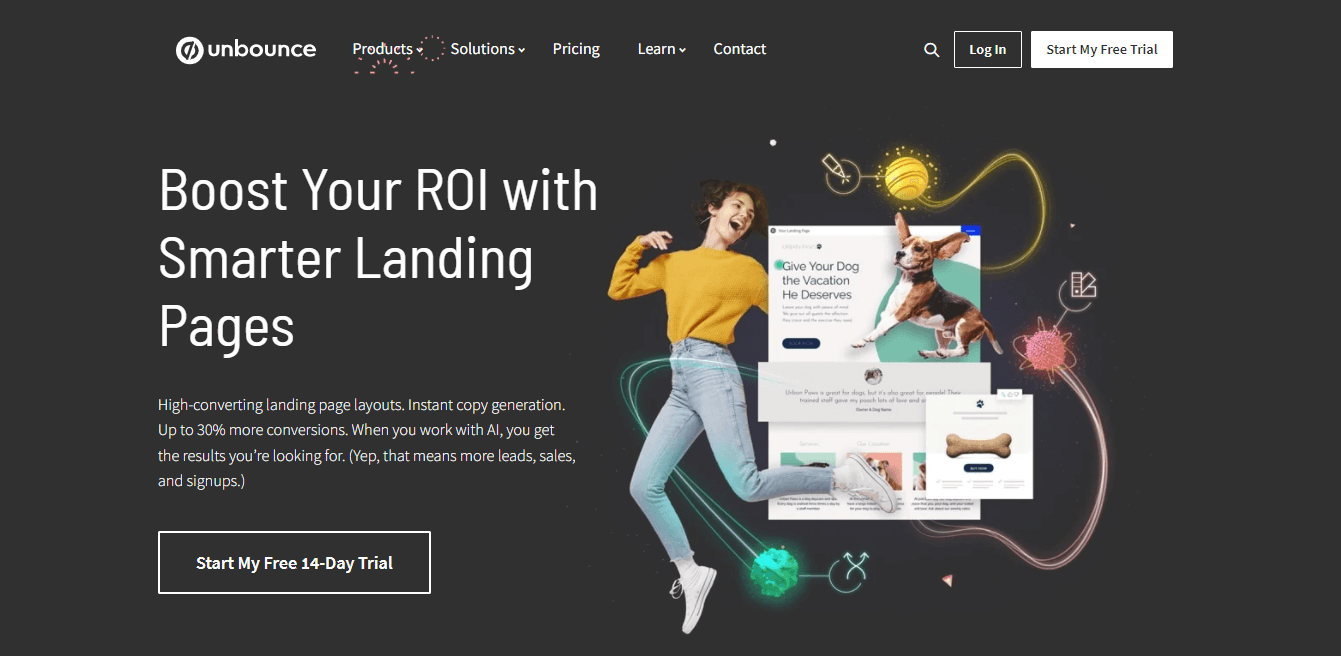
Unbounce is a landing page builder that lets you create and test landing pages without coding them from scratch.
The tool allows you to embed your PPC ads on your landing pages, allowing you to test different ad variations and see how well they perform.
Pros
- It makes it easy to create landing pages quickly.
- It lets you embed PPC ads on your landing pages so that you can test different ad variations.
- Integrates with Google Analytics and AdWords to analyze how users interact with your ads editor.
Cons
- The editor lacks advanced features.
Features
Unbounce’s got a lot of built-in features that make it easy for you to create great landing pages and ads:
- Form builder: You can create and add forms to your landing page in less than a minute, which is fantastic for collecting leads and building relationships with potential customers.
- A/B testing: This tool lets you test different versions of your landing page or ad copy against each other, which means you can find the best version faster than ever.
- Integrations: Unbounce integrates with many other tools, including Google Analytics, MailChimp, Salesforce Omnichannel, HubSpot, etc., to get even more data about what works best for your business!
Rating
Ratings: 4/5
7. Adalysis
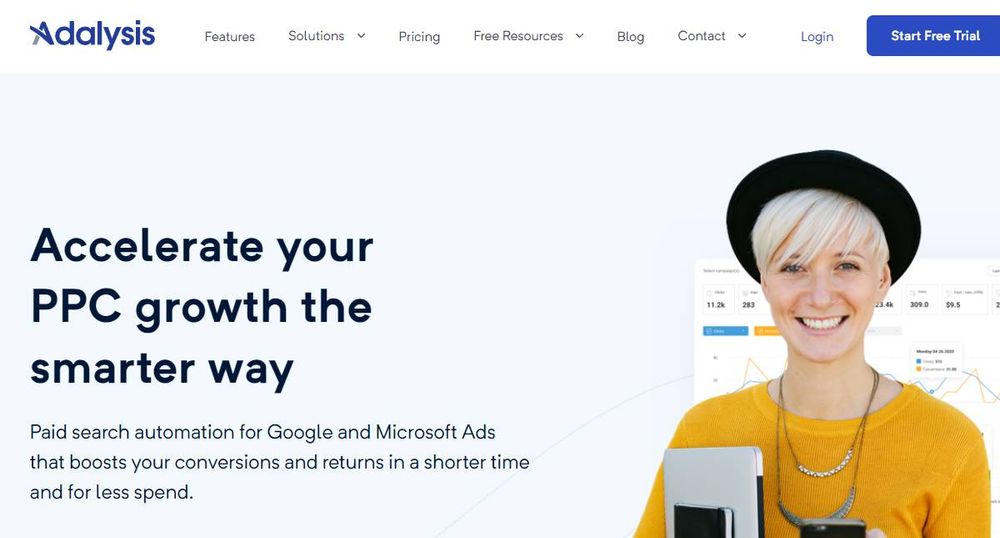
Adalysis is one of the best PPC platforms that can help you track and analyze your PPC campaigns.
It’s free to use and provides you with a lot of information about your ads, keywords, and landing pages.
Pros
- Free to use
- Provides lots of information about your ads, keywords, and landing pages
- Automatically tracks conversions and ROI
Cons
- Not as robust as other tools (but it’s free)
Features
Adalysis has some great features, including:
- A conversion tracking feature that allows you to see how many people are clicking on your ads and going through to your site
- The ability to track keyword performance over time so you can see if your campaigns are improving or declining
- A report that shows which keywords are bringing in the most traffic and revenue for your website (and which ones aren’t)
Rating
Ratings: 4/5
8. Optmyzr
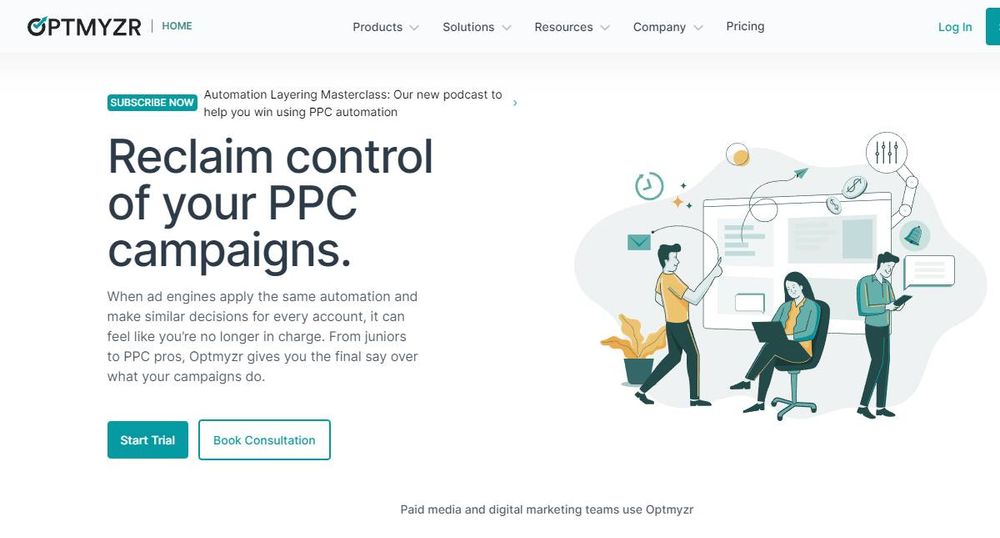
Optmyzr is a free tool for creating and managing your PPC campaigns.
You can use it to plan, optimize, and analyze your PPC campaigns by creating and managing keyword lists, ad groups, ads, and budgets.
Pros
- It’s Free
- Easy to use
- Offers suggestions on how to improve your ad performance
- Allows you to see how much each click costs you
Cons
- Does not have all of the features of more expensive tools.
Features
Optmyzr’s features include:
- A keyword planner that allows you to find related keywords, including suggestions for long-tail keywords and search volume.
- An ad copy generator that will help you create ads for your products and services that are optimized for Google AdWords.
- A landing page builder that allows you to quickly and easily create landing pages for your website or blog.
Rating
Rating- 4/5
9. Shape
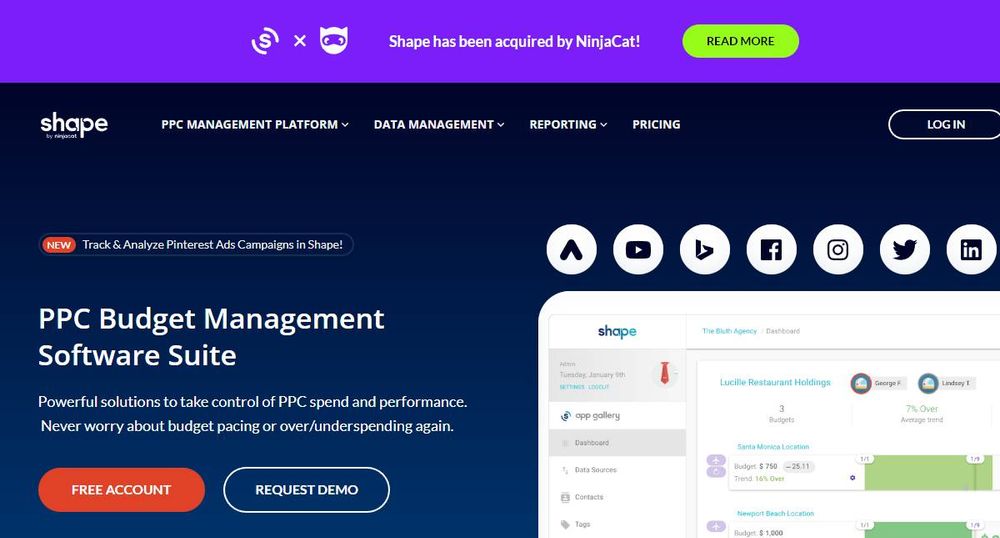
Shape is the best PPC software tool to manage your PPC campaign easily.
It has many features, such as its ability to create custom reports and an AdWords API that can be integrated with other platforms like Google Sheets.
Shape also has an excellent user interface, making it easy for users to navigate its many features.
Pros
- Shape has a lot of great features. It’s one of the most comprehensive PPC tools on the market, and it can help you with everything from keyword research to campaign management.
- The interface is easy to use, and it’s very easy to integrate with your existing AdWords account. Many PPC agencies and marketing managers use this tool for many purposes.
- The tool is intuitive and easy to use, with a clean interface that doesn’t take up too much space.
- Setting up an account is also very simple, making it great for beginners starting PPC marketing.
Cons
- Although this tool is excellent for beginners, it could not be more helpful for experts who want more detailed information about their accounts and campaigns.
Features
Shape is a PPC-optimization tool that helps you create ads, manage campaigns, and track performance. It offers an easy-to-use interface and a wide range of features, including:
- Bid adjustment based on ad quality score
- Automatic bid adjustment based on competitor bids and budgets
- A/B testing for keywords and ads, including split URL testing
- Tracking all your campaigns in one place
Rating
Rating: 4.5/5
10. PPC Entourage

PPC Entourage is a web-based platform for managing pay-per-click campaigns. It offers keyword research, ad creation and optimization, and reporting.
Pros
- Very easy to use
- It is easy to set up a test campaign and see how it performs
- Funnels help you track your conversion rates and ROI
Cons
- Fewer features than other platforms.
Features
PPC Entourage is an excellent tool to manage your PPC campaigns on a large scale. Its features include:
- Automate bidding to focus on other campaign aspects.
- Customize reports with relevant business metrics.
- Discover new keywords for campaign optimization.
- Manage multiple accounts in one place.
Rating
Ratings: 4/5
11. Adsbot
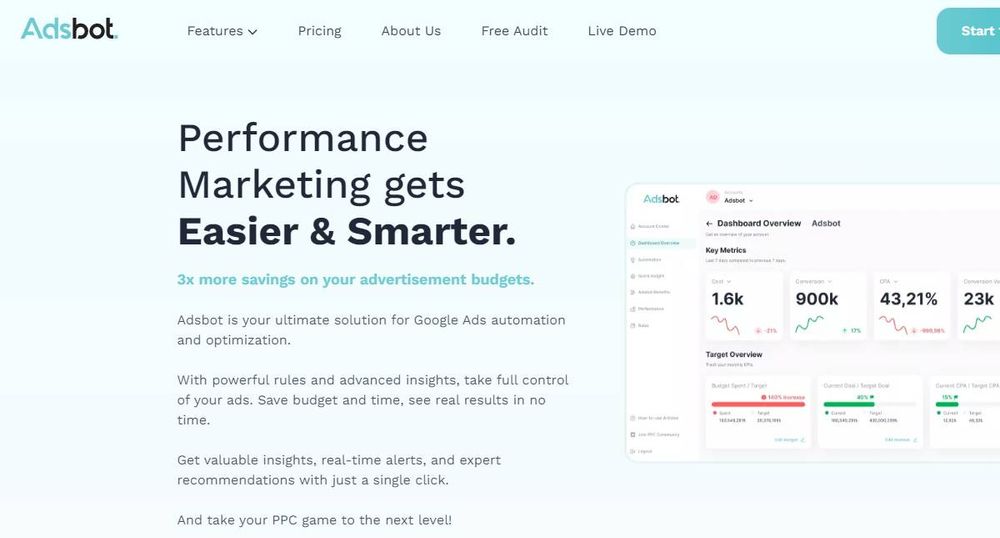
Adbots is one of the most popular PPC management tools on the market. It’s simple to use but has many features for people who want to get more advanced with their campaigns.
Pros
- Easy to set up and use
- Great for beginners who want to get started quickly
- There are tons of features for more advanced users
Cons
- It only works with Google AdWords.
Features
Adsbot has many features:
- Offers real-time campaign reports.
- Enables report customization and easy export.
- Automates tasks like adding keywords with a single click.
Rating
Rating: 4/5
Start Free Trial
Highlight real-time activities like reviews, sales & sign-ups.
Some common mistakes to avoid when using PPC tools
There are a lot of PPC tools out there, and some can help boost your pay-per-click results. But before you use one, knowing what not to do is important.
- Don’t just go with the first tool you see. Do some research!
- Don’t forget to check out [company name]’s free tool. It’s easy to use and has a lot of great features!
- Don’t forget that no single tool will solve all your problems—you still need to research and put in the work yourself!
- Not testing enough ads
- Not testing different landing pages
- Not being patient enough to see what works
- Not tracking conversions and ROI like a hawk
- Using low bids just because it’s free
- Not thinking about long-term SEO optimization (AKA “SEO” is not a one-time thing)
- Thinking that bidding on branded terms is easy money (it’s pretty tricky)
- Not knowing what keywords to target in Google or search engines in the first place (keyword research is a MUST!)
- Thinking that “bulk upload” means you don’t need to optimize ads in your ad copy manually (it doesn’t)
Conclusion
Many tools can help you with search ads and boost your pay-per-click results in 2024.
The first is to use a keyword research tool to help you identify and analyze the keywords most relevant to your business.
Next, use an ad copy creation tool to write ad copy that will grab people’s attention and encourage them to click on your search ads more.
Finally, use a landing page analyzer tool to ensure that your landing page optimization and pages are optimized for conversions by answering users’ questions and meeting their needs.