“If you won’t show, you won’t sell,” you might have heard this proverb many times.
Some visitors might visit the website and leave without further action.
Maybe they want to know more before purchasing or checking out reviews about your products, or they might want to read the blog before signing up for your newsletter.
Adding a floating or sticky call-to-action (CTA) button to your WordPress website is the best way to make their work easier.
It can be a great way to increase conversions and get more leads. It makes the website page more accessible and provides visitors with an easy way to explore and take action.
It makes your customers stay longer on your website, which results in a lower bounce rate and boosts engagement for your website.
Whatever the reason, floating or sticky CTA buttons can influence the visitors to click and take the action they might be looking for.
In this blog, we’ll explore 9 must-have WordPress floating buttons every website should use in 2025 to keep users engaged and your business ahead of the curve.
Let’s dive in.
Benefits of Floating Button Plugin in Website
A floating button is a powerful tool that can be used to improve your website’s usability and overall design.
Here are a few benefits of using a floating button on your website

Increase engagement: A floating button can also help increase engagement with your website by making it easier for users to access the content they seek.
Improve design: A floating button can also help improve the overall design of your website by adding an element of interactivity and engagement.
Improve User Experience: A floating button can avoid clutter in many ways, like showing social media accounts, offer pages, popups to display sales, feedback, etc. It helps to improve user experience and organize your website.
Attention Grabbing: The proper design and placement of the floating button can grab visitors’ attention. They are designed to stand out on web pages, usually with prominent icon designs.
Promote Events and Offers: Brands usually use physical banners to promote their offers and events, so why not use a floating button? The best part of a floating button is that it’s sticky and improves conversion rate optimization.
So, you have a basic idea about the Floating button and its benefits. But how do you choose the best-floating button for your website?
So, you got a clear idea about the floating button plugins.
Let’s dig into our best 9 floating CTA button WordPress plugins.
Visitors leave your website without taking action?
They don’t trust your site or feel urgency to act. WiserNotify builds both, turning doubt into action & visitors into customers.
1. WiserNotify
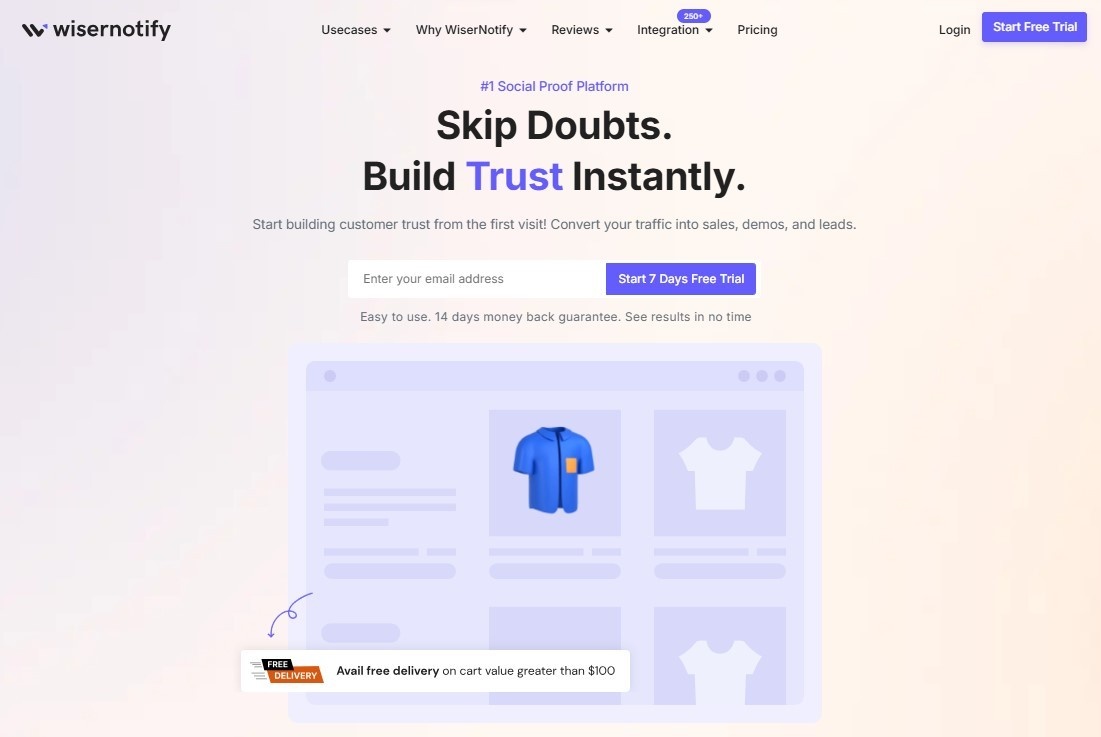
WiserNotify is a social proof popup WordPress plugin that can help you increase the conversion rate of your WordPress website using sales popups, review popups, CTA buttons, and more.
It has an eye-catching design, customizable options, and many others to utilize the default WordPress menu and create a standard sticky menu.
The plugin has 50+ template designs, 30+ language support, set display timers, auto-capture converting, and highly versatile designs in less than 3 minutes.
You can display purchase notifications, announcement notifications, and social media counter notifications and create FOMO using the CTA and urgency widgets.
Features:
50+ Premade templates
30+ Language Support
Integrate with 200+ business tools
Customizable dashboard, manage notification loop, and many more
Get weekly reports on your email
Pricing: They offer a 7-day free trial and a 14-day money-back guarantee, with paid plans starting at $16.
2. Buttonizer
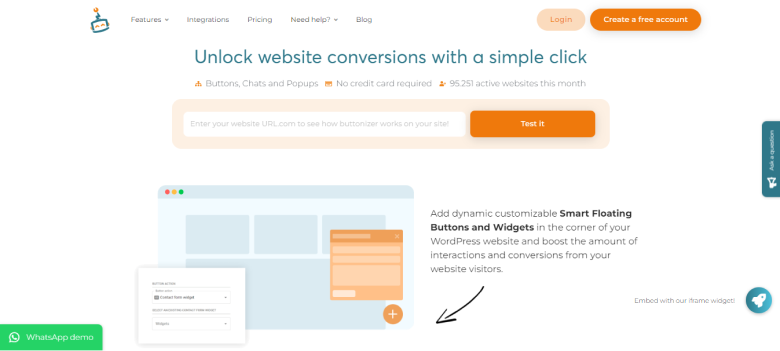
Buttonizer is a flexible floating action button plugin that helps you create a variety of different button types, including multiple buttons at the same time.
It was developed primarily to boost website visitors’ interactions, actions, and conversions by adding more than one multifunctional floating CTA button in the corner of your website.
You can easily customize the floating button and select the size, logo, and color that matches your website theme.
Furthermore, you can choose how your floating button might open from a 30-click action, add a display button on all pages, and much more.
The plugin is responsive and can add features using the WYSIWYG editor.
The plugin has a beautiful frontend interface and automatically monitors insights using Google Analytics.
Features:
Add an unlimited number of floating action button
30+ click to actions and chat buttons
Customize position, styles, color, and display that suit your brand
Integrate with Google Analytics to get reports
Add different filters to show on other buttons
Pricing: Free for 5k page views, starting with $100 per year for 50k page views.
3. Thrive Ultimatum
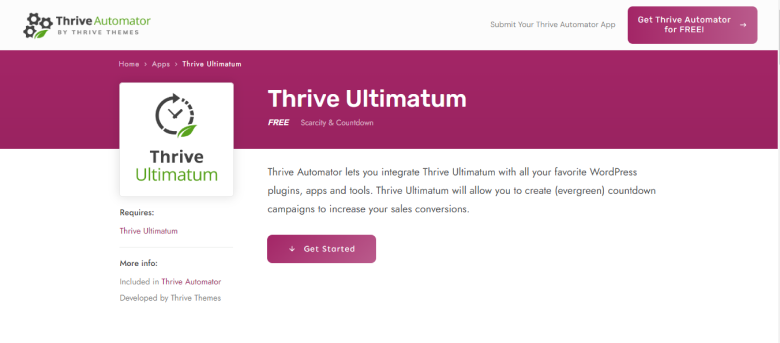
Thrive Ultimatum is one of the premium floating button plugins that use the principle of scarcity marketing. The plugin is relatively straightforward to use.
However, it mainly focuses on finding ways to add conversion-boosting urgency to your website that drives people and boosts conversion rate.
You can create many campaigns using the Thrive Ultimatum plugin, for example, fixed, recurring, or even based on individual visitors’ experiences.
It also provides an auto-pilot option that automatically sets things such as sales page links, which saves a lot of time.
The plugin is easy to use, and you can customize the design with the drag-and-drop builder embedded in the plugin.
Thrive Ultimatum is one of the best WordPress floating button examples to combine urgency with user engagement.
Features:
Unique templates with countdown display
Easy control and customizable options
Integrates with the WordPress ecosystem
Easy drag-and-drop editor and easy interface
300+ ready-to-use form templates
Pricing: Starts at $299 per year
4. WPB Floating Menu Pro
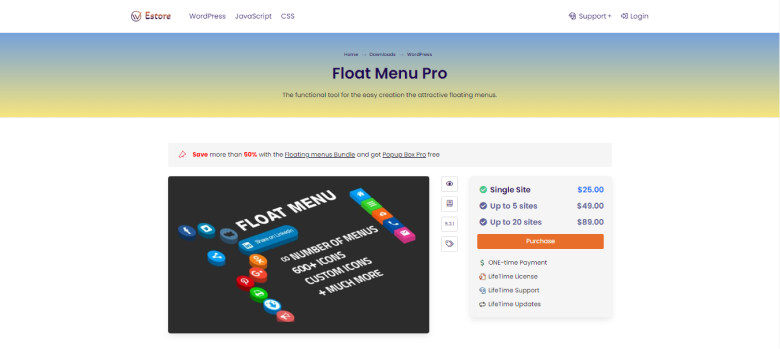
WPB floating menu is a free WordPress plugin with beautifully designed layouts. It is a sticky floating menu with different icons on your website.
The theme comes with color customization to match any design layout. It has two different skin options or categories on any specific page.
The plugin comes with 20 different templates for a sticky menu, or you can customize the template for your floating menu.
The WPB floating menu pro is an advanced WordPress plugin with modern features and functionalities.
It allows you to create unlimited menus and add them to specific pages on your WordPress website.
Features:
20+ different templates for sticky menu
Add multiple menus for other pages
Choose menu icons from various icon packs
Translation and RTL ready
Color customization
Pricing: Starts at $24
5. Wow Side Menu
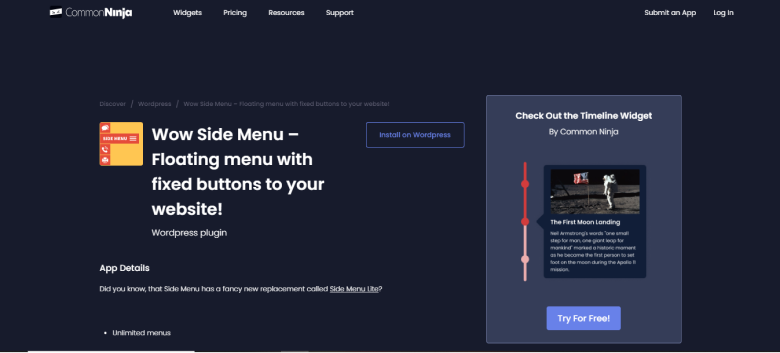
Wow, the side menu is an excellent free WordPress plugin with unlimited floating menus to make your website look elegant.
The plugin features an open link to a new window, making it more accessible.
It is also integrated with the FontAwesome icon pack, allowing you to choose from 600+ icons.
You can easily insert links, content, or functionality you want.
Features:
Unlimited Floating Menus
Control over menu size
Customization option, Font style, and weight set
Email and Call links
Smooth scroll function and print page function
600+ Icon to choose from
Sharing option for 20+ social media
Pricing: It’s free to use
6. Bloom Plugin
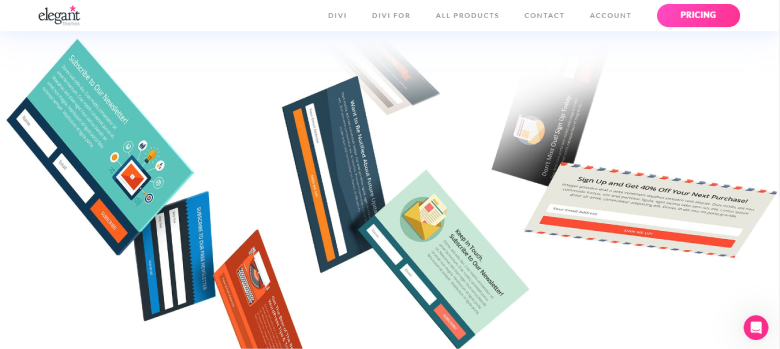
Bloom is one of the best plugins for building your email list and improving sales. It offers elegant themes and a sticky CTA button for your WordPress website.
It allows you to select pages you want to appear, enabling them to be placed for the target audience on your website.
Furthermore, you can choose from over 100 customizable templates for pop-ups, inlines, fly-ins, and widgets.
The application allows you to integrate seamlessly with other popular applications and plugins.
Bloom can be integrated with your WordPress website through shortcodes and connected with software like Hubspot, Salesforce, Constant Contact, and Mailchimp to collect customer information.
Features:
115+ different templates to choose
Automatically trigger opt-in opt-ups based on delay timers
Easy interface to use
Extensive customization and analytics
Pricing: The price starts at $89 per year
7. Hello Bar Plugin
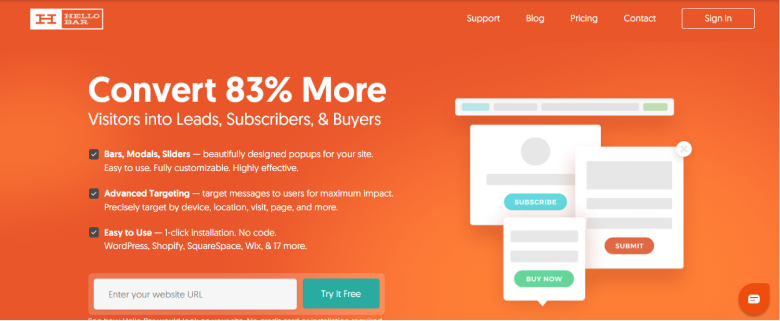
The Hello Bar plugin can quickly help you create custom top bars, modal popups, or slide boxes that enhance your website design.
The plugin is a beginner-friendly floating notification bar that is easy to customize and a responsive promotion bar.
It allows you to link essential pages, collect emails, and increase social network interaction. In addition, you do not need to know any coding to use it.
Furthermore, you can add social media channels like Facebook, Buffer, Pinterest, Google Plus, Twitter, and many more to boost page shares.
Features:
Easy Interface and Beginner Friendly
Variety of Options to create custom reports
Customizable options to adjust colors, fonts, and styles based on your website’s design
Send offers and messages based on visitors
Pricing: Price starts at $49 for 150k views per month.
8. Simple Side Tab Plugin
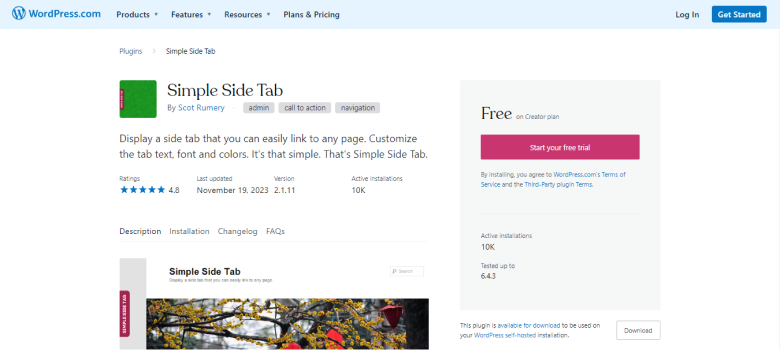
The simple side tab plugin allows you to create vertical tabs anywhere on a specific page you choose. You can place the plugin on the left, right, or anywhere.
The plugin is sticky and ideal for mobile users, making it visible and ready for action. It allows a global CTA on your website.
As a site owner, you may differentiate the sidebar based on your website theme.
It also allows you to customize CSS and the position of your sidebars. You can use the plugin to highlight the conversion page that can attract visitors and boost your website’s visibility.
Features:
Customize CSS and position of the sidebar
Add filters for tab texts
Custom background for each tab
Choose from standard screen fonts available
Pricing: Free
9. Float Menu Pro
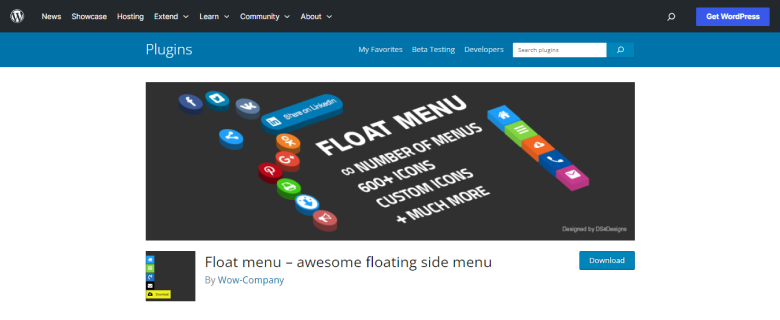
The plugin is sticky, moves along with the page’s scrolling, and always maintains visibility.
It allows full customization to fit your brand’s color and theme.
It is a smart plugin that enhances your WordPress website’s usability with an easy one-page navigator and many sticky navigation menus.
Features:
GDPR Compatible
1600+ Awesome icons
7 Animations for showing button label
33 Easy Social Share Button
4 Different shapes for the menu: Round, Square, Rounded-out, Rounded
Customize the popup for the menu item
Pricing: Prices start at $25 for a single site
Build trust & FOMO
Highlight real-time activities like reviews, sales & sign-ups.
How do you choose the best floating button plugin?
There are several things to consider before choosing a floating button plugin for your WordPress Website-
Regular Updates: Installing a floating button that doesn’t get updates is meaningless. Regular updates mean the plugin is always on maintenance to meet your needs.
Customizable: The floating button is an essential element of your website’s user interface. It should be easy to find and consistent with your site’s overall design. The button should also be customizable to match your website’s design and theme.
Rich in Features: A floating button must be loaded with unique features. For example, if the user wants to contact the sales department, it should quickly provide the related information or page.
Pleasant Design: Ensure the floating button doesn’t hinder the visitor’s experience while browsing your website. Therefore, choose a floating button with a friendly and unique design.
Easy to use: The floating button needs to be easy to use so that it doesn’t require a steep learning curve. It needs to be a user-friendly, simple, yet powerful plugin that allows you to add various buttons without using codes.
To Wrap Up
There are many Floating Button plugins available for WordPress websites. These plugins can help boost your conversion rate and site productivity.
The plugins listed in this article are some of the best available. Try them out and see which ones work best for your website.
We suggest you to choose the best plugin based on your budget, required budgets, customizable options, and the theme that suits your website.






