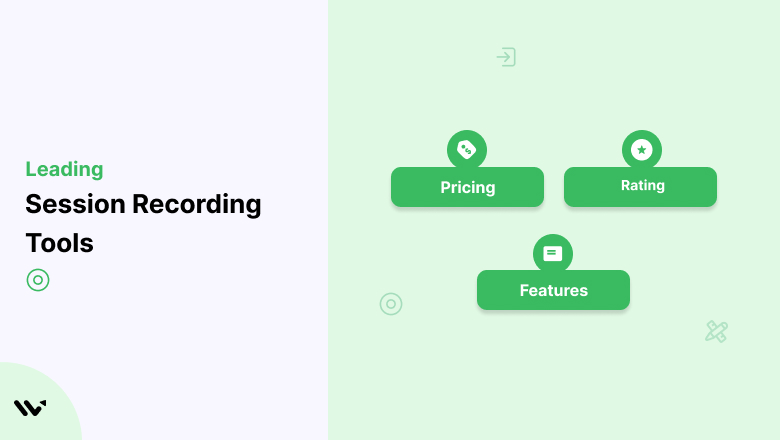Have you ever wondered how users use your website?
What are they clicking on? Where are they getting stuck in their user experience?
Session recording tools can show how users interact with each web page on your site.
Recording and replaying sessions allow you to see how users use your website and identify pain points and opportunities for improvement.
This post will first explain session recording tools and how they work. Then, we’ll explore their benefits for conversion rate optimization (CRO).
How does session recording software benefit businesses?
Session recording software gives you a powerful way to see how visitors use your website.
A session recording tool tracks and records a visitor’s journey on a website. It captures every click, scroll, hover, and keystroke and gives a video replay of the user’s experience.
- Improve User Experience: By analyzing user sessions, businesses can identify areas for improvement and optimize touchpoints for a seamless experience, leading to enhanced usability and satisfaction.
- Better Customer Insights: Session recordings provide valuable insights into user behavior, informing marketing strategies, product development, and customer service improvements.
- Spot usability issues: Understand where users struggle, enabling you to improve design or navigation.
- Boost conversions: Identify drop-off points in conversion funnels and optimize these areas to increase sales or sign-ups.
- Diagnose technical problems: Detect issues such as broken links, form errors, or bugs that hinder user experience.
Also See : Expert Guide On Session Recording in 2024
Key Features of Session Recording Tools
Session recording software offers a range of features that help businesses understand user behavior and improve their website’s usability and user experience (UX).
Session Recordings and Playback
- Session recordings and playback allow website owners to watch real users navigate their websites, providing valuable insights into user behavior. This feature enables businesses to identify pain points, understand user interactions, and make data-driven decisions to improve their website’s UX.
- Session recording tools like Hotjar, Mouseflow, and FullStory offer high-fidelity session recordings that can be filtered and analyzed to better understand user behavior.
- By observing user journeys, businesses can pinpoint where users encounter issues and optimize their web pages for a smoother experience.
Heatmaps and Click Tracking
- Heatmaps and click-tracking features visually represent user behavior, highlighting areas of a website that receive the most attention.
- These features help businesses identify trends and patterns in user behavior, allowing them to optimize their website’s layout, design, and content.
- Tools like Crazy Egg and Lucky Orange offer heatmaps and click-tracking features that help businesses understand how users interact with their websites. Businesses can make informed decisions to enhance user engagement and drive conversions by visualizing where users click, scroll, and hover.
User Feedback and Surveys
- User feedback and surveys enable businesses to collect qualitative data from users, providing insights into their thoughts, feelings, and opinions. This feature helps businesses understand user behavior and identify areas for improvement.
- Tools like Hotjar and FullStory offer user feedback and survey features that allow businesses to collect and analyze user feedback to inform their UX design decisions.
- Combining session recordings with direct user feedback allows businesses to understand user behavior and make targeted website improvements comprehensively.
15 Best Website Session Recording Tools Must Try
Session recording software gives you valuable insights into user behavior to optimize your website for conversions and user experience.
1. Hotjar
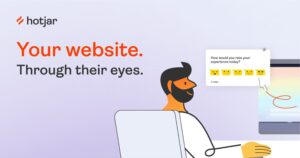
Hotjar is a powerful tool for observing user behavior on your website. Recording and replaying user sessions gives you a deep understanding of how visitors use your site.
Features and benefits
- User-friendly and easy to navigate, it simplifies the analysis of recorded sessions.
- Save, share, and discuss recordings with your team.
- Recordings can be combined with heatmaps to get a complete view of user behavior.
- Filter recordings by user attributes and actions to find specific user groups.
Pricing
Basic: Free plan with limited features (up to 35 daily sessions)
Plus: $39/month (or $32/month when billed annually) for up to 100 daily sessions, filters, segments, and Events API.
2. Mouseflow

it is a tool that records and replays user sessions to see how visitors interact with your site. Advanced features like funnels and form analytics give you deeper insights into user interactions. Tracking clicks, scrolls, and mouse movements gives you a deep look into user behavior.
Features
- Watch recordings of user sessions to understand their journeys and identify any pain points they encounter.
- Funnel analysis helps you see where users drop off in your conversion funnel so you can improve their journey and get more conversions.
- Identify roadblocks in your forms and boost completion rates with funnel analysis.
- Heatmaps visually show you how users interact with your website, revealing where they click, scroll, and move their mouse.
- Filter recordings by traffic source or user type to analyze specific groups.
While Mouseflow offers valuable data, it’s important to note that data retention varies by pricing plan.
Mouseflow Pricing Plans
Starter: $31/month (when paid annually) or $39/month (when paid monthly)
Pro: $399/month (when paid annually) or $499/month (when paid monthly)
3.FullStory
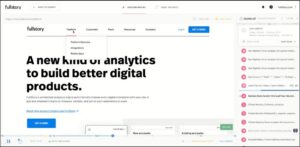 FullStory is a powerful tool that provides deep insight into user behavior. It captures and uses user events and indexes entire user sessions, giving you a complete view of how visitors use your site.
FullStory is a powerful tool that provides deep insight into user behavior. It captures and uses user events and indexes entire user sessions, giving you a complete view of how visitors use your site.
It has advanced search and filtering for user session recordings to find specific user actions and troubleshoot issues.
Features
- See exactly how users navigate your website with session recording, capturing every click, scroll, and hover..
- You can quickly find specific user interactions by filtering for events, users, or frustration signals like error clicks and rage clicks.
- See how people use your website to find any problems.
- Analyze faster with the “skip inactivity” feature.
- Protect your data with privacy controls.
By leveraging FullStory, businesses can identify pain points, optimize website design, and improve overall user experience.
Pricing
Starter/Basic: Ideal for small businesses, offering core features at a lower price point.
Growth/Standard: Suitable for growing businesses with increased user traffic and advanced analytics needs.
4. Content square
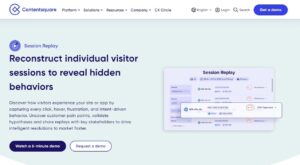
Contentsquare is a powerful tool for analyzing website user experience. Session Replay software records anonymous user interactions and gives you a visual view of how visitors use your site.
Features:
- Customer journey analysis helps you see users’ paths on your website and identify any points where they drop off.
- Heatmaps show you how users interact with your webpages, revealing where they click, scroll, and hover.
- Figure out which issues have the biggest effect on your goals, and tackle those first.
- Analyze your forms to make them convert better.
Pricing
According to industry reports and general pricing, Contentsquare solutions start at around $10,000/month. But this can vary depending on the above.
Build trust & FOMO
Highlight real-time activities like reviews, sales & sign-ups.
5. Glassbox

Glassbox is more than just session recording. It’s a User Experience Intelligence (UXI) platform that helps businesses optimize their digital presence.
Here’s a closer look:
Uncovering User Journeys
- Seamless Session Capture: Glassbox captures every interaction on your website or mobile app, providing a comprehensive view of the customer journey, including clicks, scrolls, taps, form submissions, and user-generated content.
- Visualized Interactions: Replay user sessions in a video-like format. See how users navigate your digital environment, spot the wins, and identify the blockers.
Results
- Uncover Hidden Patterns: Glassbox analyses the captured data to show user behavior patterns. See trends in user navigation, content engagement, and where users drop off.
- Data-Driven Decisions: Use these insights to make informed decisions about your website or app. Optimize layouts, refine content strategy, and streamline user journeys for a more intuitive and engaging experience.
Pricing
There are no public pricing plans. Try Glassbox for free and get a tailored solution for your business and traffic volume.
6. Crazy Egg

Crazy Egg is a popular website session recording tool that lets you see how users interact with your web pages. This goes beyond just clicks and scrolls; Crazy Egg records mouse movements so you can see the user journey.
Features
- See how visitors explore your website with Crazy Egg! It’s like watching a silent movie of their clicks, hesitations, and exits, giving you valuable insights to improve your site.
- Crazy Egg doesn’t treat all visitors the same; you can segment recordings by new vs. returning visitors and demographics.
- Ever wonder why people start filling out a form but don’t finish? Crazy Egg’s session recordings can help you understand why.
- Crazy Egg is GDPR compliant, so businesses in the European Union or those handling EU user data can trust that it handles user data responsibly.
Crazy Egg’s interface isn’t the most user-friendly, but it is a good value. Segmenting user journeys, visualizing user paths, and preventing form abandonment are worth the effort.
Pricing:
Primary: $24/month
Standard: $49/month
7. Lucky Orange

Lucky Orange lets you see user behavior like never before. It goes beyond basic session recording by capturing user gestures and movements, giving you a complete picture of how visitors use your website.
Key Features
- You can see every click, scroll, and hover. Lucky Orange even captures frustrated “rage clicks” so you can see moments of user pain points.
- Link session recordings to individual visitor profiles. This gives you a complete user journey and lets you see how specific visitors use your site over time.
- Analyze form abandonment with recordings. See which form fields are causing friction and optimize your forms for more conversions.
- Get deeper insights with heatmaps that show click patterns, scroll depth, and high attention areas.
- Lucky Orange is GDPR compliant so you can have peace of mind regarding user data.
Pricing
Free Plan: Basic session recording
Starter Plan: Designed for growing businesses, includes more session capacity and additional features.
8. Smartlook

Smartlook has a feature-rich session recording solution that gives you deep insights into user behavior on your website or app. Here’s what you get:
Key Features
- Never miss a session with Smartlook’s continuous monitoring that captures every visitor interaction.
- Get valuable insights into user behavior by automatically tracking key actions and their frequency.
- Smartlook prioritizes data privacy and is GDPR compliant.
Pricing
Free Plan: Basic session recording
Pro Plan: Starts around $55/month
Build trust & FOMO
Highlight real-time activities like reviews, sales & sign-ups.
9. Plerdy

Plerdy goes beyond recording user sessions; it lets you truly understand how users interact with your website. Imagine watching a user navigate your site and see the exact path to reach their goal, whether a specific service or a purchase.
This is the key to optimizing your website’s UX and conversions.
User Behaviour with Plerdy
- See where users click on your website. This will show you areas of high engagement or where users accidentally click.
- See how users navigate your web pages. Do their movements highlight confusing layouts or show where they’re having trouble finding what they’re looking for?
- Plerdy can spot pain points in the user journey. Areas of excessive clicking, rapid cursor movement, or scrolling back and forth might indicate frustration.
Plerdy is a user-centric session replay tool that lets you see your website through visitors’ eyes. Understanding their behavior allows you to optimize your website for a more intuitive, engaging, and conversion-driven experience.
Pricing and Plans
Plerdy has a free trial, so you can try it before you buy. Paid plans start at $32/month and are suitable for businesses of all sizes.
10. SessionCam

SessionCam stands out in the session recording space by putting the user journey at the heart. It goes beyond capturing visitor interactions so you can see the entire user experience across your website.
Advanced User Journey Analysis:
SessionCam goes beyond session replay with advanced features that give you even more insight into the customer journey:
- Analyse user behavior based on demographics, interests, or acquisition channels. So you can tailor your website to different user segments.
- Track user flows through your website’s conversion funnels (e.g., checkout process). See where users are dropping off and optimize the funnel for more conversions.
- See where users click and look on your website pages, where the hotspots are, and where opportunities exist to improve.
Choose SessionCam:
If you’re looking for session recording software that prioritizes user journey analysis and goes beyond basic replays, SessionCam is your solution.
Its advanced features, such as user segmentation and funnel analysis, will give you the insights you need to optimize your website and improve the user experience.
Niche Website Session Recording Software
While the previous section looked at all-in-one platforms, many niche tools cater to specific needs.
11. UserTesting: Multi-Functionality
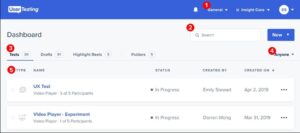
Although primarily a user testing service, UserTesting also offers session recording features, so it is a great option if you need both.
You can conduct user testing sessions and get insights into user behavior through recordings of their interactions. This combined approach will give you a more rounded view of your target audience.
12. LogRocket: Performance-Focused Businesses

If website speed and performance are your top priorities, LogRocket is your solution. It combines session recording with front-end performance monitoring to analyze user behavior alongside technical data and identify where slow loading times or bugs impact user experience.
LogRocket helps you optimize your website for speed and usability by pinpointing performance issues alongside user interactions.
13. OpenReplay: Data Privacy-Focused Businesses

It is a self-hosted session recording solution. So, you have complete control of the data collected, which is a big plus for businesses with strict data privacy requirements.
While self-hosting requires technical expertise, OpenReplay lets you prioritize user privacy while getting valuable insights from session recordings.
Build trust & FOMO
Highlight real-time activities like reviews, sales & sign-ups.
How to Choose the Right Session Recording Tool
When choosing a session recording tool, consider the following factors:
- Ease of use: Look for an easy tool to set up and use with a user-friendly interface that allows you to quickly and easily analyze user behavior. A tool that simplifies reviewing session recordings and generating insights will save you time and effort.
- Features: Consider the needed features, such as session recordings, heatmaps, click tracking and user feedback. Ensure the tool you choose offers features that align with your business goals. For example, if you need to understand user behavior on specific web pages, ensure the tool provides detailed session recording features.
- Scalability: Choose a tool that can scale with your business, offering flexible pricing plans and the ability to handle large volumes of user data. As your website traffic grows, you’ll need a session recording tool to accommodate increased data without compromising performance.
- Integration: Consider a tool that integrates with other tools and platforms you use, such as Google Analytics or CRM software. Seamless integration allows you to combine session recordings with other data sources for a more comprehensive understanding of user behavior.
Considering these factors and features, you can choose a session recording tool that meets your business needs and helps you understand user behavior, improve your website’s UX, and drive business growth.
Conclusion
Session recording is a must-have for any website owner or marketer. By seeing how users interact with your website, you can make data-driven decisions to improve the user experience and increase conversions.
With so many tools to suit different needs and budgets, there’s no excuse not to start using session recording software today. So what are you waiting for? Sign up for a free trial and see the difference it can make for your website!