When you’ve just had an amazing meal at a new restaurant, but for some reason, you’d rather not leave your name on the review. You’re not alone many people want to share their experiences without revealing their identity.
A recent survey found that over 48% of online reviewers prefer to remain anonymous. If you’re wondering how to write and leave an anonymous Google review, it’s easier than you might think.
Whether you want to protect your privacy or avoid problems, Google makes it easy to leave an anonymous review. All you need is a Google account.
In this guide, we’ll walk you through the steps to leave an anonymous review and ensure your valuable feedback gets heard without attaching your name.
What Is Anonymous Reviews?
When you’re browsing online for a product or service, and you come across glowing reviews that make you want to hit “buy now.”
But what if those reviews were anonymous? No names, no faces just candid feedback from Google user who decided to leave a review without revealing their identity.
Anonymous reviews are becoming more common as people value their privacy while still wanting to share their experiences. Whether it’s on Google Reviews or other review platforms, this type of customer feedback adds a layer of mystery.
It allows customers to be honest without the pressure of being recognized, but it also raises questions about trust and authenticity.
First, Understand Google’s Policy on Anonymous Reviews
Google has set up specific policies to ensure that reviews on its platform are honest and reliable. To keep your anonymous review published and valuable, follow these guidelines:
Writing Genuine Opinions
When you’re posting a Google review, especially an anonymous one, make sure to follow these guidelines to keep things honest and helpful:
- When you leave a review on Google, share your real experience. Your review should come from what you personally experienced, not from rumors or fake stories. Google wants honest reviews so others can trust the feedback.
- Posting anonymous Google reviews may seem safer, but honesty is still expected. Whether you share your name or not, your review must be true and clear. If you post false or misleading information, Google may delete review.
Avoiding Conflicts of Interest
To ensure your review remains unbiased and credible, keep these tips in mind:
- If you are close to a business or person, it’s better not to leave a review on Google. Writing reviews for friends, family, or your own business can create a conflict of interest. These reviews might be deleted if they break Google’s rules.
- Google says not to write reviews if you want something back, like a discount or a favor. These reviews can look biased and misleading, breaking Google’s rules for honest feedback.
Reporting Inappropriate Review or Fake Reviews
If you see a review that looks strange or breaks Google’s rules, here’s how to report it:
- If you find a review that looks fake or breaks Google’s rules, you can report it using your Google account. Google takes these reports seriously and will investigate to keep their review system trustworthy.
- Flag reviews that use offensive language, make personal attacks or include irrelevant content. It keeps the review space helpful for everyone. Reporting such reviews helps ensure that Google reviews are a source of genuine and useful feedback.
Why Leave Anonymous Google Reviews?
Online reviews are like word-of-mouth, letting people share their experiences with businesses. However, some folks prefer to stay anonymous while sharing their opinions.
Based on conversations with many anonymous reviewers, here are some reasons behind their choice:
- Honest Feedback Without Personal Exposure: Leaving a review anonymously lets people share their honest opinions without showing who they are. Whether they are criticizing or praising a service, anonymity protects their personal information while still allowing them to be heard.
- Focus on the Experience: When reviews are anonymous, people pay attention to the experience instead of the reviewer’s identity. It leads to more honest and detailed reviews because readers trust constructive feedback based on experience rather than personal opinions.
- Discussing Sensitive Topics: Anonymity allows people to share their thoughts on sensitive topics like healthcare or counseling without fear. It helps them give feedback without revealing who they are.
- Avoiding Retaliation: Some people worry about giving negative feedback. Anonymity helps ease these fears, letting people share honest reviews without worrying about backlash.
- Promoting Honest Opinions: Anonymity lets consumers express their honest opinions, which can affect other people’s buying choices. It also helps businesses see where they can improve, resulting in better service.
- Promoting Open Communication: Anonymous reviews help customers and businesses communicate better. When people feel safe sharing their concerns, companies can fix problems and make improvements.
- Objective Evaluation: Anonymity helps reduce biases about the reviewer. It lets readers concentrate on what the review says rather than who wrote it.
How do You Write and Leave Anonymous Reviews on Google?
Leaving an anonymous review on Google can help you share your opinions without showing who you are. Google doesn’t have a direct way to leave an anonymous Google review, but you can still keep your identity private.
Here are some tips to help you leave an anonymous Google review while keeping your privacy safe.
Option 1: Use an Alternate Google Account
1. Change Your Name on Google
Change your Google account name to a nickname or Anonymous. It will keep your real name from showing up with your review. Don’t include any personal information in your review that could identify you. It keeps you anonymous, even if your Google name is common.
2. Create a Google Account
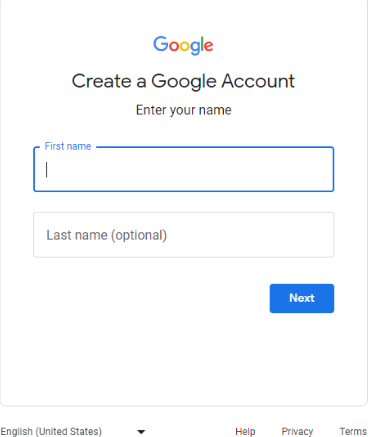
Create a new Google account just for writing reviews. Pick a fake name or a common name that doesn’t link to you. Check this account often if you want to use it for multiple reviews. Use it consistently for all your reviews to keep a uniform and anonymous online presence.
Option 2: If You Prefer Not to Use Your Account
1. Go to Google Maps
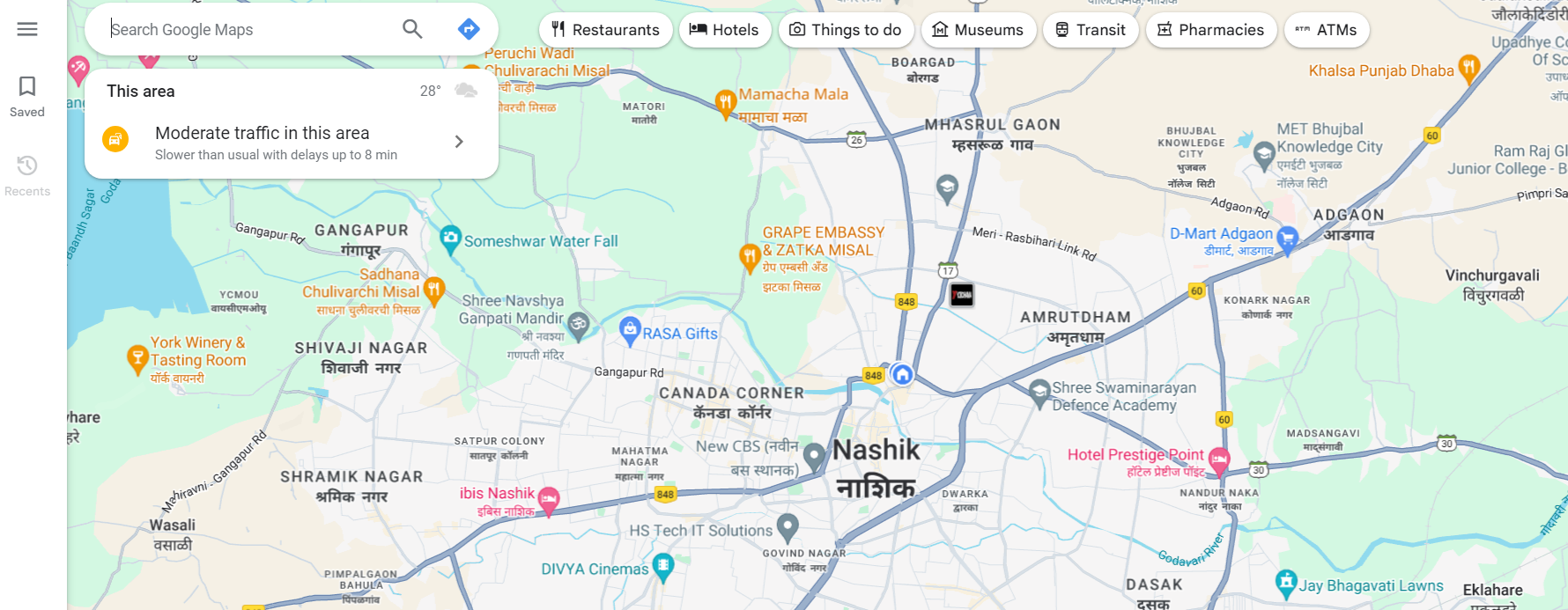
Open the Google Maps app or website. Use the search bar to find the business you want to review. Ensure you’re not logged into any account tied to your real identity. You can do this by logging out or opening an incognito window before you search.
2. Click on “Write a Review”
In the Reviews section of the business listing, click on Write a Review. A sign-in window will pop up. If you’re not ready to sign in, you can bookmark the review link. It lets you come back later after creating your anonymous account.
3. Sign in to Create a New Account
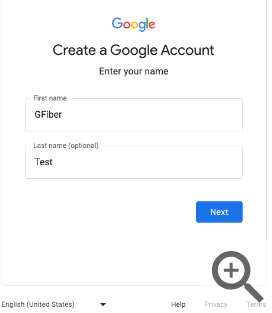
Click Sign in, then select Create account and choose For my personal use. Follow the steps to set up a new Google account. Use a recovery email that isn’t linked to your identity. It keeps you anonymous and helps you recover your account if necessary.
4. Set Up a New Gmail Account
To create your new anonymous Gmail account, fill in the required information. Pick a name like anonymous or something vague. Use a strong password and turn on two-step verification. It keeps your account safe from unauthorized access and helps you stay anonymous.
5. Add a Recovery Email
Add an alternate email address to help recover your Google account if needed. Pick a recovery email that isn’t connected to your identity, like another anonymous account. It keeps your anonymity safe if you need to recover your account.
6. Review and Accept Google’s Policies
When asked, check Google’s review policies and code of conduct, then click “Accept”. Your new anonymous Google account is now active. Understand violates Google’s policies so your reviews follow their guidelines. It will help you avoid problems that could attract negative attention to your account.
7. Leaving Your Anonymous Google Review
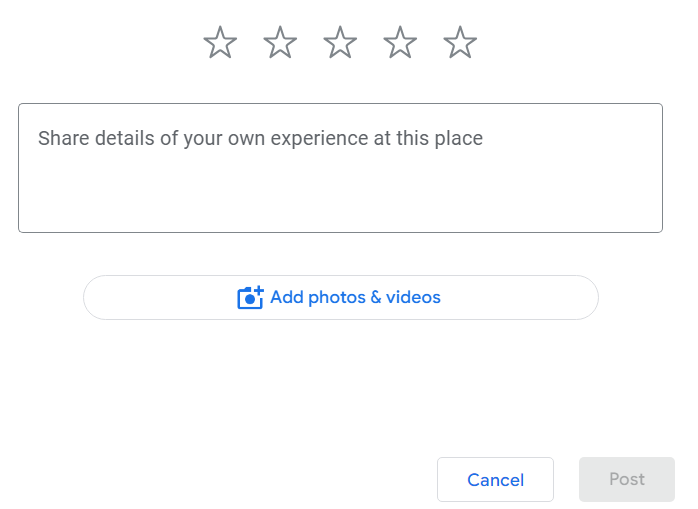
After setting up your Google account, open Google Maps App. Select the star rating and write a review in the text box. Share specific details about your experience, but avoid personally identifiable information. This way, your review will be helpful while keeping your identity safe.
Impact of Anonymous Reviews on Businesses
Google review are important for a business’s public image. These anonymous reviews greatly affect how people see and how well a company does.
➥ How Reviews Shape Your Reputation
Google reviews can strongly affect how people view your business. Many potential customers read these reviews online before deciding. Positive reviews can improve your company’s image and draw in more customers. On the other hand, negative reviews can hurt your reputation if you don’t address them.
➥ Boosting Your Search Engine Ranking
Google reviews influence customer choices and your business’s visibility in search results. Google’s algorithms consider the number and quality of reviews to determine your ranking. Many positive reviews can boost your business’s position in local searches, helping new customers find you more easily.
➥ Impact of Mobile Users
People often use their mobile phones to leave reviews, leading to more reviews for businesses. This easy access lets customers share their thoughts quickly, giving you valuable insights to enhance your services.
➥ Handling Misleading Reviews
Google has rules to ensure reviews are honest and helpful. If you see a review that seems misleading or doesn’t follow Google’s guidelines, you can report it from your phone or computer. It helps keep reviews trustworthy, benefiting both businesses and customers.
Also see: 3 Easy Steps to Automate Google Reviews for Your Business
Best Tools for Managing Your Reviews
Monitoring online reviews is important for knowing what customers think about your business. Many tools make it easy to track these reviews. They help you keep an eye on posted reviews and anonymous reviews on Google, so you can stay updated and respond quickly.
Here are four tools that can help you track and manage reviews to protect and enhance your online reputation.
1. Google My Business
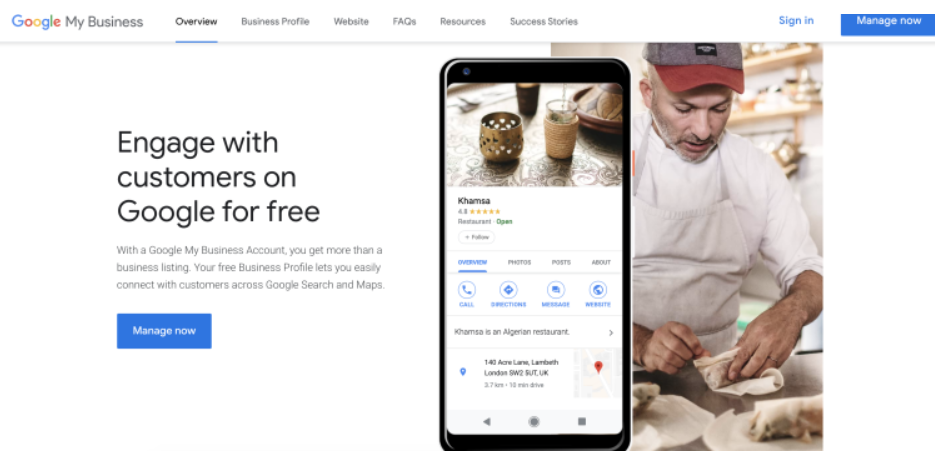
About the Platform
Google My Business (GMB) is a free tool from Google that allows you to manage your business on Google. It helps you track and respond to customer’s review, manage your online reputation, and improve your local SEO.
Features
- Manage your business listing on Google Search and Google Maps.
- Track and respond to online reviews.
- Insights on how customers find your local business.
- Option to delete Google reviews if they violate Google’s policies.
Pricing
Free to use with any Google Accounts.
Why Choose Google My Business
Essential for local businesses to manage their online presence and keep an eye on anonymous Google reviews.
2. WiserNotify
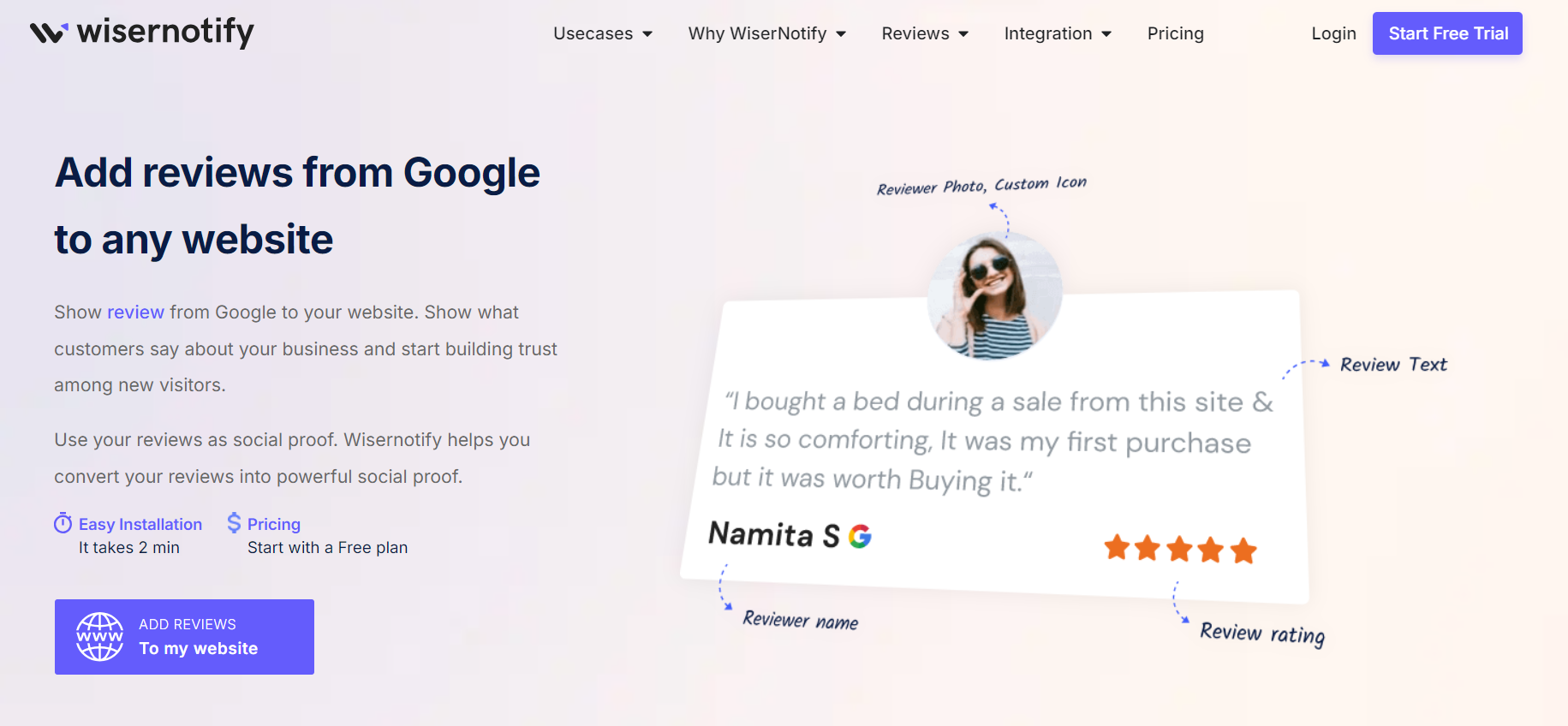
About the Platform
WiserNotify’s review tool displays real-time notifications of customer actions, including anonymous Google review, on your website. It helps build social proof and encourages more visitors to engage with your website.
Features
- Real-time anonymous review notifications.
- Customizable notification templates.
- Integration with various platforms like Google Business Profile and social media apps.
- Analytics to track notification performance.
Pricing
WiserNotify offers different pricing plans, starting from $16/month, depending on the features and number of notifications you need.
Why Choose WiserNotify
Wisernotify is great for business owner who want to increase engagement by displaying anonymous Google reviews and building trust with potential customers.
3. Bird Eye
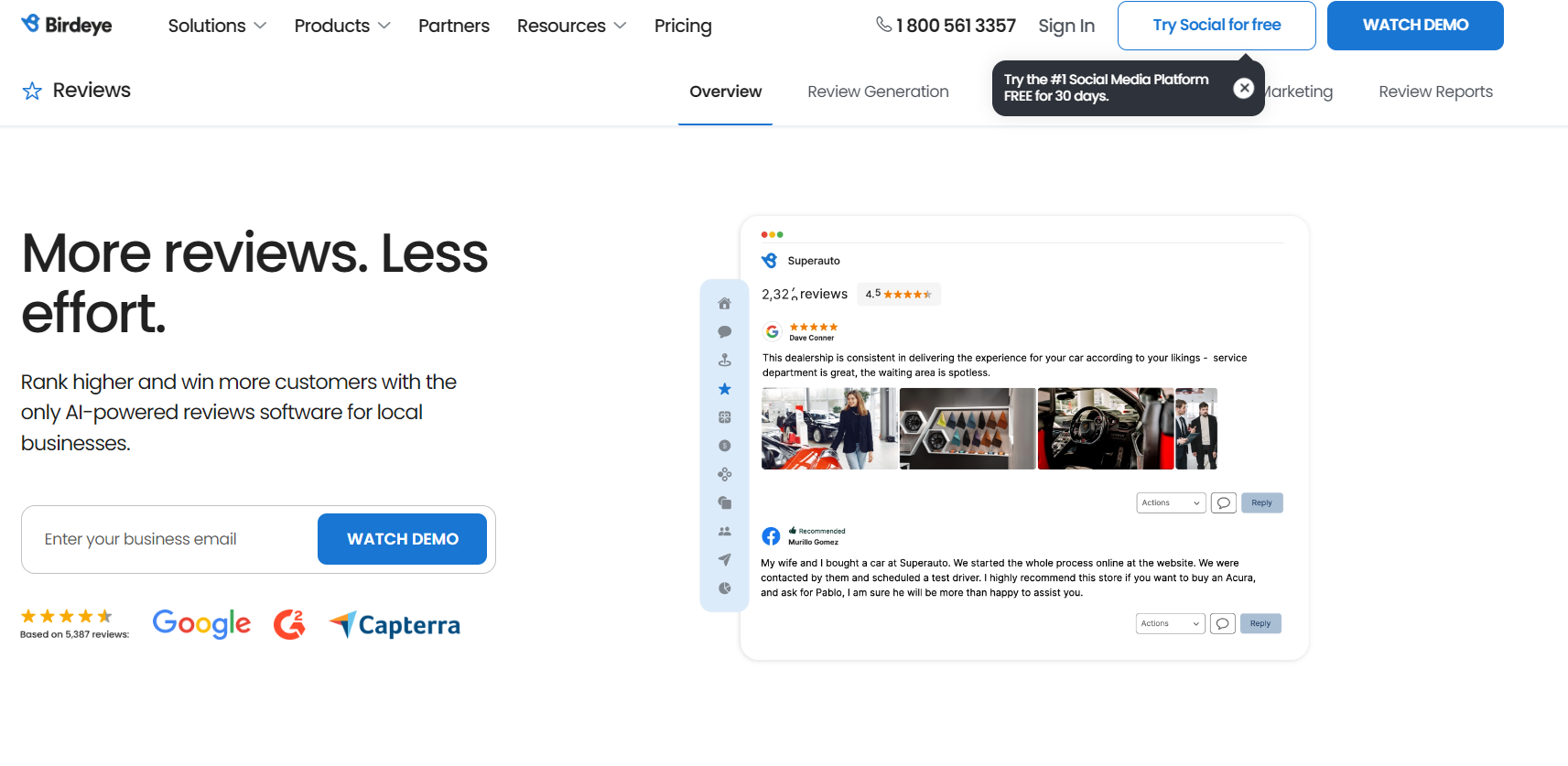
About the Platform
Birdeye is a platform that helps manage reviews, customer’s feedback, and business reputation. It connects with different platforms, like Google Business Profile, to help businesses boost their visibility and keep customers happy.
Features
- Automated review requests to customers.
- Centralized dashboard for managing reviews.
- Ability to respond to reviews directly from the platform.
- Tools to enhance your business listing and customer’s review experience.
Pricing
Custom plans available based on your needs.
Why Choose Birdeye
Ideal for businesses looking to automate review management and handle customer reviews effectively.
4. Review Trackers
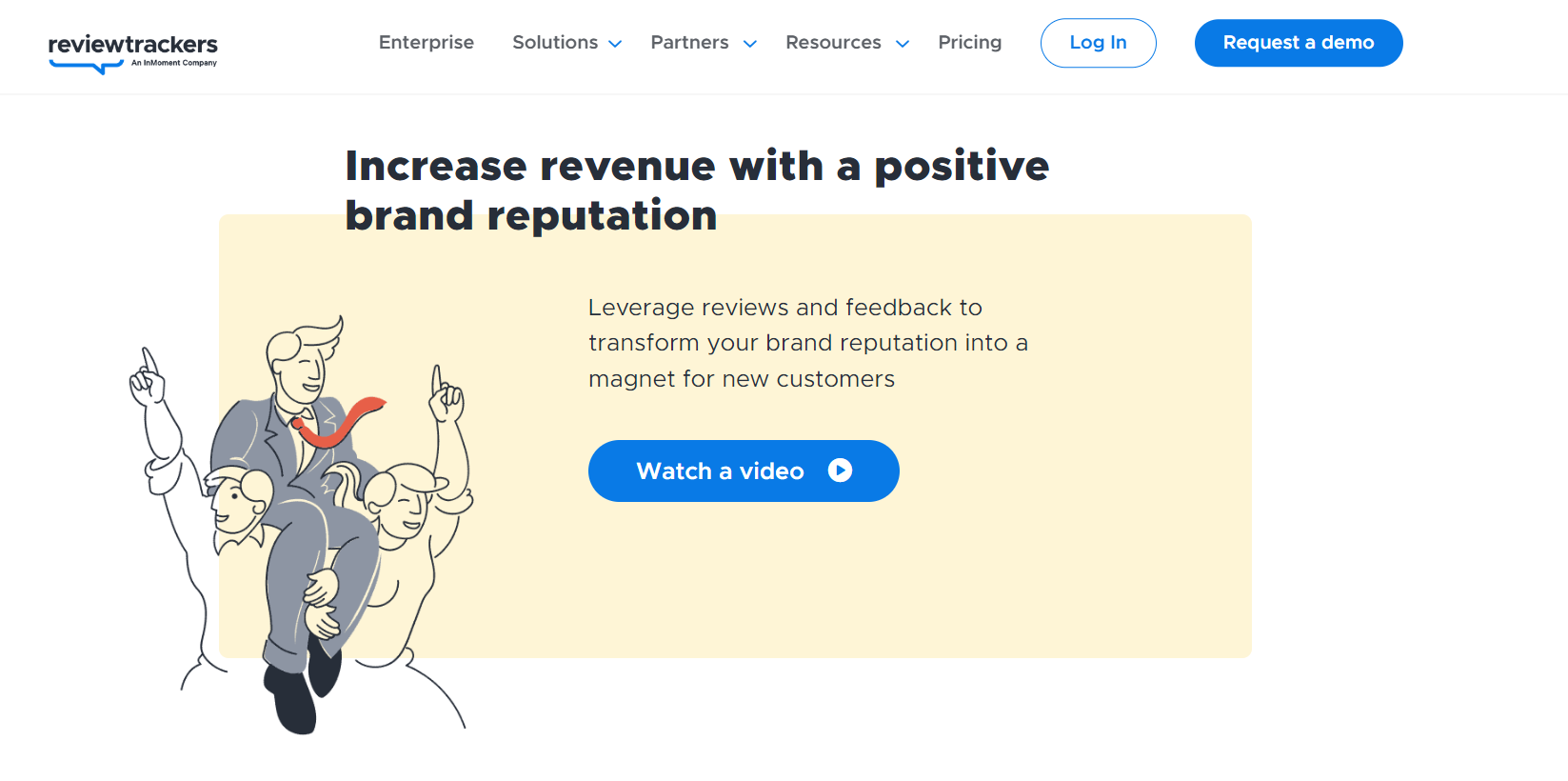
About the Platform
ReviewTrackers is a platform that allows businesses to monitor reviews from various online sources in one place. It’s designed to help you manage your business’s reputation and improve customer experience.
Features
- Collect reviews from 100+ review sites.
- Sentiment analysis to understand customer feedback.
- Custom alerts for new reviews.
- Analytics and reporting tools.
Pricing
Custom plans available based on your needs.
Why Choose Review Trackers
Ideal for businesses that want to simplify how they manage reviews section on different platforms and keep track of their business’s reputation.
Challenges and Drawbacks of Anonymous Reviews
Anonymous reviews have both benefits and drawbacks. They let users express their true feelings without showing who they are. However, leaving anonymous Google reviews can create problems.
When people post anonymous reviews, it’s tough to check if they are trustworthy and fix any problems mentioned. It can lead to wrong information and unfair complaints that are hard to handle.
- Lack of Accountability: Anonymous Google reviews make it hard to hold people responsible for their comments. It can result in unfair or unhelpful feedback for businesses and other customers.
- Potential for Misuse: Anonymous Google review can be used to share negative review for personal reasons. Without a name, it’s hard to fix these problems.
- 3. Limited Response Options: Businesses can’t directly reply to anonymous Google reviews. It means they lose the chance to clear up misunderstandings or fix problems mentioned in the review.
- Trust Issues: Consumers may doubt anonymous Google review because they lack context and proof. Reviews without identifiable information can appear less trustworthy.
- Difficulty in Verification: It’s harder to check if anonymous Google review are real. Businesses and other users may struggle to tell if the feedback comes from a real customer or someone pretending to be one.
- Impact on Brand Image: Anonymous Google review can hurt a brand’s reputation. Brands can’t fix mistakes or share their side of the story.
- Inconsistent Feedback: Anonymous Google review can differ widely in quality and relevance. It makes it difficult for businesses to gain useful insights and enhance their service.
Wrapping Up
Leaving anonymous reviews on Google is a great way to share your experiences while keeping your privacy. Feedback helps other consumers make better choices. It also allows businesses to improve their services and build stronger relationships with customers.
Your opinion, whether good or bad reviews, can greatly impact local businesses. So, take a moment to leave an anonymous review on Google and make your voice heard.

