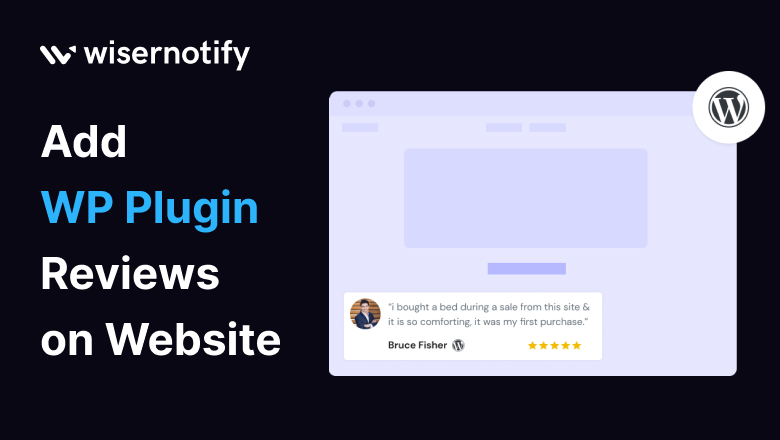Online reviews have evolved into the cornerstone of trust and credibility. Imagine this scenario: you’re on a quest to enhance your website’s reputation and engagement, just like a seasoned traveler looking for hidden gems. What’s your compass? Reviews! Now, what if we told you that you could harness this influential force for your website using WordPress reviews?
In this blog, we’ll take you through the journey of seamlessly integrating WordPress reviews into your website and elucidate why this can be the key to winning the hearts of your audience. Let’s embark on a voyage to explore the potential of WordPress reviews and how they can transform your online presence.
Why Should You Add WordPress Reviews on Website?
You might be wondering, why should you consider incorporating WordPress reviews into your website. It’s a legitimate question, and the answer lies in the remarkable benefits that WordPress reviews bring to your digital table.
List of Benefits
- Building Trust and Credibility
- Influence on Customer Decisions
- Conversion Booster
- Enhanced SEO
- User Engagement
Which Industries and Who Can Use WordPress Reviews
The magic of WordPress reviews is that they are not confined to any particular industry. They are universal tools that can benefit businesses in various fields. Whether you’re in e-commerce, professional services, tech, or even the food industry, trust-building and reputation management can be fulfilled by harnessing the power of WordPress reviews.
List of Industries
- E-commerce
- Professional Services
- Tech
- Food and Hospitality
- Fashion and Retail
Why Choose WiserNotify for Integrating WordPress Reviews
WiserNotify is your go-to solution for seamlessly integrating WordPress reviews into your website. It’s like having a skilled magician who can make reviews appear effortlessly. With WiserNotify, you can enhance user experience and boost your website’s credibility without any hassle. Still, if you have doubts, let’s hear what our satisfied clients have to say.
Benefits of WiserNotify
- Seamless integration with WordPress reviews
- User experience enhancement
- Client success stories
- Without slowing down your website speed
- Start with a free plan
- Work with any websites
- Effective ways to show the reviews on your website
- Automatically pull reviews from WordPress
- Filter reviews so it shows only positive reviews
- Live chat supports
Finding Best Social Proof App For Your Business?
Try WiserNotify and build your website’s trust and credibility.
Must Check: How to Use Social Proof Notifications on the WordPress Site
How to Add WordPress Reviews Using WiserNotify
Now, let’s delve into the steps to add WordPress reviews to your website using WiserNotify. But before you begin, make sure you’re logged into your WiserNotify account. If you don’t have one, you can sign up now and log in to get started. Here’s how to seamlessly integrate WordPress reviews into your website:
Step 1: Install pixel code on your website. Paste it in your website’s <head></head> tag. It’s the best place to add pixel code.
![]()
Step 2: Go to the Integration section, find WP Plugin Review Integration, and connect it.
Integration Section

Connect WP Plugin Review
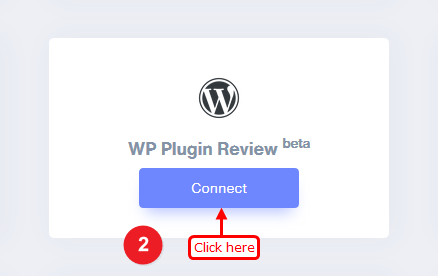
Step 3: Now go to the WordPress website, visit the plugin section, and search for your plugin. Copy your plugin slug from the URL.
![]()
Step 4: Enter “Plugin Slug” and “Remark” then click on the “Create” button.
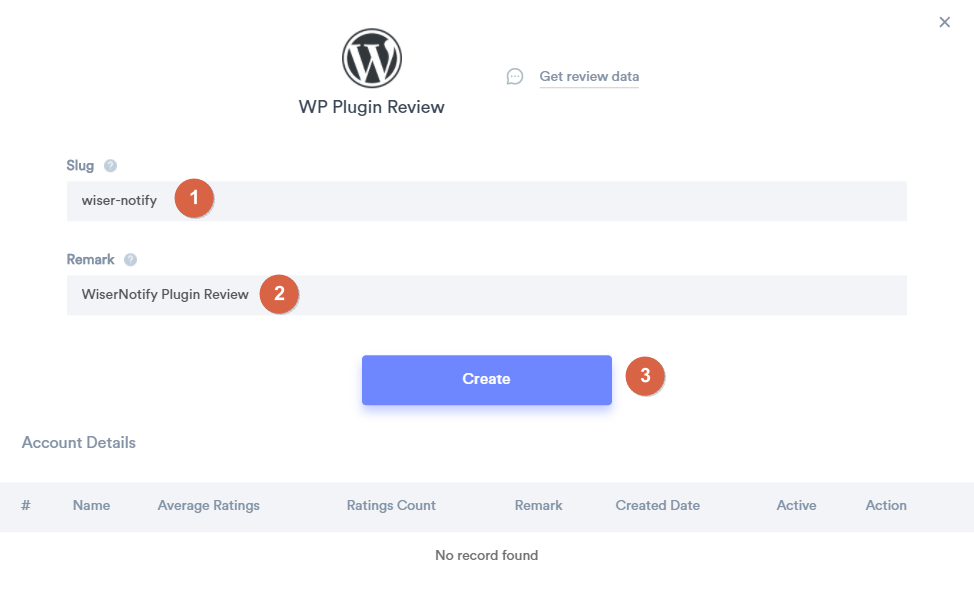
Step 5: Now create a review notification of your choice.
Click on Add Notification Go to the reviews tab & select the Review notification template you like the most. Add the website URL and select WordPress as the data source of the review notification.
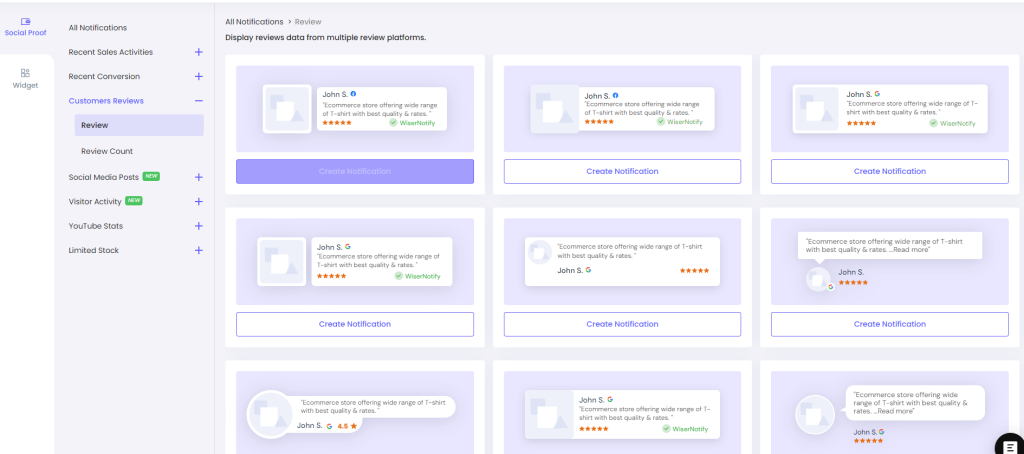
Pro Tip: With WiserNotify you can use 250+ integrations for adding social proof to your website.
Conclusion
In a world driven by trust and credibility, WordPress reviews are your secret weapon. They transcend industry boundaries, offering a universal tool for building trust and influencing customer decisions. Don’t miss the opportunity to enhance your online reputation and create a more engaging user experience. Start your journey toward trust and credibility today with WiserNotify. Your website’s transformation awaits!