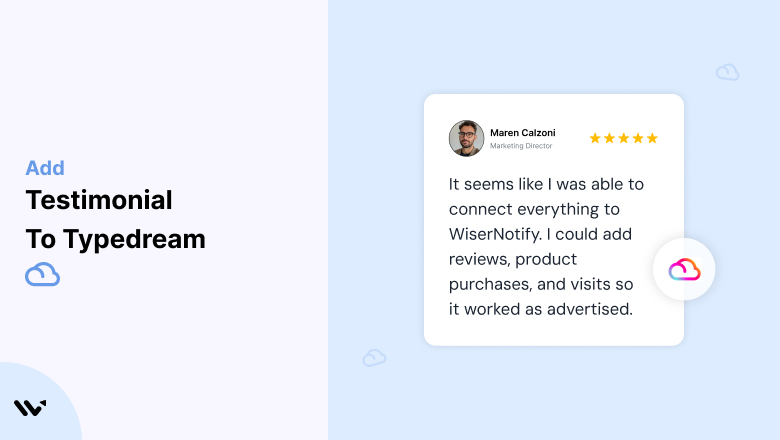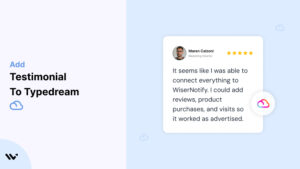Typedream, a no-code website builder known for its simplicity and sleek design capabilities, makes it easy for creators to build professional websites.
However, even a beautifully designed website can struggle to convert visitors into customers without trust. Testimonials—genuine endorsements from satisfied users—are an effective way to build credibility, engage visitors, and drive conversions.
This guide will explore why testimonials are essential for Typedream websites, how to implement them effectively, and strategies to optimize their placement and presentation for maximum impact.
Why Add Testimonials to Typedream?
Build Trust and Credibility: Testimonials provide social proof that your product or service delivers on its promises. Studies show that 88% of consumers trust online reviews and testimonials as much as personal recommendations. For Typedream users, this trust can make the difference between a bounce and a conversion.
Boost Conversion Rates: Strategically placed testimonials can increase your website’s conversion rate by addressing visitor hesitations and reinforcing their confidence. Typedream’s intuitive builder ensures seamless integration of testimonials into your website design.
Highlight Unique Selling Points (USPs): Testimonials often emphasize specific benefits of your offerings. For instance, a customer stating, “Typedream helped me launch my website in under an hour” highlights ease of use and efficiency—a key USP for Typedream.
Improve User Engagement: Engaging testimonials, especially those that include visuals or videos, can captivate visitors and keep them on your site longer, increasing the likelihood of conversions.
Strengthen SEO: Incorporating keyword-rich testimonials adds fresh, user-generated content to your site, which can improve its search engine rankings and drive organic traffic.
Build trust & FOMO
Highlight real-time activities like reviews, sales & sign-ups.
How to Add Testimonials to Typedream
Now let’s get into how to embed a testimonial on your site or store, whether it’s text, photo, or video.
First, sign up for WiserReview. There is a free plan if you are just starting, but there are also upgrades available for SMBs and enterprise businesses.
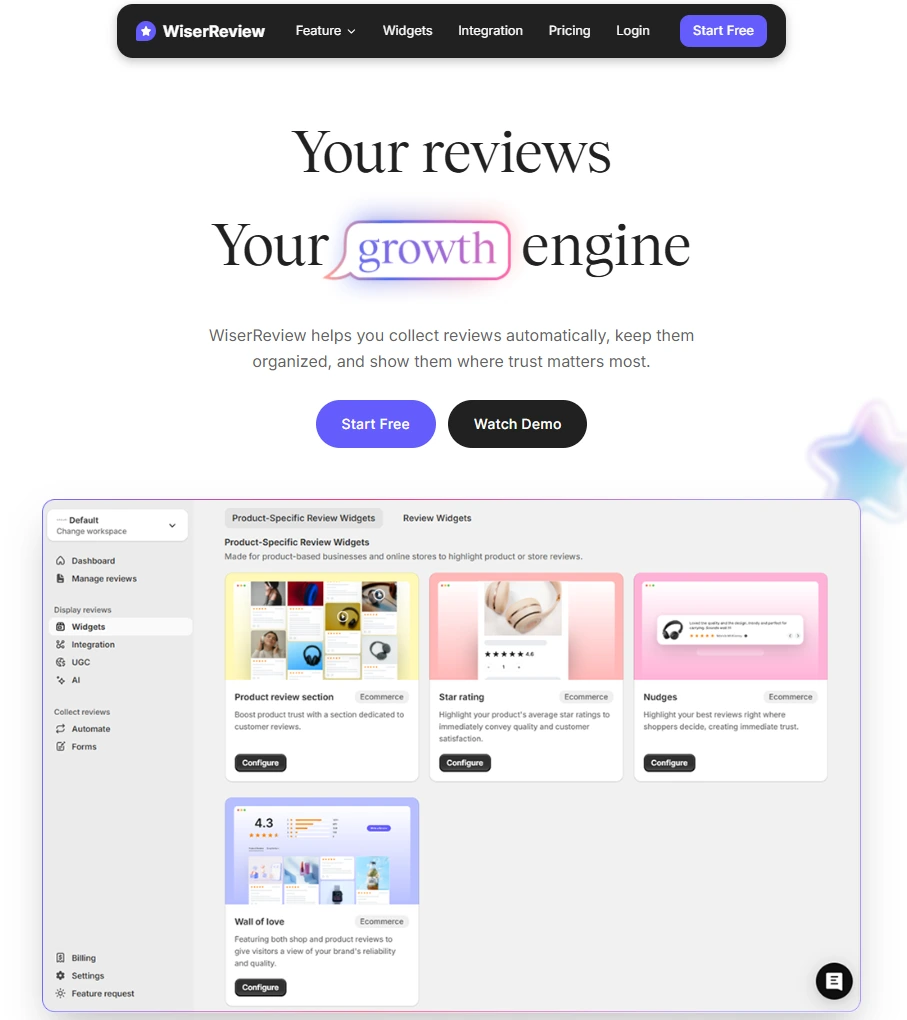
Once you sign up for your account, you can see the WiserReview dashboard.
This dashboard is your control center, where you can manage all aspects of your testimonial management. It provides a clear overview of your testimonial collection, moderation, and display processes.
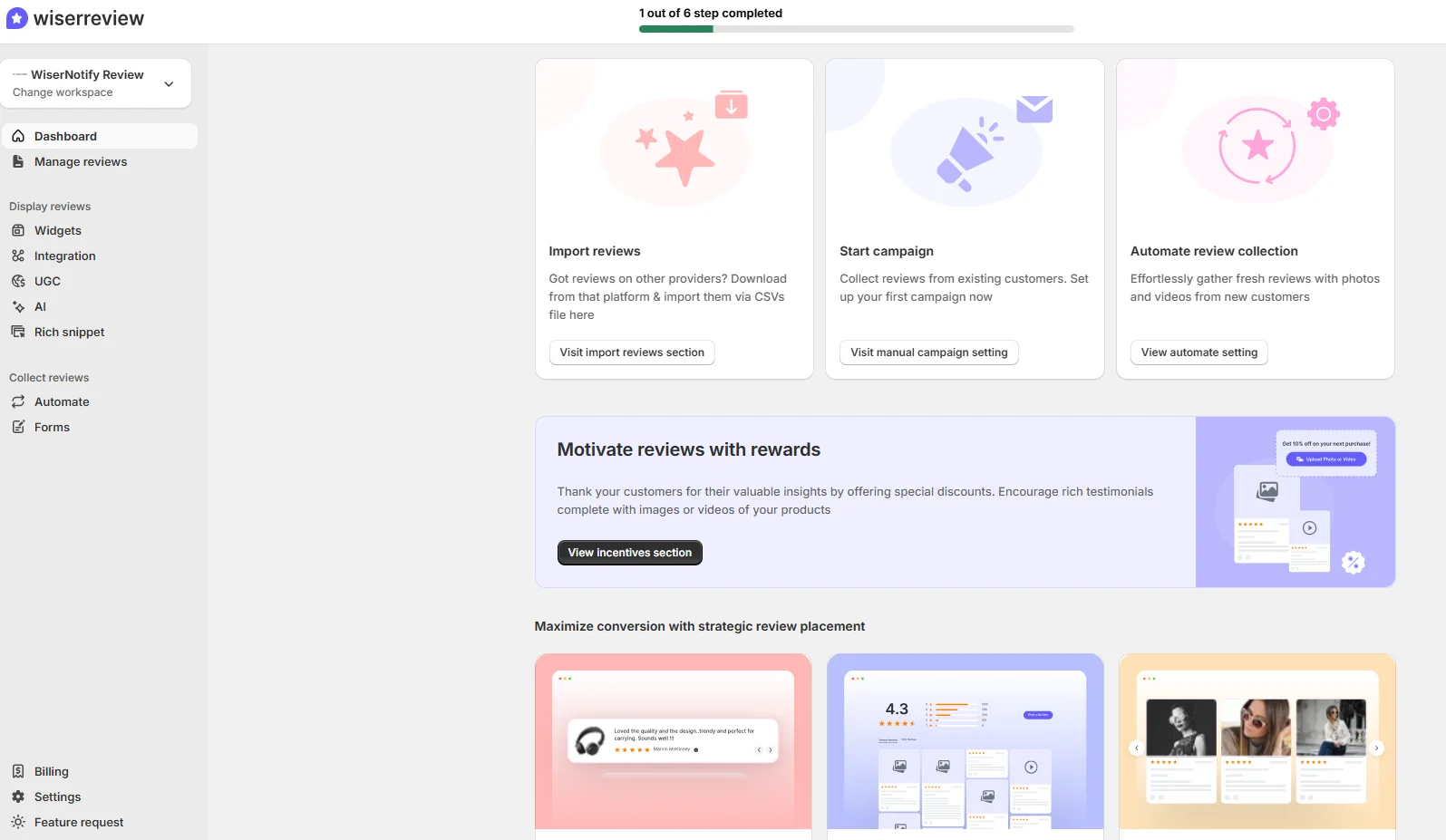
Don’t be overwhelmed. WiserReview is a comprehensive testimonial management software that not only helps you add testimonials but also collects and moderates them.
And the best part? It’s designed to be user-friendly, so you’ll find it easy to navigate and use.
From the dashboard:
Go to → Manage reviews section and click on the “Import” button.
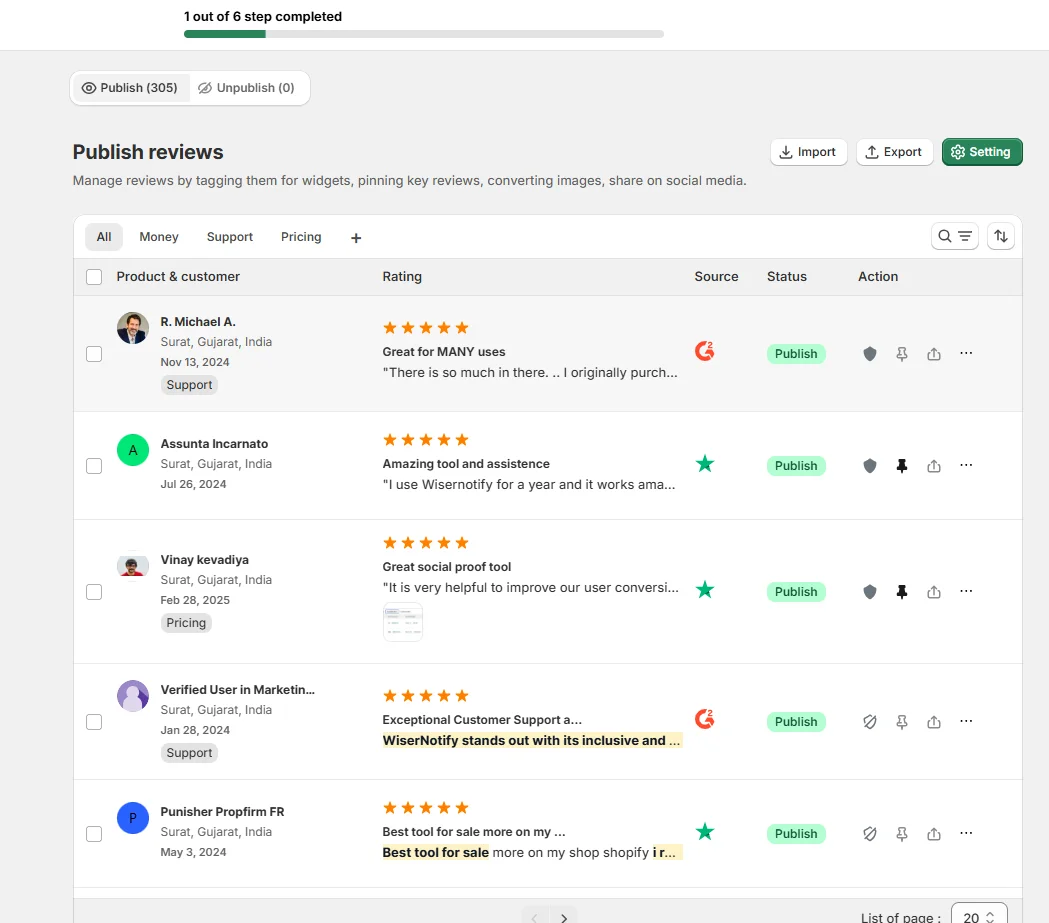
From there, you have many options to import testimonials from; select any of them.
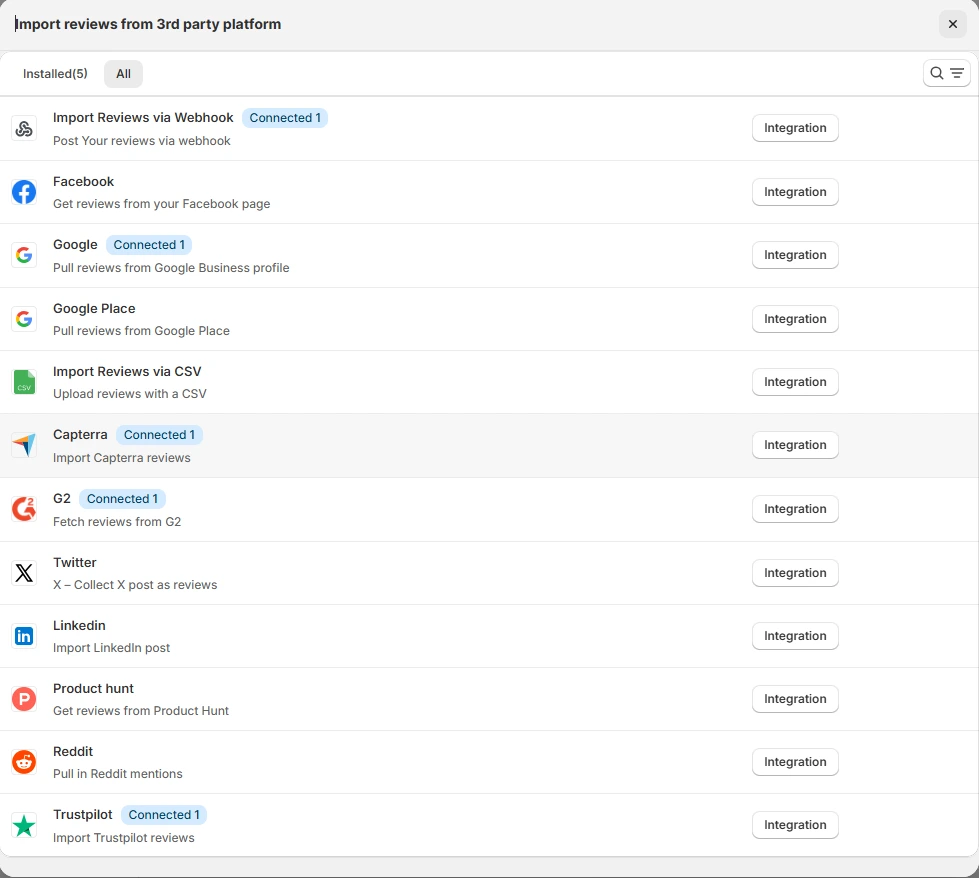
Once done, you have a testimonial showing in the manage reviews section.
Now let’s go to the “Widget” section.
Here, you have a wide range of widgets to choose from. Simply click on “configure” for any widget you need.
Each one is designed to build trust, credibility, and drive more conversions and sales through immediate consumer decision-making.

For example, we chose the “Review wall” widget for our second product.
This widget displays a dynamic wall of your testimonials, creating a visually appealing and trustworthy display for your potential customers. And yes, we use Wiserreview’s testimonial widget for this purpose.
Once you click on configure, you can see the widget customization dashboard. In it, click on “Filter”.
In it, select the Review source.

Now your testimonial appears on the widget, and you can easily customize the widget to match your brand’s style.
It’s a straightforward process, and we’re confident you’ll find it intuitive and user-friendly.
Now, once it’s done, click on “Install” and choose from any of the three options.
- JavaScript – Insert this script where you want the testimonial widget to appear on your website.
- Iframe – Use this iframe code to embed the testimonial widget in a specific section of your site.
- URL – Share this URL to display the testimonial widget on a separate page.
Now the widget is live and ready to build trust and drive conversions.
We are also using this on our site, WiserReview, and Wisernotify.
Here is an example of it:

And wait, that’s just the tip of the iceberg of what Wiserreview can do for testimonial management.
WiserReview can:
Automated testimonial collection
Create a smart testimonial form with the following setup:
- Set up your testimonial submission link.
- Add buttons for easy interaction.
Display a star rating or feedback question on the first screen to assess intent. If the feedback is low, prompt for detailed comments. If the feedback is positive, direct the user to submit their testimonial.
WiserReview simplifies the process of requesting testimonials, automating personalized requests via email, SMS, or other messaging channels, making it easier for businesses to collect testimonials.
Integrate the testimonial form link with your existing POS, email, and SMS systems.
You can also post new sales data to the WiserNotify webhook API to automate the process. This streamlines testimonial requests and enhances customer engagement through your existing channels.
Centralized Testimonial Management
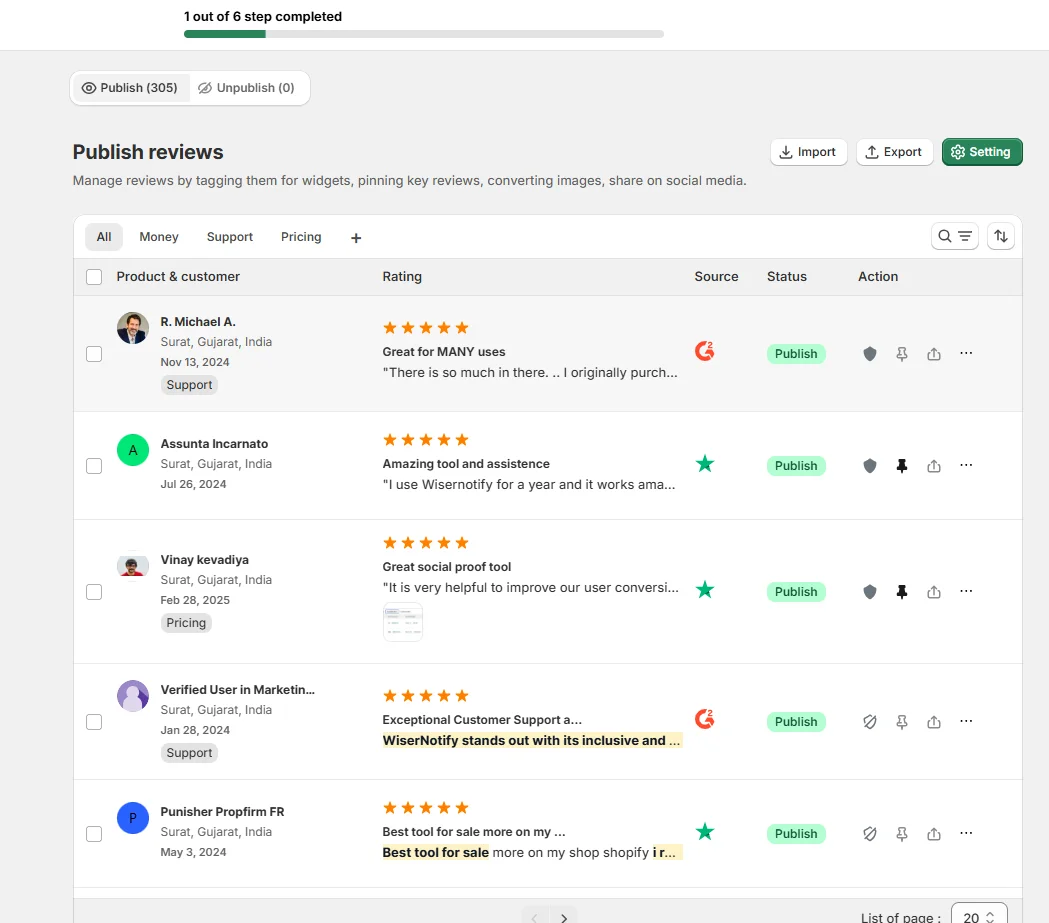
Testimonial Aggregation: WiserReview aggregates testimonials from various platforms (emails, forms, social, etc.), bringing them into one central dashboard. This helps businesses track their testimonials and gain real-time insights.
Testimonial Monitoring: The platform notifies businesses whenever a new testimonial is submitted, allowing them to stay up-to-date with feedback.
AI reply: WiserReview helps businesses respond to customer testimonials automatically with AI.
AI-powered testimonial display and sharing

- Automatically select positive sentiment testimonials.
- Publish them live on your site.
- Convert these testimonials into graphics and post them on your social media channels.
This enhances customer trust and promotes positive feedback across platforms.
Step-by-Step Guide
1. Collect Testimonials
- Request feedback from your satisfied customers or users. Ask them to share specific outcomes or experiences that showcase your value.
2. Access the Typedream Editor
- Log in to your Typedream account and open the page where you want to add testimonials.
3. Add a Testimonial Section
- Use the drag-and-drop editor to insert a pre-designed testimonial block.
- Alternatively, create a custom layout using text, images, or embedded video testimonials.
4. Input Testimonial Content
- Add the customer’s name, photo, and their feedback. Include details about their background or goals to provide context.
- Use concise yet impactful quotes that highlight specific benefits of your product or service.
5. Style the Section
- Align the testimonial design with your website’s branding by customizing fonts, colors, and layouts.
6. Preview and Publish
- Test the page to ensure testimonials display properly on both desktop and mobile devices. Once satisfied, publish the page.
3 Testimonial Optimization Tips
Use Visuals for Impact: Add customer photos or logos for authenticity. Video testimonials are even more effective, as they build trust and engage visitors.
Focus on Specific Results: Testimonials that highlight measurable results (e.g., “Our sales increased by 30% after implementing this tool”) are more persuasive than generic praise.
Keep it Fresh: Regularly update testimonials to reflect recent success stories and maintain relevance.
Best Places to Show Testimonials on Typedream
Homepage
- Place a compelling testimonial above the fold on your homepage to immediately establish trust and capture attention.
Near Call-to-Action (CTA) Buttons
- Position testimonials near CTAs like “Sign Up,” “Learn More,” or “Get Started.” For instance, include a testimonial next to a CTA that states, “I built my website in under an hour with Typedream!”
Product or Service Pages
- Add testimonials that address specific features or benefits of your offerings. For example, if you’re promoting a design template, include feedback from a user who found it intuitive and time-saving.
Pricing Page
- Use testimonials on pricing pages to justify the value of your offerings. A statement like, “The ROI from this product was worth every penny” can reassure hesitant buyers.
Footer
- Add a scrolling carousel of testimonials to your website footer. This ensures visibility across all pages without overwhelming the design.
Other Ways to Add Testimonials to Typedream
Pop-Ups and Notifications
- Use pop-ups or notification widgets to display testimonials dynamically. For instance, show a testimonial when a visitor hovers over a CTA or spends time on a specific section.
Social Media Integration
- Embed testimonials from social media platforms directly onto your Typedream website. Positive mentions on Twitter or Instagram add authenticity.
Email Campaigns
- Incorporate testimonials into your email campaigns to nurture leads. Include a success story in a welcome email or as part of a promotion.
Video Testimonials
- Host customer video testimonials on platforms like YouTube and embed them onto your Typedream pages. Video content is highly engaging and can boost conversions significantly.
Case Studies
- Turn detailed testimonials into case studies. Publish these on your blog or as downloadable resources, linking them to relevant pages on your Typedream site.
3 Testimonial Mistakes on Typedream
Overloading Pages
- Avoid crowding your website with too many testimonials. Instead, prioritize quality over quantity and strategically place the most impactful reviews.
Using Generic Feedback
- Testimonials like “Great product!” lack impact. Focus on reviews that highlight specific benefits or results.
Ignoring Mobile Optimization
- Ensure testimonials are mobile-friendly. With a significant portion of web traffic coming from mobile devices, poorly optimized content can hurt engagement.
Wrap Up
Testimonials are a powerful tool for building trust and driving conversions on your Typedream website. By strategically placing authentic, impactful testimonials and updating them regularly, you can create a compelling user experience that inspires action.
Ready to elevate your Typedream website? Start collecting and showcasing testimonials today to build credibility and watch your conversions soar!
Related Posts: