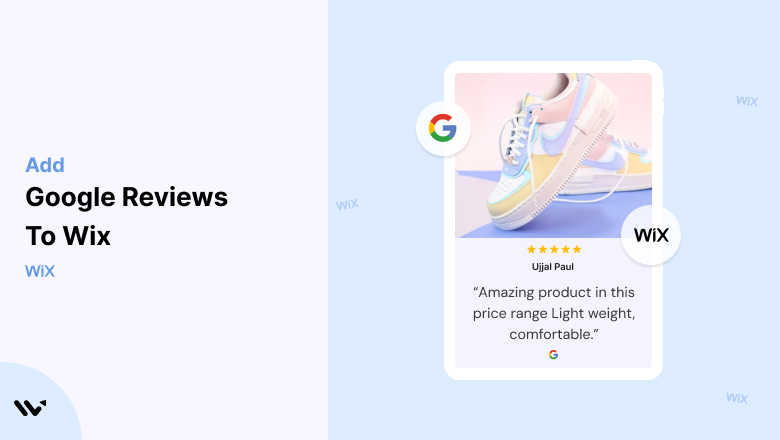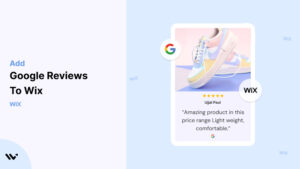Struggling to earn trust on your Wix website despite its beautiful design?
That’s a common problem. Without visible social proof, visitors often hesitate to take action. No matter how professional your site looks, people want real reassurance that your business delivers on its promises. The result?
They browse, doubt, and leave choosing a competitor that shows proof of happy customers instead of just telling. These days, trust signals like reviews can make or break a conversion. The good news?
You can fix this in just minutes. By embedding Google Reviews on your Wix site, you instantly boost credibility, showcase authentic feedback, and give visitors the confidence to convert.
In this guide, you’ll learn exactly how to add Google Reviews to your Wix site in under 5 minutes no tech skills required.
Let’s get started.
Why Add Google Reviews to Wix?
Your Wix website may look polished and professional, but design alone doesn’t drive conversions. Today’s customers want proof, and nothing builds trust faster than authentic reviews from real people.
Here’s why embedding Google Reviews into your Wix site is a smart move:

1. Builds Instant Trust and Credibility
Google Reviews come from verified users, making them far more trustworthy than anonymous testimonials. When new visitors land on your site and immediately see positive feedback, it sends a strong message:
🗣️ “Other people trust this business you can too.”
This first impression can distinguish between someone clicking away and someone sticking around to explore further.
2. Boosts Your SEO Rankings
Google loves fresh, user-generated content and reviews are a goldmine for SEO.
Improved visibility: Reviews help your business appear higher in local and organic search results.
Rich snippets: When your reviews display star ratings in Google search, your listing stands out and earns more clicks.
The result? More traffic, more visibility, and better search presence for your Wix site.
3. Drives More Conversions
Google Reviews are a powerful form of social proof they reduce hesitation and give people confidence to buy or reach out.
Positive experiences from others validate your offerings.
Reviews answer common questions and concerns before someone even contacts you.
💡 Whether you’re selling products, offering services, or booking appointments, reviews can gently nudge people toward taking action.
4. Increases Engagement and Time on Site
When people see reviews on your site, they stay longer. Why?
They’re reading real experiences.
They’re learning more about what to expect from you.
They’re building trust before they even click a button.
This extra engagement boosts your website’s performance and reduces bounce rates.
5. Helps You Stand Out from Competitors
One thing can immediately set you apart in a sea of Wix websites: visible, recent, and glowing reviews from real customers.
Reviews show that your business is active and appreciated.
They create a fresh stream of dynamic content that keeps your site relevant.
They help visitors feel emotionally connected and more likely to choose you over someone else.
How to Add Google Reviews to Wix
All your Google reviews in one place
Collect Google reviews, manage every response, and display them where they matter most.
Embed Google Reviews on Wix
Adding Google Reviews to your Wix site doesn’t have to be complicated. Whether you’re running a small online store or a growing brand, embedding reviews is a quick way to build trust and boost conversions.
The easiest method?
Use a review widget or custom HTML embed code no coding experience needed.
Here’s how you can do it step by step:
1. Choose a Review Widget Tool
Start by picking a tool that helps you pull in your Google Reviews. Some popular options include:
- WiserNotify (recommended for real-time social proof and dynamic widgets)
-
Elfsight
-
EmbedSocial
These tools allow you to connect your Google Business Profile and customize the look and feel of how reviews appear on your Wix site.
2. Generate Your Embed Code
Once connected to your Google Business account:
- Select the layout (grid, slider, floating bar, etc.)
-
Apply filters (like showing only 4 or 5-star reviews)
-
Match the widget design to your website’s style
After customizing the widget, the tool will give you a small HTML code snippet this is what you’ll add to your Wix site.
3. Add the Code to Your Wix Website
Now, head over to Wix:
- Log in to your Wix dashboard
-
Open the Editor and select the page where you want the reviews
-
Click “Add” → “Embed” → “Custom Embeds”
-
Choose “Embed a Widget”
-
Paste the code into the HTML box
Click Apply, then Save and Publish the page.
You should now see your Google Reviews live on your site.
Best Places to Show Google Reviews on Wix Websites
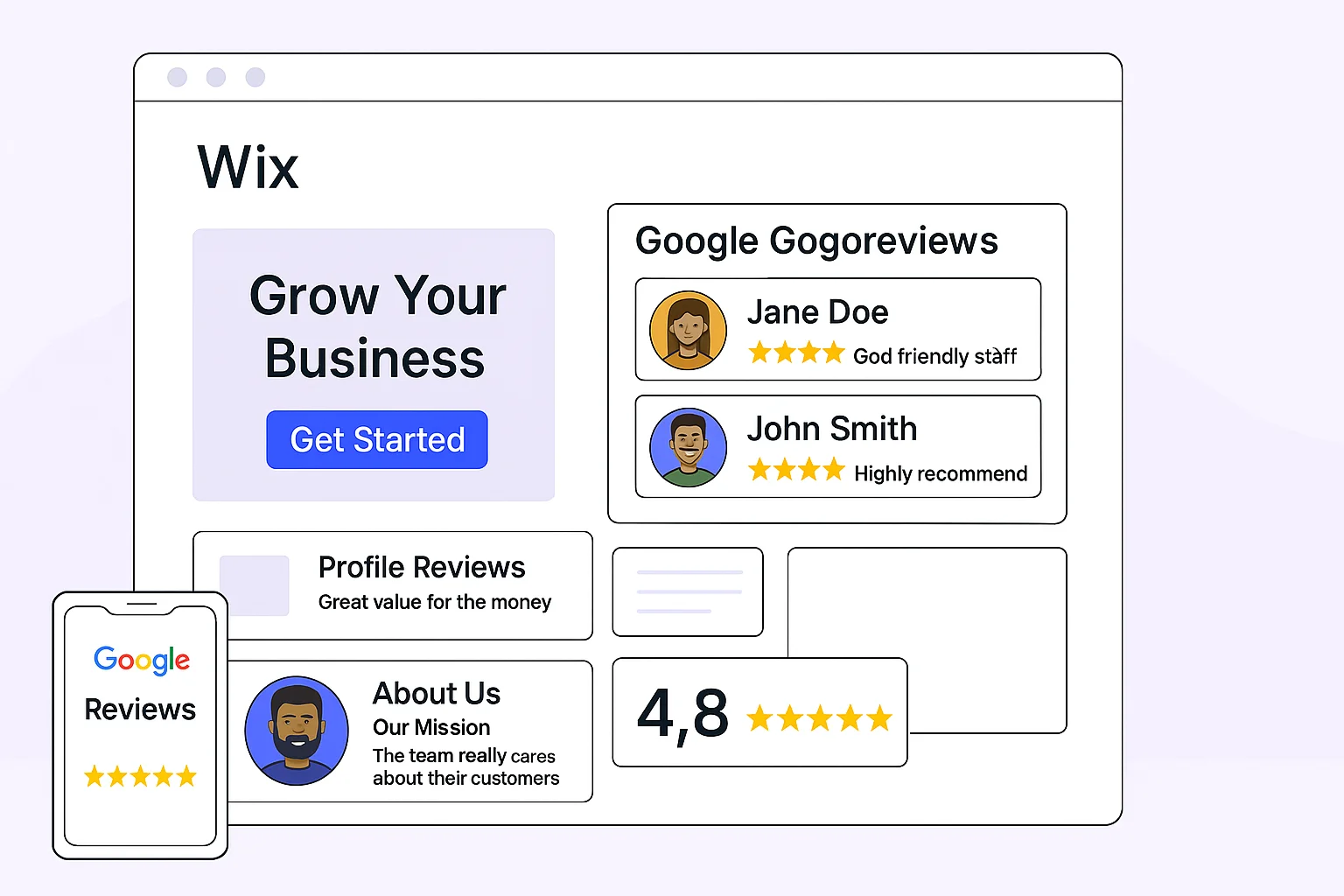
Adding Google Reviews to your site is just the first step. Where you place them can make or break their impact.
To truly boost trust and drive conversions, it’s important to show your reviews at the right moments in the visitor journey where decisions are made, questions arise, or hesitation kicks in.
Here are the best spots to showcase your Google Reviews on your Wix website:
1. Homepage
Why: It’s the first impression. New visitors decide within seconds whether to stay or bounce.
How: Place a review slider, grid, or floating bar above the fold or just below your main hero section.
Pro Tip: Feature a mix of reviews that highlight service quality, customer satisfaction, and brand values.
2. Product or Service Pages
Why: This is where buying decisions happen. Shoppers are evaluating whether to trust your offer.
How: Add reviews near product descriptions, pricing, or “Add to Cart” buttons.
Tip: Use tools like WiserNotify to filter and display reviews specific to the product or service being viewed. This creates immediate relevance and reassurance.
3. Contact Page
Why: By the time a visitor lands here, they’re almost ready to convert but may need a final push.
How: Embed a concise review widget or star rating snippet near your contact form or phone number.
Example: Highlight reviews that mention responsive support, helpful team members, or easy onboarding.
4. Footer Section
Why: The footer appears on every page making it a consistent and passive trust signal.
How: Add a simple badge showing your Google rating or a rotating review snippet.
Bonus: Include a “Read More Reviews” link that takes users to a dedicated testimonials or Google Reviews page.
5. About Us Page
Why: This is where people go to evaluate your story, values, and authenticity.
How: Select reviews that reflect your mission, customer experience, or long-term satisfaction.
Pro Tip: Pair reviews with founder quotes, brand milestones, or behind-the-scenes imagery for extra impact.

-
Match your review placement with visitor intent on that page.
-
Make sure widgets are mobile-friendly and visually cohesive with your design.
-
Use review display tools that allow filtering, customization, and responsiveness like WiserNotify.
Other Ways to Add Google Reviews to Wix
Not ready to use a widget or want more creative flexibility? There are alternative methods to showcase your Google Reviews on Wix each with its own pros and cons.
Whether you’re working with a limited budget, want full design control, or just prefer a more manual approach, these options can still help you display trust-building content on your website.
1. Static Screenshots of Reviews
How it works:
Manually capture screenshots of your best Google Reviews and upload them to a section on your site like a “Testimonials” or “Happy Customers” page.
Steps:
- Go to your Google Business Profile and select standout reviews.
- Take clear screenshots (crop out extra browser UI).
- Upload them to Wix using image blocks or a gallery layout.
Pros:
- Quick and simple to implement
- Full visual control over how each review appears
- Great for highlighting specific customer feedback
Cons:
- Doesn’t update automatically manual effort required
- No SEO benefits, since the text isn’t crawlable
- Can’t filter or sort reviews dynamically
Best For:
Brands wanting tight design control without relying on external tools.
2. Using Review Widgets or Apps
If you’re open to third-party tools but want to explore options beyond embedded code, dedicated apps can help.
Recommended Tools:
- WiserNotify – Best for real-time, dynamic review notifications with strong visual customization and trust-building formats.
- Elfsight – Offers display widgets like sliders, lists, or badges with easy customization.
- EmbedSocial – Syncs directly with your Google reviews and supports auto-updates.
Pros:
- Pulls in reviews automatically from your Google Business Profile
- Offers various layouts and styling options
- Easy to install on Wix without coding
Cons:
- Some features may require a paid plan
- Dependent on third-party services for ongoing review sync
Best For:
eCommerce stores, service providers, and local businesses wanting an up-to-date and hands-off solution.
3. API Integration (Advanced Option)
For complete customization and control, you can use Google’s Places API to fetch your reviews and display them on your Wix site via code.
How it works:
- Register for the Google Places API and generate an API key
- Use a custom script to pull reviews from your Google profile
- Display them on your site using Wix Velo (developer mode)
Pros:
- Fully customizable layout and review display logic
- Updates in real time from your Google Business Profile
- Integrates seamlessly with advanced Wix features
Cons:
- Requires development knowledge or help from a developer
- May involve API usage costs over time
- Setup takes longer than widget-based solutions
Best For:
Tech-savvy site owners or teams needing advanced control over data flow, design, and performance.
All your Google reviews in one place
Collect Google reviews, manage every response, and display them where they matter most.
3 Google Review Mistakes on Wix Websites

Adding Google Reviews to your Wix site is one of the smartest ways to build trust but only if you do it right.
Too often, website owners unknowingly make small mistakes that reduce the impact of their reviews or worse, hurt their credibility.
Here are the 3 most common Google Review mistakes Wix users make, and how to avoid them:
1. Ignoring Negative Reviews
The Mistake:
Some businesses try to hide or delete negative reviews, thinking it protects their reputation.
Why It’s a Problem:
Visitors expect transparency. A wall of perfect 5-star reviews with no criticism can actually feel suspicious or fake. In fact, showing how you respond to concerns can be more powerful than the positive reviews themselves.
The Fix:
Don’t shy away from occasional negative feedback.
If your review widget (like WiserNotify) allows filters, you can highlight the best reviews while still linking to your full Google Reviews profile for full transparency.
Even better? Respond professionally to negative reviews directly on your Google Business Profile. Show you care and are proactive about customer experience.
2. Overloading Pages with Too Many Reviews
The Mistake:
Trying to show every single review on one page or section.
Why It’s a Problem:
Too many reviews clutter the layout, overwhelm the reader, and slow down your site. Visitors don’t want to scroll through dozens they want a curated, easy-to-digest experience.
The Fix:
Be strategic.
Choose 5–10 of your most impactful, relevant reviews for each section of your site. Use features like carousels, sliders, or rotating widgets.
Tools like WiserNotify allow you to display a limited number of high-quality reviews and rotate them automatically, keeping your content fresh without overload.
3. Using Fake or Inauthentic Reviews
The Mistake:
Adding made-up reviews or asking friends to post fake feedback just to build trust.
Why It’s a Problem:
Google can detect suspicious review patterns, and so can savvy shoppers. Using fake reviews can lead to lower rankings, reputation damage, or even penalties.
The Fix:
Focus on real, organic reviews from actual customers.
After a purchase or service, politely request feedback via email or SMS. Make it easy by sharing a direct link to your Google Review form.
WiserNotify can then pull these genuine reviews into your site dynamically no manual effort, no risk of inauthenticity.
Wrap Up
A stunning Wix site isn’t enough visitors want proof they can trust you.
By adding Google Reviews, you turn passive browsers into confident buyers. It’s fast, easy, and powerful.
Use a tool like WiserNotify to display real reviews in minutes and boost your site’s credibility instantly.
Let your happy customers do the talking start today.
Related Posts: