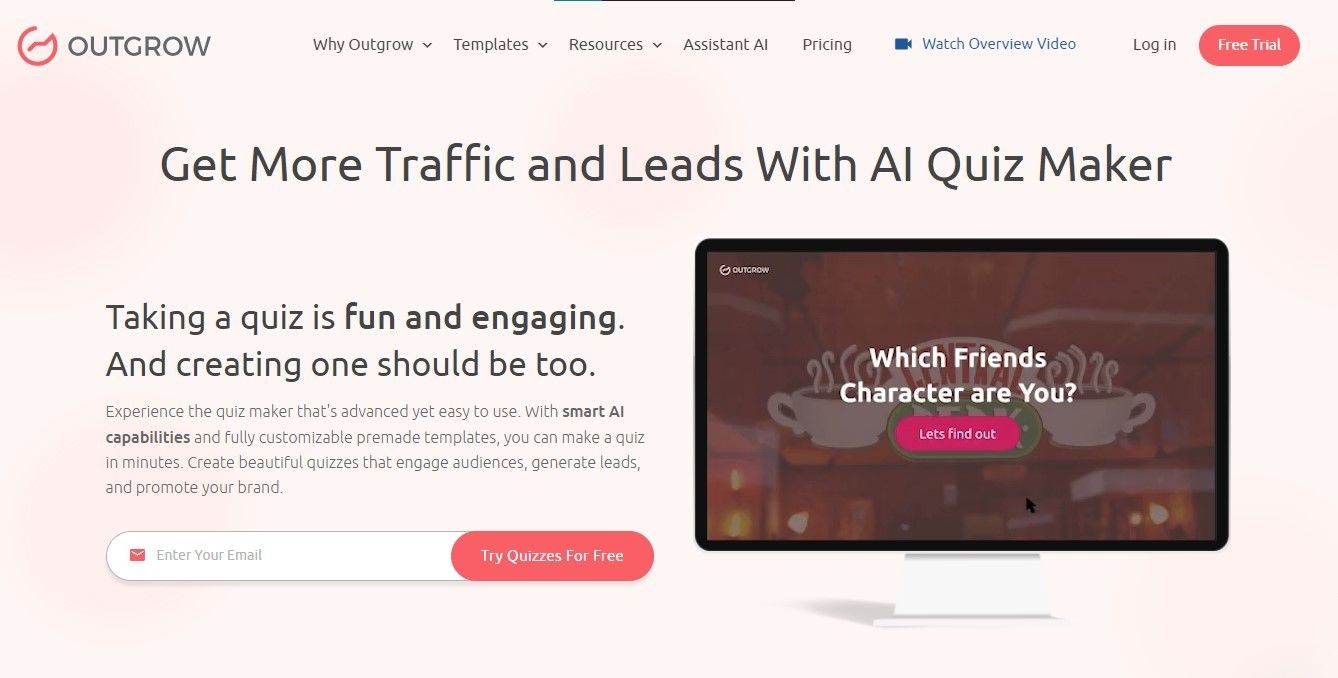Creating quizzes online is simple with the right quiz tools. Whether you’re using a free quiz maker like Google Forms or more advanced options, you can quickly build engaging quizzes with features like quiz templates, multiple choice, and fill in the blank.
Many platforms offer a free plan and allow you to create unlimited quizzes, track quiz takers, and even assign grades.
With options to embed, add images, and set a countdown timer, these tools are perfect for reaching a wider audience and making learning or marketing more interactive.
![]()
Why Need an Online Quiz Tools
If you have an online business, educational platform or even a blog, quizzes can be a game changer.
Why? Because quizzes are not only fun but also super effective for capturing leads, gathering feedback and improving your content strategy.
With an online quiz maker you can create unlimited quizzes to test knowledge, build audience interaction and even drive sales.
The key is finding the right tool that fits your goals—whether that’s lead generation, boosting engagement or enhancing your online courses.
Below we’ve categorized and reviewed 20 quiz tools to help you create quizzes with ease.
Benefits of Using a Quiz Maker
Using an online quiz maker offers several perks:
Lead Generation: Build your email list and generate leads by offering personalized quizzes.
Engagement: Quizzes are interactive and engaging, keeping users on your site longer.
Customization: Many tools let you customize quizzes to fit your brand with features like quiz templates, add images, and more.
Instant Feedback: With features like correct answers and the ability to assign grades, quiz tools help you offer real-time results to your audience.
Ease of Use: Most of these tools are user-friendly, allowing you to easily create quizzes without needing advanced technical skills.
Lead Generation and Marketing Focused Quiz Tools
1. Outgrow
Outgrow is a great quiz maker that lets you create unlimited quizzes for your audience. With customizable quiz templates and tools you can build interactive quizzes that gather valuable data from quiz takers.
Need to generate leads or boost participation in an online course? Outgrow has a versatile platform for creating quizzes that are fun and effective.
Key Features:
- Drag-and-drop builder.
- Customizable quiz templates.
- Lead generation tools (including integrations with CRMs).
Pros
- ✓Highly customizable.
- ✓Wide range of templates and integrations.
Cons
- −Pricing can get steep for premium plans.
- −Advanced features may have a learning curve.
Pricing:
- Starts at $22/month for the basic plan.
2. Interact
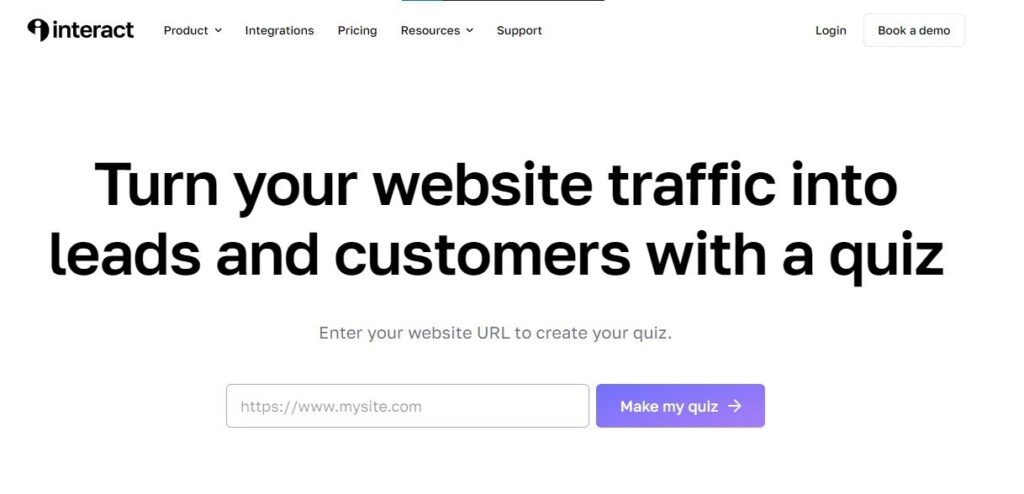
Interact is a quiz maker that helps you create quizzes that engage your audience and generate leads. With customizable quiz templates and easy to use features you can create quizzes for your goals.
Need to create multiple choice quizzes or interactive quizzes with personalized results? Interact has got you covered including a free plan to get started.
Key Features:
- Customizable quiz styles.
- Email marketing integrations.
- Detailed analytics for tracking performance.
Pros
- ✓Easy-to-use interface.
- ✓Great for lead generation.
Cons
- −Limited features on the free version.
- −Fewer templates compared to competitors.
Pricing:
- Free plan available with basic features.
- Paid plans start at $39/month.
3. Thrive Quiz Builder
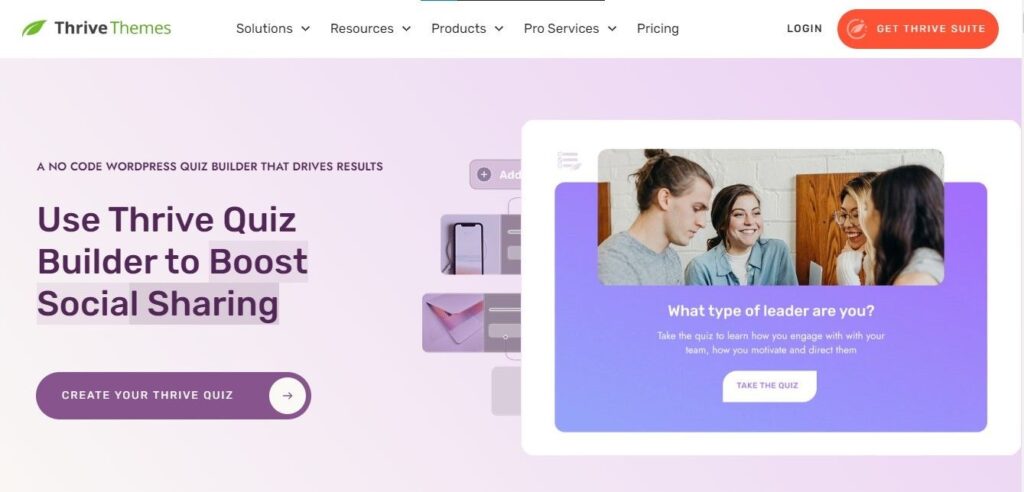
Thrive Quiz Builder is a quiz maker for businesses that want to create unlimited quizzes with ease. It has quiz templates that are customizable so you can create quizzes for your audience.
With features like multiple choice questions, real-time analytics and ability to assign grades it’s perfect for engagement and lead generation.
Key Features:
- Quiz branching logic.
- A/B testing for optimization.
- Integrates with email marketing platforms.
Pros
- ✓Excellent for A/B testing.
- ✓Supports complex quiz flows.
Cons
- −No free plan.
- −Slight learning curve for beginners.
Pricing:
- Starts at $149/Month.
4. Woorise

Woorise is a quiz maker for businesses that want to create interactive quizzes for lead generation and engagement. Easy to use interface to create multiple quizzes with customizable quiz templates.
It has a free plan so it’s a great option for anyone who wants to start creating their own quizzes without spending a dime.
Key Features:
- Customizable quiz designs.
- Gamified quizzes.
- Lead generation integrations.
Pros
- ✓Great for creating interactive quizzes.
- ✓Versatile quiz options.
Cons
- −Limited features in the free version.
- −Some templates are harder to customize.
Pricing:
- Free plan available.
- Paid plans start at $29/month.
Start Free Trial
Highlight real-time activities like reviews, sales & sign-ups.
5. Riddle Quiz Maker
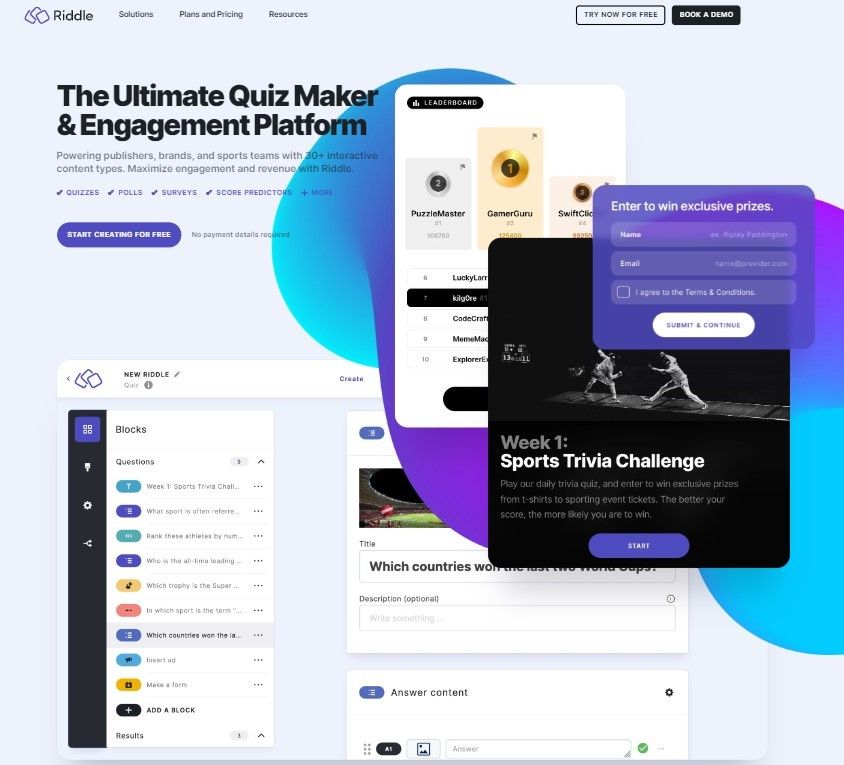
Riddle Quiz Maker is an online quiz maker that lets you create unlimited quizzes with fun interactive quiz templates. For marketers and educators alike it has a free plan with basic features so you can create quizzes for lead generation or education.
With multiple choice, fill in the blank and countdown timer settings Riddle helps you engage your quiz takers while gathering valuable responses.
Key Features:
- Ready-to-use quiz templates.
- Social media integration.
- GDPR-compliant.
Pros
- ✓Easy to create and embed quizzes.
- ✓Great for social sharing.
Cons
- −Free version is very limited.
- −Advanced features can be pricey.
Pricing:
- Free trial available.
- Paid plans start at $69/month.
6. Brandquiz
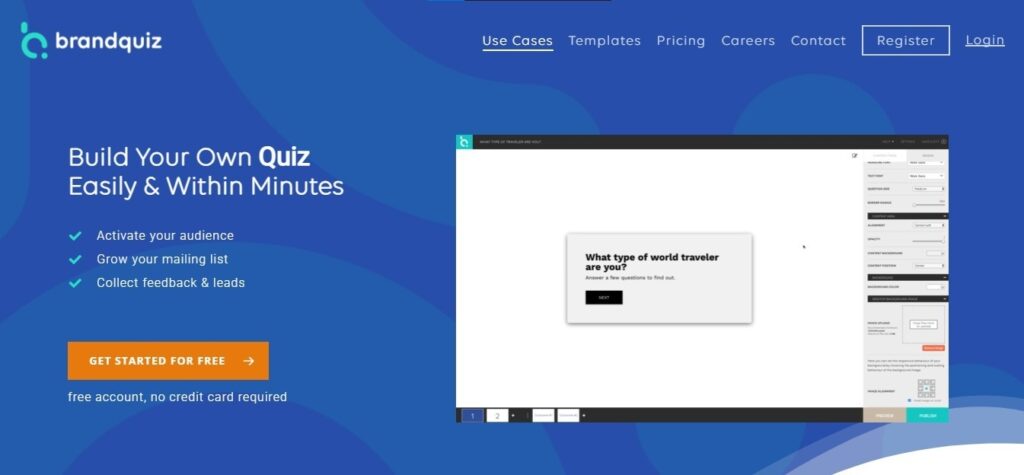
Brandquiz is an online quiz maker that helps you create unlimited quizzes with full customization. Whether you want to create an interactive quiz for lead generation or quizzes for your online course, It has flexible quiz templates and tools for you.
With images, time limit and ability to collect answers from a wider audience it’s great for creating multiple quizzes.
Key Features:
- Custom branding options.
- Interactive templates.
- Integrates with CRMs and marketing platforms.
Pros
- ✓Excellent branding options.
- ✓Flexible quiz customization.
Cons
- −Can be expensive for small businesses.
- −Limited features in lower-tier plans.
Pricing:
- Plans start at $49/month.
7. Involve.me
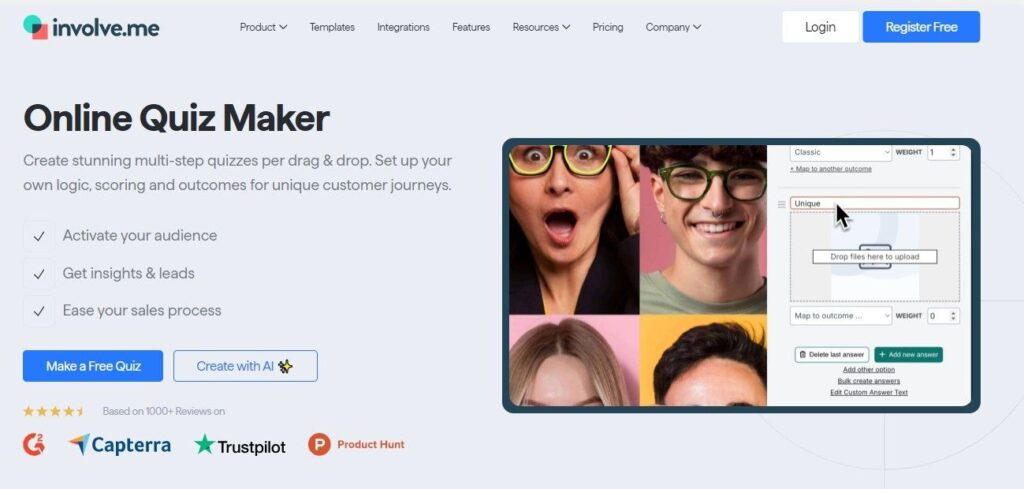
Involve.me is an online quiz maker that helps you create unlimited quizzes with many quiz templates. Whether you’re creating an interactive quiz for lead generation or a fun multiple choice test for your students, Involve.me has many features including the ability to embed quizzes on your website.
You can create fully customizable quizzes with the free plan.
Key Features:
- Drag-and-drop quiz builder.
- Custom templates for various industries.
- Integration with 30+ platforms.
Pros
- ✓Easy to use with no coding needed.
- ✓Wide range of integrations.
Cons
- −Some features locked behind higher-tier plans.
- −Basic analytics in the free version.
Pricing:
- Free plan available.
- Paid plans starting at $49/month.
8. Opinion Stage
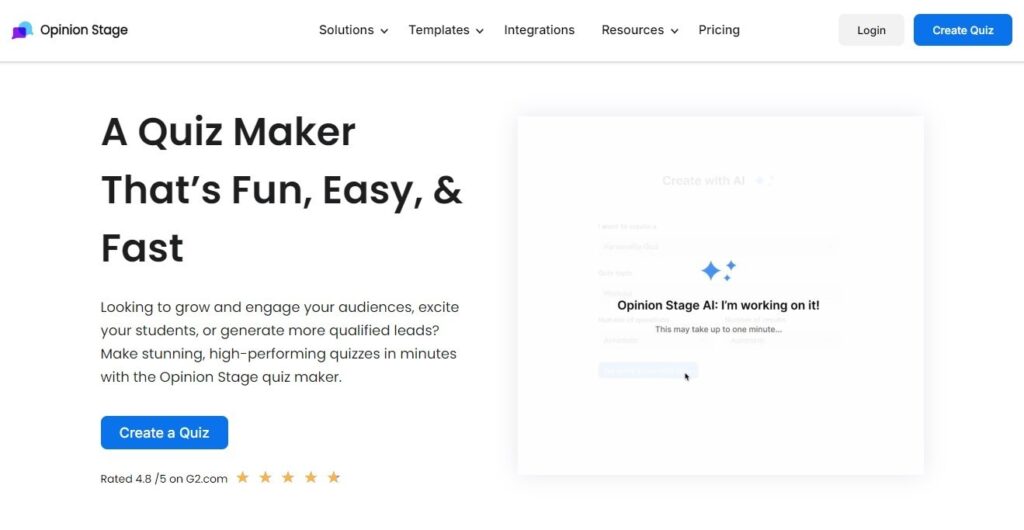
Opinion Stage is an online quiz maker that helps you create interactive quizzes for lead generation, education and audience engagement. With its quiz templates and multiple choice and fill in the blank options you can create quizzes tailored to your needs.
Whether you’re using the free plan or upgrading, you can customize and share quizzes with a wider audience.
Key Features:
- Interactive templates.
- Multiple customization options.
- Embeddable quizzes.
Pros
- ✓User-friendly interface.
- ✓Great for social media and website engagement.
Cons
- −Limited features on free plan.
- −Customization options could be improved.
Pricing:
- Free version available.
- Paid plans start at $49/month.
Start Free Trial
Highlight real-time activities like reviews, sales & sign-ups.
Versatile and Popular Quiz Tools
9. Typeform
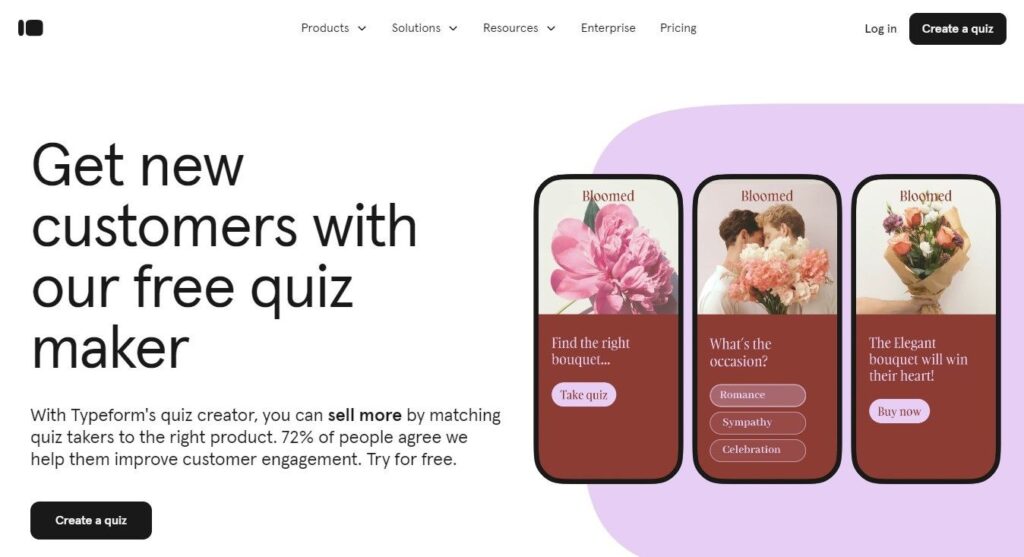
Typeform is an online quiz maker that helps you create engaging quizzes with its easy to use interface and many quiz templates.
Whether you want to create multiple choice quizzes, fill in the blank tests or interactive surveys, Makes it easy to create quizzes that grab attention. And you can start with a free plan and upgrade for more quizzes and advanced features.
Key Features:
- Intuitive interface.
- Conditional logic for personalized quizzes.
- Beautiful design and templates.
Pros
- ✓Great for creating conversational quizzes.
- ✓User-friendly design.
Cons
- −Limited free version.
- −Some advanced features only available on higher plans.
Pricing:
- Free version available.
- Paid plans start at $29/month.
10. SurveyMonkey
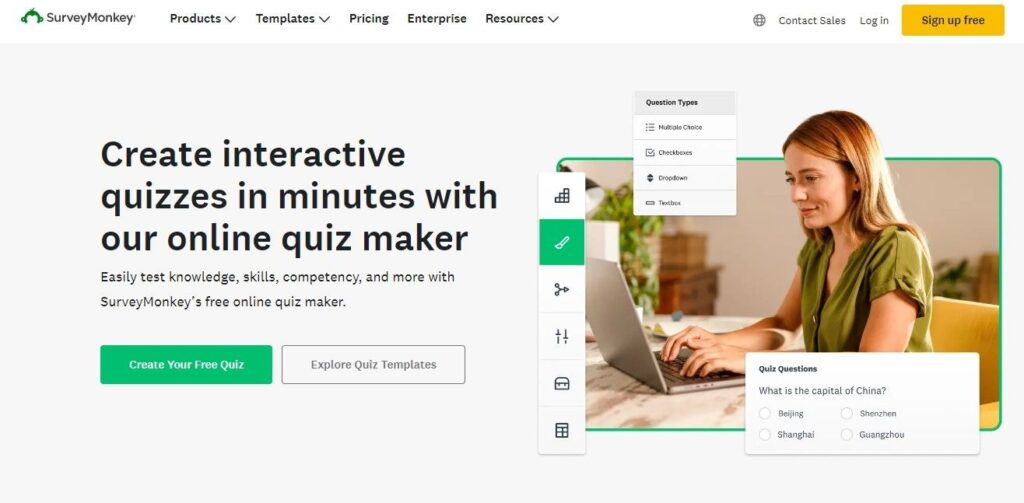
SurveyMonkey is one of the most popular online quiz makers that helps you create quizzes for any purpose. With many quiz templates and multiple choice and fill in the blank options you can engage your audience.
Plus its free plan lets you get started fast and paid features for more quizzes and customization.
Key Features:
- Pre-built quiz templates.
- Survey logic and branching.
- Real-time analytics.
Pros
- ✓Easy to use with a wide range of features.
- ✓Trusted by many businesses.
Cons
- −Free version has limited features.
- −Some customizations are restricted in lower plans.
Pricing:
- Free version available.
- Paid plans start at $59/month.
11. FlexiQuiz
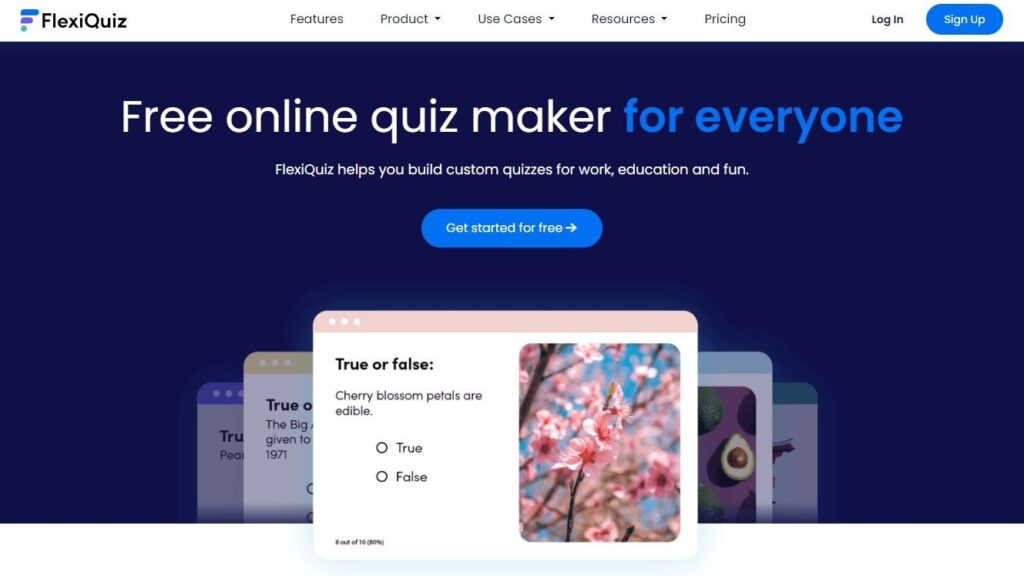
FlexiQuiz is a flexible online quiz maker that lets you create unlimited quizzes for any purpose, whether it’s an interactive quiz for students or a test for business training.
With many quiz templates and question types like multiple choice and fill in the blank you can customize each quiz to your needs. The platform also has a free plan so it’s a great free quiz maker for those just starting out.
Key Features:
- Multiple question types.
- Customizable quiz settings.
- Ability to assign grades and track scores.
Pros
- ✓Great flexibility in quiz creation.
- ✓Wide range of quiz templates and customization.
Cons
- −Limited features in the free version.
- −The design could be more modern.
Pricing:
- Free version available.
- Paid plans start at $25/month.
12. Google Forms
Google Forms is a free quiz maker that lets anyone create quizzes with multiple choice, fill in the blank and more. With its free plan you can design quizzes and test questions for students, online courses or even fun quizzes for your website.
And you can assign grades, track responses and use templates to create unlimited quizzes in no time.
Key Features:
- Free and easy to use.
- Integration with Google Workspace (Docs, Sheets, etc.).
- Unlimited quizzes and responses.
Pros
- ✓Completely free with no limits on responses.
- ✓Integrates seamlessly with other Google tools.
Cons
- −Limited design and customization options.
- −No advanced quiz features like countdown timers or personalized feedback.
Pricing:
- Free.
Start Free Trial
Highlight real-time activities like reviews, sales & sign-ups.
Educational and Interactive Quiz Tools
13. ProProfs Quiz Maker
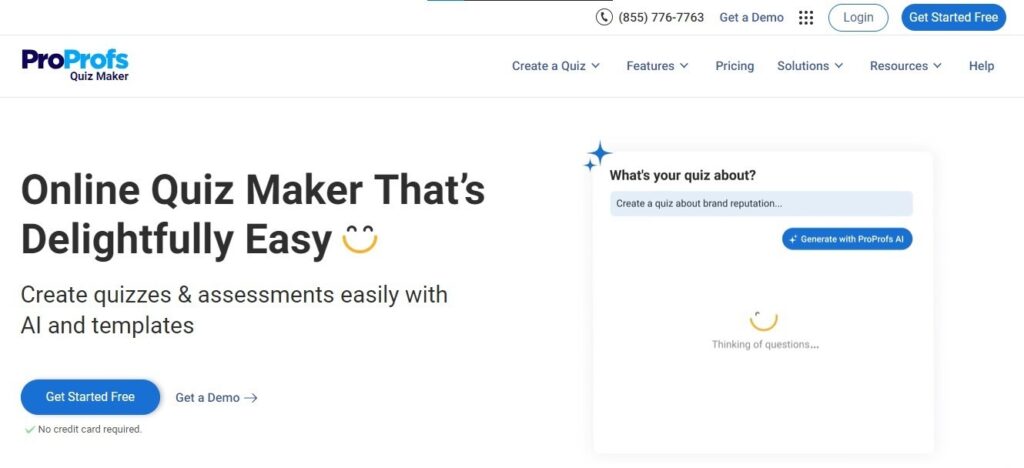
ProProfs Quiz Maker is a great online quiz maker for educators and businesses to create quizzes easily. Whether you need multiple choice or fill in the blank questions this tool has flexible quiz templates and a free plan to get started.
With automated grading and ability to assign grades ProProfs makes it easy to create unlimited quizzes for any audience.
Key Features:
- Automated grading and feedback.
- Variety of question types (multiple choice, true/false, etc.).
- Ability to track scores and completion rates.
Pros
- ✓Great for educational purposes.
- ✓Offers detailed analytics.
Cons
- −Limited design options.
- −Pricing can be high for premium plans.
Pricing:
- Starts at $30/month for the Essentials plan.
14. Quizlet
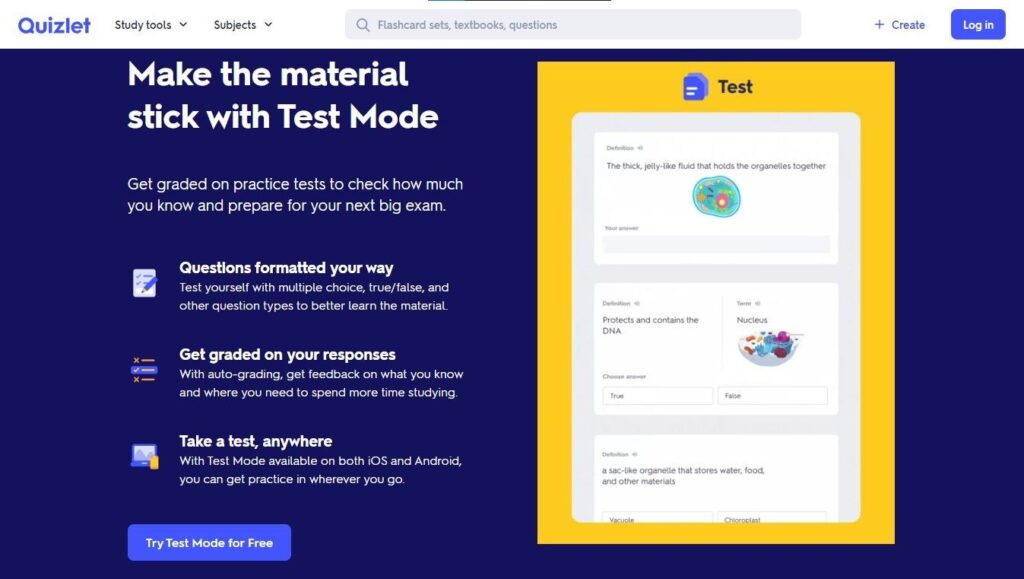
It is a free online quiz maker that helps teachers and students create quizzes for an interactive learning experience. With multiple choice, fill in the blank and test questions Quizlet makes it easy to create quizzes for online courses.
It has a free plan and you can track correct answers and assign grades to help students improve their knowledge.
Key Features:
- Flashcard creation and study tools.
- Multi-device access for students and teachers.
- Live quiz games to make learning fun.
Pros
- ✓Highly engaging for students.
- ✓Gamified learning experience.
Cons
- −Free version has ads.
- −Some features limited to premium users.
Pricing:
- Free version available.
- Premium plans start at $3/month.
15. Quizizz
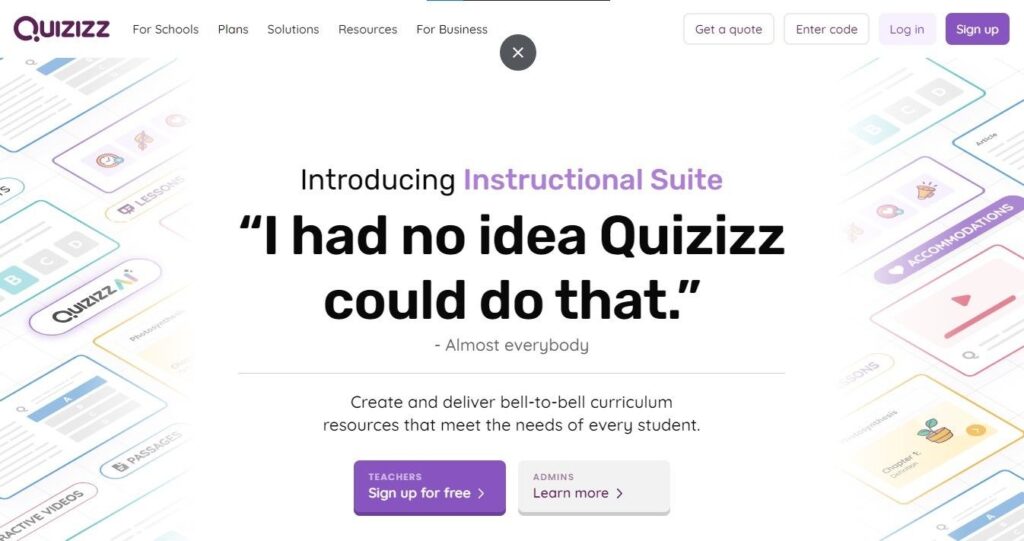
Quizizz is a free quiz maker that lets teachers and students create interactive quizzes for online courses. With many quiz templates and question types (multiple choice and fill in the blank) you can design quizzes to test your students knowledge.
Also has features like live quizzes, real-time feedback and ability to assign grades so it’s great for any educational setting.
Key Features:
- Gamified quizzes with leaderboards.
- Integration with Google Classroom.
- Real-time feedback for students.
Pros
- ✓Fun, gamified learning experience.
- ✓Great for both live and asynchronous quizzes.
Cons
- −Limited customization options.
- −Some features locked behind a paywall.
Pricing:
- Free plan available.
- Paid plans start at $10/month.
16. Testportal
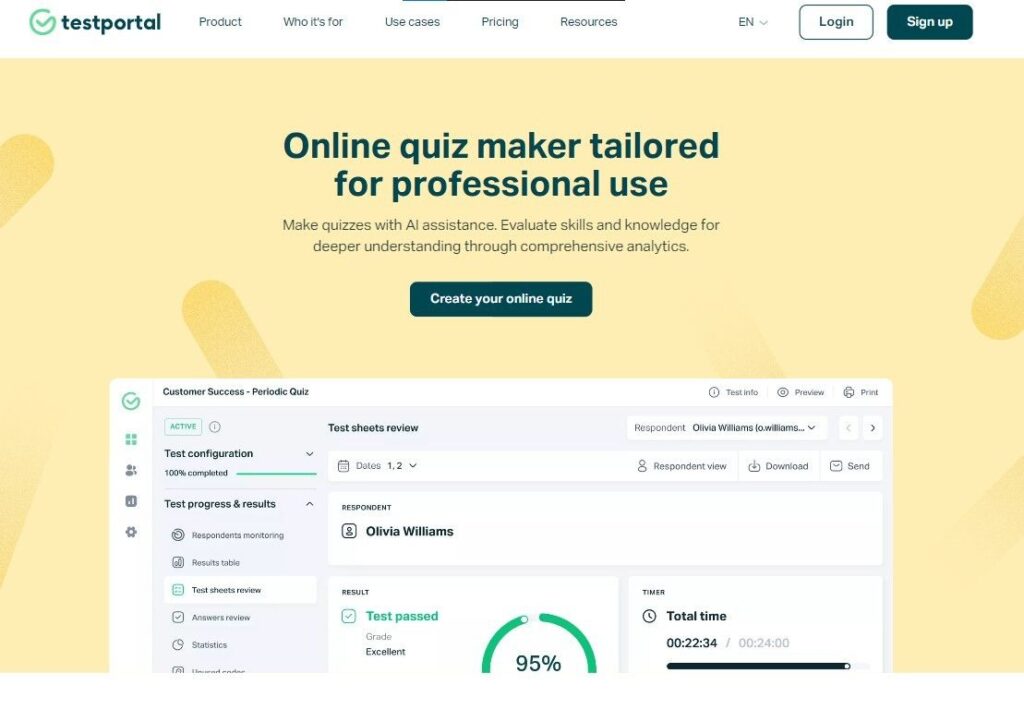
Testportal is an easy to use online quiz maker for teachers and businesses to create quizzes that are both fun and effective. With multiple choice, fill in the blank and test questions you can create quizzes for online courses and training sessions.
You can assign grades, track scores and use the free plan to create unlimited quizzes and get answers from a larger audience.
Key Features:
- Auto-grading and result tracking.
- Supports various question types.
- Detailed performance reports.
Pros
- ✓Great for creating exams and tests.
- ✓Robust tracking and analytics features.
Cons
- −Limited templates for creative quiz design.
- −Free version has significant limitations.
Pricing:
- Free plan available.
- Paid plans start at $29/month.
Start Free Trial
Highlight real-time activities like reviews, sales & sign-ups.
17. ClassMarker
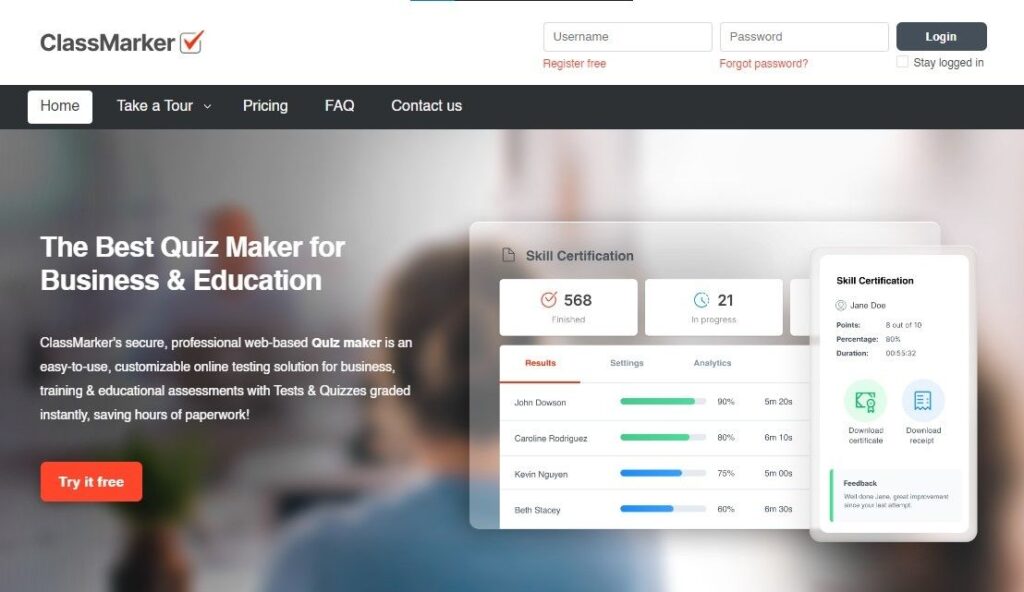
ClassMarker is an online quiz maker for educators and businesses to create quizzes that are secure and customizable. Whether you need multiple choice, fill in the blank or test questions you can create unlimited quizzes and track quiz takers progress.
With auto-grading, quiz templates and ability to assign grades makes it easy to deliver quizzes and manage results.
Key Features:
- Custom branding for quizzes.
- Secure exam delivery.
- Ability to embed quizzes on websites.
Pros
- ✓Secure and professional exam platform.
- ✓Supports embedding and white-labeling.
Cons
- −Expensive for large teams or institutions.
- −Limited customization for quiz design.
Pricing:
- Plans start at $39.95/month.
18. iSpring QuizMaker
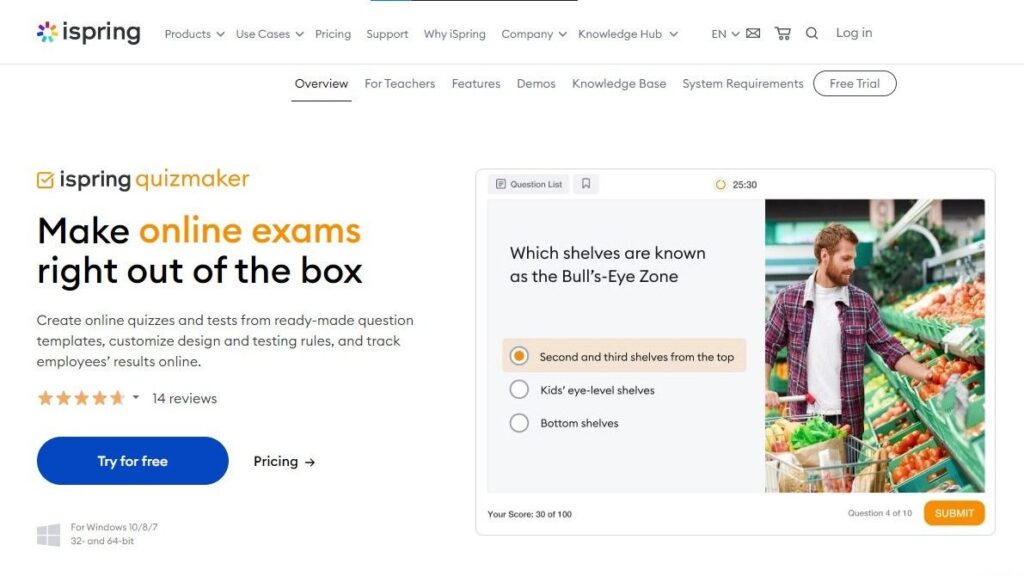
iSpring QuizMaker is a quiz maker for anyone who wants to create unlimited quizzes. Whether you’re creating multiple choice or fill in the blank questions for an online course this tool has everything you need to engage your quiz takers.
With customizable quiz templates and ability to assign grades it’s perfect for educators and businesses.
Key Features:
- Supports branching and feedback.
- Highly customizable quizzes.
- Integration with Learning Management Systems (LMS).
Pros
- ✓Ideal for eLearning and online courses.
- ✓Supports a wide range of question types.
Cons
- −Higher learning curve.
- −Limited design flexibility.
Pricing:
- Starts at $770/month.
Presentation and Gamified Quiz Tools
19.Mentimeter

Mentimeter is an online quiz maker to create interactive quizzes for live presentations and meetings. With real-time polling, quiz templates and free plan you can engage your audience and get answers fast.
Plus participants join using a QR code so anyone can take your quizzes.
Key Features:
- Real-time audience polling and quizzes.
- Customizable presentations.
- QR code for easy audience participation.
Pros
- ✓Excellent for live presentations and events.
- ✓Easy-to-use interface.
Cons
- −Limited features in the free version.
- −Some advanced features locked behind paywall.
Pricing:
- Free plan available.
- Paid plans start at $11.99/month.
20. Fyrebox
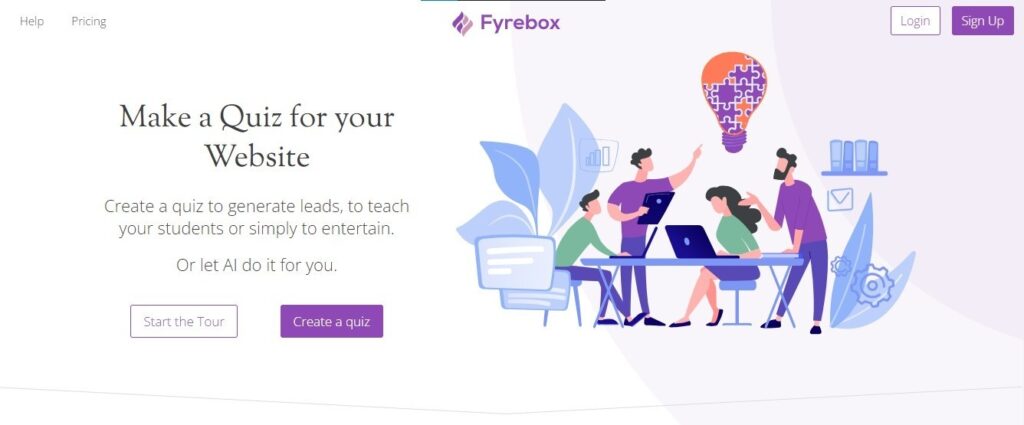
Fyrebox is a quiz maker to create interactive quizzes to engage your audience and get valuable insights. With pre-built quiz templates and ability to customize your quizzes it’s perfect for anyone who wants to create unlimited quizzes for their website or online courses.
Whether you need a free plan or advanced features makes it easy to create quizzes that give real-time feedback and keep your quiz takers engaged.
Key Features:
- Easy quiz creation with quiz templates.
- Lead generation options.
- Integration with email marketing tools.
Pros
- ✓Simple, easy-to-use interface.
- ✓Great for lead generation.
Cons
- −Limited customization options.
- −Free version has restricted features.
Pricing:
- Free plan available.
- Paid plans start at $19/month.
Choosing The Right Quiz Maker Tools
➥ Understand Your Needs
Start by what you want to achieve with your quiz. Do you need a free quiz maker to create unlimited quizzes or are you looking for more advanced features? What type of quiz questions will you be using, multiple choice, fill in the blank or interactive quiz formats.
If you’re creating quizzes for an online course make sure the tool can assign grades and track correct answers easily.
➥ Ease of Use
A good quiz maker should be easy for you and your audience to use. Choose a platform that allows you to create quizzes with simple navigation. Whether you want to embed quizzes on your website, share with a QR code or use in live quizzes during presentations or meetings the tool should be flexible.
Also consider how easy it is to add images, set a time limit or use quiz templates for an engaging learning experience.
➥ Integration with Other Tools
Look for a quiz maker that integrates with other platforms like Google Forms and tools you already use like online course platforms or marketing software. So you can collect responses, analyze quiz performance and customize quizzes without juggling multiple systems.
Integrates with content library allows you to pull in existing quiz templates or create new ones for multiple quizzes and save time and effort.
➥ Pricing and Free Versions
Compare pricing plans and see if the platform has a free plan or free version. Some free online quiz makers offer basic features while premium plans offer more advanced features like unlimited quizzes, multiple question types and more participants. Choose a plan that gives you the best value for your needs.
➥ User Reviews and Feedback
Before you commit to any online quiz maker read reviews from users who have created quizzes with the tool. Check feedback on features like can handle multiple quizzes, ease of use and how responsive is the customer support.
Real world feedback will help you decide if the tool fits your needs for creating quizzes and engaging your audience.
How to Create Engaging Quizzes
Creating unlimited quizzes has never been easier with the right quiz tools. Whether you’re a teacher, business owner or course creator you can use a free quiz maker to design quizzes that fit your needs.
In this post we’ll show you how to use a free online quiz maker to create multiple quizzes for your website, online course or training program.
Step 1: Choose the Right Free Quiz Maker
To create multiple quizzes start by choosing the right quiz maker for you. There are many free quiz makers out there like Google Forms or other tools that let you build interactive quizzes in minutes.
Look for features like quiz templates, multiple choice options and ability to add fill in the blank or test questions. These will help you create quizzes that are engaging for your quiz takers.
Step 2: Create Your Quiz
Now that you have chosen your online quiz maker it’s time to create! With quiz templates you can customize your quiz questions, add images and set a time limit or countdown timer to make the quiz more engaging. You can also customize the look and feel to match your website or online course.
If you need to create multiple quizzes most free quiz makers allow you to save your quiz as a template so you can duplicate and adjust for new topics or lessons.
Whether you’re creating quizzes for students in an online course or testing employees in a training session you can create quizzes that are both informative and fun.
Step 3: Share Your Quiz
Once your quiz is ready share it with a larger audience. Many free online quiz makers provide a QR code or a simple link that participants can use to join the quiz. You can also embed the quiz on your website so anyone who visits can access it.
For live events or meetings consider running a live quiz where participants join in real-time and compete for top scores. It’s a great way to engage your audience and test their knowledge.
Step 4: Track Results and Assign Grades
Once participants have completed the quiz most quiz tools will automatically score the responses and show the correct answers. Some platforms also allow you to assign grades so you can integrate quizzes into your online courses or training programs.
Step 5: Upgrade for More Features
If you need more features like access to a content library, more question types or advanced quiz tools consider upgrading to a paid plan. But many free versions have enough features to create unlimited quizzes and provide an engaging learning experience.
With the right free online quiz maker you can create and customize quizzes to fit your needs from interactive quizzes to multiple choice tests. Whether you’re creating a quiz for fun or as part of a training or online course these tools will help you reach a wider audience and make learning more interactive and fun.
Conclusion
Whether you’re looking to generate leads, engage students, or entertain your audience, there’s an online quiz maker here that’s perfect for you.
From versatile platforms like Typeform to educational-focused tools like ProProfs Quiz Maker, 2024 offers an incredible variety of tools that can help you create quizzes effortlessly.
Quizzes not only drive engagement but also provide valuable insights, making them a must-have for any digital strategy. So, start experimenting today and watch how these tools can transform your content.