Managing inventory can be tedious and time-consuming for any Shopify store owner. It is essential to keep track of your stock levels and know when to reorder products to avoid stockouts or overstocking.
Fortunately, Shopify offers a wide range of inventory management apps that can automate and streamline the entire process, making it easier for you to manage your inventory efficiently.
This blog has compiled a list of the best 12+ Shopify inventory management apps, their pros, cons, and pricing to help you find the right app that fits your business needs.
Whether a small business or a large enterprise, these apps can help you save time, reduce costs, and improve your inventory management process.
Visitors leave your website without taking action?
They don’t trust your site or feel urgency to act. WiserNotify builds both, turning doubt into action & visitors into customers.
Why Is Inventory Management Important on Shopify?
Inventory management is crucial on Shopify because it helps ensure businesses have the right products in stock at the right time. It is essential for meeting customer demand, avoiding stockouts, and reducing the costs associated with overstocking.
Here are some of the critical reasons why inventory management is essential on Shopify:
Avoid stockouts: With accurate inventory tracking, businesses can ensure that they never run out of stock, which can lead to lost sales, dissatisfied customers, and damage to the brand’s reputation.
Reduce overstocking: By tracking inventory levels and sales data, businesses can avoid overstocking and reduce the costs of holding excess inventory, such as storage, handling, and obsolescence.
Improve cash flow: By optimizing inventory levels and reducing excess stock, businesses can improve cash flow and reinvest the capital into other business areas.
Accurate forecasting: With detailed inventory data, businesses can accurately forecast demand and plan inventory levels accordingly, essential for successful merchandising and marketing campaigns.
Streamline operations: By automating inventory management tasks on Shopify, businesses can save time and reduce the risk of human error, leading to better operational efficiency and cost savings.
Effective inventory management is essential for optimizing sales, reducing costs, and improving customer satisfaction on Shopify.
The Benefits of Inventory Management
Optimize inventory management and the production process as it provides support and paves the way for providing the customer with the best they would want and serving a better customer experience.
An inventory management system helps companies and businesses track their inventory and orders and helps in keeping stocks in sync.
It helps maintain optimal inventory levels and does not invest in maintaining under and over-stocking inventories that would result in lost money and capital invested.
Managing inventory can be a big task when you don’t have a good inventory management app. Whether it is an online or offline store, the right inventory management system is what every business needs to grow its ecommerce business and stock levels.
Shopify inventory management apps manage cash flow, help maintain detailed inventory tracking, optimize stock levels, receive automatic stock updates and uproot their sales channels.
Shopify report apps help businesses manage customer engagement and inventory and analyze sales channels and payments. Advanced reports, powerful analytics and reporting are some benefits of inventory management apps.
Shopify inventory apps help businesses bring significant changes and improvements in the cash flow within the company’s circle and reduce expenses and any possible waste of resources.
To integrate the offline activities of your business and the online stock levels, POS integration provides easy and accurate analysis of the records.
The business can be enhanced by increasing productivity and keeping in all the small and required details about stock sync when you have multiple warehouse locations.
It also improves the analytics for demand forecasting and provides trend insights with advanced tools and features.
Another benefit is that it automates manual tasks. Stock taking, deliveries, and fulfillment can all be sped up using barcode and RFID scanning. Utilizing software frees personnel from tedious chores and decreases errors caused by human entry.
Is an Inventory Management App Right for Your Business?
Whether an inventory management app is right for your business depends on various factors, such as the size of your business, the complexity of your inventory management needs, and your budget.
Here are some key considerations to help you determine if an inventory management app is right for your business:
Size of your business: If your business is small and has a limited number of products, you may be able to manage inventory manually or with essential tools such as spreadsheets. However, as your business grows and your inventory becomes more complex, you may need more advanced tools, such as an inventory management app.
Complexity of your inventory: If your inventory is straightforward, you may not need a specialized inventory management app. However, an inventory management app and warehouse management systems can help you track and manage inventory more effectively if your inventory includes multiple product variations, warehouses, and suppliers.
Integration with other systems: If your business uses other systems such as an e-commerce platform or a point-of-sale system, an inventory management app can help you integrate your inventory data with those systems, which can help streamline operations and reduce the risk of errors.
Cost: Inventory management apps vary in price, and some can be quite expensive. If you have a limited budget, consider a more affordable option, such as a primary inventory management tool or a free app.
Build trust & FOMO
Highlight real-time activities like reviews, sales & sign-ups.
12 Best Inventory Management Apps For Your Shopify Store
1. QuickBooks Commerce
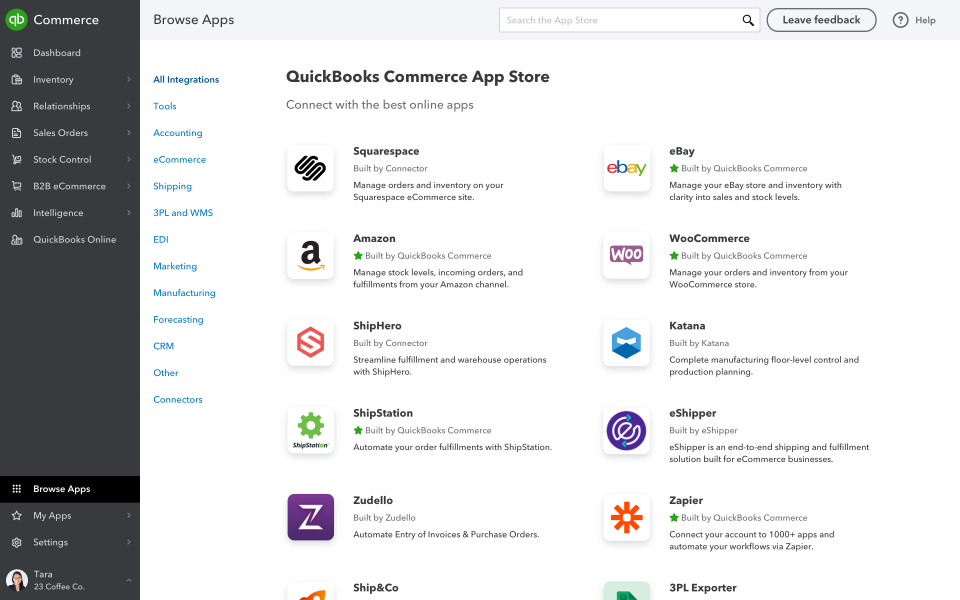
QuickBooks Commerce is an inventory and order management software for small and medium-sized businesses. It provides various tools and features to help businesses manage their inventory, orders, shipping, and fulfillment, all in one central location.
Formerly known as TradeGecko, QuickBooks Commerce offers integrations with various e-commerce platforms, such as Shopify, WooCommerce, and Amazon, allowing businesses to synchronize their inventory across multiple channels and track sales data in real-time.
QuickBooks Commerce offers a comprehensive inventory and order management solution for businesses that must manage multiple sales channels and streamline their operations.
Pros
Inventory management: Businesses can track inventory levels, set reorder points, and manage stock across multiple warehouses or locations.
Order management: QuickBooks Commerce allows businesses to manage orders from various sales channels, such as e-commerce platforms, marketplaces, and point-of-sale systems.
Shipping and fulfillment: Businesses can manage shipping rates, print shipping labels, and track shipments all from within the QuickBooks Commerce platform.
Cons
Limited customization: QuickBooks Commerce offers a wide range of features, but it may not offer the level of customization some businesses need. Users have reported limitations in customizing specific fields, reports, and workflows.
Complex setup: Some users have reported that the initial setup of QuickBooks Commerce can be complex and time-consuming, especially if you need to integrate it with other systems or migrate data from another platform.
Pricing
QuickBooks Commerce offers several pricing plans designed to meet the needs of different businesses. The pricing plans are as follows:
- Lite Plan: The Lite plan starts at $25 per month and is designed for small businesses with basic inventory needs.
- Standard Plan: The Standard plan starts at $100 per month and is designed for growing businesses with more complex inventory needs.
- Advanced Plan: The plan is designed for larger businesses with more complex inventory needs.
Accelerate Shopify Growth with Social Proof
Add notifications that convert visitors into customers.
2. Skubana

Skubana is a cloud-based platform that provides e-commerce companies with sophisticated inventory control and order fulfillment features. The tool is intended to assist companies in managing and automating their e-commerce operations, such as inventory management, order management, and shipment and fulfillment.
Pros
Multichannel inventory management: Skubana allows businesses to manage inventory across multiple sales channels, including e-commerce platforms, marketplaces, and retail stores.
Order management: Skubana offers tools that allow businesses to track orders from multiple channels in real-time, automate order routing and fulfillment, and manage returns and exchanges.
Shipping and fulfillment: Skubana integrates with leading shipping carriers and providers, allowing businesses to manage shipping and fulfillment from a single platform.
Cons
Complexity: Skubana is a powerful tool offering a wide range of features, but this can also make the platform quite complex. Businesses may need to invest significant time and resources into training their staff to use the platform effectively.
Learning curve: Due to its complexity, Skubana can have a steep learning curve, particularly for businesses new to inventory management software. This may make it challenging for businesses to get up and running quickly and effectively.
Pricing
- Essentials Plan: The Essentials plan starts at $999 monthly and is designed for businesses with up to $500,000 in monthly revenue.
- Professional Plan: The plan starts at $2,499 monthly and is designed for businesses with up to $2.5 million in monthly revenue.
- Enterprise Plan: The Enterprise plan is designed for larger businesses with more complex inventory needs.
3. Stocky Inventory Management App
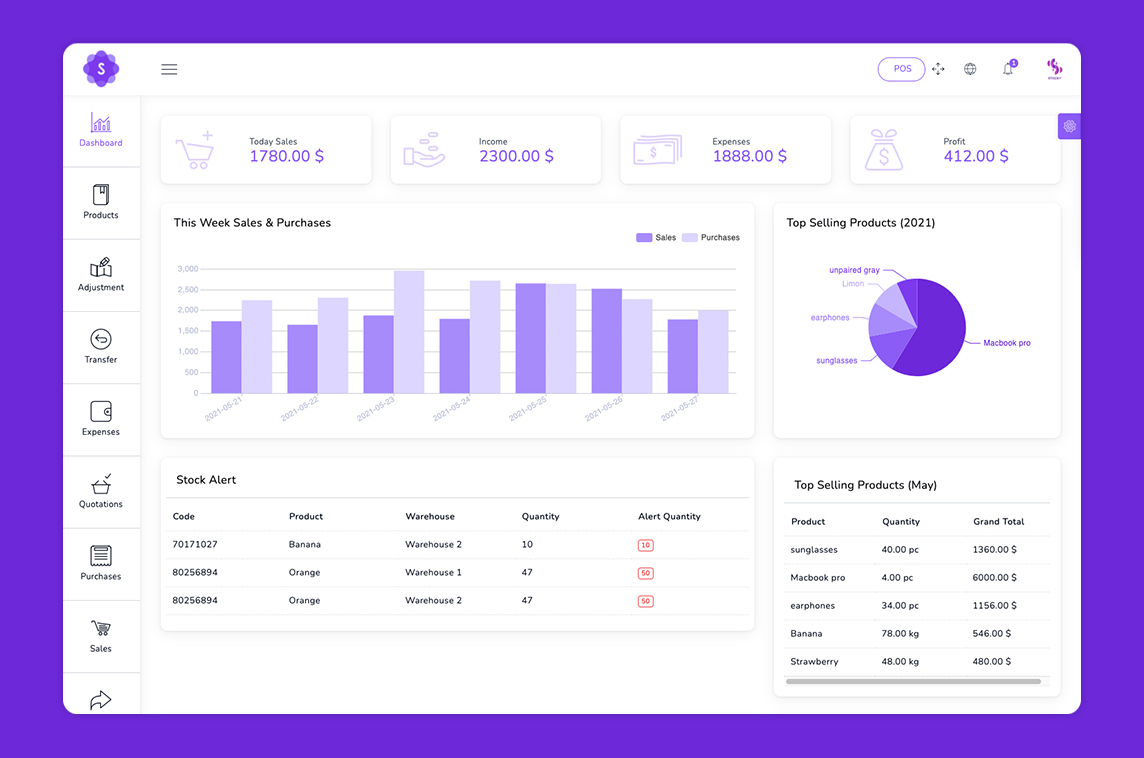
Stocky Inventory Management App is a cloud-based inventory management solution designed for businesses using Shopify as their e-commerce platform. It is a popular app that helps Shopify merchants manage their inventory, track sales, and make data-driven decisions to grow their business.
Pros
Inventory Management: Stocky allows businesses to track inventory levels across multiple locations, set reorder points, and manage stock transfers between warehouses.
Sales Forecasting: The app uses historical sales data to forecast future sales, helping businesses make informed purchasing and inventory management decisions.
Purchase Orders: Stocky allows businesses to create and manage orders, track vendor performance, and streamline purchasing.
Cons
Limited integrations: Stocky is primarily designed for use with Shopify, and it may not integrate as seamlessly with other platforms or systems. If your business uses multiple systems, you may need additional tools to integrate your data.
Steep learning curve: Stocky offers a wide range of features and functionality, but learning how to use them may take some time. This can be a challenge for businesses with limited time or resources for training.
Pricing
Starter Plan: The plan costs $29.99 monthly and includes basic inventory management features, such as product and inventory tracking, forecasting, and reporting.
Pro Plan: The Pro plan costs $79.99 per month and includes all the features of the Starter plan, as well as advanced inventory management tools, such as purchase order management, stock transfer management, and supplier management.
4. Sellbrite
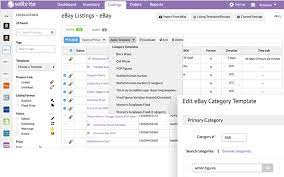
Sellbrite is a cloud-based multi-channel inventory and order management platform designed to help e-commerce businesses streamline their sales operations. The platform enables merchants to manage their inventory, orders, and listings across multiple sales channels, such as Amazon, eBay, Walmart, Etsy, and Shopify, from a single centralized dashboard.
With Sellbrite, merchants can easily list their products on multiple sales channels, manage inventory levels and prices, and track sales and fulfillment. The platform offers a variety of features, including automated inventory syncing, order routing, shipping management, and real-time analytics and reporting.
Sellbrite is suitable for businesses of all sizes and offers a variety of pricing plans to meet the needs of different types of sellers. The platform offers a 14-day free trial, after which you can select from one of four pricing plans, ranging from $49 to $499 per month. Additionally, Sellbrite offers enterprise pricing for larger businesses with more complex needs.
Overall, Sellbrite can help e-commerce businesses save time, reduce costs, and increase sales by simplifying managing inventory and orders across multiple sales channels.
Pros
Multi-channel selling: Sellbrite allows businesses to quickly sell across multiple sales channels, including Amazon, eBay, Walmart, Shopify, and more. This can help businesses expand their reach and sell more products.
Centralized inventory management: Sellbrite offers centralized inventory management, which means businesses can manage inventory levels across multiple channels from a single dashboard. This can help prevent overselling and stockouts, leading to lost sales and unhappy customers.
Order management: Sellbrite offers features that allow businesses to manage orders from multiple sales channels in one place. This can help businesses streamline their order fulfillment process and improve customer satisfaction.
Cons
Learning Curve: Sellbrite has many features and can take time to learn and master. Some users may find it overwhelming initially, especially if they are new to selling on multiple channels.
Limited Customization: Some users may find that Sellbrite’s templates and designs are limited, making creating a fully customized storefront challenging.
Pricing
- Starter Plan: The plan costs $49 monthly and includes essential inventory management and order management features and integrations with leading e-commerce platforms.
- Basic Plan: The Basic plan costs $149 per month and includes all the features of the Starter plan, advanced reporting and analytics tools, and support for multiple users.
- Pro Plan: The Pro plan costs $299 per month and includes all the features of the Basic plan, as well as more advanced inventory management tools, such as purchase order management, supplier management, and inventory forecasting.
- Premium Plan: The Premium plan is designed for larger businesses with more complex inventory needs. It includes all the Pro plan’s features and customized pricing based on the business’s specific needs.
5. Stock Sync
Stock Sync is a Shopify app that allows businesses to automate updating and managing their product inventory across multiple sales channels. With Stock Sync, businesses can connect to their suppliers’ feeds or spreadsheets and automatically update their inventory levels, prices, and product information across their Shopify store, marketplaces, and other sales channels.
Pros
Automated inventory updates: Stock Sync can automate the process of updating inventory levels, eliminating the need for manual updates and reducing the risk of errors.
Support for multiple platforms and file formats: Stock Sync supports many e-commerce platforms and file formats, making it easy for businesses to import and export inventory data from multiple sources.
Cons
Complexity: The initial setup of Stock Sync can be pretty complex, especially if you are unfamiliar with data mapping and CSV file formats. This can make it challenging for some businesses to start with the tool.
Dependence on external sources: Stock Sync relies on external sources to update inventory data. This means that if the external source experiences an issue, such as downtime or data errors, it can negatively impact your inventory management.
Potential for errors: There is always a risk of errors when automating inventory management, especially when using external data sources. This can lead to stockouts, overselling, and other inventory-related issues.
Pricing
Basic Plan: The Basic plan costs $5 per month and includes support for up to 2 integrations and 1,000 monthly updates.
Standard Plan: The Standard plan costs $19 monthly and includes support for up to 5 integrations and 5,000 monthly updates.
Pro Plan: The Pro plan costs $49 monthly and includes support for up to 10 integrations and 50,000 updates per month.
Business Plan: The Business plan is designed for larger businesses with more complex inventory needs. It includes support for up to 25 integrations and 250,000 updates per month.
6. Back In Stock
Back In Stock is a marketing and sales tool for e-commerce businesses that allows customers to sign up for notifications when out-of-stock items become available again. With Back In Stock, customers can enter their email address and receive a notification when the desired product is back in stock, allowing them to purchase it quickly and easily.
Back In Stock is typically integrated with e-commerce platforms and can be customized to match the design and branding of a business’s website. The tool can also gather valuable customer data, such as which products are in high demand and which are frequently out of stock.
Back In Stock is a powerful way for businesses to increase sales and improve customer satisfaction by providing a seamless shopping experience. By alerting customers when products are back in stock, businesses can reduce the likelihood of customers seeking similar products from competitors.
Pros
Reduce lost sales: By allowing customers to sign up for restock notifications, businesses can reduce lost sales due to items being out of stock.
Better inventory management: Back In Stock can help businesses better manage their inventory by providing insights into which products are in high demand and which are frequently out of stock.
Cons
Limited features: Back In Stock is a relatively simple tool that sends notifications when items are back in stock. If you need more advanced inventory management features, such as forecasting or supplier management, you may need to look for a more comprehensive inventory management solution.
Pricing
Starter Plan: The Starter plan costs $19.99 per month and includes up to 100 product variant alerts per month, email notifications, and integrations with popular email marketing platforms.
Basic Plan: The Basic plan costs $39.99 per month and includes up to 500 product variant alerts per month, SMS notifications, and advanced customization options.
Professional Plan: The Professional plan costs $79.99 per month and includes up to 2,000 product variant alerts per month, priority support, and additional customization options.
Enterprise Plan: The Enterprise plan is designed for larger businesses with more complex needs.
7. ReStock
ReStock is an inventory management app designed for Shopify users. It offers tools to help businesses manage their inventory more efficiently and reduce the risk of stockouts or overselling.
Pros
Real-Time Inventory Sync: ReStock automatically syncs your inventory levels across all your sales channels in real time so that you can avoid overselling or stockouts.
Purchase Order Management: ReStock lets you create and manage purchase orders to reorder products when stock levels run low quickly.
Multiple Warehouse Support: ReStock allows you to manage inventory across multiple warehouses or locations to keep track of stock levels and shipping from one central location.
Low Stock Alerts: The app is among the best for low stock alert apps. It sends you notifications when stock levels fall below a certain threshold so you can take action before stockouts occur.
Cons
Limited Integrations: ReStock is primarily designed to work with Shopify, so if you use other e-commerce platforms or marketplaces, you may need additional tools or integrations to manage your inventory across all channels.
No Advanced Features: While ReStock offers essential inventory management features like product tracking and forecasting, it lacks some of the more advanced features that other inventory management apps offer.
Pricing
ReStock offers a 14-day free trial, after which monthly pricing starts at $29. The app offers a range of pricing plans to meet the needs of different businesses, with more advanced features available on higher-tier plans. It’s important to carefully review the features and pricing before selecting a plan.
Also See: Top 15 Shopify Product Review Apps to Boost Sales in 2025
8. Realtime Stock Sync & Bundling
Realtime Stock Sync & Bundling is a Shopify app that helps businesses manage their inventory and product bundles across multiple sales channels. The app allows businesses to sync their inventory levels in real-time across Shopify and other marketplaces, such as Amazon, eBay, and Walmart.
In addition to inventory management, Realtime Stock Sync and bundling also allow businesses to create product bundles and kits. This can be a useful tool for businesses that sell complementary products or want to offer discounts for bundled purchases.
Pros
Real-time inventory syncing across multiple channels
Automatic restocking of products
Product bundling and kit creation
Customizable bundle pricing
Integration with popular e-commerce platforms and marketplaces
Cons
Limited Integrations: Realtime Stock Sync & Bundling is primarily designed to work with Shopify, so if you use other e-commerce platforms or marketplaces, you may need additional tools or integrations to manage your inventory across all channels.
Limited Bundling Options: While Realtime Stock Sync & Bundling allows you to bundle products on your online store, the app offers limited bundling options compared to other bundling apps available on Shopify.
No Advanced Features: While Realtime Stock Sync & Bundling offers essential inventory management features like product tracking and forecasting, it lacks some of the more advanced features that other inventory management for Shopify.
Pricing
Realtime Stock Sync & Bundling is a paid app with a free 14-day trial. The app’s pricing is based on the number of SKUs managed by the app, with plans starting at $9.99 per month for up to 100 SKUs.
9. Out-of-Stock Police
Out-of-Stock Police is a Shopify app for e-commerce store owners, available to install via the Shopify app store. It helps you manage items on your online shop that are temporarily out of stock.
Pros
Out-of-Stock Police helps merchants hide out-of-stock products quickly and automatically in real-time. This will make browsing your collections easier for customers, improve your SEO, and increase conversions.
Cons
Pricing
The free plan is available to stores with up to 49 products. The bronze plan, free to install, is made for stores with up to 49 products and offers a real-time automated process of pushing to the end, hiding your out-of-stock products, and getting stock alerts.
10. Simple Purchase Orders
Introduction/Product Summary
Simple Purchase Orders is a Shopify app that allows you to set up suppliers and import products and their cost prices. You can then automatically generate purchase orders to reorder stock and transfer it into your Shopify inventory when it arrives. You can also use it to forward orders straight to your suppliers.
Pros
Purchase orders bring several benefits to a company. The most important is that it helps avoid duplicate orders. When a company decides to scale the business, POs can help keep track of what has been ordered and from whom. In addition, POs help keep track of incoming orders, and a well-organized purchase order system can help simplify the inventory and shipping process.
Cons
Automating purchase orders can help avoid risks such as lack of visibility in your spending pipeline, manual data entry and mistakes, high order processing costs, and long processing time for POs integration.
Pricing
11. Veeqo
Veeqo is a web-based multi-channel inventory management solution for small and medium businesses. It offers capabilities such as order management, inventory management, shipping management, and reporting. Veeqo was founded in Wales and serves the US and UK. It was acquired by Amazon in 2021
Pros
Ability to check on stock levels and performances while on the move
The ease of use of the app.
Veeqo’s interface is easy to use, offering multichannel inventory management and shipping discounts.
Cons
Veeqo includes technical challenges, poor communication with the development team, and the need to manually link products with supplier codes.
Pricing
12. Connected Inventory
Connected Inventory is a term used to describe various solutions that use advanced digital technologies for automatic identification data capture to improve throughput and speed. These solutions empower the warehouse staff with mobile devices that will eliminate manual, tedious and linear paper-based processes and offer real-time insights into the inventory.
Pros
Connected Inventory helps synchronize inventory quantity across different products and variants, construct a network of digital assets by linking an organization’s data, and improve product availability and the customer experience while reining in costs and capital intensity.
Cons
reduced physical audits and the potential for hacking.
Pricing
Which is the best Shopify inventory management app?
Stock Sync would be one of the best Shopify dropshipping apps. This inventory tracking app allows you to share your feed with several suppliers in the blink of an eye. At the same time, it determines product prices and automates stocking up your inventory without risk
Conclusion
In conclusion, the best Shopify inventory management app depends on the business’s specific needs.






