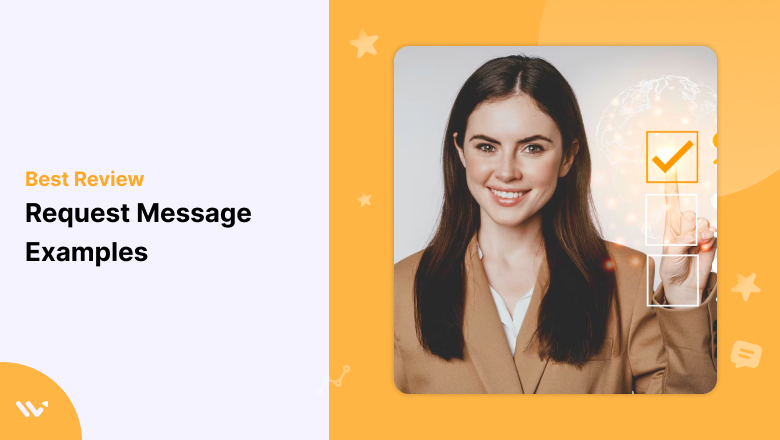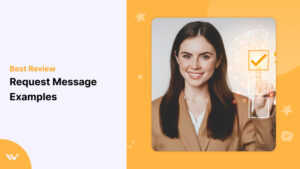Getting reviews isn’t just about great service; it’s about asking the right way.
Even your happiest customers might not leave a review unless you give them a little nudge.
The good news? A well-crafted message can turn satisfied buyers into vocal advocates.
In this post, you’ll find 7 proven review request messages—each designed to feel personal, respectful, and easy to respond to.
Whether you’re asking via email, SMS, or social media, these examples will help you collect more genuine reviews without sounding pushy.
Let’s dive into the messages that actually work.
Why Should Brands Use SMS To Send Review Requests?
Email gets ignored. SMS gets opened.
If you’re still relying on email alone to ask for reviews, you could be missing out on a faster, more effective channel: text messaging.
Here’s why SMS works so well:

1. 98% Open Rate
Text messages have a jaw-dropping open rate of 98%, compared to just 20% for email. Your review request is almost guaranteed to be seen.
2. 90% Read Within 3 Minutes
According to MobileSquared, 90% of texts are read within 3 minutes. That means customers are far more likely to engage with your message while the experience is still fresh in their minds.
3. Higher Conversion Rates
SMS campaigns have an average response rate of 45%, compared to just 6% for email (Gartner). That’s a huge difference when you’re trying to collect valuable feedback.
4. Personal, Yet Scalable
SMS feels direct and personal—like a one-to-one conversation. Yet with tools like automation and segmentation, you can send review requests at scale without sounding robotic.
5. Perfect for Busy Customers
Your customers are mobile. A short, well-timed message with a link makes it easy for them to leave a review in seconds—without logging in or navigating emails.
Automate SMS Review Requests That Get Responses
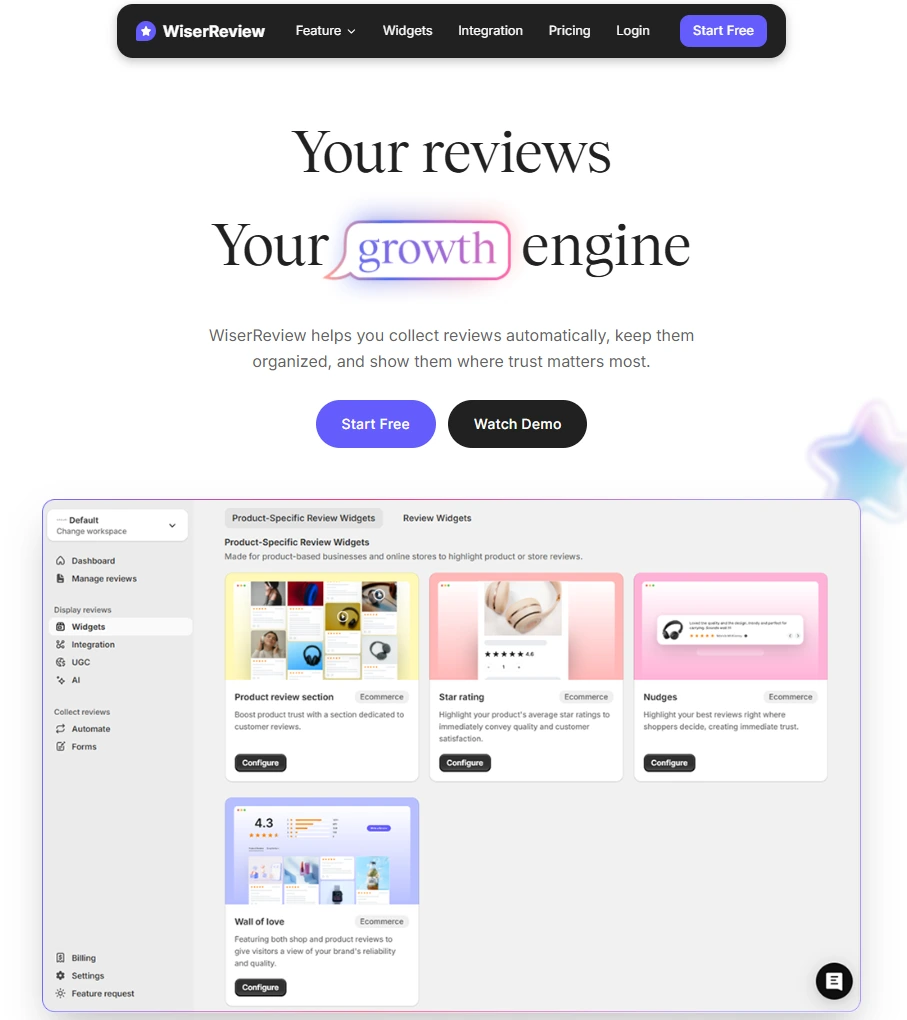
Even satisfied customers don’t always leave reviews. The reason?
They forget, don’t find it easy, or never get asked in the right way, especially when your request ends up buried in an inbox.
This leaves your business missing out on valuable social proof, SEO benefits, and trust signals, just because the timing or channel wasn’t optimized.
Worse, you’re stuck manually following up, which isn’t scalable.
WiserReview’s automated SMS review collection workflow solves this by letting you:
Trigger SMS review requests automatically after a purchase, delivery, or service, when the experience is fresh
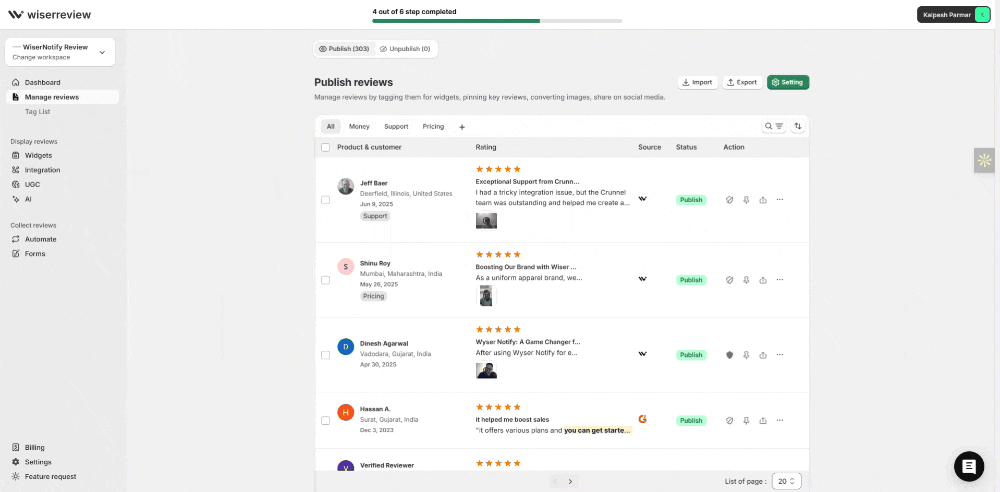
Send personalized messages using merge fields like customer name, product, and link
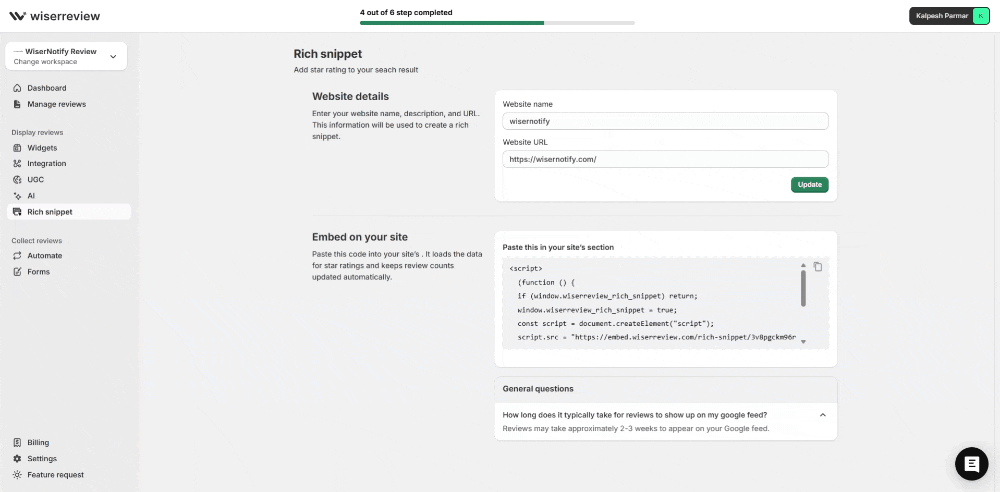
Track review completion rates inside the dashboard with full visibility.

Turn SMS Into Review Gold
Collect, automate, and personalize SMS review requests that get real responses, without chasing customers manually.
How To Send an SMS Review Request
Asking for a review via text message is simple—but it works best when you follow a clear process that’s respectful, well-timed, and easy to act on.
Here’s how to do it right:
1. Choose the Right Timing
Send your SMS shortly after the customer interaction—ideally within 24–48 hours. That’s when the experience is still fresh and they’re most likely to respond.
✅ Example: After delivery, after a completed appointment, or post-purchase confirmation.
2. Keep It Short and Friendly
Text messages should be brief, clear, and personal. Get straight to the point without sounding robotic.
“Hi Sarah! Thanks for shopping with us. We’d love to hear how we did—could you leave us a quick review?”
3. Include a Direct Review Link
Don’t make them search. Always include a clickable link that goes straight to your review page—ideally Google, Yelp, or your site.
Example: yourstore.com/review or a short Bitly link for tracking.
Related post: Why and How Google Reviews Convert Browsers to Buyers
4. Personalize When Possible
If your SMS tool allows, include the customer’s first name, product name, or order detail to make it feel more personal and relevant.
“Hey James, how are you liking your new wireless headphones? A quick review would mean a lot to us!”
5. Use an SMS Platform or CRM
Use tools like Twilio, Postscript, Klaviyo SMS, or any CRM with SMS automation to send at scale and track performance.
Bonus Tip:
Avoid sending messages too early in the morning or late at night. Respect your customer’s time zone and keep your messages compliant with privacy laws (like TCPA or GDPR).
Don’t Miss: 10 Best Review Collection Email Templates to Get More Feedback
Use Automating SMS Review Requests
Manually sending review requests to every customer? That’s not scalable.
Automation lets you send timely, personalized SMS review requests—without lifting a finger after setup.
Here’s how automation helps:
1. Sends at the Perfect Time
Connect your automation to key triggers: completed orders, appointments, or service deliveries. Review requests are sent when the experience is fresh—no delays, no manual follow-up.
2. Saves Time, Scales Easily
Once it’s set up, you can reach hundreds or thousands of customers a month without extra effort. Focus on running your business while automation collects reviews in the background.
3. Works with Your Tools
Platforms like Klaviyo SMS, Postscript, Twilio, or Zapier + WiserNotify make it easy to plug review automation into your existing stack.
4. Tracks Results
You’ll see who received the message, who clicked, and who left a review—so you can measure performance and improve over time.
7 Best Review Request Message Templates
Not sure what to say when asking for a review?
The key is to keep it short, friendly, and easy to respond to.
Below are 7 proven SMS review request templates—ready to copy, paste, and personalize:
1. Post-Purchase Thank You
“Hi [Name], thanks for your order! We’d love your feedback. Could you leave us a quick review? [link]”
2. Service Follow-Up
“Hi [Name], it was great working with you today. Mind sharing your experience with us? It only takes a minute: [link]”
3. Personalized Product Mention
“Hey [Name], how’s your new [ProductName] treating you? A quick review would really help others! [link]”
4. After Delivery Confirmation
“Your order just arrived! We’d love to know how everything turned out. Leave a review here: [link]”
5. Returning Customer Prompt
“Thanks again, [Name]! If you have a moment, please share what keeps you coming back. Review us here: [link]”
6. Loyalty Reward Hook
“Hi [Name], your feedback matters! Leave a review & we’ll send you a special thank-you: [link]”
7. Short and Direct
“Quick favor—could you leave us a review? It really helps. Just tap here: [link]”
✅ Pro Tip:
Test different tones—friendly, formal, playful—to see which resonates best with your audience. Keep the message under 160 characters for SMS delivery.
SMS Review Request Examples from Real Brands
Are you looking to boost your customer reviews with minimal effort?
Check out these SMS review request templates inspired by real brands. These examples show you how to craft simple, friendly, and effective messages.
Here are three examples of Google review requests from real brands.
1. Amora Coffee
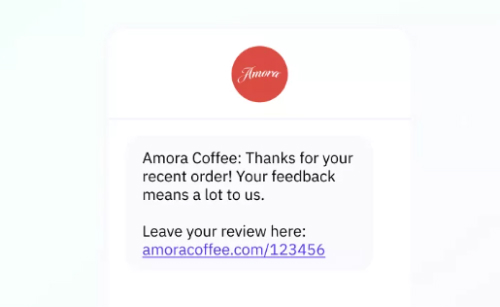
Amora Coffee asks customers to leave a review after their recent coffee order. The friendly review highlights how customers’ feedback on Google helps improve the service.
2. Findit Parts
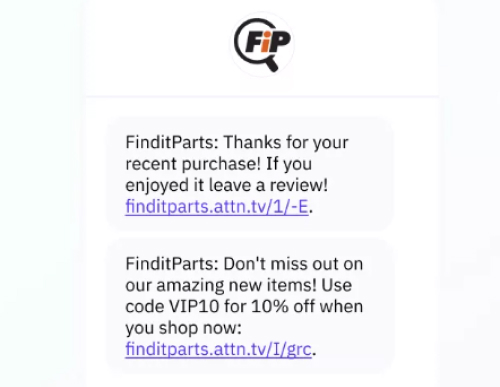
Findit Parts requests a Google review and offers an incentive. Offering discounts encourages customers to share feedback, adding extra value to their next order.
3. Scotch Porter
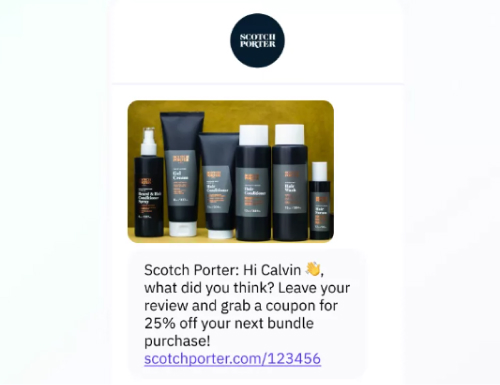
Scotch Porter personalizes the message using the customer’s name and asks for a Google review. It also offers a discount as a thank you, making the request more appealing and rewarding for the customer.
Check Out: Top 10 Product Review Email Examples That Get Responses
Best SMS Review Management Tools
Managing SMS reviews can be a game-changer for your business. It can help you gather valuable feedback and improve customer satisfaction.
Here are three user-friendly tools to streamline your SMS review management process:
1. Podium
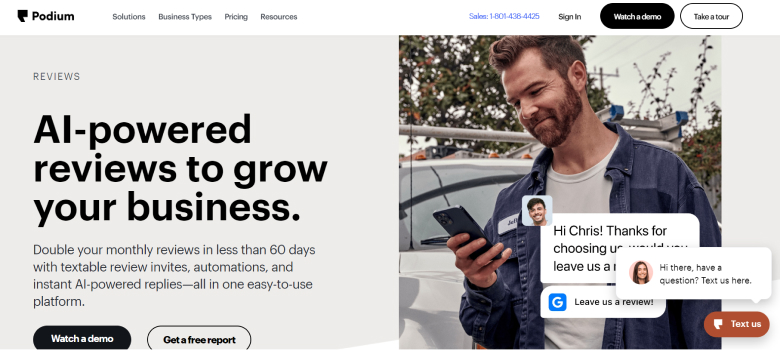
Ideal for small businesses, Podium simplifies gathering customer feedback through SMS. It turns quick reviews into valuable online feedback, making it easier to boost your reputation.
2. Yotpo

Yotpo helps you collect online reviews via SMS, streamlining the process of gathering customer feedback. It’s great for quickly getting reviews that enhance your business’s online presence.
3. ReviewTrackers
![]()
This tool supports SMS-based review requests, making it easier for businesses to manage and respond to customer feedback. It helps you quickly gather reviews and monitor your online reputation.
Common Obstacles and Solutions with SMS Review Requests
Even with great timing and copy, SMS review requests can sometimes hit a few bumps.
Here are the most common challenges—and smart ways to overcome them:
1. Low Response Rates
The Issue:
Customers open the SMS but don’t click the review link.
The Fix:
Make the request feel personal and non-generic. Include the customer’s name, product/service, and a short reason for asking. Also, try sending a polite reminder 24–48 hours later.
2. Broken or Long Links
The Issue:
Long or unformatted links may not work well on all devices.
The Fix:
Use shortened, trackable URLs (like Bitly) or branded links. Always test your message on mobile before sending at scale.
3. Wrong Timing
The Issue:
Messages sent too late or at odd hours get ignored—or worse, annoy the recipient.
The Fix:
Schedule your SMS within 24–48 hours of purchase or service delivery, during business hours. Tools with time-zone intelligence can help.
4. Privacy or Compliance Concerns
The Issue:
You’re unsure about SMS laws or customer permissions.
The Fix:
Always get opt-in consent before sending marketing texts. Follow local regulations (like TCPA in the U.S. or GDPR in the EU). Use SMS platforms that offer compliance features out of the box.
5. Too Many Messages
The Issue:
Customers get overwhelmed or unsubscribe after repeated review requests.
The Fix:
Limit requests to one or two well-timed messages per order. Let customers opt out easily and avoid blasting the same list multiple times.
A thoughtful strategy beats volume.
Keep it personal, timely, and respectful—and you’ll get more genuine reviews with less friction.
Conclusion
Getting reviews isn’t just about delivering great service—it’s about asking the right way.
With SMS, you have a powerful tool that gets seen, read, and acted on—fast.
From timing and tone to automation and personalization, you now have everything you need to start collecting reviews that actually make an impact.
Use the templates. Avoid the mistakes. Automate the process.
Start small. Stay consistent.
And watch your social proof grow—one message at a time.