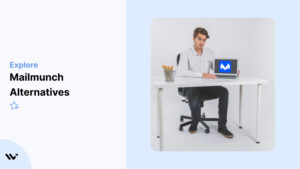Mailmunch’s full popup features, including advanced display rules, automation, and branding removal, are only available on the Premium plan, which now starts at $19.99/month (with monthly billing) for up to 1,000 contacts.
As your list grows, the monthly cost increases. This makes it hard for smaller teams or fast-growing stores to scale without higher expenses.
Popups help you grow your email list and boost sales. But if the tool doesn’t let you customize the design or timing fully, you lose out. Many users feel they’re paying more for features that should be standard.
This guide covers eight popup tools that are easier to use, give you more control, and cost less. Most offer a free plan or start at a lower cost.
These tools help you show the right message at the right time without hidden limits.
Let’s get started!
Visitors leave your website without taking action?
They don’t trust your site or feel urgency to act. WiserNotify builds both, turning doubt into action & visitors into customers.
Why Consider Alternatives to Mailmunch?

1. High Pricing
Mailmunch’s Premium plan starts at $19.99/month for just 1,000 contacts. As your email list grows, the cost increases.
Users on Capterra and Shopify reviews mention unexpected charges as they scale.
One review said: “The pricing looks good at first, but you hit limits fast.”
2. Limited Popup Design
Mailmunch offers basic templates and limited design control unless you upgrade.
Users say it lacks flexibility for matching brand styles or customizing mobile layouts.
A user noted: “The editor is too simple. I couldn’t create a branded popup without paying more.”
3. Weak Automation
Mailmunch’s free and lower-tier plans don’t offer advanced automation.
Features like behavior-based targeting, conditional flows, and audience rules are only available with a paid subscription.
One user wrote: “I wanted to send different emails based on user actions, but couldn’t do it without jumping to a higher plan.”
4. Slow Load Times
Popups created with Mailmunch can slow down site performance.
Some users reported delays in popup display and email delivery.
On Shopify, a reviewer said: “The popup takes too long to load. It hurt our bounce rate.”
1. WiserNotify – Best for Real-Time Social Proof Popups

WiserNotify is a great Mailmunch alternative if your goal is to build trust and increase conversions through social proof pop-ups.
While Mailmunch focuses on lead capture forms and email tools, WiserNotify helps you show real-time activity like:
- “3 people just signed up”
- “5-star review just posted”
- “Only two items left in stock”
These live notifications push visitors to act faster by showing what others are doing on your site.
What WiserNotify Offers That Mailmunch Doesn’t
Real-time popups for reviews, signups, purchases, video popup, exit intent popup, and more
FOMO widgets like countdown timers, low-stock alerts, and live visitor counters
250+ integrations including Google Reviews, WooCommerce, Shopify, and email tools
Full design control with a no-code editor
Lightweight, fast-loading popups
Clear pricing with plans starting at $16/month
2. Popupsmart
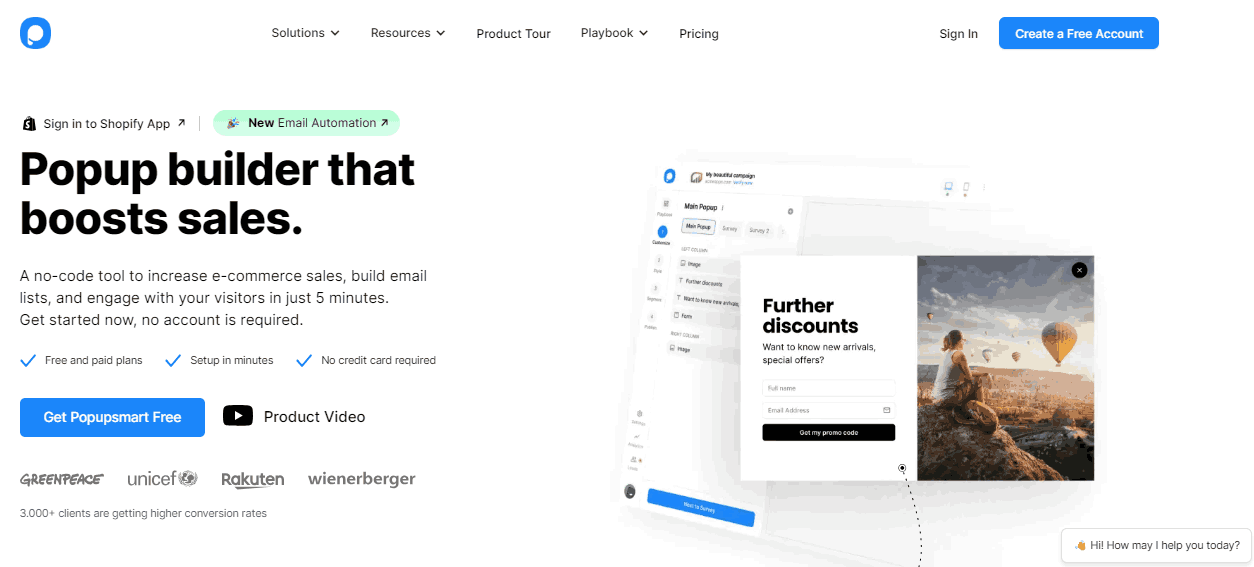
Popupsmart is a no-code popup tool that helps businesses create mobile-friendly popups with advanced targeting and smart triggers.
It works with Shopify, WordPress, Webflow, and more. You can create popups for email capture, product announcements, discounts, or cookie consent without slowing down your site.
Its simple UI and built-in analytics make it a solid Mailmunch alternative.
Main features:
- Drag-and-drop popup builder
- Advanced targeting (exit intent, scroll, time delay)
- Ready-made templates and custom branding
- Built-in analytics and goal tracking
Pricing: Free plan available, paid starts at $24/month
Rating: 4.6/5
3. OptinMonster
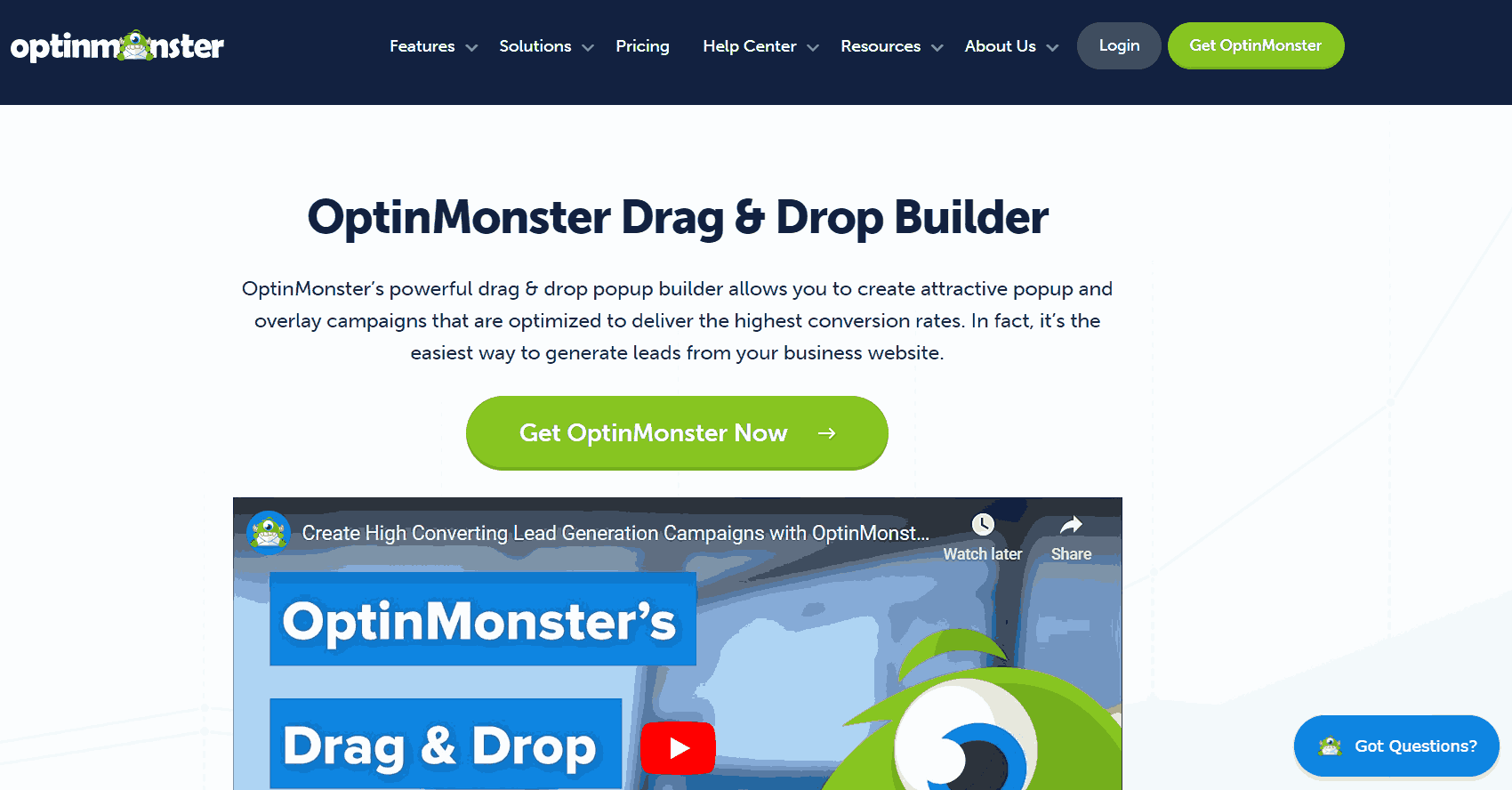
OptinMonster is one of the most popular popup tools for marketers and small businesses.
It offers strong targeting rules, mobile-optimized forms, and conversion-boosting features like exit-intent popups and geolocation targeting.
Its A/B testing and analytics are built to help you improve results over time.
Main Features:
- Exit intent and behavior-based targeting
- A/B testing and conversion tracking
- Templates for different use cases
- Works with WordPress and major platforms
Pricing: Starts at $9/month (billed annually)
Rating: 4.4/5
4. Poptin
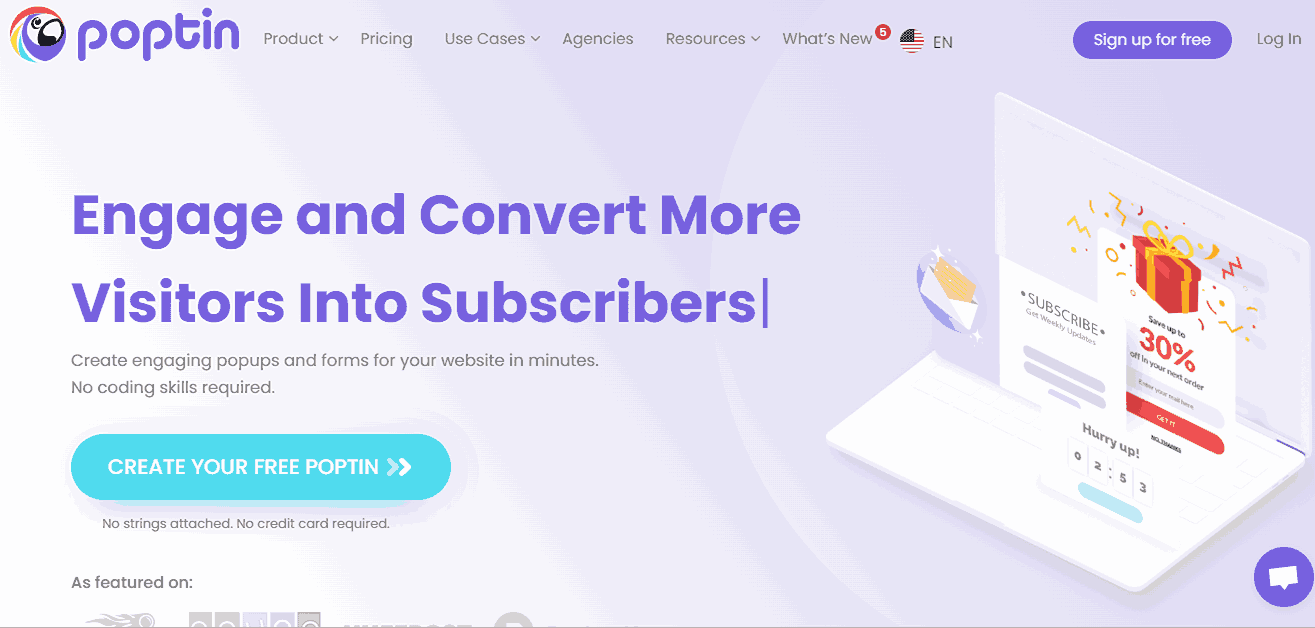
Poptin lets you build popups, slide-ins, and embedded forms using a drag-and-drop editor.
It supports exit-intent, scroll triggers, and display rules to help increase conversions.
You also get A/B testing, auto-responses, and integration with major email platforms.
Main Features:
- Visual popup and form editor
- Smart triggers and targeting
- A/B testing and analytics
- Email and CRM integrations
Pricing: Free plan available, paid starts at $25/month
Rating: 4.7/5
5. Sleeknote
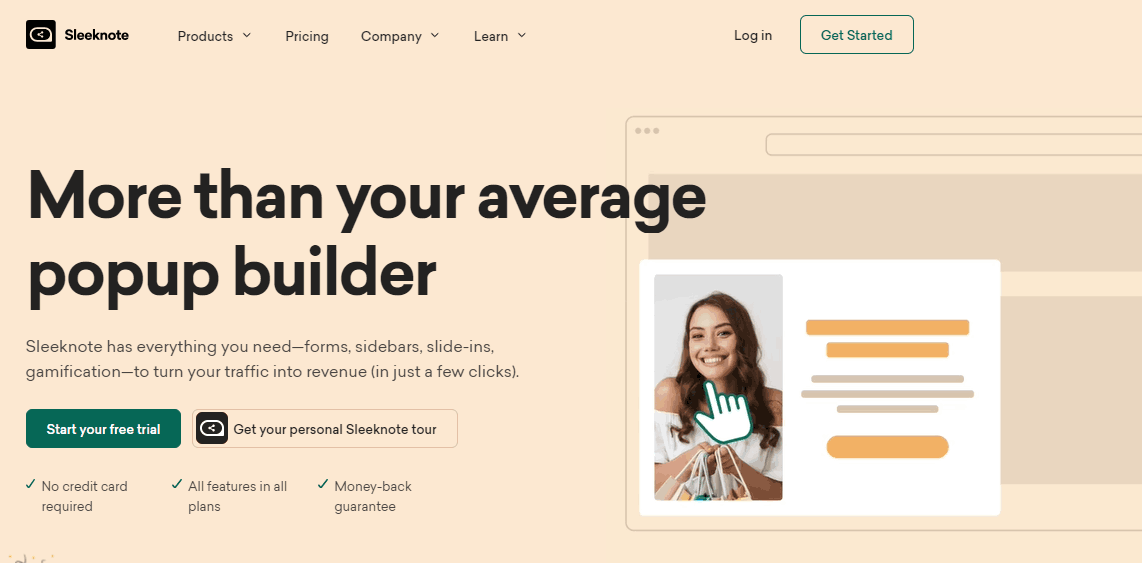
Sleeknote is built for online stores that want non-intrusive, branded popups.
It helps you create campaigns for product promos, cart recovery, newsletter signups, and more.
The interface is user-friendly, and all features are available from day one—no hidden upgrades.
Main Features:
- Custom popups and slide-ins
- Works on desktop and mobile
- Targeting by page, device, or time
- A/B testing and real-time analytics
Pricing: Starts at $49/month
Rating: 4.5/5
6. Optinly
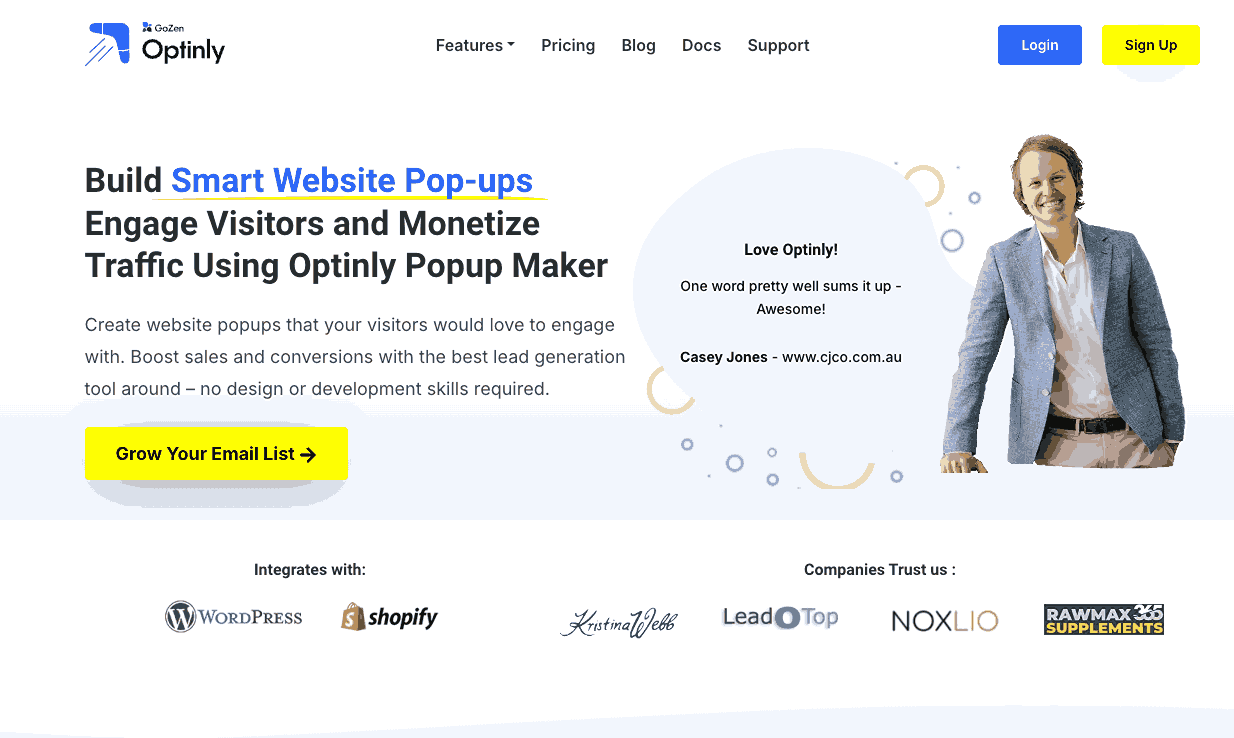
Optinly offers goal-based popup campaigns, including email capture, sales promotion, and feedback collection.
It supports exit-intent, scroll triggers, and scheduling.
It also provides pre-built templates so you can launch quickly with no design experience.
Main Features:
- Pre-designed goal-based popup templates
- Exit intent, scroll, and time-based triggers
- Works with WordPress and Shopify
- Free forever plan available
Pricing: Free plan available, paid starts at $9/month
Rating: 4.6/5
7. Common Ninja

Common Ninja offers an easy way to build popups as embedded widgets.
You can create announcement popups, contact forms, timers, and image-based modals. It works with any site, just paste the code.
It also supports styling, mobile responsiveness, and GDPR compliance.
Main Features:
- Fully customizable popup widgets
- Responsive design for mobile
- Simple setup across all platforms
- Works without coding
Pricing: Free plan available, paid starts at $10/month
Rating: 4.5/5
8. Hello Bar
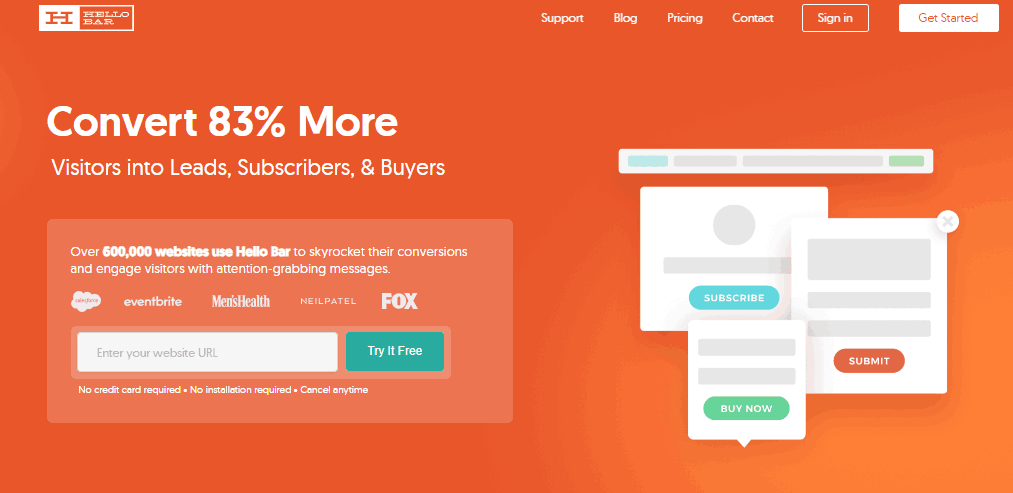
Hello Bar helps you display announcements, collect emails, and drive traffic using banners, popups, sliders, and alert bars.
It’s designed for quick setup and works well with bloggers, content marketers, and small businesses.
Main Features:
- Popups, alert bars, sliders
- Custom targeting and display settings
- A/B testing and performance reports
- Works with WordPress, Shopify, and more
Pricing: Free plan available, paid starts at $29/month
Rating: 4.3/5
How to Choose the Best Mailmunch Alternative
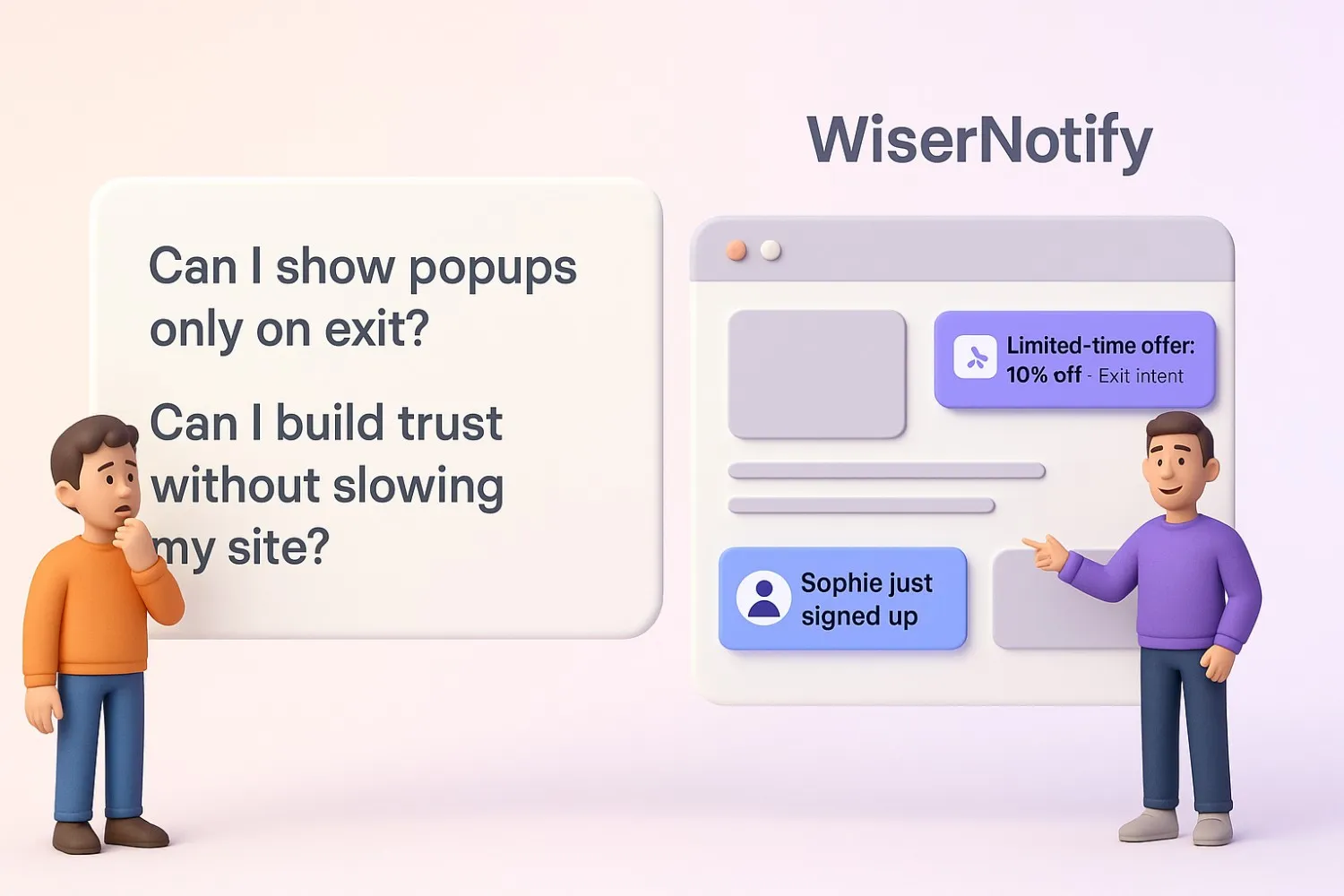
Think about what your business needs from a pop-up tool.
If you want to collect emails, pick a tool that lets you create popups easily and works well on desktop and mobile. Some tools are made just for email capture.
Others can also show messages based on what visitors do on your site.
Ask yourself:
- Do I need exit popups or time-based popups?
- Do I want to show different popups to new and returning visitors?
- Do I want to build trust by showing real reviews or activity?
If you need more than just forms, WiserNotify can help. It shows real-time activity on your site.
This builds trust and helps more people take action. You can run these popups without slowing down your site or interrupting visitors.
Pick a tool that matches your goal. If you want both email signups and more trust, look for a tool that covers both.
Conclusion
Mailmunch gives you the basics, but most useful features cost more. As your contact list grows, your price goes up.
That makes it harder for small teams or growing stores to keep using it without spending more.
This list gives you eight better tools. Some help you collect emails. Others help you build trust by showing a social proof pop-up.
If you want more control, better design, or clear pricing, these tools are worth a try. Pick the one that fits what you need—whether that’s getting more leads or helping people trust your site faster.