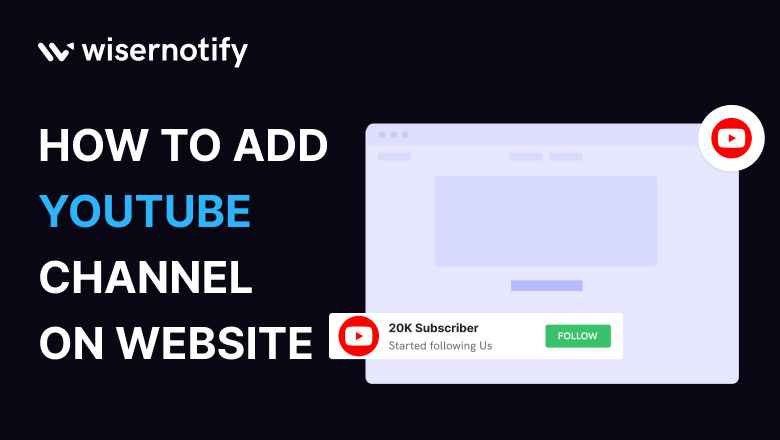Briefly, consider the internet a bustling marketplace where attention is the currency. In this crowded digital bazaar, multimedia content acts as your beacon, drawing visitors to explore what your website offers. Now, imagine the allure of seamlessly integrating your YouTube Channel onto your website. Let’s unravel the benefits that await.
Why Should You Add a YouTube Channel on the Website
Imagine transforming your website into a captivating experience with the power of visual storytelling. YouTube Channel details and videos that engage and retain visitors, creating a dynamic, ever-updating library that keeps your audience hooked. Let’s delve into the specifics:
Engaging Visual Content: Capture your audience’s attention with the power of visual storytelling.
SEO Advantages: Elevate your website’s search engine ranking with Google’s love for multimedia.
Increased User Interaction: Turn passive visitors into active participants, increasing time spent on your site.
Dynamic Content Library: Envision your YouTube content as a dynamic, ever-updating library, keeping your audience hooked and returning for more.
Build trust & FOMO
Highlight real-time activities like reviews, sales & sign-ups.
Benefits of Adding a YouTube Channel on Website
Now, let’s dive into the tangible benefits of incorporating a YouTube Channel onto your website. It’s not just about aesthetics; it’s about enhancing your website’s performance and user experience:
Improved SEO: Google rewards multimedia content, and embedding YouTube Channel details and videos can boost your search engine rankings.
Enhanced User Engagement: Transform your website into an immersive experience that captivates visitors through YouTube Videos.
Time-on-Site Boost: Keep visitors exploring your pages longer by using YouTube Channel details and videos as the glue that binds their attention.
Why WiserNotify is Best for Adding a YouTube Channel on Website
Choosing the right tool for seamless integration is crucial. Let’s explore why WiserNotify stands out in the crowd:
Personalized Experience: Tailor video displays based on user behavior, creating a customized journey for each visitor.
Analytics Insight: Gain real-time insights into how your YouTube Channel details and videos perform, empowering you to make data-driven decisions.
Easy Integration: Picture WiserNotify as the conductor, orchestrating the symphony of your YouTube content seamlessly.
Features of WiserNotify
- Seamless integration with YouTube Channel
- User experience enhancement
- Client success stories
- Without slowing down your website speed
- Start with a free plan
- Work with any websites
- Effective ways to show the YouTube Channel stats
- Automatically get updated from the YouTube Channel
- Live chat supports
Finding Best Social Proof App For Your Business?
Try WiserNotify and build your website’s trust and credibility.
How to Add YouTube Channel using WiserNotify
Now that you understand the why let’s get into the how. Follow these simple steps to make your website pop with dynamic content:
Step 1: Install pixel code on your website. Paste it in your website’s <head></head> tag. It’s the best place to add pixel code.
![]()
Step 2: Go to the Integration section, find YouTube Channel Integration, and connect it.
Integration Section

Connect YouTube Channel
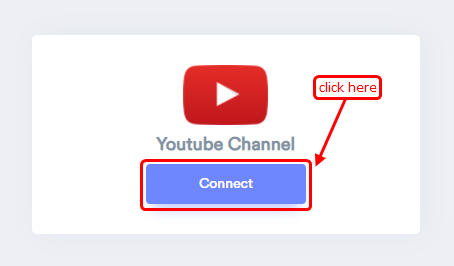
Step 3: You can easily connect to YouTube using a user ID or channel username.
Go to your channel and you can find a user ID or username from your channel URL, once you find any one of them simply copy it to your clipboard. Select options according to the detail you have, if you have channel ID then select option “Add channel by ID” or if you have channel username then select option “Add channel by username”.
![]()
Step 4: Fill in the details below and get started.
Here we have channel ID so we are using the “Add channel by ID” option. Now simply paste your channel ID and enter the “Remark” then click on the “Create” button.
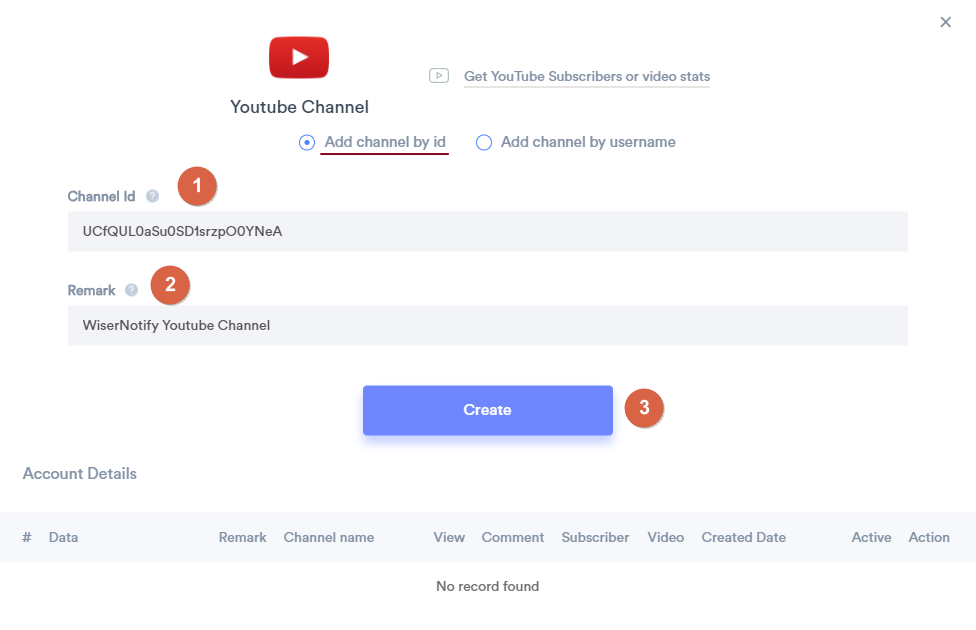
Step 5: Create a “YouTube Stats” notification of your choice.
Click on “Add Notification” Go to “YouTube Stats” & select the notification template as per your interest.
If you like to show videos then select “YouTube video” or if you want to show your channel stats then select “Channel Subscribers”.
Add the website URL and choose YouTube as the data source of the YouTube Stats notification.
YouTube Video
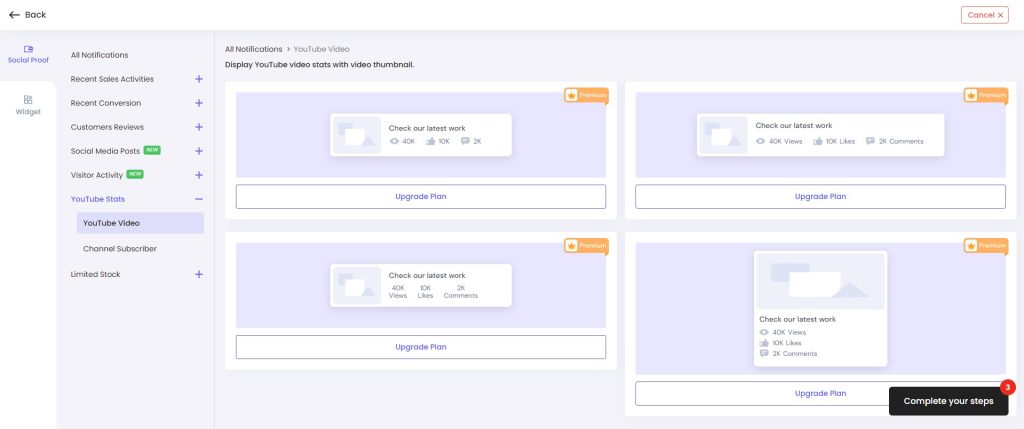
Channel Subscriber
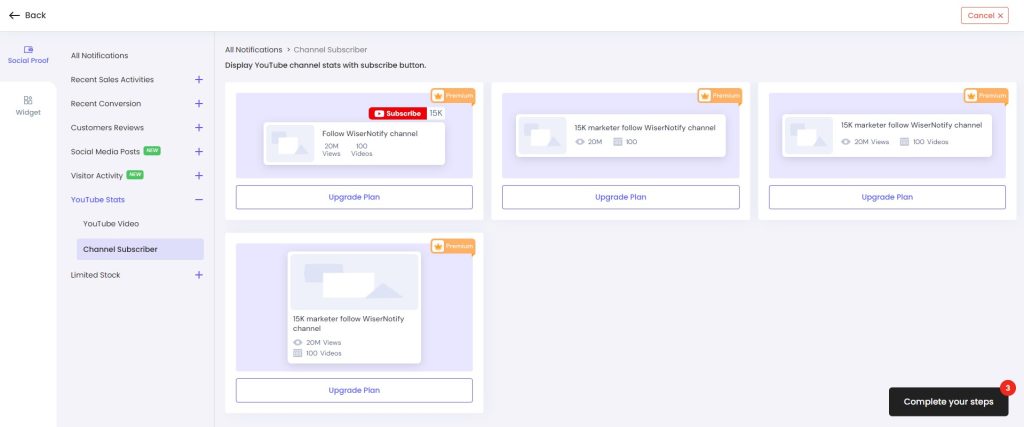
Encourage experimentation with different display options for a unique touch. Let’s embark on a journey to make your website stand out!
Conclusion
As we wrap up this journey, recall the benefits of integrating a YouTube Channel into your website. Amplify these advantages with the seamless and effective integration provided by WiserNotify. Now, it’s your turn. Enhance your website’s appeal with the dynamic power of YouTube content through WiserNotify. The stage is set; the spotlight awaits your digital masterpiece.