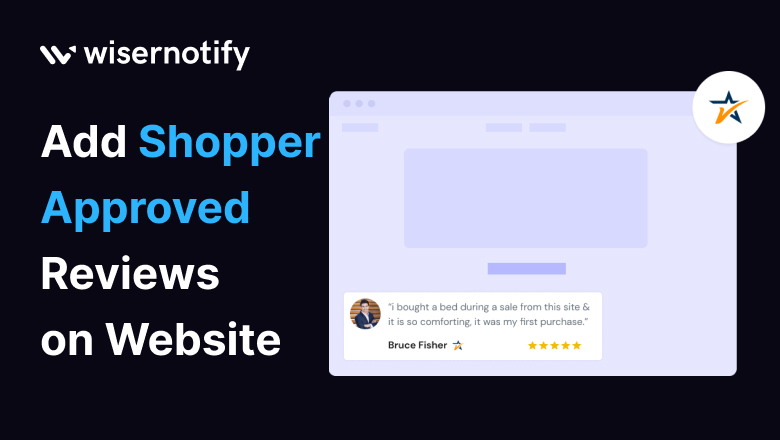Online reviews have become the cornerstone of trust and credibility in the digital age. Whether you’re in search of a reliable product or a service, reviews play a crucial role in your decision-making process. But what if we told you that you could leverage this power for your own website? In this blog, we’ll guide you on how to seamlessly integrate Shopper Approved reviews into your website and explain why it’s a key element in winning over your audience.
Why Should You Add Shopper Approved Reviews on Website?
Reviews are the key ingredient of the recipe for your successful business. They are the silent champions of trust and influence, with social proof as their superpower. But their impact is very loud on your website’s trust and credibility. Here’s why incorporating Shopper Approved reviews into your website can transform your online presence:
List of Benefits
- Builds trust and credibility
- Influences customer decisions
- Drives conversions
Start Free Trial
Highlight real-time activities like reviews, sales & sign-ups.
Which Industries and Who Can Benefit from Shopper Approved Reviews?
The need for trust-building and reputation management is universal and not limited to a single industry. Whether you operate in e-commerce, provide services, or work in any field, you can benefit from harnessing the power of Shopper Approved reviews. Here are some of the industries that can benefit:
List of Industries
- E-commerce
- Services
- Retail
- Healthcare
- Technology
- Education
Why WiserNotify is the Ideal Solution for Adding Shopper Approved Reviews on Website
Allow us to introduce WiserNotify – your solution for adding Shopper Approved reviews to your website without any hard work. It’s like having a support system that can help you to get reviews and appear on your website, it enhances the user experience and boosts your website’s credibility. Here’s why WiserNotify is the best choice:
Benefits of WiserNotify
- Seamless integration with Shopper Approved reviews
- User experience enhancement
- Client success stories
- Without slowing down your website speed
- Start with a free plan
- Work with any websites
- Effective ways to show the reviews on your website
- Automatically pull reviews from Shopper Approved
- Filter reviews so it shows only positive reviews
- Live chat supports
Finding Best Social Proof App For Your Business?
Try WiserNotify and build your website’s trust and credibility.
How to Add Shopper Approved Reviews Using WiserNotify
Login into the WiserNotify account and follow these steps to add Shopper Approved reviews to your website:
Step 1: Install pixel code on your website. Paste it in your website’s <head></head> tag. It’s the best place to add pixel code.
![]()
Step 2: Go to the Integration section, find Shopper Approved integration, and connect it.
Integration Section

Connect Shopper Approved
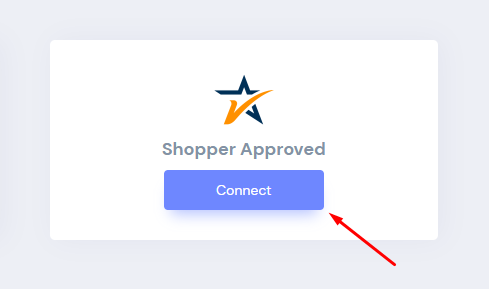
Step 3: Log in with your Shopper Approved account, then click on “All Services” and then click on “API Docs”.
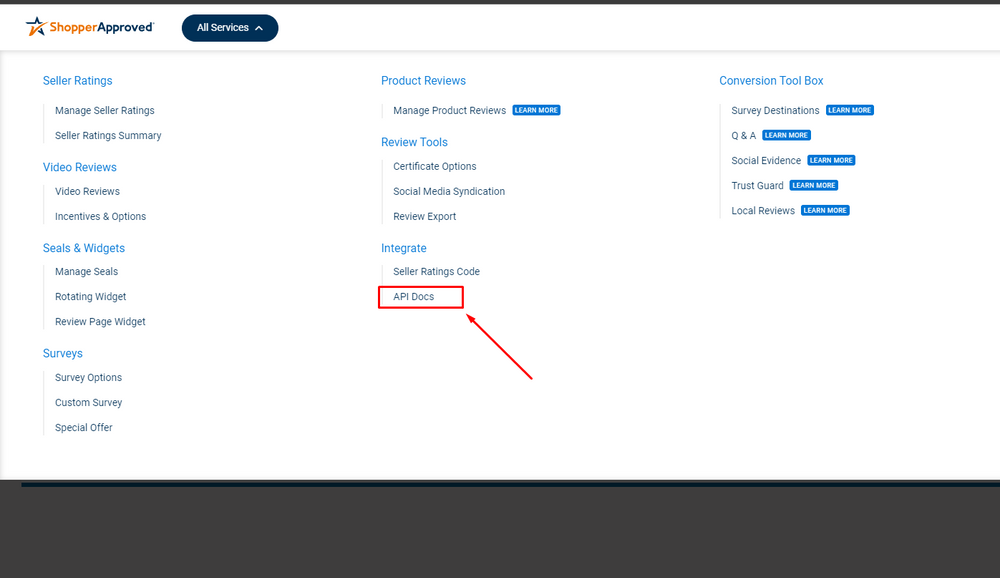
Step 4: Now copy and paste details like “Site ID”, “API Token”, and “Name Your Connection” and then click on the “Create” button.
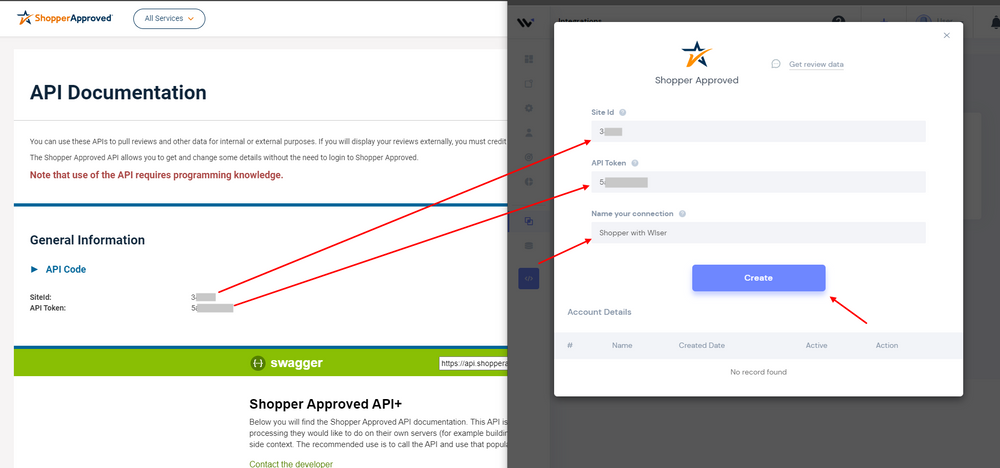
Step 5: Now create a review notification of your choice.
Click on Add Notification Go to the reviews tab & select the Review notification template you like the most. Add the website URL and select Shopper Approved as the data source of the review notification.
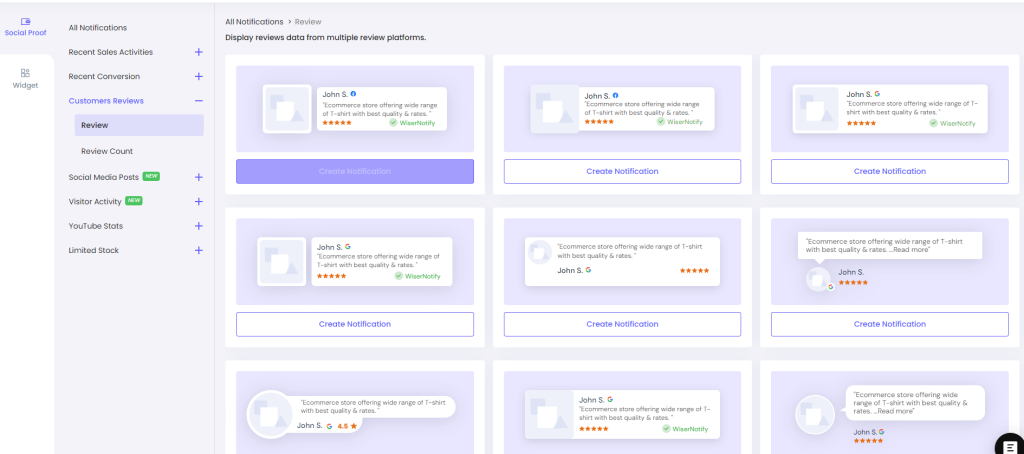
By following these steps, you can easily integrate reviews into your website. It’s a straightforward process, and you’re just a few steps away from enhancing your website with trust-building reviews.
Pro Tip: WiserNotify offers more than just Shopper Approved integration; it provides 250+ integrations for adding social proof to your website.
Conclusion
In a world driven by trust and credibility, Shopper Approved reviews are your pillars to build trust. They are not only for specific industries, but they are more than this. Grab this opportunity to enhance your online reputation with WiserNotify. Begin your journey towards trust and credibility today with WiserNotify.