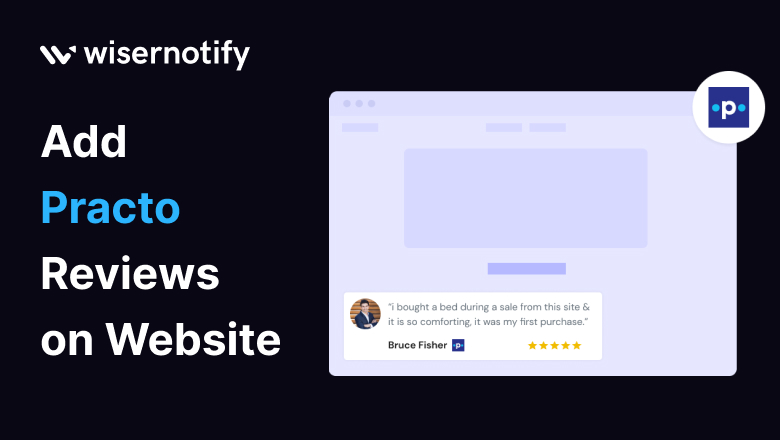In today’s world, customer reviews have emerged as the driving force behind businesses. They serve as the authentic voice of your customers, painting a vivid picture of trust and satisfaction. Today, we embark on a journey to explore the art of integrating Practo reviews into your website, turning it into a canvas of genuine experiences and healthcare excellence. With the help of WiserNotify, a trusted tool in the world of online reviews, let’s transform your website into a gallery of health and wellness.
Why Add Practo Reviews on Your Website
Online reviews play a pivotal role in shaping the reputation of businesses, especially in the healthcare and wellness industry. Practo reviews are not mere words; they are the building blocks of trust. Positive reviews can work wonders by fostering trust, enhancing your website’s search engine optimization (SEO), and guiding your visitors toward healthcare excellence. In the realm of healthcare, be it clinics, hospitals, or wellness centers, trust and authenticity matter.
Start Free Trial
Highlight real-time activities like reviews, sales & sign-ups.
Which Industries and Who Can Benefit from Practo Reviews
The appeal of Practo reviews transcends specific industries. Whether you run a medical clinic, a healthcare blog, or an online pharmacy, Practo reviews can elevate your online presence. These reviews resonate with anyone seeking healthcare services or information. Trust and authenticity are paramount, regardless of your role in the healthcare and wellness world.
Why Choose WiserNotify for Adding Practo Reviews on Your Website
But how do you infuse your website with the essence of these reviews? Enter WiserNotify, your digital artist’s toolkit. It provides you with the means to seamlessly integrate Practo reviews into your website. With a palette of features, user-friendly design, and customization options, it’s the perfect tool to bring your website to life. Moreover, the analytics feature allows you to gauge the impact of these reviews. Let’s look at some of the benefits:
Benefits of WiserNotify for Practo Reviews
Seamless Integration: WiserNotify offers easy integration with Practo reviews, ensuring a smooth experience for your website visitors.
Enhanced User Experience: Customize the design of your review widgets to align with your website’s aesthetics, enhancing the user experience.
Showcase Success Stories: Highlight the achievements and positive experiences of your patients and clients, boosting trust.
Optimal Performance: WiserNotify’s integration has zero impact on your website’s speed, ensuring a fast and responsive user experience.
Free Plan: Get started with a free plan to explore the possibilities and witness the transformation of your website.
Compatibility: WiserNotify is compatible with various website platforms, making it accessible to a wide range of users.
Effortless Display: Display Practo reviews on your website effortlessly, with user-friendly tools and customization options.
Automatic Retrieval: WiserNotify automatically fetches Practo reviews, ensuring that your website is always up to date.
Filtering Options: Filter and display only the most favorable reviews to create a positive impression.
Live Chat Support: Receive assistance from the WiserNotify support team to ensure a smooth experience.
Start Free Trial
Highlight real-time activities like reviews, sales & sign-ups.
How to Add Practo Reviews using WiserNotify
Let’s learn how to add Practo reviews to get more sales and revenue, by increasing the credibility and trust among the visitors. Don’t worry here we will see a step-by-step process.
Step 1: Install pixel code on your website. Paste it in your website’s <head></head> tag. It’s the best place to add pixel code.
![]()
Step 2: Go to the Integration section, find Practo integration, and connect it.
Integration Section

Connect Practo
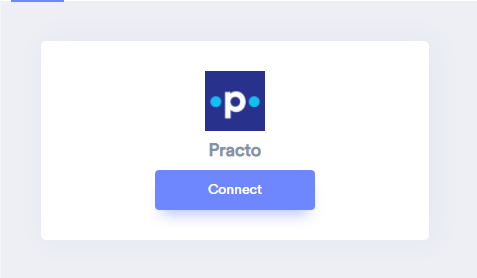
Step 3: Go to Practo and copy your Practo profile URL from the browser.
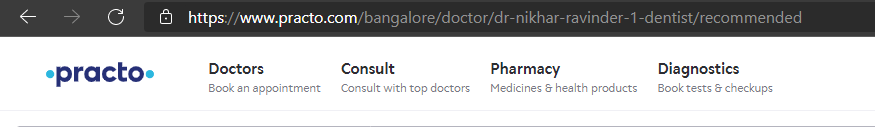
Step 4: Now paste your Practo profile URL here, enter the Connection name, and hit the “Create” button.
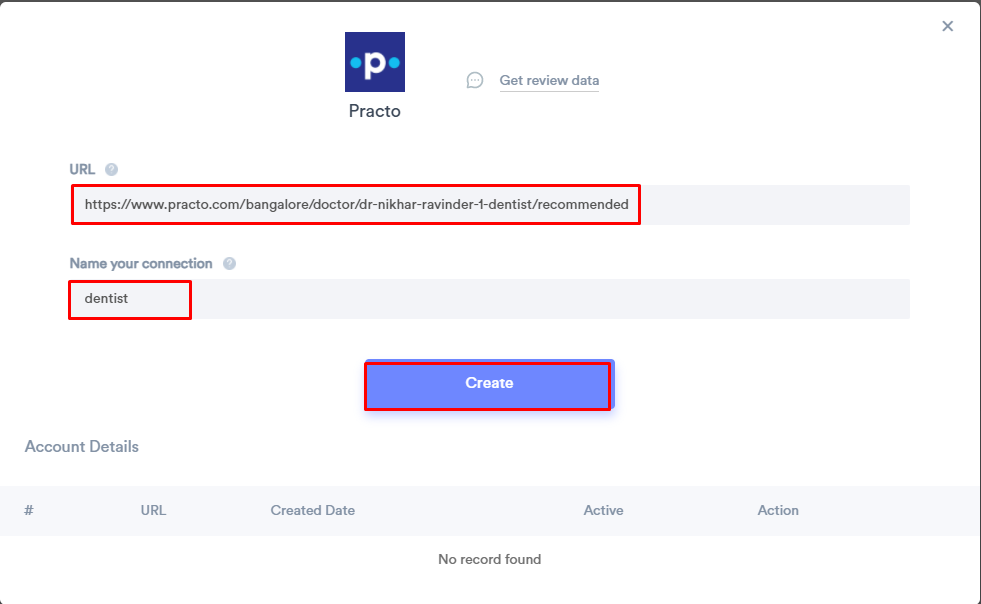
Step 5: Now create a review notification of your choice.
Click on “Add Notification” Go to the reviews tab & select the Review notification template you like the most. Add the website URL and select Practo as the data source of the review notification.
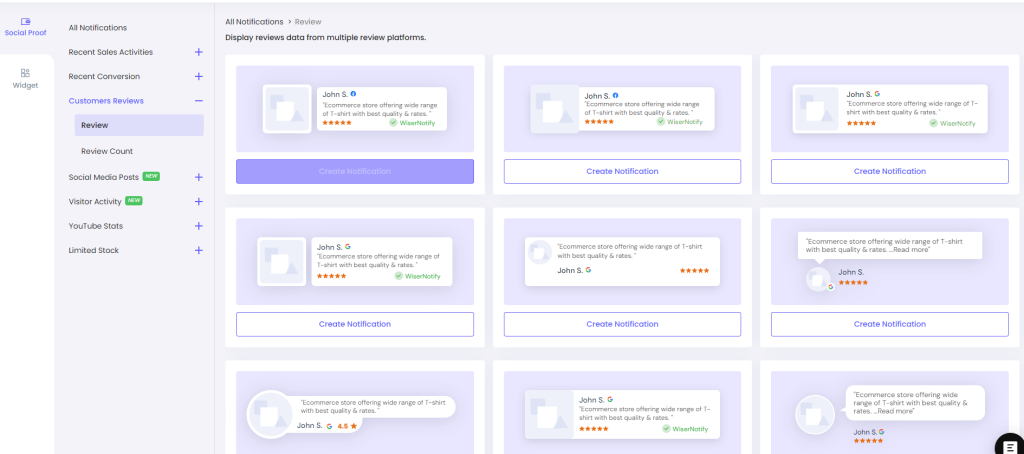
WiserNotify has not only Practo reviews but it has over 250+ integrations that can help you add social proof to your website. Sign up today for more information.
Conclusion
In the realm of healthcare and wellness, Practo reviews are your gateway to a world of informed decision-making and trust. They enhance your website’s credibility, improve SEO, and guide visitors toward making informed healthcare choices. With WiserNotify as your creative tool, integrating these reviews into your website is a breeze. Join the league of healthcare enthusiasts who have transformed their websites with the magic of Practo reviews. Your masterpiece awaits!