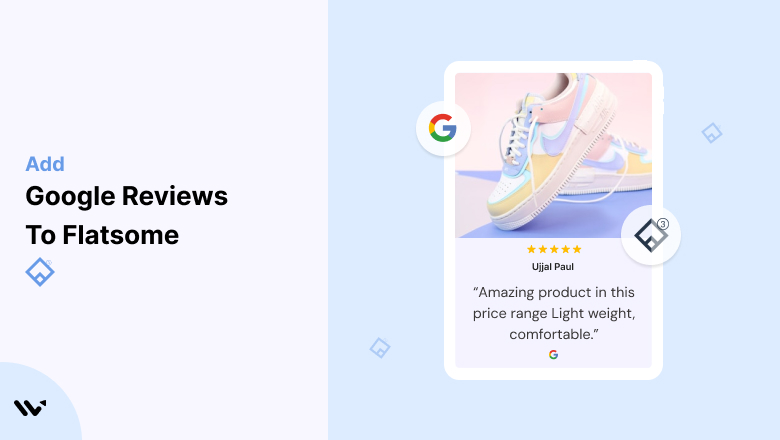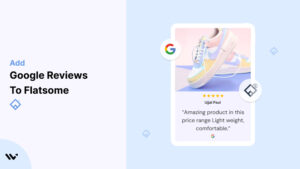Flatsome, a popular WooCommerce theme, allows you to create visually appealing e-commerce websites. However, even with stunning design, your store may struggle to convert visitors without building trust and credibility.
Visitors may hesitate to purchase if they don’t see clear evidence of your reliability. Without social proof like Google Reviews, your Flatsome-powered website may lose potential customers to competitors who showcase their customer feedback.
Embedding Google Reviews on your Flatsome site enhances trust, builds credibility, and boosts conversions by showcasing authentic customer experiences.
Why Add Google Reviews to Flatsome?
Google Reviews provide essential social proof that builds trust and drives conversions. Here’s why they’re crucial for your Flatsome website:
1. Establishes Trust Instantly
- Authenticity: Google Reviews come from verified users, ensuring credibility.
- Reassurance: Positive feedback reassures visitors about your product quality and customer service.
2. Boosts SEO Performance
- Search Rankings: User-generated content like reviews improves your website’s ranking potential.
- Rich Snippets: Displaying star ratings in search results increases click-through rates.
3. Increases Conversion Rates
- Social Proof: Reviews validate your claims and encourage purchases.
- Overcomes Hesitation: Real feedback addresses common concerns and builds confidence.
4. Enhances Engagement
- Interactive Content: Featuring reviews encourages visitors to explore further and engage with your site.
- Customer Loyalty: Highlighting reviews fosters trust and repeat business.
5. Differentiates Your Store
- Dynamic Content: Regularly updated reviews keep your site fresh and engaging.
- Competitive Edge: Displaying reviews sets your Flatsome store apart from competitors.
All your Google reviews in one place
Collect Google reviews, manage every response, and display them where they matter most.
How to Add Google Reviews to Flatsome
Now, let’s see how to add Google reviews to your website or store.
First, sign up for WiserReview. There is a free plan if you are just starting, but there are also upgrades available for medium and enterprise businesses.

Once you sign up for your account, you can see the WiserReview dashboard.
This dashboard is your control center, where you can manage all aspects of your review management. It provides a clear overview of your review collection, moderation, and display processes.
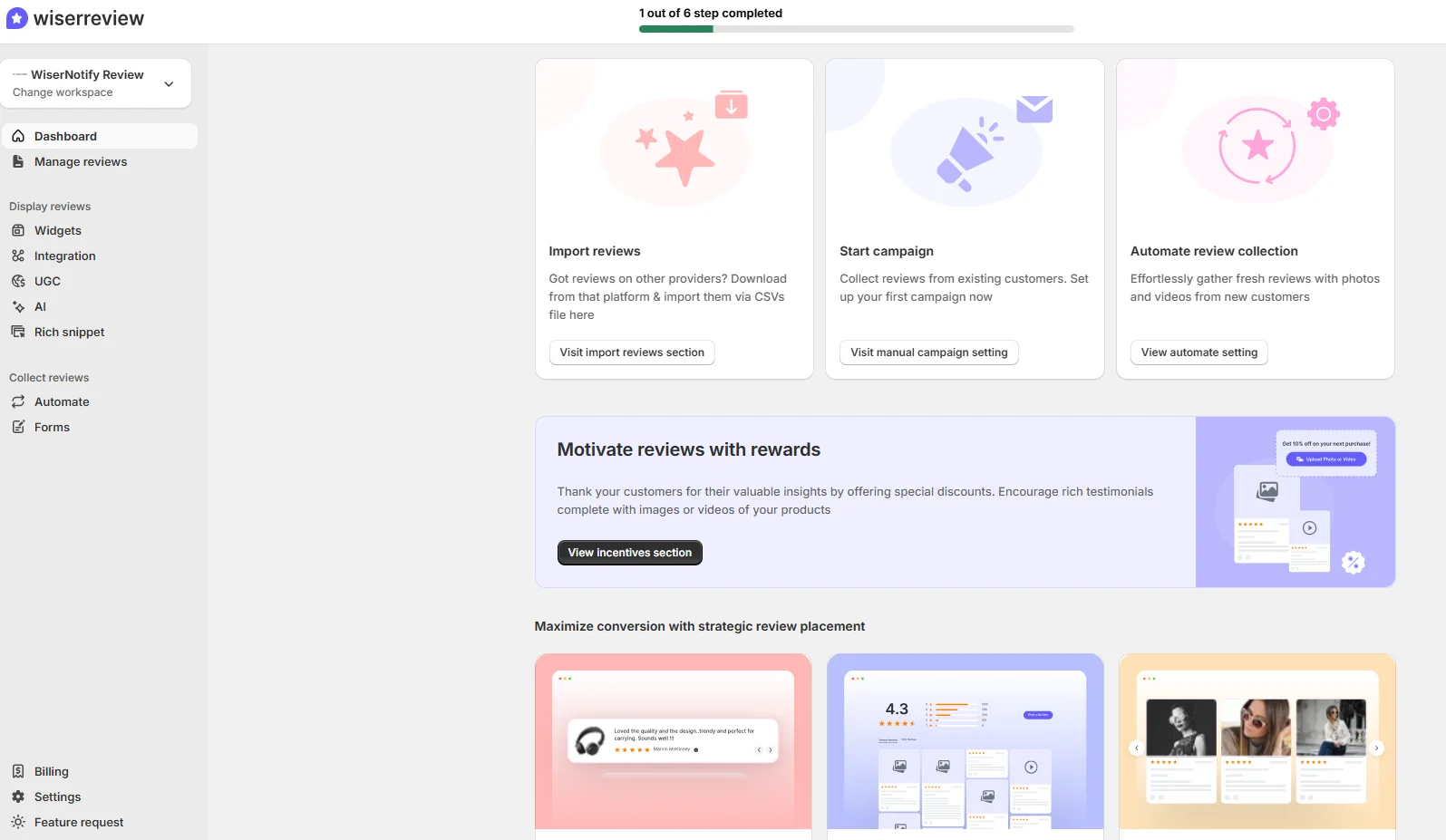
Don’t be overwhelmed. WiserReview is a comprehensive Google review management software that not only helps you add Google reviews but also collects and moderates them.
And the best part? It’s designed to be user-friendly, so you’ll find it easy to navigate and use.
From the dashboard:
Go to → Manage review section and click on the “Import” button.

From there, you have many options to import reviews from, select “Google review” or “Import Reviews via CSV”

Once done, you have a review showing in the manage review section.
Now let’s go to the “Widget” section.
Here, you have a wide range of widgets to choose from. Simply click on “configure” for any widget you need.
Each one is designed to build trust, credibility, and drive more conversions and sales through immediate consumer decision-making.

For example, we chose the “Review wall” widget for our second product.
This widget displays a dynamic wall of your Google reviews, creating a visually appealing and trustworthy display for your potential customers. And yes, we use Wiserreview’s Google review widget for this purpose.
Once you click on configure, you can see the widget customization dashboard. In it, click on “Filter”.
In it, select the “Review source” as Google review or CSV.
Now your review appears on the widget, and you can easily customize the widget to match your brand’s style.
It’s a straightforward process, and we’re confident you’ll find it intuitive and user-friendly.
Now, once it’s done, click on “Install” and choose from any of the three options.

- Javascript – Insert this script where you want the review widget to appear on your website.
- Iframe – Use this iframe code to embed the review widget in a specific section of your site.
- URL – Share this URL to display the review widget on a separate page.
Now the widget is live and ready to build trust and drive conversions.
We are also using this on our site, WiserReview and Wisernotify.
Here is an example of it:

And wait, that’s just the tip of the iceberg of what Wiserreview can do for Google review management.
WiserReview can:
1. Automated Review Collection
Create a smart Google review form with the following setup:
- Set up your Google review link.
- Add buttons for easy interaction.
- Display a star rating on the first screen to assess intent. If the rating is low, prompt for feedback. If the rating is high, direct the user to post their review on Google.
WiserReview simplifies the process of requesting Google reviews, automating personalized requests via email, SMS, or other messaging channels, making it easier for businesses to collect reviews.
Integrate the review form link with your existing POS, email, and SMS systems.
You can also post new sales data to the WiserNotify webhook API to automate the process. This streamlines review requests and enhances customer engagement through your existing channels.
2. Centralized Review Management
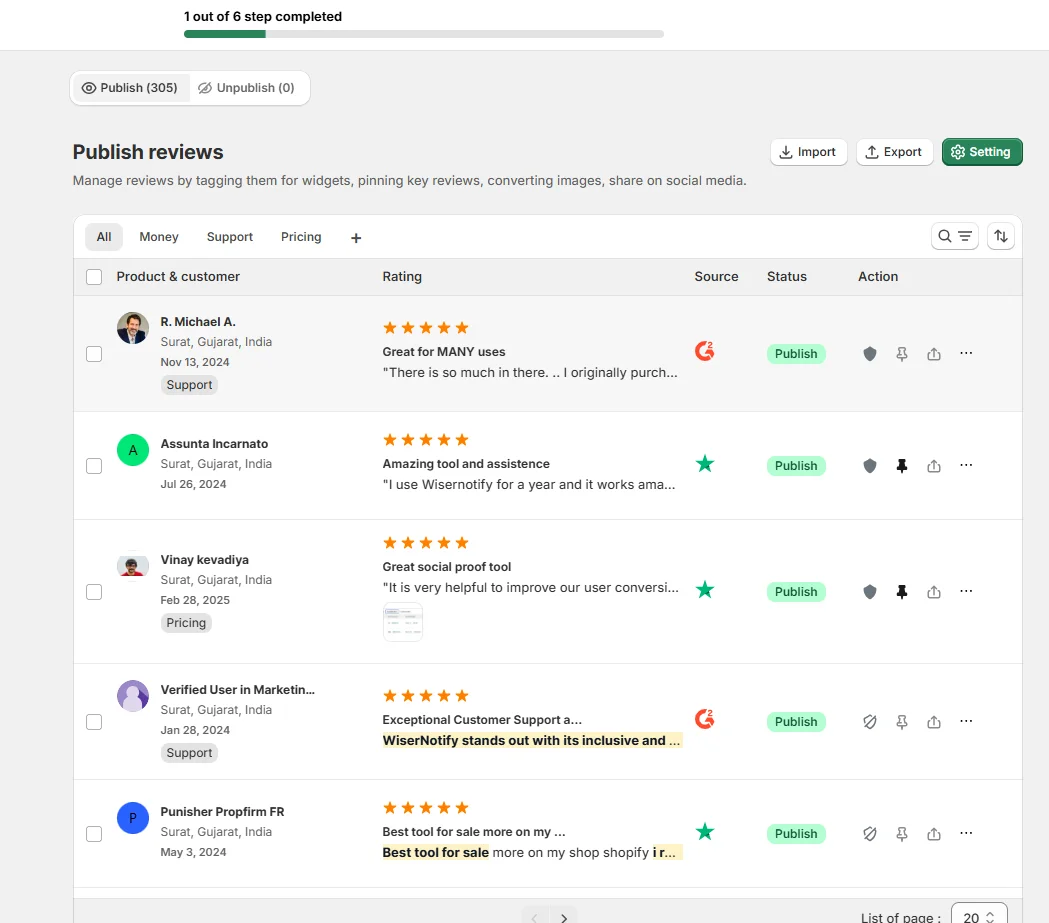
- Review Aggregation: WiserReview aggregates reviews from various platforms (Google Reviews, Yelp, Facebook, etc.), bringing them into one central dashboard. This helps businesses track their reviews and see insights in real-time.
- Review Monitoring: The platform notifies businesses whenever a new review is posted, allowing them to stay up-to-date with feedback.
- AI reply: WiserReview helps businesses respond to customer reviews automatically with AI.
3. AI-powered review display and sharing

- Automatically select positive sentiment reviews.
- Publish them live on your site.
- Convert these reviews into graphics and post them on your social media channels.
This enhances customer trust and promotes positive feedback across platforms.
Embed Google Reviews on Flatsome
Adding Google Reviews to your Flatsome website can be achieved using plugins or custom code. Here’s how:
Steps to Embed Google Reviews on Flatsome
- Choose a Review Plugin: Use tools like Elfsight, EmbedSocial, or Wisernotify to generate a review widget.
- Generate Embed Code: Connect your Google My Business account, customize the widget, and generate the embed code.
- Add Code to Flatsome:
- Log in to your WordPress admin dashboard.
- Go to “Appearance” > “Widgets” and add a “Custom HTML” widget to the desired area (e.g., homepage or sidebar).
- Paste the embed code into the widget.
- Save and Test: Save your changes and refresh your site to verify that the reviews display correctly.
Best Places to Show Google Reviews on Flatsome
Strategic placement of Google Reviews ensures maximum visibility and impact. Here are the best locations to display them:
1. Homepage
- Why: The homepage is often the first interaction visitors have with your store.
- How: Use a carousel or grid to showcase top reviews prominently above the fold.
- Example: Highlight reviews that emphasize customer satisfaction and product quality.
2. Product Pages
- Why: Visitors evaluating specific products benefit from relevant feedback.
- How: Embed reviews near product descriptions or “Add to Cart” buttons.
- Tip: Use filters to display reviews specific to each product.
3. Checkout Page
- Why: Customers may experience hesitation before completing their purchase.
- How: Include a concise widget displaying positive reviews near the checkout button.
4. Footer Section
- Why: The footer appears on all pages, providing consistent visibility for reviews.
- How: Display a snippet of top reviews with a link to “Read All Reviews.”
5. About Us Page
- Why: This page is ideal for building trust by sharing your brand’s story and values.
- How: Highlight reviews that align with your mission and commitment to customer satisfaction.
Other Ways to Add Google Reviews to Flatsome
If embedding widgets isn’t suitable, consider these alternative methods:
1. Static Screenshots
How:
- Capture screenshots of standout Google Reviews.
- Upload them as images in a “Testimonials” section or page.
Pros:
- Quick and simple to implement.
- Highlights specific customer feedback effectively.
Cons:
- Static and requires manual updates.
- No SEO benefits from screenshots.
2. Using Review Plugins
Recommended Plugins:
- Elfsight Google Reviews Widget: Provides customizable displays for reviews.
- EmbedSocial for WooCommerce: Syncs directly with Google My Business reviews.
- Wisernotify: Displays real-time reviews dynamically.
Pros:
- Dynamic updates keep reviews fresh.
- Easy integration with Flatsome.
Cons:
- Subscription fees may apply.
- Relies on external services.
3. API Integration
How:
- Use Google’s Places API to fetch and display reviews dynamically.
Pros:
- Fully customizable and real-time updates.
- Seamlessly integrates with Flatsome.
Cons:
- Requires developer expertise.
- Potential costs for API usage.
All your Google reviews in one place
Collect Google reviews, manage every response, and display them where they matter most.
3 Google Review Mistakes on Flatsome Websites
Avoid these common mistakes to ensure your Google Reviews strategy is effective:
1. Ignoring Negative Reviews
- Impact: Omitting or ignoring negative feedback may appear disingenuous.
- Solution: Respond professionally to criticisms and showcase a balanced mix of reviews.
2. Overloading Pages with Too Many Reviews
- Impact: An excessive number of reviews can overwhelm visitors and clutter your design.
- Solution: Display the most relevant and impactful reviews for clarity.
3. Using Fake Reviews
- Impact: Inauthentic reviews damage credibility and can lead to penalties from Google.
- Solution: Encourage genuine feedback from real customers to maintain trust.
Wrap Up
Adding Google Reviews to your Flatsome website is a powerful way to build trust, enhance engagement, and increase conversions.
By embedding reviews strategically and using the right tools, you can create a compelling shopping experience that resonates with your audience. Start showcasing your Google Reviews today to elevate your Flatsome site’s credibility and performance.
Related Posts: