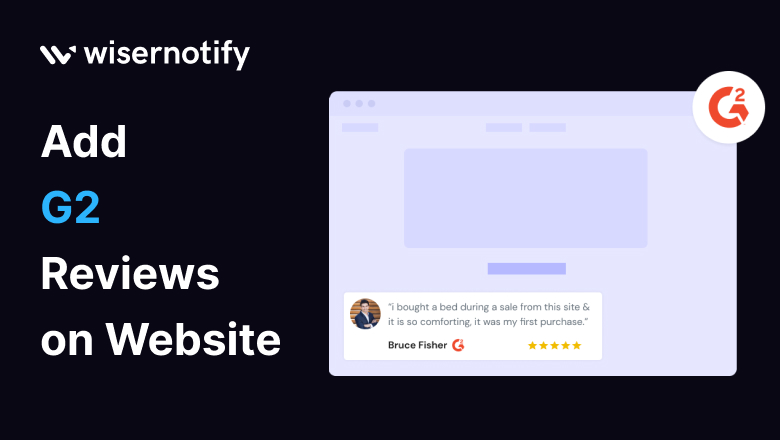Day by day competition is increasing in the online markets, and just because of it online reviews have become the lifeblood of trust and credibility. Imagine you’re in search of a top-notch software solution, browsing through various options on G2, and what guides your decision-making process? Reviews! Now, what if we told you that you could harness the power of G2 reviews for your website? In this blog, we’ll walk you through the process of adding G2 reviews to your website and explain why it’s the key to winning over your audience.
Why Should You Add G2 Reviews to Your Website?
Reviews are the key factor that can help you to gain the credibility and trust of your visitors. They are like the backbone of your websites. Social proof is their power, guiding potential customers on their journey to making informed decisions. Adding G2 reviews on your website can enhance your brand’s reputation, boost credibility, and ultimately drive conversions.
List of Benefits
- Builds trust and credibility.
- Influences customer decisions.
- Drives conversions.
Which Industries and Who Can Benefit from G2 Reviews?
Who wouldn’t want trust and credibility? G2 reviews are not exclusive to the software industry. Whether you’re in e-commerce, professional services, or any field, you can reap the benefits. Trust-building and reputation management are universal needs that can be fulfilled by harnessing the power of G2 reviews.
List of Industries
- Software
- E-commerce
- Professional Services
Why Trust WiserNotify for Adding G2 Reviews to Your Website?
Let us introduce WiserNotify – your solution for seamlessly connecting G2 reviews to your website. Enhance the user experience and boost your website’s credibility. I you still thinking and not so convinced then let me tell you what our customer said about us.
Benefits of WiserNotify
- Seamless integration with G2 reviews
- User experience enhancement
- Client success stories
- Without slowing down your website speed
- Start with a free plan
- Work with any websites
- Effective ways to show the reviews on your website
- Automatically get reviews
- Filter reviews so it shows only positive reviews
- Live chat supports
How to Add G2 Reviews Using WiserNotify
Before you follow these steps, make sure to log in to WiserNotify. If you don’t have an account, sign up now, and after a successful login, proceed. Now, let’s walk through the steps to add G2 reviews to your website:
Step 1: Install pixel code on your website. Paste it in your website’s <head></head> tag. It’s the best place to add pixel code.
![]()
Step 2: Go to the Integration section, find G2 integration, and connect it.
Integration Section

Connect G2
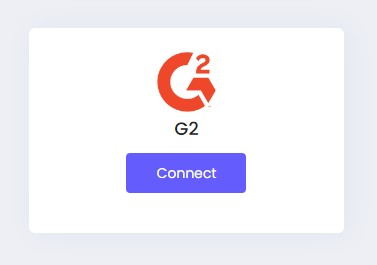
Step 3: Open the G2 website in your browser and search for your product or services.
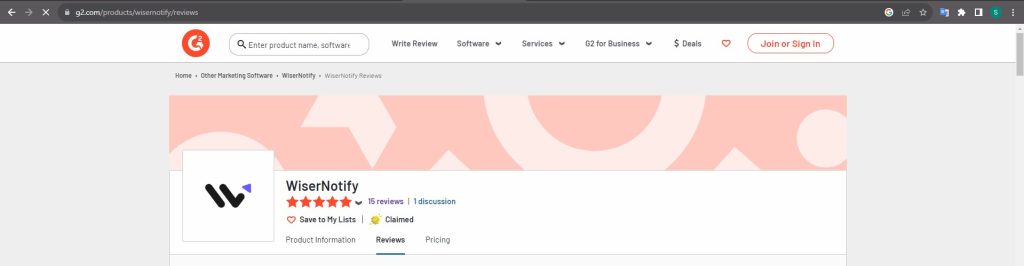
Step 4: After the page is successfully loaded, copy the page’s full URL.
Step 5: Now paste your copied URL, enter your Connection name, and click on the “Create” button.
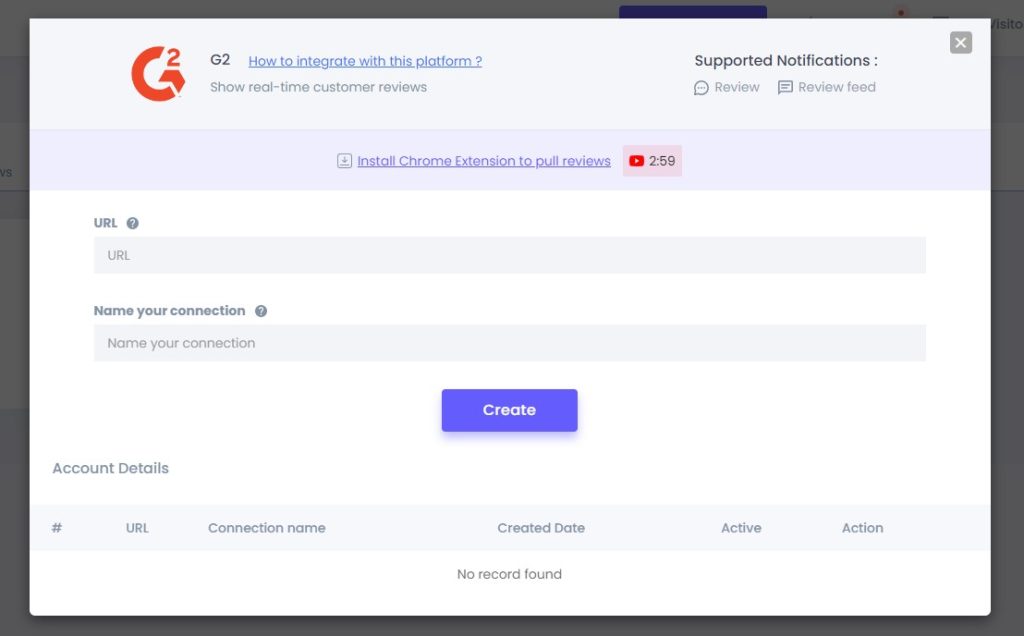
Step 6: Now create a review notification of your choice.
Click on “Add Notification” Go to the reviews tab & select the Review notification template you like the most. Add the website URL and select G2 as the data source of the review notification.
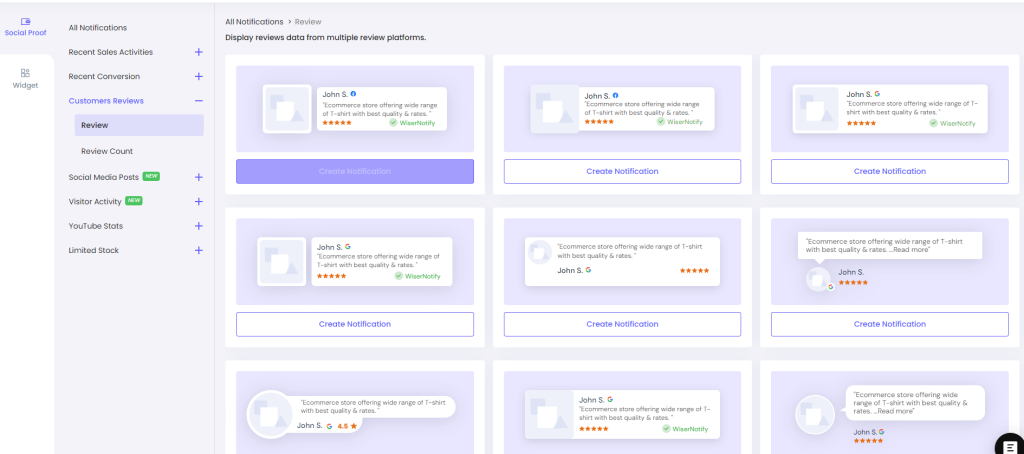
Upon completing these steps, your review data will be available on the Dashboard data page. You are just a few steps away from enhancing your website with trust-building G2 reviews.
WiserNotify doesn’t stop at G2; it offers over 250+ integrations to help you infuse your website with social proof. Sign up today and experience the power of social proof in boosting your website’s credibility and trust.
Conclusion
Today everything is deepened on trust and credibility, the reason is everything online is not good for you. In that scenario, G2 reviews are your secret weapon. Grab the opportunity to enhance your online reputation with WiserNotify by adding reviews to your website.