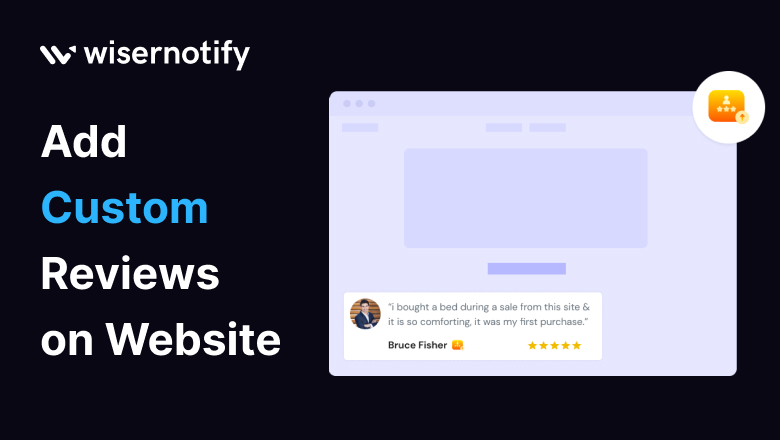It is the time when online reviews play a pivotal role in building trust and credibility for businesses across various industries. Whether you run an e-commerce store, offer services, or operate in any other sector, integrating custom reviews into your website can significantly elevate your brand’s reputation, influence customer decisions, and boost conversions. This guide will walk you through the seamless process of adding custom reviews to your website and highlight the power of this strategy in captivating your audience and fostering trust.
Why Add Custom Reviews to Your Website
The inclusion of custom reviews on your website is a strategic move with substantial benefits. These reviews serve as a valuable form of social proof, providing potential customers with insights into the quality and reliability of your products or services. Here are the key reasons why adding custom reviews is a smart choice:
Enhanced Trust and Credibility: Positive custom reviews act as endorsements of your business, bolstering your brand’s credibility and trustworthiness. Influential Decision-Making: Reviews are a potent influencer, guiding potential customers in making well-informed choices and building confidence in your offerings.
Higher Conversions: The presence of authentic custom reviews on your website can lead to increased user engagement and conversions. Visitors are more likely to trust and engage with a brand backed by positive feedback.
Build trust & FOMO
Highlight real-time activities like reviews, sales & sign-ups.
Industries that Benefit from Custom Reviews
The advantages of custom reviews extend across a wide range of industries. Whether you are in the field of e-commerce, professional services, technology, health and wellness, education, or any other sector, the universal need to establish trust and manage online reputation applies. Custom reviews can benefit industries such as:
- E-commerce
- Professional Services
- Technology
- Health and Wellness
- Education
- and many more
Adding custom reviews to your website can provide a significant advantage, regardless of your specific industry.
Why Choose WiserNotify for Adding Reviews on Your Website
Introducing WiserNotify – your ultimate solution for seamlessly incorporating custom reviews into your website. Think of it as your trusted companion, simplifying the process of showcasing reviews, enhancing the user experience, and boosting your website’s credibility. Let’s explore the benefits of using WiserNotify to elevate your website with custom reviews:
Benefits of WiserNotify
- Seamless integration with Custom reviews
- Enhanced user experience
- Real client success stories
- No compromise on website speed
- Begin with a free plan
- Compatible with all website platforms
- Multiple options for displaying reviews
- Effortless review retrieval and display
- Filter reviews to showcase only positive feedback
- Access to live chat support
Finding Best Social Proof App For Your Business?
Try WiserNotify and build your website’s trust and credibility.
Adding Custom Reviews Using WiserNotify: Step-by-step process
When you decide to incorporate custom reviews into your website, follow these steps using the WiserNotify integration. Before you begin, make sure you have a WiserNotify account. If you don’t have one, sign up to get started. Now, let’s proceed with the practical steps to add custom reviews to your website:
Step 1: Install pixel code on your website. Paste it in your website’s <head></head> tag. It’s the best place to add pixel code.
![]()
Step 2: To add the custom reviews on the website you need to add the “Social Wall”.
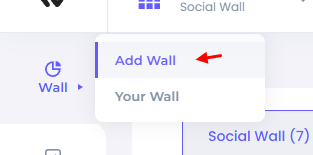
Step 3: Now find the “Custom Reviews” and click on the “Add Wall” button.
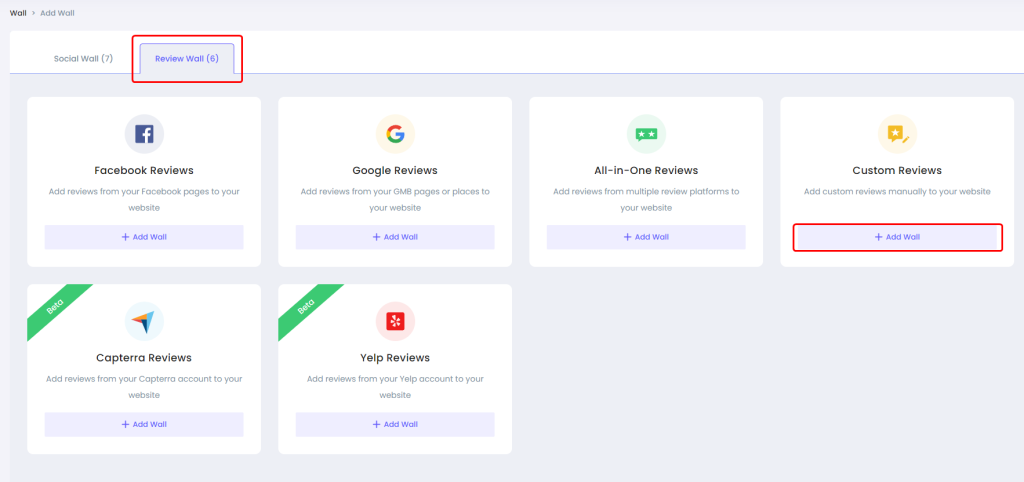
Step 4: Now connect Custom reviews with Social Wall.
Go to the Data Source tab and click on “Add integration”. And then select the “Custom Review” option.
Click on “Add Integration”
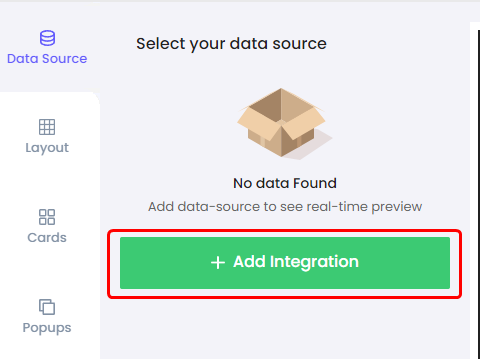
Select “Custom Review” Integration
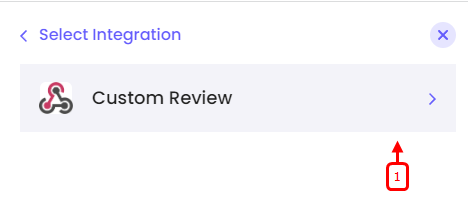
Step 5: Then enter the connection name and URL. URL is fully optional because we want to add custom reviews.
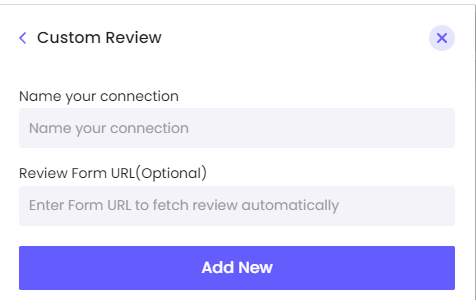
Step 6: After successfully creating a new connection, click on the “Eye icon”. Then click on “Add New Testimonial”, fill in the details, and click on the “Save” button.
Click on the “Eye icon”
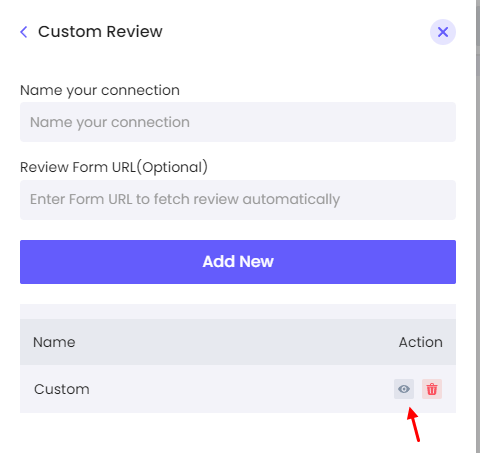
Click on the “Add New Testimonial” button
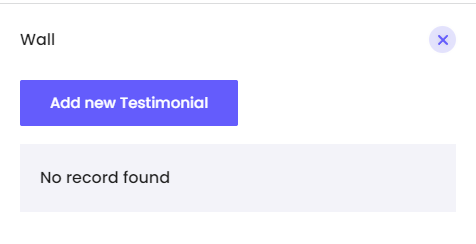
Fill in all the details and click on the “Save” button
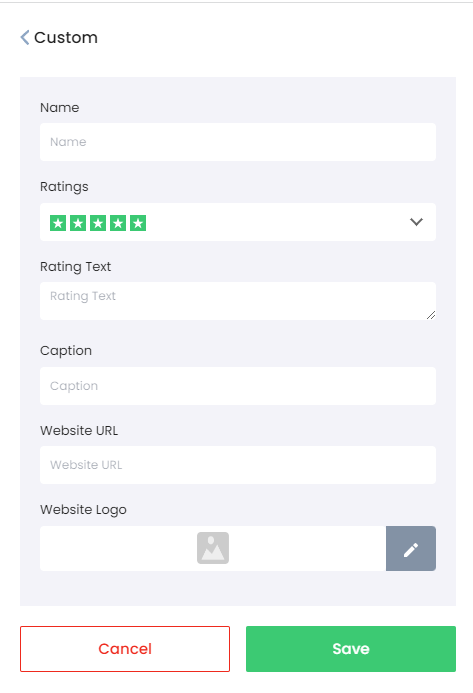
Select the “Data Source”
After adding review details, go to the “Data Source” tab and tick the checkbox. Now your review feed is connected to the Social Wall.
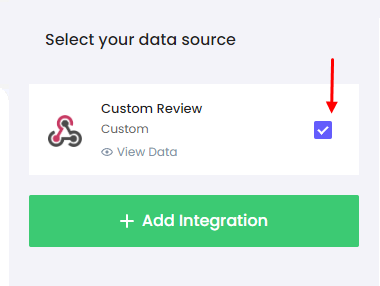
Step 7: Add your Widget Code to your website.
Copy the Widget code and paste it into your website HTML, on the page where you want to display the Social Wall.
Get your wall snippet code
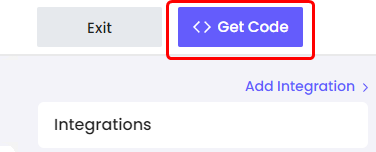
Copy the Widget code
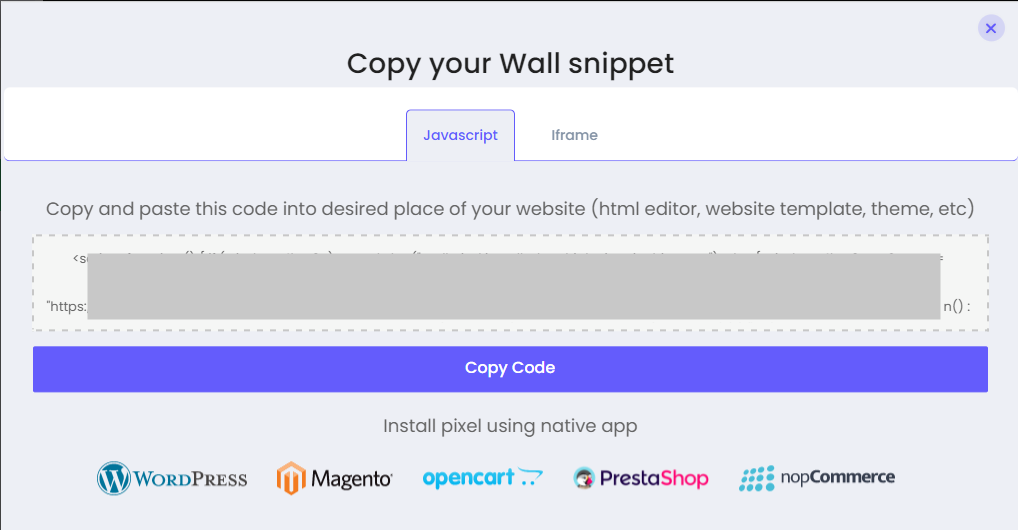
That’s it you successfully added the Custom review wall into your website.
Conclusion
Custom reviews are your main power that can build the trust and credibility of your website. They can help you attract and retain customers, and boost your sales and revenue. These Custom reviews possess the extraordinary potential to elevate your online reputation and drive conversions. The journey toward trust and credibility begins now with WiserNotify, and as you incorporate custom reviews into your website, just sit back and watch your online presence grow to the next level.
Your visitors will find not just a website but a trustworthy partner, thanks to the power of authentic, user-generated reviews. Embrace this strategy, and get ready to reap the rewards of a more credible and trustworthy online presence.