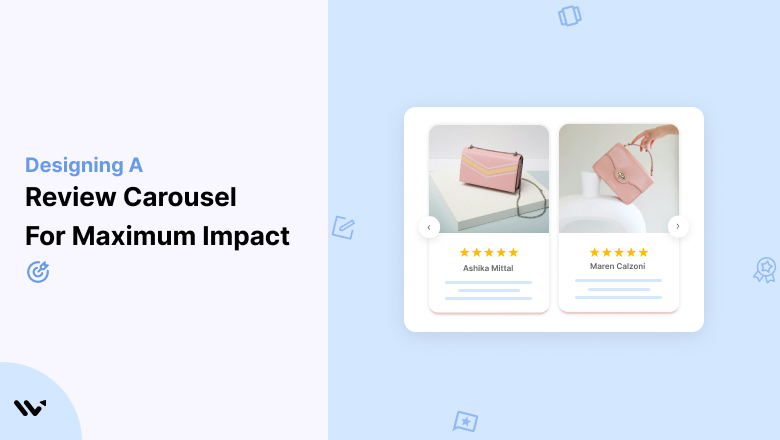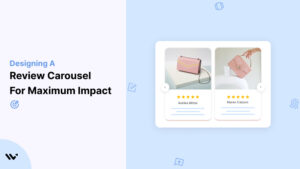Consumers trust online reviews. According to BrightLocal, 85% of people trust online reviews as much as personal recommendations.
A reviews carousel builds trust by showing real customer experiences. It rotates multiple reviews in a clean, simple layout. It improves credibility.
It increases conversion rates by up to 270% when displayed near product pages, based on Spiegel Research Center data.
When you customize review carousel displays on your site using tools like Wiserreview, you present authentic proof that your products deliver results.
This article explains how to add and customize a reviews carousel using WiserReview.
What Is a Review Carousel?
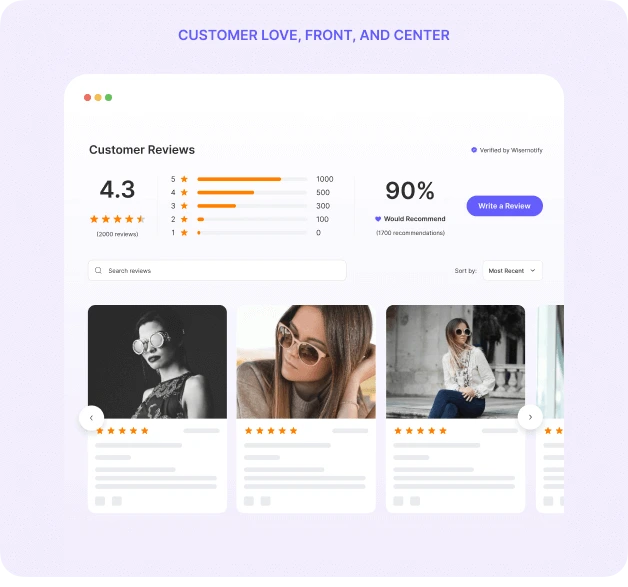
A review carousel is a widget that displays multiple reviews in a scrolling format.
It rotates featured reviews, positive reviews, and recent reviews. It can include review text, product images, star ratings, and customer names.
The reviews carousel widget highlights happy customers and their positive experiences.
WiserReview makes it easy to control review content and carousel settings. You can use it to display reviews on your homepage, product pages, landing pages, or collection pages.
This flexibility makes WiserReview ideal for businesses of all sizes.
Why Use a Reviews Carousel?
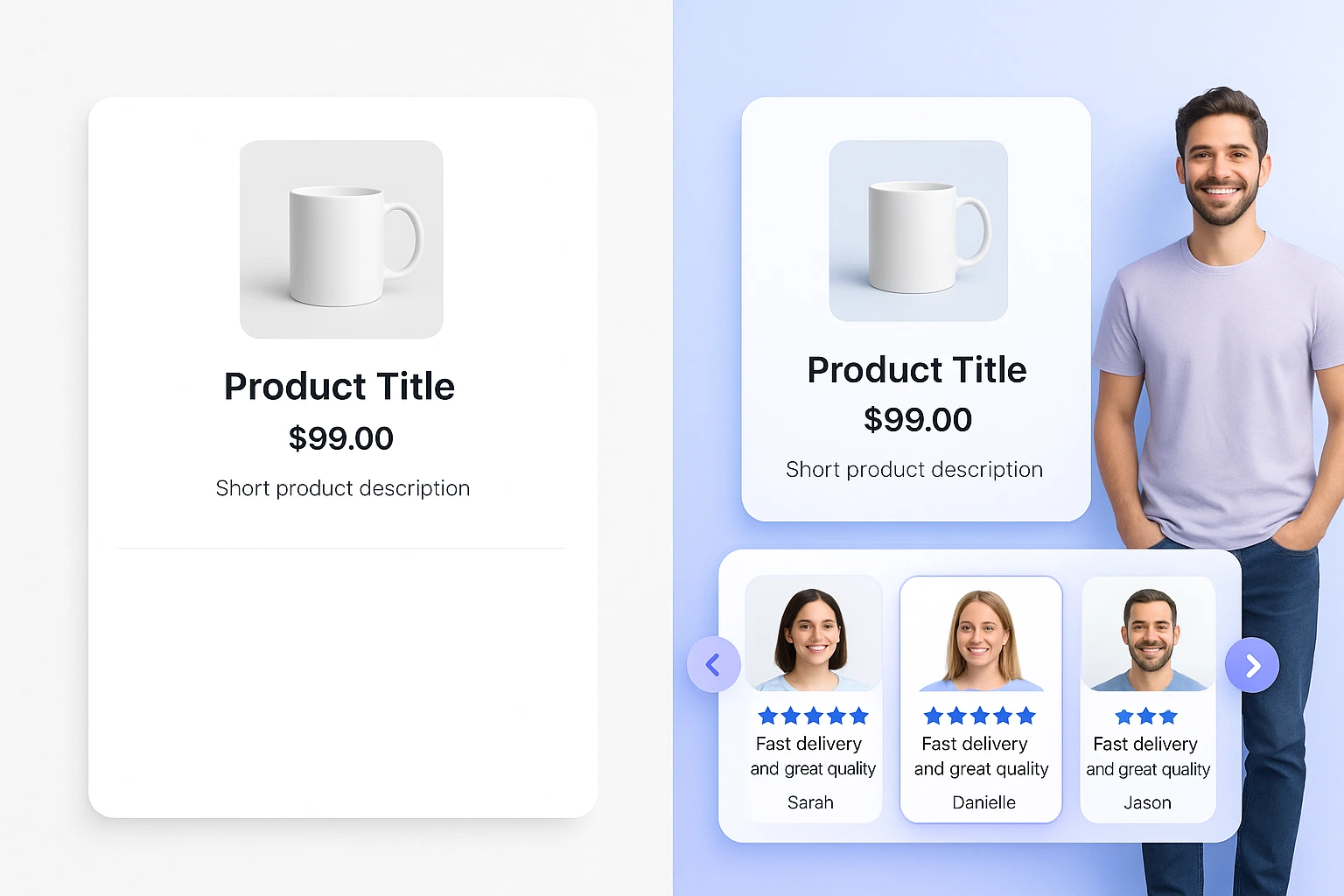
A reviews carousel builds trust and improves conversions. When customers see positive reviews and personal recommendations, they feel more confident.
Displaying reviews directly on your website provides proof of value.
WiserReview is also designed for Shopify users who want embedded carousels with customizable widgets and easy styling.
It is ideal for small businesses wanting a quick setup and complete control over widget appearance.
Key reasons to use a reviews carousel:
Show multiple reviews in less space.
Highlight featured reviews and Google reviews.
Use star ratings to increase visual trust.
Match style using custom CSS.
Each review carousel displayed supports Yproduct’s reputation. It gives new customers the confidence to make a purchase.
How to Add a Review Carousel Using WiserReview
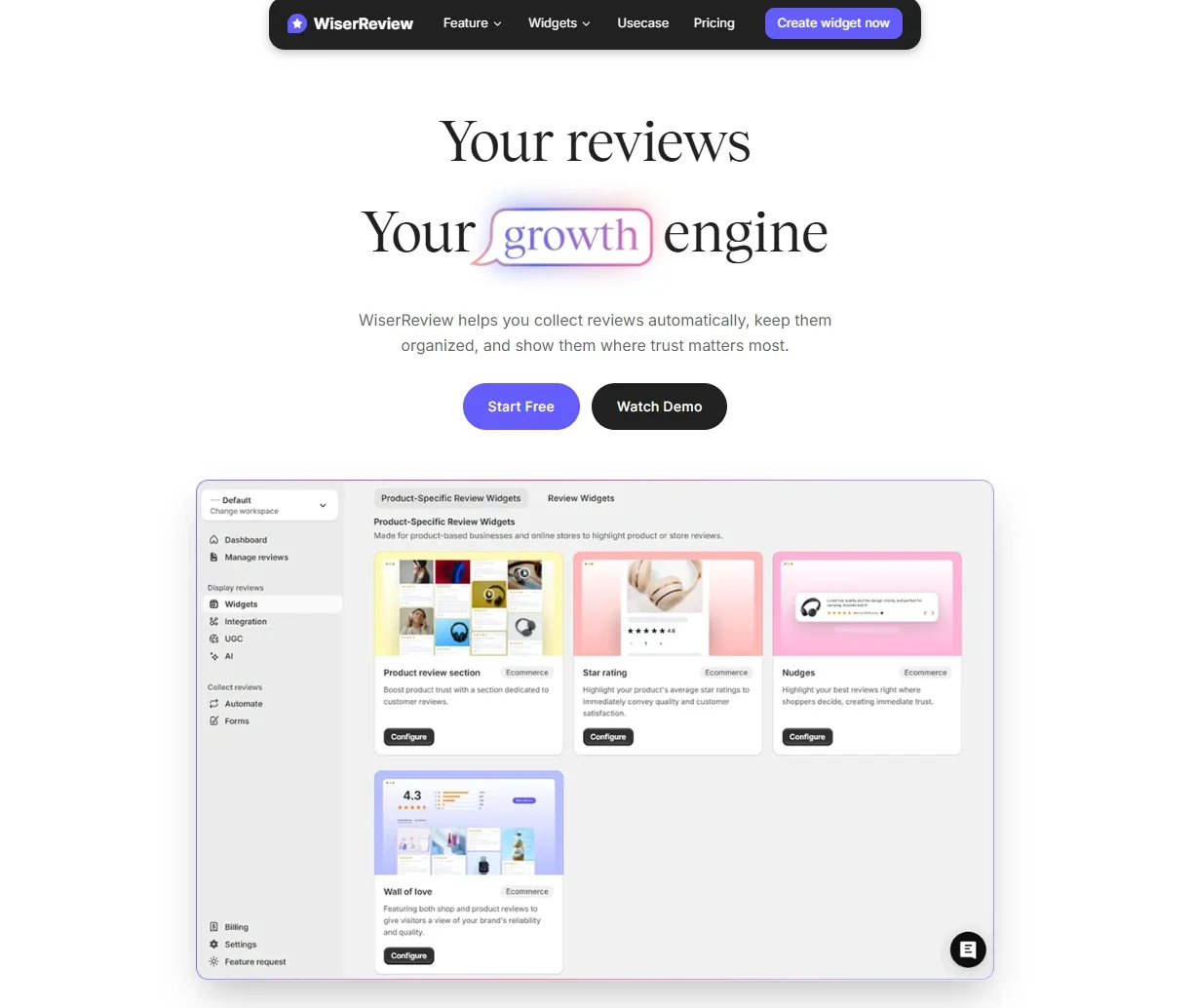
WiserReview simplifies it. Here’s how small businesses, digital product sellers, and local service pros can add it:
- Log in to your WiserReview dashboard.
- Go to Widgets → Carousel.
Customize settings:
- Pick star color, layout style, and number of reviews.
- Add review text and display product images.
Copy the widget code. Then, in your Shopify or CMS dashboard:
- Open the theme editor.
- Paste the code on the homepage, product page, or collection page.
- Edit using custom CSS if needed.
Click Save. The reviews carousel will now scroll through multiple reviews in real time.
Show Real Reviews That Build Trust
Collect and display photo, video, and text reviews with full design control.
Best Locations to Display Review Carousels
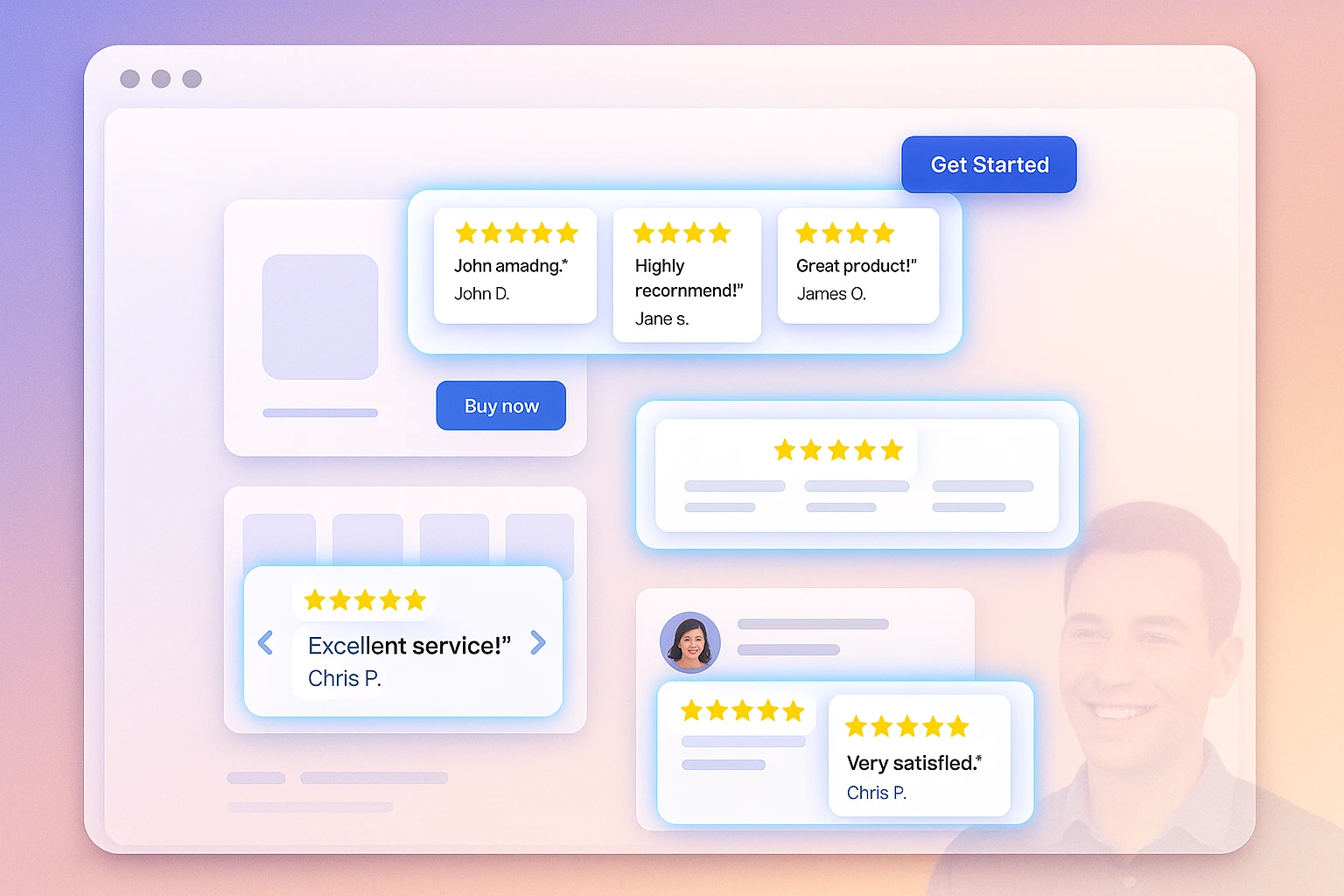
WiserReview allows you to place review widgets anywhere, and you can also display real-time visitor counts to enhance engagement. Small businesses should start with the homepage.
Multi-location retailers can add carousels to their landing pages. Local pros benefit from carousels on service detail pages.
Use review carousels on:
Product pages (to reinforce decision-making)
Collection pages (to highlight group credibility)
Landing pages (to boost conversions)
Blog articles (to validate expertise)
Checkout pages (to reduce hesitation—see how anchoring can help)
Display reviews at key decision points. Let star ratings and positive feedback support conversions.
Tips to Customize Review Carousel

WiserReview offers detailed customization. Match the widget to your theme using custom CSS. Keep the carousel fast, clear, and mobile-friendly.
Tips for better results:
Highlight recent or 5-star reviews.
Use consistent review length and tone.
Add video testimonials for service-based businesses.
Rotate reviews with smooth scroll settings.
Use a clear header text, such as “What Our Customers Say.”
Multi-location chains can filter reviews by tag. Local pros can group reviews by service. Digital businesses can showcase testimonials from course buyers or clients.
How Many Reviews Should You Display?
Display 3–6 reviews per carousel loop. Use auto-scroll or manual navigation. Update the reviews carousel monthly with new content.
Use one carousel on the homepage with top reviews. Create product-specific carousels for individual products. Display Google reviews separately to add trust.
WiserReview makes it easy to manage multiple review carousels across your site.
Final Thoughts
A review carousel is an effective way to build trust. WiserReview is the ideal tool for users seeking a fast setup, easy styling, and robust conversion features.
Compared to Yotpo or Judge, WiserReview offers simpler review display control and a more visually appealing layout.
Use WiserReview to:
Embed a review carousel widget
Display reviews on high-traffic pages
Match carousel design to your brand
Edit code easily using custom CSS
Start now. Create an account on WiserReview. Create your reviews carousel. Display authentic customer reviews that grow your business.
Show Real Reviews That Build Trust
Collect and display photo, video, and text reviews with full design control.