In today’s digital age, achieving a high search engine ranking and providing a better user experience requires making a WordPress website faster and smoother.
The critical factor here is the use of optimized WordPress themes.
By optimizing a WordPress theme, you can increase search engine ranking, decrease loading time, and reduce bounce rate.
In this blog post, we read about tips and tricks for optimizing your WordPress themes to speed up and provide a better user experience.
Visitors leave your website without taking action?
They don’t trust your site or feel urgency to act. WiserNotify builds both, turning doubt into action & visitors into customers.
What is an optimization of the WordPress theme?
Optimization of the WordPress theme is the process where you have to customize, enhance, and re-edit your WordPress theme to improve the speed and site performance and get a higher search engine ranking of the WordPress website.
Optimization of WordPress themes includes the use of a CDN, reducing HTTP requests, optimizing the images, minimizing the plugins and widgets on the site, and more.
Optimizing a theme aims to create a good-looking, properly managed, and easy-to-use website that can improve user experience and search engine ranking.
Why optimization of the WordPress theme is essential?
By optimizing website speed and performance, you can help visitors consume what they want quickly and efficiently so they will use your website for a long time.
It can help improve SEO, bringing more traffic and leads to your website.
Here below are some key topics for why you optimize your theme.
- Website speed and performance
- Search engine rankings
- Mobile Optimization
- User experience
In short, website optimization is necessary for staying in the market and beating your competitors so you can grow and earn more revenue.
10 Actual Tips to Optimize Your WordPress Theme Now!
Here are some tips that can help you to optimize your theme correctly.
1. Choose a Fast Theme
You must choose the fastest WordPress theme when choosing the best website theme. So, the fast-loading theme can improve your page loading time and user experience.
Because we know that if your website is slow and takes time to load fully, users may get bored and leave to look for alternatives, and your bounce rate will increase daily. And this can be so harmful to your SEO ranking.
When you choose a fast theme for your website, you must consider some crucial factors, such as page speed, minimum HTTP requests, and the size of the theme files.
These are significant factors that can impact your website speed.
Our research found some fast themes that can help you improve your WordPress website speed.
- Hello
- Astra
- OceanWP
2. Optimize Images for Web
Image optimization is also essential when you try to improve the page speed of your website because images are part of the front side of your website and render when the page is loading.
When you upload an image on your website, there are some essential factors you have to consider, such as image size, image format, and image compression.
In addition, you can use lazy loading to boost page speed.
So, it is a simple fact that a small-size image can load quickly, and a big-size image can take longer to load.
So whenever you use the images on your website, compress your image and reduce the size and resolution per your needs.
3. Minimize HTTP Requests
HTTP requests are necessary parts of your website because they carry some critical data to run some features of the website and other more important things.
HTTP requests are called every time users load the page, adding some load time to your website.
So, when you think about reducing your website load time and want to increase the speed, you have to minimize HTTP requests.
Here are some points to pay attention to: use a minimal number of plugins, combine CSS and JavaScript files, and minimize the use of external resources.
4. Use a Content Delivery Network
A Content Delivery Network(CDN) is a network of servers located in different geographical areas that work together to provide faster speed to your website.
, As a district, but tributes website content over the servers and helps head the page quickly.
Wherever your website visitors are on Earth, CDN can provide theme data.
Let me tell you some benefits of CDN, such as faster load times, improved website reliability, reduced server load, and lower bandwidth costs.
When you select a CDN for your WordPress website, consider factors such as location, cost, and features such as DDoS protection and SSL support.
5. Minimize Plugins
Plugins are a great way to add new features and abilities to the website.
However, too many plugins can harm your website’s speed and security.
Sometimes, they may conflict and crash your website. So it’s vital to minimize the use of plugins. You can also remove unnecessary plugins to keep your website faster.
Here are some tips for maintaining the plugins on your website:
- Identify essential plugins
- Remove unused plugins
- Use plugins with multiple functions
- Regularly review plugins
- Keep updating to the latest version
- Avoid low-quality plugins
Also See: 13 Finest Free and Paid WordPress Review Plugins
6. OpCodeze Code
It is also essential to optimize your theme code to improve the website’s speed.
By optimizing Codeor code, you can reduce the size of Coder code and files, minimize HTTP requests, and remove unnecessary code and files.
Let’s have a look at some tips to optimizCodee code:
- Minimize CSS and JavaScript files
- Use Gzip compression
- Use a caching plugin
- Use a code optimization plugin
By optimizing website code, you your website’s performance and use your website.
7. Ensure Mobile Optimization
We all know very well that nowadays the use of mobile devices is increasing at too much speed, everybody has a mobile phone. And so on; that’s why internet usage on mobile devices has increased.
So, it’s essential to have a mobile-optimized theme so you never miss colossal traffic. Here are a few tips to improve your website’s mobile versions.
- Use a responsive theme.
- Optimize images for mobile.
- Use a mobile-friendly font
- Use a mobile-friendly menu
- Compress videos for optimal mobile loading
- Test your website on mobile devices
By considering these tips, create your mobile-optimized WordPress themes.
8. Use Google Fonts Wisely
A font is a small thing, but it covers the whole website. Beautiful fonts can enhance your website’s look, but the wrong fonts can hurt your website’s design and performance.
When you think about selecting the fonts, try to use Google Fonts. Because they are readily available and free to use, take these tips when you choose Google Fonts for your website.
- Choose fonts wisely
- Use web-safe fonts
- Use a limited number of font weights and styles
- Use font-display
- Minimize the size of your fonts
If you follow these tips and select the right fonts for your website, they can enhance the aesthetics of your website without negatively impacting its performance.
9. Optimize YouDatabasese
The Database is one of the most essential components of the website.
Because it holds every data of the website, data can be average content, or some can be confidential content; it stores everything. Without a database, a website can’t even run.
Let me give you some tips to optimize your WordPress database.
- Remove unnecessary data
- Use a database optimization plugin
- Optimize your database tables
- RegularDatabasep your Database
- Use a caching plugin
Whenever you are woDatabaseth the Database, be careful. You might have a significant loss if you are careless while watching the Database.
If a single piece of data is missing from your website core, your site can c, using this tipsrash. Otherwise, you can disaburse your data and improve your website with these tips.
10. Use a Flexible and User-Friendly Theme
Choosing a suitable WordPessentials ensures your website is user-friendly, fast, and optimized for search engines.
A user-friendly is is suitable for different screen sizes and devices and provides a positive user experience.
Here are some tips to select a flexible and user-friendly theme for your website.
- Look for a responsive design
- Choose a theme with a simple design
- Check for a built-in page builder
- Look for a theme with good documentation
- Check for a theme with good reviews
Build trust & FOMO
Highlight real-time activities like reviews, sales & sign-ups.
Best SEO and Mobile Optimized WordPress Themes
Astra

Astra is a popular WordPress theme for its speed, usability, and customization options.
Developed by Brainstorm Force, it offers light, fast-loading performance, and SEO optimization.
Astra provides pre-built themes and tools for custom website creation, integrates with page builders like Elementor and Beaver Builder, and supports WooCommerce for e-commerce functionality.
It’s designed to be accessible and responsive across devices. Astra suits many needs in free and premium versions, from essential to advanced website projects.
Features
- Performance-focused theme
- Lots of powerful design options
- Multiple types of site layouts
- Typography
- Colors & background customization
- Different types of blog layouts
- Global designs options
- WooCommerce compatibility
- Integration options like LifterLMS, LearnDash, Schema Integrated, SEO Optimized
- Lots of useful Astra widgets
Divi

Divi by Elegant Themes is a highly flexible and visually appealing WordPress theme popular among businesses, bloggers, and eCommerce sites.
It features a drag-and-drop page builder and extensive customization options, allowing for easy design without coding knowledge.
Divi stands out with its real-time visual editing and offers numerous pre-made layouts for quick customization.
It provides detailed design settings and integrates well with WordPress plugins like WooCommerce, facilitating the creation of effective online stores.
Ideal for both novices and experts, Divi simplifies website building and customization.
Features
This customizable, responsive theme features 200+ design elements, 2000+ templates, 200+ website packs, drag-and-drop building, and no coding requirement.
Ideal for eCommerce, marketing, and development, it offers a visual editor, custom CSS, inline editing, and undo/redo options, ensuring complete design control and flexibility for quality website creation.
MH Magazine

MH Magazine by MH Themes is a responsive WordPress theme tailored for online magazines, news sites, and blogs with rich content.
It excels in content presentation, offering advanced customization through widgets, styles, and layouts ideal for showcasing articles and media.
The theme enables easy creation of custom posts with features like photos and video embeds.
Its flexibility allows for the personalization of fonts, colors, and design, ensuring a unique look that aligns with your brand.
MH Magazine is perfect for publishers seeking a dynamic and engaging online presence.
Featureupupdatedcode and updated HTML5, CSS3, and PHP code are used.
- MH Magazine has fully responsive layouts and flexible options.
- Used powerful slider library, FelxSlider 2.
- Options to add custom widgets.
- Ready-made child theme added.
- Compatible with the latest WordPress and modern browsers.
- 15+ SEO-friendly demo websites are available.
- MH Magazine is a multipurpose theme.
Avada
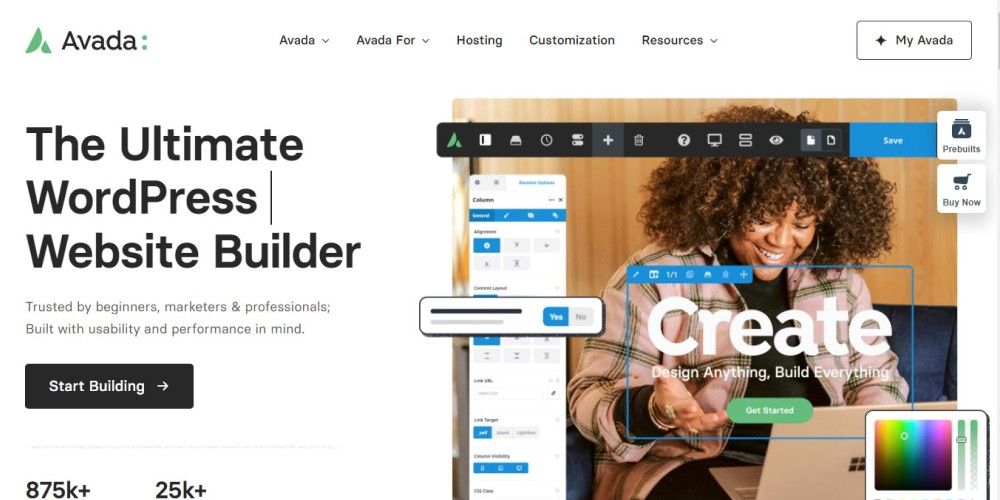
Avada is a prevalent theme on ThemeForest, crafted by ThemeFusion.
It is renowned for its vast functionality and customization options for many users, including businesses and online stores.
Featuring the Fusion Builder, it allows for easy creation of unique layouts without coding knowledge.
Avada offers extensive design personalization, from fonts to layouts, and integrates seamlessly with plugins like WooCommerce and Gravity Forms, making it a go-to for effortlessly creating professional, SEO-friendly websites.
Features
This tool is ideal for beginners, marketers, and professionals, featuring over 120 design elements, 90+ pre-built websites, and 440+ content items.
It includes a live visual builder, various theme builders (header, footer, form, layout, Mega menu), a setup wizard for quick creation, and options for a responsive, SEO-friendly site.
Also boasts WooCommerce and Off-Canvas builders.
Build trust & FOMO
Highlight real-time activities like reviews, sales & sign-ups.
Common Mistakes to Avoid While Optimization for WordPress Themes
A website without a caching plugin.
A website without no optimized images.
Lots of plugins or improper configuration
Not making adjustments for mobile devices
Using a content delivery network without one (CDN)
Either overusing or not optimizing Google Fonts
Failing to minify and compress files.
Unoptimized WordPress database.
WordPress, its themes, and plugins are not up to date
Not correctly using browser caching and cache headers.
Conclusion
In conclusion, optimizing your WordPress theme is an essential step for improving your website’s speed and performance.
By following the tips and techniques outlined in this blog post, you can reduce your website’s loading times, increase your search engine rankings, and provide a better user experience for your visitors.
Above, you read about some SEO-friendly and premium themes that can help you build fast-loading and SEO-optimized themes.
But if you want to think more about them and need some time so till you can use free themes from WordPress themes.
From choosing a fast theme and optimizing images to minimizing HTTP requests and using a Content Delivery Network (CDN), there are many ways to improve your website’s speed and performance.
These optimizations allow you to set your website up for success in today’s competitive digital landscape.




