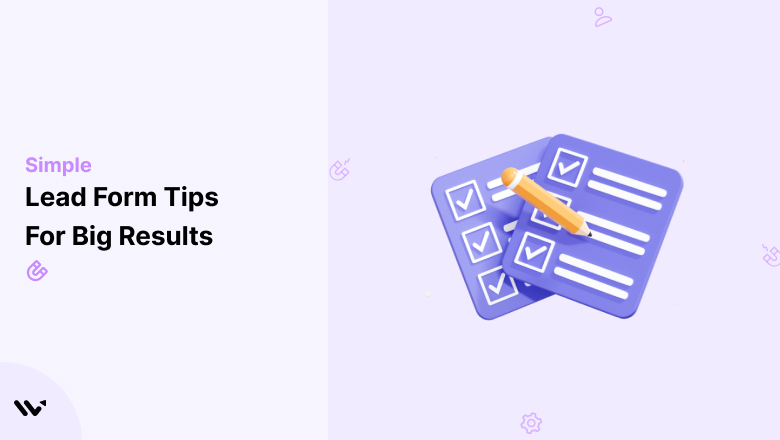One of the top priorities for any marketer or eCommerce store is to capture and convert customers. Driving more traffic to the website is important, but capturing and converting visitors into customers is more crucial.
But isn’t that one of the challenges for marketers?
A high-converting landing page is crucial to promote your offers, products, or services. But, a lead conversion form is crucial to turn them into leads. Where you place the form, how you optimize it, and the content that influences their decision is a way to shape their experience.
So, it’s time to get smarter and optimize lead forms to increase conversion rates and better lead generation results.
Let’s explore different ways to increase lead form conversions.
What is form Conversion?
Form conversion is when a website visitor completes and successfully submits an online form from the homepage, landing page, or any other page on a website. It is an easy-to-complete form that helps collect information from your site visitors.
Now, let’s dive in and explore ten tips to increase lead gen forms conversion.
10 Fresh Tips to Optimize Lead Form Conversion
You’ll need to optimize your web pages and forms to increase the conversions of your lead generation forms. Here are ten tips for lead form optimization.
1. Keep Lead Forms Short and Focused
Have you ever faced a form so long that it felt too time-consuming?
Nobody wants to fill out a novel. The general rule of thumb is to keep the form length short, which makes it easier for people to complete. This is because long forms are time-consuming and intimidating. It makes users feel overwhelmed to fill out every field, and they might abandon it altogether.
Here are some pro tips for keeping your form short:
- Prioritize essential information – Ask for only the required information to achieve your goals. For instance, ask for the name, email address, or other essential qualifying field.
- Avoid asking for unnecessary information – If you don’t need any other data, such as their address, don’t ask for it. Even if you might need it in the future, it’s best to ask when it is genuinely needed.
- Use Conditional Logic – It allows you to hide or show the following field based on the user’s previous responses. For example, you could ask, “Are you working professionally?” and only show the field relevant to professional status if the answer is “Yes.” That helps to streamline the form and make it more relevant.
By keeping the form short, you can increase the submissions, user experience, and conversion rates. Remember, a short lead gen form is more likely to be completed, removing friction from your lead generation process.
2. Customize Lead Forms for Your Audience
A deep understanding of your target audience is essential to connect effectively with your potential leads. What are their need, pain points, and preferences? The more you know about your audiences, the better you can tailor your forms to their preferences.
Moreover, segmenting lead forms based on audiences allows you to tailor form fields accordingly and increases the likelihood of conversion. By understanding the preferences and needs of segmented audiences, you can create more relevant and engaging forms.
For example, if the visitor is new, the goal of the form should be to attract and capture their interest. For the returning visitor, the goal should be to nurture the relationships and encourage repeat purchases.
Similarly, you can tailor lead forms based on specific marketing channels and qualified leads that improve conversion rates, gather more valuable data, and personalize the customer experience. This approach can significantly improve your lead generation and build a stronger relationship with potential customers.
3. Improve Form Layout and Design

A form design and layout can influence user experience and conversions. A well-designed form should be visually appealing, easy to navigate, and simple, making it user-friendly. Here are some tips to improve form layout and design.
- Keep it simple. Make the form accessible for users to navigate, use clear labeling, and be consistent in formatting.
- Optimize for Mobile – Make your form responsive for mobile users, use large-size buttons, and avoid small text fields.
- Use Visual Cues – Employ color coding to highlight essential elements or fields, progress bars to show users how far along they are in the form, and clear error messages to guide users when they make mistakes.
- Consider Multi-page forms – Break up your long forms into smaller sections or use subheadings to improve readability. Avoid overwhelming users who fill in too much information simultaneously, and consider using progressive disclosure.
Applying these practices ensures the form is well-structured and visually appealing.
Also check: 20 Form Builder Tools for Creating Effortless Online Forms
4. Use Clear, Engaging CTAs
Encourage visitors to complete the form by ensuring that the call to action button aligns with the title of the gen form. For example, whether it’s a free e-book, guide, online course, or template, the call to action button should align with what you are offering.
Keep your CTA copy short, direct, and personalized to resonate more with your target audience, addressing their needs and challenges. Further, using action-oriented solid language to start your CTA encourages visitors to take the desired action.
Moreover, test different variations of your CTA, such as different wording, placement, or colors. A/B testing helps you analyze conversion rates and other metrics to determine the effectiveness. Remember, the goal is to make it easy for users to take the desired action.
5. Strategic Placement of Form
Conversion forms should be positioned where they grab visitors’ attention. That means it should grab the customer’s eye without them having to scroll the page to see or find the form.
To optimize the placement, strategically consider options such as above the fold, below the fold, in a sidebar, as a popup, or embedded with content. It’s crucial to experiment with different placement options to find the impact on conversion rate.
Moreover, ensure the form is mobile-optimized and provides a seamless experience on all devices. Additionally, consider the overall user experience when placing the form to avoid any disruption to visitors.
Be strategic with your form placement, ensuring it aligns with user behavior and overall web design to encourage users to complete the form effortlessly.
6. Offer Incentives for Form Submission
Provide incentives or discount coupons through your forms to improve conversions and reduce cart abandonment rates.
Offer free guides to educate visitors and build trust before they’re ready to commit to a purchase. Incentives, such as a discount coupon, an ebook, or a free trial, can make lead forms irresistible.
Who doesn’t love incentives?
To maximize effectiveness, ensure incentives are relevant, valuable, clear, timely, and personalized.
Lead form optimization example, you can offer a free trial to teach startups, a free customized demo, a discount code, or free shipping to an online shopper.
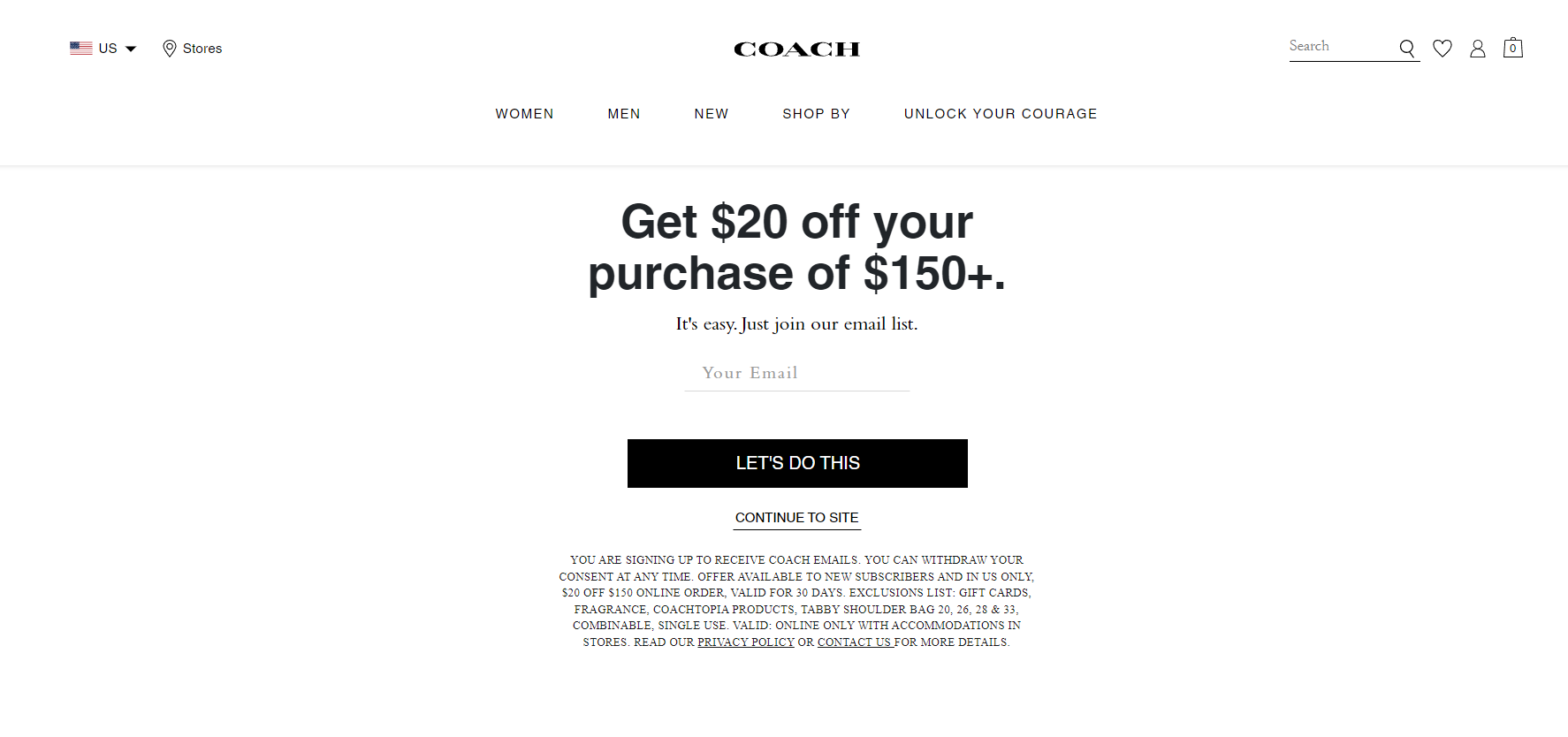
Offering attractive incentives can make your lead forms more appealing to potential customers, allow you to experiment with different incentives, and increase conversion rates.
7. Use Trust Signals
Trust signals like social proof, badges, customer logos, and testimonials help to build trust and credibility with your audience, establish credibility, and increase conversions. Authentic, relevant, and prominently placed trust signals can boost conversion rates.
For example, an eCommerce website can display user-generated content, security badges, trust payment logos, and links to social platforms. A professional firm could showcase industry certifications, client testimonials, and awards to create a strong impression on the visitors.
Verify the authenticity of the trust signals as they maintain credibility, and regularly update your trust signals to keep them current and relevant. Moreover, authentic trust signals help improve brand reputation and build stronger customer relationships.
8. Use Real-Time Validation for Form Fields
A smooth process means more chances of completing the form and reducing friction in your lead gen forms. User-friendly options like real-time error messages can improve user experience and smooth the form-filling process.
Real-time validations help reduce common errors like invalid email addresses or incorrect phone numbers; they prevent errors, ensure data accuracy, and improve the overall user experience. Additionally, they ensure data quality by ensuring the submitted information is accurate and complete.
These features streamline the form completion process. Moreover, other features like inline form validation and tab key navigation also help users save time and effort, boosting the chances of form submission.
These features ultimately lead to increased conversions and better results for your business.
9. Autofill and Dropdown Options
Another way to enhance user experience is using Autofill and Dropdown options in your lead forms.
Autofill automatically pre-fills form fields with previously entered data, reducing typing time and minimizing errors. It also allows users to input common information that appears frequently or is associated with the information.
For example, if the user is new to the website, autofill things like the email mailbox, such as google.com or yahoo.com, show up once they type @. It accelerates the process for existing customers by auto-filling the information they have already saved in their browser and allowing access to it.
On the other hand, the dropdown menu provides users with limited options to make it easier to choose relevant options. These features help improve completion speed, reduce errors, and create a more enjoyable user experience.
10. Create a Seamless Post-Form Experience
After the leads or customers have completed your form, you will receive a thank you message and a summary of the submitted data, which can significantly enhance the user experience. You can send them an automated welcome email that gives more information about what they have signed up for and guides users on the next steps with clear instructions.
You can also send them a welcome series, which introduces them more to your brand, talks about your products or services, and gives them a sense of your brand voice, making them feel like part of a community.
Additionally, keep the post-form experience simple to avoid overwhelming users. Personalize the experience by shipping a gift card to make them feel valued, respected, and happier. For high-valued lead generation forms, you can follow up with a call and send targeted emails to make them feel more personalized.
Conclusion
There you have it—ten simple tips to optimize your lead generation form.
Simply crafting a lead gen form won’t help. Your web forms should provide a unique and personalized user experience to convert website visitors into sales-qualified leads. The goal of the form is to capture the lead’s information, not to sell the product or service. You can use the data to nurture high-quality leads and convert them into loyal customers.
Tailoring your form length, placement, and calls to action button, offering incentives, incorporating trust signals, and a seamless post-form experience can significantly optimize your lead form and enhance conversion rate optimization.
But remember, the cycle of optimization is never-ending. With A/B testing, you can keep experimenting with different messaging and elements to see what works. Make sure to analyze and note best practices.