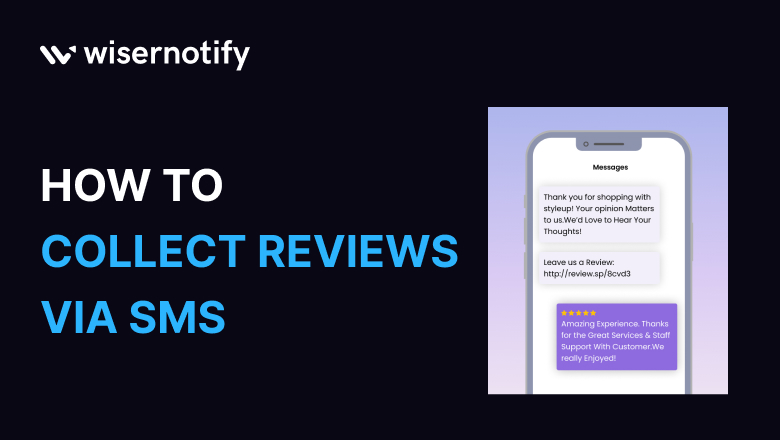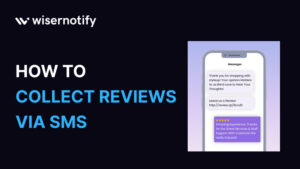To succeed in the long run, your business must provide a positive experience for potential and current customers. Your customer experience can make you stand out from competitors who offer similar products or services.
Did you know that 90% of consumers read online reviews before visiting a business? It’s true!
Wondering how to know if your current customer experience is meeting expectations?
Sending SMS review requests can help. These messages ask customers to share their feedback, providing valuable insights for your business. Understanding how review requests work and why they matter is essential.
If you’re curious about how review requests work and why they matter, especially for platforms like Google Reviews and other online feedback, this article will explain everything you need to know.
Why SMS for Collecting Reviews?
A short service message (SMS) is a text sent to a phone using a mobile network. It has a 160-character limit, so it’s good for short messages.
Businesses use SMS to send updates, promos, and requests for reviews. They like SMS because almost all messages are read within 15 minutes.
Here are some reasons why SMS is effective for collecting reviews.
➥ Follow Up with Customers on Missed Emails
Not everyone can check their email all the time. That’s why many review requests sent by email are ignored.
- Sending a text message is more personal and urgent.
- It’s a good way to remind customers about your email request.
- Using both email and text messages will help your business get more customer reviews.
➥ Text Messages Perfect for Busy Customers
Customers everywhere want things to be easy. They prefer businesses that give them quick solutions.
- Sending a review request through text message is a great way to keep up.
- Text messages are easy to read and act on quickly.
- That’s why people respond to texts in just 90 seconds.
➥ SMS Outshines Competitor Messages
SMS messaging is a growing channel that some businesses are not familiar with.
Recent data shows that approximately 87% of small businesses utilize email marketing as a key strategy, while only 39% use SMS.
- Customers receive many emails from businesses worldwide, so using SMS can help you stand out.
- Sending review requests via SMS is more personal and gets quick responses from customers.
Don’t Miss: 10 Best Review Collection Email Templates to Get More Feedback
Use WiserReview to Collect Reviews with SMS, Fast and Easy
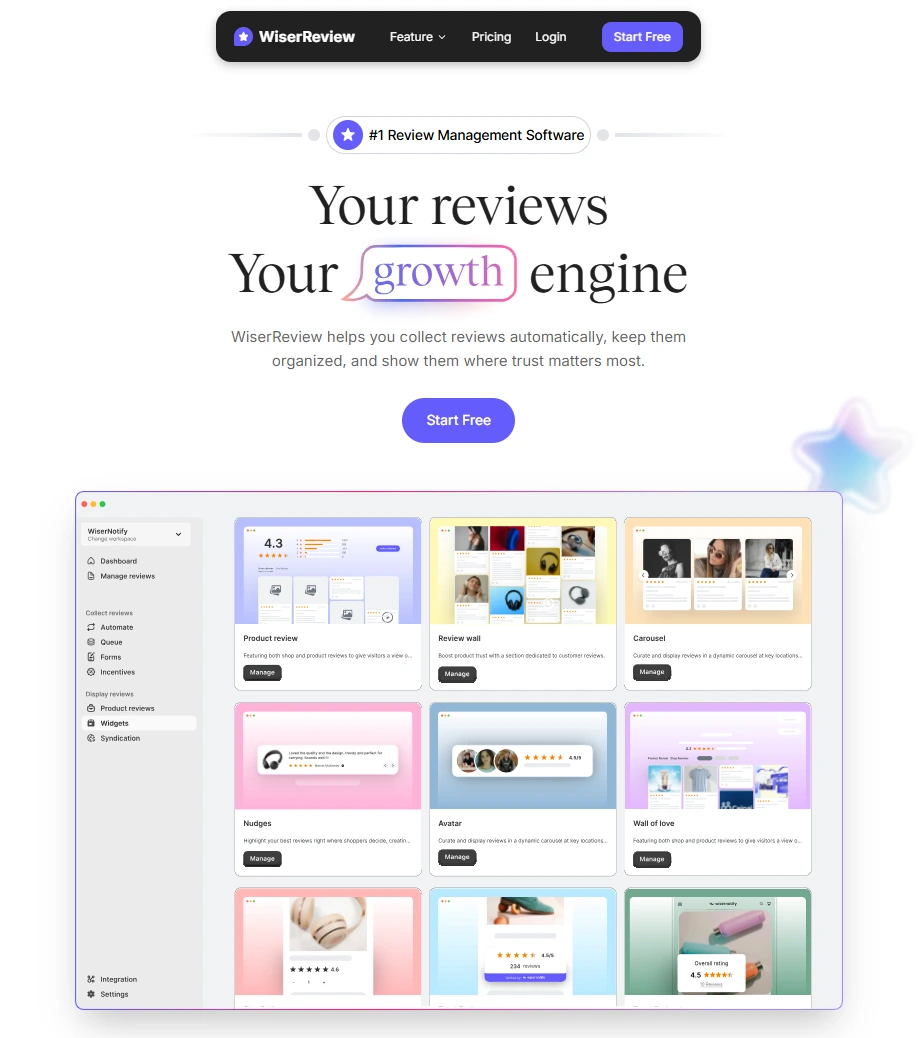
WiserReview makes it simple to collect customer reviews using SMS. You can send short, direct messages right after a purchase or service.
These messages reach customers fast and work better than email for getting quick responses.
Each message can include the buyer’s name, product, and a direct link to the review form. You control the timing and content from one clean dashboard.
What you can do with WiserReview SMS:
Send automatic SMS after every order or visit
Include a short review link with your brand name
Track delivery, opens, and responses in one place
Remind customers who didn’t respond the first time
It helps you get more reviews without extra follow-ups or extra tools.
WiserReview Other Main Features:
Automated Review Requests: Send email or WhatsApp review requests right after a purchase or service. Choose between manual or auto triggers.
AI Tagging and Sentiment Filter: WiserReview highlights common keywords and sorts reviews by mood (positive or negative). It helps you spot patterns quickly.
Review Moderation Queue: Hold reviews for approval before they go live. You can control what shows on your site and when.
Ready-to-Use Display Widgets: Display reviews using carousels, walls, or cards on product pages, landing pages, or homepages. All designs are mobile-friendly.
Customizable Review Forms: Add your own fields like photos,videos, star ratings, or questions. You can match the form style with your brand colors.
Google & Web Integrations: Pull reviews from Google and sync with Webflow, WooCommerce, Shopify, and more no coding needed.
Auto Replies with Editable Templates: Use built-in reply templates to respond to reviews in seconds. Approve, edit, or post as needed.
Review Incentive Tracking: Offer small rewards like coupons for honest reviews. Track who got the incentive and when.
Show Real Reviews That Build Trust
Collect and display photo, video, and text reviews with full design control.
How to Set Up SMS Campaigns for Collecting Reviews
Setting up SMS campaigns for review collection is a straightforward way to gather valuable feedback from your customers. By sending personalized messages that encourage feedback, you can engage customers directly and prompt them to share their experiences easily.
Include clear instructions on how to leave reviews, such as links to your Google Reviews page or other platforms.
Here are some tips for setting up an effective SMS campaign for review collection.
1. Selecting the Best SMS Marketing Tool
Sending review requests manually is time-consuming and stressful, especially for businesses with many daily customers. To make things easier and free up your staff, consider using a SMS marketing tool.
These tools, like WiserReview, allow you to send review requests to multiple people at once, saving time and utilizing your team’s skills effectively. They automate the process and enable you to schedule when to send review request texts, ensuring consistency and saving resources.
2. Personalize Everything
Creating strong, long-lasting customer relationships is vital for business success. The more connections you make, the more successful your business will be. Using the customer’s name and referring to the products or services they bought is important.
For example, if a customer recently bought a new gaming console, you could ask them how they like it.
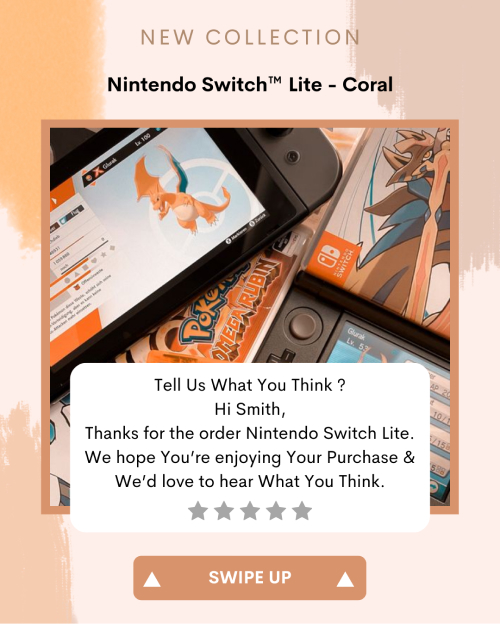
Personalizing your communication makes it more intimate and helps your business bond with customers. This can encourage customers to share their feedback, which can help in your business growth.
3. Right Timing, Right Place
Sending SMS review requests at the right time is important for getting customer feedback. If you send it immediately, customers may not have tried your product or service yet. But if you wait too long, they might forget. The best time to ask for a quick review is after a customer has recently purchased your product or service.
For example, if your company does home repairs, asking for feedback right after a service call can result in more positive reviews.

Build trust & FOMO
Highlight real-time activities like reviews, sales & sign-ups.
4. Add Google Review Links for Easy Access
Add direct links to review platforms such as Google Reviews in your messages. Make it easy for customers to leave feedback by providing clickable link. Ensure the link are secure and lead directly to the review submission page.
For Example: “Tap here to leave your feedback on Go ogle Reviews: [insert link].”
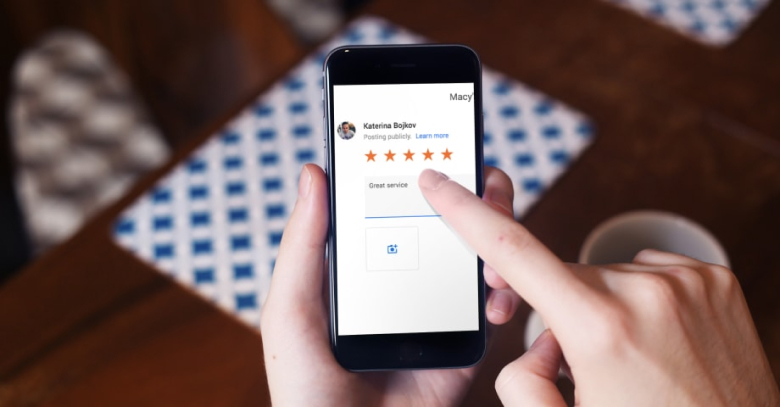
5. Displaying Reviews on Websites and Social Media
Create Testimonial Pages: Showcase positive Google reviews and testimonials on dedicated website pages.
Leverage Social Proof: Share snippets of reviews on social media platforms to build credibility and attract new customers.
Example: An online retailer highlights recent customer feedback on their homepage, emphasizing customer satisfaction and product quality.
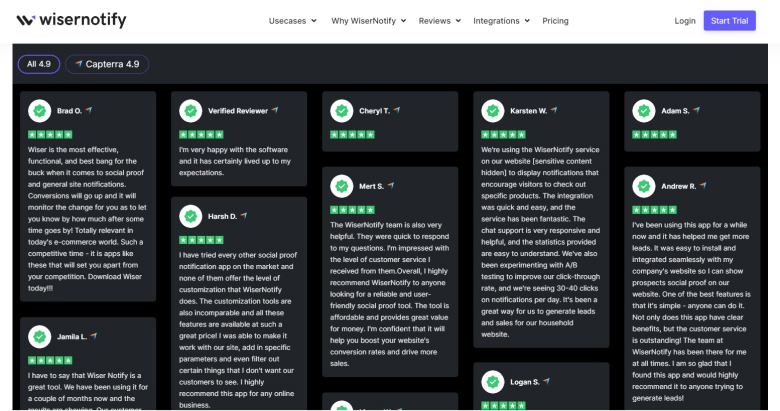
Legal Considerations
TCPA regulations aim to protect consumers from unwanted telemarketing calls and texts.
Key provisions include requiring businesses to obtain prior express written consent before making marketing calls or texts to consumer cell phones.
Businesses must provide clear opt-out mechanisms for consumers to stop receiving such communications. Penalties for violations can be substantial, including fines of up to $1,500 per occurrence.
Consent
- Businesses must obtain explicit permission from consumers before contacting them for marketing purposes.
- Written consent is required for automated calls and texts to consumer cell phones.
Opt-Out Options
- Consumers have the right to revoke their consent at any time.
- Businesses must provide easy-to-use opt-out methods, such as replying “STOP” to receive text messages or calling a designated number to opt out of calls.
- Ensuring compliance with TCPA regulations helps businesses avoid legal liabilities and build trust with consumers by respecting their communication preferences.
Opt-in Options
- Consumers can opt in by signing up through a form, texting a keyword, or giving verbal consent.
- Opting in must be a clear and affirmative action.
- Businesses should provide easy and accessible ways for consumers to opt in
Conclusion
Collecting reviews via SMS remains a powerful strategy, offering direct and immediate engagement with customers.
By integrating SMS into their review collection process, businesses can efficiently gather feedback, enhance customer satisfaction, and boost their reputation.
The convenience and accessibility of SMS ensure higher response rates and timely customer feedback helps contributing to actionable insights for business growth.
Implementing a well-crafted SMS review strategy not only strengthens customer relationships but also solidifies brand credibility through authentic, timely reviews collected via SMS Channels.
Show Real Reviews That Build Trust
Collect and display photo, video, and text reviews with full design control.