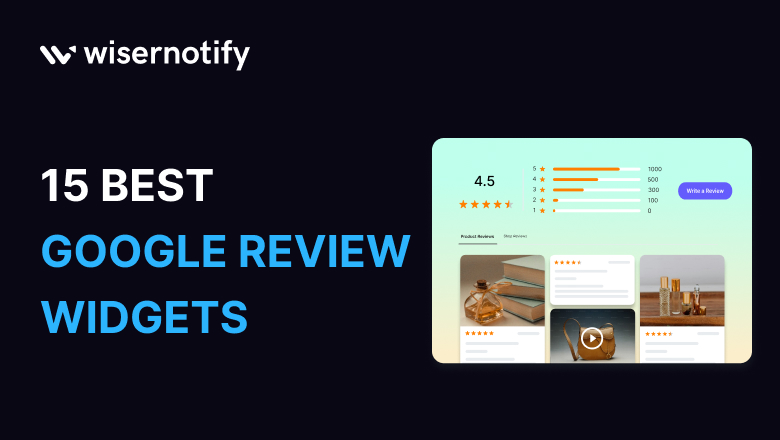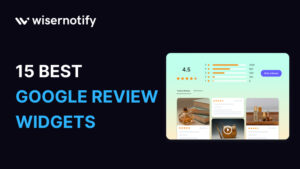Struggling to turn website visitors into paying customers?
You’re not alone. 93% of consumers say that online reviews impact their buying decisions, yet many businesses still hide them on hard-to-find pages or in outdated formats.
When potential customers don’t see social proof immediately, trust suffers, and so do your conversions.
Clunky widgets, limited customization options, and confusing embed steps exacerbate the issue.
With our seamless Google reviews widget, you can display live, eye-catching testimonials anywhere on your site in seconds.
From sleek sliders to dynamic trust walls, WiserReview empowers you to build credibility at a glance and convert more customers with ease.
Used by 2,000+ online brands and backed by deep Shopify and Google integrations, WiserReview helps you embed Google Business Reviews that actually drive sales, not just sit pretty.
Wiserreview – Google review widget software
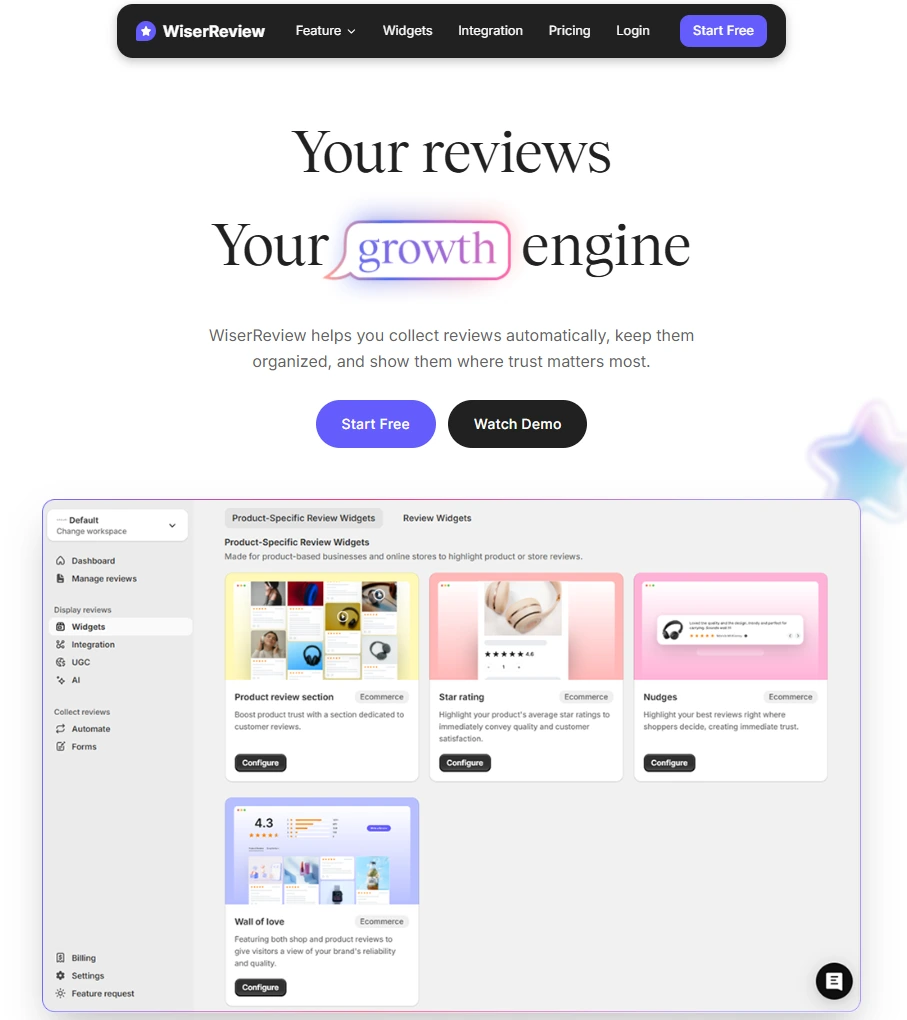
WiserReview makes it simple for businesses to showcase trust with just a few clicks.
Use our Google reviews widget for free to automatically display customer testimonials where they matter most, on your homepage, product pages, or landing pages.
WiserReview’s workflow helps you:
Connect your Google Business account in seconds
Select from dynamic widget styles like the Google reviews slider, Google Places review widget, or Google review widget HTML
Customize the design to match your brand
Embed your Google Business Reviews widget without touching code
Each widget is powered by WiserReview’s features: smart filtering, auto-sync, live updates, and mobile-optimized layouts.
Whether you want to display social proof in a header, a floating popup, or a Google Reviews on website example, such as a testimonial carousel, WiserReview gives you complete control.
Show Google reviews to establish trust.
Collect and display Google reviews, including photos, videos, and text.
Now, let’s explore the Google review widgets one by one.
1. Carousel showcase Google review widget
The Carousel Showcase widget displays Google business reviews in a rotating carousel format, allowing visitors to see multiple reviews quickly.
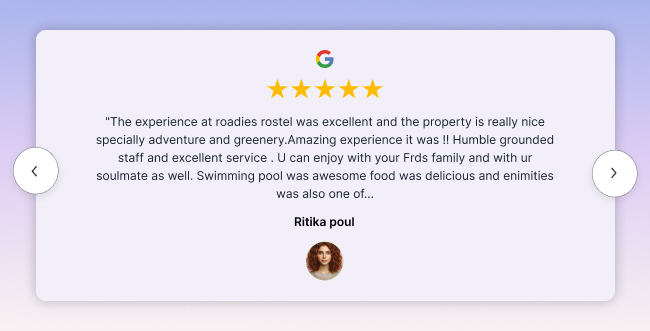
Features:
- Automatically scroll through reviews
- Customizable design to match your site
- Shows reviewer names and star ratings
How it Works: Users see a continuous display of recent reviews. The page is easy to navigate, allowing visitors to view different reviews without needing to leave the page.
Check Out: 42 Best Website Widgets to Enhance Your Site
2. Overall rating Google review widget
The Overall Rating widget prominently displays your Google review rating on your site, providing a quick summary of customer satisfaction at a glance.

Features:
- Displays average star rating
- Option to include the total number of reviews
- Can be placed in headers or footers
How it Works: It aggregates all Google reviews to calculate and display an average rating, updated automatically.
Also see: Automate Google reviews to save time and boost reputation
3. Star review listing Google reviews widget
The Star Review Listing widget displays individual Google reviews, including star ratings and reviewer details.
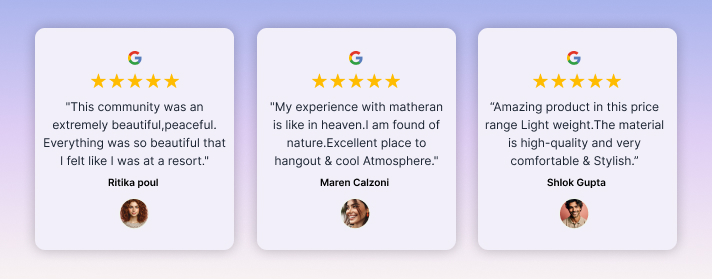
Features:
- Shows star ratings prominently
- Each review is clickable for details
- Supports filtering by rating
How it Works: It fetches and organizes Google reviews into a list format, allowing visitors to read and explore each review in detail.
Related Post: 8 Best Google review management software for business growth
4. Double testimonial Google review widget
The Double Testimonial widget displays two Google reviews side by side, highlighting positive feedback directly on your site.
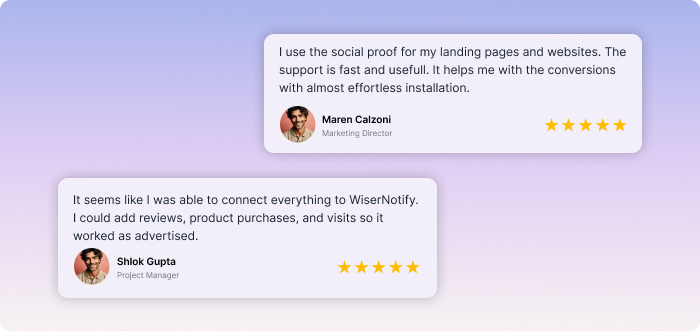
Features:
- Dual review display
- Responsive design for mobile
- Includes reviewer photos and names
How it Works: It showcases two reviews simultaneously, maximizing the impact of both positive and negative customer experiences.
5. Wall of love Google review widget
The Wall of Love widget creates a dynamic display of Google reviews in a continuous feed that updates in real-time.
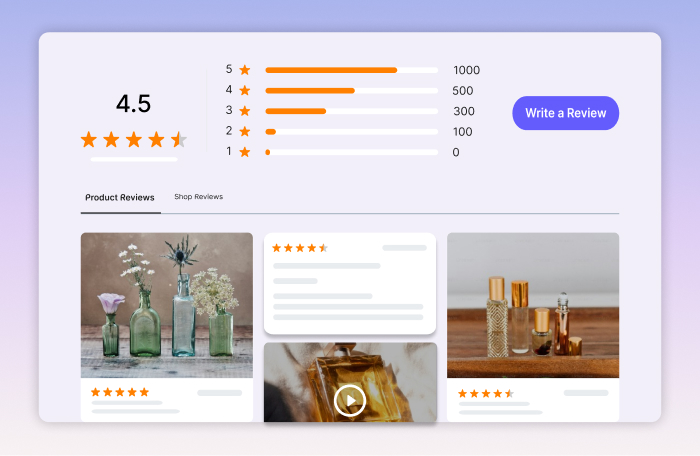
Features:
- Constantly updates with new reviews
- Supports embedding on any webpage
- Includes social sharing options
How it Works: It streams Google reviews as they come in, creating a live feed of customer feedback on your site.
6. Dark grid Google reviews widget
The Dark Grid Google Reviews Widget displays Google reviews in a sleek, dark-themed grid layout, ideal for modern websites.
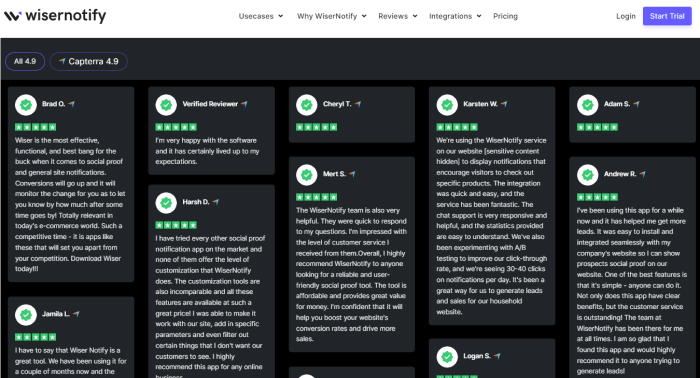
Features:
- Dark background with contrasting text
- Highlighted star ratings
- Responsive design for various screen sizes
How it Works: It arranges Google reviews in a visually striking grid format, enhancing readability and aesthetic appeal.
7. Google review photo widget
The Google Reviews Photo Widget integrates Google reviews with customer photos, enriching testimonials with visual content.
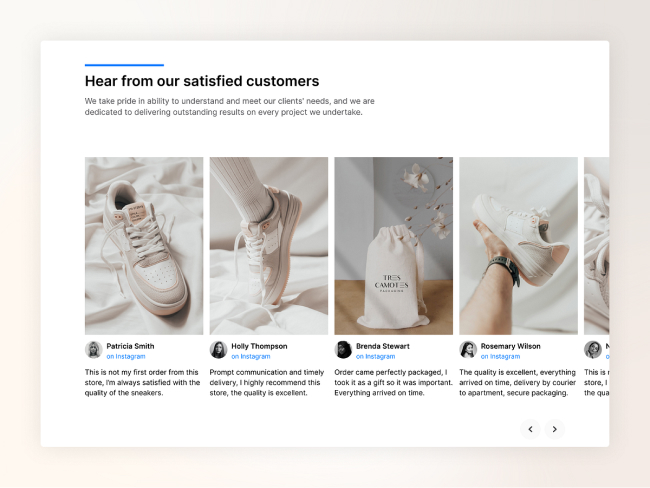
Features:
- Displays photos uploaded with reviews
- Supports carousel or grid view
- Option to filter by photo reviews
How it Works: It fetches and displays Google reviews that include photos, providing a visual dimension to embed Google reviews.
8. Rainbow Google review widget
The Rainbow Google Reviews Widget presents Google reviews in a colorful, vibrant layout, adding visual appeal to your site.
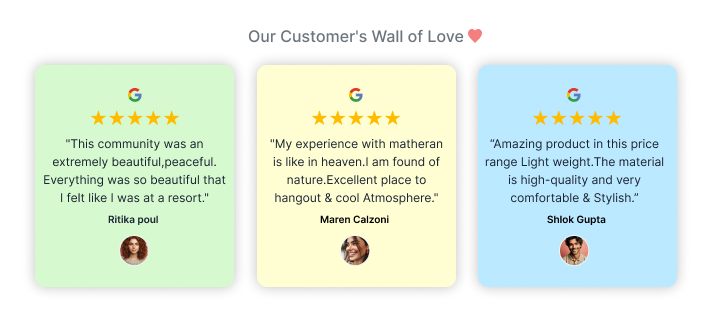 Features:
Features:
- Multi-colored review elements
- Animated transitions
- Customizable color schemes
How it Works: It decorates Google reviews with vivid colors, making them eye-catching and engaging for visitors.
9. Vertical autoplay Google review
The Vertical Autoplay Google Reviews widget automatically scrolls through Google reviews in a vertical format, ensuring continuous visibility.
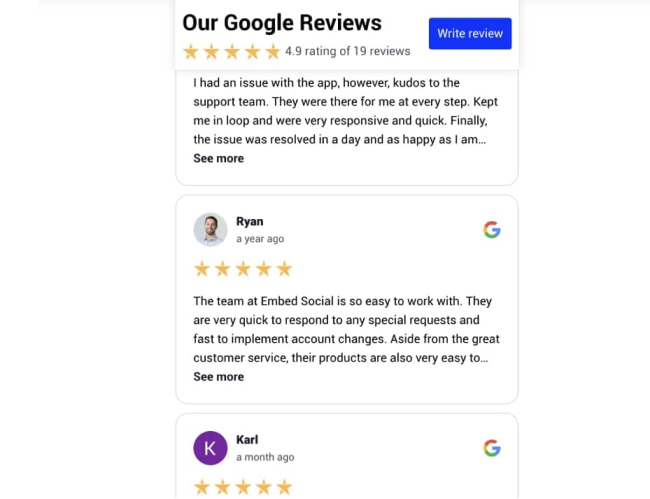
Features:
- Vertical scrolling display
- Auto-advances through reviews
- Option to pause on hover
How it Works: It displays Google reviews vertically, one after another, keeping fresh customer reviews in view without requiring user interaction.
10. Slider Google reviews widget
The Slider Google Reviews Widget presents Google reviews in a sliding format, allowing visitors to view multiple reviews sequentially.
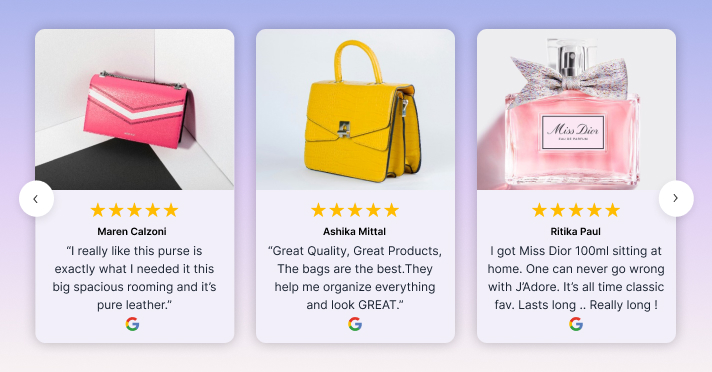
Features:
- Sliding animation for reviews
- Supports navigation arrows
- Customizable slide duration
How it Works: It slides through Google reviews horizontally, offering visitors an interactive way to explore detailed reviews.
11. Popup Google reviews widget
When triggered, the Popup Google Reviews Widget displays Google reviews in a popup window, focusing attention on customer reviews.
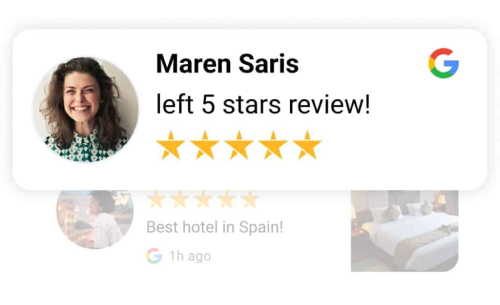
Features:
- Triggered by click or hover
- Customizable pop-up design
- Includes close button for user control
How it Works: It shows Google reviews in a modal popup, ensuring they are noticed without cluttering your main webpage.
12. Single slide carousel
The Google Reviews Single Slide Carousel widget displays one Google review at a time in a rotating carousel format on your website.
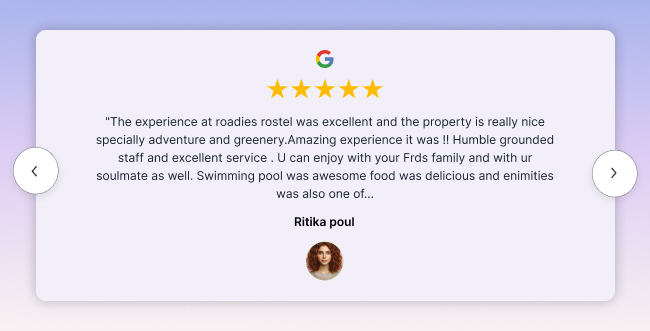
Features:
- Shows one review per slide for focused visibility
- Automatically rotates through reviews
- Option for manual navigation through reviews
How it Works: It cycles through individual Google reviews, focusing attention on each testimonial to maximize its impact.
Also See: 12 Best Trust Badges to Increase Conversion Rates
13. Embed Google reviews badges
The Embed Google Reviews Badges widget adds Google review badges to your website, visually representing your average star rating.

Features:
- Displays Google review badge with star rating
- It can be placed in headers, footers, or sidebars
- Updates automatically with new reviews
How it Works: It calculates your average Google review rating and displays it as a badge on your website, giving visitors an immediate impression of your business’s reputation.
All your Google reviews in one place
Collect Google reviews, manage every response, and display them where they matter most.
Conclusion
Embedding Google reviews on your website isn’t just about showcasing positive feedback; it’s about building instant trust that drives action.
Whether you use a sleek Google reviews slider, an eye-catching Google Places review widget, or a responsive Google review widget HTML, WiserReview makes the process effortless.
With automated syncing, real-time updates, and customizable design, WiserReview provides more than just a Google Business Reviews widget; it offers a conversion tool trusted by thousands of high-growth brands.
Start using the Google reviews widget for free today.