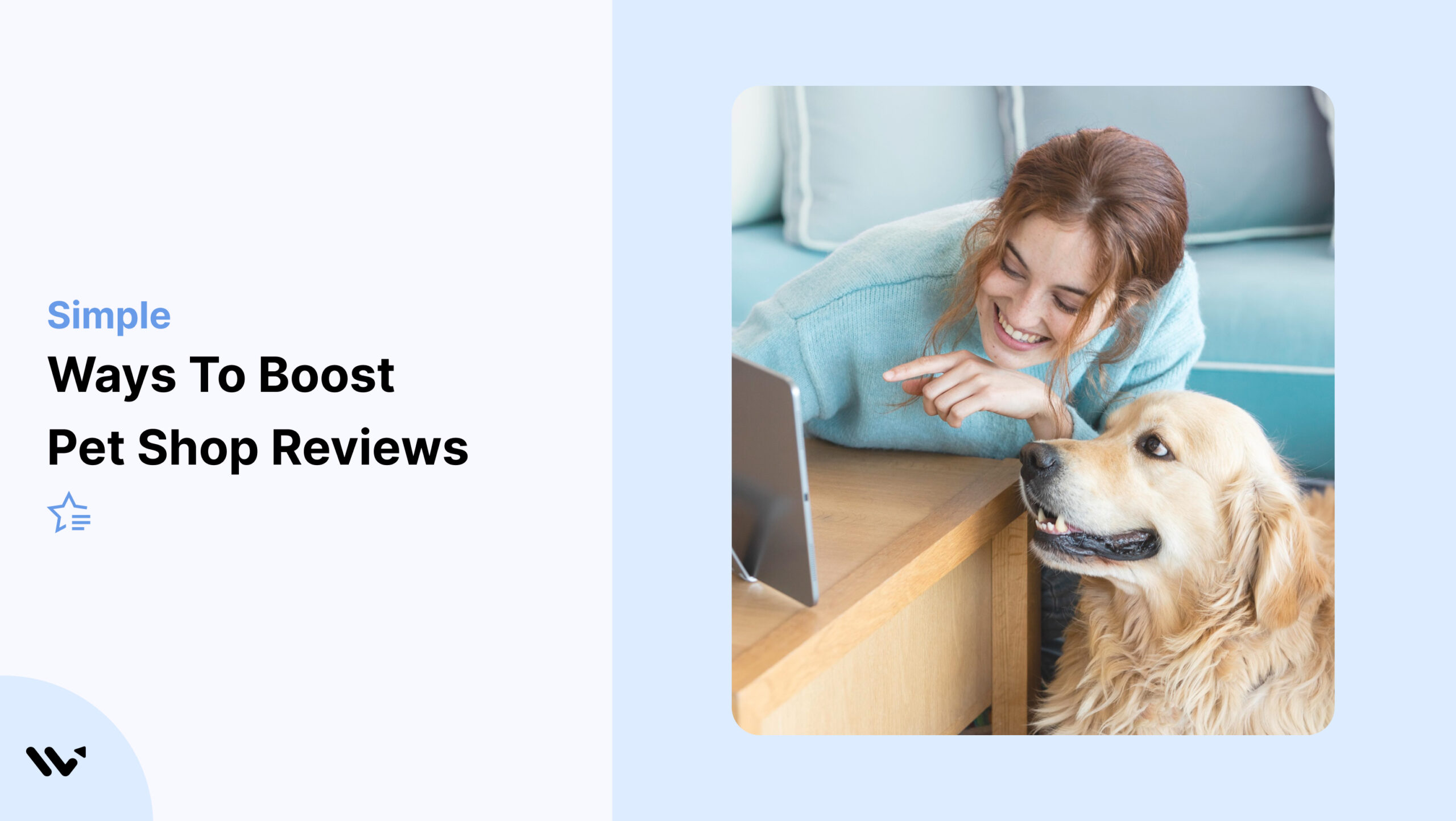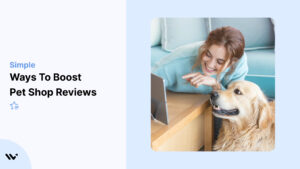Online reviews are one of the first things pet owners check before visiting or buying from a pet shop.
As part of the broader pet business and pet industry, whether you sell pet food, toys, grooming services, or accessories, positive reviews help build trust and bring in more customers.
But many pet shop owners struggle to get consistent reviews, even from happy customers.
Online reviews not only boost your reputation but also help pet shops improve their Google rankings and local visibility, making it easier to reach a wider audience of potential customers.
In this blog, you’ll learn simple and effective ways to get more online reviews for your pet shop — without sounding pushy.
These tips will help you collect real feedback, grow your reputation, and build loyalty in your local pet-loving community.

Understanding Your Target Audience
Pet stores need a deep understanding of their target audience to make the most of online reviews.
Whether you’re serving devoted pet parents, first-time pet owners, or curious potential customers, knowing what matters most to them is key to creating content and experiences that resonate.
Start by identifying your target audience’s needs, concerns, and preferences.
Are they looking for specialized pet food, unique pet supplies, or expert advice on pet care? You can tailor your services and marketing strategy to meet their expectations by tuning into what your customers value.
The experiences of other customers especially influence pet owners. That’s why it’s so important to encourage satisfied customers to leave reviews—these authentic voices build trust and help attract more customers.
- Use social media posts and email marketing to reach your audience where they spend their time, and drive more traffic to your website.
- Tools like Google Analytics can help you track website traffic and understand how visitors interact with your site.
- By analyzing customer feedback and reviews, you’ll gain valuable insights into what your audience loves and where you can improve.
- This information is gold for refining your products, services, and content, ensuring you’re always meeting the needs of your target audience.
Ultimately, understanding your customers allows you to create high-quality content that improves your SEO and builds lasting relationships with pet owners in your community.
Turn Every Pet Product Sale into a Review with WiserReview
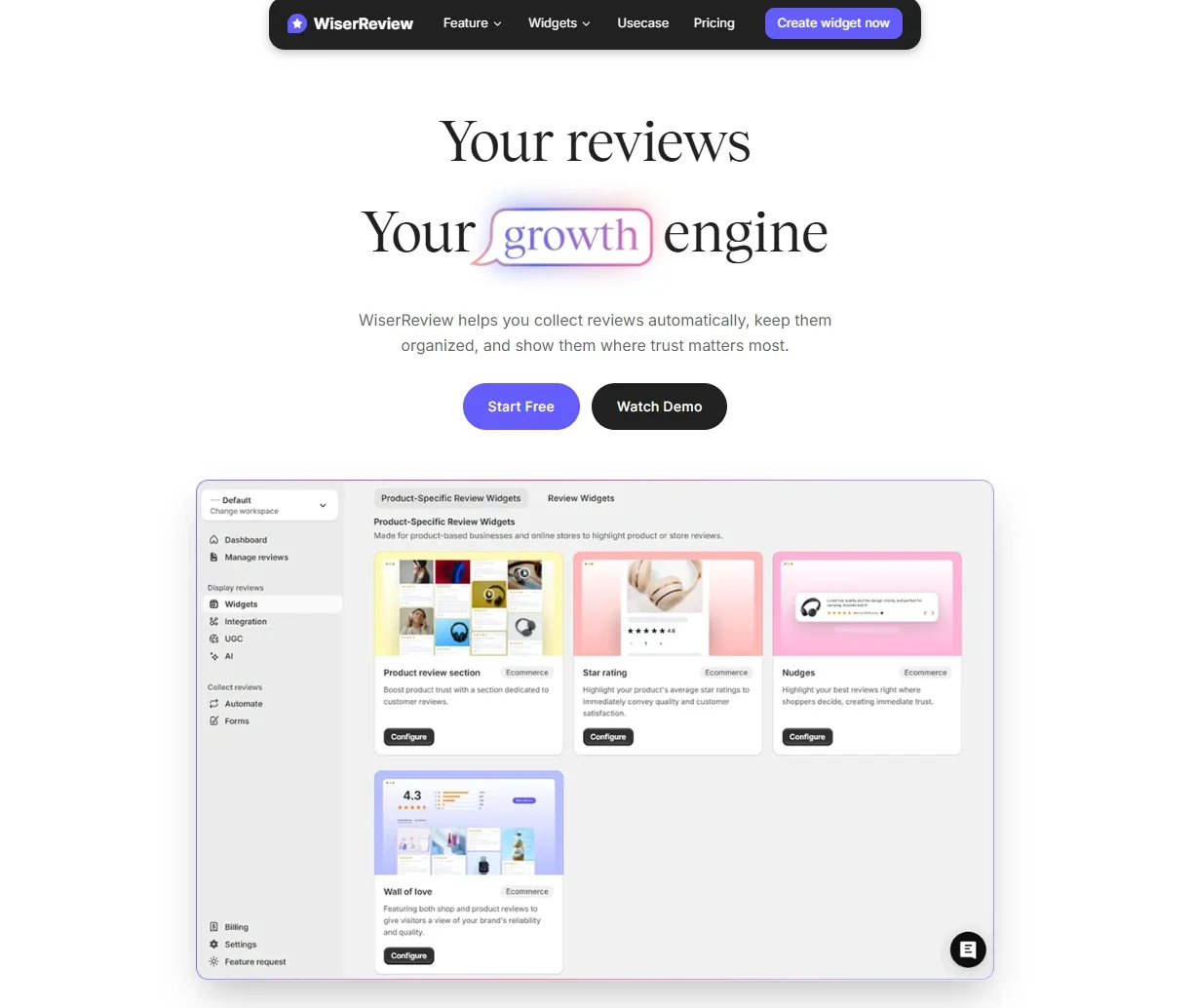
WiserReview makes it easy to collect reviews after every order, without sending manual reminders.
Once a customer buys from your pet shop, you can send them a review request through email, WhatsApp, or a direct link.
They can leave a review in just a few clicks. They can also upload photos or videos of their pets using the product, which adds real trust to your brand.
You can then show these reviews on your site using sliders, popups, or badges. Setup takes minutes and works with any platform. No code or tech help needed.
This helps new buyers see real feedback and feel confident about their purchase.
Collect Reviews Without Extra Effort
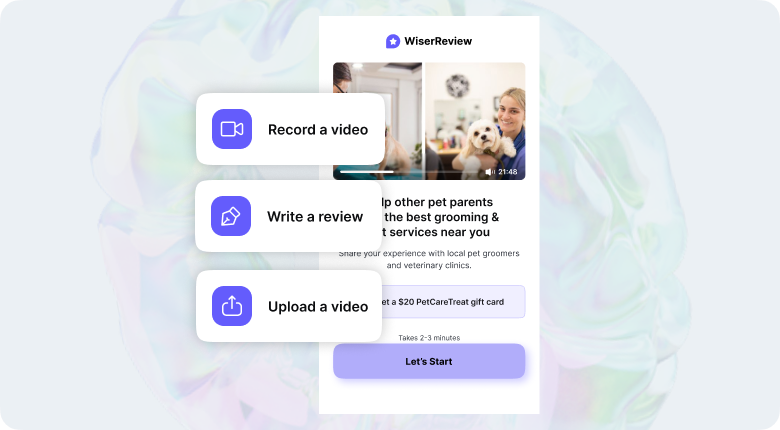
Pet parents love to share their pets’ experiences. WiserReview gives them simple ways to do that:
Collect text reviews with star ratings for food, treats, toys, and grooming products
Add photo reviews where customers show their pets enjoying the products
Gather video reviews with pets in action using a built-in recorder
Import past reviews to keep your product pages full of authentic feedback
Add verified buyer tags so shoppers know reviews come from real pet owners
Manage and Approve Reviews Quickly
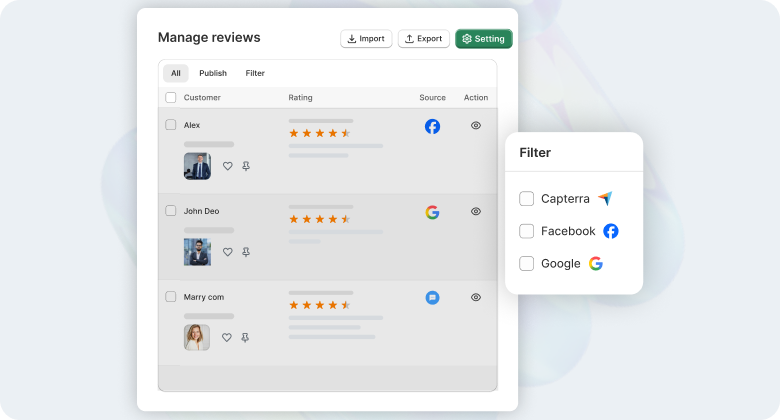
Not every review is helpful. WiserReview gives pet shop owners full control over what gets shown:
Approve or reject reviews from one dashboard
Block fake or spam reviews automatically
Highlight verified reviews to build trust in your shop
Reply to unhappy customers directly to manage concerns
Use AI tags to spot common themes like product safety, taste, or durability
Show Reviews Where Buyers Look the Most
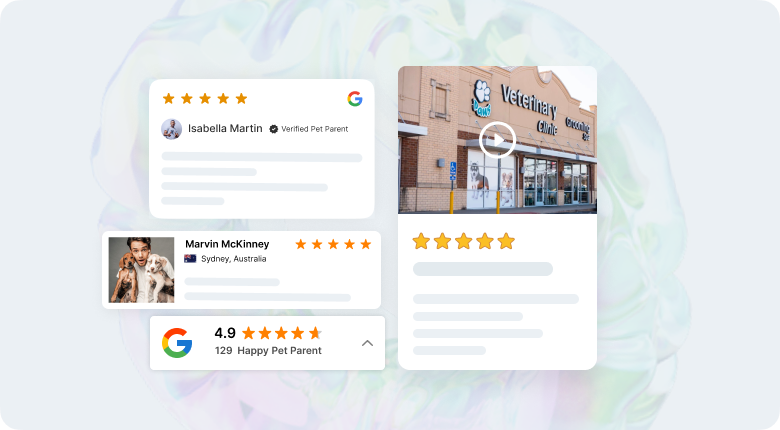
Pet owners often decide based on other pet parents’ experiences. WiserReview makes it easy to showcase reviews in ways that influence buying:
Place review carousels, grids, or review walls on product pages
Show floating panels with pet reviews to catch shopper attention
Add rich snippets so reviews appear in Google search results
Match the display style to your pet shop’s website design
Show Real Reviews That Build Trust
Collect and display photo, video, and text reviews with full design control.
Display Real-Time Social Proof Using WiserNotify

WiserNotify shows small popups on your website when someone leaves a review or buys a product. These popups tell new visitors that real people are using and liking your products.
You can show reviews, recent orders, or sign-ups. You choose where the popups appear and when they show. It works with your pet shop website and takes just a few minutes to set up.
This helps new customers feel more confident. They see others trust your shop, so they’re more likely to buy or leave a review too.
How WiserNotify Works for Pet Shops – Step by Step
1. Sign Up for WiserNotify
Create an account on WiserNotify.
You can start for free.
2. Add the Code to Your Website
Copy a small code from WiserNotify and paste it into your site.
It works with Shopify, WooCommerce, WordPress, and more.
3. Choose What You Want to Show
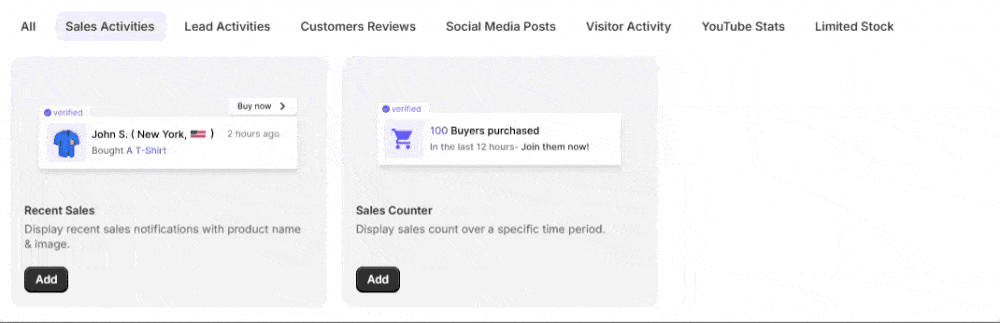
Pick the type of popup you want:
Recent reviews
New purchases
Sign-ups or orders
Total reviews count
4. Connect Your Review Source
Link WiserNotify to WiserReview, Google Reviews, Facebook, or add reviews manually.
It pulls the data for you.
5. Customize the Popup Design
Edit the text, color, and timing.
You can match it to your pet shop’s look.
6. Set When and Where It Shows
Choose pages and actions—for example:
Show on product or checkout pages
Delay by a few seconds
Hide on mobile if needed
7. Go Live
Turn it on.
Visitors will see live popups when other customers review or buy something.
How to Get More Online Reviews for Your Pet Shop
Here are the best tips to help you get more reviews for your pet shop website, which can also attract new customers by building trust and increasing your shop’s visibility.
1. Make It Easy for Customers to Leave a Review

If leaving a review takes too many steps, most customers will skip it, even if they had a great experience. That’s why the first step is to remove any friction.
Your goal is to make the review process quick, clear, and accessible from wherever your customers are.
Here’s how:
- Use direct review links. Create and share a direct link to your Google Business Profile, Facebook page, or other review platform. You can include this in emails, receipts, or SMS follow-ups.
- Add QR codes in-store. Place QR codes at checkout, near the grooming counter, or on the door with a small sign that says: “Loved your visit? Scan to leave a quick review!”
- Include review prompts on your website. Add a “Leave a Review” button on your contact or thank-you page. If you have an online store, include it on order confirmation pages or in post-purchase emails. Use internal linking to connect your review pages and related content, which helps search engines discover more pages on your site and can improve your search rankings.
- Keep mobile users in mind. Most reviews happen on phones. Test your links and pages to make sure they’re mobile-friendly, load fast, and provide a positive user experience by making the process smooth and responsive.
- Use simple language. Don’t overcomplicate it. Say something like:
“Your feedback helps other pet parents find us. Tap below to share your thoughts!”
Bonus Tip: Show examples of recent reviews near your prompt. When people see what others are writing, they’re more likely to leave one too.
Making it easy is the first and most important step, because even happy customers won’t leave a review if it feels like work.
2. Ask at the Right Time
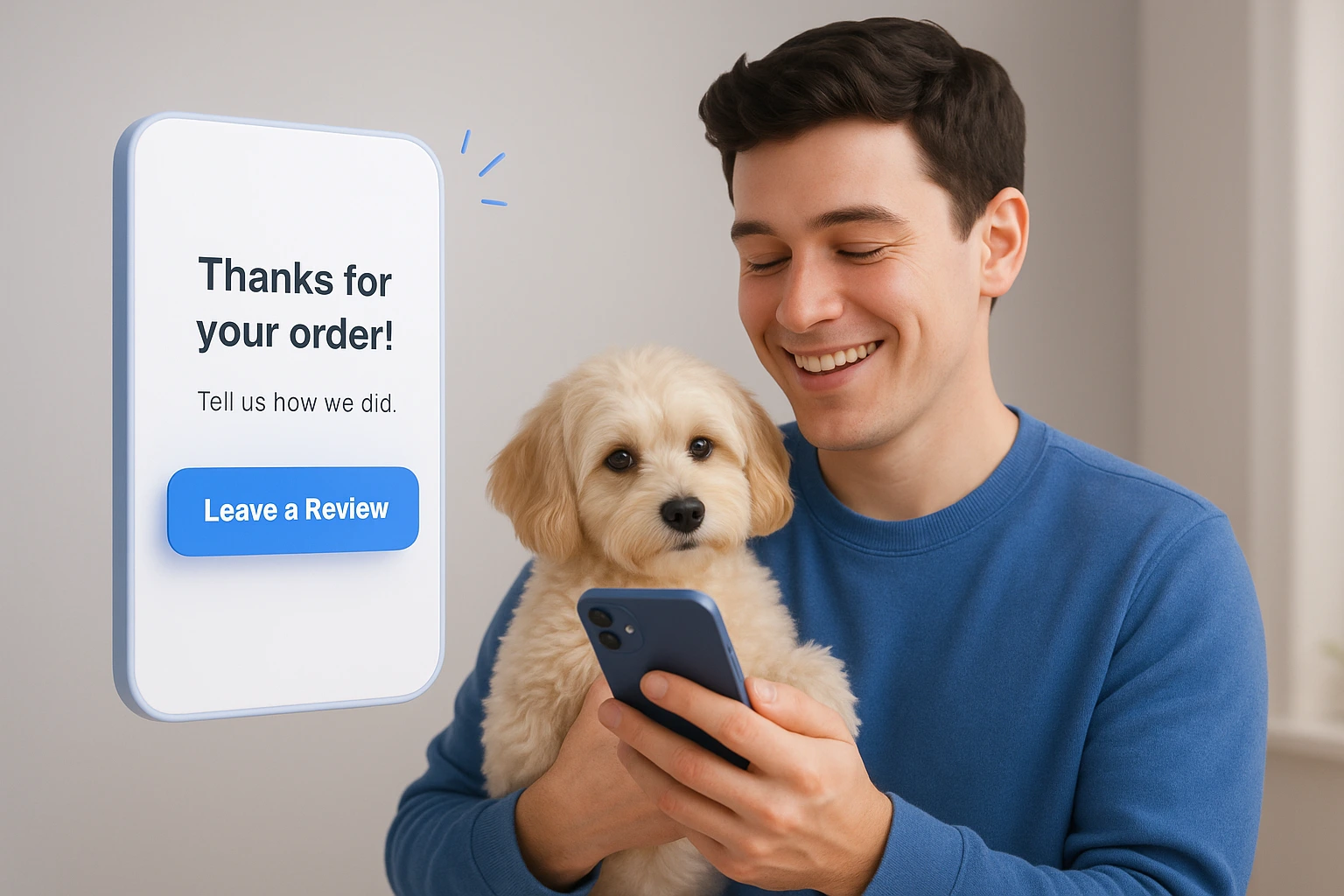
The timing of your review request can make all the difference. Ask too early, and the customer may not experience the value yet. Wait too long, and they may forget the visit entirely.
The best time to ask is when the customer feels satisfied and engaged, right after a positive moment.
Perfect times to ask for a review:
- Right after a purchase. When a customer checks out in-store or completes an online order, it’s a natural moment to say,
“Thanks for shopping with us! We’d love to hear your feedback.”
- After a grooming or vet appointment. If you offer grooming or vet-related services, ask once the pet parent sees their happy, clean pet.
“Glad you liked Max’s grooming today! If you have a moment, we’d really appreciate a quick review.”
- When they give a compliment, if a customer says something nice about your store or staff, it’s a great cue to ask.
“Thanks so much! That means a lot. Would you mind sharing that in a quick review?”
- In a follow-up message. Use email or SMS to follow up after an order or visit. Include a thank-you and a direct review link.
Make your request feel personal and well-timed, not automated or random. Customers are far more likely to leave a review when the experience is fresh and positive in their minds.
3. Use Personal, Friendly Requests

When you ask for a review, keep it natural and kind. Speak the way you would to a regular customer in your shop.
Instead of saying: “Please leave us a review,”
Try something like: Hey [Name], it was great seeing you and [Pet’s Name] today! If you have a moment, we’d love to hear how your experience was.
This small change makes a big difference. It feels human. It feels real. People respond better when they know the request is coming from someone who cares, not a system.
Mention the pet’s name or what they bought. It shows you remember them and adds a personal touch.
4. Offer Gentle Incentives (If Allowed)

Most customers are happy to leave a review—but sometimes they just need a little extra nudge. That’s where gentle incentives come in. These small, thoughtful gestures can encourage action without feeling like a bribe.
The key is to keep it ethical, optional, and platform-compliant. Never offer rewards in exchange for positive reviews—just honest ones.
Here are a few low-pressure, review-friendly ideas:
- Monthly giveaway: Enter all reviewers into a draw for a gift card, pet toy, or grooming service.
- Shoutout or feature: Highlight customers (and their pets!) on your social media or in-store display.
- Discount or freebie: A small coupon for their next purchase, only if the review is unsolicited and not conditional.
- Free gifts: Offer free samples or small gifts to customers who leave a review, as a way to generate buzz and encourage them to try and recommend your products.
Loyalty programs can also encourage customers to leave reviews and stay engaged with your pet shop, fostering repeat business and long-term relationships.
Example message:
“We’d love your honest feedback! As a thank-you, every review this month gets entered into our treat bundle giveaway—just our way of showing appreciation.”
Before launching any incentive, check the guidelines for platforms like Google or Yelp, which have strict rules around compensated reviews.
Used carefully, incentives can spark more engagement and bring in reviews that help your pet shop shine, while rewarding your loyal customers in a fun, feel-good way.
Build trust & FOMO
Highlight real-time activities like reviews, sales & sign-ups.
5. Follow Up With Customers
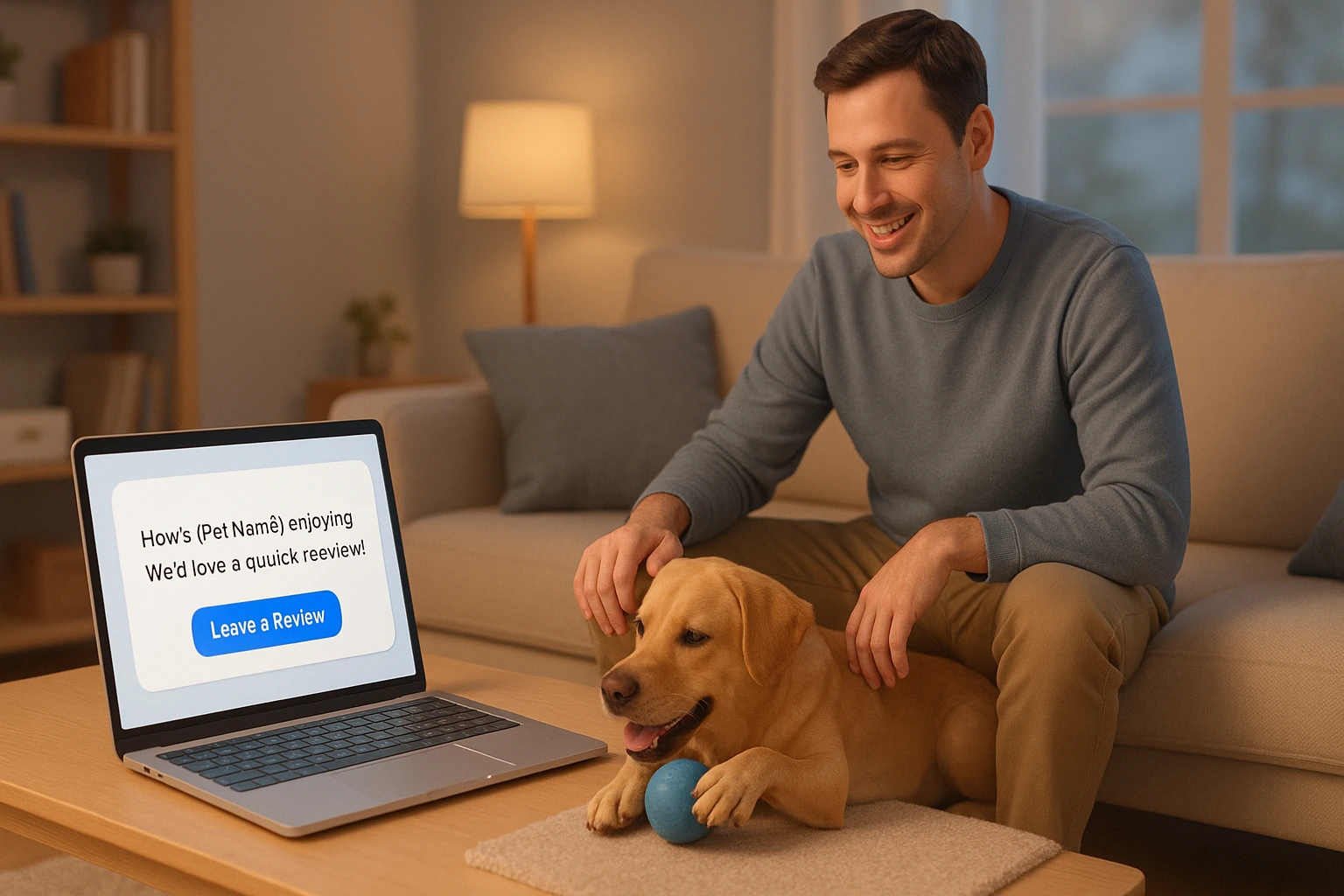
Don’t assume customers will leave a review on their own. A simple follow-up can make all the difference.
Send a message a day or two after their visit or delivery. Keep it short, friendly, and easy to respond to. For example:
“Hi [Name], hope [Pet’s Name] is enjoying the new toy! If you have a moment, we’d really appreciate a quick review. It helps other pet lovers find us, too!”
Use email, WhatsApp, or even SMS whichever channel your customers use most. Just don’t overdo it. One reminder is enough to keep it helpful and not pushy
6. Respond to Reviews Publicly

Always take time to reply to your reviews, both good and bad. It shows that you care and are listening.
For positive reviews, a simple thank-you goes a long way:
“Thanks so much, [Name]! We’re happy to hear [Pet’s Name] loved the treats!”
For negative reviews, stay calm and polite:
“Sorry to hear that, [Name]. We’d love to make it right please contact us directly so we can help.”
Responding builds trust. It shows future customers that your shop is run by real people who value feedback and care about pet parents and their experience.
Conclusion
Getting more online reviews for your pet shop isn’t about begging or bribing it’s about creating moments worth talking about, then making it easy for your customers to share.
By asking at the right time, simplifying the process, personalizing your requests, and offering the occasional gentle incentive, you’ll build a steady stream of honest, helpful feedback that boosts your shop’s visibility and trust.
Remember: people love their pets, and when they find a shop that treats them right, they’re more than happy to spread the word. You just have to give them the opportunity.