Social media has seen tremendous growth in the past decade and it is attracting new users every day with new features like stories, short videos, and more. Social media has become a platform where you can not just connect with the right people but you can influence them, and make money while selling your products.
In some cases, it even influenced one of the biggest deals in history.
Free speech is essential to a functioning democracy.
Do you believe Twitter rigorously adheres to this principle?
— Elon Musk (@elonmusk) March 25, 2022
You know which deal I’m talking about, right!!!!
Start Free Trial
Highlight real-time activities like reviews, sales & sign-ups.
We can not deny the fact that social media has influenced many of our purchase decisions.
We see a product, read reviews, and hit the buy button.
It impacts consumers in a lot of ways, but there is a catch here, not every visitor visiting your website will check your social media profiles.
So, why not embed a social media post and counters into your website?
If you’re a developer good, but what if you’re not?
Well, we have a solution for you.
Now, you can use WiserNotify to show social media posts in social proof notifications.
Even if you’re a developer, it will save you a lot of time, and if you’re not then you’re going to save some bucks.
You can display reviews, and product images, and offer images and captions from Instagram.
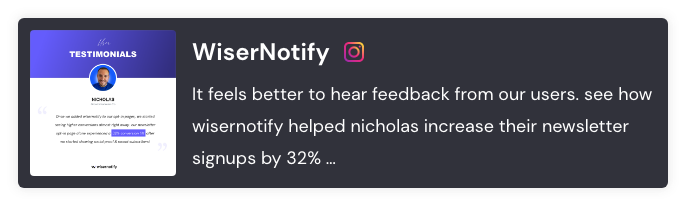
Also, you can display tweets from your Twitter handle.
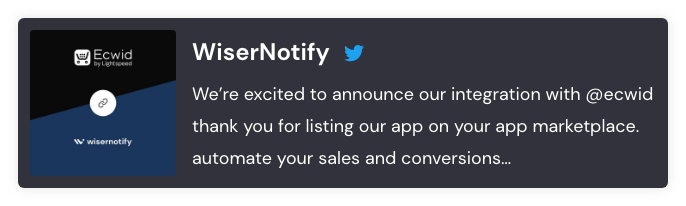
All these can be done in a few simple steps
- Go to WiserNotify Dashboard
- Click on Add Notification
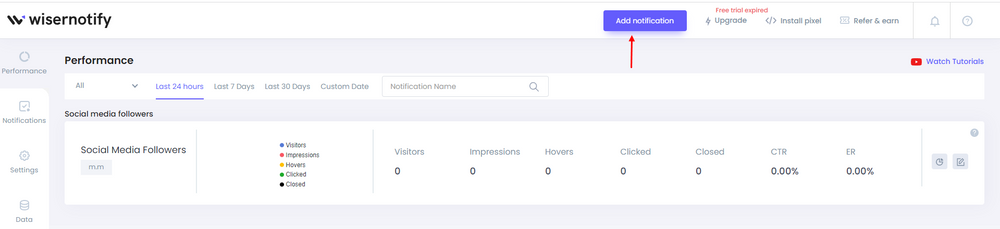
3. Navigate to review notifications and select the first variant.
Start Free Trial
Highlight real-time activities like reviews, sales & sign-ups.
4. On the left side, you’ll see these two templates
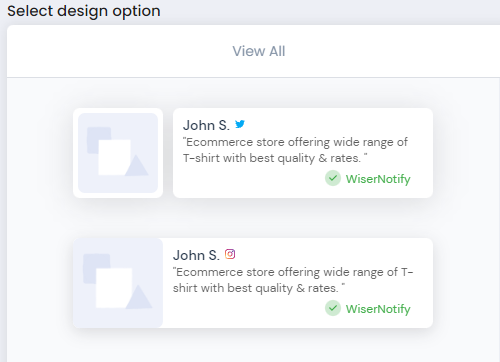
5. Select whichever you want to display
6. Now integrate your social media account with WiserNotify under the Data-Source section
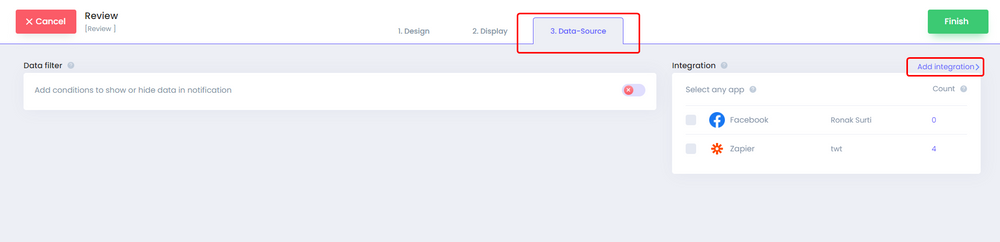
Follow these steps to integrate social media platforms.
Instagram: https://support.wisernotify.com/connect-wisernotify-with-instagram-post/
Twitter: https://support.wisernotify.com/how-to-connect-wisernotify-with-twitter/
7. Once you integrate it, save the notification and make it live.
That’s it. Social media posts will start displaying on your website.




